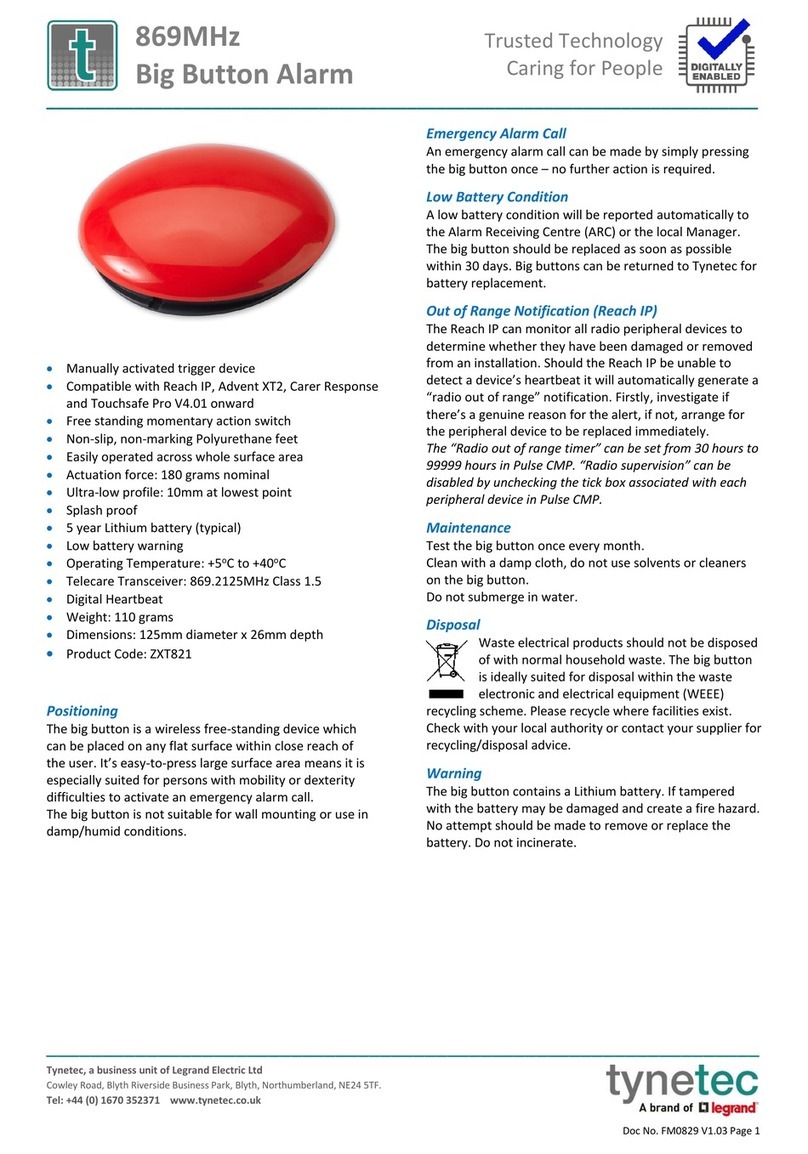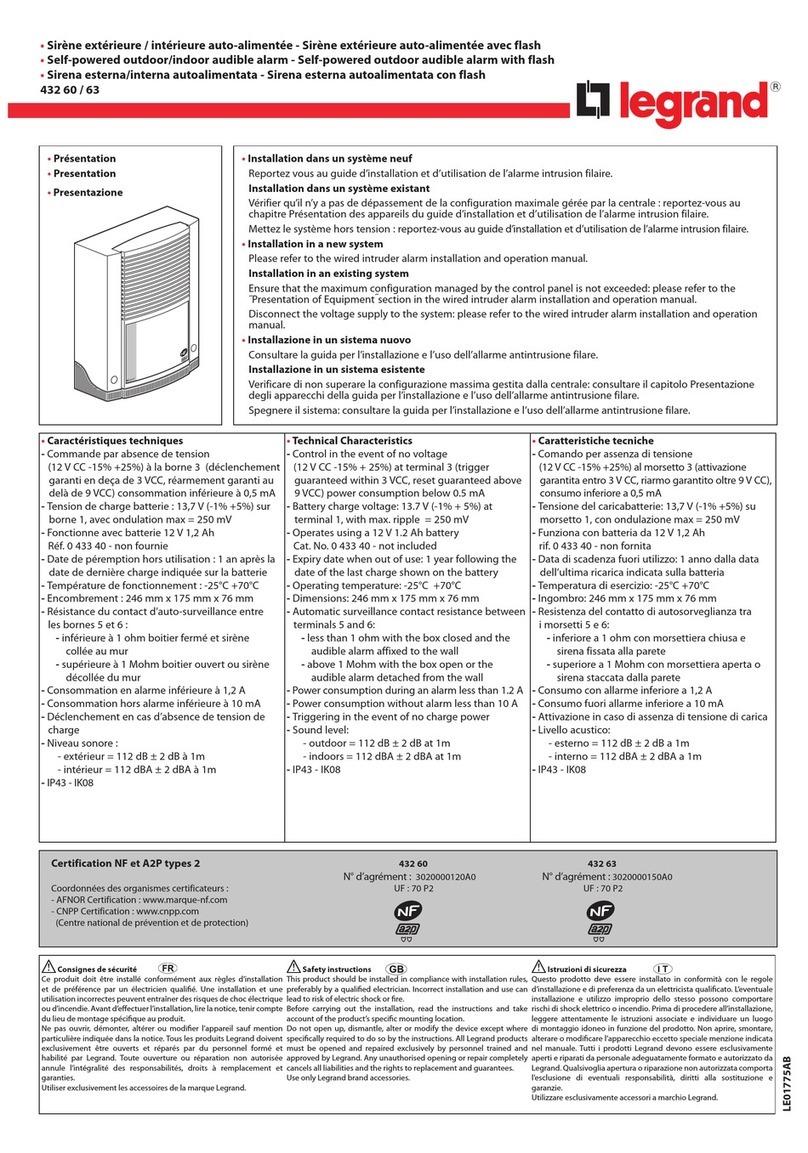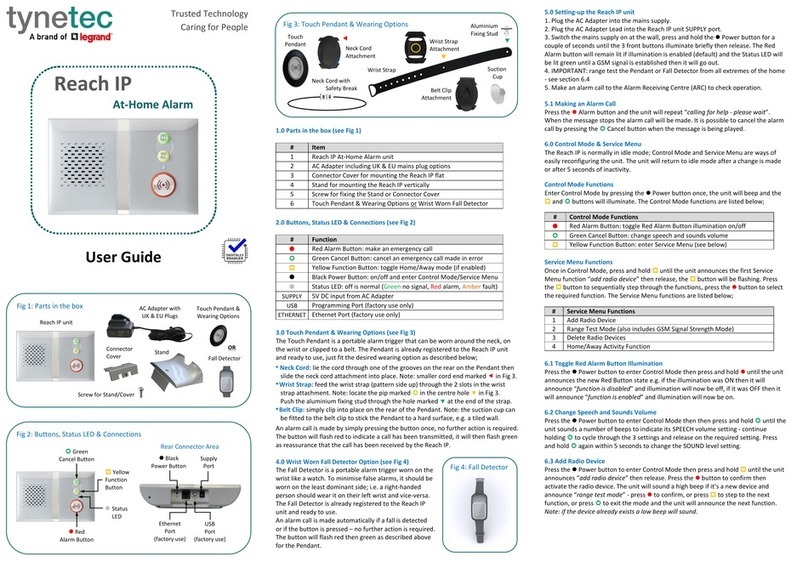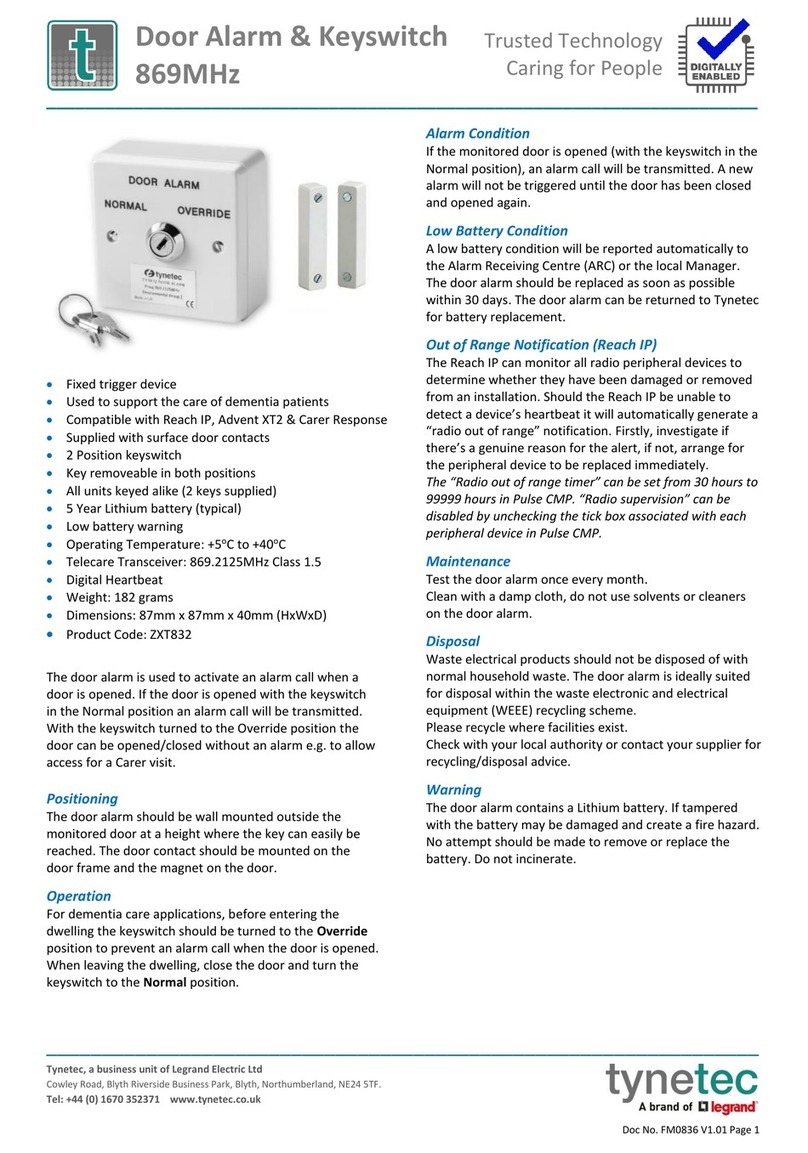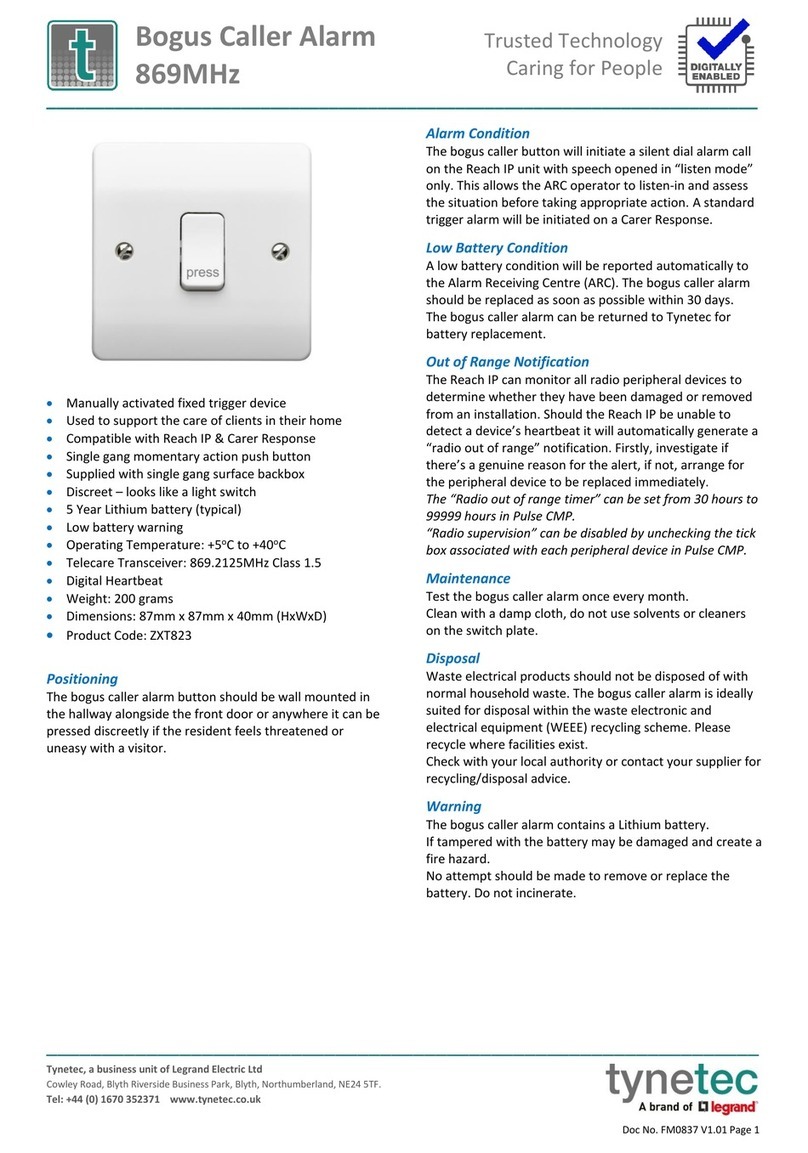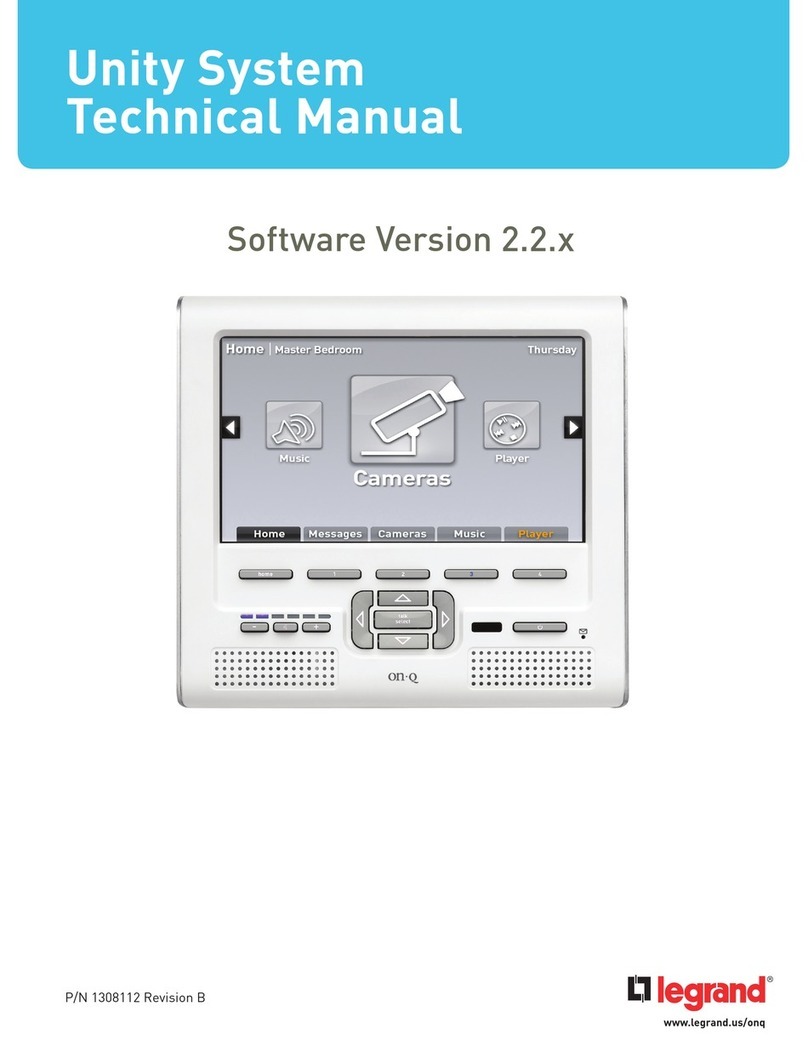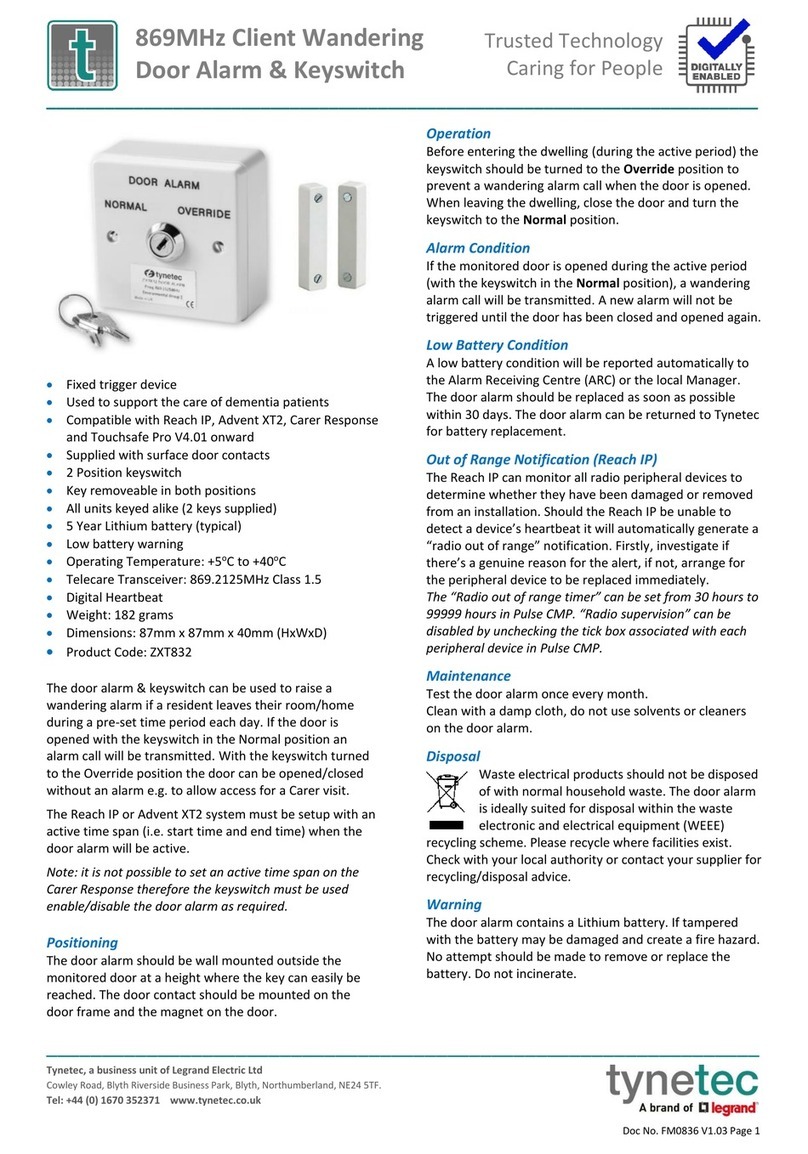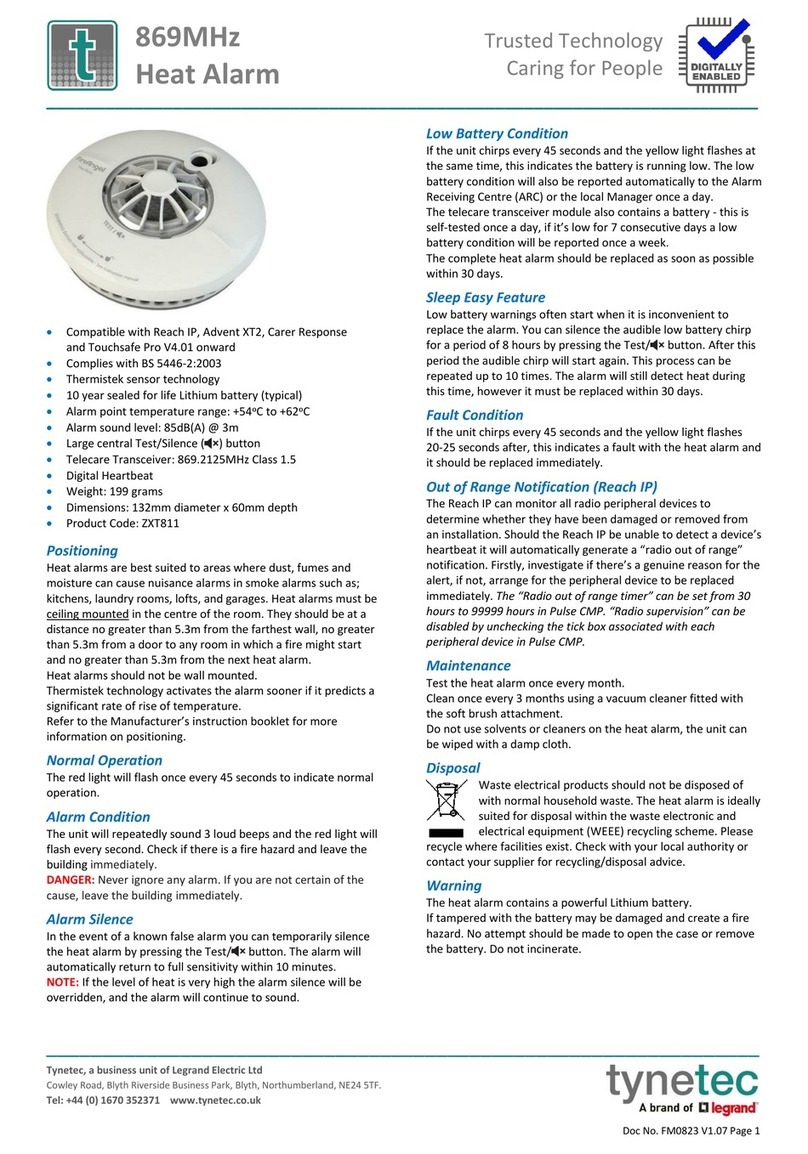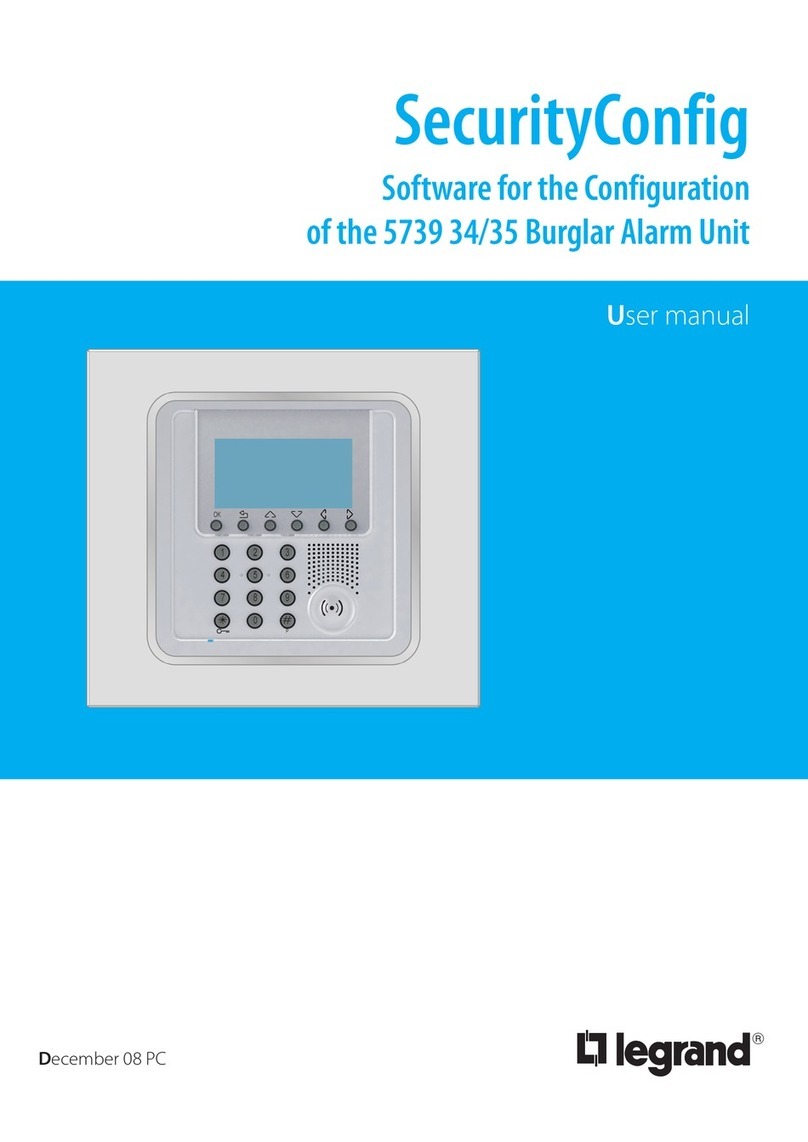_________________________________________________________________________
________________________________________________________________
Doc No. FM0849 V1.00 Page 1
•Compatible with Reach IP and Advent XT2
•Complies with EN 14604-2005
•Mains powered with 7 days battery back-up
•Monitored wiring
•Optical smoke alarm with integral sounder
•Alarm sound level: 85dB @ 3m
•Smoke alarm dimensions: 120 x 145 x 45mm (HxWxD)
•Wall mounted control unit with white Xenon strobe light
•Control unit dimensions: 165 x 105 x 50mm (HxWxD)
•100mm diameter under-pillow vibrating pad
•Test button on smoke alarm and control unit
•Operating Temperature: 0oC to +40oC
•Telecare Transceiver: 869.2125MHz Class 1.5
•Low battery warning
•Digital Heartbeat
•Weight: 2048 grams total
•Product Code: ZXT817
The hard of hearing smoke alarm kit is designed for installation in
dwellings occupied by deaf or hard of hearing people. If fire is
detected the smoke alarm will sound a loud audible alert, the
wall mounted control unit will flash a strong white strobe light
(excellent for day and night time alerting) and the under-pillow
pad will vibrate to awake the heaviest sleeper. An alarm call will
also be transmitted to the ARC or the local Manager.
Smoke Alarm Positioning
The smoke alarm should be located between the sleeping area
and the most likely source of fire e.g. the living room or kitchen.
The smoke alarm should be sited at least 300mm from a light
fitting or wall, ideally as centrally as possible in the room.
The smoke alarm should be positioned no more than 600mm
below the highest point in the room. If positioning on the wall,
the top of the smoke alarm must be between 150mm and
300mm below the ceiling and at least 300mm from a wall.
Optical smoke alarms are less prone to false alarms from cooking
fumes and are therefore suitable for locating near kitchens. Like
other smoke alarms they can be susceptible to nuisance alarms
from steam and should not be placed near bathrooms.
Refer to the Manufacturer’s instruction booklet for more
information on positioning.
Control Unit Positioning
The control unit should be fixed to the wall so the strobe light can
be seen from the bed and the vibrating pad can be placed under
the pillow. It also requires connection to the mains supply. The
smoke alarm is hardwired with the 10m cable provided.
Normal Operation
The red light on the smoke alarm will flash once every 40 seconds
to indicate normal operation. The green MAINS light on the
control unit should be on when the mains supply is connected.
Alarm Condition
The smoke alarm will sound, the strobe light will flash and the
pillow pad will vibrate. Check if there is a fire hazard and leave
the building immediately.
DANGER: Never ignore any alarm. If you are not certain of the
cause, leave the building immediately.
Low Battery Condition
The telecare transceiver module battery is self-tested once a day,
if it’s low for 7 consecutive days a low battery condition will be
reported once a week. The transceiver module should be
replaced as soon as possible within 30 days. This module can be
returned to Tynetec for battery replacement.
Fault Conditions
If the smoke alarm chirps every 40 seconds this indicates the
chamber is degraded and it should be replaced immediately.
If the strobe flashes the pillow pad has been disconnected, if the
strobe flashes and the pillow pad vibrates the smoke alarm is
disconnected. If the unit is operating on battery power alone the
red BATTERY light will flash and the green light will be off.
Out of Range Notification (Reach IP)
The Reach IP can monitor all radio peripheral devices to
determine whether they have been damaged or removed from
an installation. Should the Reach IP be unable to detect a device’s
heartbeat it will automatically generate a “radio out of range”
notification. Firstly, investigate if there’s a genuine reason for the
alert, if not, arrange for the peripheral device to be replaced
immediately. The “Radio out of range timer” can be set from 30
hours to 99999 hours in Pulse CMP. “Radio supervision” can be
disabled by unchecking the tick box associated with each
peripheral device in Pulse CMP.
Maintenance
Test the smoke alarm once every month.
Clean once every 3 months using a vacuum cleaner fitted with
the soft brush attachment. Do not use solvents or cleaners on the
smoke alarm as they may cause damage to the sensor, the unit
can be wiped with a damp cloth.
Do not paint the smoke alarm as this may block the vents and
prevent smoke from entering the sensor.
Disposal
Waste electrical products should not be disposed of with normal
household waste. The smoke alarm is ideally suited for disposal
within the waste electronic and electrical equipment (WEEE)
recycling scheme. Please recycle where facilities exist.
Check with your local authority or contact your supplier for
recycling/disposal advice.