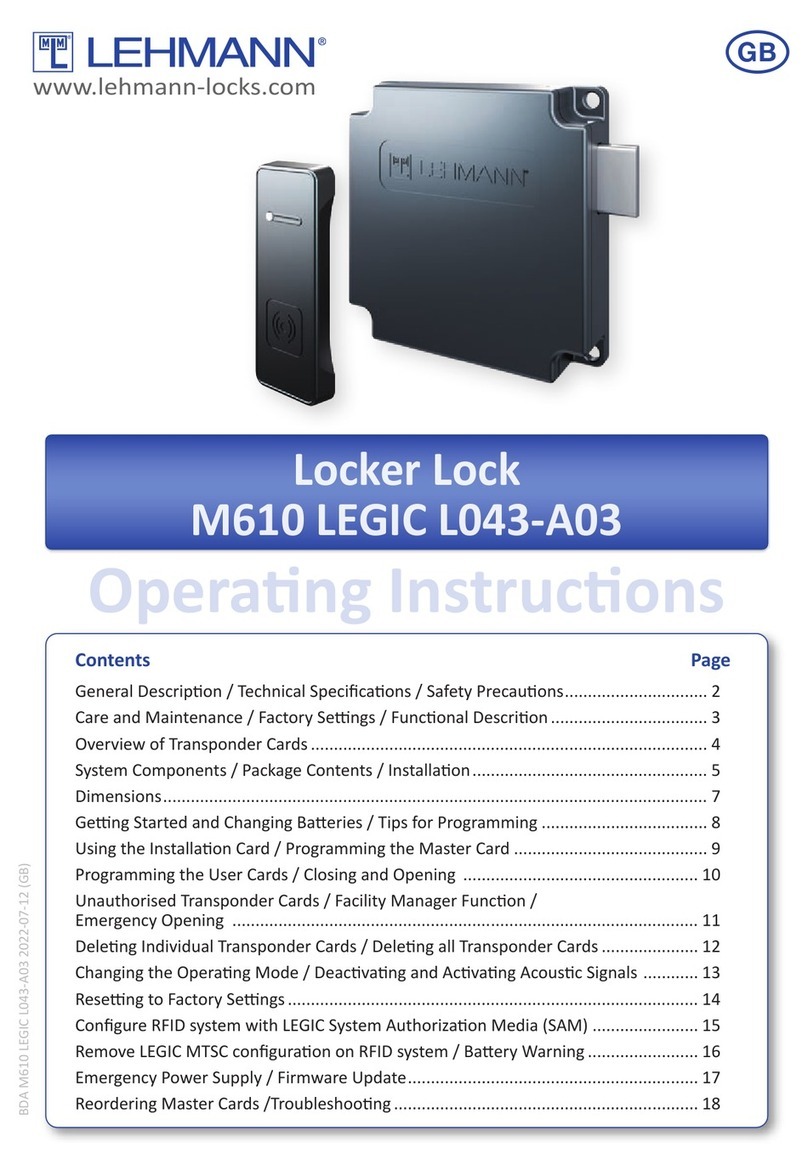BDA-M400_Smart Secure_GB (Rev-03) 12-07-2021
2
GENERAL SYSTEM DESCRIPTION
The electronic lock M400 Smart Secure can be opened and closed with a smartphone/tablet and an app
using the latest Bluetooth low energy technology. It is designed for use inside buildings and is not suitable
for wet rooms. You can operate the lock with its basic functions with the free Basis App. Depending on
requirements, additional functions can be uploaded subject to a charge. Apps are available for Android
and iOS.
The following chargeable additional functions are available:
Comfort
The lock can be controlled easily with the Comfort function. As soon as you move out of bluetooth signal
range with your smartphone/tablet, the lock closes automatically. You can activate the Keyless Go function.
In this mode, your locks open automatically on approach with the smartphone/tablet, or close automatically
on moving away. You can set the range at which the locks respond to the smartphone/tablet. There are ve
levels to choose from.
Organisation
Organise your locks in groups and operate the groups as a unit. You can exibly assign individual locks to
new groups.
Safety
Secure your lock by deactivating the programming function. This means that the lock cannot be pro-
grammed to other smartphones/tablets, unless you activate the programming function again. Secure each
lock with your individual PIN code. Without a valid PIN code, the settings on the lock cannot be changed.
Please note:
Radio signals are not conned to rooms with regard to technology and do not require direct visual
contact for triggering the desired action. The send command can thus be sent across larger distances
and even through walls if required. At the same time, radio signals can be adversely affected by
structural conditions, electrical elds and reections. For reasons of safety and control, particular
attention needs to be paid to usage of the display unit on the furniture lock. The display unit signals and
acknowledges not only the locked status, but also informs you about the status in case of weak or empty
batteries.
NOTES
Our locks and locking systems can basically be used together with mechanisms made by other
manufacturers, but their compatibility must be checked by the processor in each individual case.
We cannot accept any liability for damage or losses due to incompatibility.
Please check our website www.lehmann-locks.com/en/electronic-locking-systems.html for further
information about mobile devices that have been tested with this app.
This device complies with Part 15 of the FCC Rules. Operation is subject to the following two
conditions: (1) this device may not cause harmful interference, and (2) this device must accept
any interference received, including interference that may cause undesired operation.
In operating systems (Android and iOS) there are limitations in the various Bluetooth Low Energy
(BLE) chipsets that are installed in each device which restrict the number of parallel connections the
device can hold. These restrictions range from a minimum of three to maximum ten simultaneous
connections. The restrictions result from settings of the mobile device manufacturer and cannot be
inuenced by any application.
If the number of programmed / bonded locks within the Bluetooth range exceeds the number of
simultaneous supported Bluetooth connections of the smartphone, the locks and the smartphone
connect at random. A specic connection set-up is not selectable.