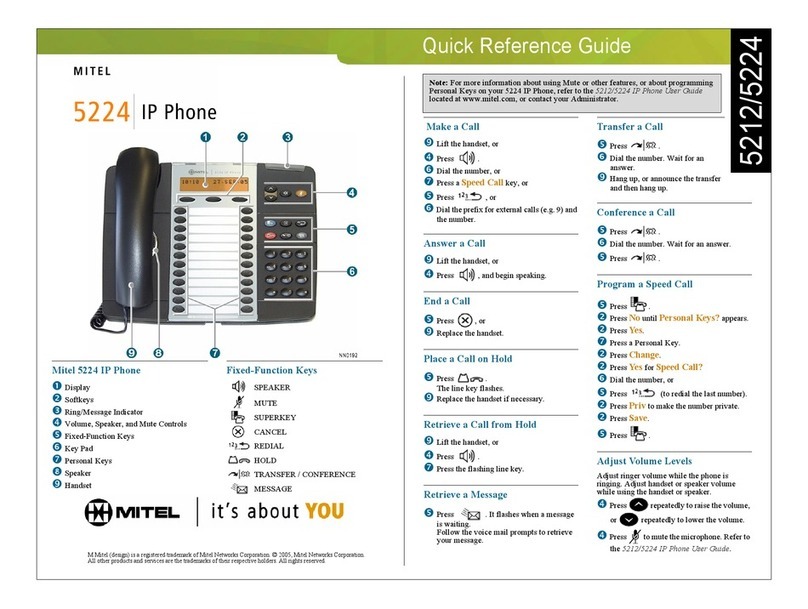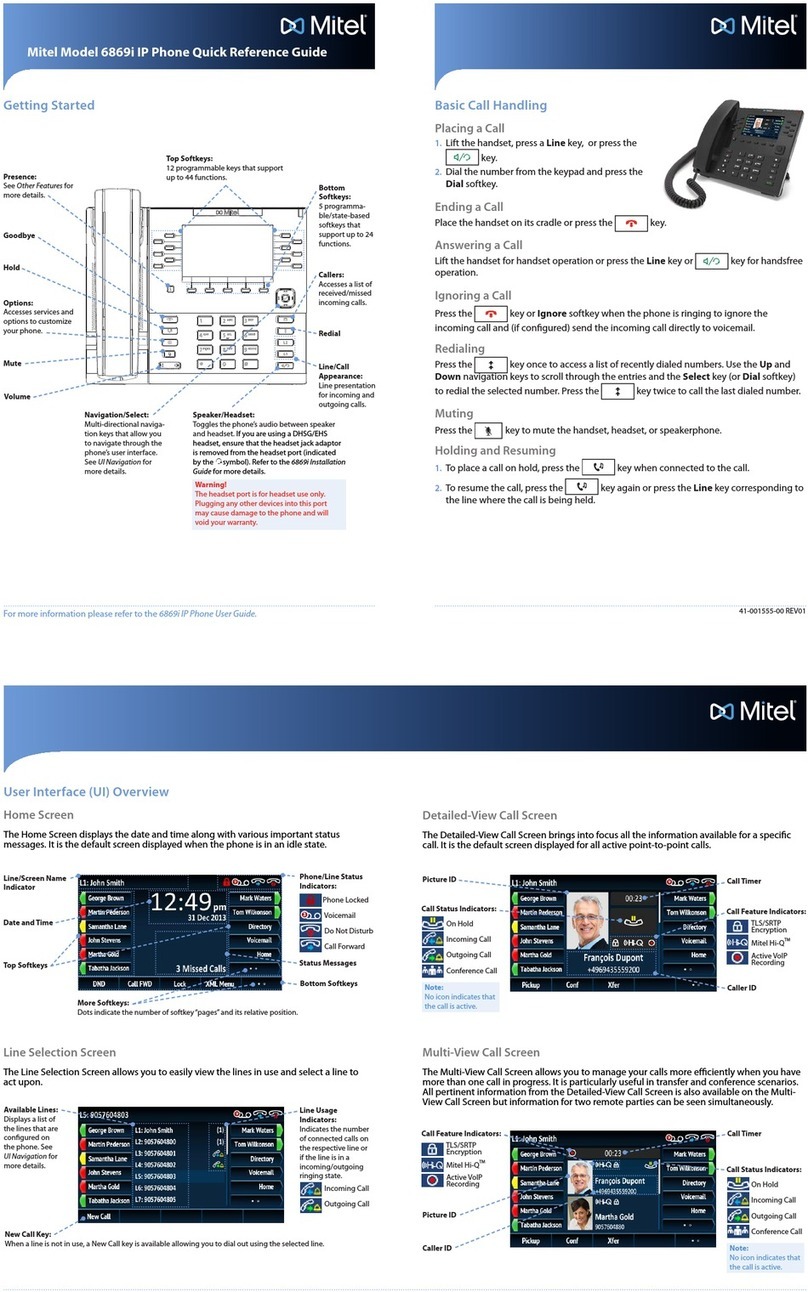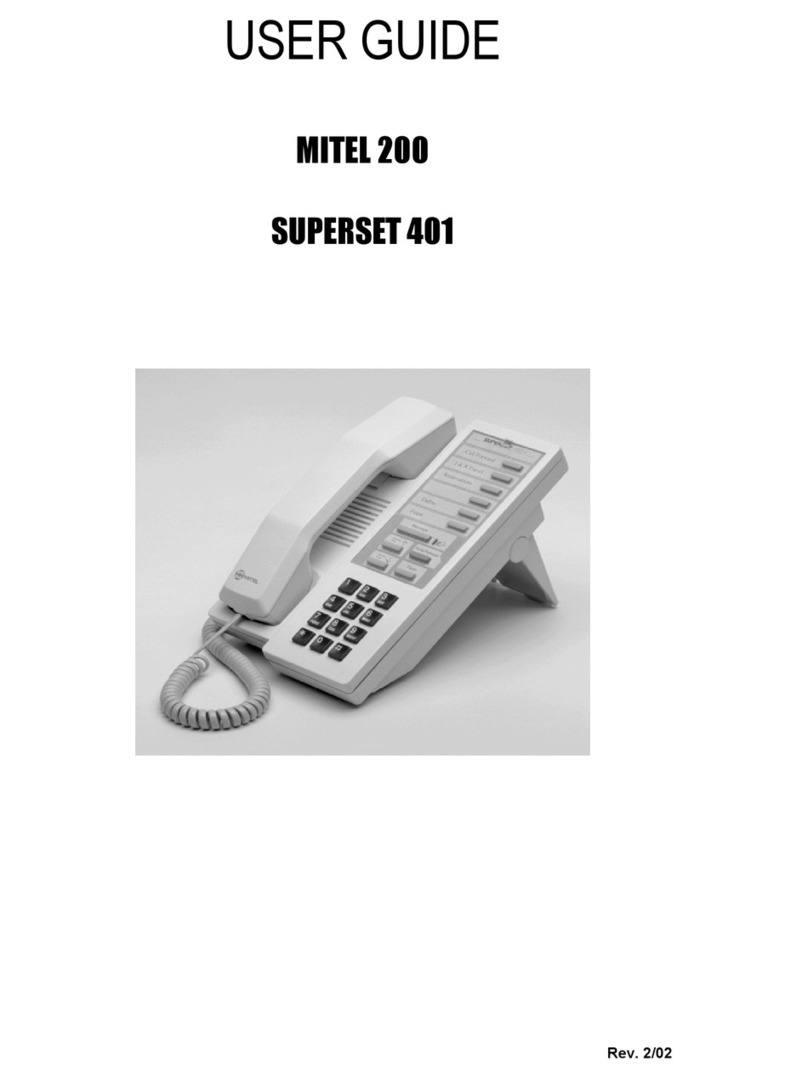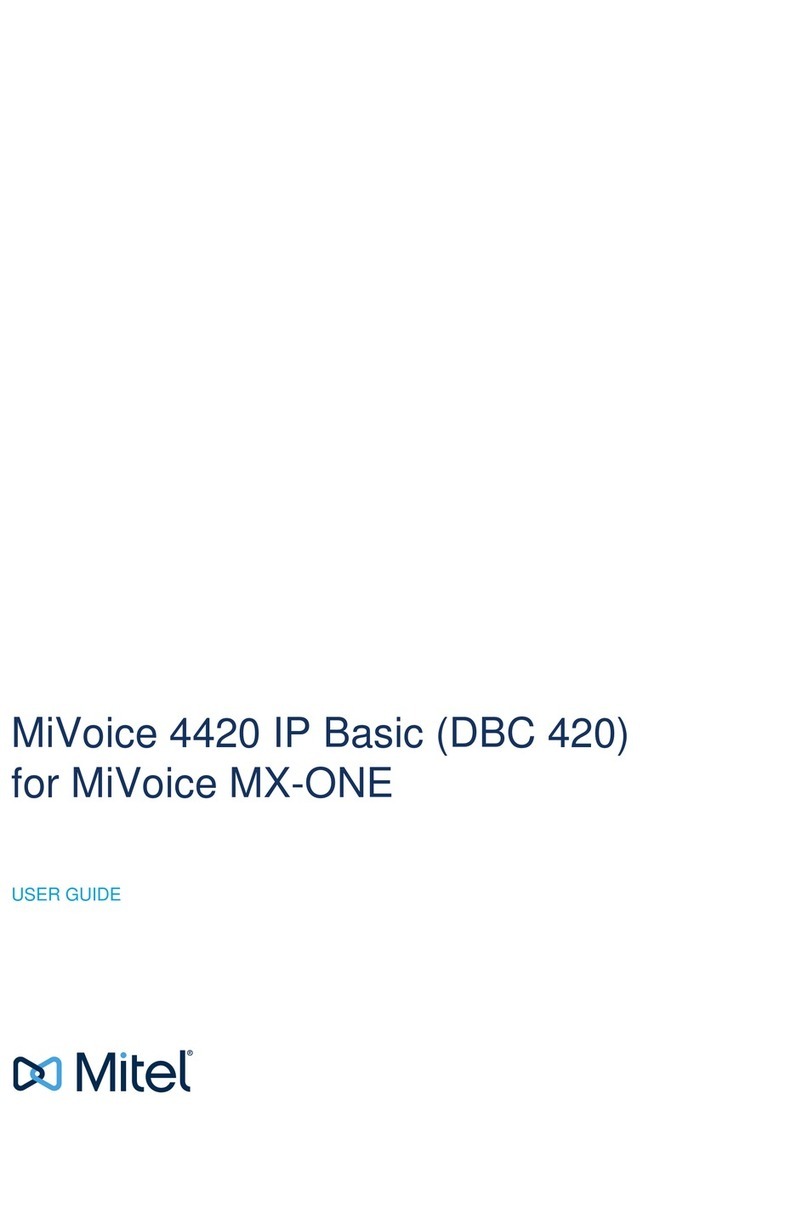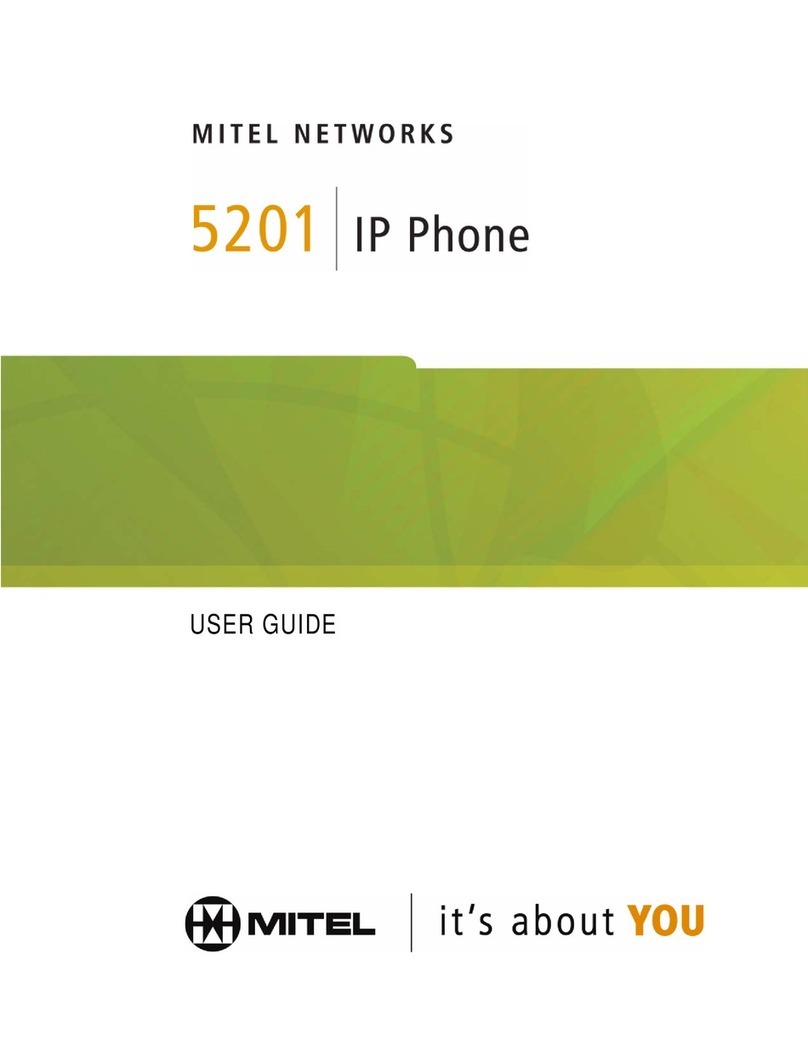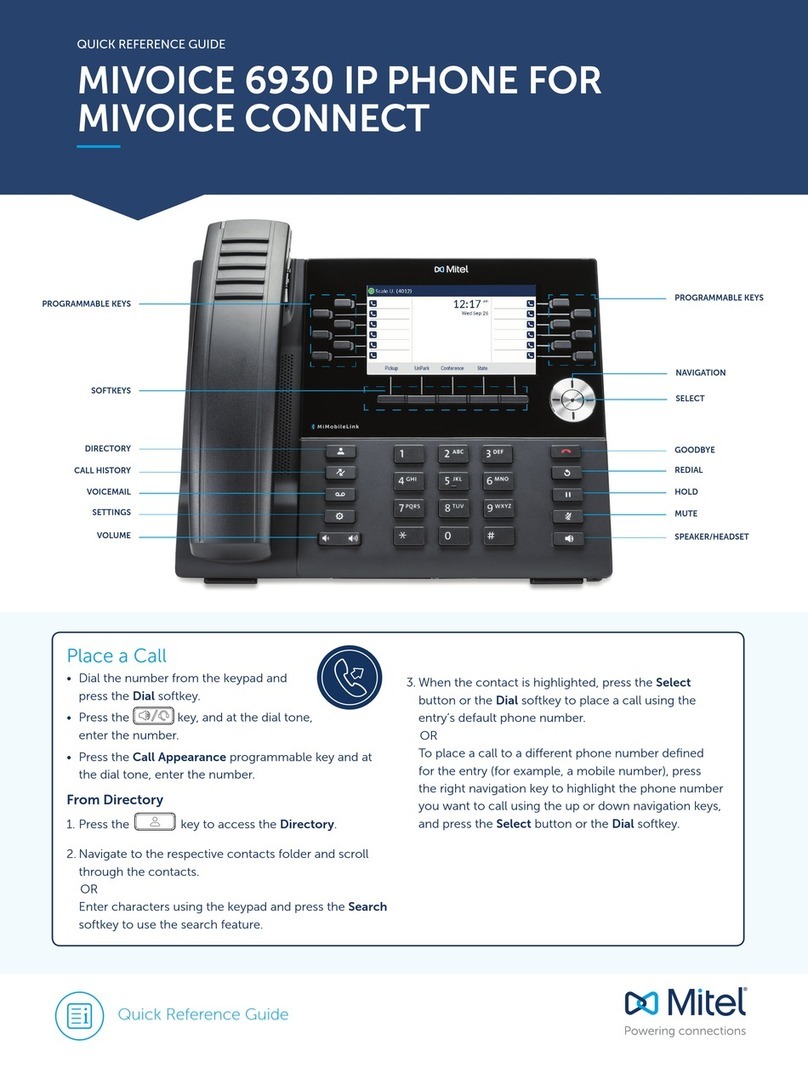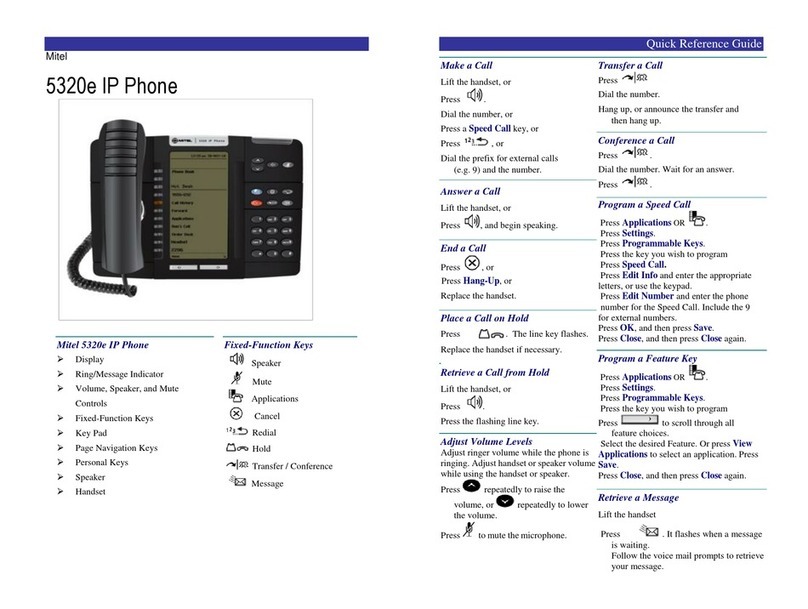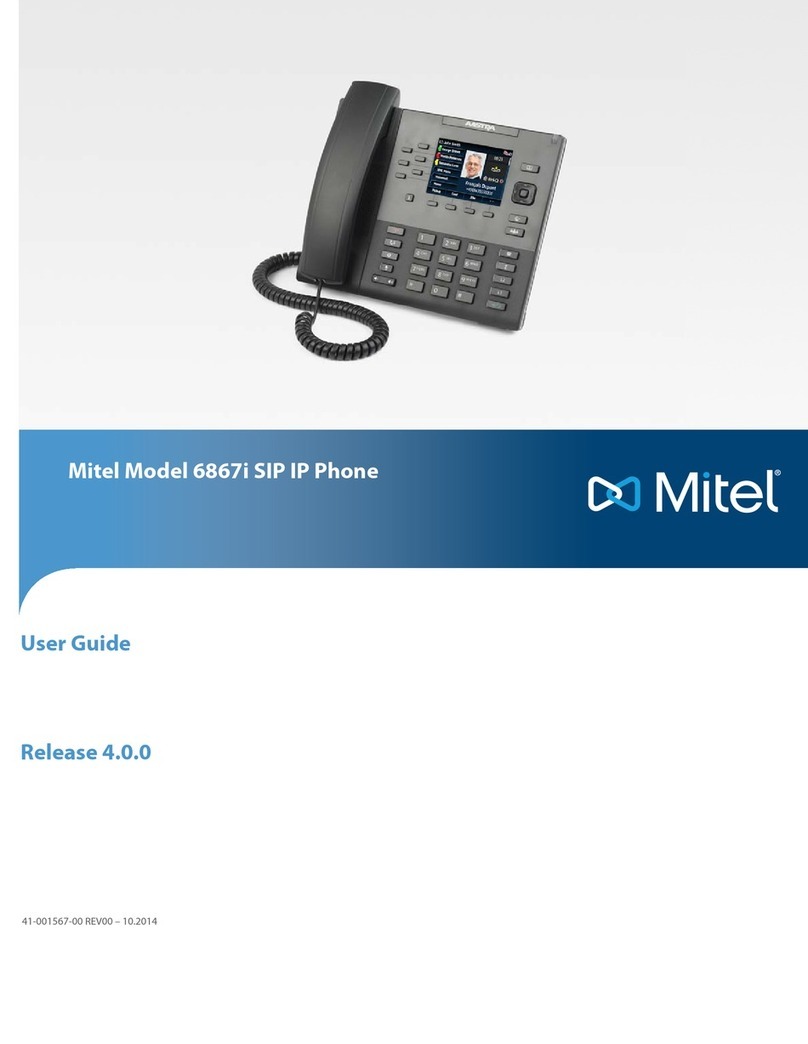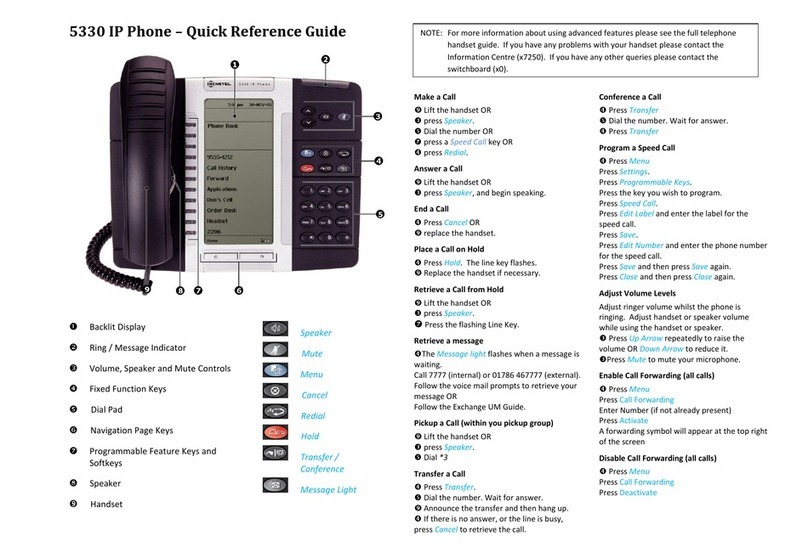Note: For more information about using programmable keys and other features on your 5302 IP
Phone, refer to 5302 IP Phone User Guide located at http://edocs.mitel.com or contact
your administrator.
5302
Configuring your Directory Number
(DN) and PIN
If all 3 LEDs are flashing after power-up or
reset, the DN must be entered using the dial
pad, followed by the ‘#’ key. Then,
optionally enter a PIN followed by the ‘#’
key. If you do not need to enter a PIN. just
press the ‘#’ key.
Phone Key Features
ake a Call
12 Lift handset.
1Dial number.
1Press the # key to indicate the end of
dialing or wait for the call to connect.
eceive a Call
12 Lift the handset.
If the handset is already off hook,
8or 9Press the flashing line key.
nd a Call
12 Replace the handset.
lace a Call on Hold
7Press . The LED next to the
held line number will flash.
etrieve a Call on Hold
8or 9Press the flashing line key.
e
12 Lift handset
1Dial the voicemail number, OR
4Press the programmed message key.
Follow the prompts to retrieve your
message.
Transfer a Call
6Press , then dial the transfer
destination number.
12 Hang up when you hear ringing or
wait for an answer, announce the
call, then hang up.
Conference Call
First call is established.
6Press , dial the number of the
third party when you hear dial tone,
then wait for an answer.
6Press .
1Dial the conference feature access
code when you hear dial tone.
ust Handset or Speaker Volum
12 Lift handset.
10 or 11 Press volume up or
volume down repeatedly.
Speaker volume is changed if a paging
call is playing.
djust Ringer Volume
10 or 11 Press volume up or
volume down repeatedly.
while ringing.
M (Mitel design) is a registered trademark of Mitel Corporation. ©2007, Mitel Corporation.
All other products and services are the trademarks of their respective holders. All rights reserved.