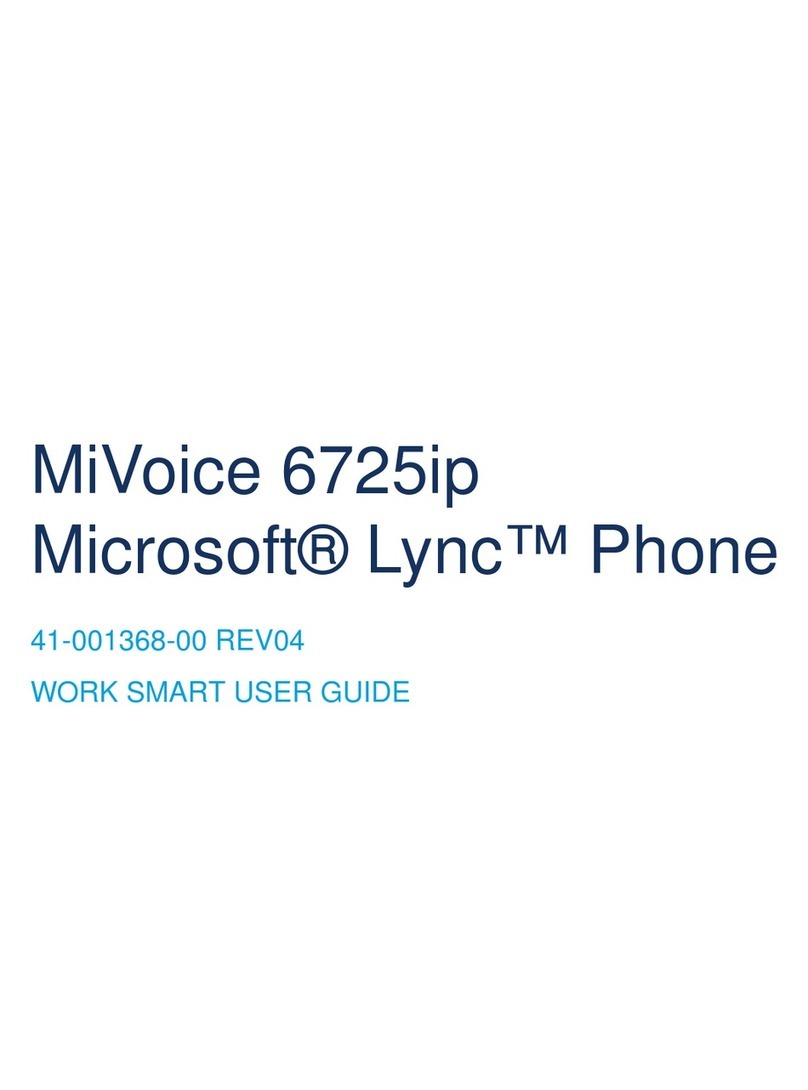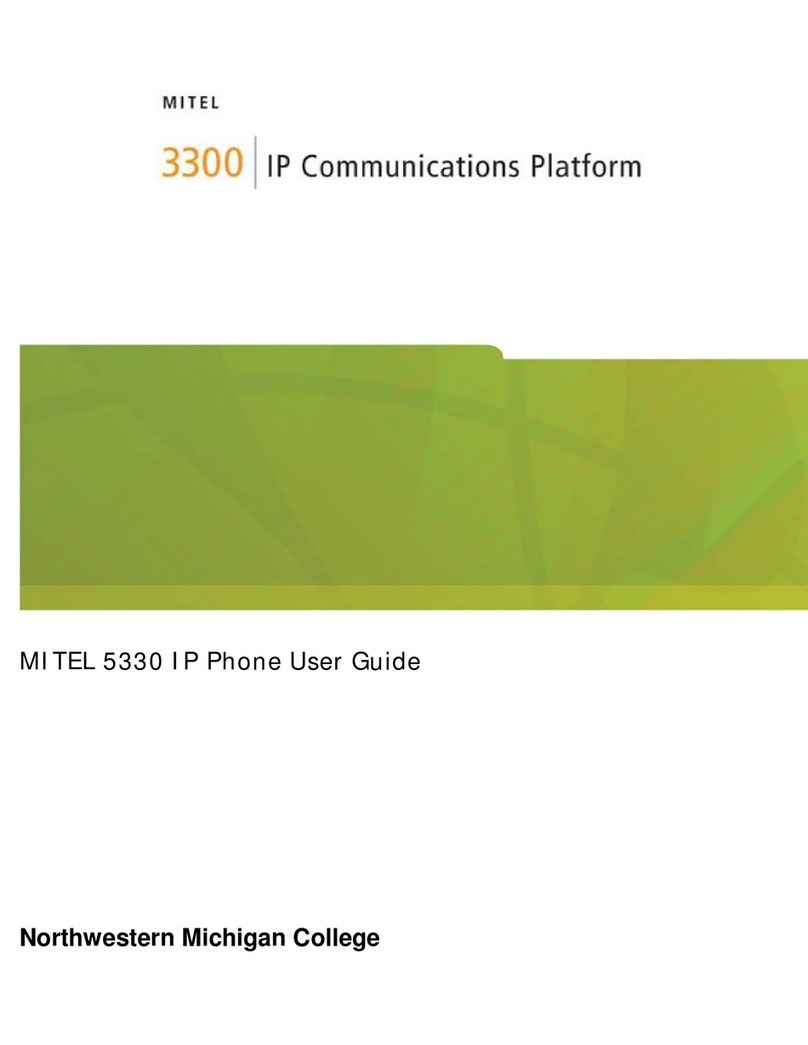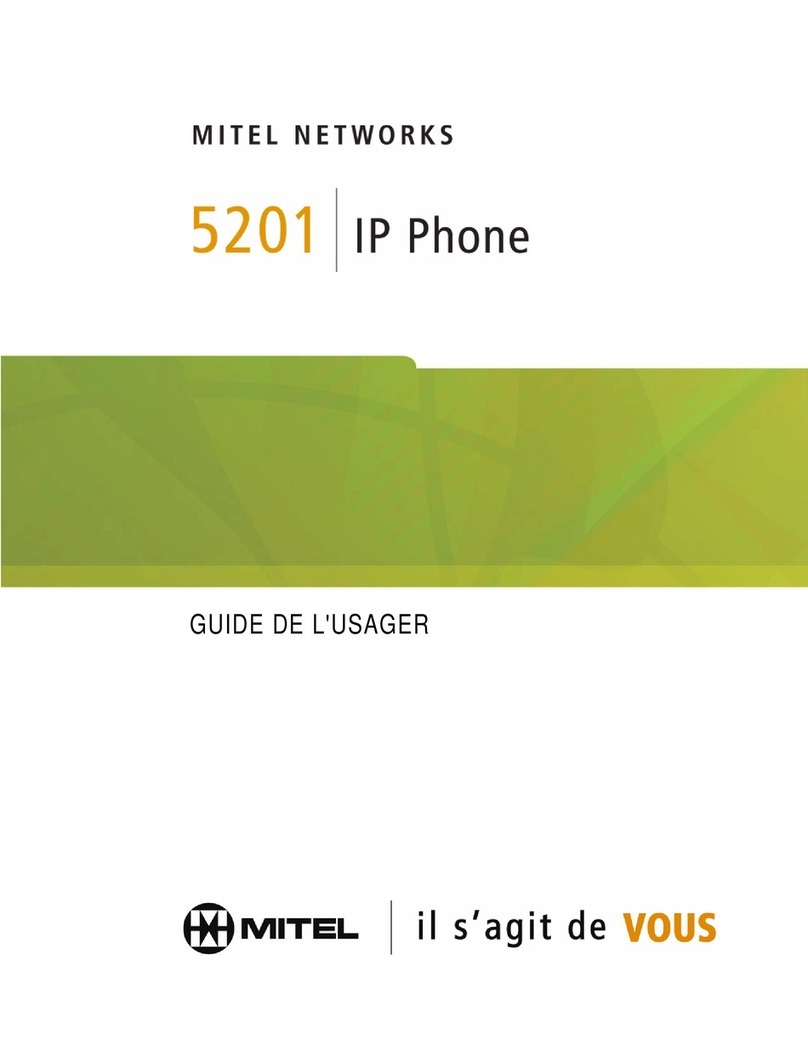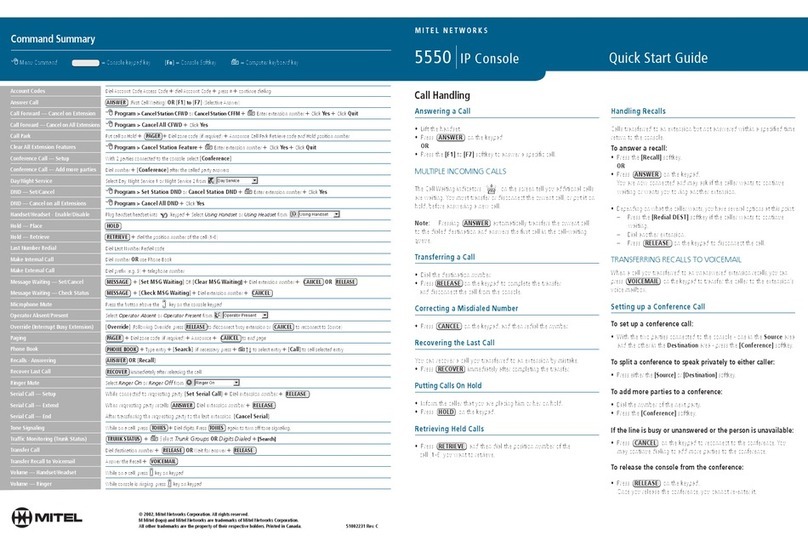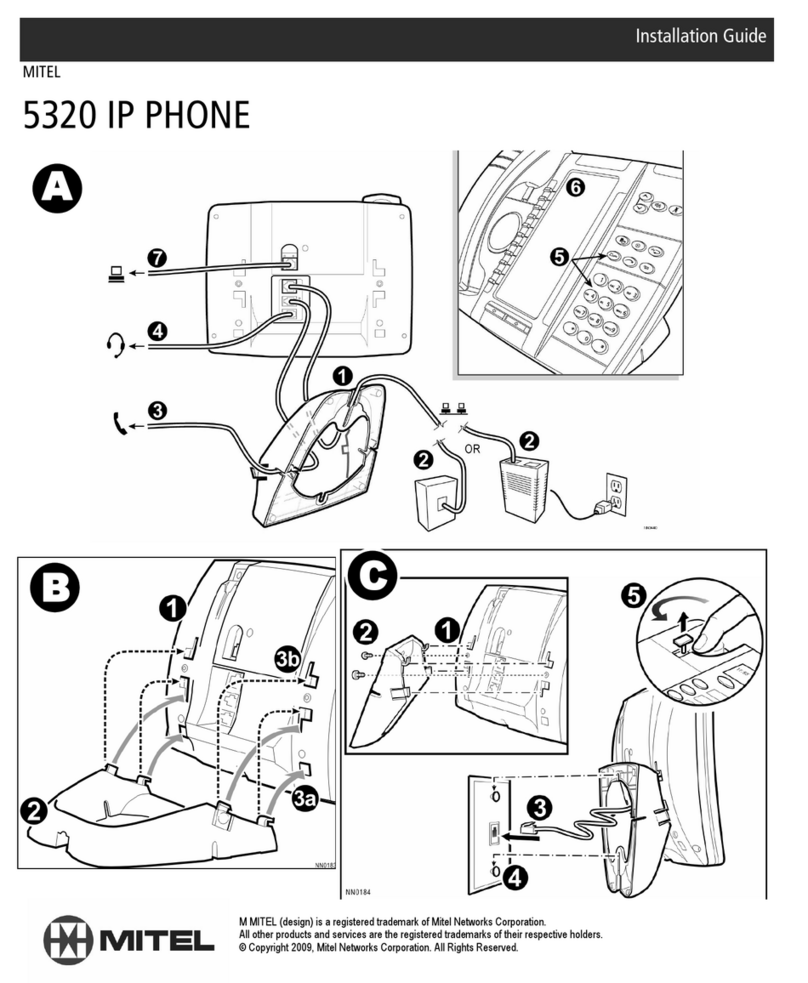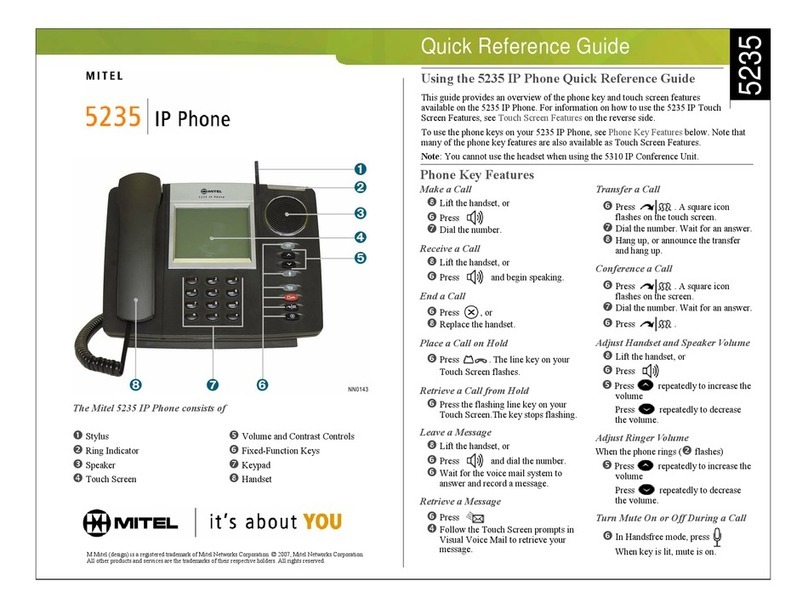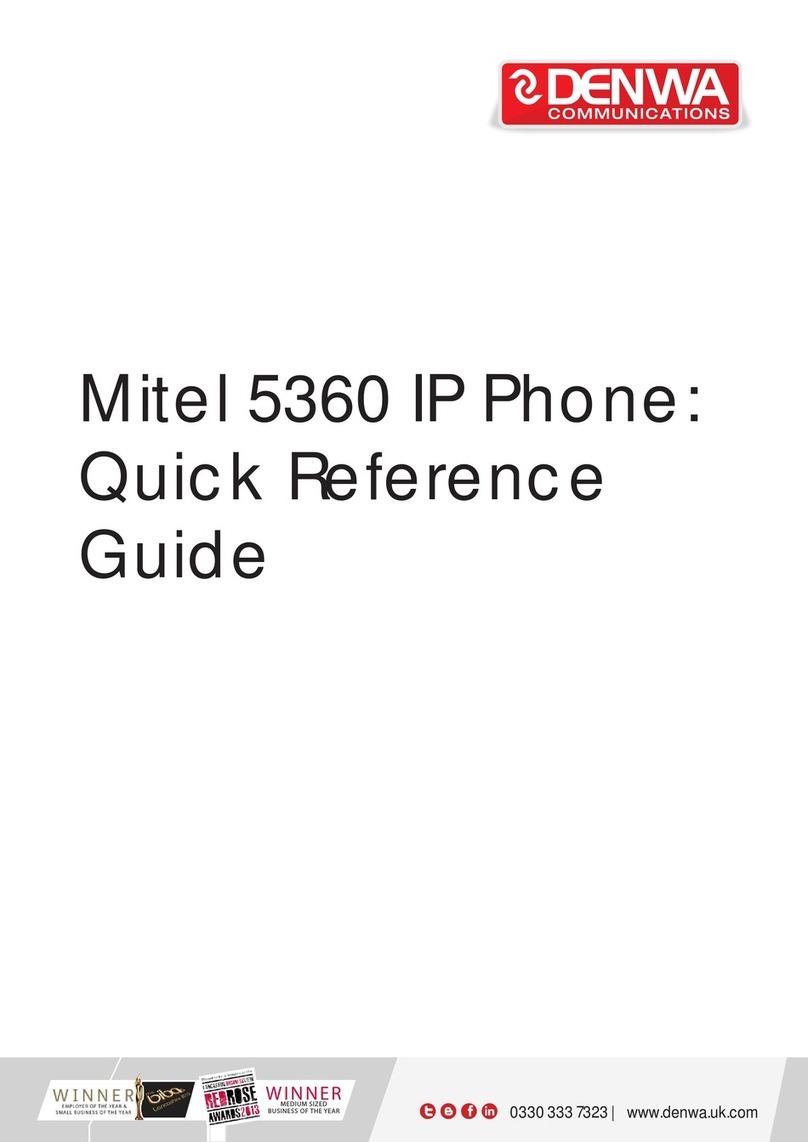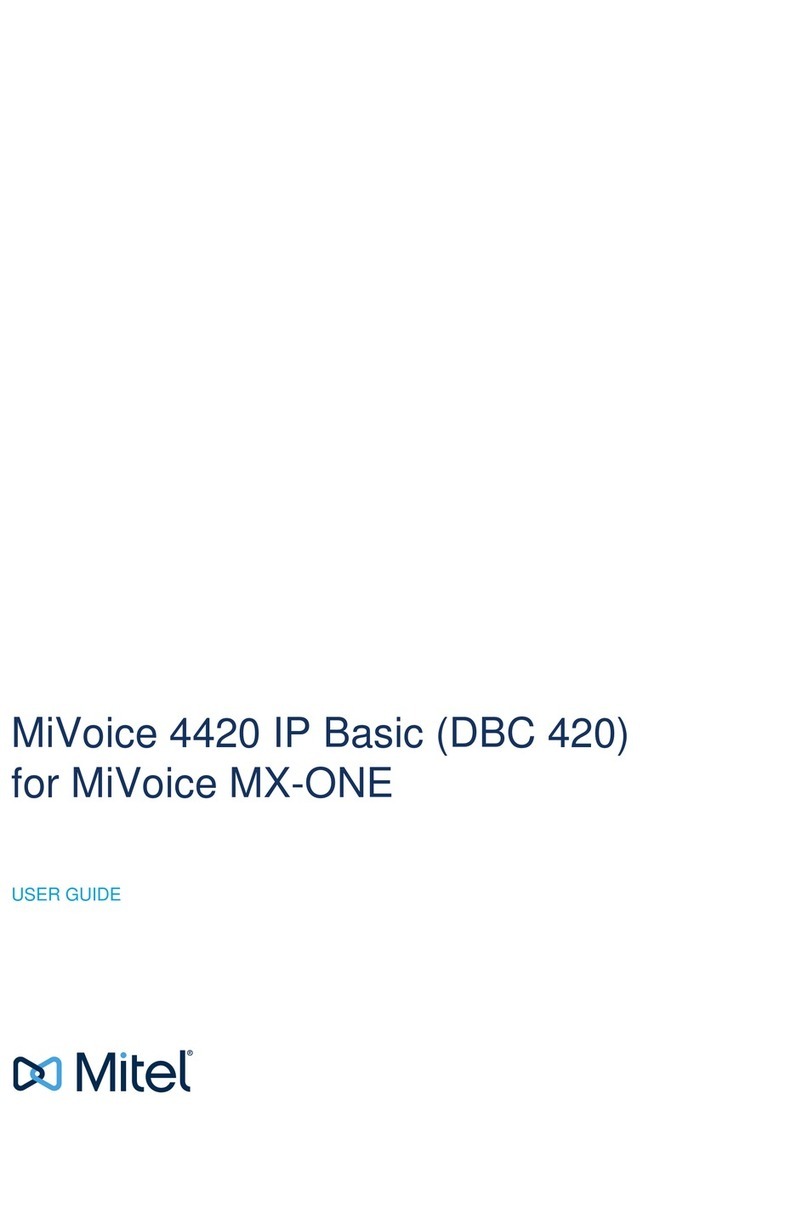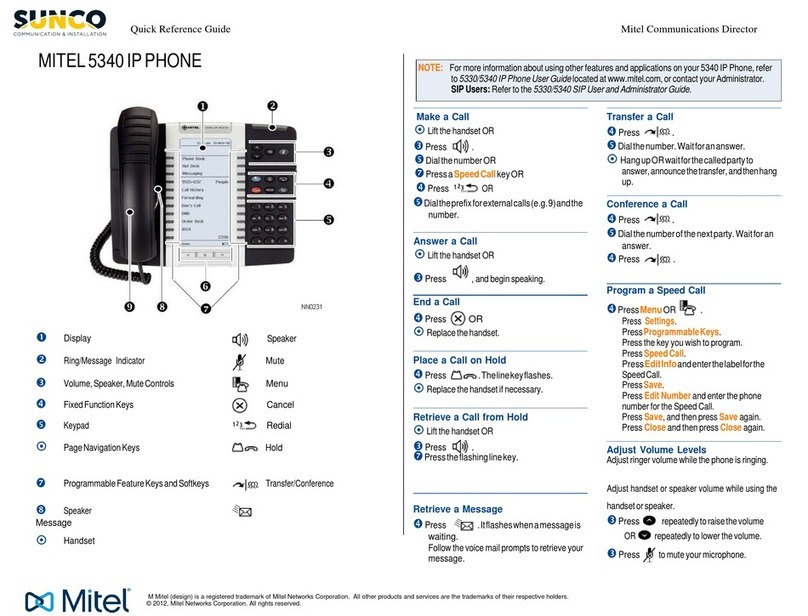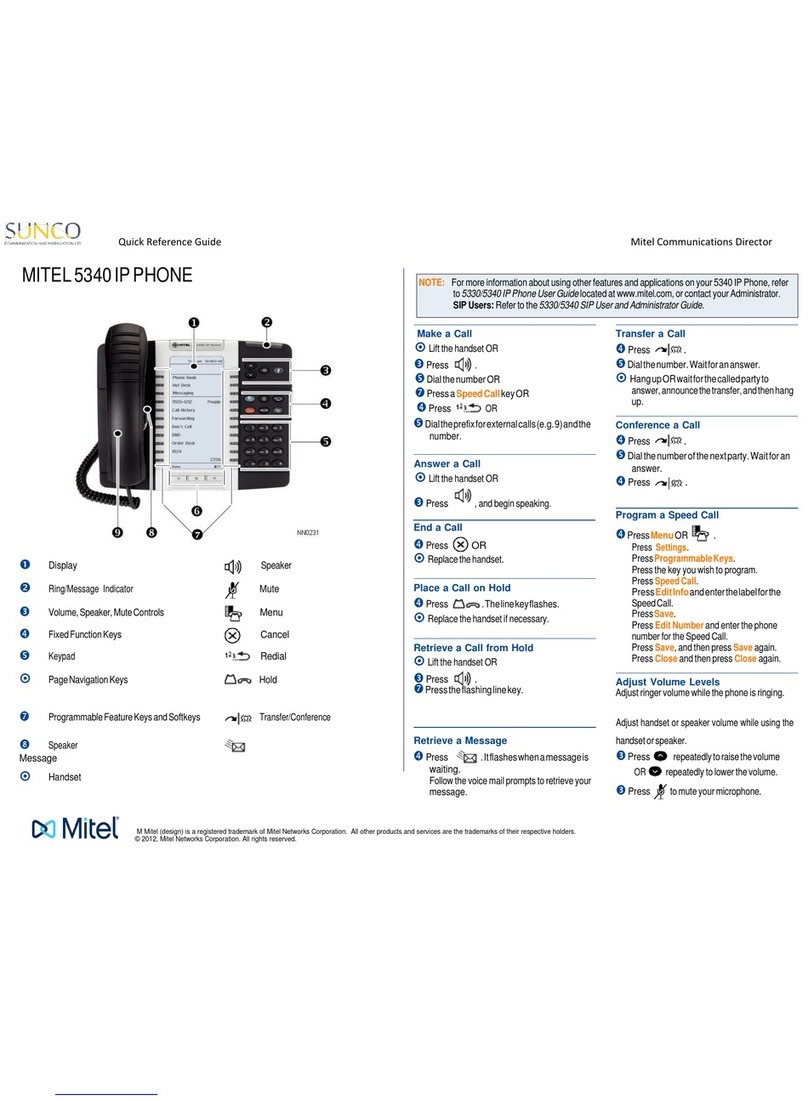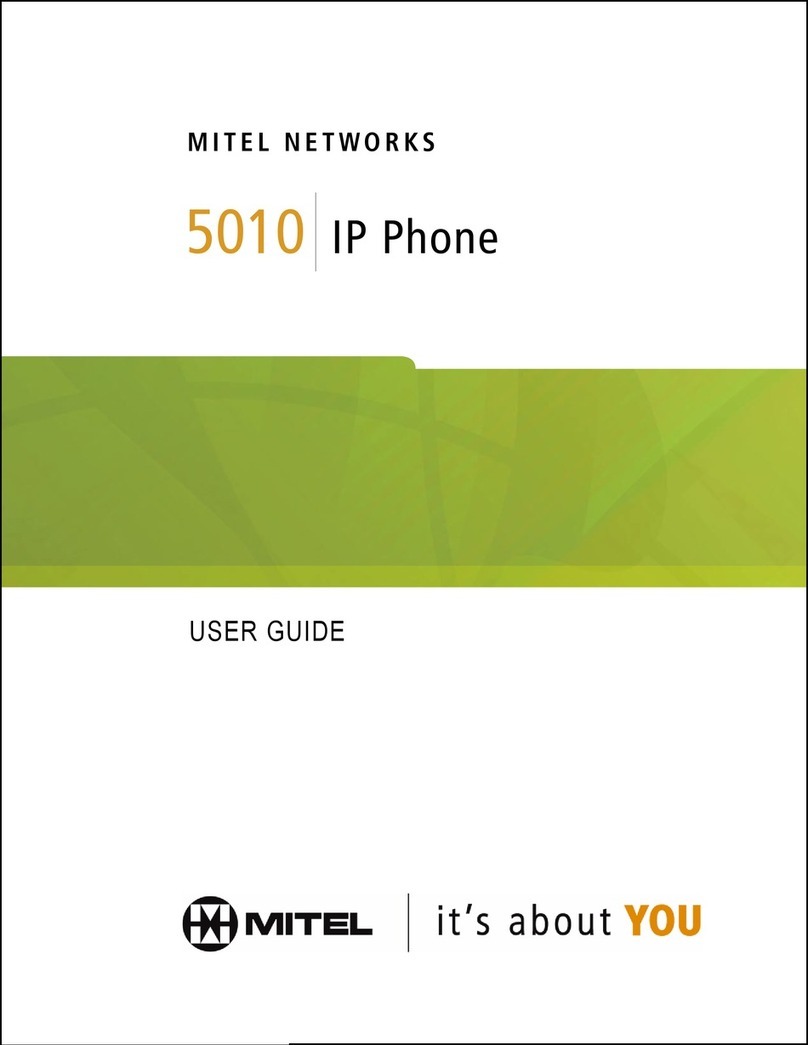Mitel
5320e IP Phone
Phonebook
Press Phonebook.
Enter the first few letters of the
person’s last name (for the letter c
press the 2 key three times).
Press Lookup.
If more than one match is found,
press Next.
Press Call to be connected or Retry to
try again.
ACD
To Log In
Press the Hot Desk key.
Press the LogIn key.
Enter your Agent ID.
Press OK.
Enter your PIN (1-2-3-4 –same as
Voicemail log in)
Press OK.
To Log Out
Press the ACD Logout key.
Press the Cancel key.
Auto Log-out
If a call is presented to you and you do
not answer it, you will be logged out and
will be required to log in again. The
caller is requeued as the oldest call in
the path (first to be answered). It is a
good idea to continually check your
screen to ensure you are still logged in.
Make Busy
The Make Busy Feature Key will activate
and deactivate the Make Busy feature.
This feature allows you to take a short
break from the phone, without being
logged out. Your management will need
to advise how and when you would use
this feature. While in Make Busy, you will
not receive ACD calls, however, other
types of calls will still ring to the set.
1. Press the Make Busy key, the key
will light.
2. Enter the Make Busy reason code
MAKE BUSY appears on the display,
which means you will not receive any
ACD calls.
3. To turn it off and resume taking ACD
calls, press the Make Busy key so that
the light goes out.
MAKE BUSY disappears from the
display and you are now ready to take
ACD calls.
Work Timer
The work timer is a programmable time
period that provides a ’wrap up’ time
following an ACD call for the agent to
complete the necessary computer and/or
paper work. The work timer places the
agent in a temporary make busy state.
During the work timer, no ACD calls will
be presented to the agent, however, other
types of calls will still ring to the set.
The work timer is automatic to the agent
but can be cancelled before the timer
expires by pressing the Cancel Timer
softkey. Timer is set for 5 seconds.