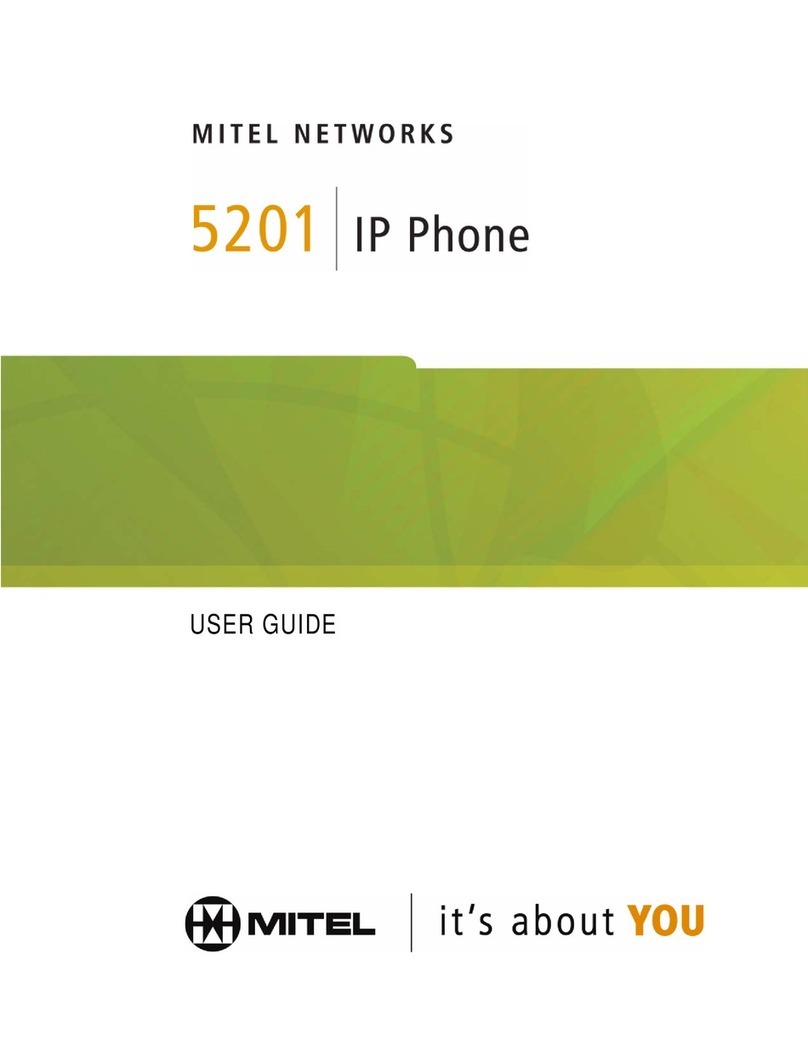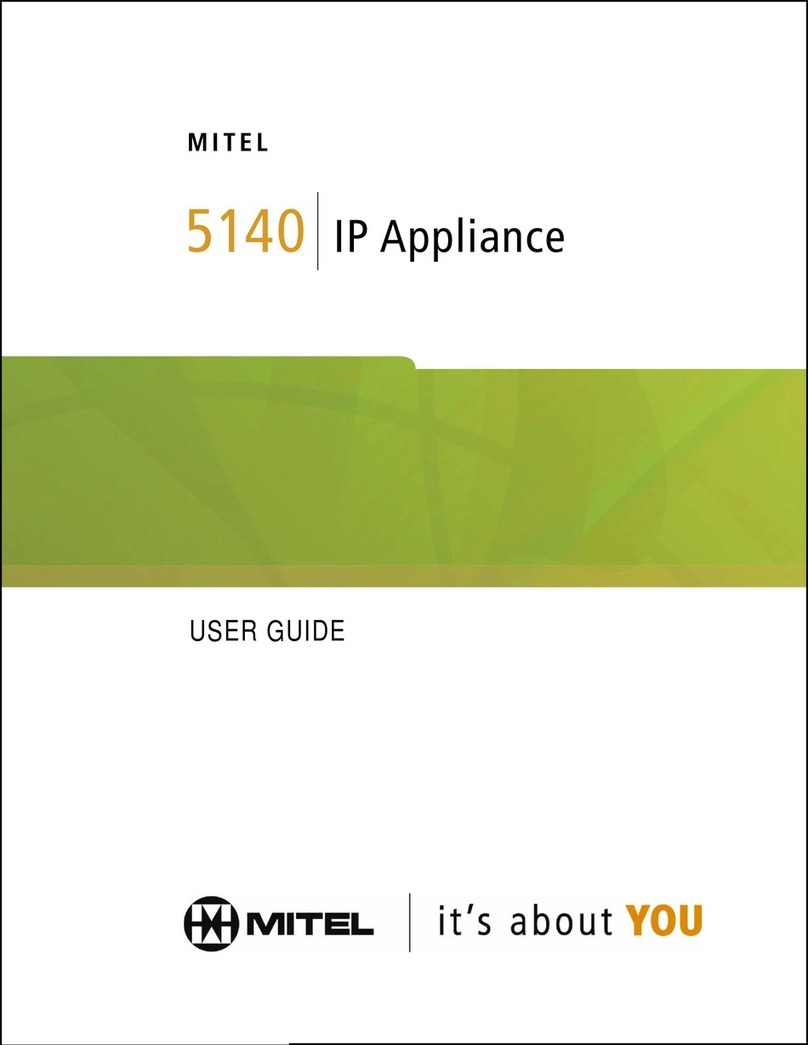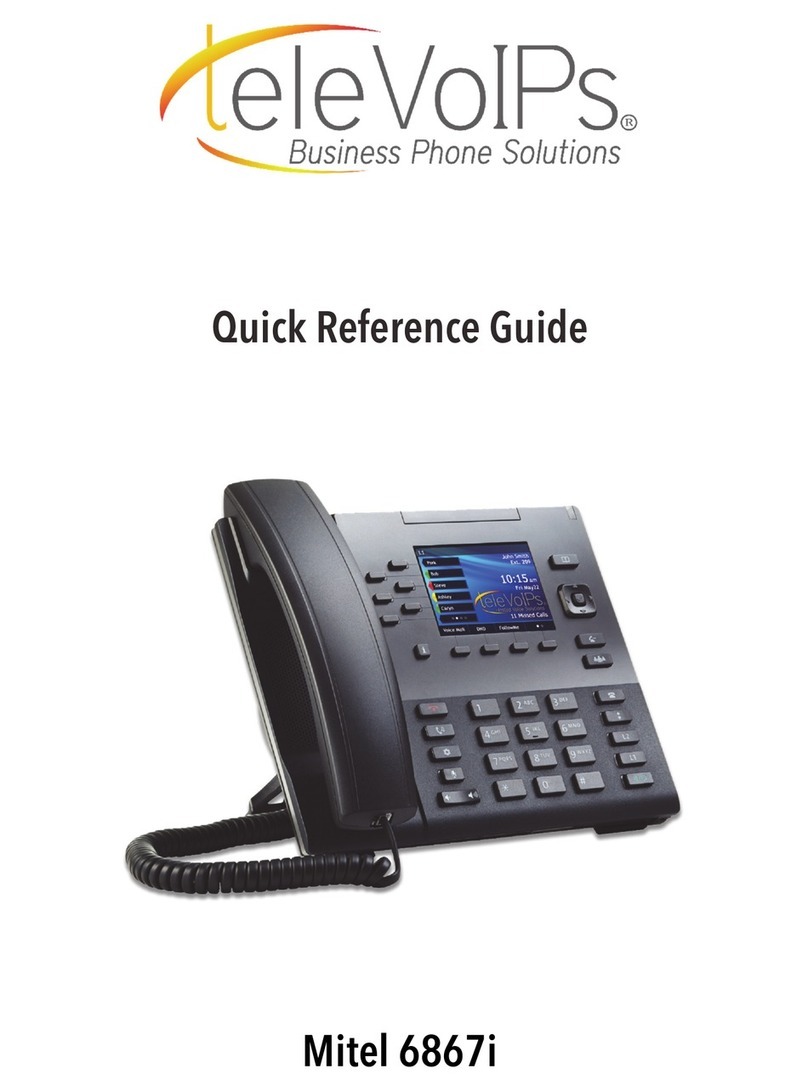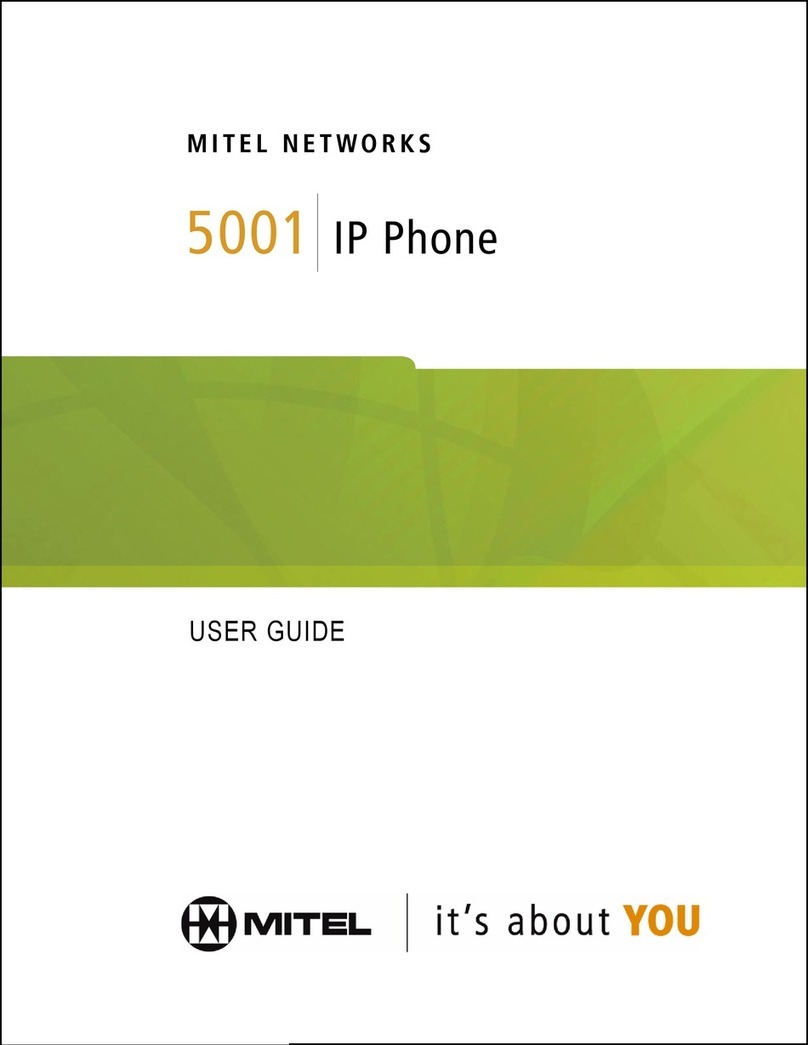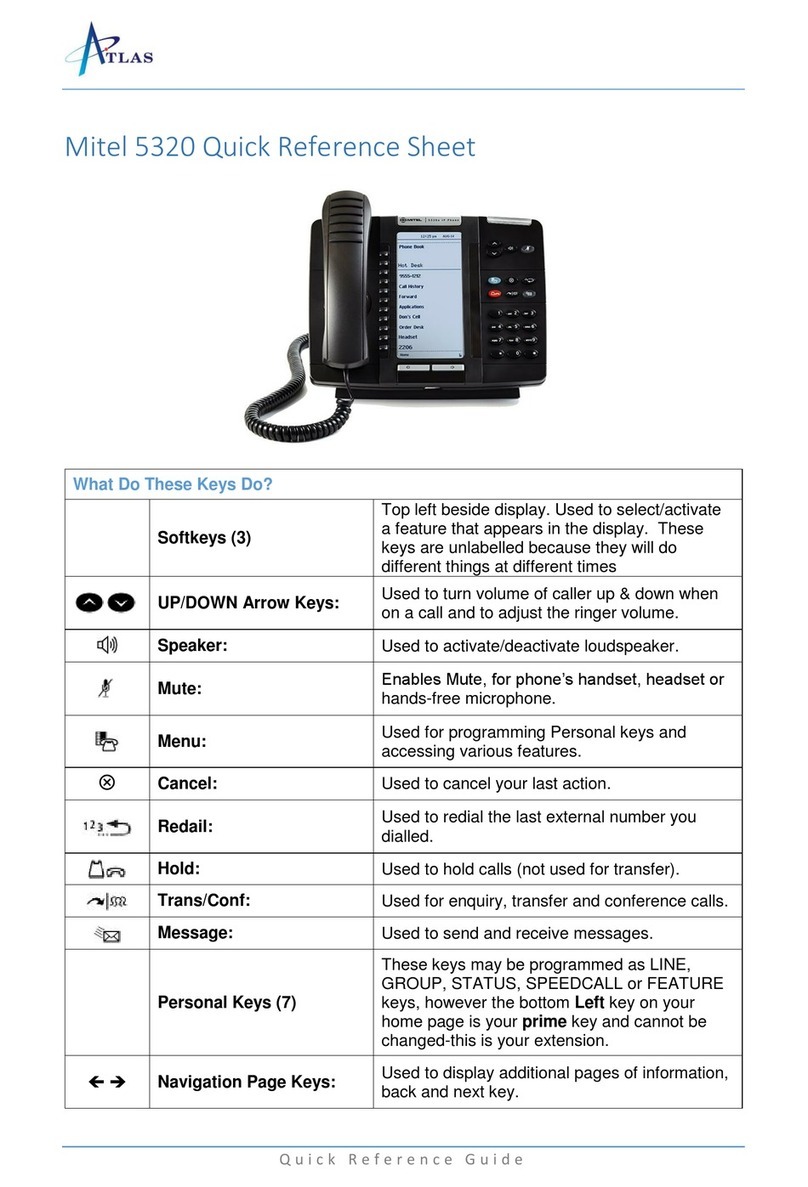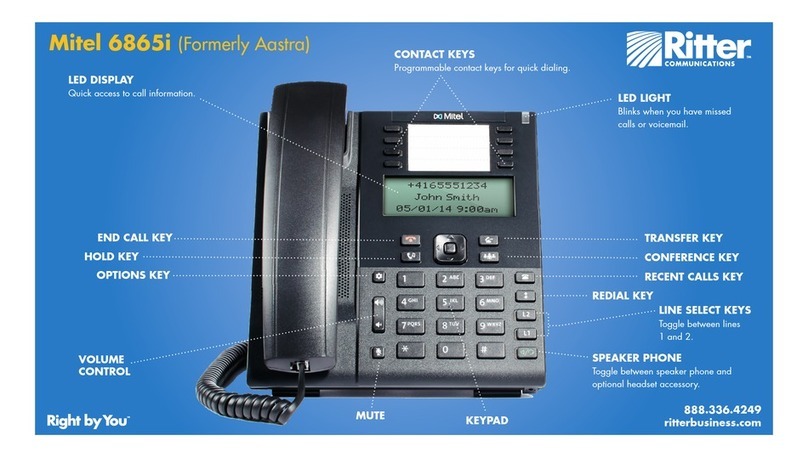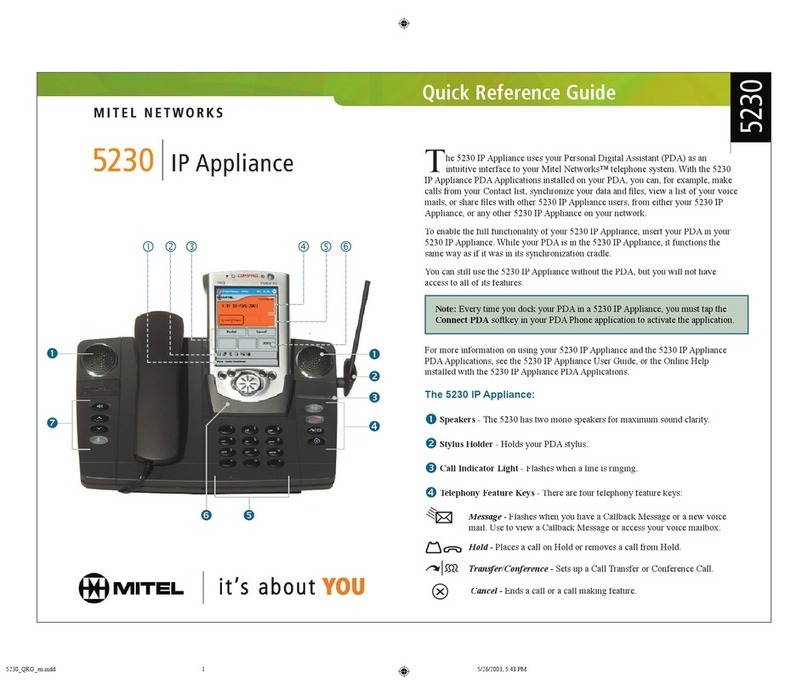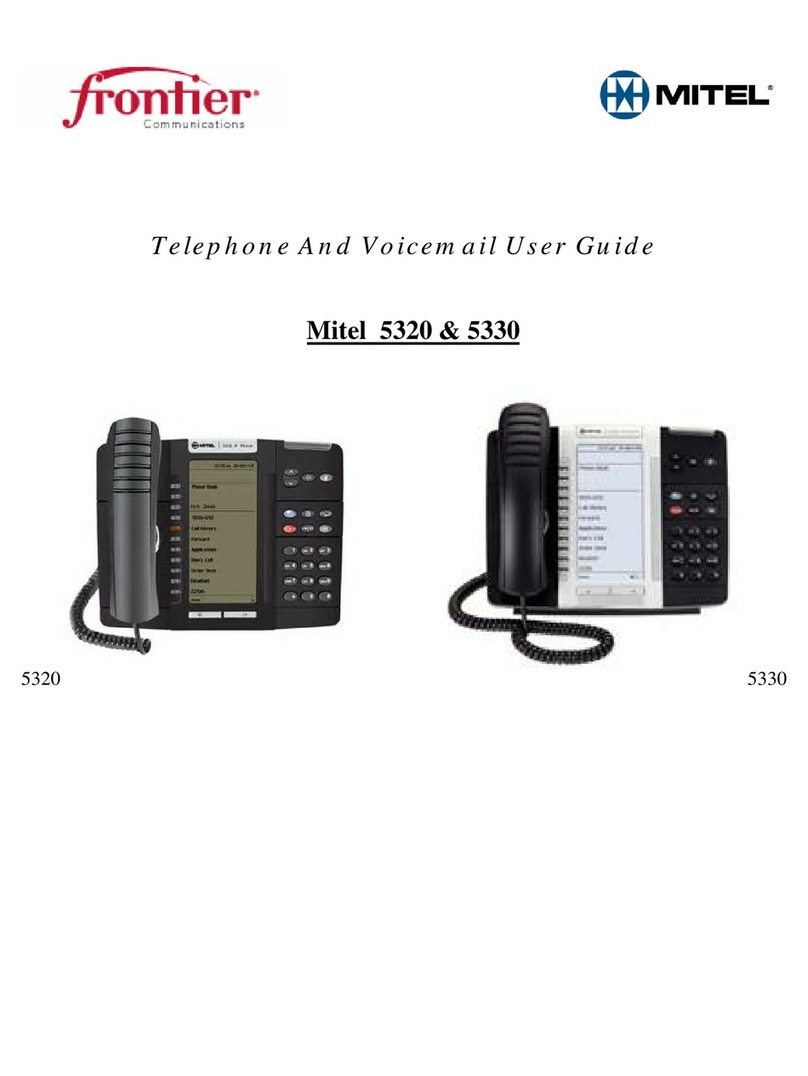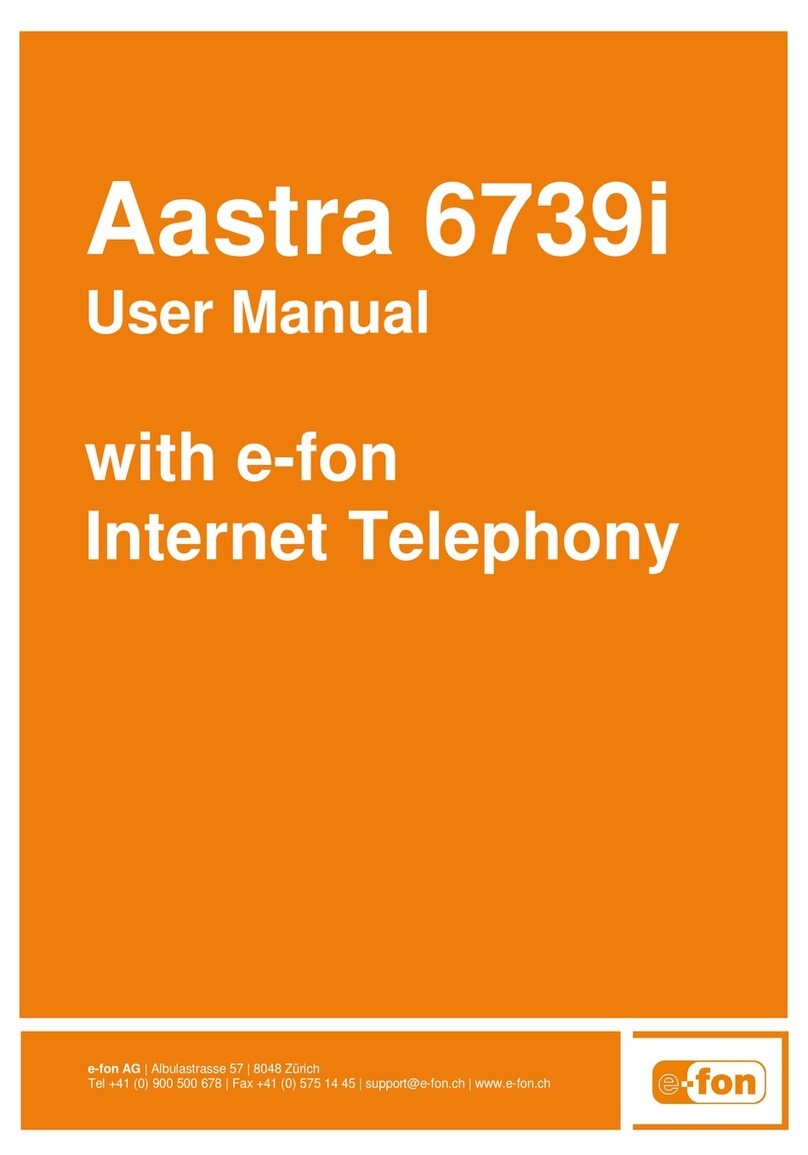Mitel 5560 IPT User Guide
Clear Programming from a Key ...................................................................................17
USING THE PEOPLE APPLICATION................................................................18
Setting Up Your Contact List .......................................................................................18
Editing information in your contact list.........................................................................18
USING THE CALL INFO APPLICATION...........................................................18
USING THE CALL FORWARDING APPLICATION...........................................19
Program Call Forward Profiles................................................................................................19
Activate Call Forwarding Profile..............................................................................................20
Cancel Call Forwarding Profile................................................................................................20
MAKING AND ANSWERING CALLS ................................................................21
Dial from a Private Line Key ........................................................................................21
Dial from a Speed Call Key..........................................................................................21
Dial from the People Application..................................................................................21
Dial from the Keypad ...................................................................................................21
Phone Book.................................................................................................................22
Answer a call ...............................................................................................................22
To answer using speaker/microphone:...................................................................................22
End a call.....................................................................................................................23
Switch between two active calls (Dual Audio Mode)....................................................23
Redial...........................................................................................................................23
Redial - Saved Number ...............................................................................................23
Handsfree Operation ...................................................................................................23
Auto-Answer................................................................................................................24
CALL HANDLING ..............................................................................................25
Hold .............................................................................................................................25
Transfer .......................................................................................................................25
Conference..................................................................................................................25
Conference Split..........................................................................................................26
Add Held......................................................................................................................26
Swap............................................................................................................................26
USING OTHER FEATURES...............................................................................27
Account Codes ............................................................................................................27
Attendant Call Hold - Remote Retrieve........................................................................27
iv