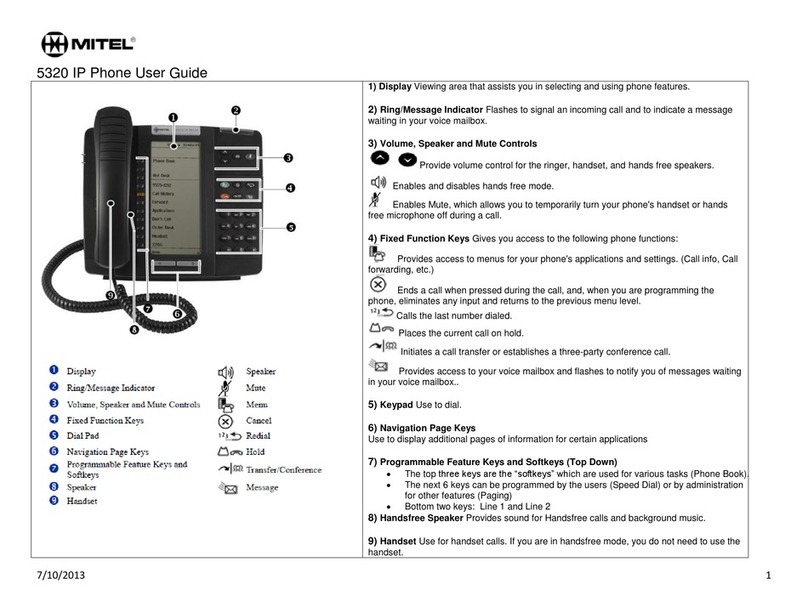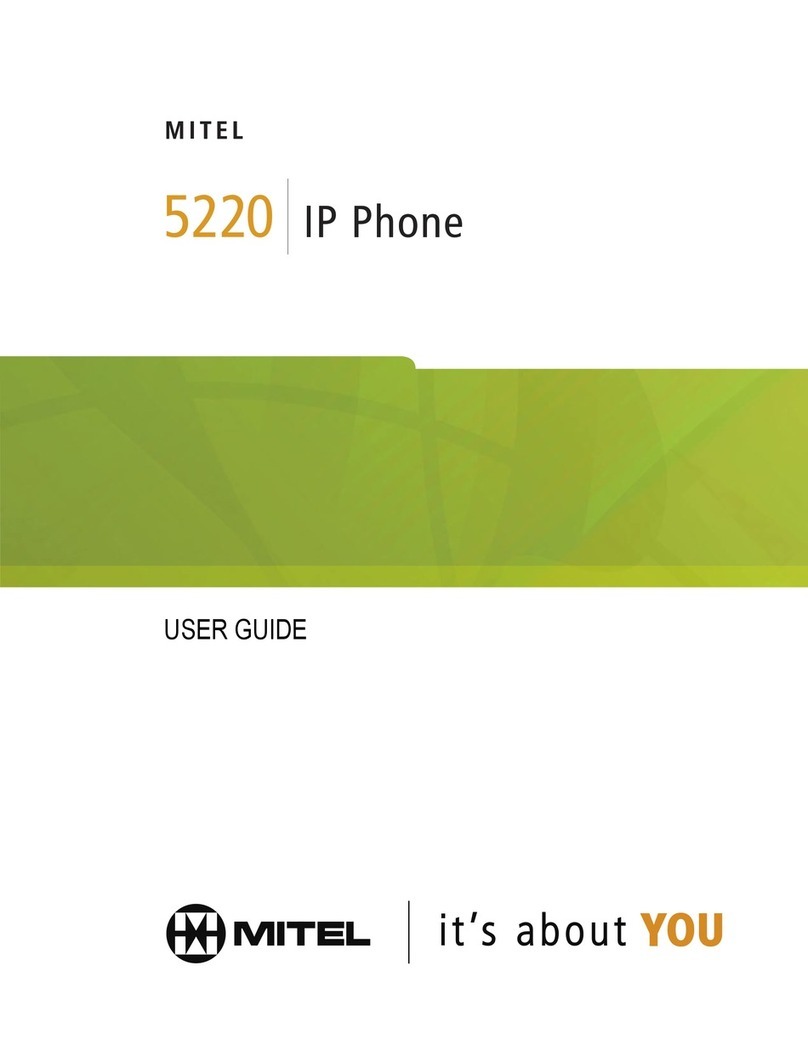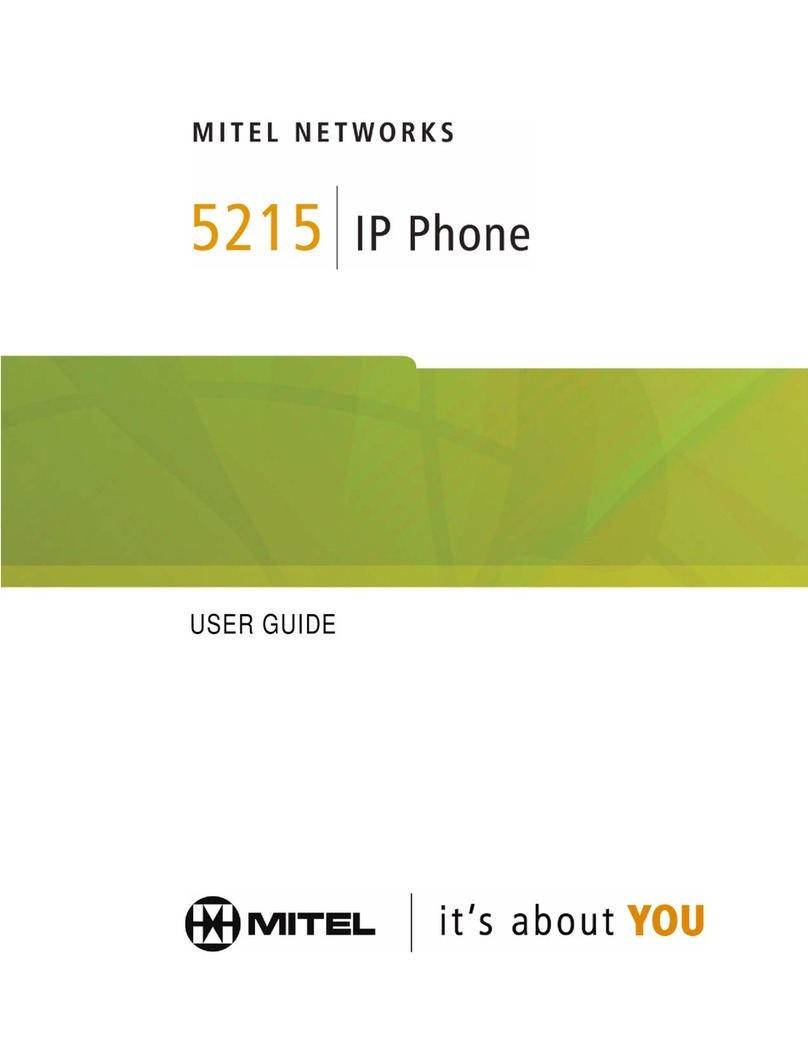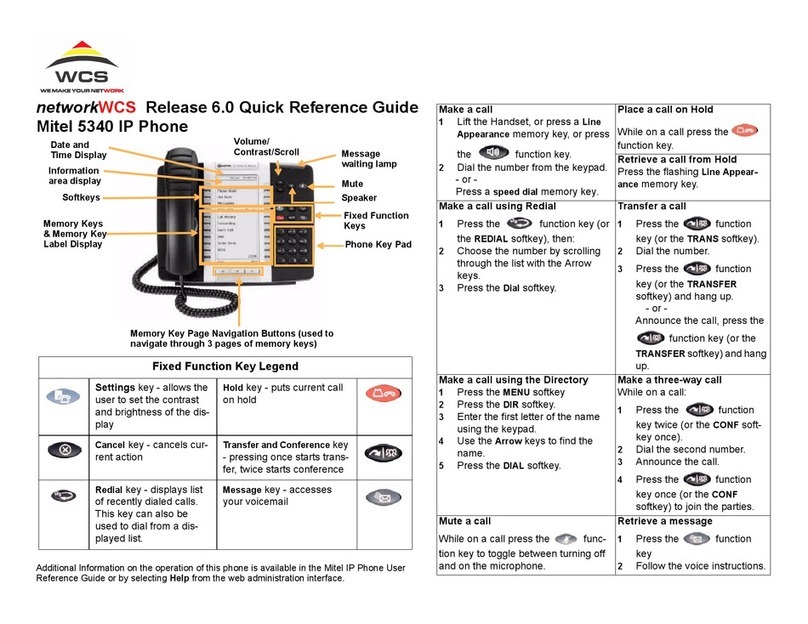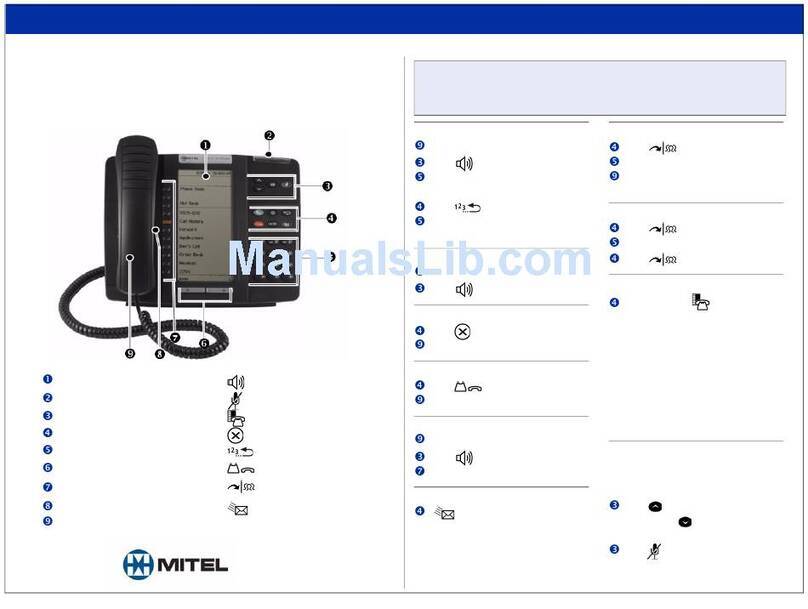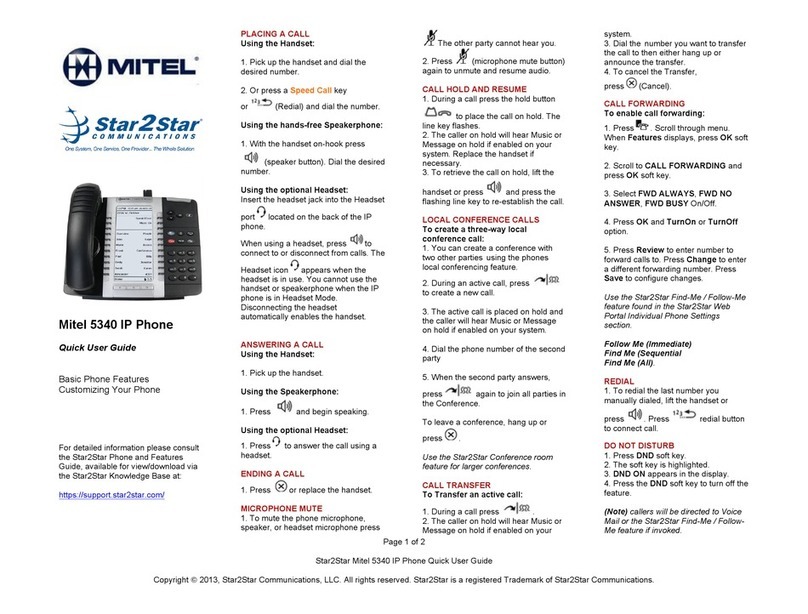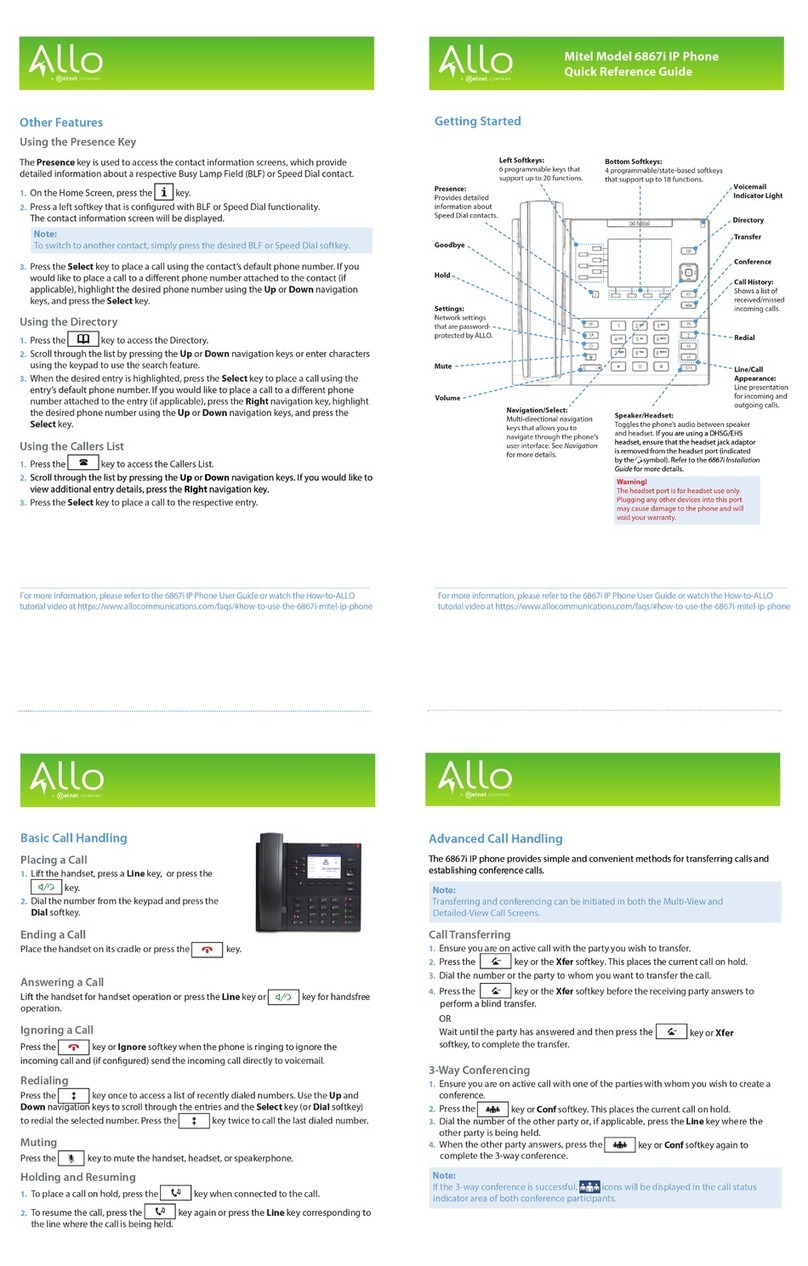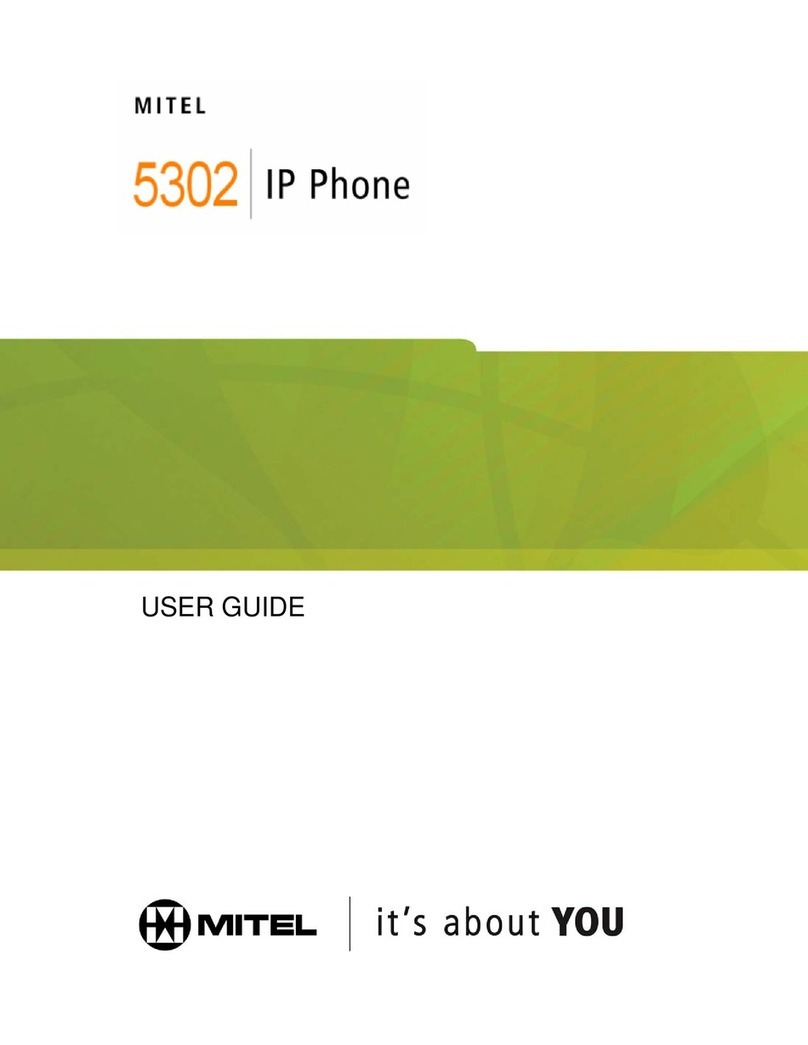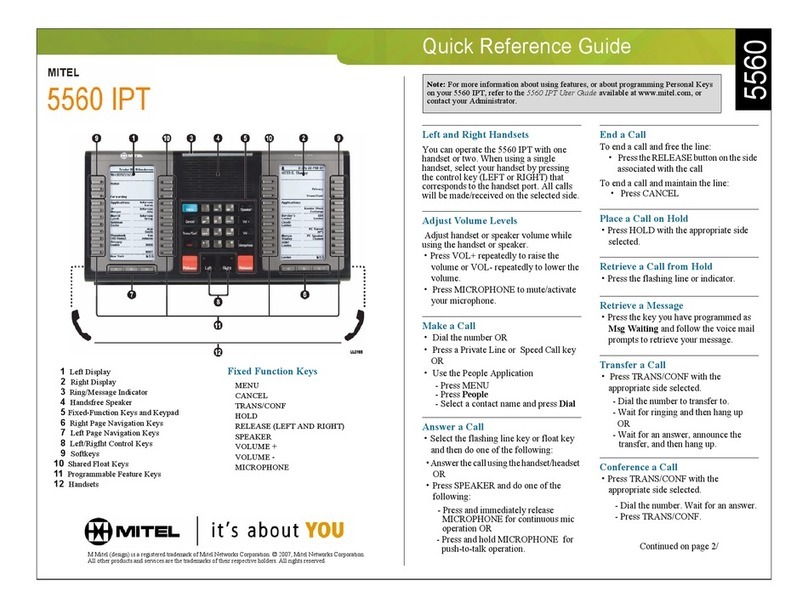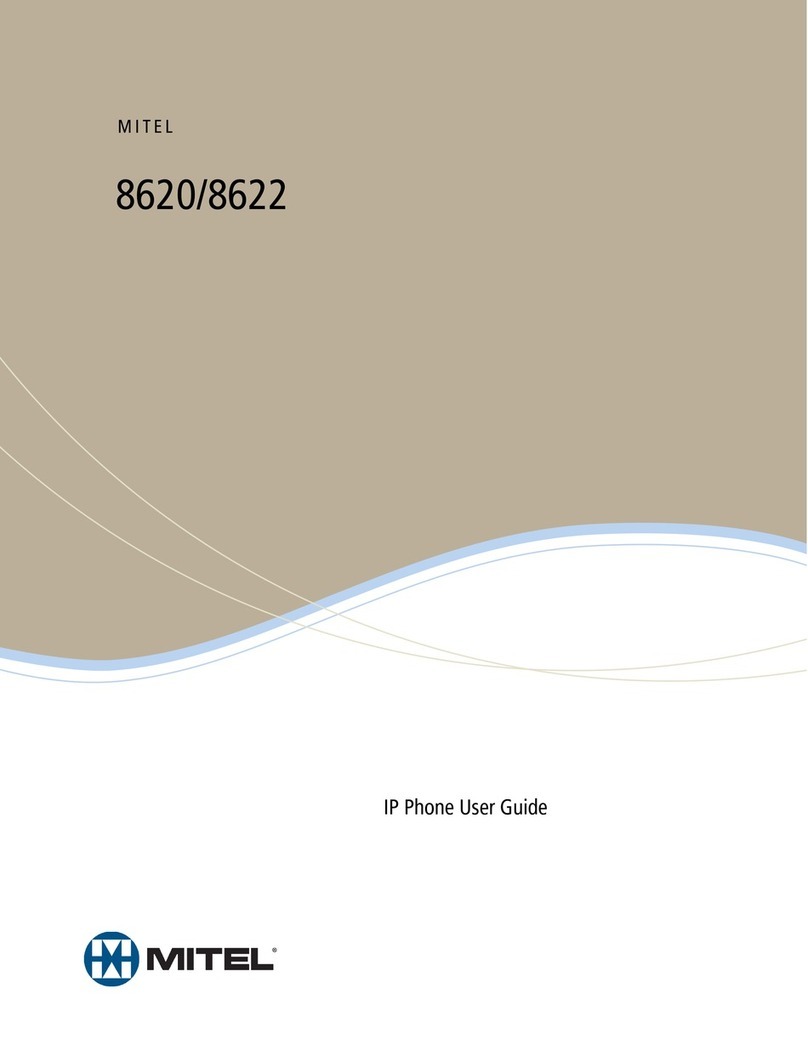Copyright © 2017 Mitel Networks Corporaon. All Rights Reserved. The Mitel word and logo are trademarks of Mitel Networks Corporaon.
Any reference to third-party trademarks is for reference only and Mitel makes no representaon of ownership of these marks.
Part Number: 800-1541-10
3
2
1
1
2
Adjusng the Viewing Angle of the Phone
(Oponal)
The IP Phone stand supports two lt angles for the phone on desk.
The stand is shipped in the low posion. Use these instrucons to change the lt angle.
Remove the Stand:
1. Disconnect the handset cable from the rear of the IP Phone and pull it out from the side of
the stand. Set the handset aside.
2. Grasp the phone base in one hand and the stand in the other. Pull the stand o the base
unl it unsnaps.
Replace the Stand:
1. Rotate the stand 180 degrees. Seat the stand rmly in the hooks.
2. Push the stand into the base unl it snaps into place.
3. Rethread the handset cable through the side of the stand and reconnect the handset.
Connecng to Power over Ethernet
Required Items:
l Ethernet cable for IP Phone (included)
l Network wall port that supports power or Power over Ethernet (PoE)
Note: This conguraon describes a Power over Ethernet connecon. Refer to Connecng to Power
and the Network on page 2 if your network wall port or data switch does not support Power over
Ethernet.
IP Phone
420/420g
Quick Install Guide
Connecng a Headset (Oponal)
The IP Phone supports use of an oponal Headset, as shown. Aer connecng the headset,
select the Headset buon on the front panel of the IP Phone.
Remove Replace
41
Connect Power over Ethernet:
1. Connect one end of the Ethernet cable to the Ethernet port on the IP Phone.
2. Connect the other end of the Ethernet cable to a network wall port that
supports Power over Ethernet. Aer a few seconds, the IP Phone
powers on and runs through a series of system tests.
Note: This IP Phone supports 10/100 Ethernet network speed.
1
2
Low angle High angle