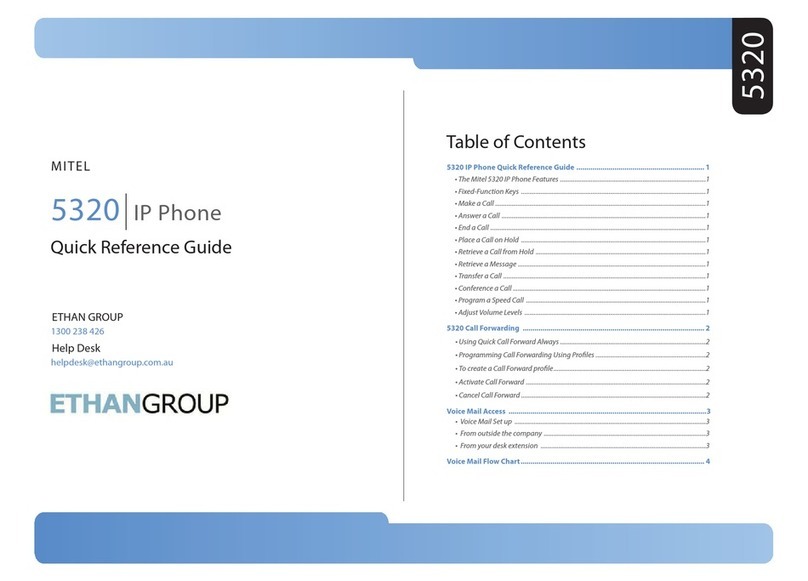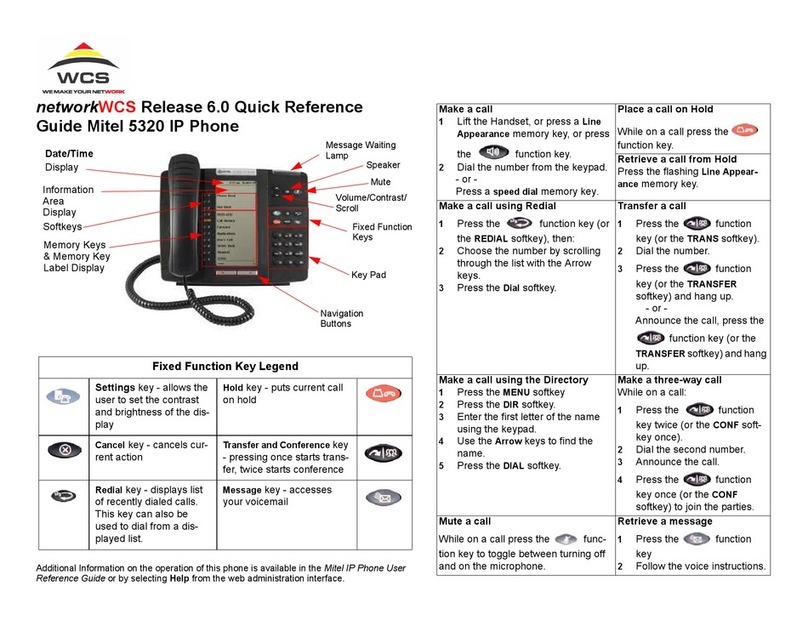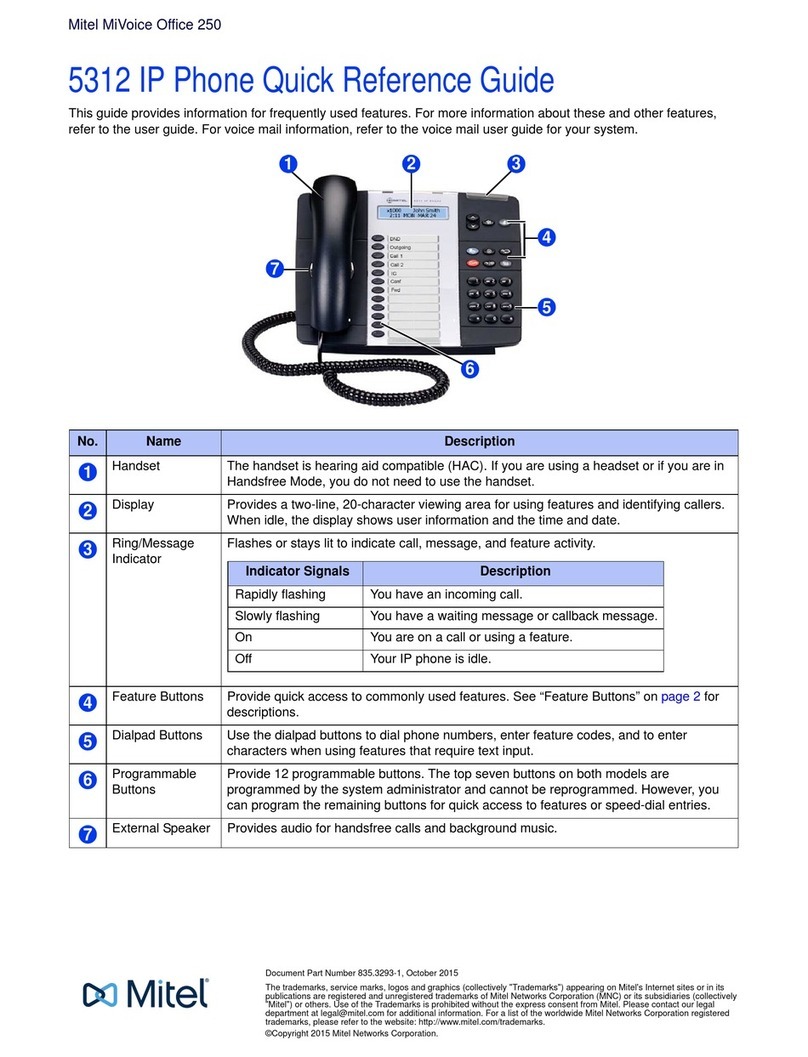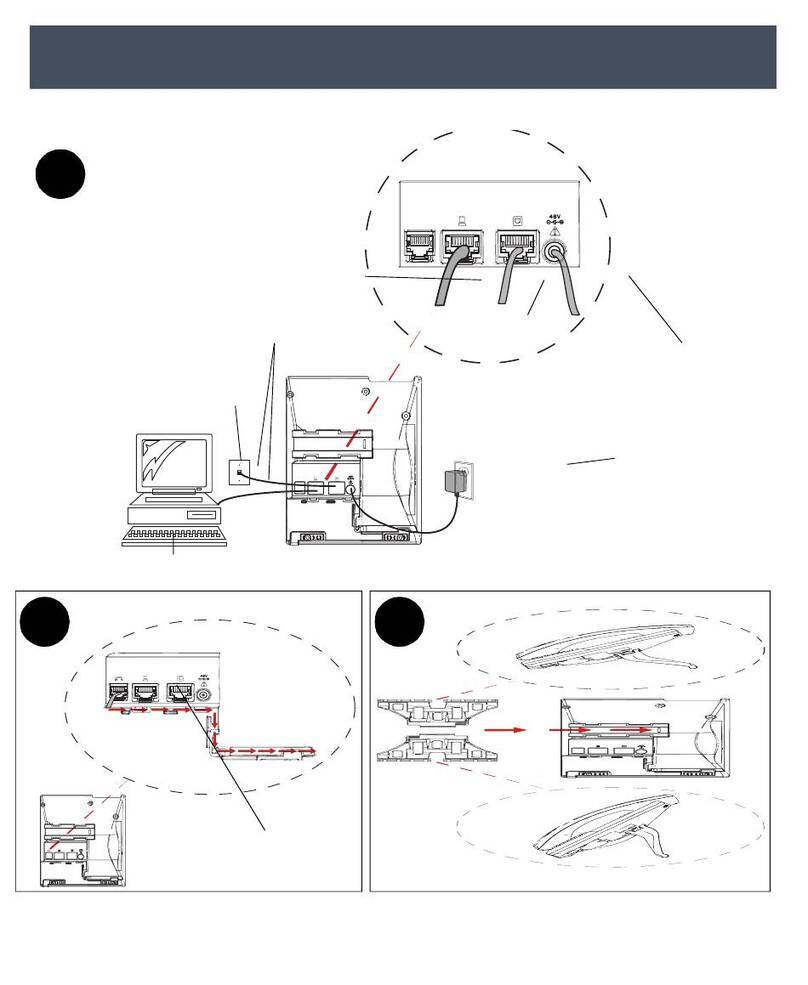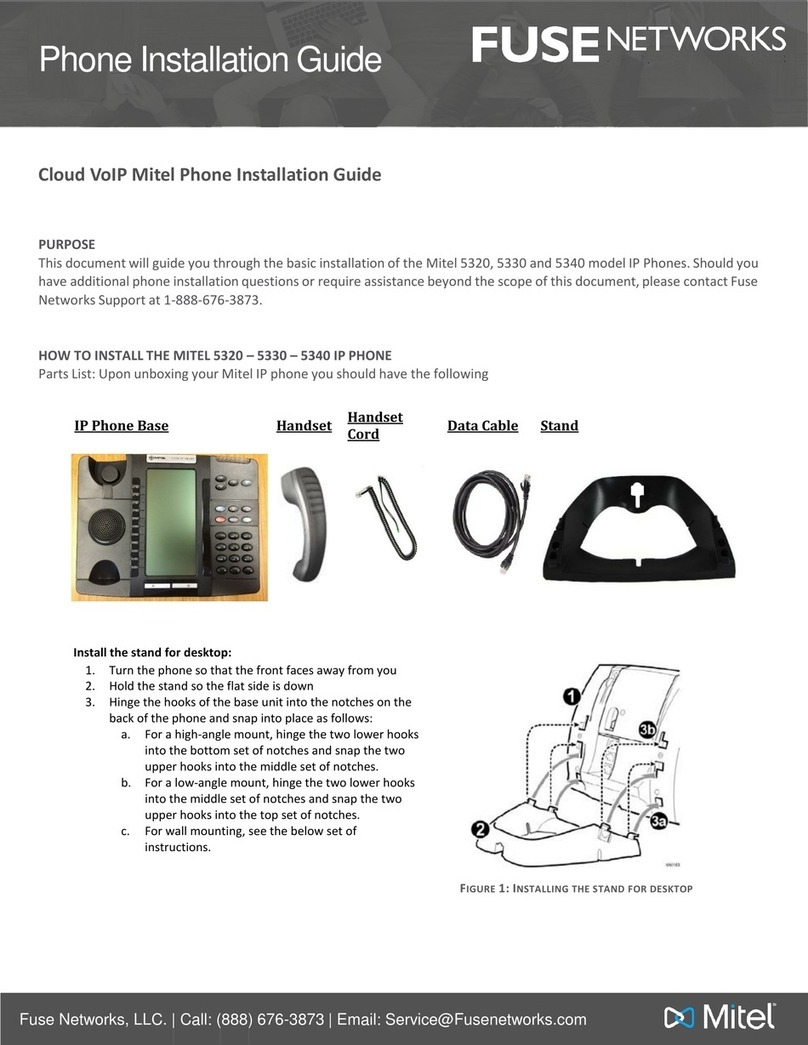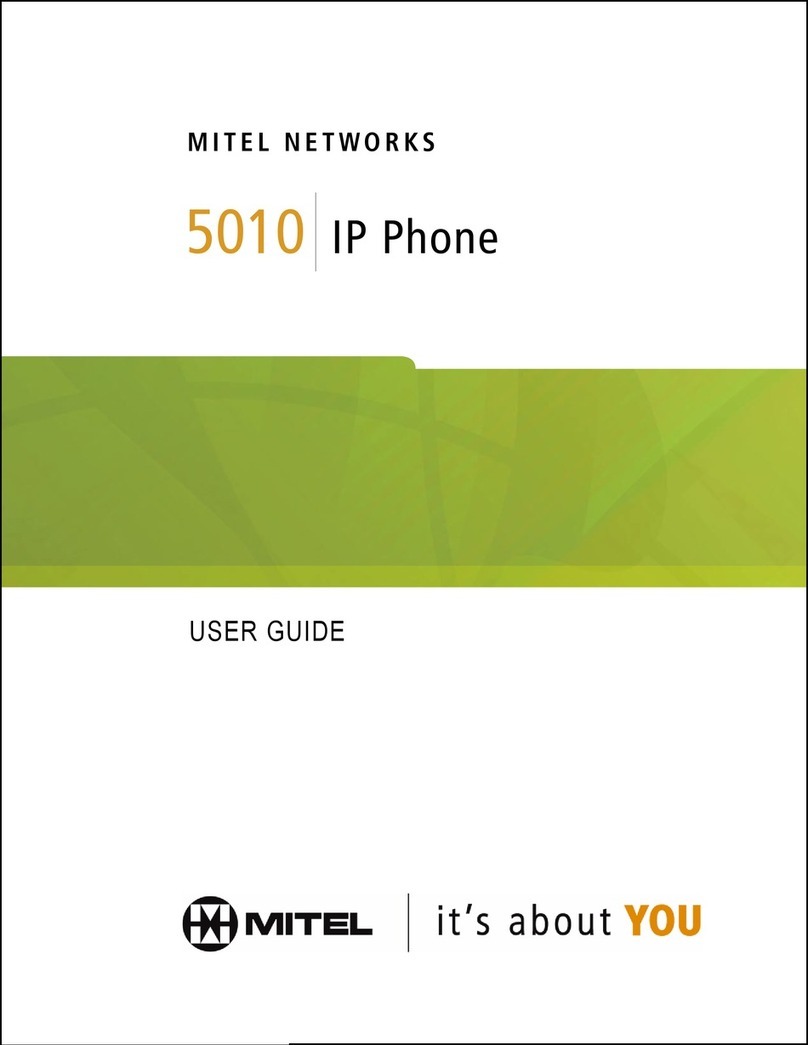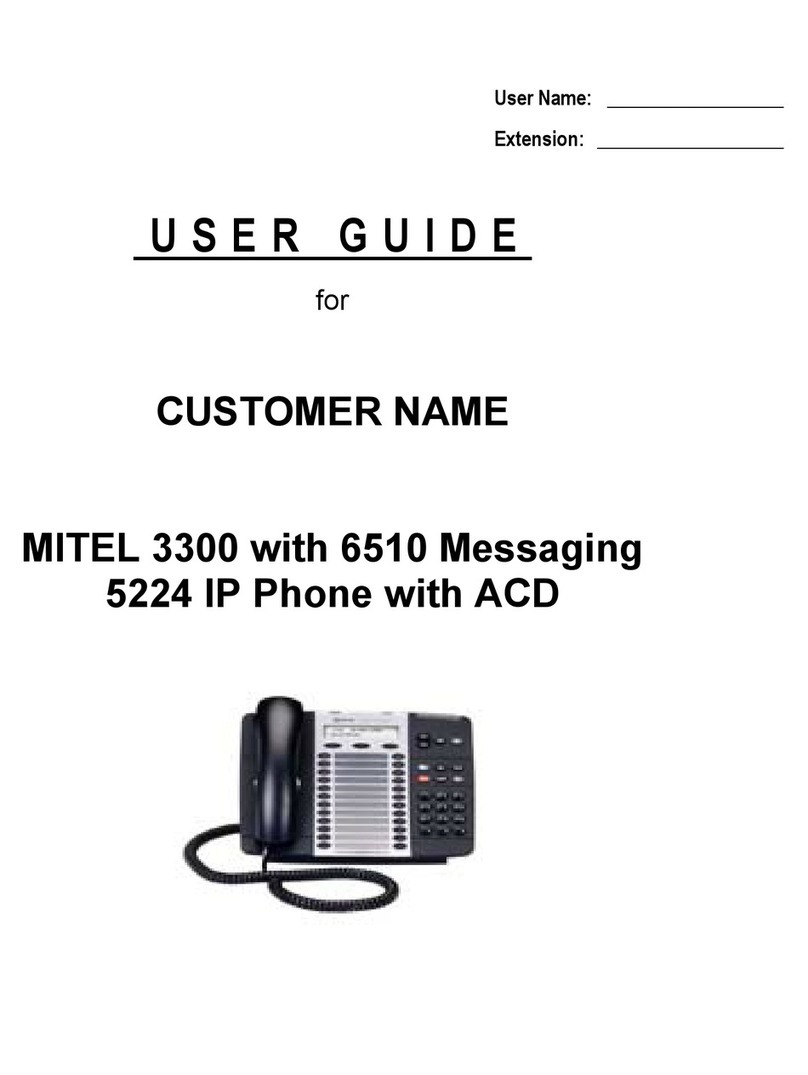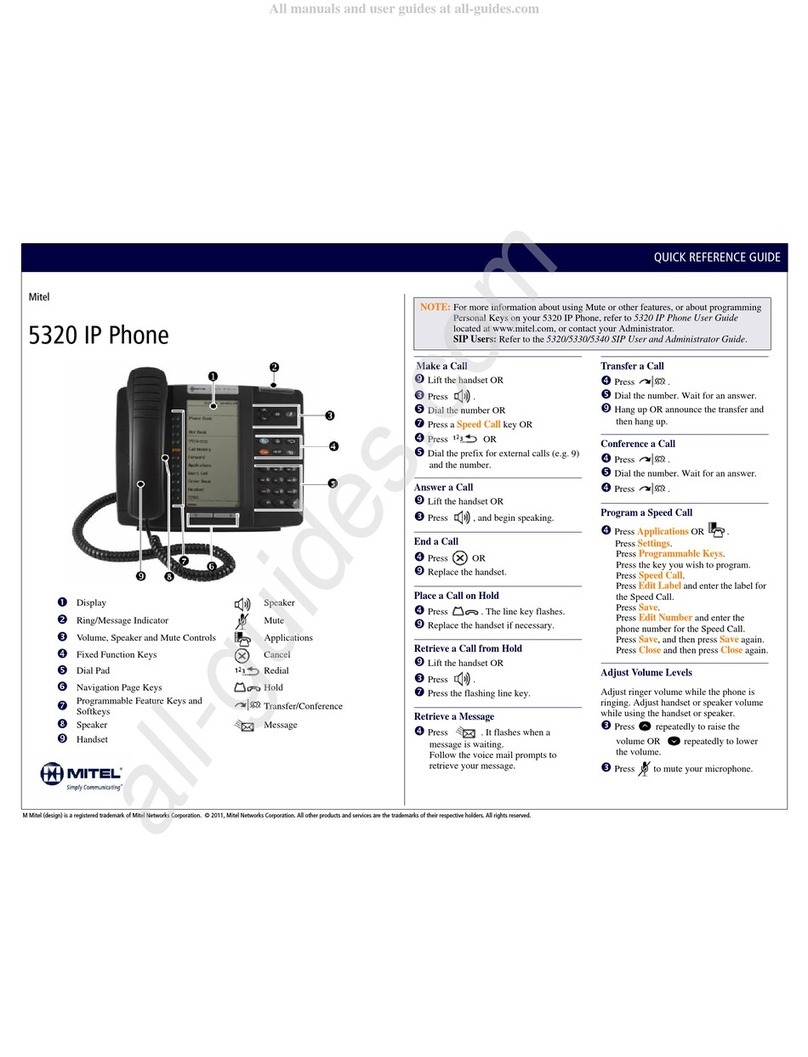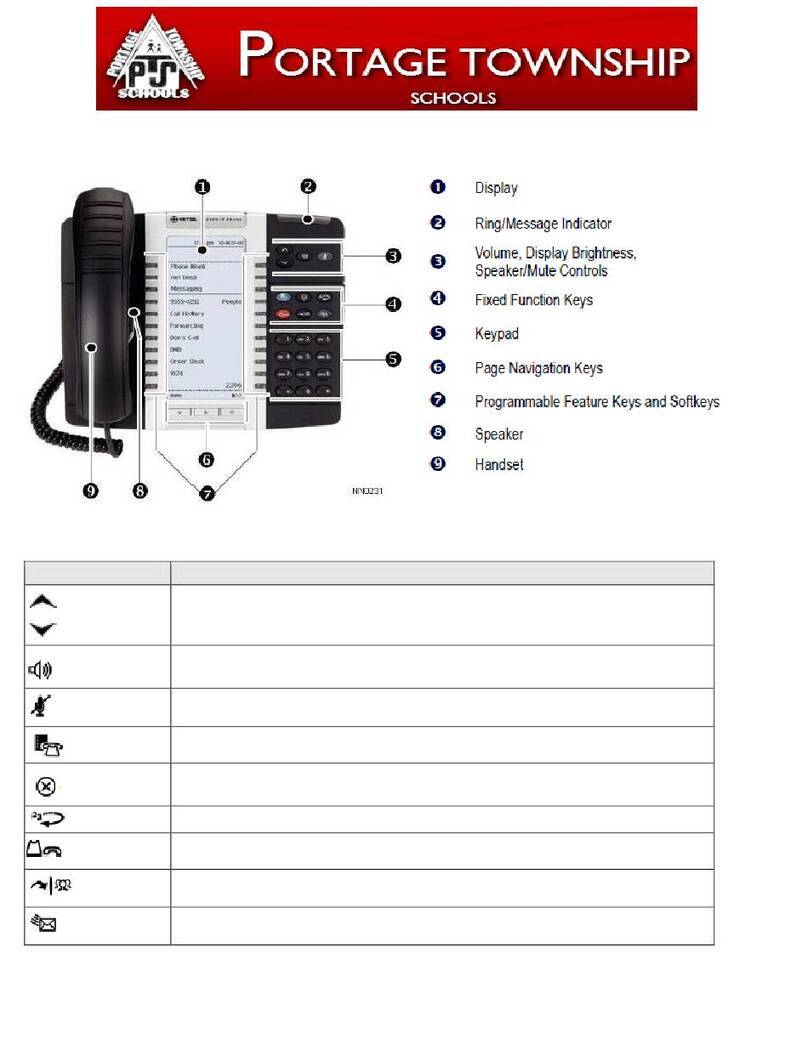HOSTED PBX MITEL 6800 STATIONS
ADVANCED CALL HANDLING
CALL PARK: (not call hold) Call parks are virtual environments
that exist to hold a call that is available to be retrieved from any
other station in the business. Press an unlit Park key to park a call.
Press the appropriate lit Park key to retrieve the call.
TRANSFER: Press the Xfer key and dial a number (or extension).
Then either perform a warm or cold transfer:
A) Warm, press Dial and wait for the recipient to answer and
introduce the call. Then press the Xfer key a 2nd time to complete the
transfer. Or,
B) Cold, press the Xfer key a 2nd time to complete the transfer with
no introduction.
3-WAY CONFERENCE: With an live call established, press
the Conf key and dial a number (or extension). After the 3rd party
answers, press the Conf key a 2nd time to join the three calls.
TRANSFER TO VOICEMAIL: Press the Xfer key, dial the
number 5, dial the extension, press the Xfer key a 2nd time to send
the call to that voicemail.
VOICE MAIL ACCESS
FROM OFFICE PHONE:
1. Press the VMail key or dial *99
2. Enter your PIN* (followed by pound #)
3. First time enrolment access will prompt you to change
your PIN, name and outbound greeting.
*NOTE: The default enrolment PIN is 010203. Your new chosen PIN must
contain 6 to 20 digits and no repeating patterns. (no consecutive numbers
in groups of 3 or more in a row)
FROM ANY OTHER PHONE:
1. Dial 207-699-4000
2. Enter the 10 digit telephone number (followed by pound #)
Example: 2071234567#
3. Enter your PIN* (followed by pound #)
4. First time enrolment access will prompt you to change your
PIN, name and outbound greeting.
VOICE MAIL SYSTEM NAVIGATION
GENERAL
Press “1” to play messages
Press “2” to send a message
Press “3” to manage your greetings
Press “4” to change your mailbox settings
Press “6” to manage your deleted messages
Press “7” to log on as another user
Press “0” to access additional assistance
Press “*” to exit voicemail
WHILE PLAYING
Press “1” to repeat
Press “2” to save
Press “3” to delete
Press “4” to reply
Press “5” to forward copy
Press “#” to leave as new