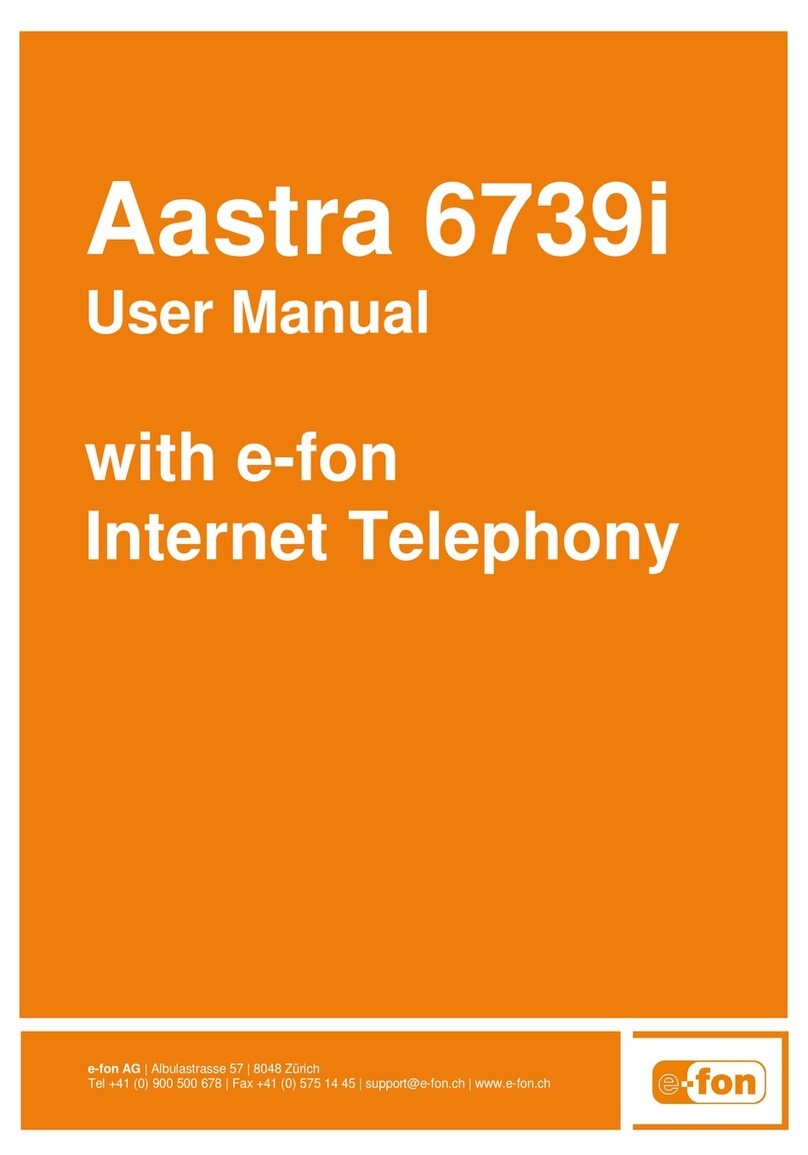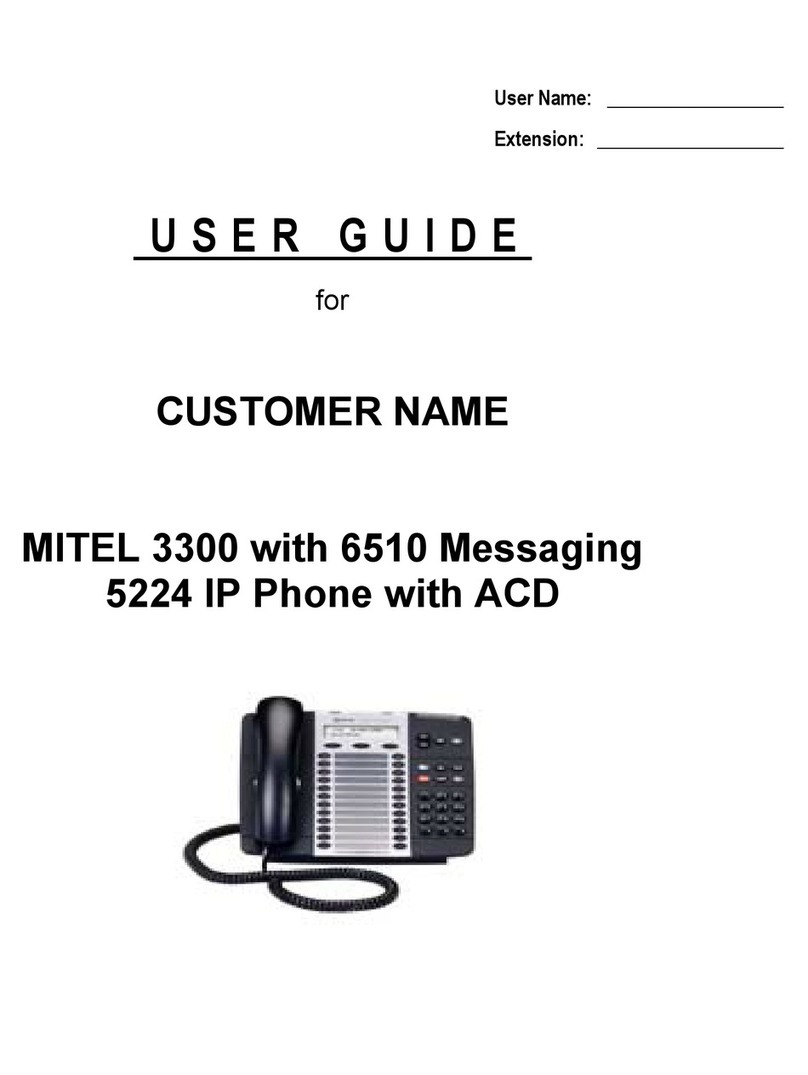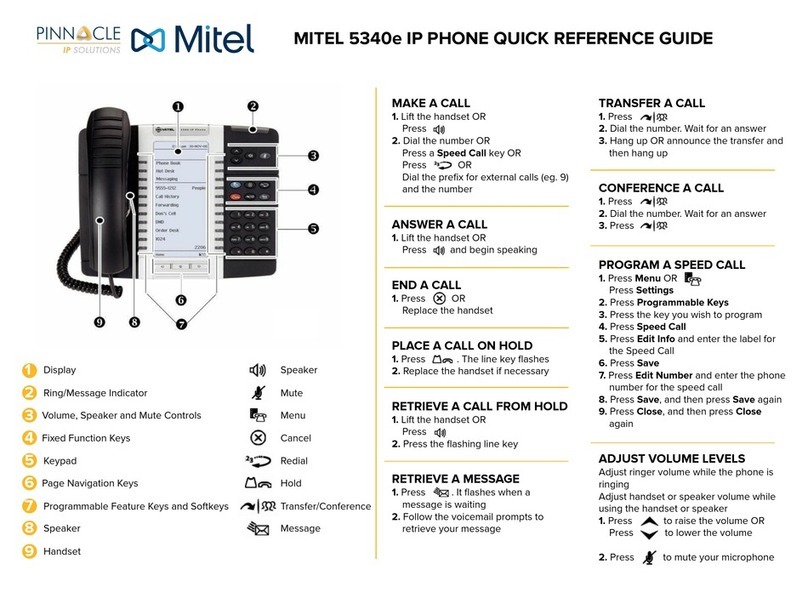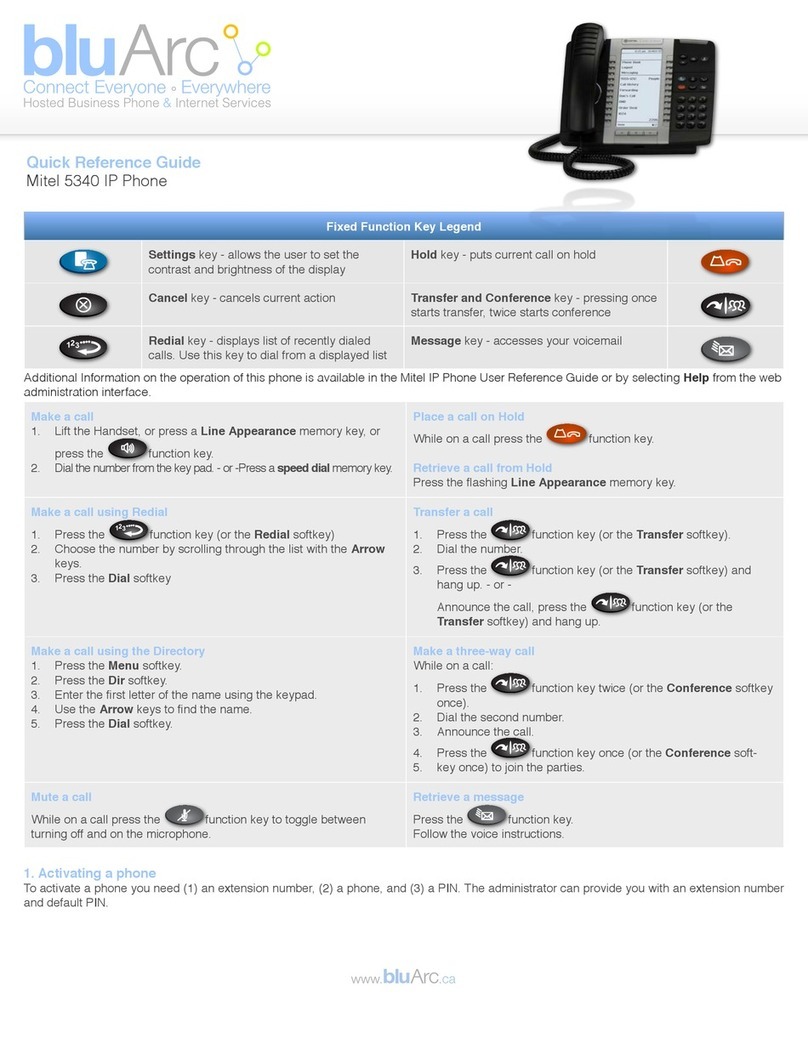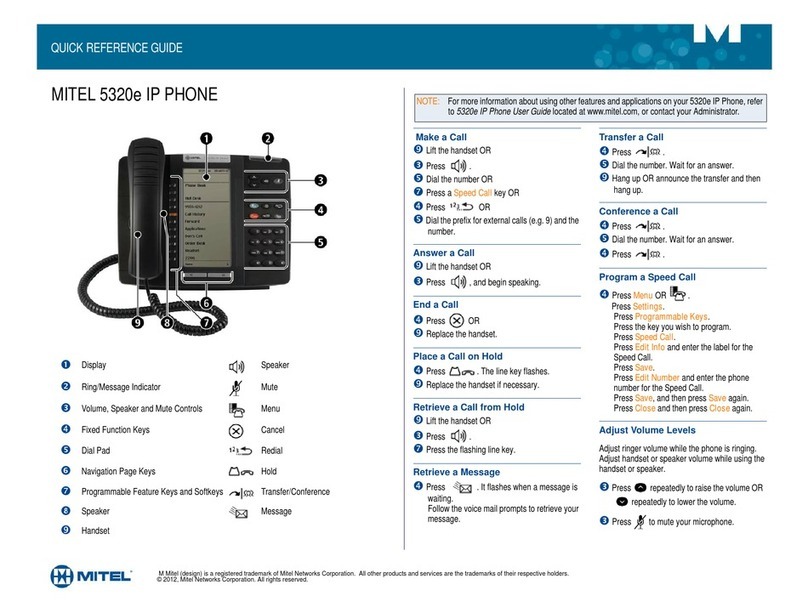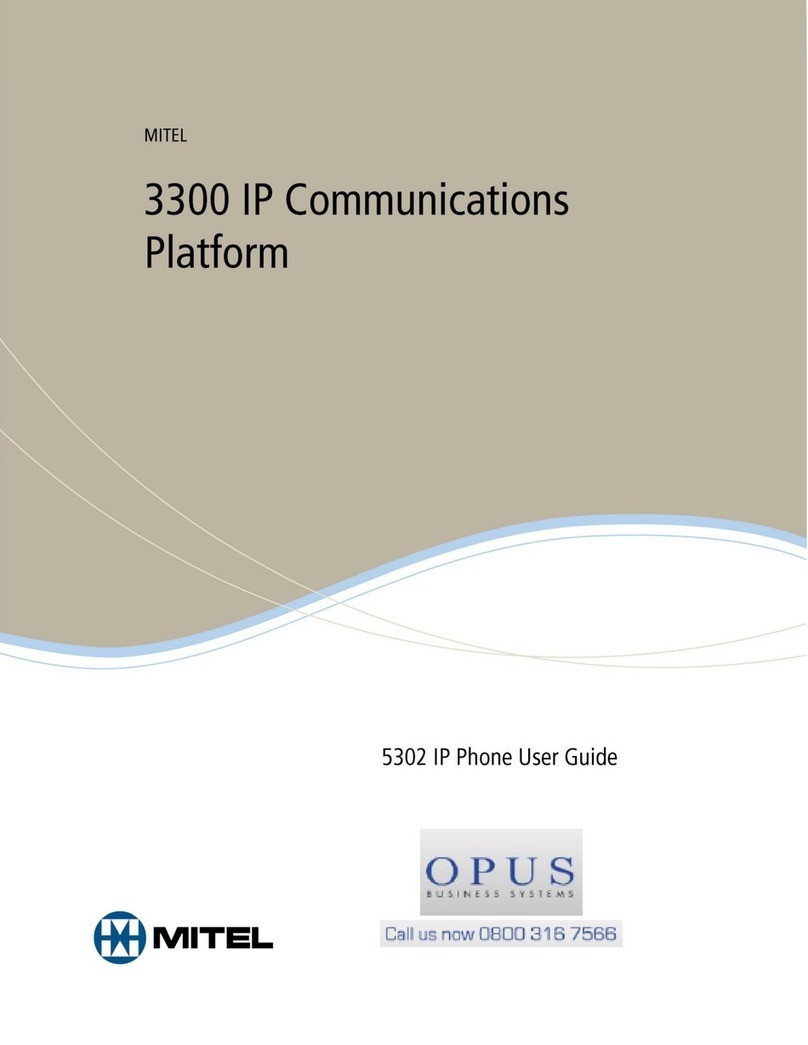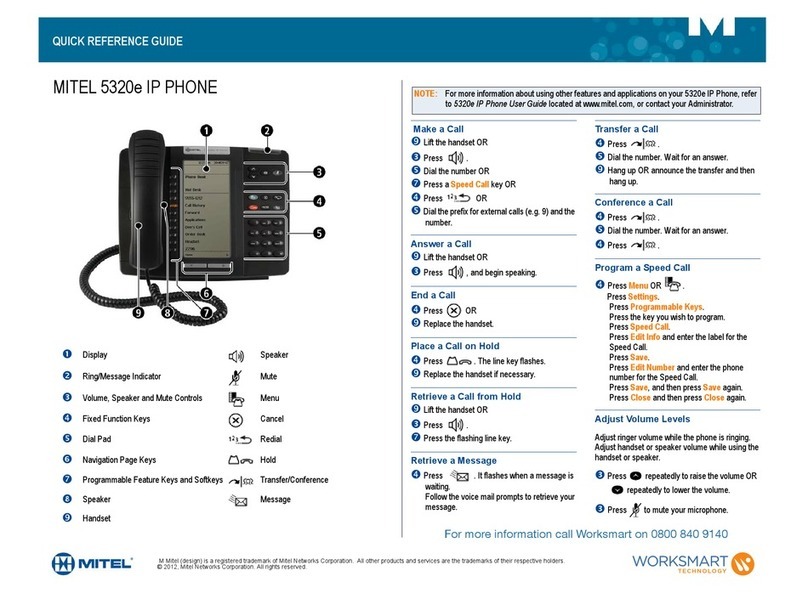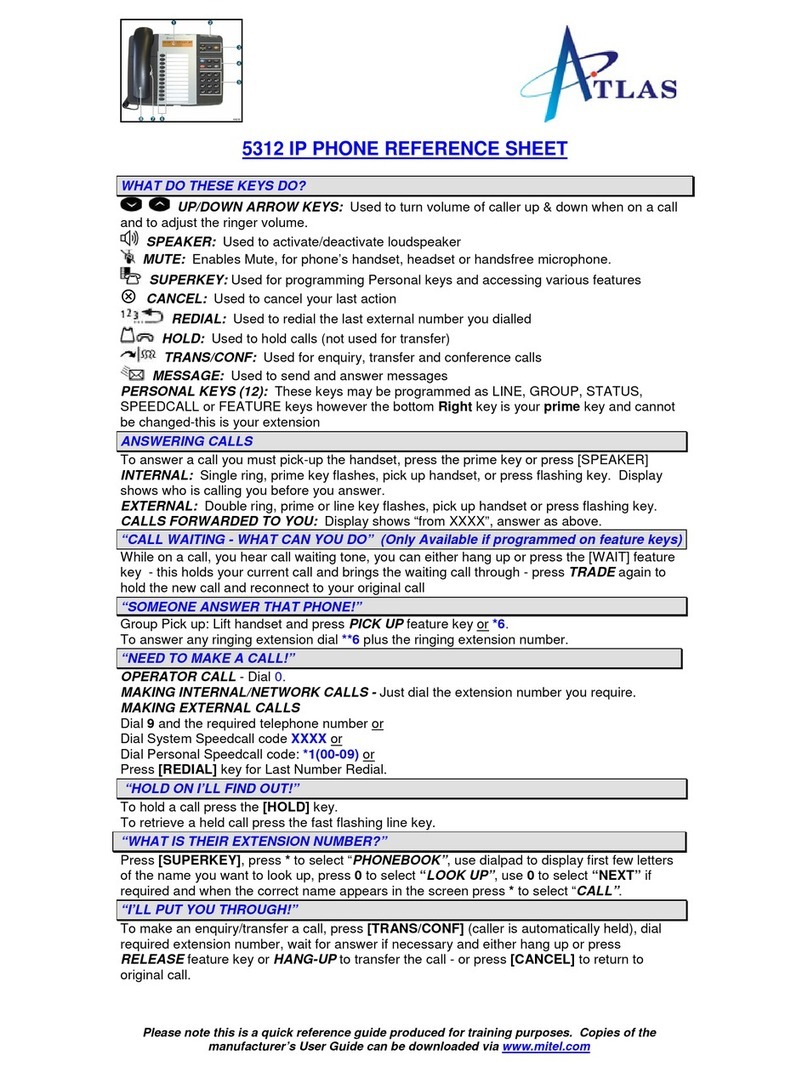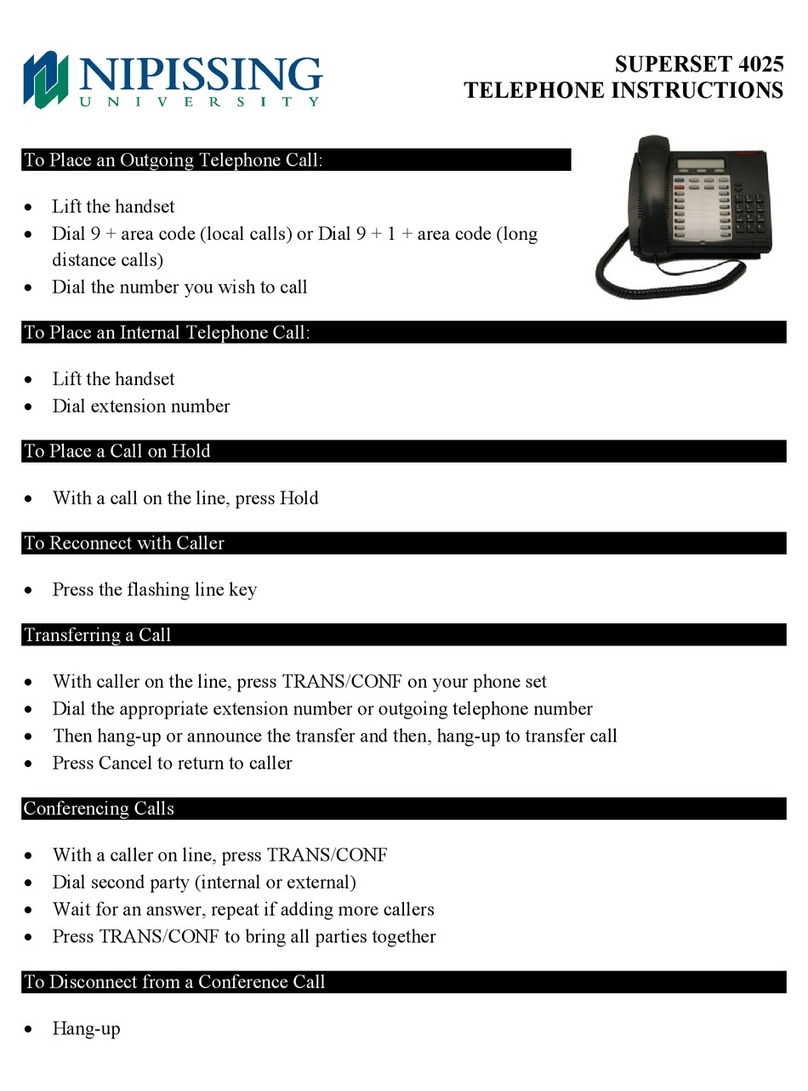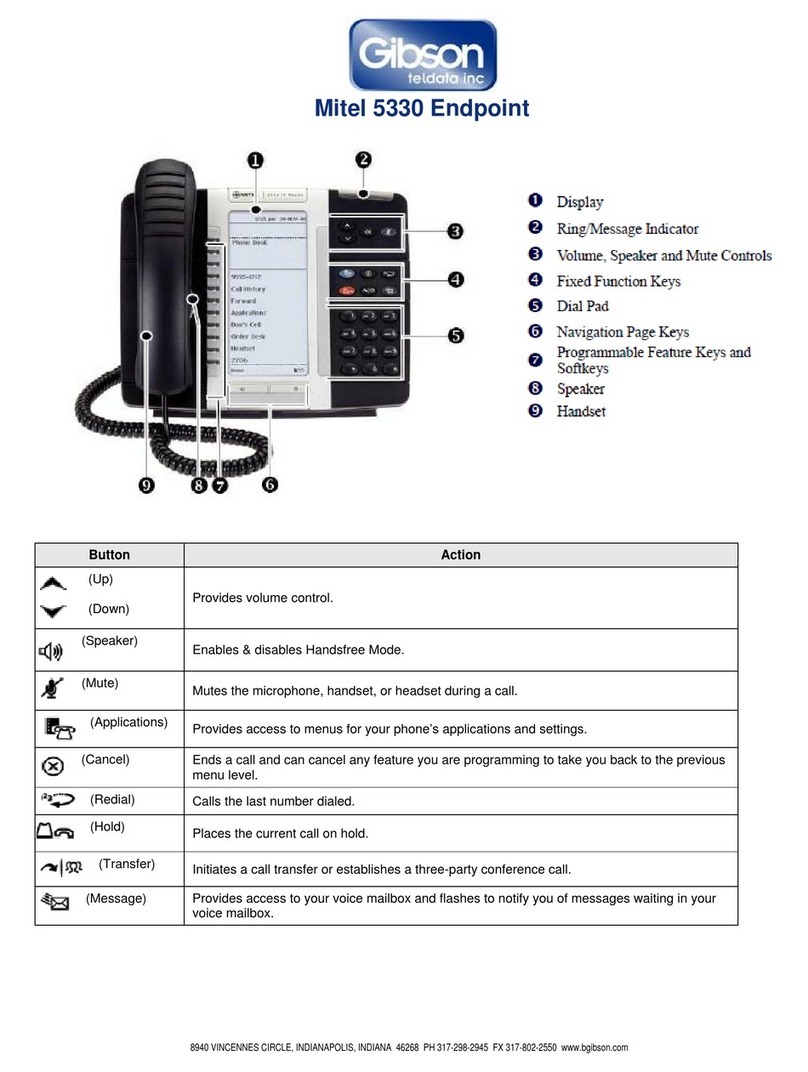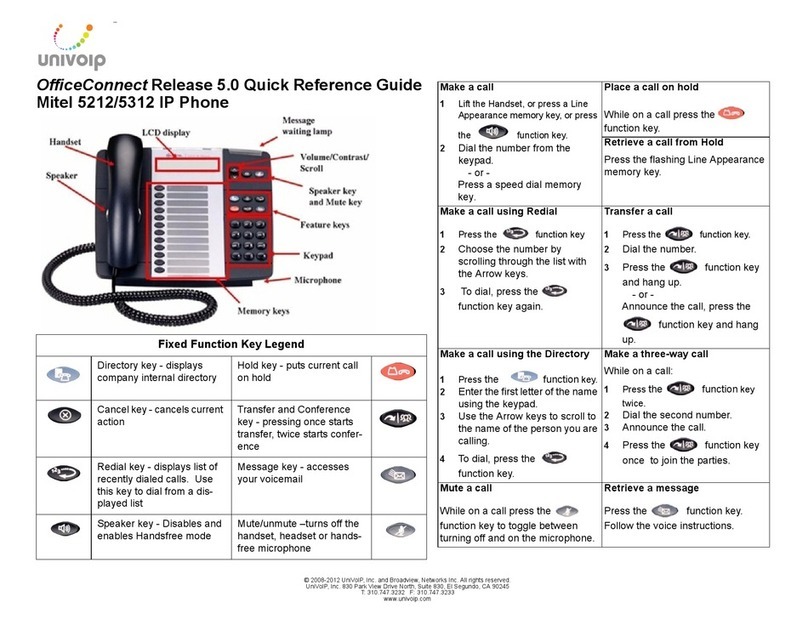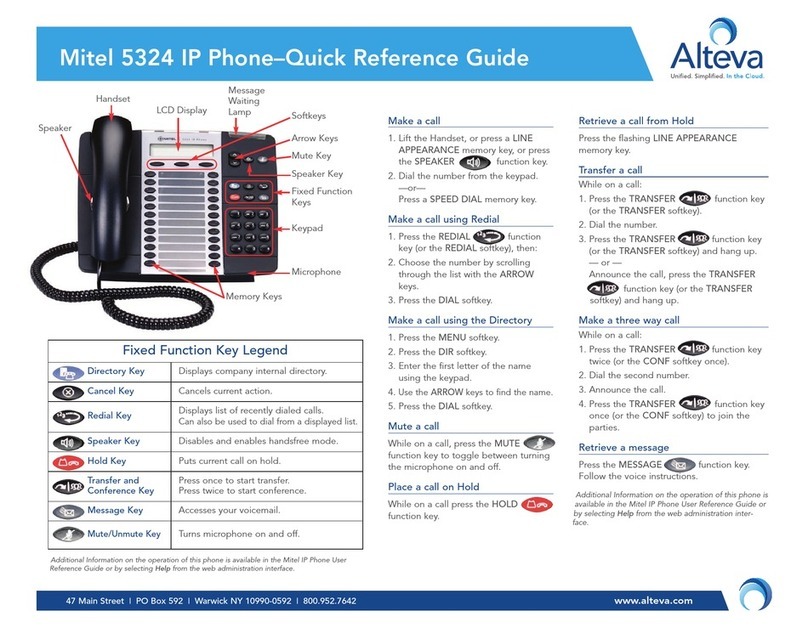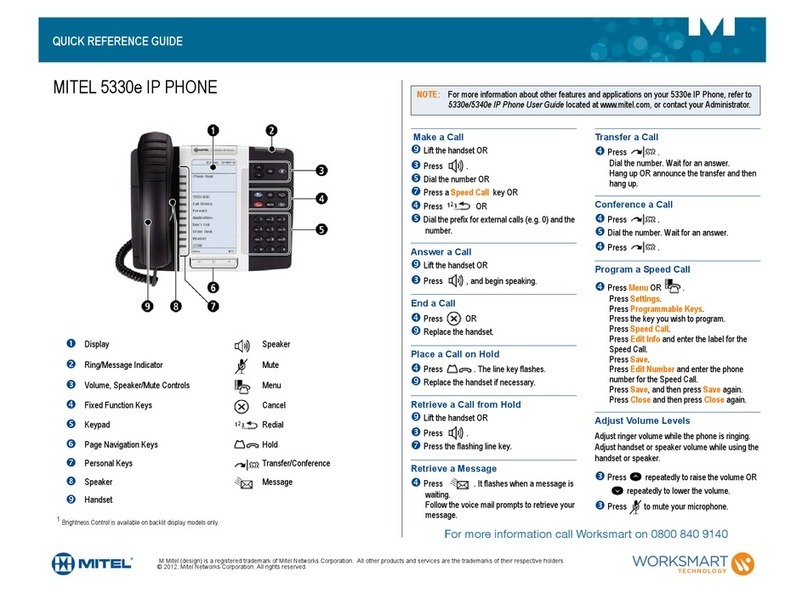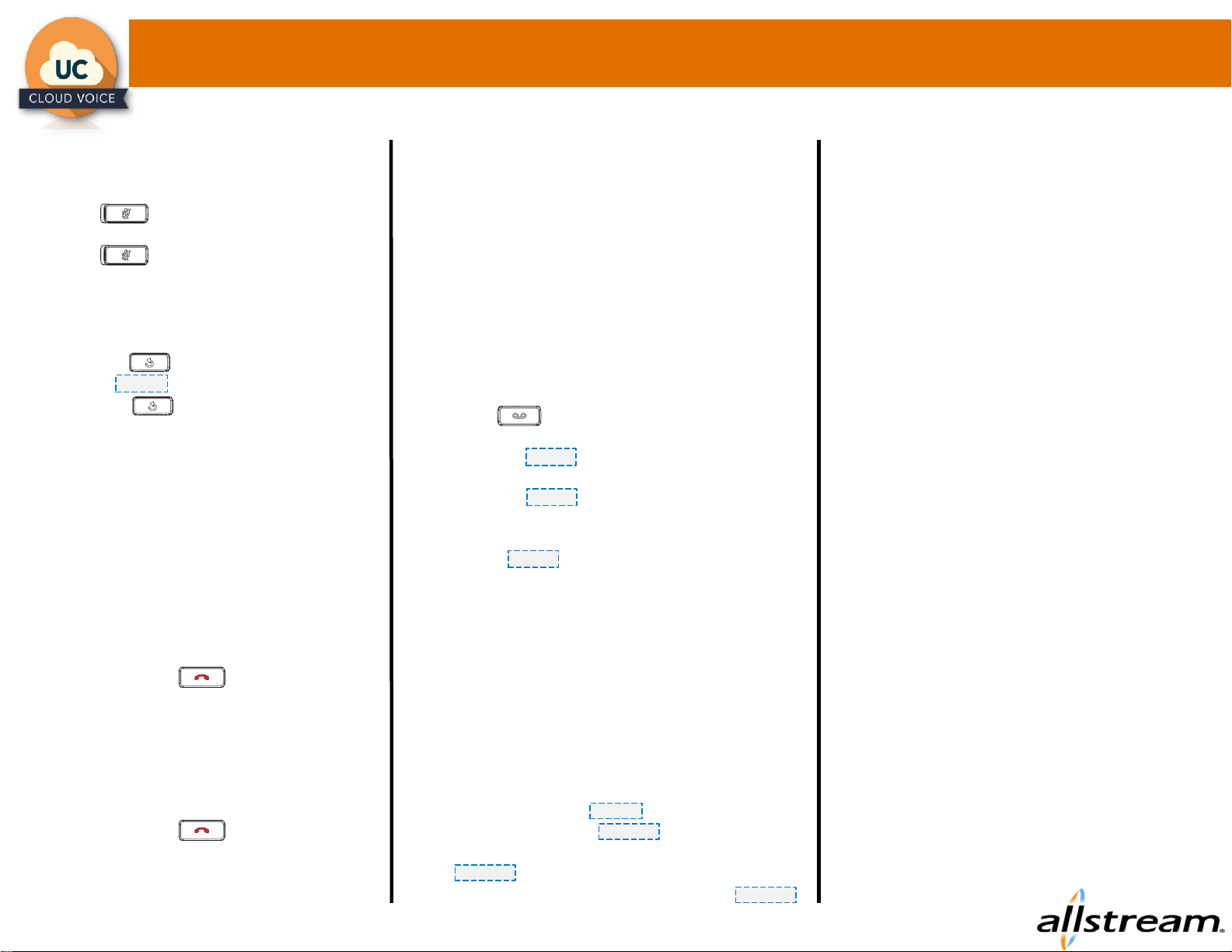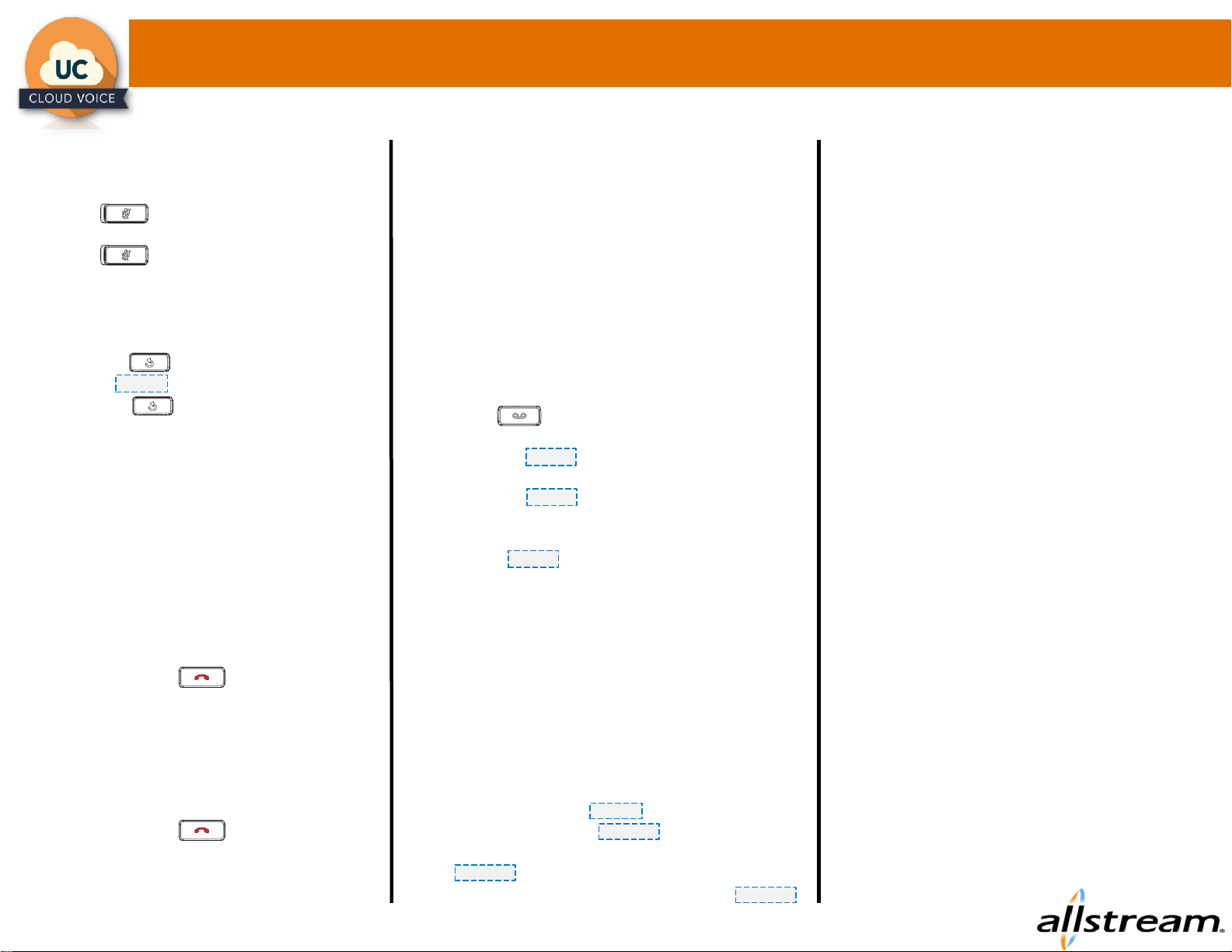
Mitel 6930 IP Quick Reference Guide
DIRECTED CALL PICKUP
Picks up any ringing telephone
+Press the Call Pickup feature key
+Dial the extension of the ringing
telephone
MESSAGE
To access your voice mailbox
+Press
If the phone is idle
oTap the softkey to view
date/time of last message received
oTap the softkey to clear the
current message indicators, does not
delete message
+Tap the softkey
More
Erase
Call
CALL PARK
To park a call
+Press the Call Park feature key
+Hang up or press (Goodbye)
To retrieve a park call
+Press the flashing Call Park feature key
PAGE
Page all telephones not on a call
+Press the Page feature key
+Make the announcement
+Hang up or press (Goodbye) to
end the page
VOICE CALL
Station-to-Station calling without making
the phone ring. Voice announces out
speaker, called party responds
+Press Voice Call feature key
+Dial extension number, or extension
programmed feature key
+Speak after the tone
RECORD-A-CALL
This feature uses your voicemail system to
record your phone conversations.
You may be required by law to inform the caller(s) you
are recording the conversation
To start a recording while on a 2-party call
+Press the Rec Call feature key
CONTROLS WHILE RECORDING
+To Pause, tap the softkey
+To resume, tap the softkey
+To stop recording without saving, tap the
softkey
+To stop and save a recording, tap the
softkey, or simply hang up
Pause
Resume
Erase
Save
CELL ON/OFF (Call Twinning)
To ring your desk phone and cell phone
simultaneously
+Press Cell On/Off (green light is on)
To return ringing to your desk phone
+Press Cell On/Off (green light is off)
+Speak after the tone
“Cell” can be any outside phone device &
number
HANDOFF
Move between your desk and cell phone
seamlessly with out the caller knowing
To push an in-progress call from Cell to Desk
+Press Handoff feature key
To pull an in-progress call from Desk to Cell
+Press Handoff feature key
+Answer cell phone
+Converse on cell phone
MUTE
To Mute the microphone during a call
+Press (Mute), the Mute light turns on
To turn Mute off during a call
+Press (Mute), the Mute light turns off
REDIAL
To redial the most recently dialed number
displayed on the Home screen
+Press the hard key twice OR
+Tap the softkey
Pressing the hard key once
accesses the Outgoing calls list in the
Call History application
Redial