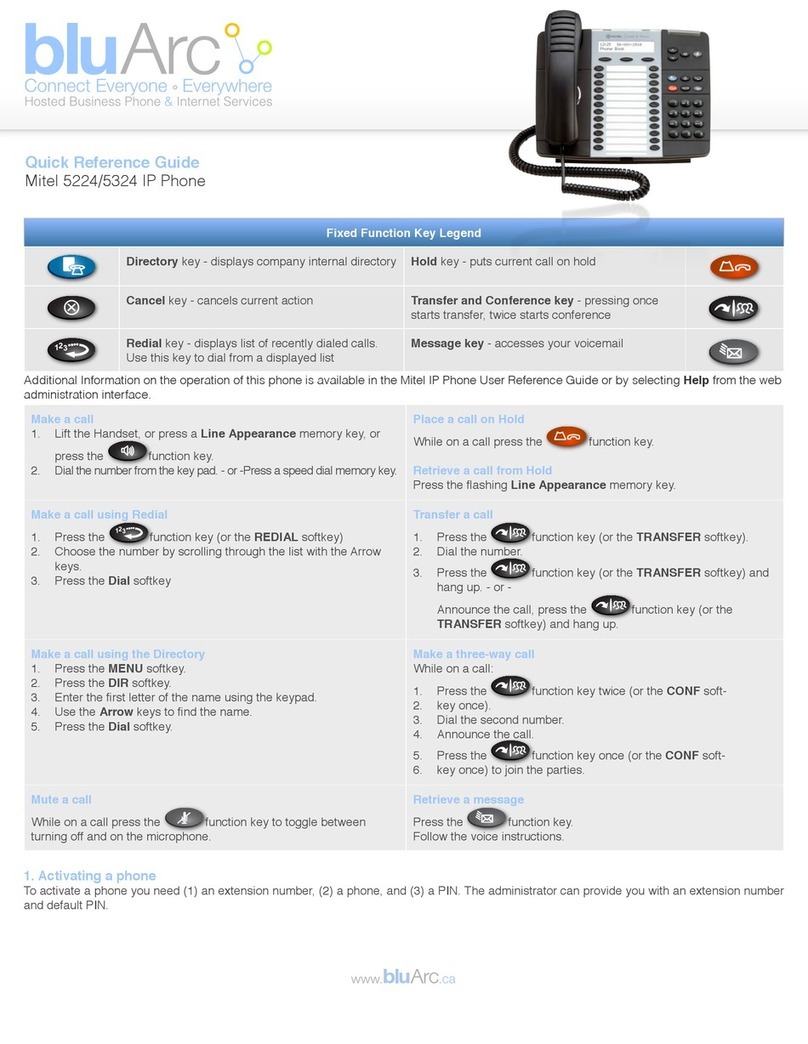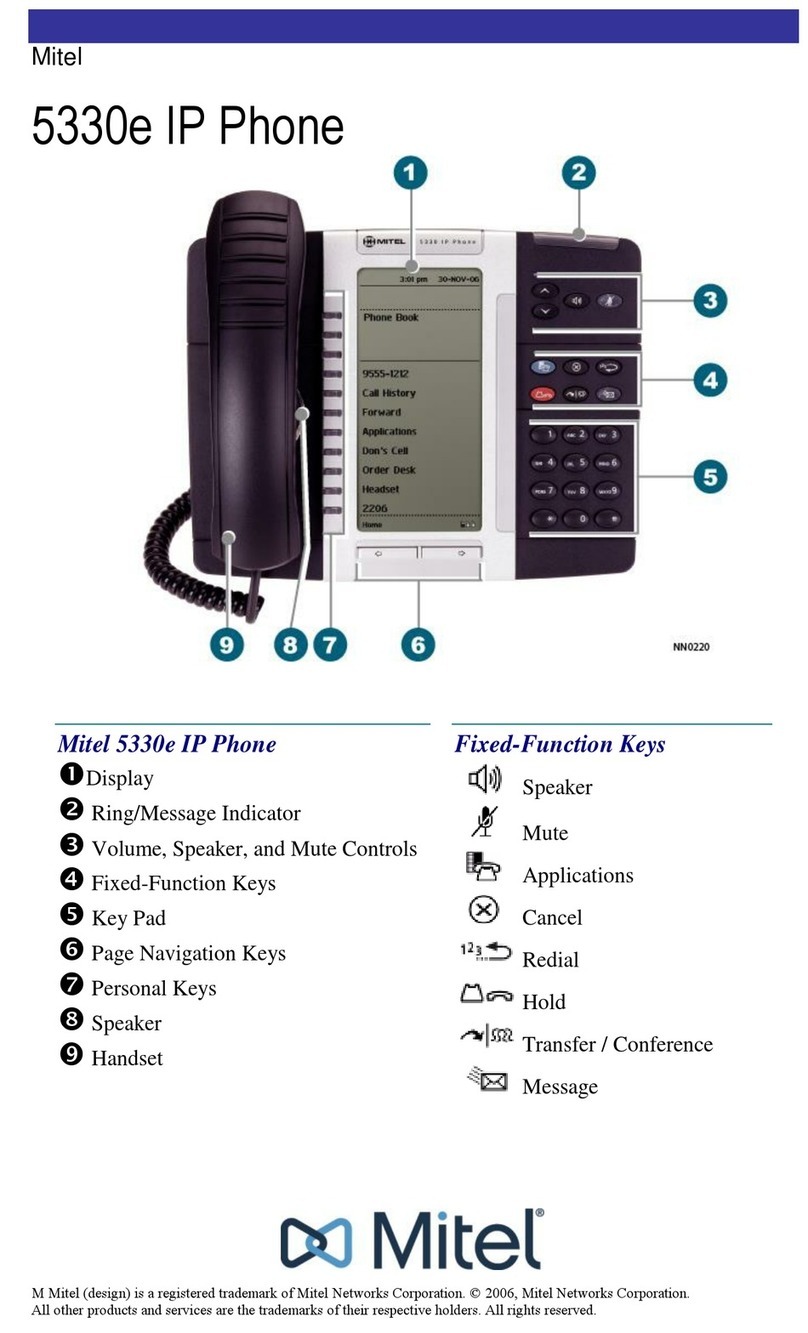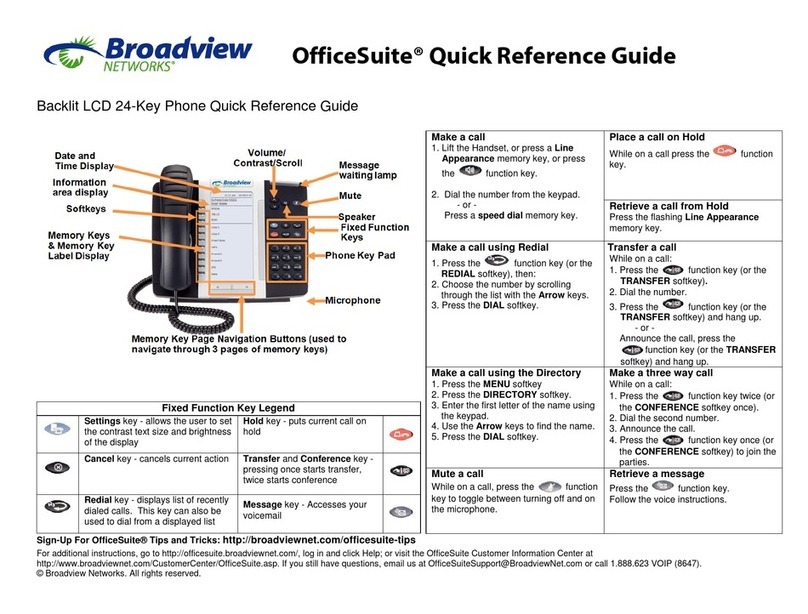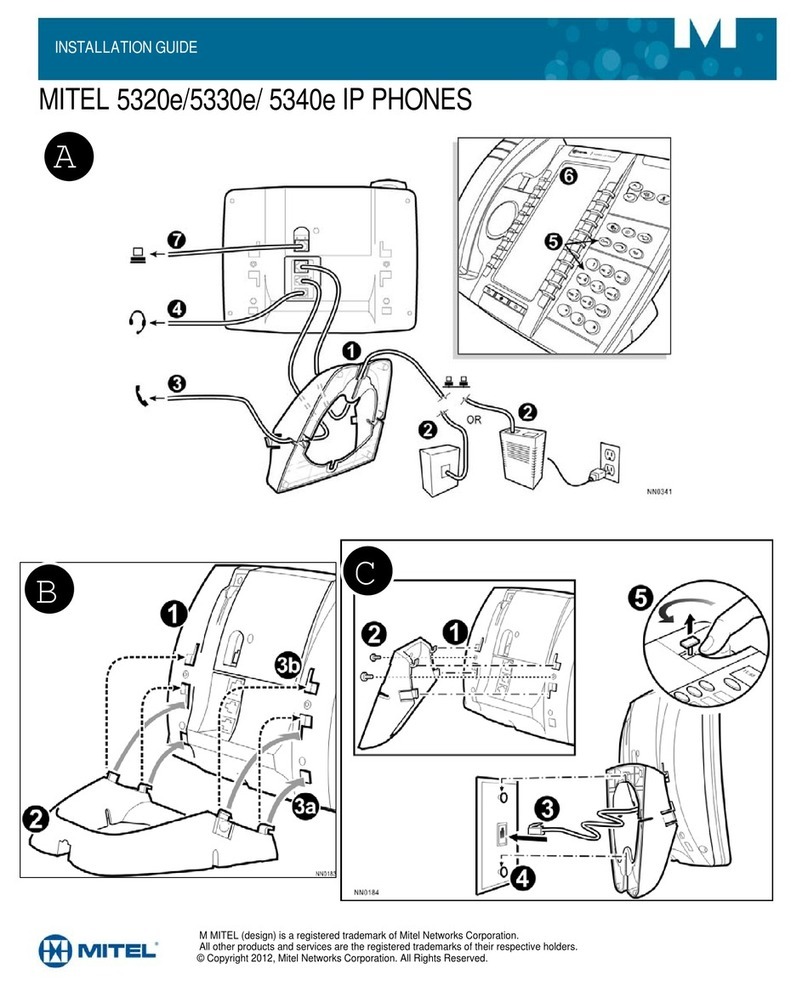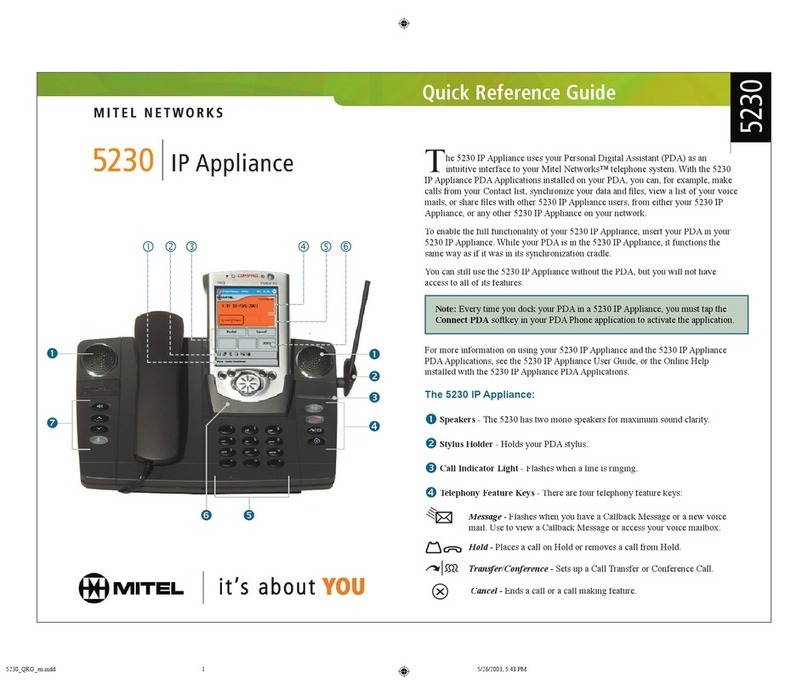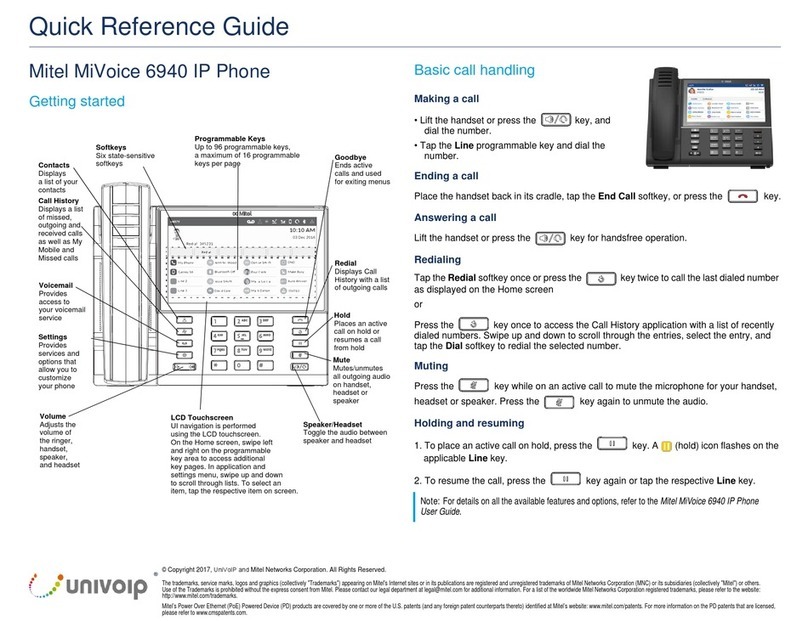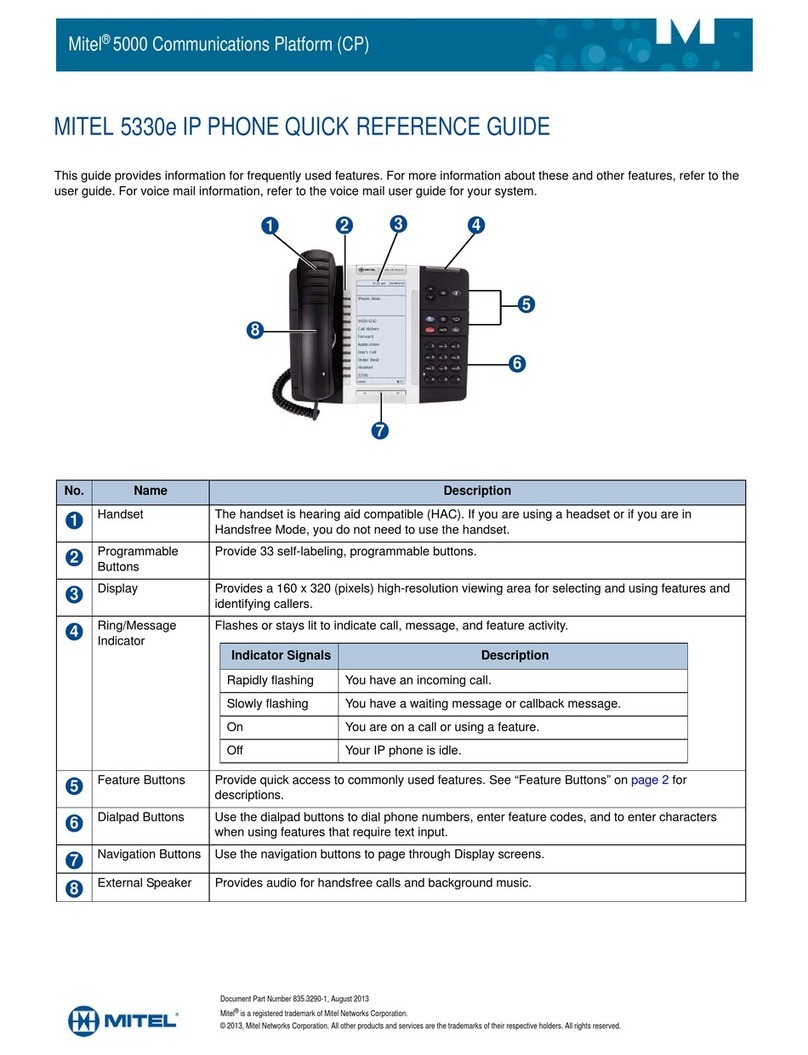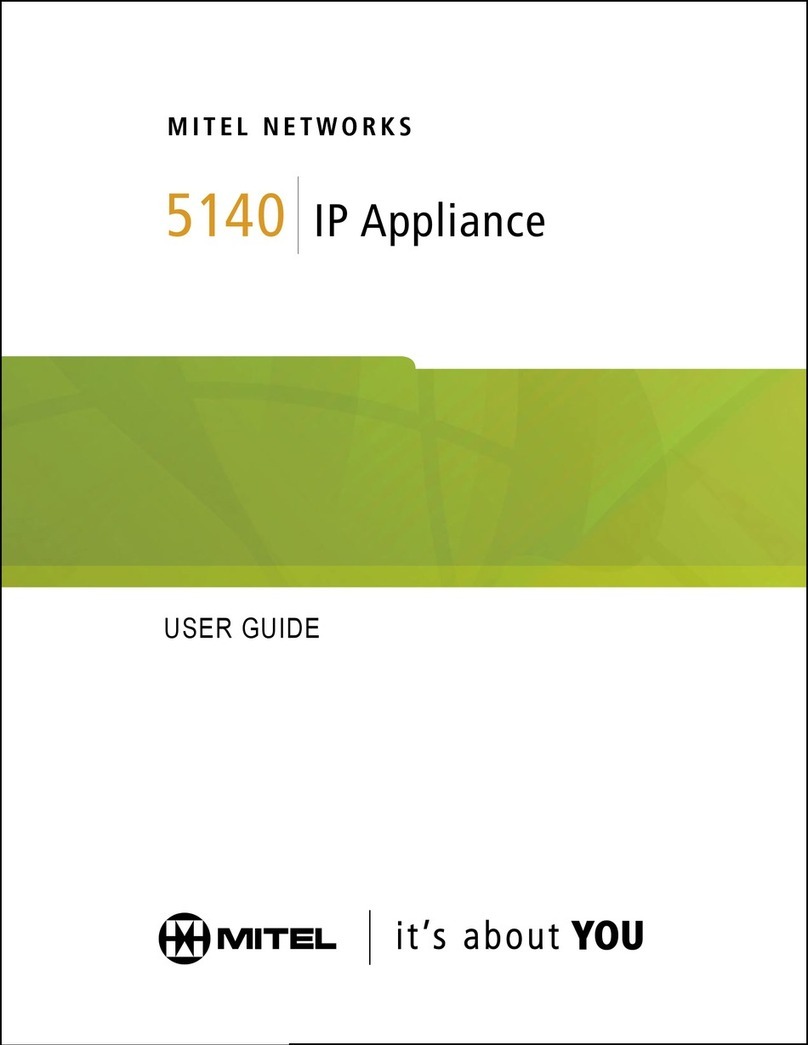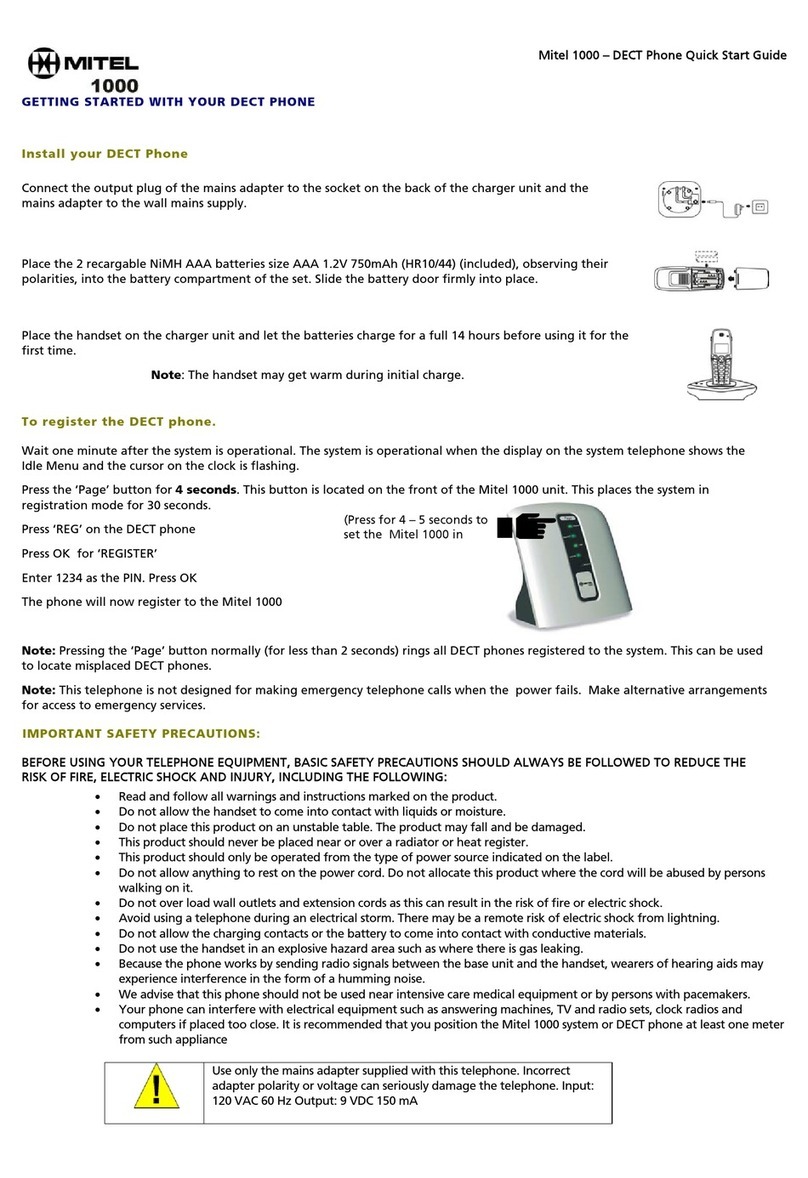6
Lorsque vous utilisez des équipements téléphoniques, observez toujours les
consignes de sécurité afin de réduire les risques d'incendie, de décharge
électrique ou de blessure, notamment :
• N'utilisez pas ce produit à proximité de l'eau, par exemple près d'une
baignoire,d'unecuvette,d'unévieroud'unbacàlaver,nidans un sous-sol
mouillé ou près d'une piscine.
• Evitez d’exposer le produit à la pluie ou à d’autres liquides.
• N'utilisez pas le téléphone poursignaler une fuite de gaz si vous vous
trouvez à proximité de celle-ci.
Entretien et réparation :
Aucune des pièces que renferme ce téléphone ne
peutêtreréparéeparl'utilisateur.Pourprocéderàuneréparation,retournezle
téléphone à un revendeur Mitel agréé.
Ces avis peuvent figurer sur le produit ou dans la documentation technique :
Ce symbole peut figurer sur le produit :
Instrucciones y precauciones de seguridad importantes
(América Latina)
ADVERTENCIA:
NO REALICE LA CONEXIÓN DIRECTAMENTE A LA RED
TELEFÓNICA PÚBLICA CONMUTADA (PSTN). CUALQUIER CONEXIÓN DE ESTA
UNIDAD A UNA APLICACIÓN FUERA DEL ESTABLECIMIENTO, APLICACIÓN FUERA
DE LA PLANTA, APLICACIÓN DE LA PLANTA EXPUESTA O A CUALQUIER EQUIPO
DISTINTO DE LA APLICACIÓN OBJETIVO, PUEDE PROVOCAR RIESGOS A LA
SEGURIDAD, OPERACIÓN DEFECTUOSA Y/O DAÑOS EN EL EQUIPO. "PLANTA
EXPUESTA" SE REFIERE AL LUGAR EN QUE CUALQUIER PARTE DE LOS
CIRCUITOS SE ENCUENTRA EXPUESTA A UN POSIBLE CONTACTO CON
RELÁMPAGOS O CONDUCTORES DE ENERGÍA QUE FUNCIONEN A UN VOLTAJE
QUE SUPERE LOS 300 V ENTRE CONDUCTORES, O ESTÉ EXPUESTA A
DESCARGAS ELÉCTRICAS DE RAYOS.
ADVERTENCIA:
EL AURICULAR BLUETOOTH SÓLO SE PUEDEN UTILIZAR CON
EL EQUIPO MITEL ESPECIFICADO.
ADVERTENCIA:
LA ZONA DEL PROTECTOR DEL AURICULARDEL PRODUCTO
ES LIGERAMENTE MAGNÉTICA Y PUEDE JUNTAR PEQUEÑOS OBJETOS
METÁLICOS, COMO GRAPAS DE CALIBRE 26/6. REVISE QUE ZONA DEL
PROTECTOR DEL AUDÍFONO NO TENGA OBJETOS METÁLICOS ANTES DE
USARLO.
ADVERTENCIA:
EL AURICULAR BLUETOOTH CONTIENE UNA BATERÍA.
CARGUE SOLAMENTE CON CARGADORES ESPECIFICADOS DE ACUERDO CON
LAS INSTRUCCIONES DEL FABRICANTE. NO ABRA EL AURICULAR, NO LO
ARROJE AL FUEGO NI PRODUZCA SU CORTOCIRCUITO, YA QUE PUEDE
INFLAMARSE, ESTALLAR, FILTRAR O CALENTARSE PROVOCANDO CON ELLO
UNA LESIÓN PERSONAL.
PRECAUCIÓN:
La batería del auricular Bluetooth puede estallar, filtrar o inflamarse si
se expone a altas temperaturas o al fuego, si se abre ose desmonta.
PRECAUCIÓN:
Si se produce un incendio o explosión cuando se está cargando el
auricular inalámbrico, desconecte la alimentación del teléfono IP e inunde el área con
agua. También se pueden usar extintores contra incendios de LITH-X o de polvo de co-
bre, o arena, dolomita seca molida o carbonato sódico.
Alusarelequipotelefónico,siempresedebentomarprecaucionesbásicasde
seguridad para reducir el riesgo de incendio, descarga eléctrica y lesiones
personales, incluido lo siguiente:
• No use este producto cerca del agua, por ejemplo, cerca de una bañera,
lavamanos, lavaplatos o lavadero, en un sótano húmedo o cerca de una
piscina.
• Evitar la exposición del producto a la lluvia y otros líquidos.
• No utilice el teléfono para informar de un escape de gas en las
proximidades del mismo.
Mantenimientoyreparación:
Losteléfonosnocontienenpiezasútilesparael
usuario.Parareparaciones,envíeelaparatoaundistribuidorMitelautorizado.
Estos avisos pueden aparecer en el producto o en la documentación técnica.
Este símbolo puede aparecer en el producto:
Medidas de seguridad y precauciones importantes (España)
ADVERTENCIA:
NO CONECTE DIRECTAMENTE EL TELÉFONO A LA RED
TELEFÓNICA CONMUTADA PÚBLICA (RTC). CUALQUIER CONEXIÓN DE ESTA
UNIDAD A UNA APLICACIÓN AJENA A LAS INSTALACIONES O A LA PLANTA, A
CUALQUIER OTRA APLICACIÓN EXPUESTA DE LA PLANTA, O A CUALQUIER
EQUIPOQUE DIFIERADEL ESTABLECIDO,PUEDESUPONER UNRIESGO PARALA
SEGURIDAD Y/O UN FUNCIONAMIENTO DEFECTUOSO, ASÍ COMO DAÑOS AL
EQUIPO. UNA “PLANTA EXPUESTA” ES CUALQUIER PARTE DEL CIRCUITO QUE
ESTÉ EXPUESTA AL CONTACTO ACCIDENTAL CON ILUMINACIÓN ELÉCTRICA O
CONDUCTORES DE ENERGÍA CON UN VOLTAJE. SUPERIOR A 300 V ENTRE
CONDUCTORES O QUE ESTÉ EXPUESTA A DESCARGAS ELÉCTRICAS.
ADVERTENCIA:
EL AURICULAR BLUETOOTH SE PARA USO EXCLUSIVO CON
EQUIPO MITEL ESPECÍFICO.
ADVERTENCIA:
LA ZONA DEL AURICULAR DE ESTE PRODUCTO ES
LIGERAMENTE MAGNÉTICA Y PODRÍA ATRAER PEQUEÑOS OBJETOS
METÁLICOS, COMO GRAPAS DE TAMAÑO 26/6. COMPRUEBE QUE NO HAYA
NINGÚNOBJETOMETÁLICOENLA ZONADEL AURICULARANTESDEUTILIZAREL
EQUIPO.
ADVERTENCIA:
EL AURICULAR BLUETOOTH CONTIENE UNA BATERÍA.
REALICE LA CARGA ÚNICAMENTE CON CARGADORES ESPECÍFICOS DE
ACUERDO CON LAS INSTRUCCIONES DEL FABRICANTE. NO ABRA EL
AURICULAR, NI LO SITUÉ SOBRE FUEGO, PODRÍA INFALMARSE, EXPLOTAR,
AGUJEREARSE O CALENTARSE PUDIENDO CAUSAR DAÑOS PERSONALES.
PRECAUCIÓN:
La batería del auricularBluetooth puede explotar, tener una fuga o
prenderse si se expone a altas temperaturas o al fuego abierta o desmontada.
PRECAUCIÓN:
Si se produce un incendio o una explosión mientras se carga el
auricular Bluetooth, desconecte la alimentación del teléfono IP y rocíe el área con agua.
También puede utilizar extintores de polvo LITH-X o de cobre, arena, dolomita molida
seca o sosa.
Alutilizarelequipodelteléfono,sedeberánseguirlassiguientesprecauciones
de seguridad básica en todo momento para reducir el riesgo de incendio,
descarga eléctrica y daños a personas:
• Noutiliceesteproductocercadelagua,porejemplo,cercadeunabañera,
lavabo, fregadero o lavadero, en un sótano húmedo o cerca de una
piscina.
• Evite la exposición del producto a la lluvia u otros líquidos.
• No utilice el teléfono para informar de un escape de gas en las
proximidades del mismo.
Mantenimiento y reparación:
No contienen piezas que pueda utilizar el
usuario.Sidesearealizarunareparación,entregueelteléfonoaunproveedor
autorizado de Mitel.
DANGER LamentionDangerindiqueunesituationdangereuseimminentequi,
si elle n'est pas évitée, entraîne la mort ou des blessuresgraves.
AVERTISSEMENT Unavertissementindiqueunesituationpotentiellementdangereuse,
laquelle, si elle n'est pas évitée, pourrait entraîner la mort ou des
blessures graves.
MISE EN GARDE La mention Attention indique une situation potentiellement
dangereuse,laquelle,siellen'estpasévitée,pourraitentraînerune
blessurelégèreoumoyenne,ouencoreendommagerl'équipement
ou des biens.
Le point d'exclamation à l'intérieur d'un triangle équilatéral indique que
d'importantes consignes de fonctionnement et de maintenance (entretien
courant) figurent dans la documentation fournie avec le produit.
!
PELIGRO Peligro indica una situación de riesgo inminente que, si no se evita,
puede provocar la muerte o lesiones graves.
ADVERTENCIA Advertenciaindicaunaposiblesituacióndepeligroque,sinoseevita,
puede ocasionar la muerte o lesiones graves.
PRECAUCIÓN Precauciónindicaunaposiblesituaciónpeligrosaque,sinoseevita,
puede ocasionar lesiones menores o moderadas y/o daños a los
equipos o a la propiedad.
Elsignodeexclamacióndentrodeuntriánguloequiláteroindicaqueseincluyen
instrucciones importantes de operación y mantenimiento (servicio) en la
información que acompaña al producto.
!