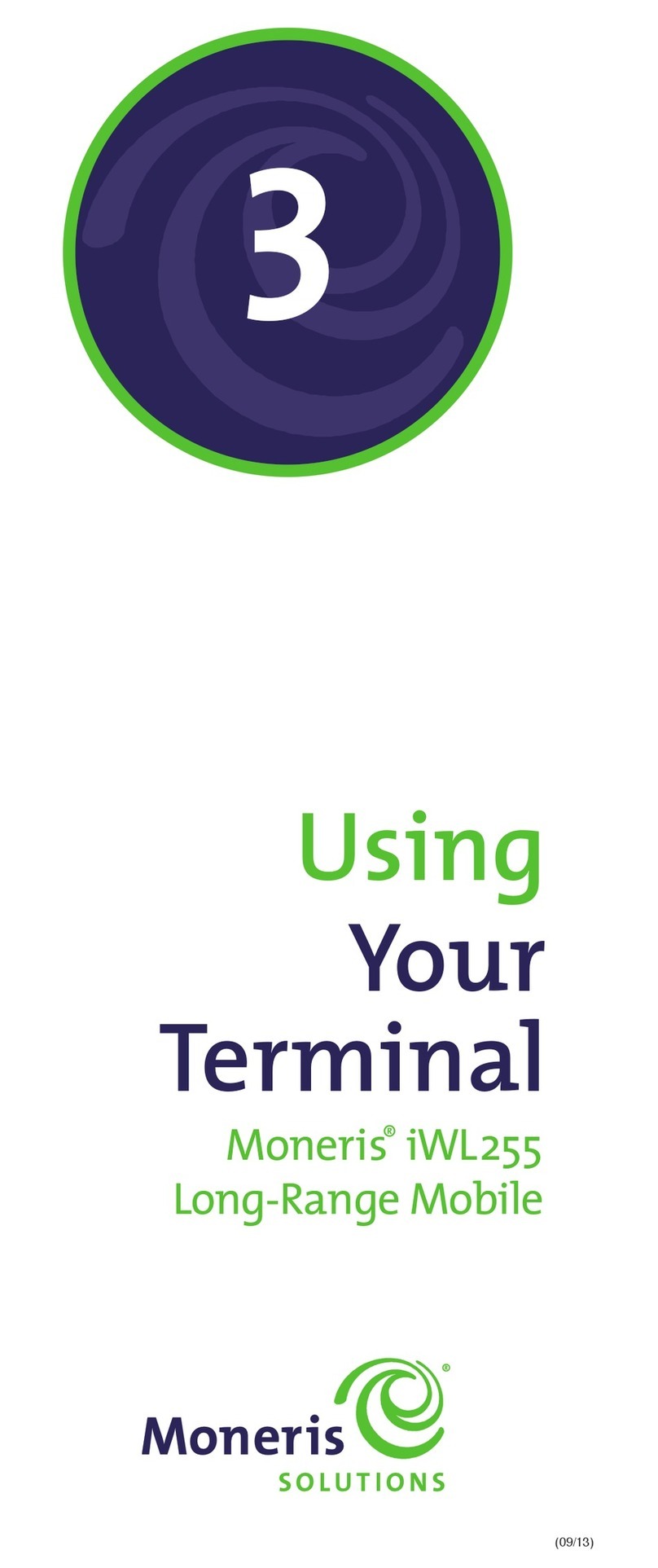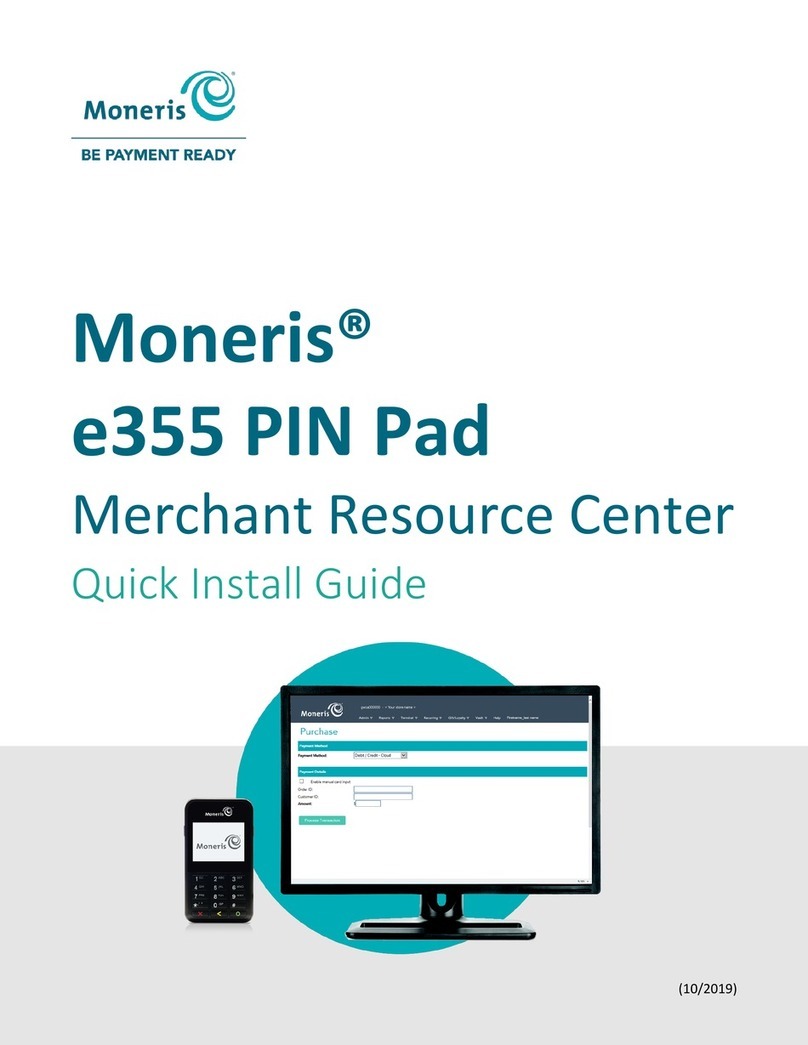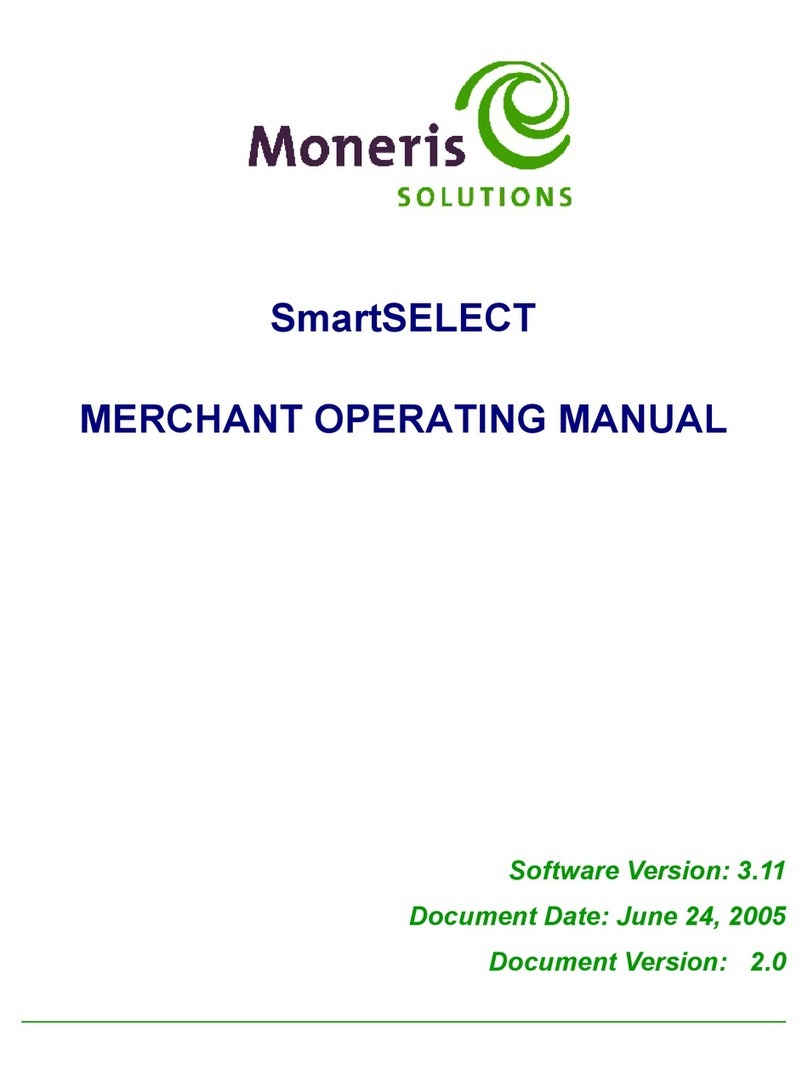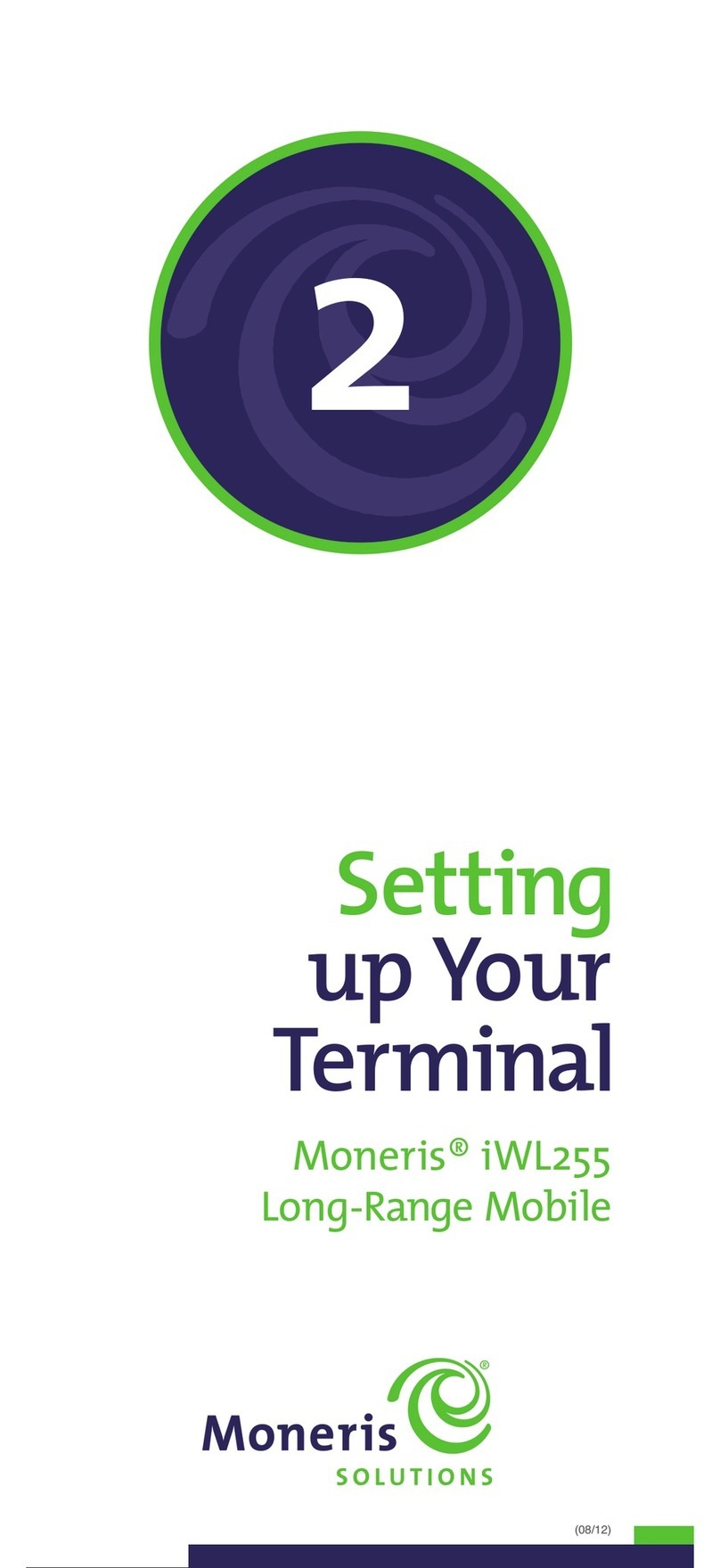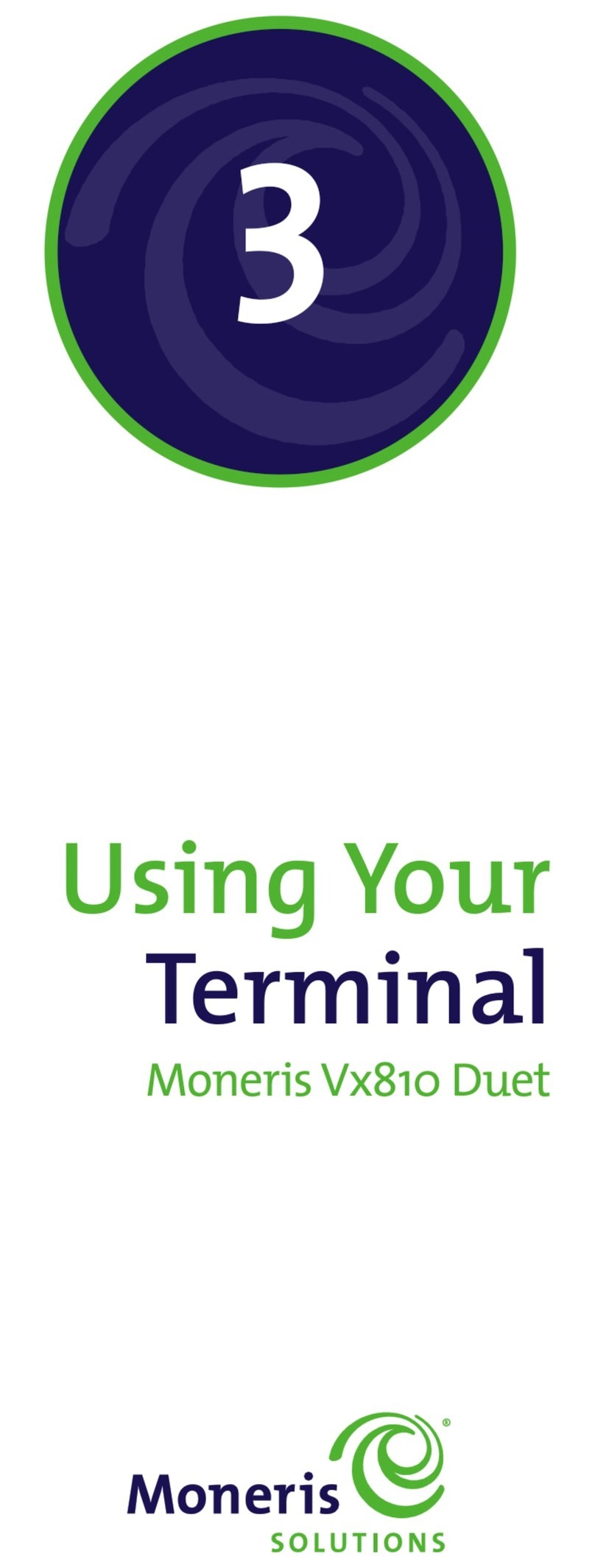Table of Contents
2.2.24 Tip Percentage.........................................................................................................................................29
2.2.25 Tip Reporting...........................................................................................................................................29
2.3 Standard Procedures.....................................................................................................................................30
2.3.1 Powering On the iWL220........................................................................................................................30
2.3.2 Powering Off the iWL220 .......................................................................................................................31
2.3.3 Charging the Battery................................................................................................................................31
2.3.4 Battery Charging Status...........................................................................................................................32
2.3.5 Battery Charge Level...............................................................................................................................32
2.3.6 Battery Management Tips........................................................................................................................32
2.3.7 Bilingual Displays and Receipts..............................................................................................................33
2.3.8 Changing the Display Language..............................................................................................................33
2.3.9 Taking a Manual Imprint of a Card .........................................................................................................34
2.3.10 Cancelling a Transaction .........................................................................................................................34
2.3.11 Cancelling a Report .................................................................................................................................35
2.3.12 Reprinting a Receipt or Report................................................................................................................35
2.3.13 The Reprint Function...............................................................................................................................35
2.3.14 Disputed Debit Transactions....................................................................................................................36
2.3.15 PAN Fraud Check....................................................................................................................................36
2.3.16 Code 10 Authorization.............................................................................................................................36
2.3.17 Terminal Security ....................................................................................................................................37
2.3.18 POS Admin card......................................................................................................................................37
2.3.19 Entering Alphabetic Characters and Punctuation ....................................................................................39
2.3.20 Entering the Clerk ID...............................................................................................................................39
2.3.21 Entering the Invoice Number...................................................................................................................40
2.3.22 Entering Original Amount and Tip..........................................................................................................40
2.3.23 Deleting a Pre-Auth from the Pre-Authorization Advice List .................................................................40
2.3.24 Entering the Promo Code.........................................................................................................................41
2.3.25 Finding the Original Sequence Number...................................................................................................41
2.3.26 Transaction with MOTO Enabled............................................................................................................41
2.3.27 Enter Reporting Data for Transaction with Purchasing Card ..................................................................41
2.3.28 Cardholder Prompts.................................................................................................................................42
3THE MONERIS IWL220 SHORT-RANGE MOBILE HARDWARE.........................49
3.1 Setting Up the Hardware ..............................................................................................................................50
3.2 Selecting the Base Location...........................................................................................................................51
3.2.1 Base Location Considerations .................................................................................................................51
3.2.2 Ensure a base is placed:...........................................................................................................................51
3.2.3 Protect a base from: .................................................................................................................................51
3.2.4 Do not place a base near:.........................................................................................................................52
3.2.5 Sample Floorplans...................................................................................................................................52
3.2.6 Centre-Obstruction Floor Plan.................................................................................................................52
3.2.7 Indoor/Outdoor Floor plan.......................................................................................................................52
3.2.8 L-Shaped Floor plan ................................................................................................................................53
3.2.9 Multi-Level Floor plan.............................................................................................................................53
3.2.10 Testing the Wireless Communications ....................................................................................................53
3.3 Registering the Handheld to a Base .............................................................................................................54
3.3.1 Communications Base ID........................................................................................................................54
3.4 The Terminal..................................................................................................................................................55
3.5 The Integrated Printer..................................................................................................................................55
ii Moneris iWL220 Short-Range Mobile Operating Manual