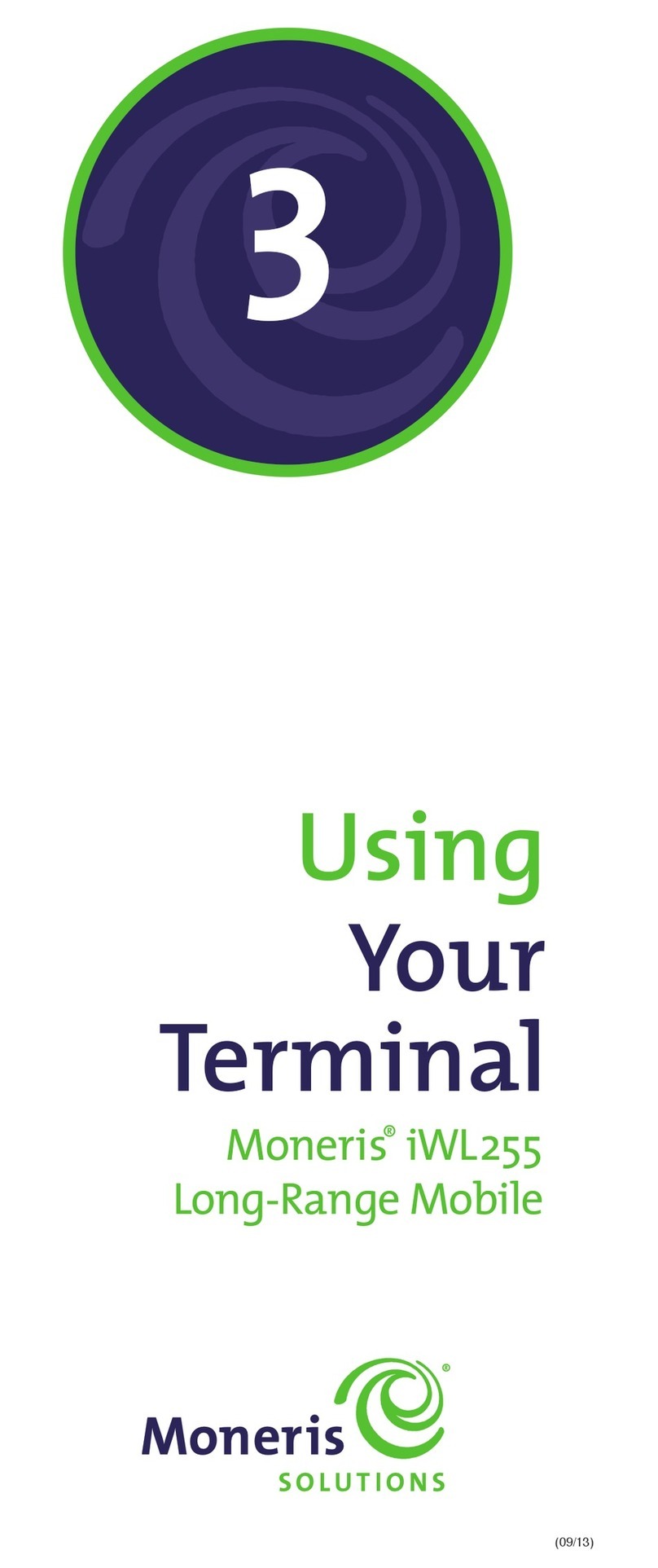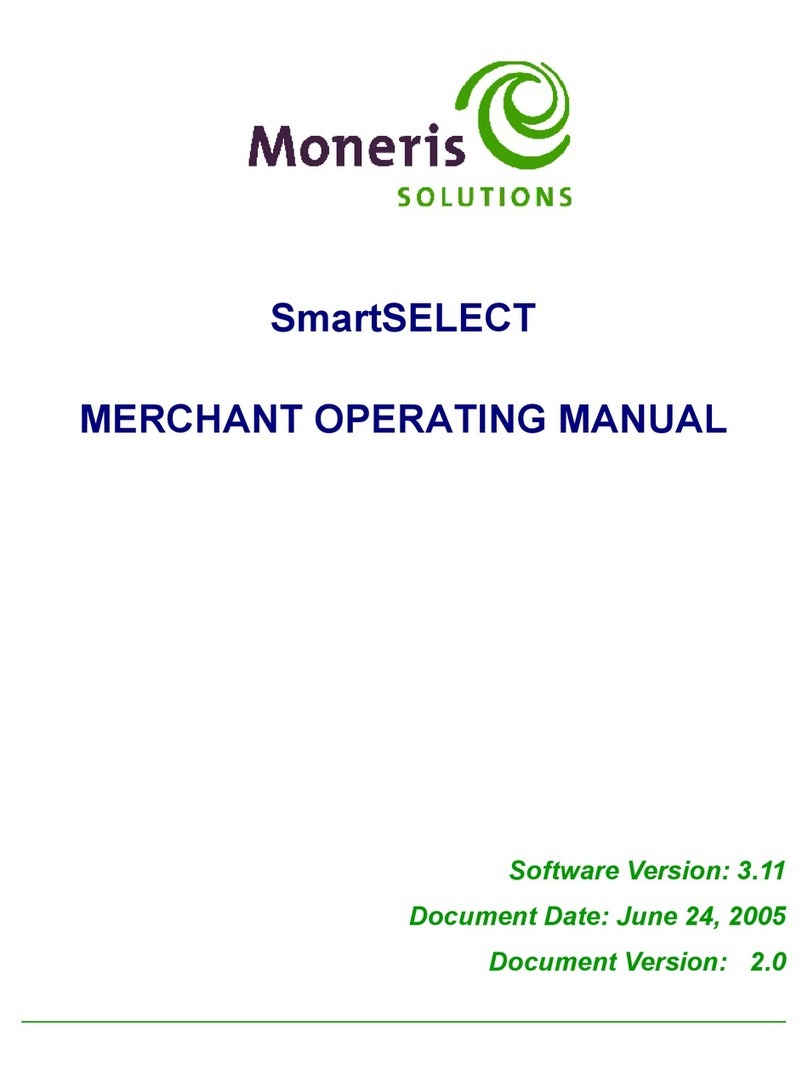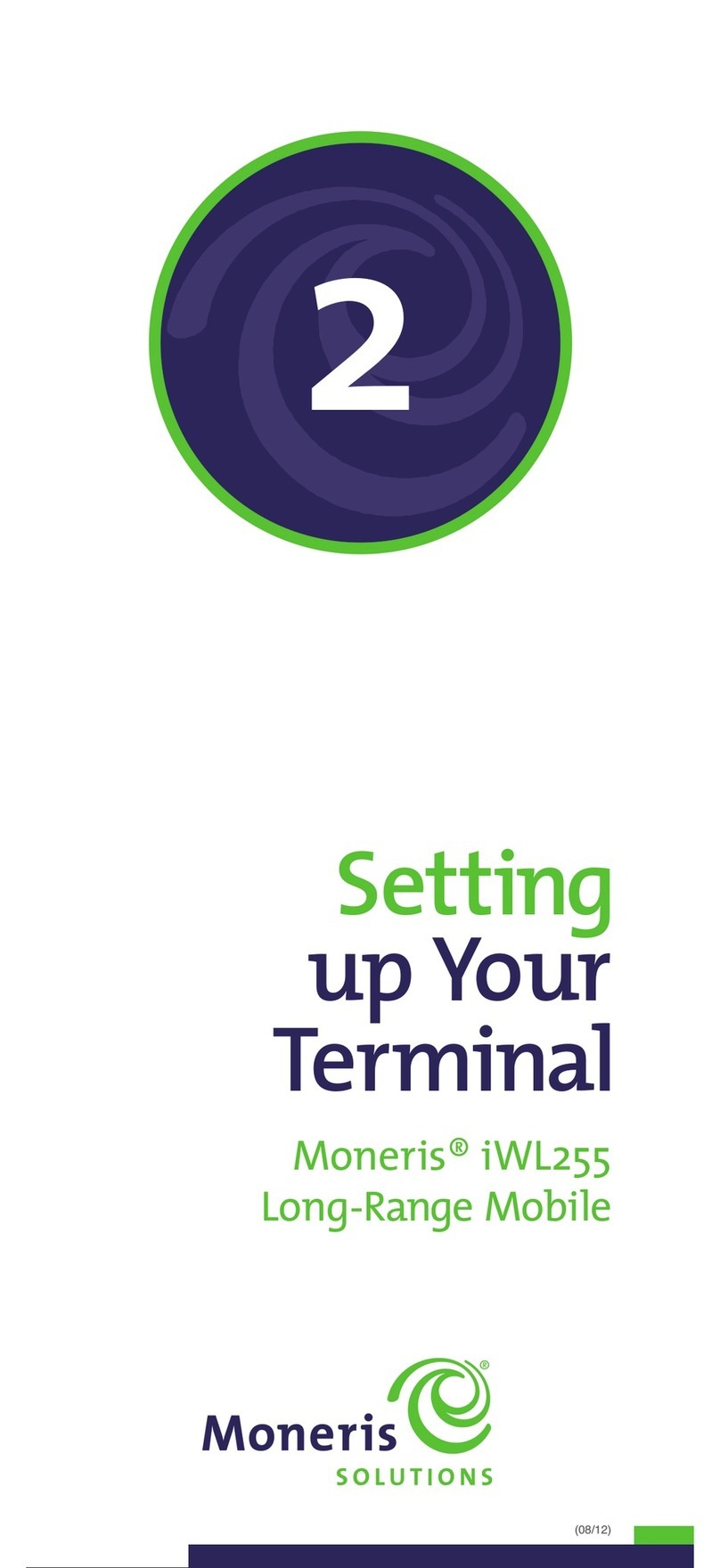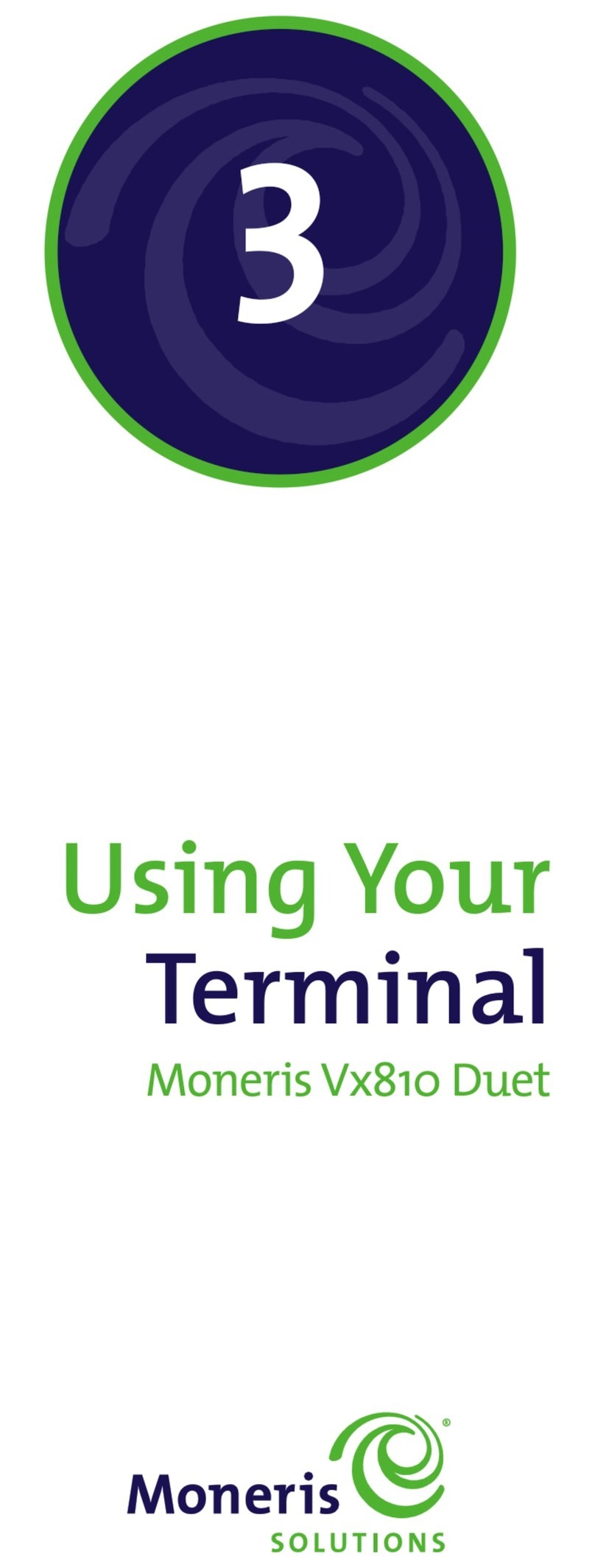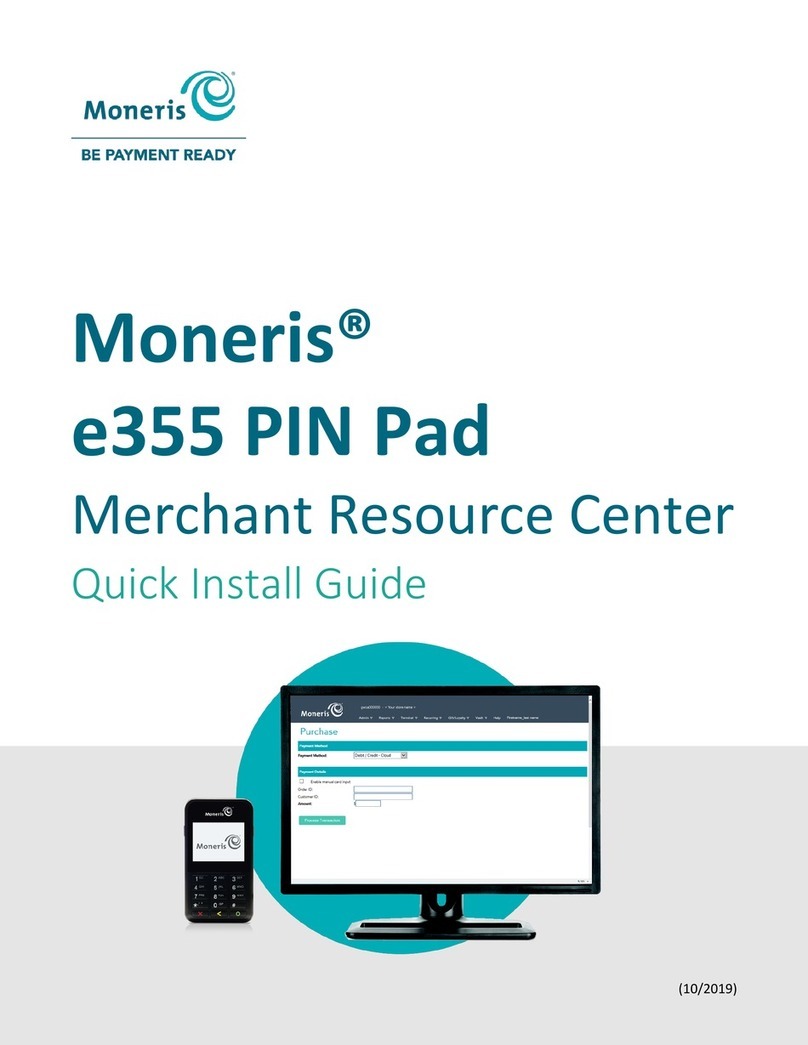IVR
UICK REFERENCE GUIDE
GIFT CARD TRANSACTIONS
Starting an IVR Transaction
1. Ensure that you have your Ernex Terminal ID and
Interactive Voice Response (IVR) password.
2. Call 1-866-841-4957.
3. When prompted, press 1 (English) or 2(French).
4. When prompted, enter your Ernex Terminal ID, and
press #.
5. When prompted, enter your Interactive Voice
Response password, and press #.
6. When prompted, initiate a transaction. Refer to the
transactions in this guide for instructions, or:
•To re-enter your Ernex Terminal ID: press *
•To repeat the options: press #
•To terminate the call: press 9
IMPORTANT: You must record the transaction
details including the card number, the amount (if
any), and the IVR response for each transaction.
No receipt is issued.
Purchase — press [1]
Sale of goods or services using a gift card.
7. When prompted, enter the gift card number, and
press #.
8. When prompted, enter the CVC, and press #.
9. When prompted, enter the transaction amount
(dollars and cents without the decimal), and press #.
(E.g., $12.50 would be entered as 1250#.)
10. When prompted, confirm the amount entered:
•Press 1to verify the amount is correct. OR...
Press 2 to re-enter the amount. OR...
Press 3to hear the amount again. OR...
Press *to cancel/initiate another transaction.
11. Record the transaction details.
Void — press [2]
Void a gift card transaction.
7. When prompted, enter the gift card number, and
press #.
8. When prompted, enter the CVC, and press #.
9. When prompted, enter the original transaction’s
reference number, and press #.
10. When prompted, confirm the number entered:
•Press 1to verify the number is correct. OR...
Press 2to re-enter the number. OR...
Press 3to hear the number again. OR...
Press *to cancel/initiate another transaction.
11. Record the transaction details.
Activation — press [3]
Activate a gift card.
7. When prompted, enter the gift card number, and
press #.
8. When prompted, enter the CVC, and press #.
9. When prompted, enter the transaction amount
(dollars and cents without the decimal), and press #.
(E.g., $12.50 would be entered as 1250#.)
10. When prompted, confirm the amount entered:
•Press 1to verify the amount is correct. OR...
Press 2to re-enter the amount. OR...
Press 3to hear the amount again. OR...
Press *to cancel/initiate another transaction.
11. Record the transaction details.
Reload — press [4]
Add funds to an active gift card.
7. When prompted, enter the gift card number, and
press #.
8. When prompted, enter the CVC, and press #.
9. When prompted, enter the transaction amount
(dollars and cents without the decimal), and press #.
(E.g., $12.50 would be entered as 1250#.)
10. When prompted, confirm the amount entered:
•Press 1to verify the amount is correct. OR...
Press 2to re-enter the amount. OR...
Press 3to hear the amount again. OR...
Press *to cancel/initiate another transaction.
11. Record the transaction details.
Deactivation — press [5]
Permanently deactivate a gift card.
7. When prompted, enter the gift card number, and
press #.
8. When prompted, enter the CVC, and press #.
9. When prompted, confirm that you wish to continue
the Deactivation transaction:
•Press 1to continue the transaction. OR...
Press 2to cancel/initiate another transaction.
OR...
Press *to hear the prompt again.
10. Record the transaction details.
Balance Lookup — press [6]
Review a gift card Balance and card Status.
7. When prompted, enter the gift card number, and
press #.
8. When prompted, enter the CVC, and press #.
9. Record the transaction details.