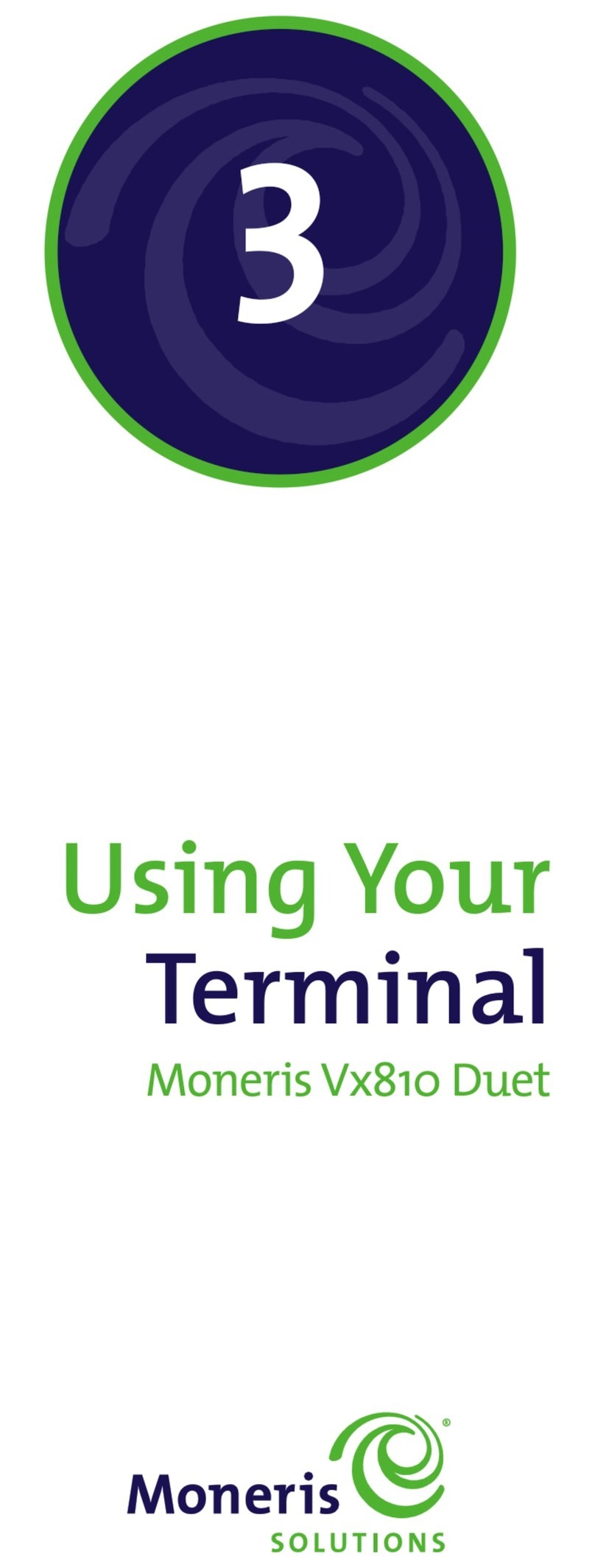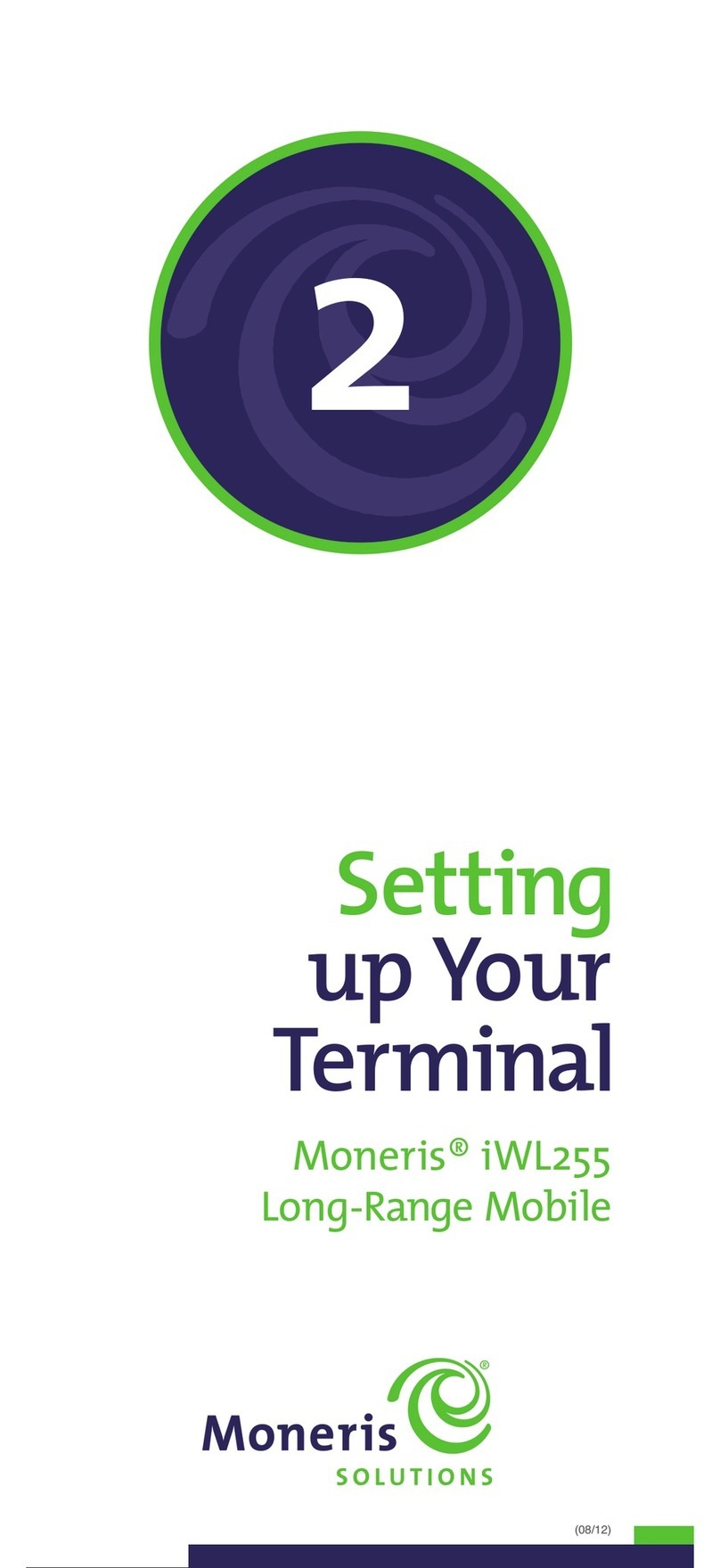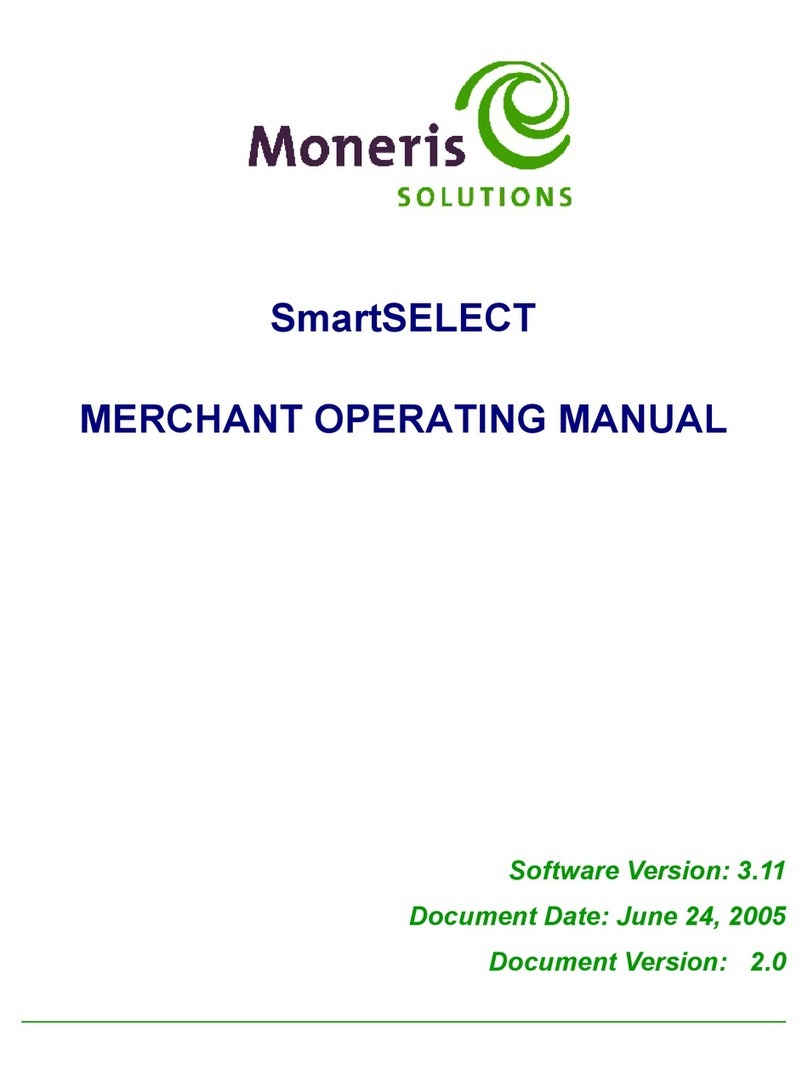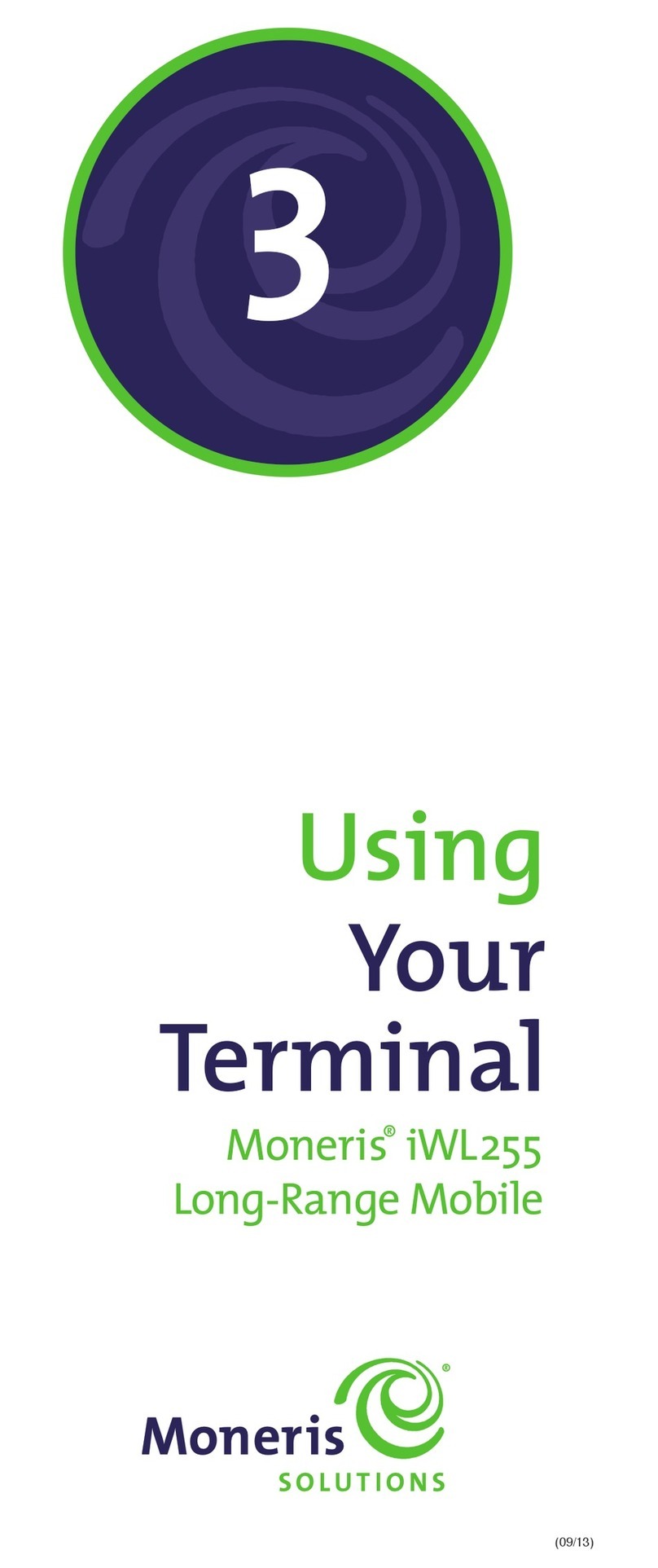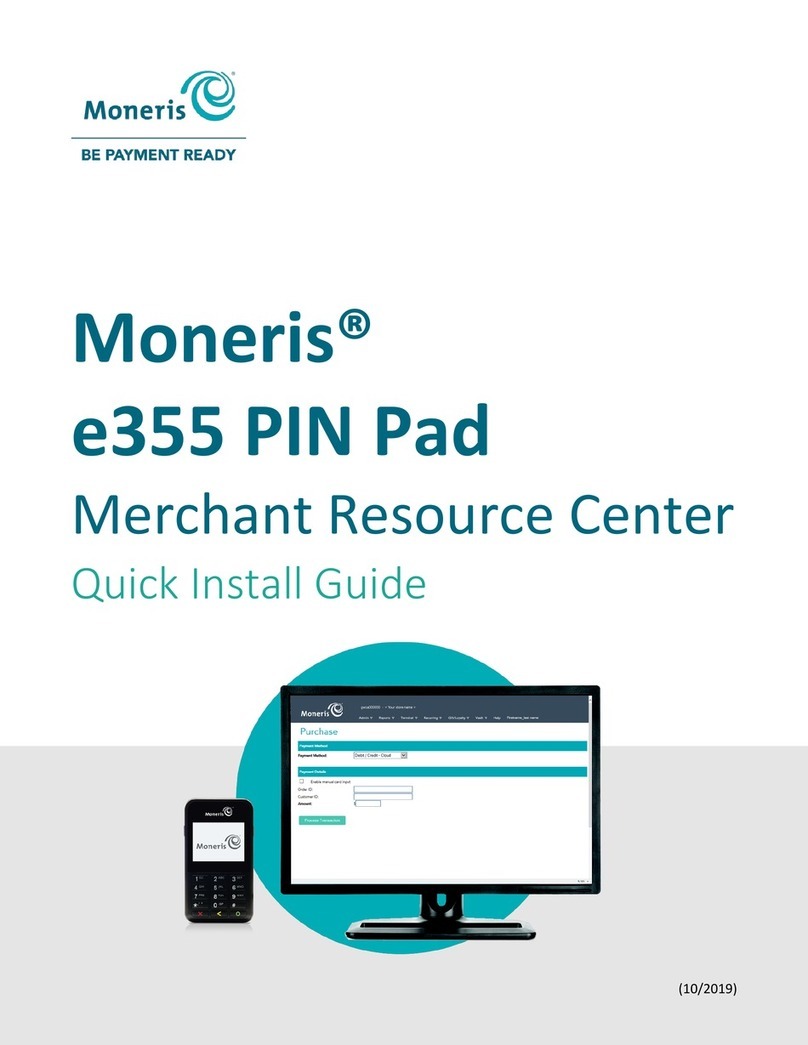5
Note – If screen says TCP Connection Failed, make sure terminal is properly plugged in
(internal wiring, router, switch, hub, etc) – if not sure, please refer to IP Checklist.
If Static IP -
Note – all Static IP information, with the exception of the Terminal Address, can be found by
printing an Admin 16 report on your existing 6200 terminal – if Static, each terminal needs a unique
IP address
¾Press the blue Admin key twice, enter Admin code 08, press OK.
¾Select COMMS TYPE.
¾Select ETHERNET.
¾Select TERMINAL SETUP.
¾Select TERMINAL TYPE
¾Select STATIC.
¾Select TERMINAL ADDRESS (Note – to get a decimal (.) you need to press “0” then Admin
key*) and key in IP address.
¾Select MASK ID and key in Mask ID
¾Select GATEWAY ADDRESS and key in Gateway address.
¾Select DNS SETUP and key in Primary and Secondary address
¾Press cancel twice – Please proceed to IP Initialization Steps below
Note – If screen says TCP Connection Failed, make sure terminal is properly plugged in
(internal wiring, router, switch, hub, etc) – if not sure, please refer to IP Checklist.
IP Initialization Steps
¾Press blue admin button twice, enter admin code 01, press OK.
¾The terminal will now ask for your MERCHANT ID NUMBER which is your existing merchant
number with Moneris Solutions. It is a 13 digit number.
¾Key in the 13 digit merchant id and press OK
NOTE - You can confirm your existing merchant number by printing an ADMIN 16 report on your
existing terminal. If you currently have a 9 digit merchant number beginning with a 1, 2 or 4 simply
add 0030 to the beginning i.e., 100000000 becomes 0030100000000
¾You will now be prompted to enter a phone number.
¾If merchant number begins with 00301 key in 1-888-699-7299
¾If merchant number begins with 00302 key in 1-888-358-8602
¾If merchant number begins with 00304 key in 1-888-332-8433
¾The device will now dial out. The screen will indicate words such as “sending” & “receiving”.
This will take a few moments to do.
¾If the initialization was successful - Terminal should now say LOGON.
¾Press blue admin button twice, enter admin code 02, press OK and swipe one of the white admin
cards. You should have been provided 1 with the new terminal. (if terminal only accepts credit
cards, you will not be prompted for an admin card for this function)
¾The terminal should now be dialling out again.