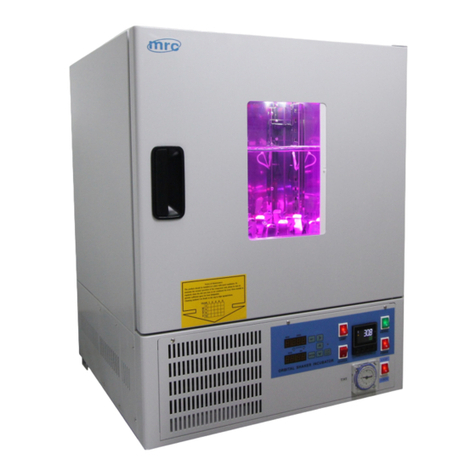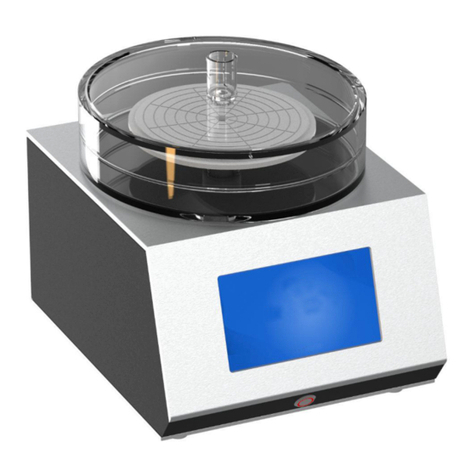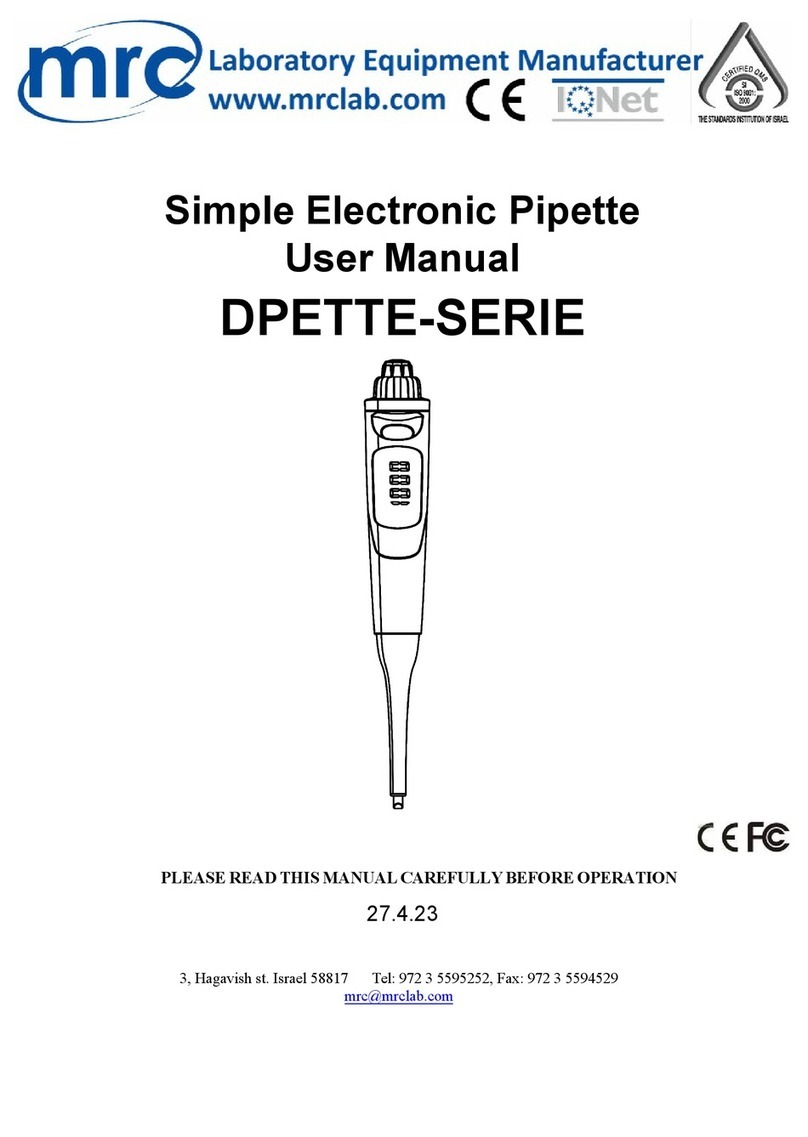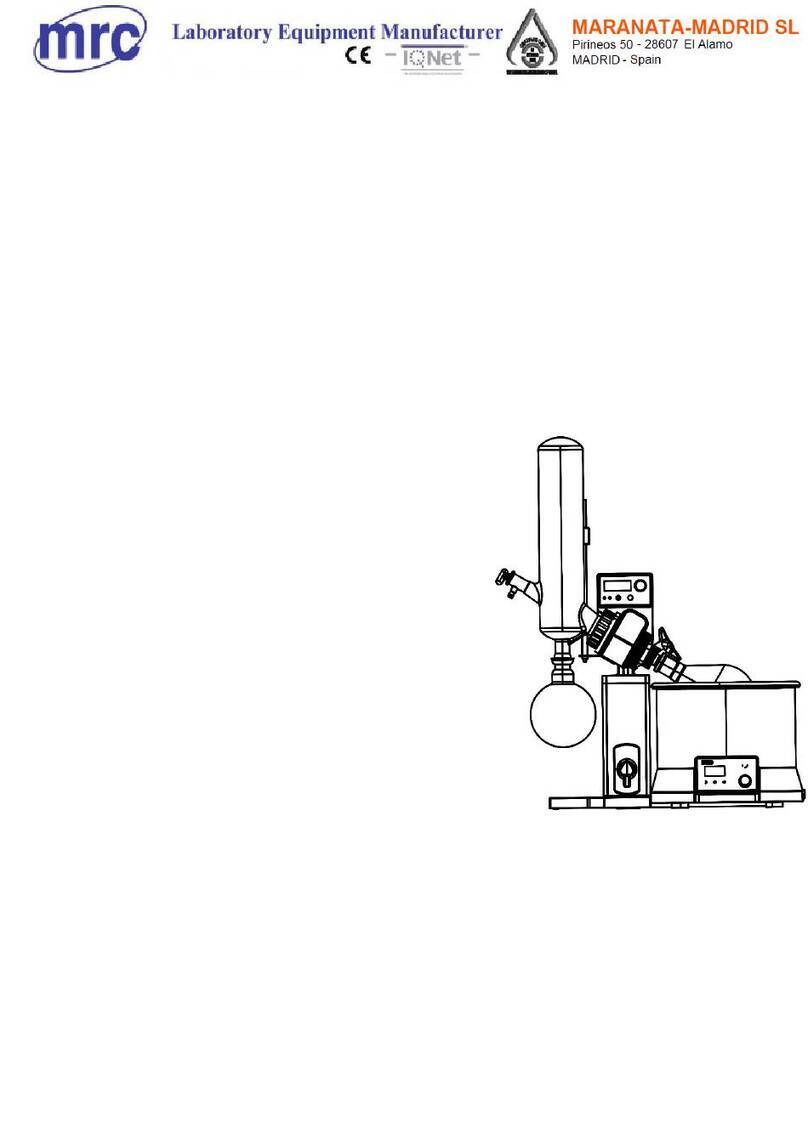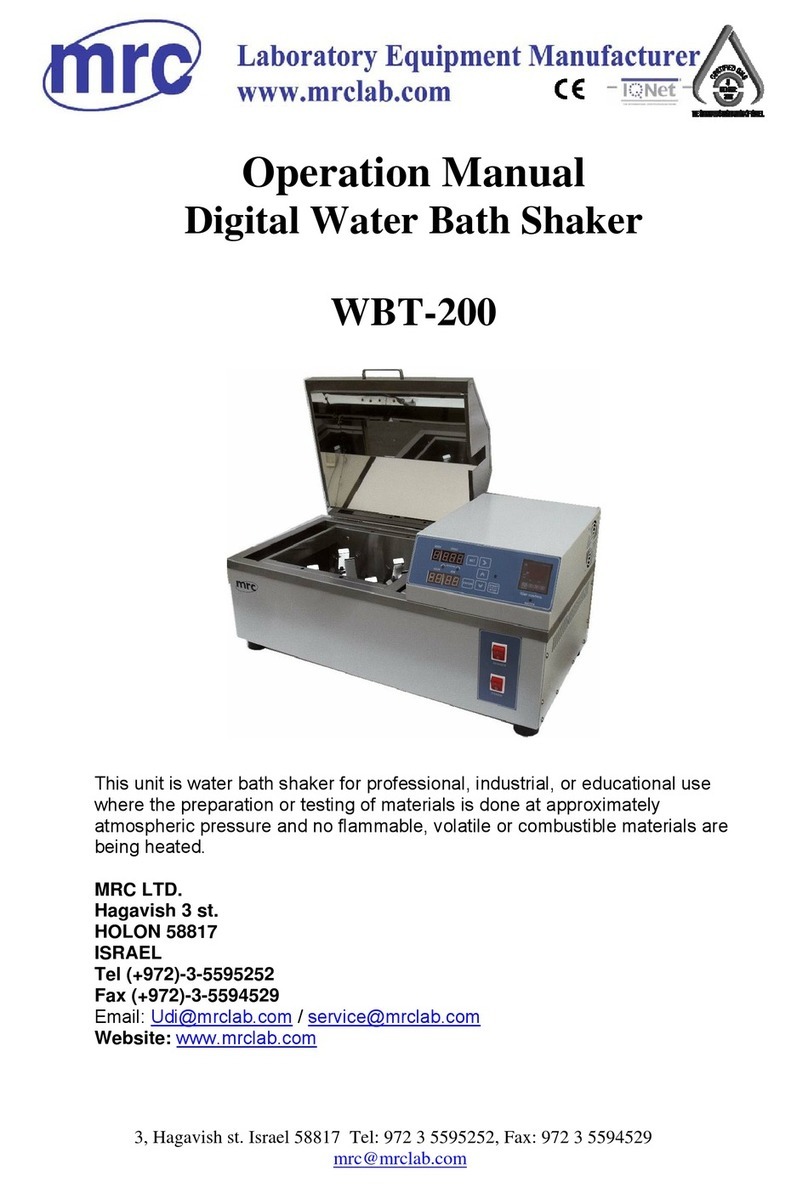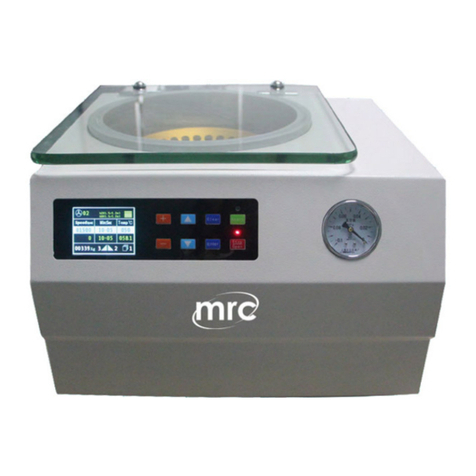Contents
Safety Precautions..........................................................................................................................................0
1. Specifications.............................................................................................................................................0
2. Scope of application...................................................................................................................................0
3. Environmental conditions ..........................................................................................................................0
3.1 Basic operating conditions ...............................................................................................................0
3.2 Transport and storage conditions......................................................................................................0
4.1 Mounting position............................................................................................................................1
4.2 Connection between power cable and ground wire..........................................................................1
5. Structure.....................................................................................................................................................1
6. Operating panel..........................................................................................................................................2
7. Rotor preparation........................................................................................................................................3
7.1 Prepare the samples to be separated.................................................................................................3
7.2 Transfer the samples into the centrifuge tube...................................................................................3
7.3 Ensure the balanced centrifuge tube.................................................................................................4
7.4 Check rotor.......................................................................................................................................4
7.5 Symmetrically load centrifuge tubes into rotor ................................................................................4
8. Operation....................................................................................................................................................4
8.1 Normal operation..............................................................................................................................4
8.2 RCF operation..................................................................................................................................7
8.3 Transient operation...........................................................................................................................8
9. Cleaning & Maintenance............................................................................................................................8
9.1 Cleaning ...........................................................................................................................................8
9.2 Wearing parts....................................................................................................................................9
9.3 Routine check...................................................................................................................................9
10. Common failures and solutions..............................................................................................................10
10.1 List of common failures ...............................................................................................................10
10.2 How to open the upper cover lid .............................................................................................11
10.3 Replace the fuse ...........................................................................................................................12
11. Introduction to rotor and centrifuge tube.............................................................................................12
11.1 Introduction to rotor .....................................................................................................................12
12. RCF calculation......................................................................................................................................14
13. Ordering information..............................................................................................................................15
14.Warranty.............................................................................................................................................15
14.1 Unit warranty................................................................................................................................15
14.2 Rotor warranty..............................................................................................................................15
After-sales services ......................................................................................................................................15