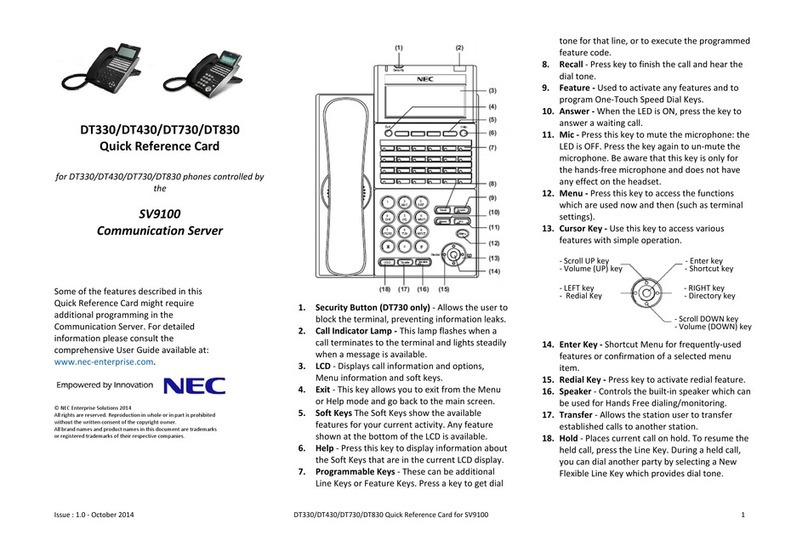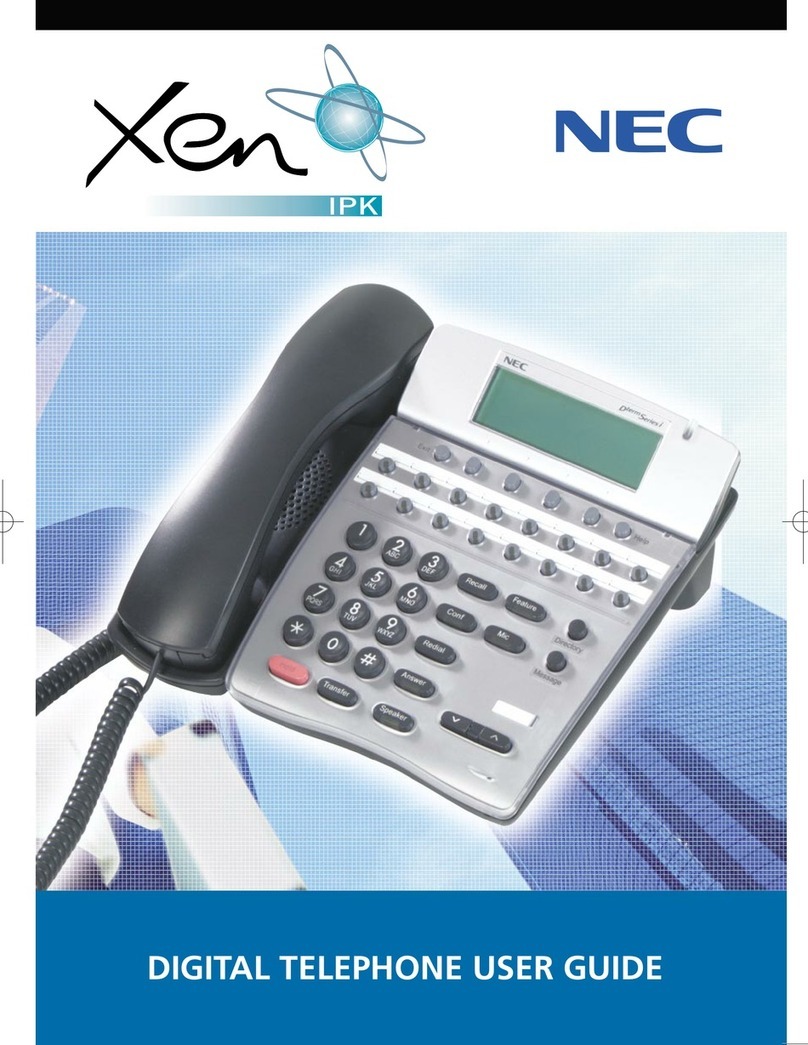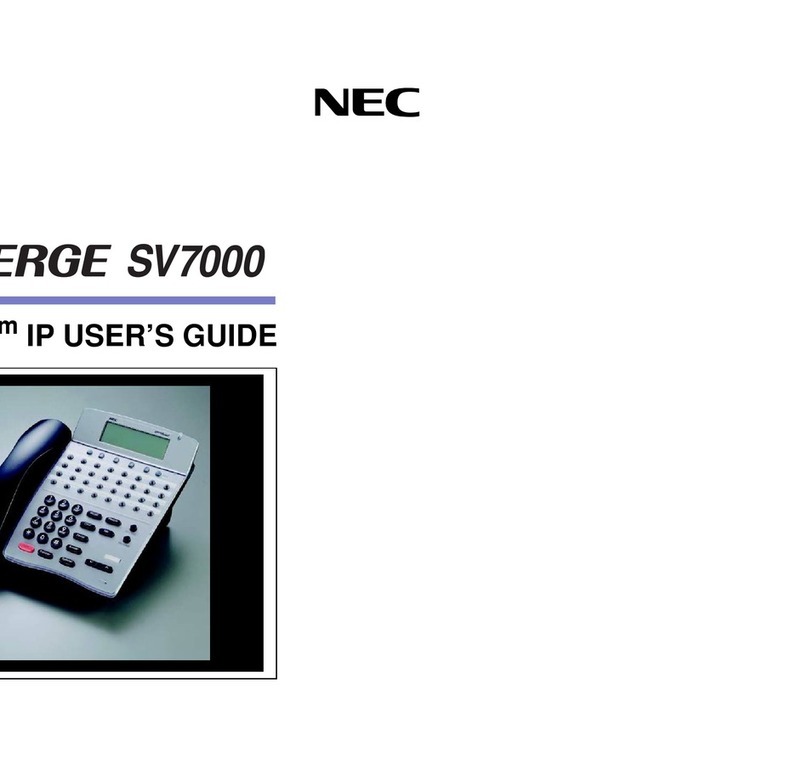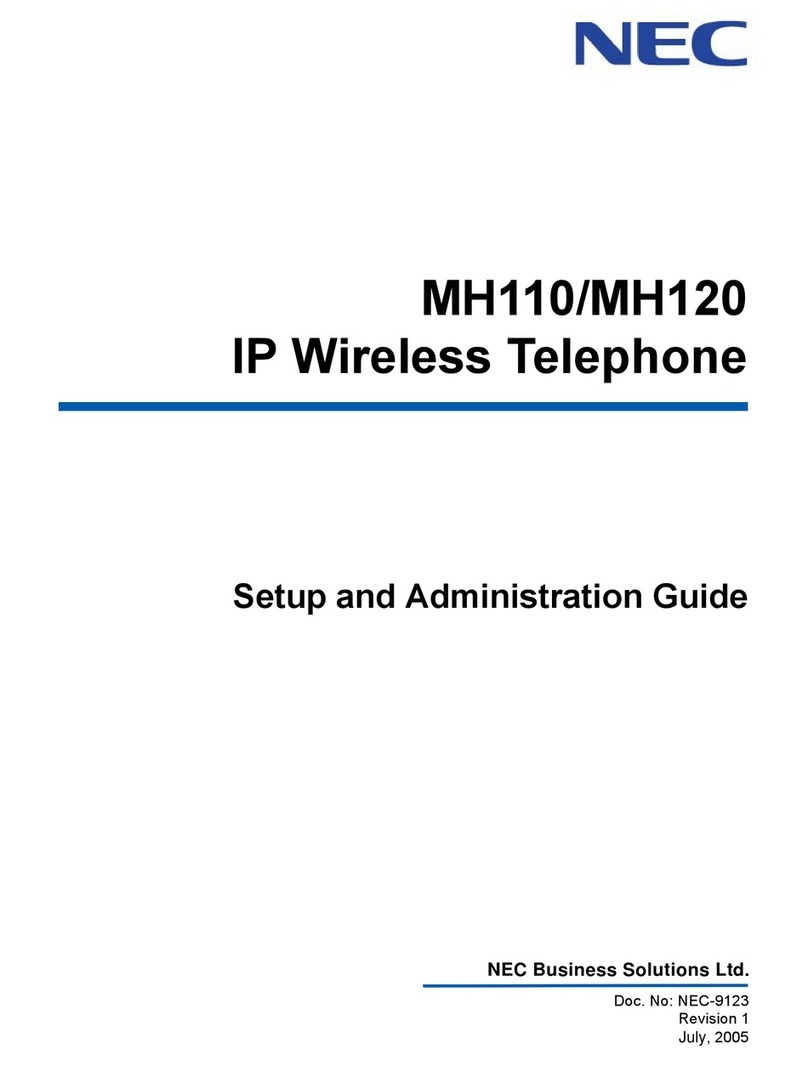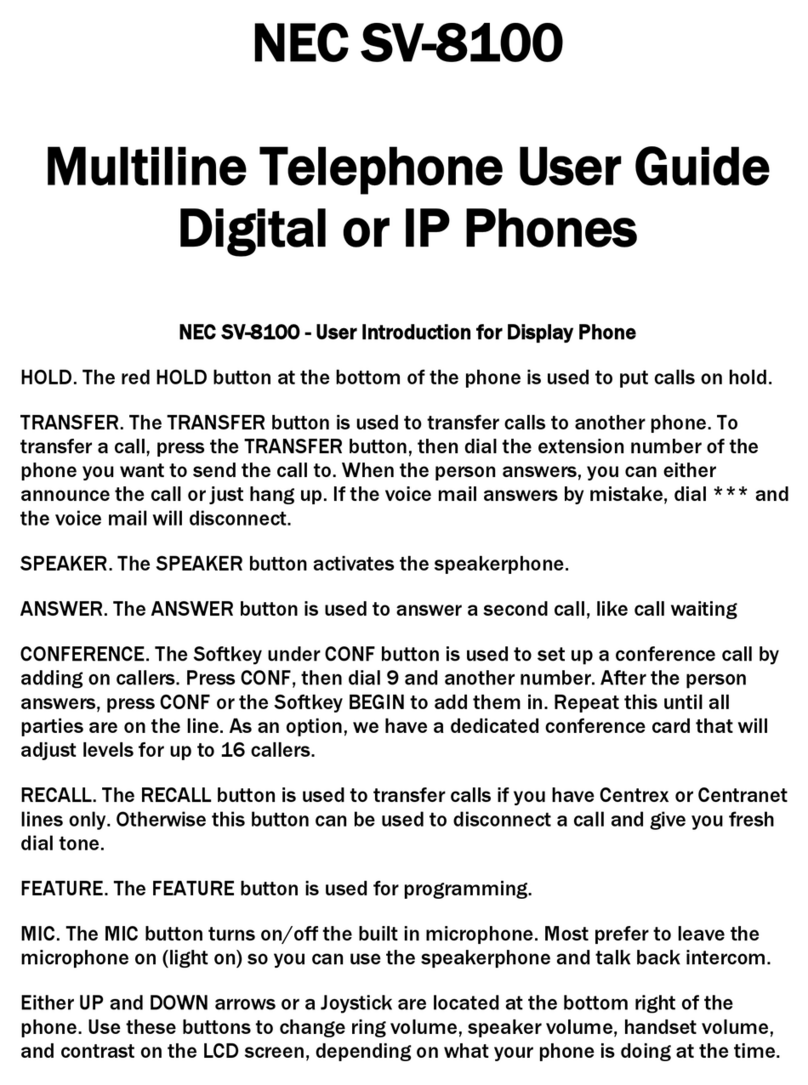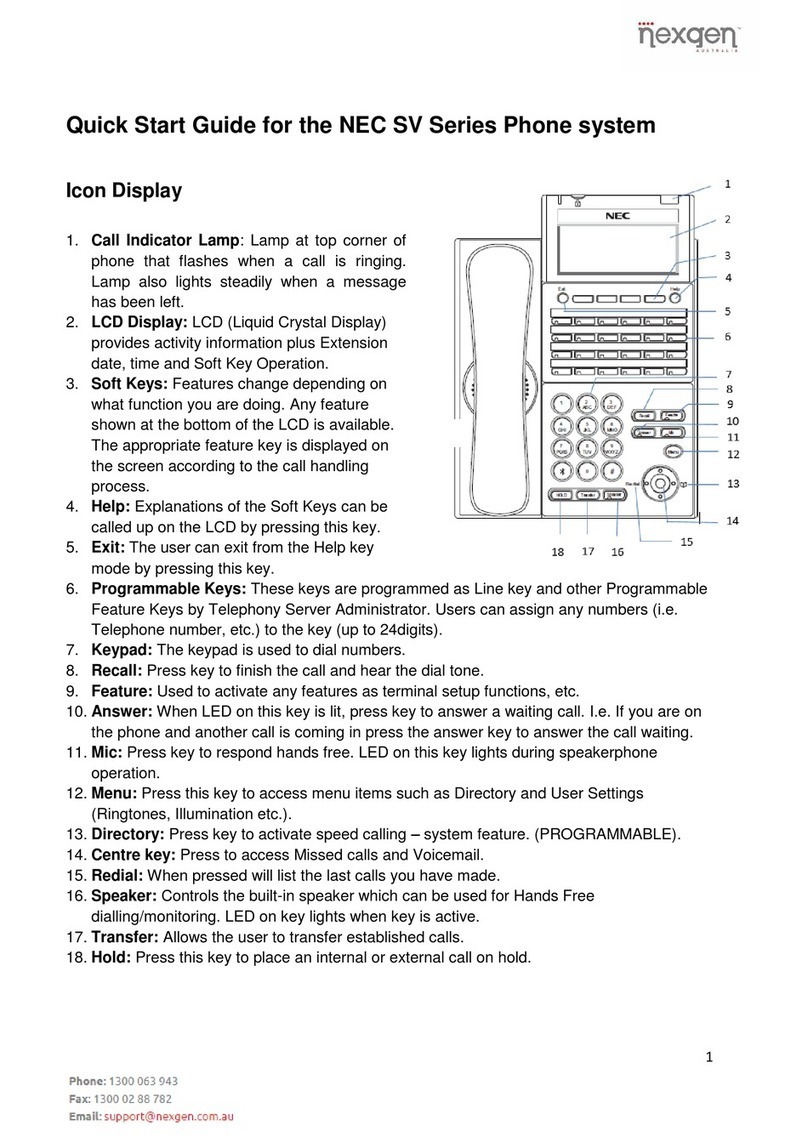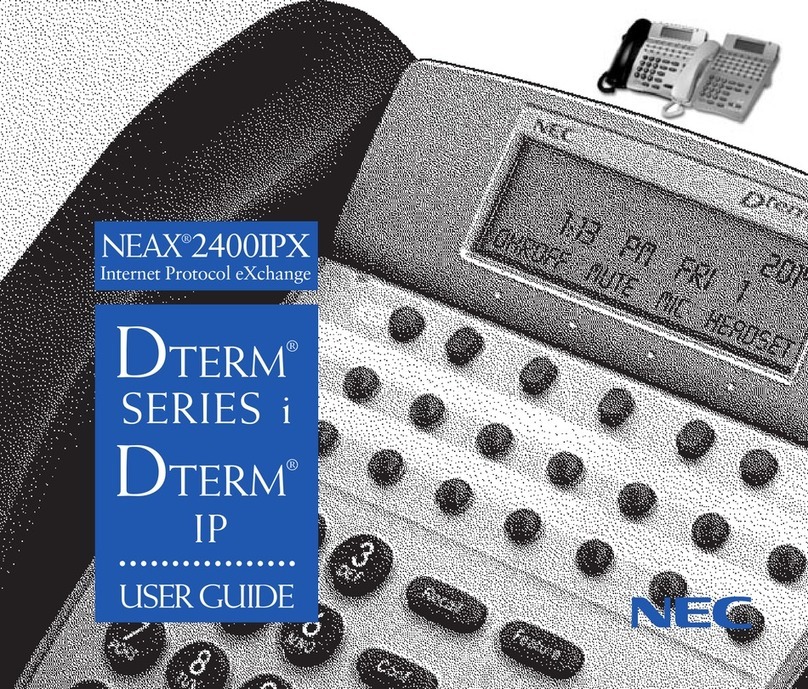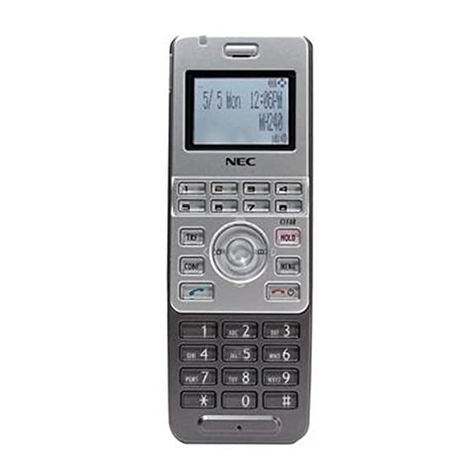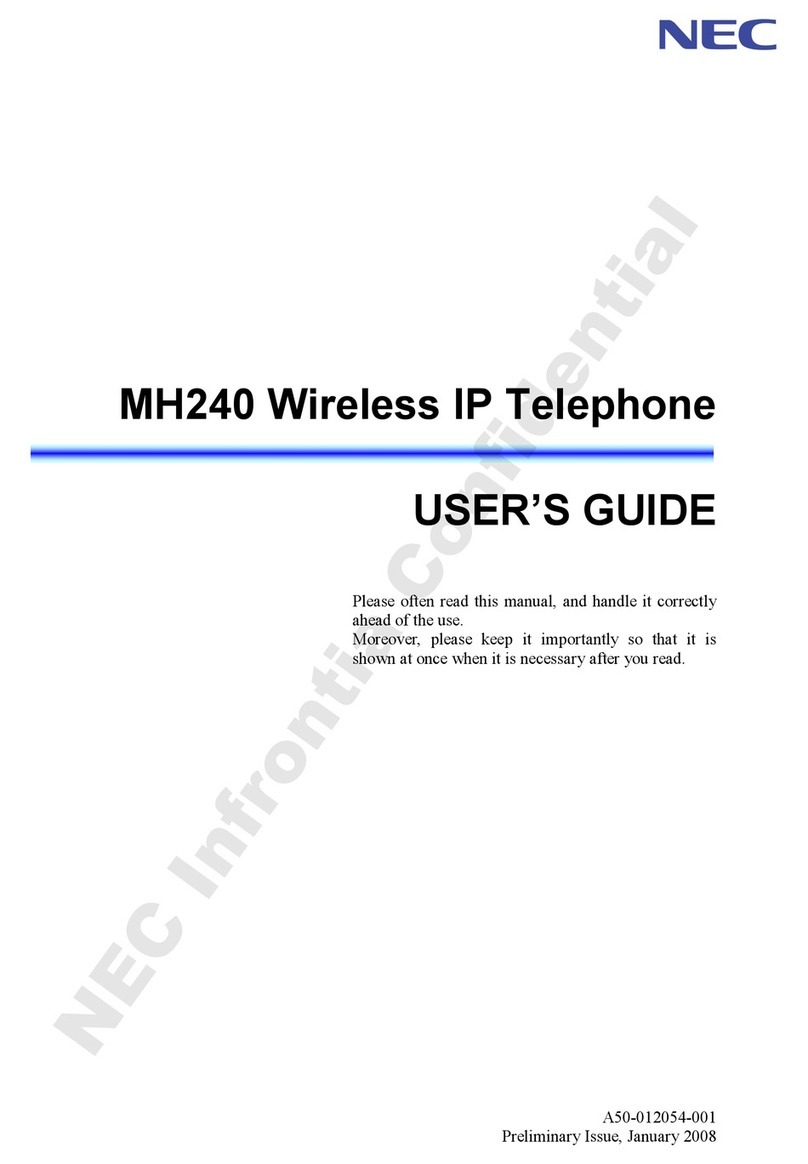DT750
QuickReferenceCard
forDT750phonescontrolledbythe
SV8100
CommunicationServer
Issue:1.0‐May2010DT750QuickReferenceCardforSV81001
Someofthefeaturesdescribedinthis
QuickReferenceCardmightrequire
additionalprogramminginthe
CommunicationServer.Fordetailed
informationpleaseconsultthe
comprehensiveUserGuideavailableat:
www.nec‐unified.com.
©NECUnifiedSolutions2010
Allrightsarereserved.Reproductioninwholeorinpartisprohibited
withoutthewrittenconsentofthecopyrightowner.
Allbrandnamesandproductnamesinthisdocumentaretrademarks
orregisteredtrademarksoftheirrespectivecompanies.
1. SecurityButton‐Allowstheusertoblockthe
terminal,preventinginformationleaks.
2. CallIndicatorLamp‐ Thislampflasheswhena
callterminatestotheterminalandlightssteadily
whenamessageisavailable.
3. LCD–ColortouchpanelLCD.Thescreenconsists
ofthefollowingthreeinformationareas:
(a) IconArea
(b) DESILessInformationArea
(c) Time/FeatureActivity
InformationArea
(a) IconArea‐Inthisareayouwillseenotifications
wheneventsoccur(suchasmissedcalls)
(b) DESILessInformationArea–Provides
informationofthe32ProgrammableKeys.
(c) Time/FeatureActivityInformationArea–Time
Displayandinformationonvariousfeature
activities.AlsoSoftKeysinformation.
4. Exit‐ThiskeyallowsyoutoexitfromtheMenu
orHelpmodeandgobacktothemainscreen.
5. SoftKeysTheSoftKeysshowtheavailable
featuresforyourcurrentactivity.Anyfeature
shownatthebottomoftheLCDisavailable.
6. Help‐Pressthiskeytodisplayinformationabout
theSoftKeysthatareinthecurrentLCDdisplay.
7. Recall‐Presskeytofinishthecallandhearthe
dialtone.
8. Feature‐Usedtoactivateanyfeaturesandto
programOne‐TouchSpeedDialKeys.
9. Answer‐WhentheLEDisON,pressthekeyto
answerawaitingcall.
10. Mic‐Pressthiskeytomutethemicrophone:the
LEDisOFF.Pressthekeyagaintoun‐mutethe
microphone.Beawarethatthiskeyisonlyfor
thehands‐freemicrophoneanddoesnothave
anyeffectontheheadset.
11. Menu‐Pressthiskeytoaccessthefunctions
whichareusednowandthen(suchasterminal
settings).
12. CursorKey‐Usethiskeytoaccessvarious
featureswithsimpleoperation.
‐ScrollUPkey‐Enterkey
‐Volume(UP)key‐Shortcutkey
‐LEFTkey‐RIGHTkey
‐RedialKey‐Directorykey
‐ScrollDOWNkey
‐Volume(DOWN)key
13. Speaker‐Controlsthebuilt‐inspeakerwhichcan
beusedforHandsFreedialing/monitoring.
14. Transfer‐Allowsthestationusertotransfer
establishedcallstoanotherstation.
15. Hold‐Placescurrentcallonhold.Toresumethe
heldcall,presstheLineKey.Duringaheldcall,
youcandialanotherpartybyselectingaNew
FlexibleLineKeywhichprovidesdialtone.