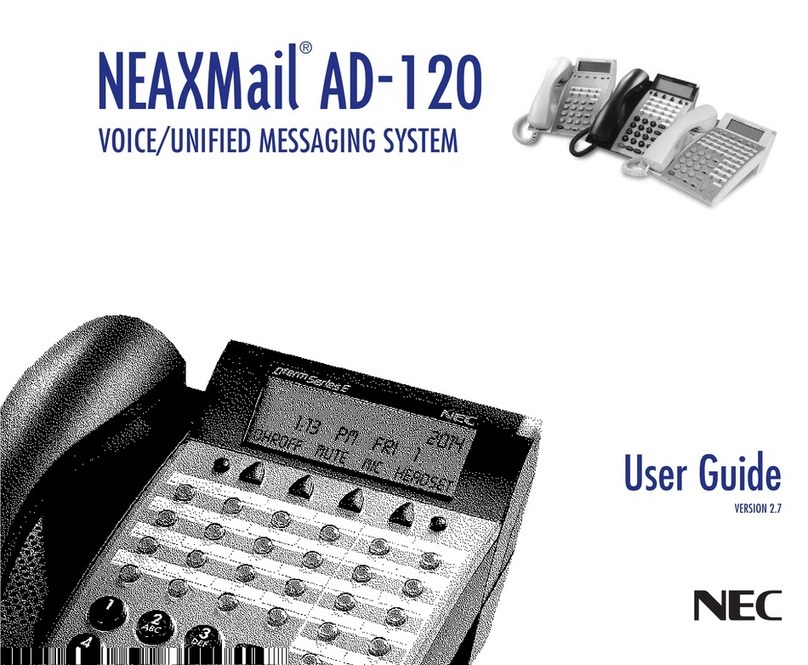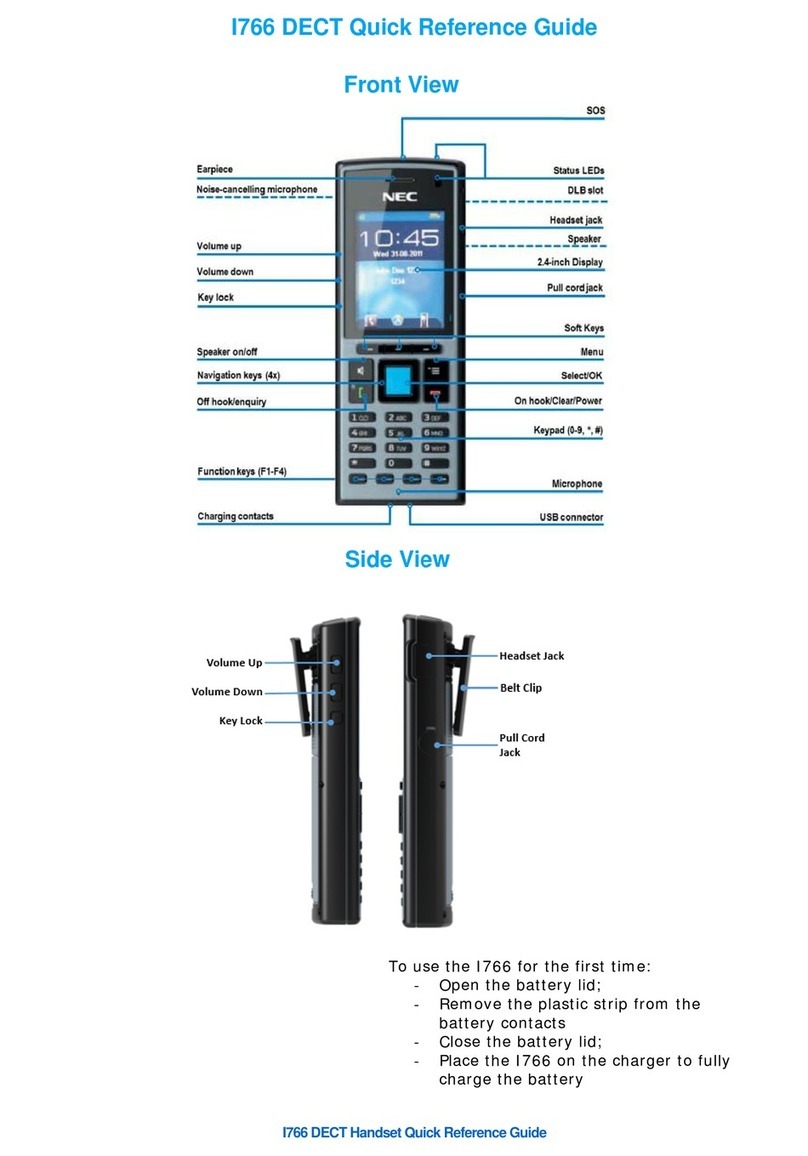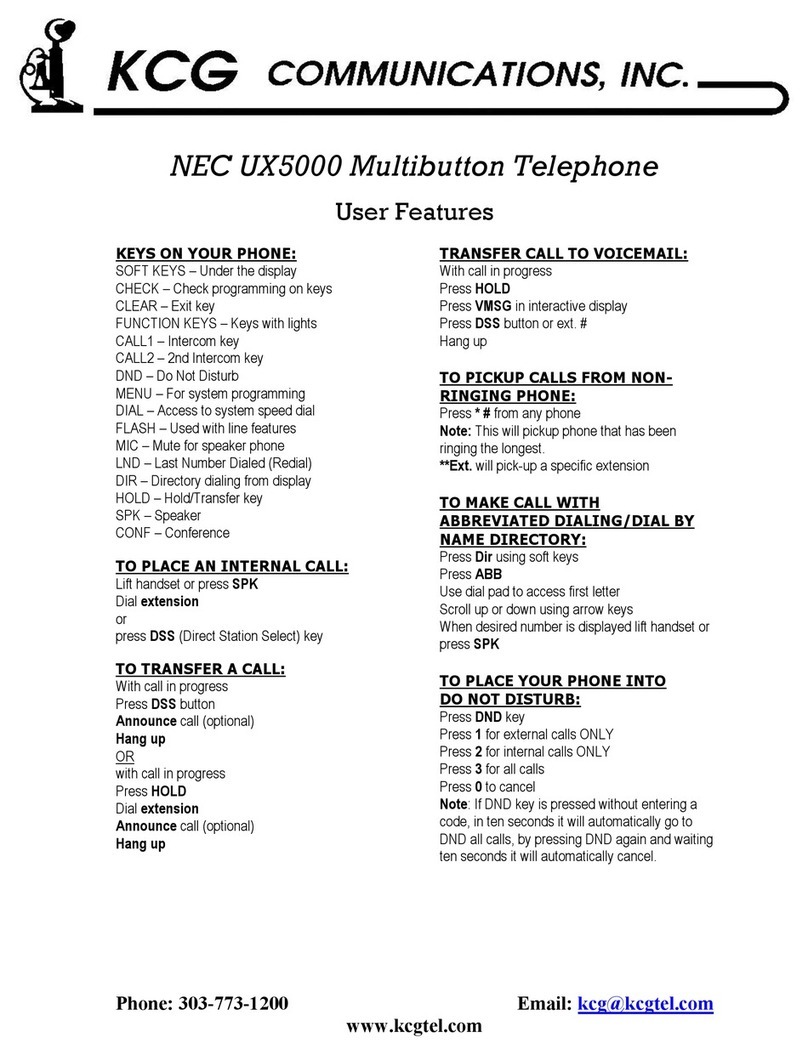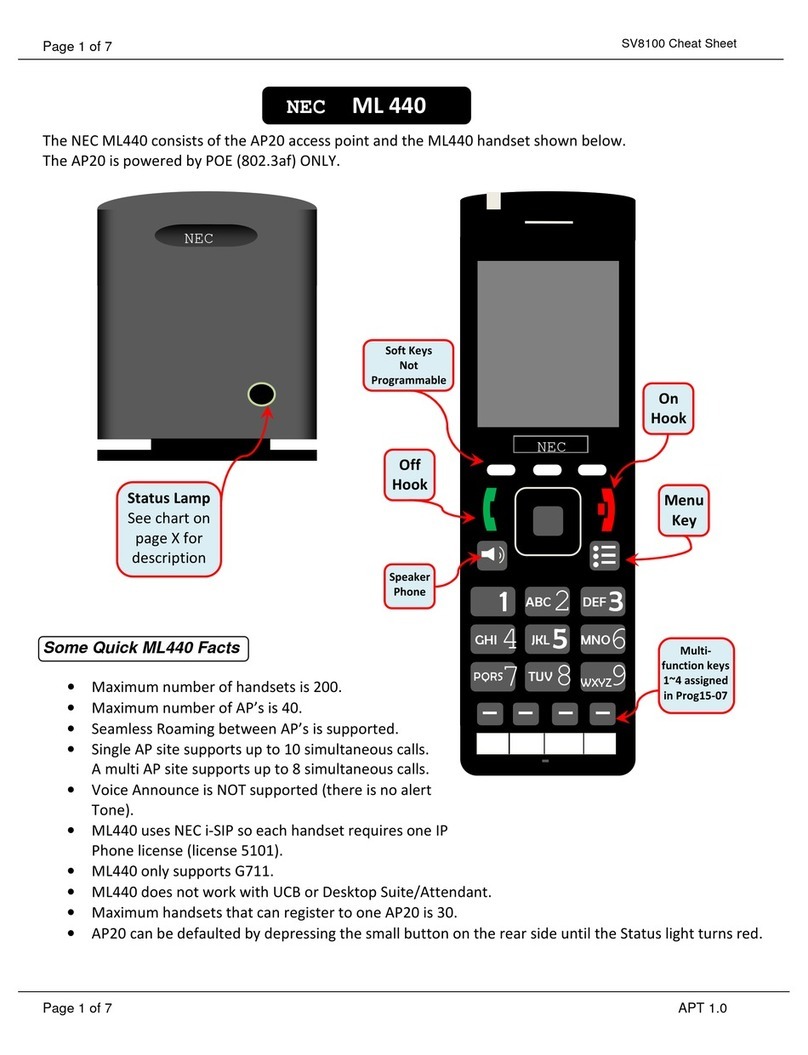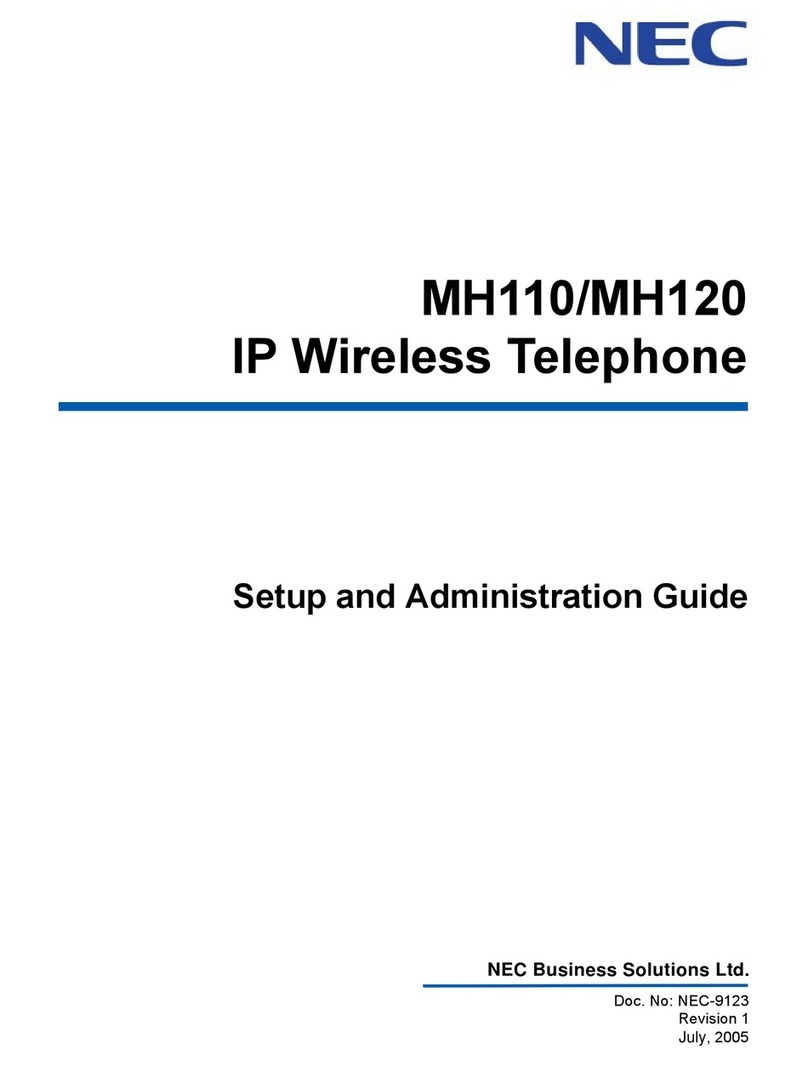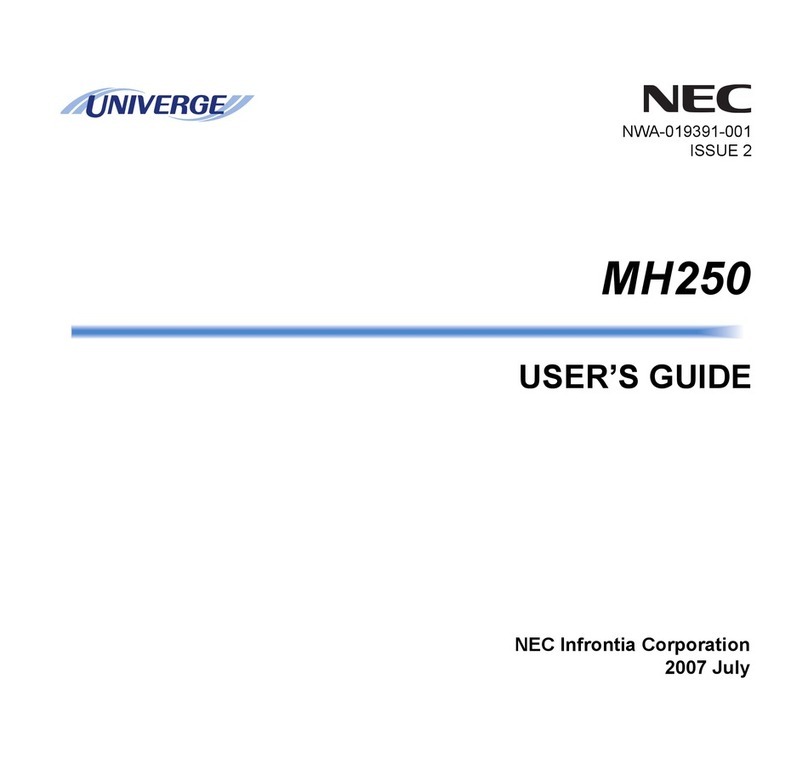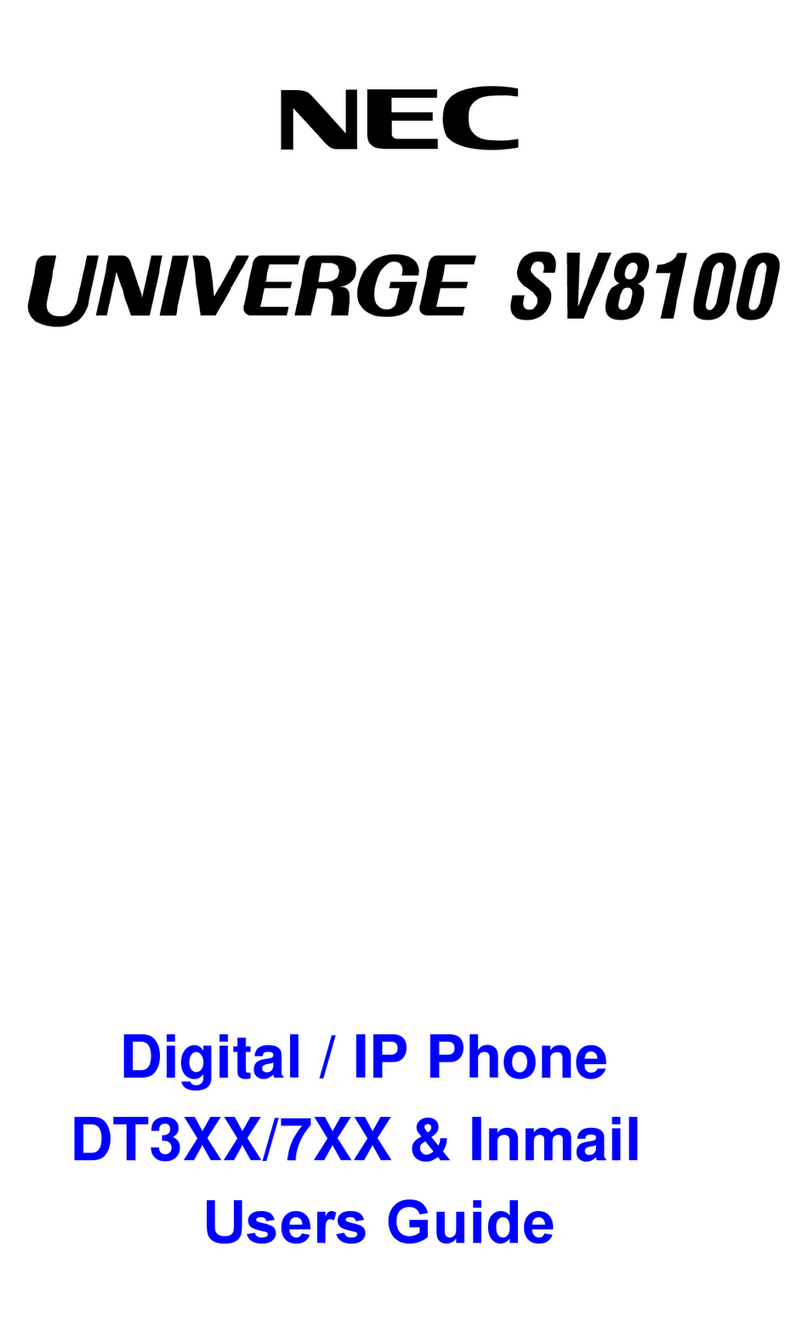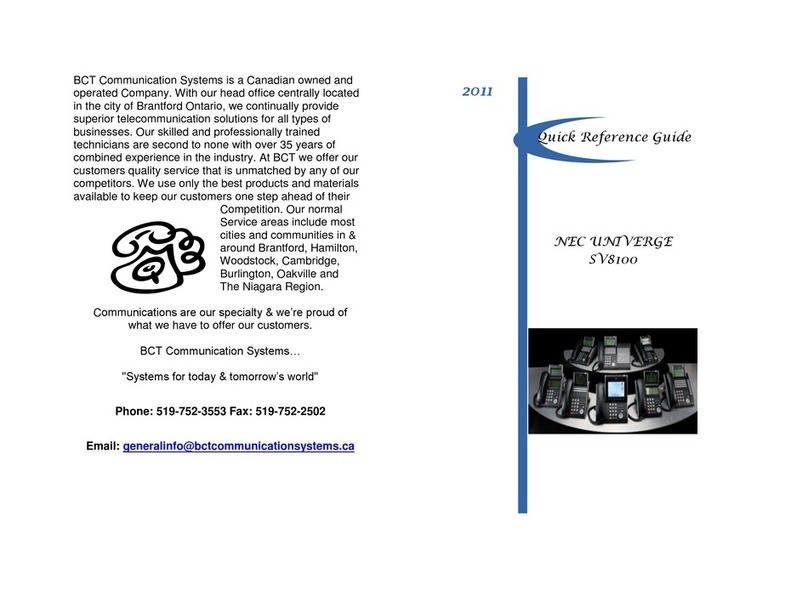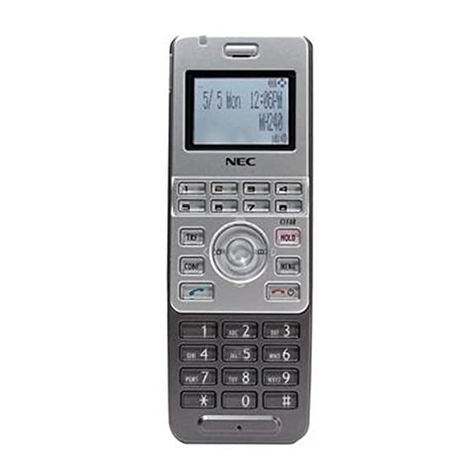vi List of Figures and Tables
Issue 1.0
Figure 31 Transfer Call to Other Extension .....................................................................................25
Figure 32 Do Not Disturb .................................................................................................................25
Figure 33 Holding a Call Exclusively ...............................................................................................26
Figure 34 Call Forward Immediate ..................................................................................................26
Figure 35 Call Forward When Busy ................................................................................................27
Figure 36 Call Forward No Answer .................................................................................................27
Figure 37 Call Forward Busy / No Answer ......................................................................................27
Figure 38 Call Forward Both Ring ...................................................................................................28
Figure 39 Call Forward Follow Me ..................................................................................................28
Figure 40 Menu Soft Key .................................................................................................................29
Figure 41 Holding a Call Exclusively ...............................................................................................30
Figure 42 VM Soft Key ....................................................................................................................30
Figure 43 CL Soft Key .....................................................................................................................31
Figure 44 Operations During Off-Hook Conditions ..........................................................................32
Figure 45 Operations During Intercom Calling ................................................................................32
Figure 46 Operations After Intercom Call Established ....................................................................33
Figure 47 Operations During Outside Call ......................................................................................34
Figure 48 Program 15-02-60 Set to Standard Mode .......................................................................35
Figure 49 Program 15-02-60 Set to Advanced Mode 1 ...................................................................36
Figure 50 Program 15-02-60 Set to Advanced Mode 1 (Cont.) .......................................................37
Figure 51 Program 15-02-60 Set to Standard Mode .......................................................................38
Figure 52 Program 15-02-60 Set to Standard Mode (Cont.) ...........................................................39
Figure 53 Program 15-02-60 Set to Standard Mode (Cont.) ...........................................................40
Figure 54 Program 15-02-60 Set to Standard Mode (Cont.) ...........................................................41
Figure 55 Log-On to In-Mail ............................................................................................................42
Figure 56 Operation by Function Key ..............................................................................................43
Figure 57 Forward All Incoming Calls .............................................................................................43
Figure 58 Forward Incoming Call When Busy .................................................................................43
Figure 59 Forward Incoming Call When No Answer .......................................................................44
Figure 60 Forward Incoming Call When Busy / No Answer ............................................................44
Figure 61 Mailbox Greeting .............................................................................................................45
Figure 62 Mailbox Security Code ....................................................................................................45
Figure 63 Operation by Function Key ..............................................................................................46
Figure 64 Operation by Soft Key .....................................................................................................46