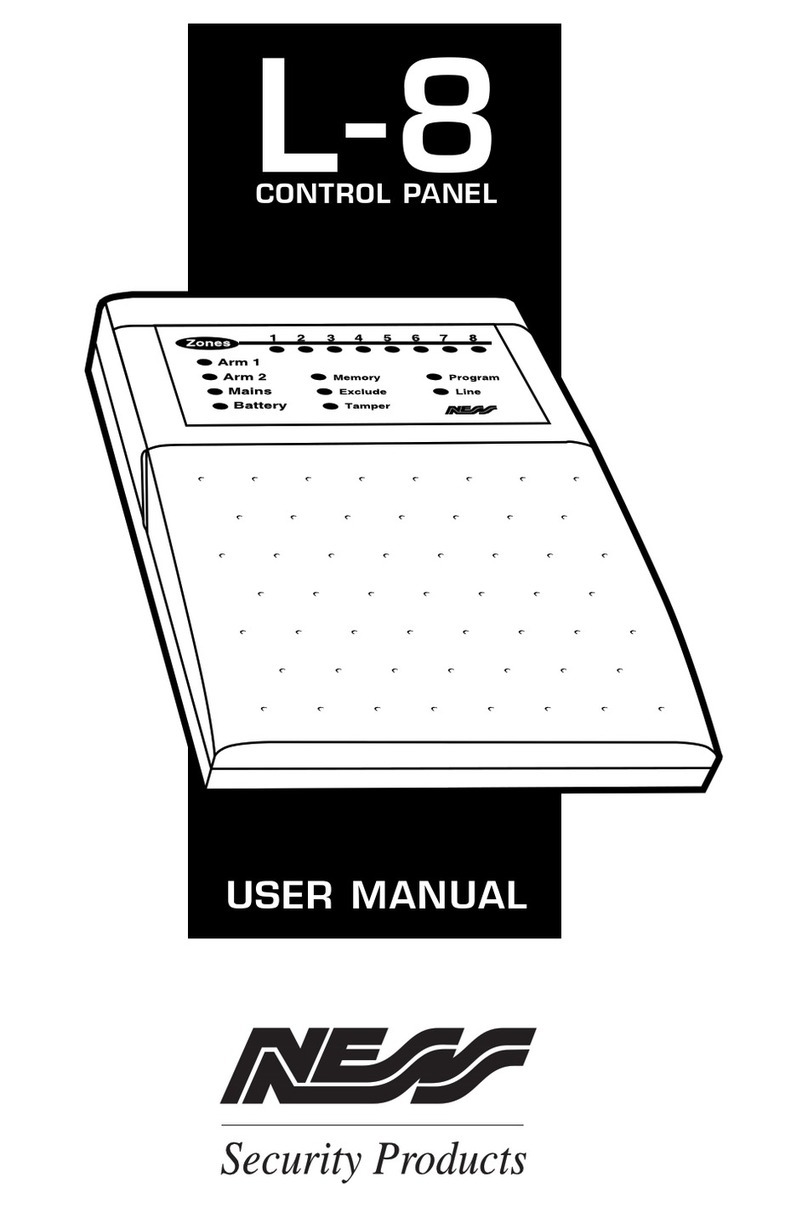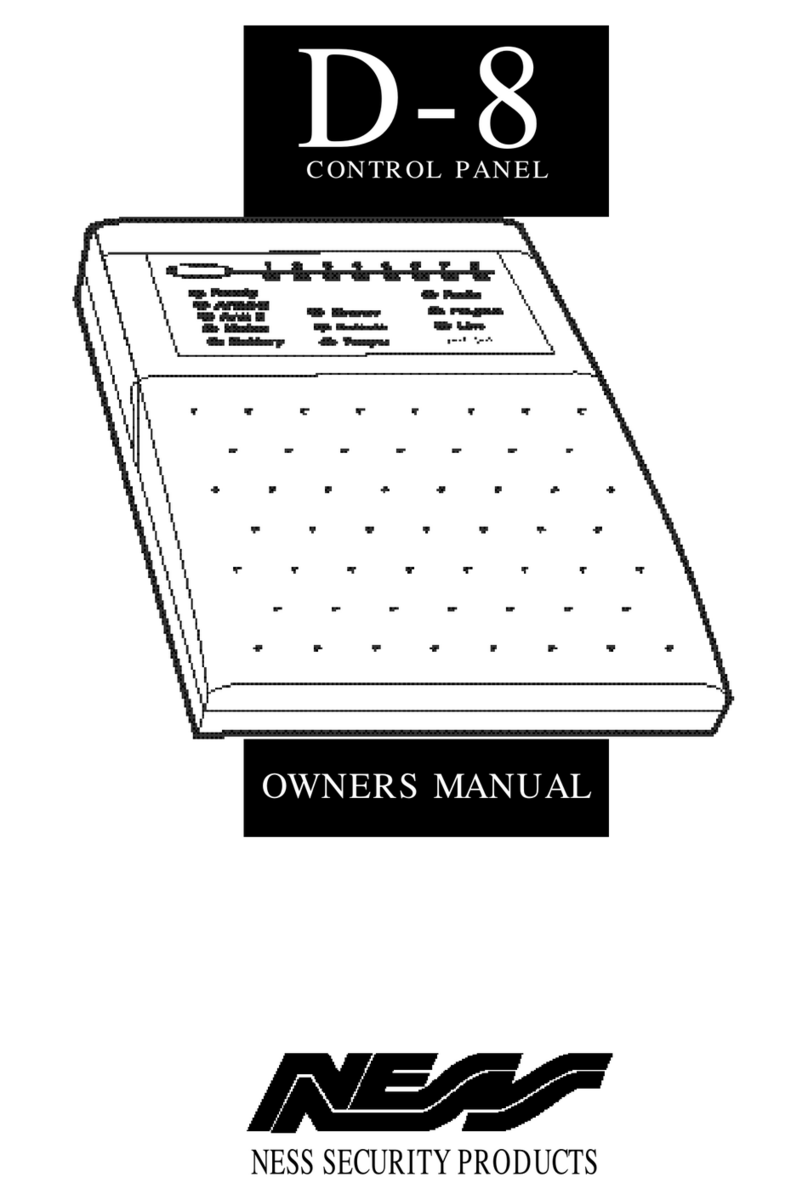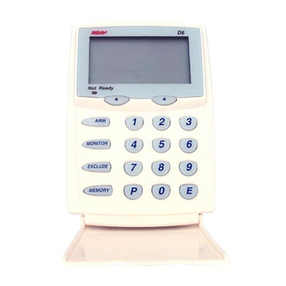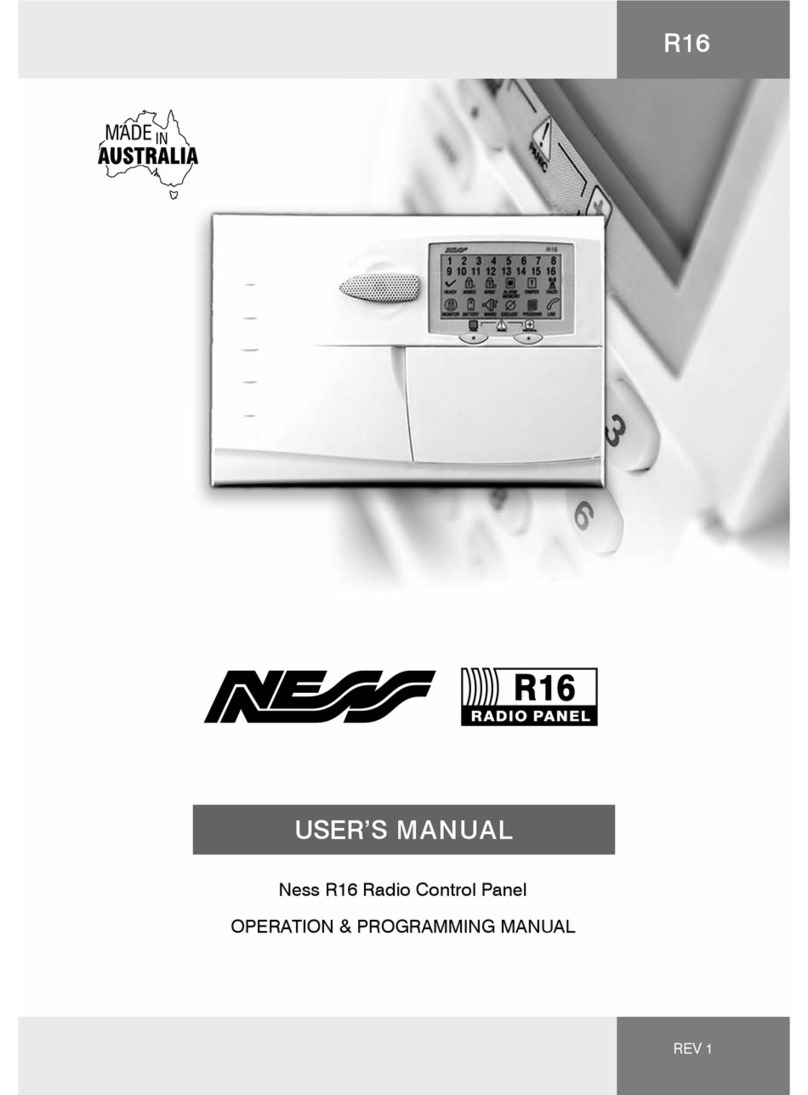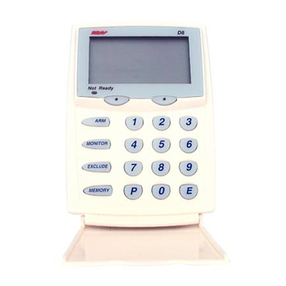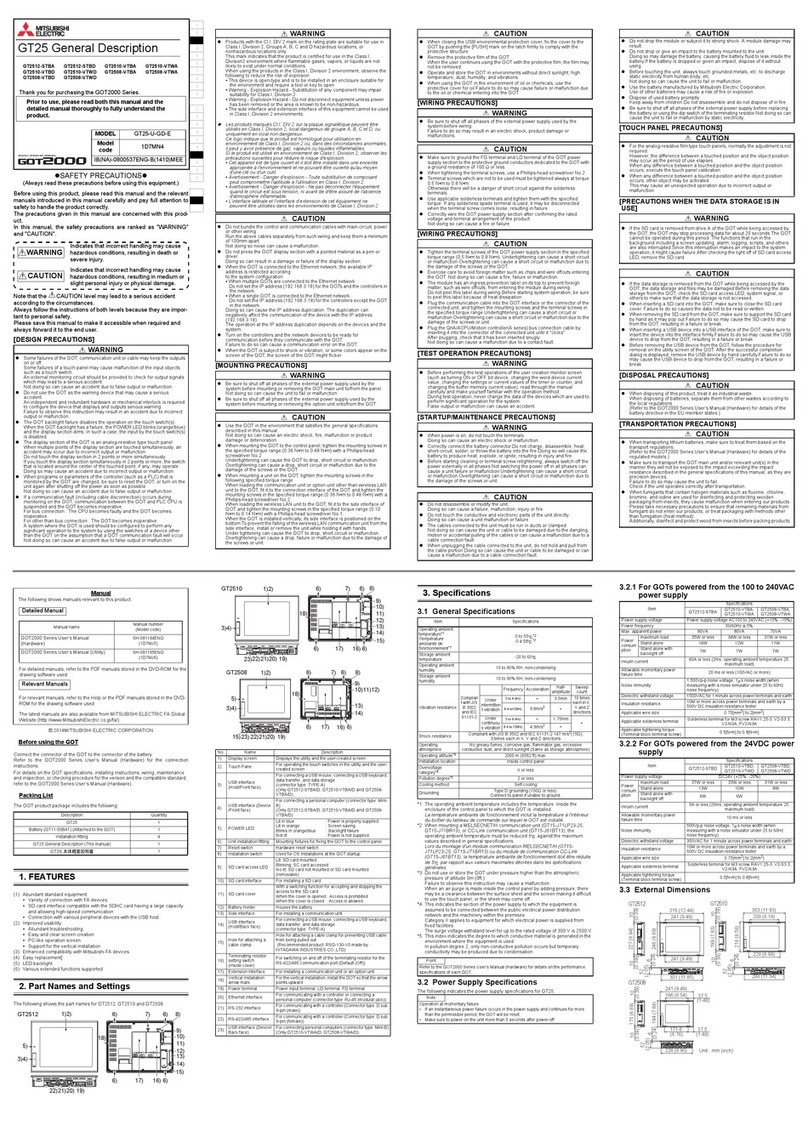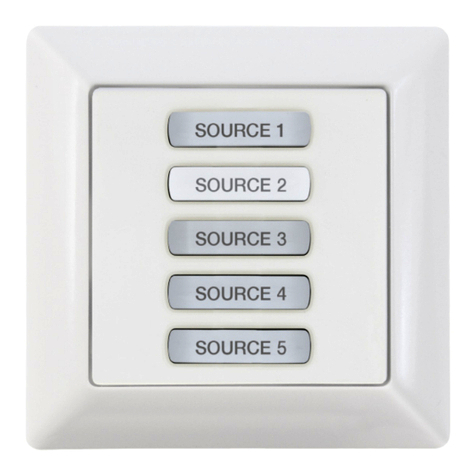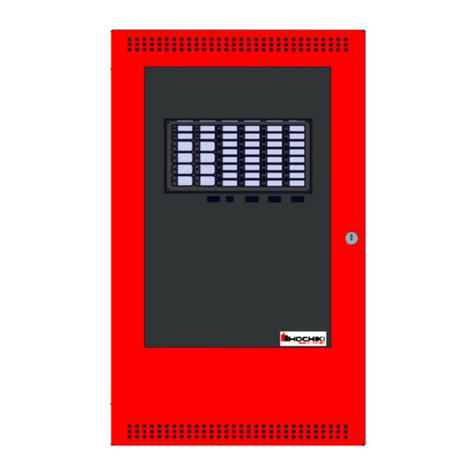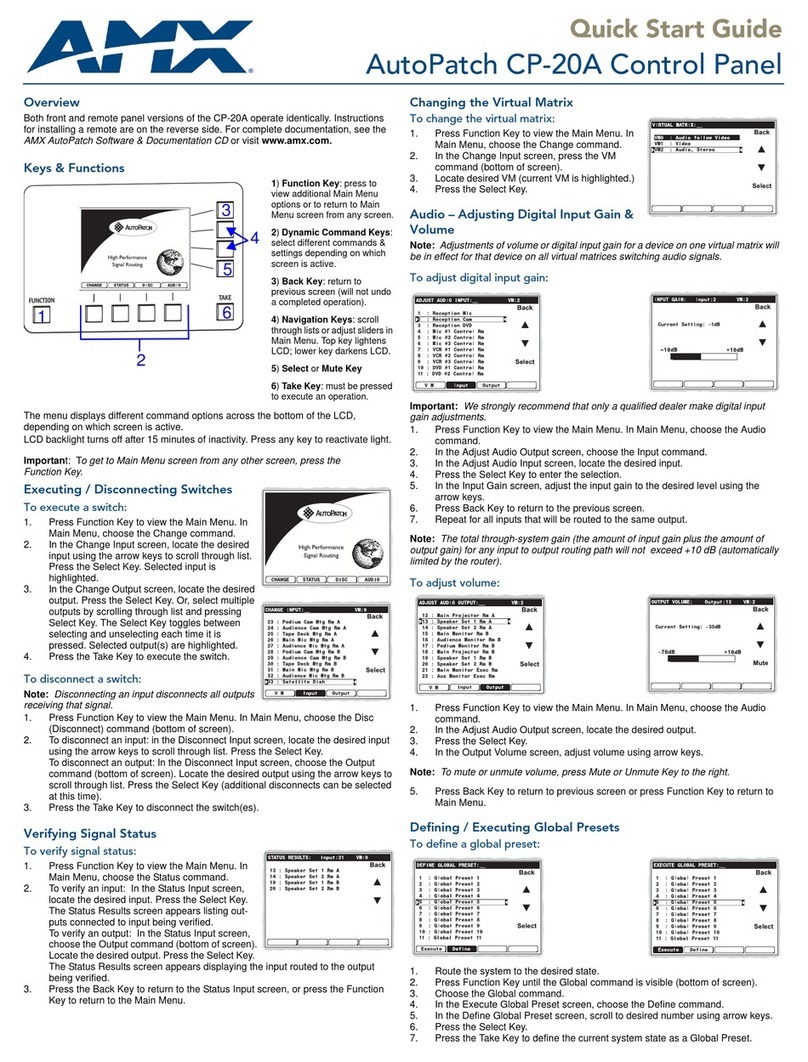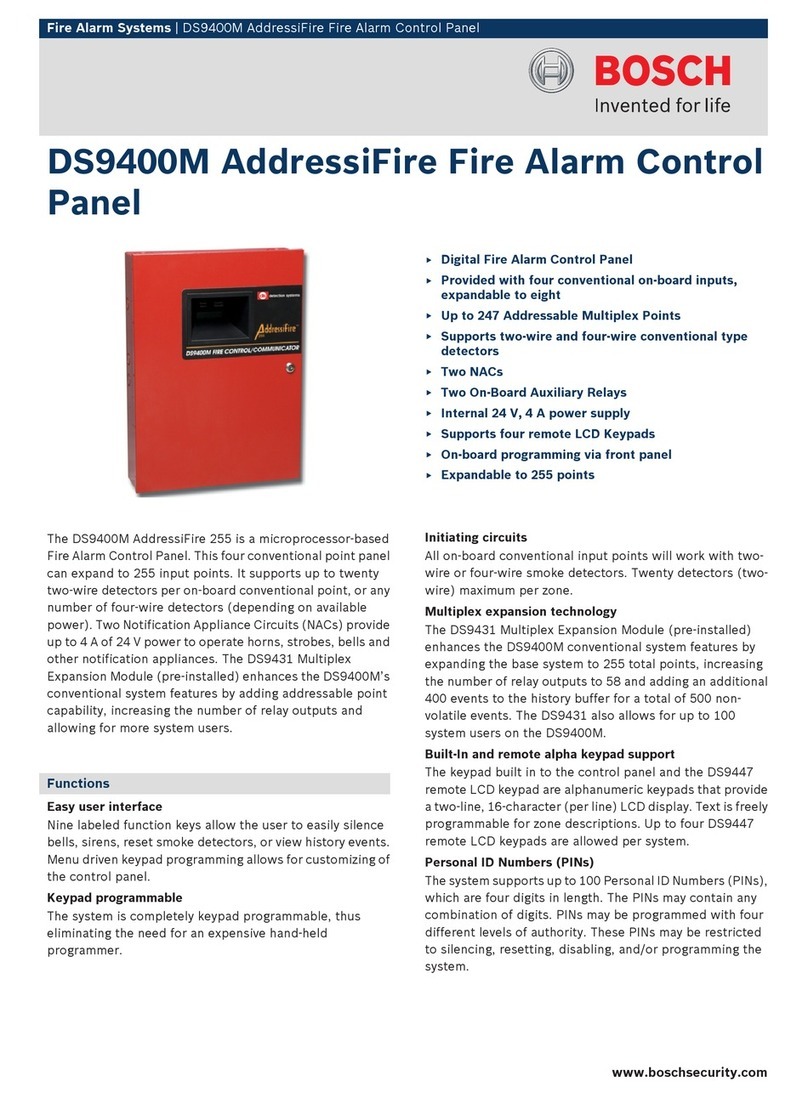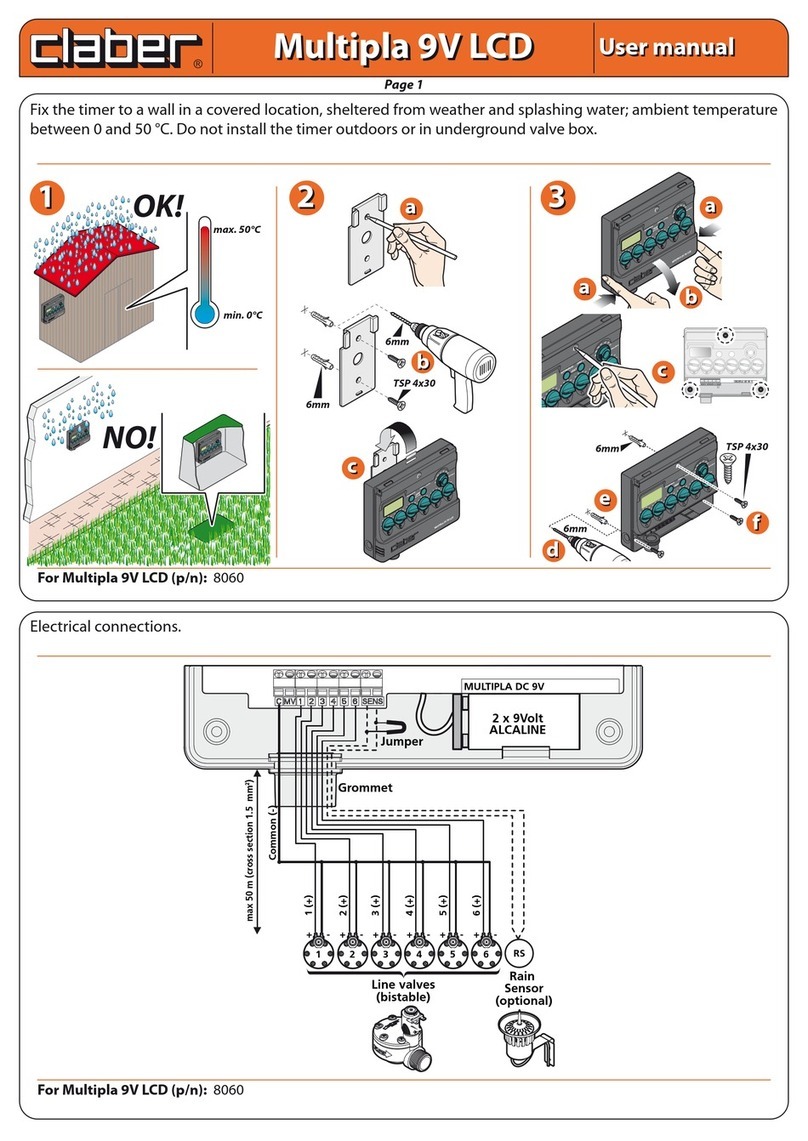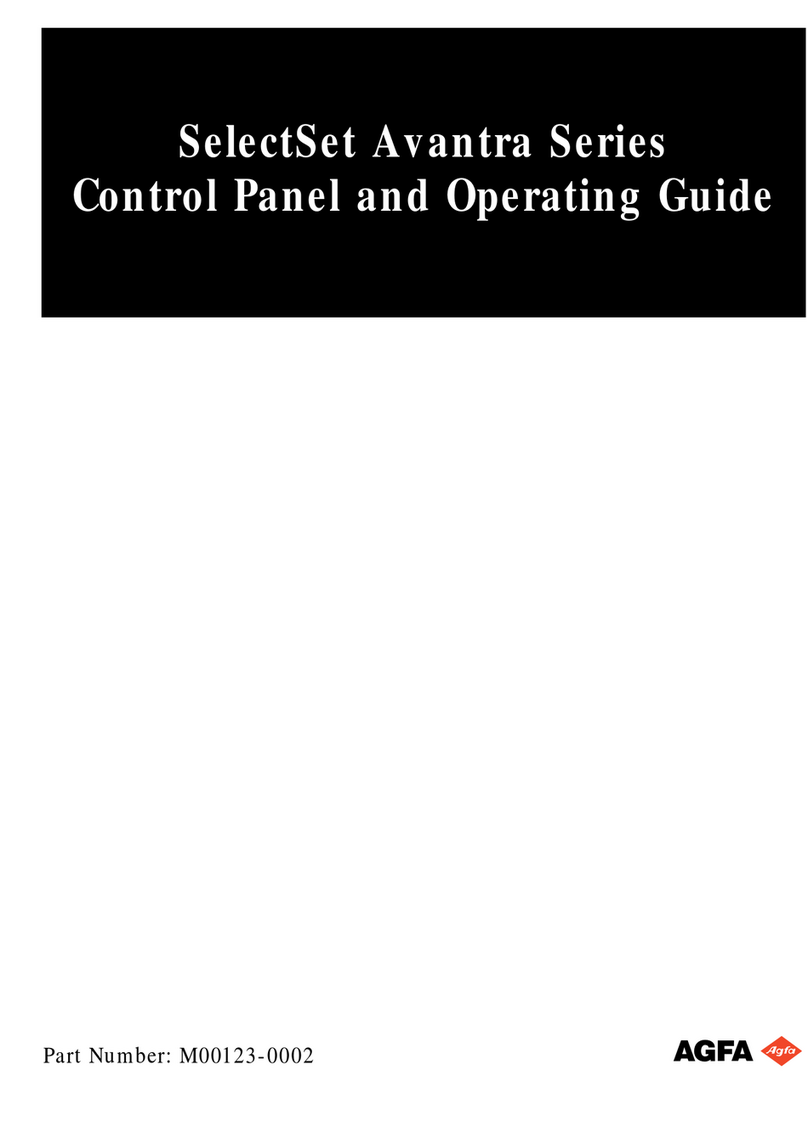Ness 5000 Series User manual

5OOO
SERIES
8 ZONE
INSTRUCTION
MANUAT
': i :::' :'' 't
'': '':ir

IVESTINGHOUSE
BRAKE&SIGNAL
COIPANY{AUSTRALIA)
LIIIITED
ffild in Nil Soulh Wales
NESS
SECURITY
PRODUCTS
4/31SEVEN
HILLS
ROAD
NORTH
SEVEN
HILLS,
2147
N,S.W,
AUSTRALIA
SYDNEY
BRISBANE
MELBOUBNE
PERTH
NEW ZEAI-AND
MAI-AYSIA
Phone:
(02)
624-3655 (Head
Oftice)
Phone
: (07)
343-7744
Phone:
(03)
878-1022
Phone:
(09)
328-2511
Phone: (09)
59-024f (AnowheedAlarmProductsLtd.)
Phone
: (60)(3)
7914370 (Alarms
& AutomationSupplies)
;+;*;; NEss
s'cu;; PR.J;*
,,,.,..
...
necer.tber
1SSB

TABIE OF CONTENTS
..........................6
5000
SERIES
Optionat
Equipment ..................7
Specifications. ................8
1
jJ
1
--F{
Programming
Summary ....................18
1
I

5OOO
SERIESOOfIilL PANEL
Pat*Btlbn
Rem6 lqrpad
Inte5gfrlGypad
R*Oortrol-
Eg$nent
8 ZONE
CONTROLPANEL
I eattery
I
SatelliteSiren
TdephoneDhller
SecuritelInterhce
EventRecorder/Printer
Ou$rt Exparder
Zone Erpander
Transformer
240VAC.to
17VA.C.
DETECTORS
front
hallway
windows
side
doa etc
Zone8
Strobe
Light
NESS
SECURITY
PRODUCTS

r
INTRODUCTION
!:iiil
Thank you for purchasing
a NESS 5000
SEFIESControlPanel. please
do not be
frightenedby its apparent complexity. The
Panel
isverypowerful
butalsovery
easy
to use
and you only needto useas rnanv
or as few
features
as
you
require.
fgnfnfUOl0GY ''',iii
The microcomputer
based8 Zone CONTROL
PANEL
formsthe heart
of yoursecurity
system
and connects
to all otherequipment. Each
ZONE
ofthePanel
will
beconnected
to oneor
more
detection
devicesto protect
anarea
such
asthefront
door,hallway,
windows,
etc.
The
Panel
issaidto beARMED
when
it isset
to detect an intruder.
At other times it is
DISARMED.
Normally
a zone is considered
SECURED.
Activation
of a detectorwillcausethezone
to
be
UNSECURED
andmay
cause
analarm.
Detectorssuch as fire detectorsand oanic
buttonsmust
beableto generate
an alarm
at
all times regardless
of the Panel
settino. A
zone
withthis
assignment
is
called
a 24IIOUR
ZONE.
Before
leaving
thepremises
youmust
ARM
the
Panel to enable it to detect intrudersand
generate
an alarm. After
ARMING,
the panel
will ignoremostdetectors
for the EXITDEI_Ay
TIME
to enable
you
todepart
without
triggering
anatarm.
Whenyou enterthe premises
the panel
will
ignoreselected
zonesfor the ENTRY
DELAY
TIME
and will not alarm unless
Vou fail to
DISARM
the
panel
during
this
allowedtime.
:":iii::'::i':'i'i:i:i:::
:,i:i:i:::::::
:::,::
..ii:.. .:::..::j.f :.::....i j::::: ::: j
At the veryleast,
you needonly knowhowto
ARM
andDISARM
thePanel
plus
have
a basic
uMer$anding
of the indicators.please
take
th€ time to read this manual so that you
understand the full benefits of the 5600
SERIES
Control
Panel.
,i, :::i::,i:::
':
'': i::::::::: i'.':'.l:
lf you wish to protect one area while you
occupy another, MONITOR MODE allows
selected zones to be Armed while leaving
others
Disarmed.
The Control Panelhousingand the metal
covers over external
sirensare protectedbv
TAMPER switches to detect someone
attempting
to disablethe security
system
Activation of these switches will cause an
iNStANt
TAMPER
AI.ARM.
lf a detector becomes faulty, you can
EXCLUDE
the associatedzone so that it is
totally
ignored
andcannot
generate
an alarm.
INCLUDING
the
zonewill
enableitto generate
an
alarm
again.
The ControlPanelis fitted with a STAND-BY
BATTERY
to ensure your securilysystem
continuesto operateif the MAINS
POWERis
interrupted.
This
battery
ischecked
every
hour
andwheneveryouArm
thePanel.
Whenever
analarm
occurs,it may
besilenced
by entering
an ACCESS
CODE,
othenvise
it
will resetat the end of RESETT|ME. All
alarms
are stored
in MEMORY
and may be
retrieved
at any time by enteringMEMORY
MODE.
5000
SEHIES
8Zone
ControlPanel

INTRODUCTION
The 5000 SEBIES 8 Zone Control
Panel
isonepartofanintegrated
range
ofequipment.
4Access
codes.
Monitormode (parthl Arm&U. Simple
operationallo\/vs
sdecied zonesto be
Armed
whileothers
are pnored. ldeal
for monitoring doors and windows
while
youaresafe
insile.
Additional
securityb providedby the
various
programming
options:
-Armviaa code
- Exclude
zonesviaa code
- Indication
ofzonesthatareunsecured
when
arming.
Special interface to allow the
connection
of NESSRemote
Keypads
which offer full programmability
and
operation
of the panelfrom a remote
location.
Uniquekeyswitch
input
to allowsimple
remote
operation
oftheControlPanel.
Easyconnection
of the 5000 SERIES
Satellite
Sirento greatly increase
the
security
ofyour
system.
The Control Panel housing has 4
separatetamper systems - Keypad,
Wall,Lkl and Panel
impact.
The panel
impact
tamper
system
protects
against
control panel intrusion by heavy
impacts.
These
tampers
are protected
24hours
aday.
Different siren sound for 24-houl
atarms.
o Outputs
areseparately
fusd.
r:iiii::::.:.
:... i:::::i.:"::
: ::::.::i: .
: : :,.!,!:!:!:!:
.,:.,
,:!:!:!:!::,:., :.
Uniqu€
dynamicinput
systemwhichwill
detect any componentfailure of the
zone input circuitryand generates
an
alarm.
ALL inputs and outpr.rts
are heavily
protected against lightning and high
vdtage power supply transients.An
earth terminal is provided for extra
protection.
TRUEDYNAMIC
BATTERYTEST
under
load,everyhourand whenArming
the
panel. Your systemwill warn you in
advance of possible battery failure.
Works irrespective of whether the
mainsison or off.
A large6.5A-H backupbafteryand a
1.4
ampplug-pack
transformer
provides
morethansufficientcurrentto maintain
the operation
and securityof the entire
system, even under full alarm
conditions.
The mains input is constantly
monitored.
A warning
isgiven
whenthe
mains
isdisconnected.
Audible warnings to indicate trouble
when
Arming.
Comprehensive
Memory
Modefor easy
retrieval
of importanteventssuch as
Primary Alarms, Secondary Alarms,
Tamper
Alarms,
LowBattery
andMains
Fail.
All Programming
data is permanently
storedinsecurenon-volatile
EEPROM.
ixu
o
o
NESS
SECURITY
PRODUCTS

NTRourcnoN
The
following
optional
5000
SERIES
equipnuil
is availablefor use with the 8 zone Cord
Panel.
Remote
/ Intelligent
Keypad
Remote or Intelligent
Keypadscan increase
convenience
of operation
and security
of your
system.
RemoteKeyswitch
The Remote Keyswitch will simplify the
operationoftheControlPanet
il required.
satellite
siren
Fittedwith its own battery
and electronics,
a
SatelliteSirenwill operate
independantly
of the
controlpanel
if thereis any interference
to the
systemwiring.
Telephone
AutoDialler
The Telephone
Auto Diallerallows the 5OOO
SERIESControlPanelto communicate
alarms
viayour
telephone
line.
Dialler
Remote
Gontrol
This
smallhand-held
device
allows com-
munication
andremote
control
between
youat
a remotetelephone
andyourcontrolPanel.
xii;
Securitel* Interface
Unlt
Shlar to the Telephone
Auto Dbter b|n
Fff€s higher
security.
RaCoControlEquipment
A R*Cqfd Receiver
can beconnected
to
theh b receive
signalsfrom Radio
Trans-
mitters
qdr as hand-held
panic/emergency
buttons.
Real
TimeEvent
Recorder/Printer
This
device
b cqrnectedto thePanel
to
RECORD
and/d PRINT
when
anyactivity
takes
dace.
OutputExpander
Provides
20 additionaloutputstor interfacingto
otherequipment.
ZoneExpander
Provides
ane)ftra16ZonesforthePand.
SErritel is a Tradsmark of Tdffi Australia.
5000
SERIES
I Zone
ControlPanel

l
i
I
lll
I
l-
SPECIFICATIONS
Construction 3mmpoalrarbonate.
Dimensions
(mm)
........-.-..... . 238
wiJo
x 3(D
highx 85deep.
Weight
(with
6.5
All Hry) ..........................
3.3
kg
Plugpack .....Inpu - 24OVa.c.
Outrd - 17Va.c.at 1.4A.
Powersupply 13.8
Vd.c.
at 1.25
Amps,
current
limited.
QuiescentGunent lesstt|en
60mA.
OperatingVottage i0 Vto 15Vd.c.
RechargesbleBattery............ 12V,6.5AH.
Battery
ChargeCunent -..-...
450mAmaximum,
current
limited.
DynamicBatteryTesl ..........Everyhour
andwhenthePanel
isArmed
(whether
MainsPowerison or off).
DynamicBattery
TestLowVoltage
.............10.7Vwith
a5Aload.
Fuses(5x 20mm) 4 x 1.5A,fastblow.
Zonelnputs . End-oflineresistor
: 2200 dus/minus
900ohms
RemoteTamper
Input ............... Same
as
zoneinput.
RemoteKeyswitch
/ PanicButtonlnput .... Sameaszoneinput.
RemoteKeypad
lnput.....-.......... Proprietary.
Intelligent
Keypad
Output............. Proprietary.
lr|lernal
SirenOutput ...........
Opencollector,fused.
Erlgnal SkenOutput ......-.-.
Open
collector,
fused.
Satellile
SirenOutput ..........Proprietary.
Maximum
number
ofSirens.......... gx I ohmhorn
speakers
(not
includingSatellite
Sirens
since
theyhave
a separatesirendrivercircuit).
latchedAlarm
(Strobe)
Output ...................
1.5Aat12V,
open
collector,
fused.
Pouver
Outputlor OptionalEquipment .......1.SA at 12V,withbattery,
fused.
Resetting
AlarmOutput ......i.5 Aat 12V,opencdlector,
fused.
24
hour
Alarm
Outpui............. 100mA
at.12
V,
opencollector
-currentlimited.
Monitor
Alarm
Output:..................................
1oOmA
at12V,
opencollector
-current
limited.
Auxiliary
Output............. .......
50mA
at5V.
emitterfollower
-current
limited.
NESS
SECURITYPRODUCTS

*
,T,
CONTROLS
AND INDICATIONS
The keypad consistsof 12 bunons or keys_
Each button of the key@ is used for three
purposesr Tfio Prc (or P) button is us€dto bege, any
trog|!ilnhg sequence.
The END (or E) button is used in all casesto
signify the erd of the buton sequence just
pressed.
a)
b)
c)
to enter
a number(eg.
1,2,3),
to select a client progralflrl|g option
marked
in blue
(eg.
CODE
t),
to select a commard markd h urhfe
(es.
ARM).
Every time a button
responds with a
acknowledgement.
Thebeeper
isalsousedto indicate
whether
the
entry was valid or invalid. For example,
yvhenevgr
E is pressed,
allthe buttons
presied
before it are checked to see whetherthey are
valid.lf they are valld,the response
wilt
-be3
short
beeps. l.t f
Jt)t
lf they are invalid(or incorrect)
the response
willbe1longbeep
andthey
willbeignored.
At other times, the beeper will sound various
warnings
such
as10
beepsfora lowbattery.
t\[\
J- 10-J
When
Arming
thePand, 1-8
beepswillIndbate
that a zone is unsecured,eg. Zone g wilt be
indicatedby 3 long beeps.
I .'-f
.f- r -.f
A continuous tone on Arming indicates a
lamper or 24-Hour
zone is uns€cured. During
Entry time, it indicates that an alarm has
occured.
is pressed
very brief
I
ta
the Panel
beep in
J-J
5000
SERIES
8 Zone
ControlPanel
t_
tJ

coNTRos Ar.rD
INI)|CAnOi{S
The panelhas 16 indicator
qtrs a||uffftg
thekeypad.
Eachlighthasttre Eb alB to
indlcate
function.
Theseare:-
[cFi E
onH*
I rne
PanetisDISARMED.
fl ne eanetisARMED.
I fn" Panel
is
in
MONITORmode.
I wo
Atarms.
E MEMORY
modeisselected.
fi (fast) An alarmhas occured.lt willflash
,r--t^
simultaneously
withthe causeof the alarm
or on itsown if a Panic
or codealarmhas
occured.
JY (s/ow) After
Disarming,thisirdicales
there
,"n isanalarm
storedinmemory.
(H
(gorprou
I n" Z-o are
Excluded.
I fne PanetisinExclude
mode.
p^.-" has
been
Excluded.
I me eanetisinNormalOperation
mode.
@ me eanetisinClient
Programmode.
*
tl (fast)
The
program
memoryisfaulty,
E
HThePanel's
battery
ishealthy.
ThePard's batteryis low.
lf ffashing
in unison
with the Satellite
light,
theSatdlite batteryis low.
AljRU
TGTOET
NESS
SECURITY
PRODUCTS

CONTROLS
ANDINDICANO}IS
ia:a.:a
Thb idbator is controlled
by ordd equipment.
61 The Mains
powersuppy is connected
and
" turned
on.
I fn" Mains
power
supplyisdisconnected
or
'rt turned
off.
n TheControlPanel's
tamperis secured,
the
u Satellite's tamper is secured and the
Satellite's
batteryishealthy.
y The Tamper switch of the Pand or ttre
.Llr Satellite
is unsecured.lf flashing
in unison
withtheBattery
light,
thesatellite
batteryis
low.
p TheDialler
hassiezedthetd€phone
lineto
transmitan alarm,a Dialler
@ti:n, or a
Zone
Expander
optionissdect€d.
;g 6/ov) TheDialler
or the SecurirdInrerface
tt tas OaecteO
a telephone
line
far.ft
or have
fialed to communicate with the base sta-
tixr
H ffast)
There
is a system
Fauh
in the Diailer,
,\t Securitd
Interfiace
orZone
Expander.
fl ftlasfres
at theincoming
caltringrare)
The
'T\ Dialler
detects
anincoming
call.
ZONE ryrywryryryryry
STATUS
There
areI Zoneindicator
lights
above
the
keypad.
In normal
operating
mode
they
show
thefollowing
states:-
I zone
secured.
fl Zone
unsecured
(unless
itis
a24Hr
zone).
fi ffast)
24Hour
zone
unsecured
orin
alarm.
,-n
lY ffast)Primary
alarm- ie. the first zone to
,u^ become
unsecuredandcausethealarm.
>g, (slow) Secondaryalarm
- ie.thezonethat
,\{ h" becomeunsecuredduringthe Alarm
Resettime.
As explained elsewherein this manual,
thesezonelights
areused
to indicateother
information in the Memory, Exclude,
Monhor, lnstallation
and Client Program
modes.
5000
SERIES
8Zone
ControlPanel

flil,
t;
12 NESSSECURIW
PRODUCTS

PROGRAMMING
The Program Mode is entered whenever
programming
options
are
to be
changed.
IMPORTANT: The Contrd Panet will
automatically
exitthe ProgramModeil no keys
arepressed
within
atwo minute
period.
Programming
the NESS
5000
SERIES
8 zone
ControlPanelisachievedviathekeypad
onthe
front.Every
timea buttonis pressed,
the panel
responds with a very brief beep in
acknowledgement.Each button is used for
three
purposes,
a)to entera number(eg.
1,2,3),
b) to selecta programming
optionmarked
in
blue
(eg.
Codel)
and
c) to selecta commandmarkedin white (eg.
ARM).
Note:that the blue programmingoptions
can
only be selected whilst in PROGRAM
mooe.
Programmingof options can be canied out
inanyorder.
ThePROG
or P buttonis usedinthe selection
of PROGMM mode, and thereafter
in the
selection
oftheoptionto beprogrammed.
TheENDor E buttonis usedin allcasesto
signifythe end of the button sequence
just
oressed.
Visual
feedback
of the options
programmed
is
achieved
by illuminatingthe zone indicator
lightsor flashing
the BATTERY/MAINSlight.
Theparticular
typeof indications
aredescribed
withthe setting
of eachoptionin the following
pages.
All
programming
followsthis
pattern.-...
X Select
your option and VIEW
the current
value...
-t
,i
i@D@H
! o"no" JJJ
Onelong
beepindicates
an
invalid
entry J-J
The
Program
light
will
be
illuminated.
5000
SERIES
I Zone
ControlPanel

PROGMMMING
TheControl
Panel
maybe progranYrEd
rlh up
to 4 separate
AccessCodes. fhsfte each
user may be allocated
with OE- ill ttlique
code
forhighersecuritY.
REMEMBER...
. AccessCODEI (n+es code) MUST
beprogramrn€d.
o Allcodesmug cdtir a minimumof 3
digits to a maxirrrn cl 6 digits and
must
notbegin
wlh a zero.
Codes
2,3and4areoptional.
A codemayUecancgleO
by beginning
thecode withzero.
As a security measure,the existing
codewill notbedisplayed
andthe new
code must b€ entered twice. lf th€
secondentrydiffers
from the first,the
existing
code
willremain
unchanged.
Access
Codes
3 and4areprogrammed
asabove.
1)To program
code 1to be,say,32156,
then
enler:
PlE3456 E3456E
2) To program
code 2 to be,say, 9765,
then
e{ner:
P2E 9765 E 9765 E
3)ToCANCELcode 2,thenenter:
P2E 09765 E 09765 E
o
o
To inout Code 1 ENTER.
EIEJ
@,,,
ffi*
EJ
, ffi@,,,
Toinout
Code
2 ENTER...
l- NESS
SECURITYPRODUCTS

r
PROGRAMMING
:::,i:x::ili*i:|!;|ii:r.ill*:::+:
Efir#iliiD..EW:;rittME
TheEntry
Delay
Timeis the timethe Control
Panel
givesyou to disarm
the Panelaftera
delay
zone
isunsecured.
For maximum
security,
the Entry
Delay
Time
should
be
asshon
as
Possible
The
Entry
Delay
Time
canbeset
to a minimum
of 1second
upto a maximum
of99seconds.
EL.('|ri
The Exit Delay
Time is the time the Control
Panelgives you to secureand depart the
oremises
after
thePanel
isArmed.
The
Exit
Delay
Timeshould
be
iust
long
enough
to allowdeparture
comfortably
without rushing
and
making
mistakes.
TheExitDelay
Timecanbeset
to a minimum
of
1second
upto a maximum
of99seconds.
1.To viewthe currentEntr'/
Dday Time,enter:
P5E
2. The value programmed will b€ displayed
via
the zone (1-8), battery (9) ard mains (0)
lights.
The displayof the currentvaluemust
be complete be{ore a new value can be
entered.
3. To change the current value to, say'
10seconds enter: 10 E
Zone 1 light will flash on for 1 second followed
by the MAINS
light (0)
to indicate
the newvalue.
.ffi.,EJHHTI"
'..:. : : .:. . ::.:.::::::::
::.: : :j' j::::ii
: ,,,,,;,::
,,,,,,,,:::r
"il: -lli.,
::::::ii:,,,t::ii::ili:::::ir,t
, .
1-
To
viewthe
current
Exit
Delay
Time,
enter:
P6E
2. The
value
programmed
will
bedisplayed
via
the zone'(r-6;, oattery
(9) and mains
(0)
lights.
Thisdisplay
of
thecurrent
value
must
b-ecompletebefore a new value can be
entereo.
3. To changethe currentvalue to' say,
80seconds
enter: 80E
Zone
8 light
will
flash
onfor 1 second
followed
by
the
MAINS
light
(o)
to indicate
the
new
value'
I.t*B!lsi::c!]@
$ ro Uew Exit
Delay
TimeENTER...
x
tr@E@ Io CMNGE Exit Delay
Time ENTER
-r.-r-value
ll ll displayed
,lvl\
tfi ffi@
seconds
ToVIEW
the EntryDelay
Time ENTER,,
r5
5000
SERIES
8ZoneControl
Panel

The 8 zone ControlPanel
provkJes
an utque
Monitor mode to ensure your ssqtty 6ren
whilethe Panel
is Disarmed
ard fE prenrises
are
occupied.
Typically,
Monitor
modeb u6edto rnonitor
the
perimeter
zones (doorq whdo6) cf a house
while
the occupants
ar€a |urE of to monitor
entrythrough
front
doo.so he doorsin shops
andoffices
whiletheprenises
areinuse.
You can program wfik*t zones are to be
monitoredas well as sdect 1 of 4 different
types
of Monitor
alarms.
PROGBAMMING
,,= . 1.if..:;,;,,.',*1,1lir:;il;x.11tr111111m
The 4 differern
rypesof Monitormodealarms
are:
1 : Beeper
waming
fortheduration
of the panel
entrytime, then full sirenalarm. Usedfor
penmeler
protection.
2 = Beeperand siren operatefor 2 seconds
only.Us€thisfor medium
security
warnings
or
asa walk
testmode.
3 : Fullsiren
alarmimmediately.
Usethisfor
high
security
such
asmonitoring
firedoorsetc.
4 : Zonenumberis beeped
out only. Usethis
lor "door
opened',
warning.
Toselect,
say,
Monitor
mode
3,enter:
P7E
3
E
When
theabove
optionisprogrammed
intothe
panel,
zone
light
gwillflash
onfor 1second.
Talk to your security installationcompany
aoout
yourspecific
requirements.
ToVIEW
Monitor
ModeTypeENTER...
|g @lg;H:il;'-To CHANGE
Monitor Mode Type ENTER...
ffi r-
fin;i I eruo
| ,Ll disPra'ed
lPIolEl I I
H
IYPE JJJ
t-
16 NESS
SECURITY
PRODUC'S

PROGRAMMING
Any zone can be selectedfor operation in
Monitor
mode. However,
do not select
a zone
that has been installed
to generate
a 24 hour
alarm
(eg.
Fire
Detector).
To remove a zone from the Monitor mode
selection,re-enter
thezonenumber_
To program, s€ty,zones 2, 3 and 4 to be
Monitorzones,enter:
P8E
2E
3E4E
As each zone is programmed, the
correspondingzonelightis illuminated
(ifitwas
previously
offl. lf the zonelightwas previously
on,itwillbe extinguished,
thus
de-selectingthat
zonefromMonitor
mode.
To VIEW
Zonesto be monilored ENTER.., To Zones to bo
@ffi@5- riltE-]
{4t5lal
IrTdfl
HleEl
zone
number H
tff
The8 ZoneControlPanel
provides
anAuxilhry
outputwhichcan beturned
on andoff by ANY
selectedzonesor via the keypad.
ThisoutprJt
can be usedfor a variety
of applications.
Talk
to your security installation
company about
yourspecific
requirements.
A zoneprogrammed
for Auxiliary
will causethe
Auxiliary
Outputto turn on when h becomes
unsecured, regardless
of whether
the Panel
is
Armed
or Disarmed.
To remove
a zonefrom the selection,re-enter
thezonenumber
ofthezoneto beremoved.
To prognam,
say, zones 4, 6 and 8 to control
tt|e ADdbry o|.apt.f,€.rec
P9E
4E
6E8E
As each zone is programmed, the
corresponding
zone
lightis illuminated
(ifitwas
previously
off).lf the zone lightwas previously
on, it will be extinguished,thus de-selecting
thatzone.
The output can also be tumed on or off
(toggled)
by pressing 9 E whileDisarmed
or
inMonitor
mode.
ToVIEWAuxillary
Zones ENTER.. Auxillary
Zonels ENTER...
@E@;Y, ffi
"m"",@;;[,
50m SEHIES
8Zone
ControlPanel tJ'

DESCRIPTION OPTION DEFATJLT PROGRAMMED
Code1 PIE codeEcodeE
DONOTRECORD
CODES
HERE
Code2P2Ecode E code E
Code3P3Ecode E code E
Code4 PttEcode E code E
EntryDelay
Time PSEtme E20secs (1-s)
ExitDelayTime PdEtime
E@ secs (1-se)
MonitorType PTEtype
EType
2(14)
MonitorZones P8E
zone ENI Zones (1-8)
Ar.o<
OntputZones PgEzoneE Nl Zones (1€)
PROGRAMMING
SUMMARY
NESS
SECURITY
PRODUCTS

OPERATION
ft*,
This section describes the operation of a
typical Control Panelinstallation.Keepin mind
that your installation may vary depending on
the selectedoptionsard equipment.
The operating instructionswhich follow will
endeavour
to coverthe most common option$
lf you haveany doubts speakto your Installer.
The Control Panelis normally operatedvia the
keypadon the front of the Panel
or the optional
Remote Keypad, or the optional lntelligent
RemoteKeypad.
The various operafionsthal can be performed
are indicatedin white on ttE top d the rdevant
buttons,
(eg.
memory).
Generally,the Pand will be in the Disarmed,
Armed or Monitor modes which provkJe
differentlevelsof security
for your premises.
Three other temporary modes. Program,
Memory and Exdude, allorv you td perform
variousoperatbns. The Pand will automatically
exit from thesetemporarymodesif you do not
press any bunons on the keypad within a 2
minute
period.
The optional KEYSWITCH is operated by
tuming it dochaise (unril it stops)
rnomemarfy.
lf you rulo a llStAlG wlle enteing any
cod6, pressiltGEn[) bulbn ard startagain.
When yor are required to enter yqfi Access
code, you are given THREE oppoltunities to
enterit conecdy. Afterthe third invalidattempt
the alarm is activated (requiring the correct
code to silence the alarm). This prevents
anyone trying to guess your code by entering
rardom numbe6.
5000SERIES
8Zone
ContrdPanel

The controlpanelmust be ARMEDprior to
vacating the premises in order to detect
intruders.
Ensure that the Panel is not in program,
Memory
or Exclude
modes.
NOTE:.
/f the pane! is alreadyin alarm,you
must fitst silencethe alarm before you can
Arm.
OPERATION
liir-i+ii*fl{iliti
There
arethree
methods
ofArming
thepanel.
a)Normally
thepanel
isARMED
byentering
on
thekeypad... OE
b) However,
yourInstaller
may
have
programmed
thepanel
to require
theentry
of
a code
to Arm
thePanel.
o (code)E.
c) lf theoptional
keyswhch
isconnected,
thisis
turned
momentarily
to ARM
thepanel.
f'Tr-l3l
f. FIe-l
tfslrl
FITI
cooe
ffi;'t$l'* erdofrhe
ErilTime;a,{
*Lres?!outd'he
sesu{ed,
Hanl are
ff
colxinuo*st,ru'i..rgf'i'*l'ui""o""e'g:.them.otaxn.nme,.''::.'.':l.':;:;.;''..::..'
1.CHECK
thatallwindows
anddoors
aresecurely
locked.
2.ENTER...
B@ OR
f|'
3.The
ARMED
tight
shoutd
beON.
4. LEAVE
thepremises
withinyourExit
Detay
Time.
5' AttheendoftheExh
DdayTime,
three
beeps
wiilindicate
successfur
Arming.
fff
tfl
-----E
MOillToRs
20 NESS
SECURITY
PRODUCTS
Other manuals for 5000 Series
2
Table of contents
Other Ness Control Panel manuals