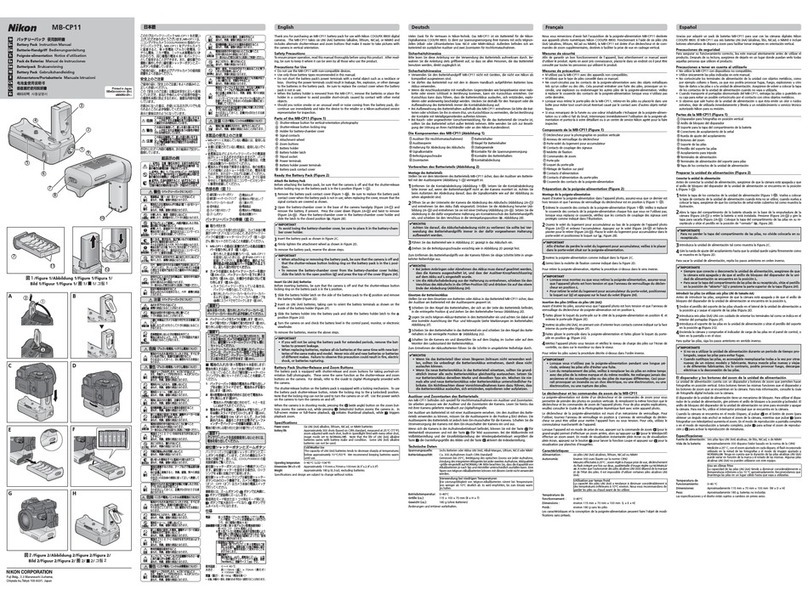FOREWORD
________
_
The Nikonos 8peedlight 88-103,
an
amphibious high-
performance electronic flash unit with a silicon-con-
trolled rectifier and series circuitry,
is
designed for use
with the Nikonos-V, Nikonos
IV-A,
and Nikonos III. The
88-103 can be submerged to a depth of
50
meters
(160 feet) and withstand pressure of
up
to 6kg/cm2
(85Ib/in2
),
enabling it to be used
in
environments where
regular speedlights could not be taken.
In
combination with the Nikonos-
V,
the
88
-
103
features
automaticthrough-the-Iens (TTL)flash exposure control.
This means the silicon photodiode (8PD)
in
the Nikonos-
V's shutter box reads the light passing through the lens
and then automatically signals the speedlight to turn
itself off when the exposure
is
correct. 8ecause TTL
flash offers a wide range of useable apertures and
shooting distances,depth of field
is
easy to control and
shooting
as
close
as
0.
3m
(1
ft)
is
possible. Daylight
fill-in flash photography becomes easier when using the
Nikonos-V.
To
enable
itto
be used with the Nikonos
IV-A
and Nikonos
III
,the 88-103 features manual control with three power
settings: "MFULL," "M1/4," and
"M1/16."
This speedlight has the same area of coverage
as
a 28mm lens. When the Wide-Flash Adapter 8W-103
(provided) is used, the area of coverage increases to
that of a 15mm lens.
For multiple flash photography, a double flash bracket
and a double sync cord are available
as
options.
In
addition, a variety of other optional accessories
is
avail-
able to increase the versatility of the 88-103.
Even
though thisspeedlight
is
extremelyeasyto operate,
you
should still familiarize yourself with the preparatory
steps and basic operations explained
in
the first two
sections of this manual. For more detailed information,
refer to "CONTROL8
IN
DETAIL
"
and
"TIP8
ON
8PEED-
LIGHT PHOTOGRAPHY." A few minutes wisely invested
now will
payoff
later
in
years of rewarding photographic
experiences.
PREPARATION
________
_
STOP!
READ
THIS
NOTICE
BEFORE
USING
YOUR
SB·103.
THE
O·RING
SEALS
MUST
BE
EXAMINED
AND
LUBRICATED
BEFORE
USE
TO
AVOID
DAMAGING
THE
SPEEDLIGHT.
This Nikonos 8peedlight 88-103 uses O-rings to seal
and waterproof the junctions between parts.
Your
Nikonos 8peedlight 88-103 should not be considered
waterproof until you have examined the O-rings (one
each for the battery chamber cap @, the sync cord's ®
camera and speedlight plugs, and the synchro socket
cover® ).They must be
in
perfect,undamaged condition
and
properly lubricated prior to each use.
Read
the
following instructions thoroughly to familiarize yourself
with the maintenance of the O-rings.
8ecause the outer surface of your Nikonos 8peedlight
88-103has been specially treated to make
it
waterproof,
it
mustbe protected from impact. If
it
becomes damaged,
send it to a qualified technician for service before the
next use.
Your
Nikonos 8peedlight 88-103
is
watertight only when
in
perfectly serviced condition, when all O-ring seals
are
in
perfect condition, and when all components are
properly assembled and closed.
Pay
special attention to the instructions for installing
the O-rings because they are what make the Nikonos
8peedlight 88-103watertight. For the O-rings to perform
properly,they must be
in
perfect condition (with no cuts,
tears, or other imperfections) and properly lubricated.
If they are not, they will not perform properly and may
allow water to enter your flash unit.
To
prevent the
4
accidental use of a defective O-ring, always discard
old O-rings.
The
channels into which the O-rings fit must
be
free of
any foreign matterand
in
their original, smoothlyfinished
condition. If they are not, the O-rings will not seat prop-
erly and may allow water to enter your flash unit. If any
channel
in
your Nikonos 8peedlight 88-103 becomes
damaged, send the unit to a qualified technician for
service before the next use.
All
of the O-rings
in
your Nikonos 8peedlight 88-103
must be examined at the end of each dive day
and
, if
possible,after each dive.