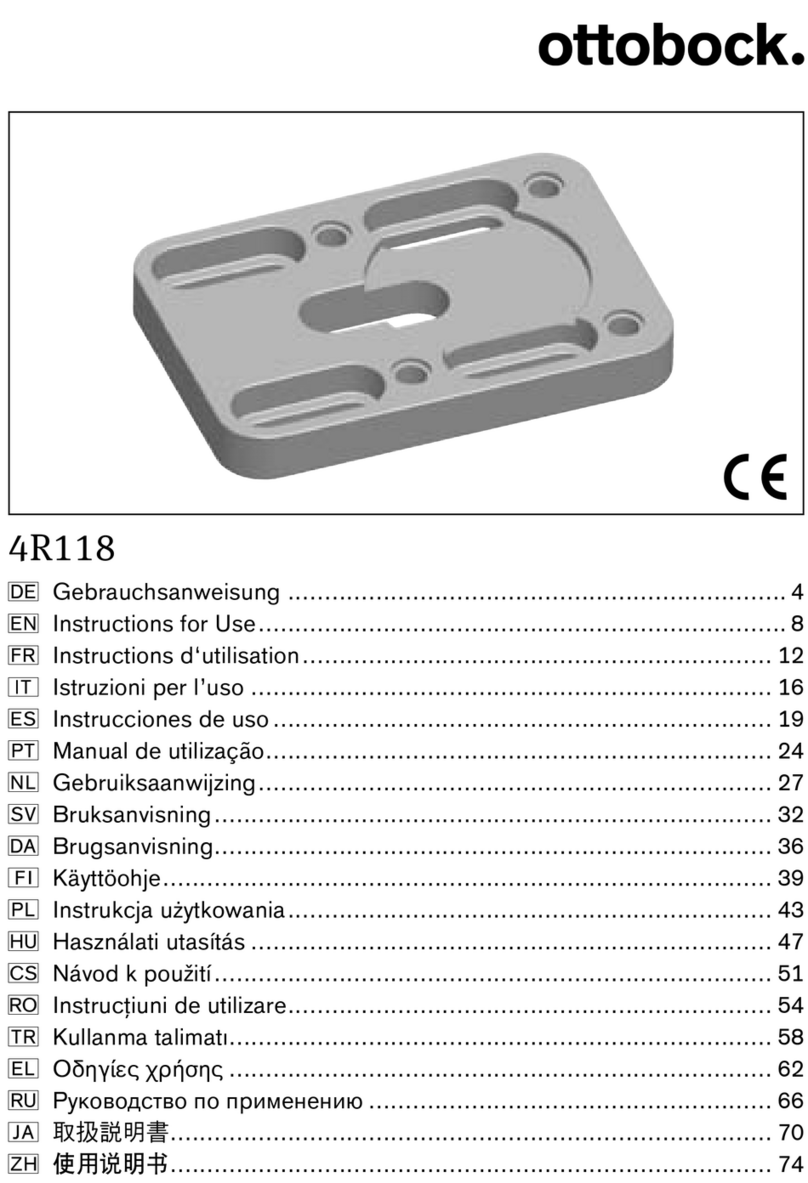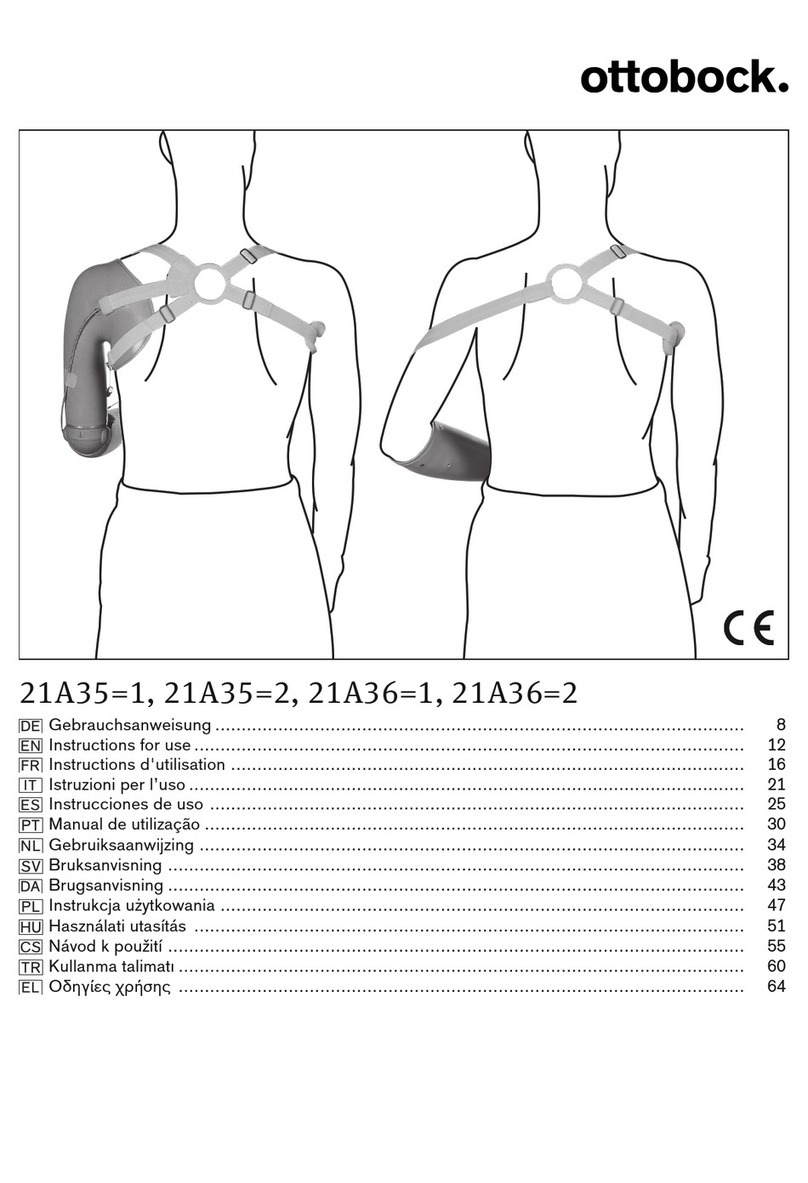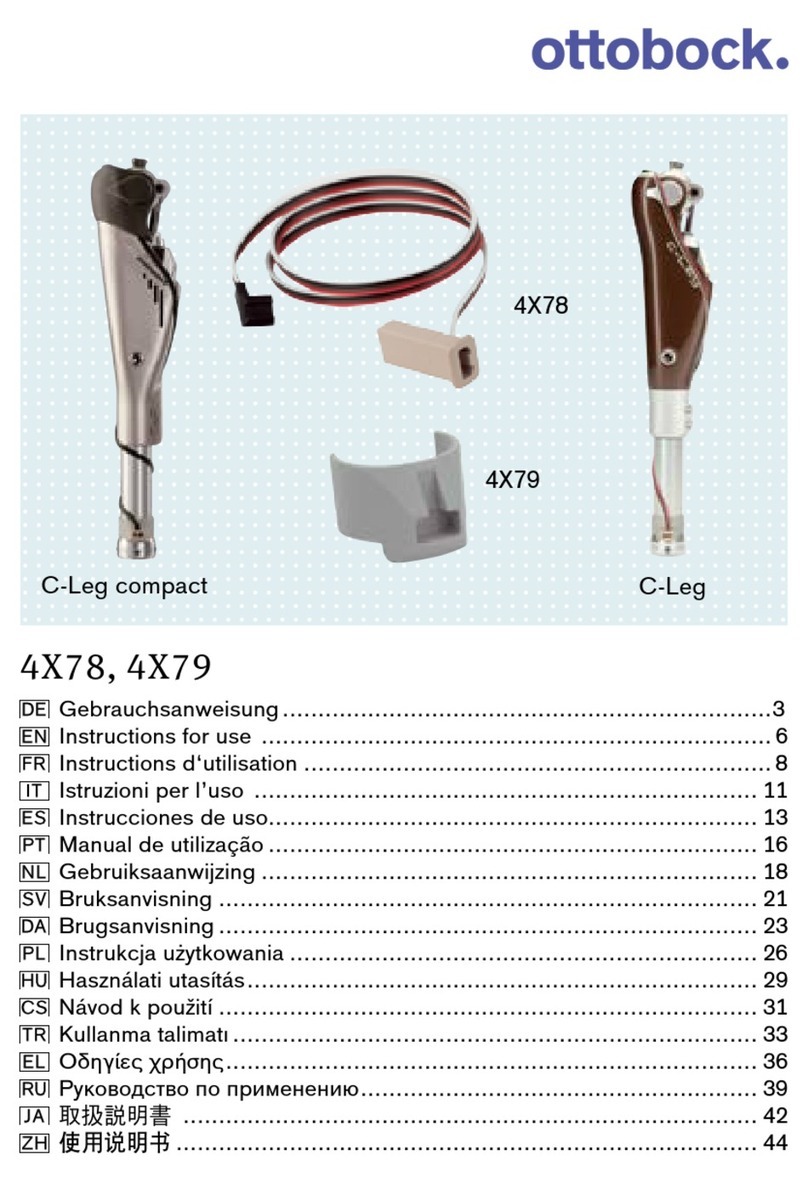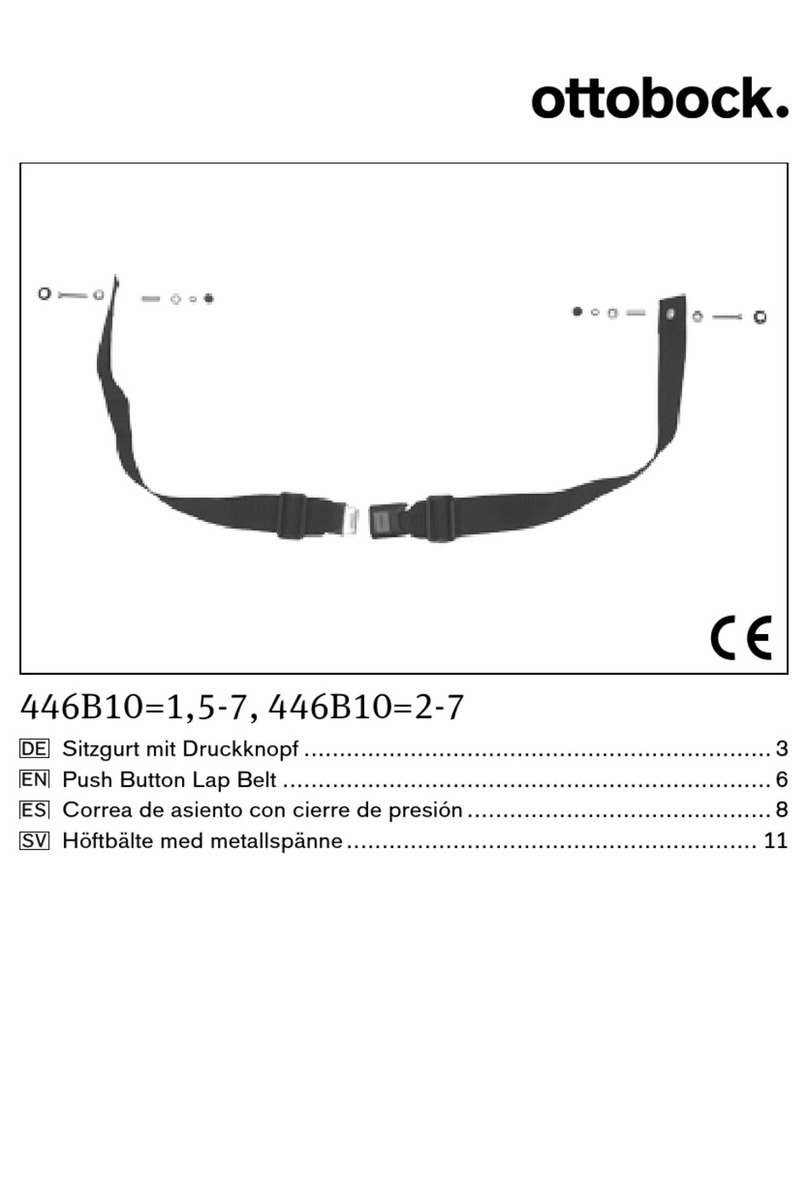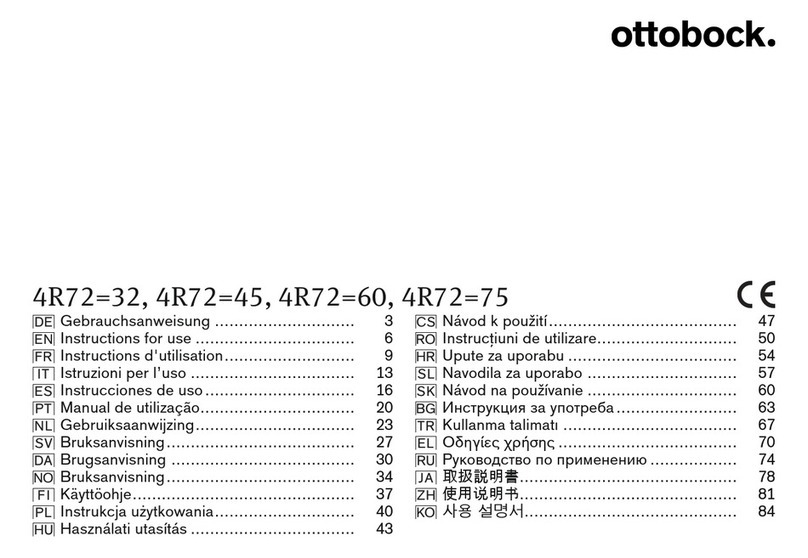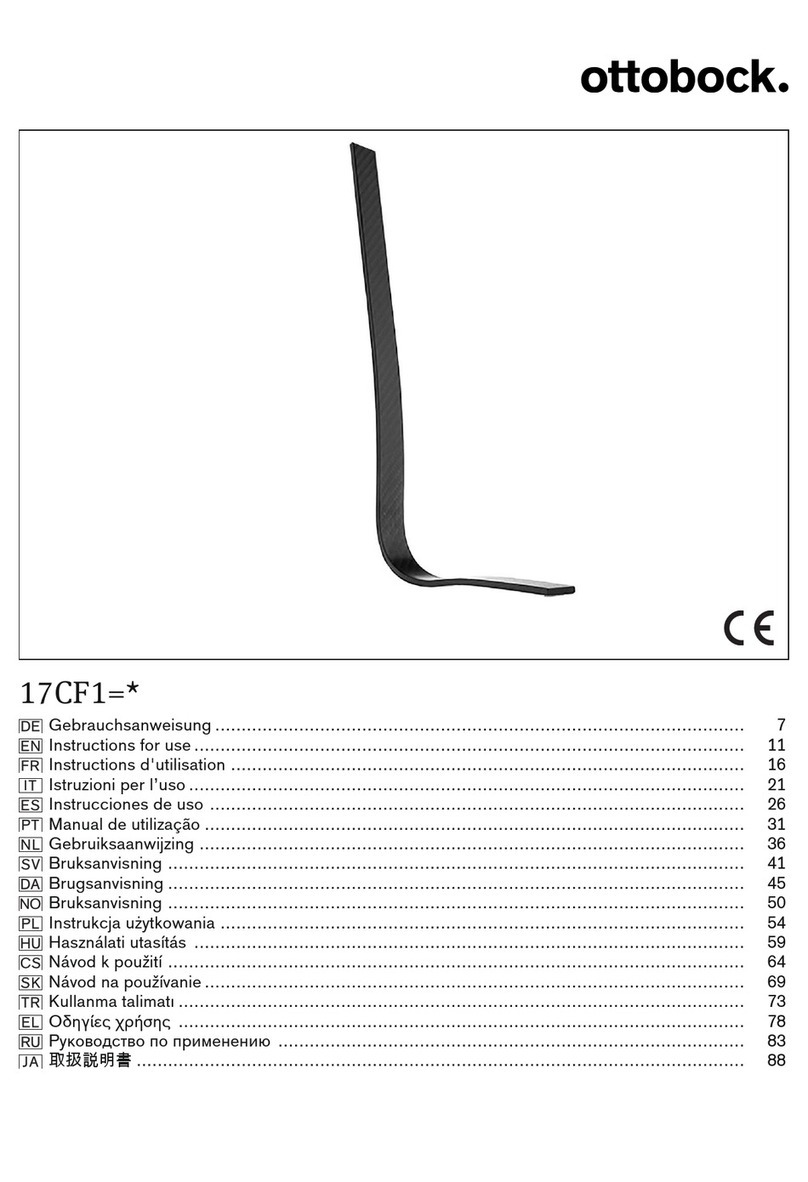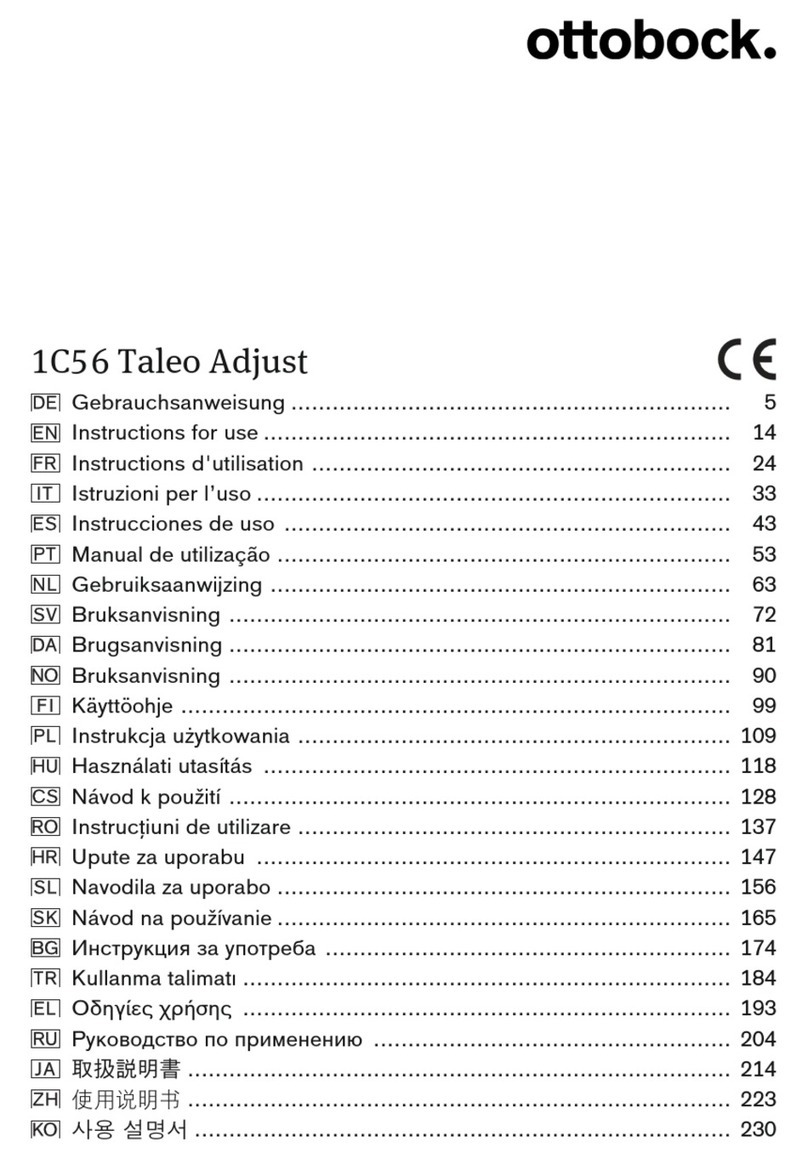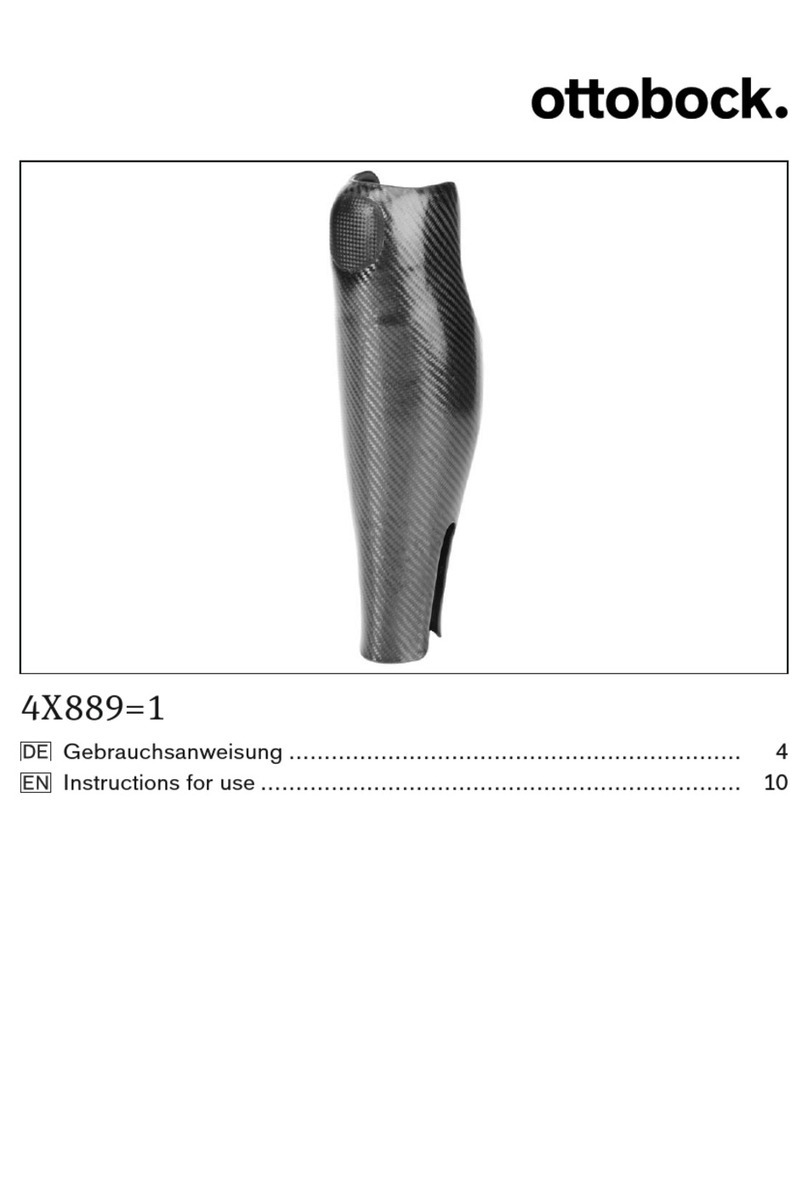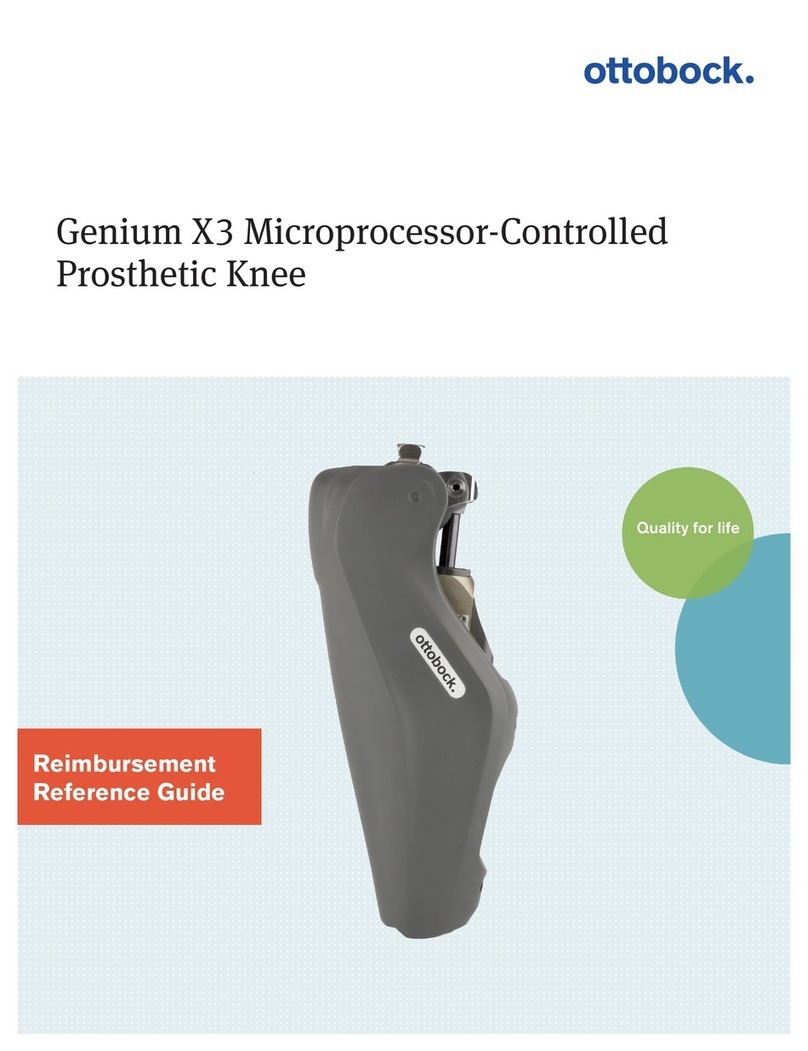Notes regarding the document1 5..........................................................................................................................
Meanings of pictograms in the illustration1.1 5................................................................................................
Illustration of the tablet and the user interface of the operating system1.2 6.........................................................
Explanation of warning symbols1.3 7..............................................................................................................
General safety instructions1.4 7.....................................................................................................................
Product description2 8............................................................................................................................................
Lifetime2.1 8...............................................................................................................................................
Scope of delivery3 9.................................................................................................................................................
Preparing the product for use4 10.........................................................................................................................
Transportation4.1 10....................................................................................................................................
Unpacking4.2 11.........................................................................................................................................
Charging the tablet4.3 12.............................................................................................................................
Setup4.4 13................................................................................................................................................
Optional: Using wall holders4.5 14.................................................................................................................
Optional: Use of cable protectors4.6 14..........................................................................................................
Switching on4.7 15......................................................................................................................................
Reading the user manual for the tablet4.8 16...................................................................................................
Starting the app for the first time4.9 19...........................................................................................................
Alignment of the stands and force measurement plate4.10 21.............................................................................
Use5 23......................................................................................................................................................................
Protecting patient data5.1 23.........................................................................................................................
Starting the app5.2 24..................................................................................................................................
Positioning the patient5.3 25.........................................................................................................................
Using the app5.4 26.....................................................................................................................................
Live view5.4.1 26............................................................................................................................................
Menu5.4.2 27.................................................................................................................................................
Settings5.4.2.1 28.............................................................................................................................................
Create new password5.4.2.2 28..........................................................................................................................
TT alignment poster5.4.2.3 29.............................................................................................................................
TF alignment poster5.4.2.4 29............................................................................................................................
3D L.A.S.A.R. instructions5.4.2.5 30...................................................................................................................
Disclaimer5.4.2.6 30..........................................................................................................................................
Imprint5.4.2.7 31...............................................................................................................................................
Tutorial selection5.4.3 31.................................................................................................................................
Patient list5.4.4 32..........................................................................................................................................
Patient overview5.4.5 33..................................................................................................................................
Measurement display5.4.5.1 34...........................................................................................................................
Comparison view5.4.5.2 35................................................................................................................................
Creating files5.4.5.3 36......................................................................................................................................
LASAR files5.4.5.3.1 36........................................................................................................................................
PDF files5.4.5.3.2 37............................................................................................................................................
JPG and zip files5.4.5.3.3 37.................................................................................................................................
Troubleshooting error messages5.5 38...........................................................................................................
Connection failed5.5.1 38................................................................................................................................
Platform not connected5.5.2 39........................................................................................................................
Missing ground contact5.5.3 40.......................................................................................................................
Calibration failed5.5.4 40.................................................................................................................................
Shift detected5.5.5 41.....................................................................................................................................
Warning5.5.6 41.............................................................................................................................................
Camera connection failed5.5.7 42....................................................................................................................
Use outside of the permissible temperature range5.5.8 42...................................................................................
Defective platform5.5.9 43...............................................................................................................................
Unfortunately, the 3D L.A.S.A.R. Posture app has stopped.5.5.10 43.....................................................................
Frequently asked questions (FAQ)5.6 44........................................................................................................
Table of contents
3743L500 3D L.A.S.A.R. Posture
Table of contents