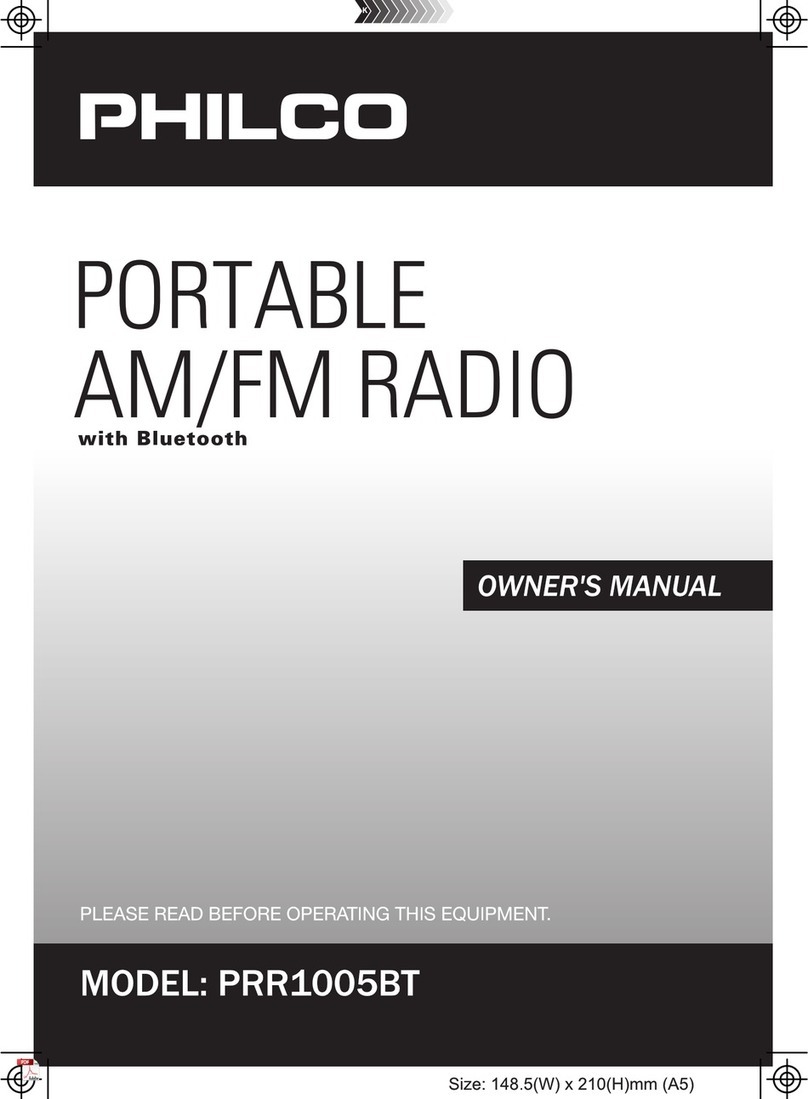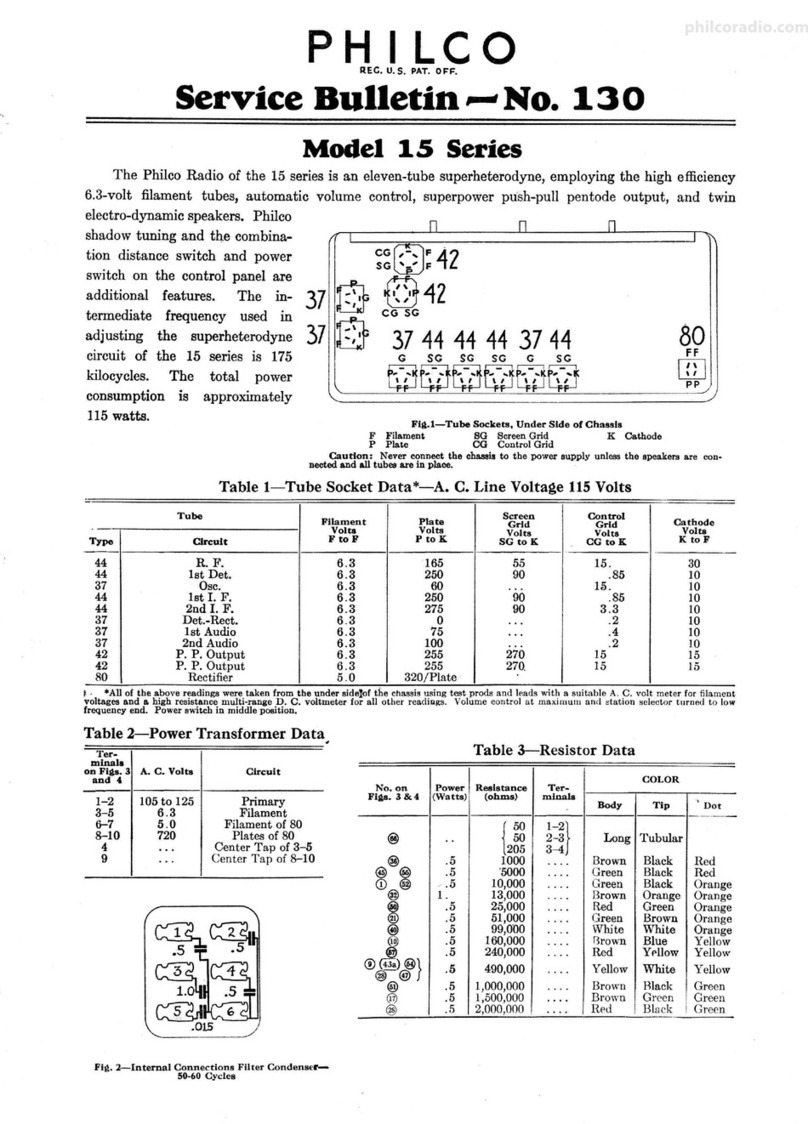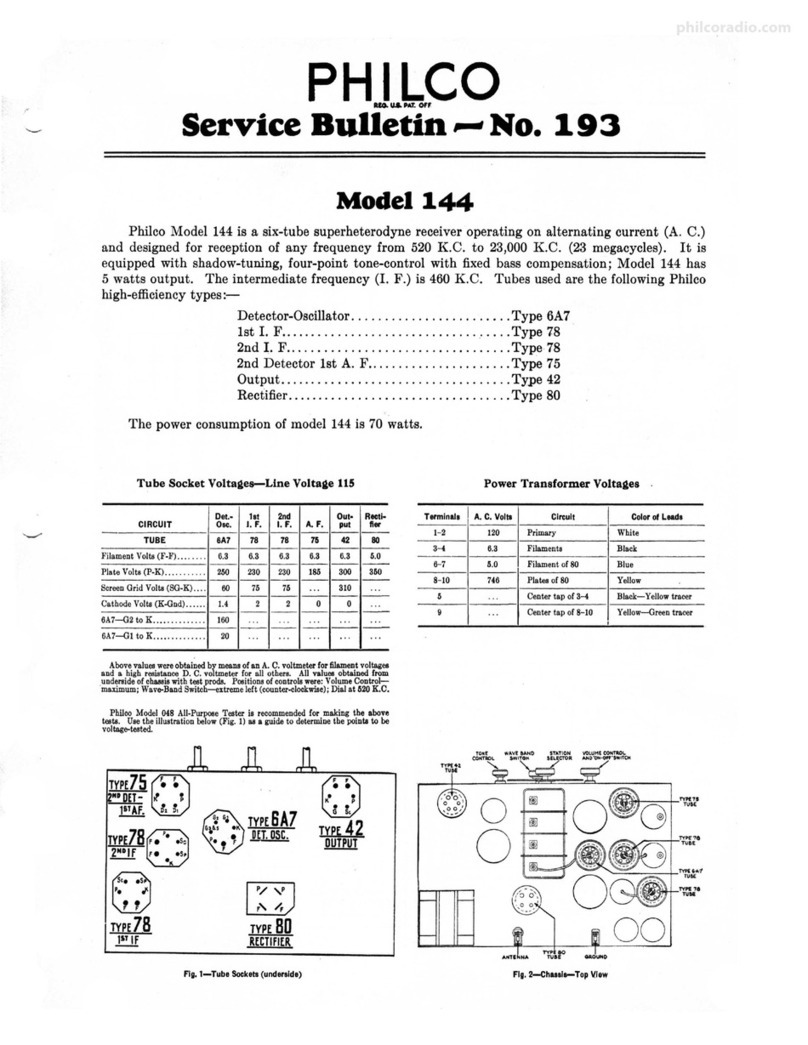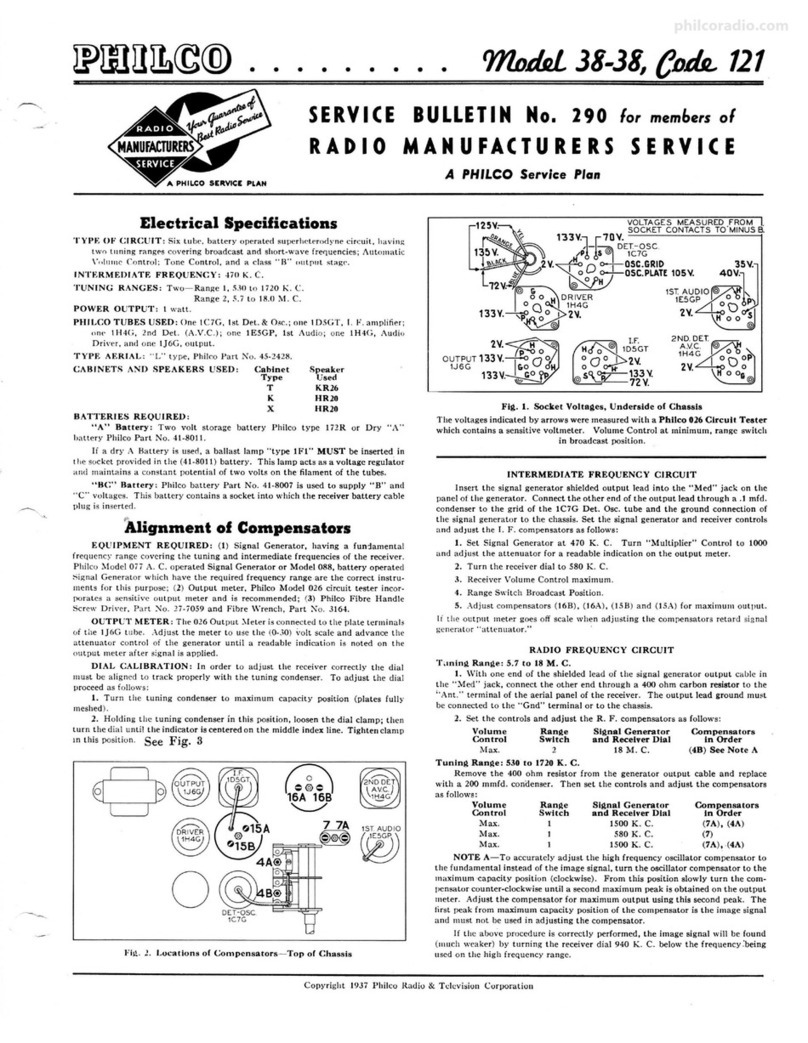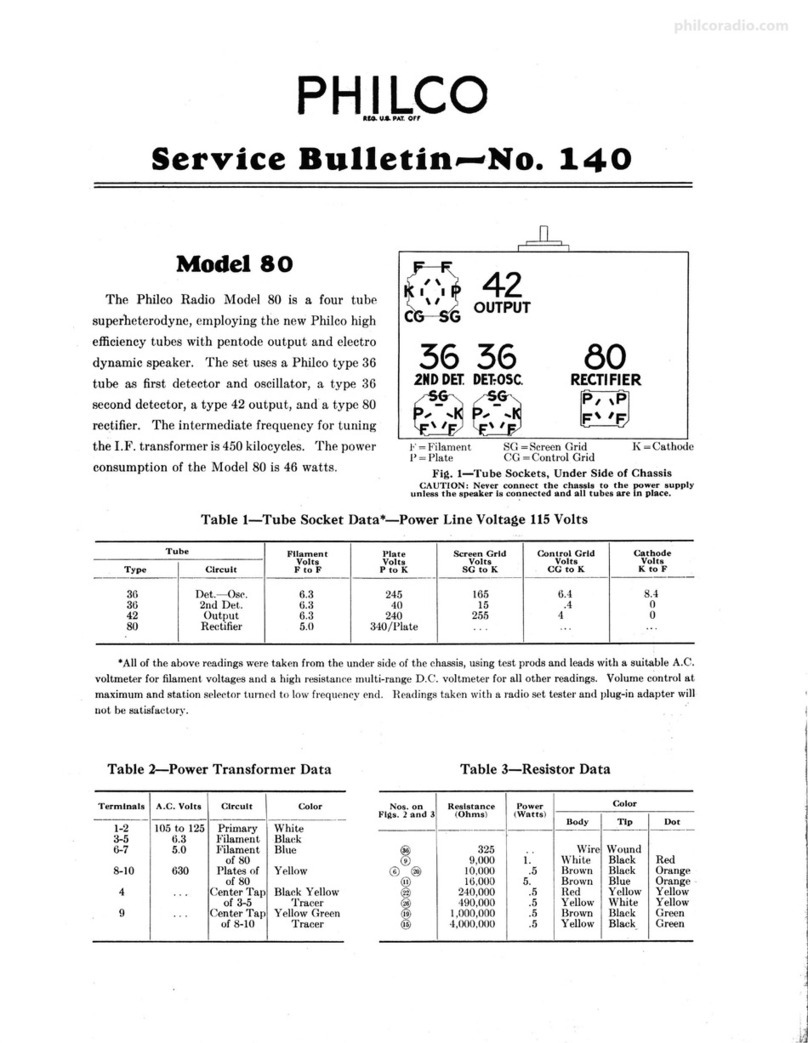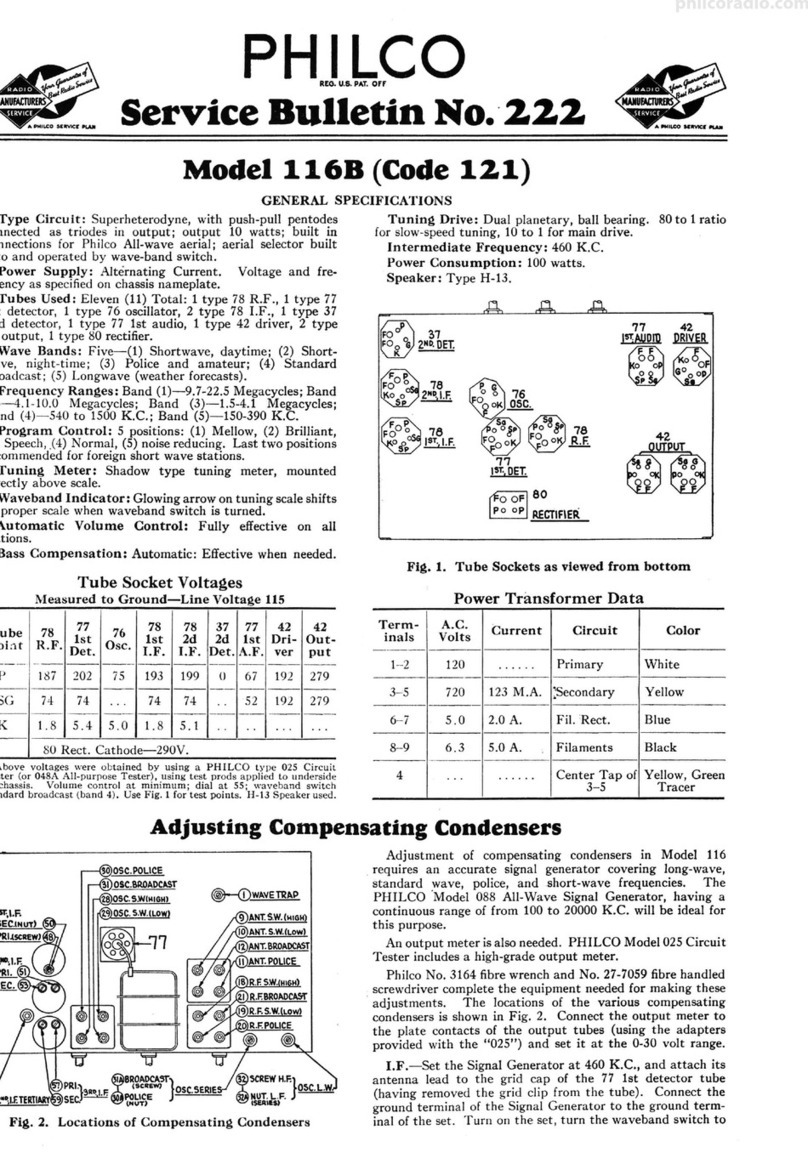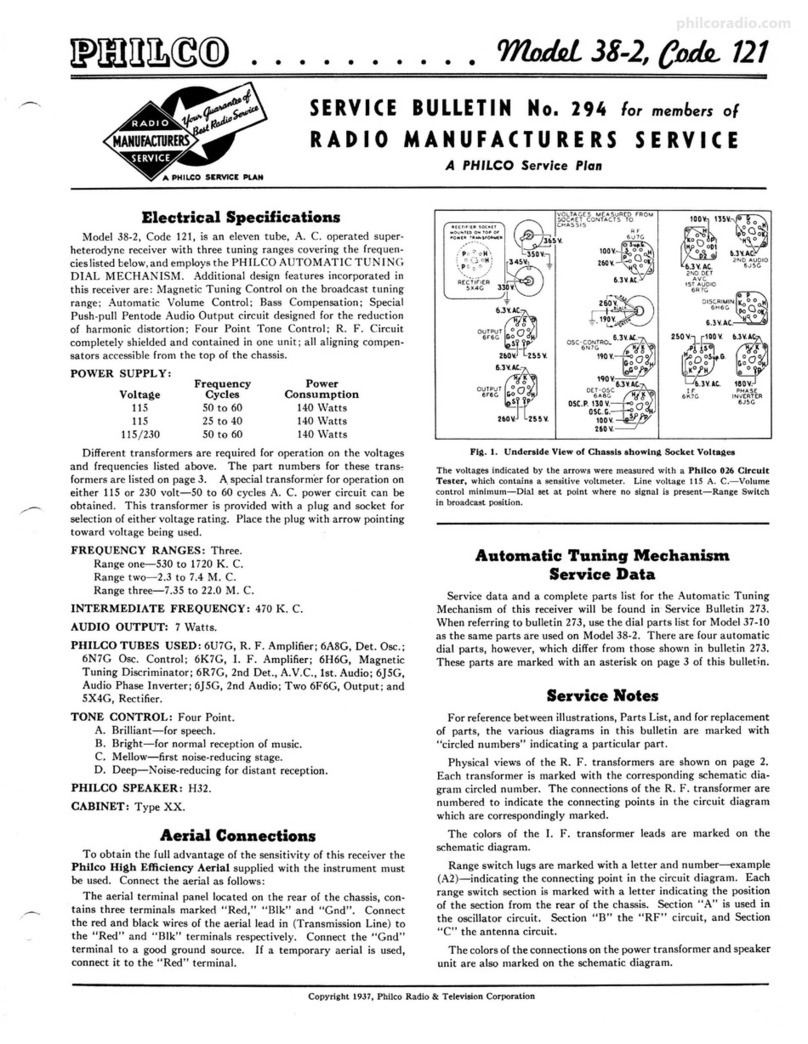PH
IL
CO
M 0
DEL
I I 6 I N
STRUCTIONS
SPECIFICATIONS OF MODEL I
16
None
of
th
e features
list
ed
below
is
important
unless
all
of
th
e features
ha
ve
been
desi
gn
ed
to
match
each
oth
er
to
achieve
a
Balan
ced U
nit
Who
le.
It
is
this
exact
rnatching a
nd
balancin
g
of
each fea
tur
e
with
all
others
which
distinguishes
a
Philco
f
rom
1111
ordinar
y
radio
a
nd
mak
es
it
truly
"A
Musical
In
s
trum
e
nt
of
Quality.
"
Major
Tone Features
High Fidelity
Audio
System -
15
Watts
Vastly extended musical range brings
out
the
overtones
that
identify
and
distinguish the many
and
varied
mu-
sical instruments.
Ind
ispensable
for
full music appreciation.
Power
Out-
put
covering the full range f
rom
the
faintest whisp
er
to
the
thund
ero
us
finale
of
the
greates
t symphony
or
-
chestr
a.
Aco
ustic C larifiers
Automatically eliminate unpleasant
b
arrel-like
boom, resulting in clarity
of
tone
beyond all previous
radio
experience.
Philco Incli
ned
Sounding
Bo
ar
d
The
large
area
and
the slope
of
the
Philco Inclined Sounding
Board
pre-
serve,
and
project
up to
ear-leve
l, all
the
extended
1mtsical
ra11ge
an
d clar-
ity
of
tone
created
by the
Philco
High
Fidelity
Audio System and
Philc
o
Acous
ti
c Cl
ar
ifi
er:<.
Program
Control
To
adjust
the
radio
to receive each
progra111
at
its
best.
A.
Music
(Me
ll
ow
)
-Amer
ican
Sta-
ti
on:<.
B. Music
(Br
illiant)
-Amer
ican
Sta-
tions.
c.
Speech
-Ame
rican Stations.
D.
No
rmal-Foreign
St
ation
s.
E.
Noise-Reducing-F
·o
reign
Sta-
tions.
New
High
Fidelity
Audio
Tubes-
Ex
clusive with Philco
Giving the mellowness so necessary
for
true
High
Fidelity
Tone.
Two-In-One
High
Fidelity
Speaker
Specially processed cen
ter
for
rep
ro
-
duction
of
high notes
(treble).
Flexi-
bl
e
rim
for
reproduction
of
low
not
es
(
bass)
.
Auditori
um
volume
with
-
o
ut
di
stort
ion.
Wide
Angle
Sound
Diffusion
Scientifically
designed
diffuse-
rs
sp
read
all sound eve
nl
y
thr
o
ughout
the roo
m.
Live
Rubber
Condenser
Mounting
Patented
Philco
feature
eliminating
microphonic "squeals"
and
distortion
.
Full tonal range
otherwise
impos-
sible.
Automat
ic
Ba
ss
Compensation
To
compensate
for
the.lessened abil-
ity
of
the
normal
ear
to
hear
the
low notes
(bass)
in
tru
e
proportion
at
ordi
nar
y l
ow
room
volumes,
Philc
o
Bass Compensation automatically
brings up the bass as volume is
turned dow
n.
Shadow
Tuning
For
perfect
tone
you
must
have
per-
fect tuning.
Philco
Shadow
Tuning
s
hows
you visually
when
each
station
is
tuned-
in
perfectly.
Major
Electrical ·Features
Philco Ba Ia n c e d
Superheterodyne
Circuit
.
Through
the scientific balancing
of
each unit
with
all others,
Philco
en-
g
in
eers have
rai
sed
the
all-wave per-
formance
of
the supe
rh
e
terod
yne cir-
cuit to new heights
of
perfection.
Non-Radiating
Built-in
fi
lt
er
prevents radiat
ed
int
er-
ference
in
othe
r
near
by sets.