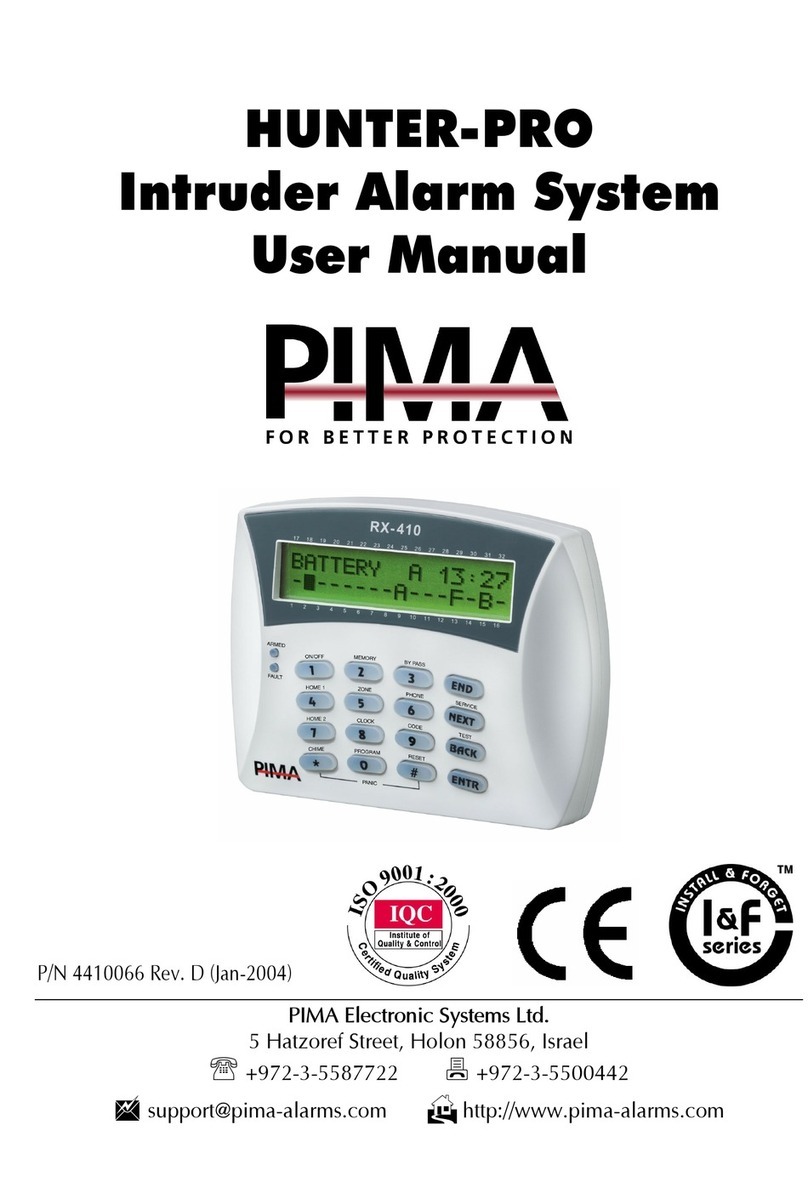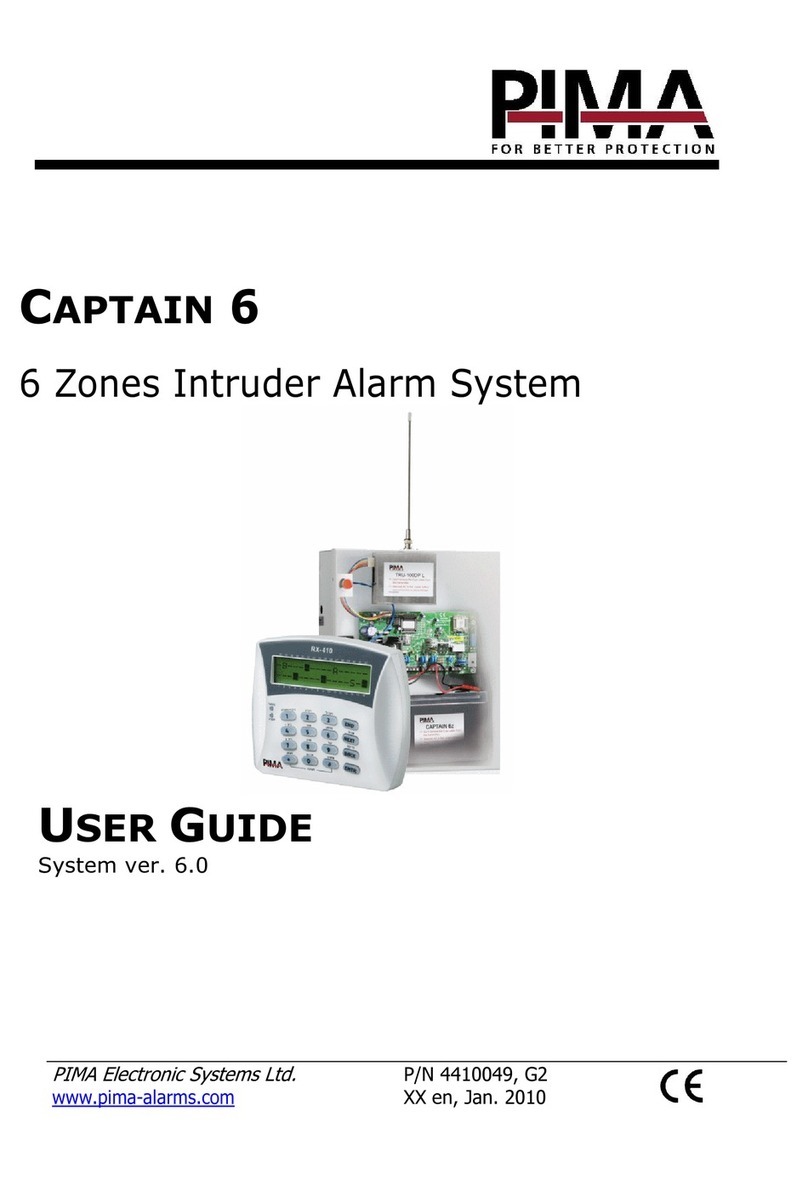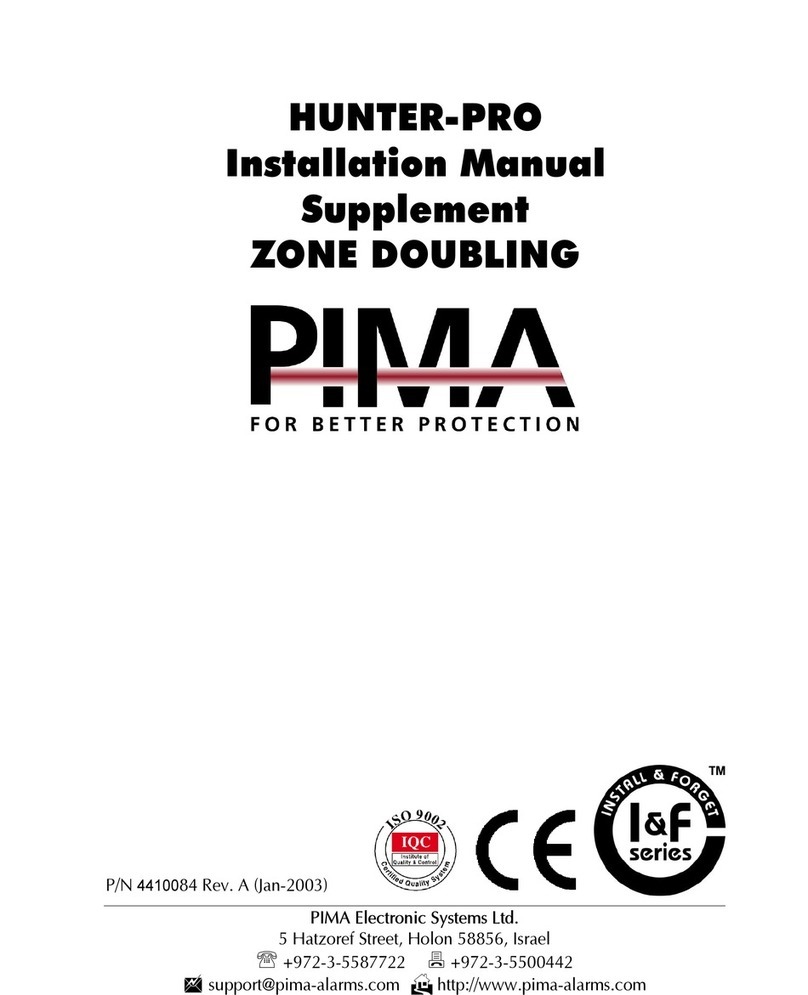Hunter-Pro Series Installation Guide
PIMA Electronic Systems Ltd.
CH. 4. INITIALIZING THE KEYPAD.......................................................................................35
4.1 Setting time & date (User menu) ......................................................................................35
4.1.1 The memory log ............................................................................................................................35
CH. 5. PROGRAMMING OPTIONS........................................................................................36
The PRG-896 programmer...............................................................................................36
5.2 Local programming via the COMAX application................................................................36
5.3 Remote Programming via the COMAX application............................................................37
5.4 Programming via an LCD keypad.....................................................................................37
5.5 Navigation commands......................................................................................................37
5.6 Default codes...................................................................................................................37
5.7 Express Programming menu............................................................................................37
CH. 6. PROGRAMMING THE SYSTEM .................................................................................39
6.1 The Installer Menu ...........................................................................................................39
6.2 Entering names, digits and characters..............................................................................39
6.3 Key #1: System installation............................................................................................40
6.3.1 Service provider and End of service date.....................................................................................40
6.3.2 Expanders.....................................................................................................................................40
6.3.3 Wireless expander setup ..............................................................................................................41
6.3.4 Keypads ........................................................................................................................................42
6.3.5 I/O-R expander settings................................................................................................................43
Key 2: Zones..................................................................................................................43
6.4.1 Zone configuration ........................................................................................................................43
6.4.2 Zone Responses...........................................................................................................................44
6.4.3 Sensitivity......................................................................................................................................45
6.4.4 Zone name....................................................................................................................................45
6.4.5 Partitioning ....................................................................................................................................45
6.4.6 Partition name...............................................................................................................................46
6.4.7 Copy zone.....................................................................................................................................46
Key #3: Communication.................................................................................................47
6.5.1 Monitoring Station #1options .......................................................................................................47
6.5.2 Account numbers..........................................................................................................................48
6.5.3 Telephone numbers......................................................................................................................48
Communication options ................................................................................................................49
6.5.5 Reporting codes in 4X2 format .....................................................................................................51
6.5.6 GSM Transmitter...........................................................................................................................52
6.5.7 SMS Settings ................................................................................................................................53
6.5.8 Serial Output.................................................................................................................................54
6.5.9 Modem Call Back..........................................................................................................................55
6.5.10 Private Dialer.................................................................................................................................55
6.5.11 MS2 Options .................................................................................................................................56
6.5.12 Enhanced Menu............................................................................................................................56
6.6 Advanced Programming...................................................................................................57
6.6.1 Selecting the GSM provider..........................................................................................................57
6.6.2 The provider’s settings..................................................................................................................57
6.6.3 The PSTN SMS center phones ....................................................................................................58
6.6.4 Network Settings...........................................................................................................................58
6.7 Key #4: Timers, Counters ..............................................................................................59
6.7.1 Entry & Exit delay..........................................................................................................................60
6.7.2 Output types timers.......................................................................................................................60
6.7.3 AC report delay.............................................................................................................................61
6.7.4 Phone report delay........................................................................................................................61
6.7.5 Burglary report delay.....................................................................................................................61
Soak test Days..............................................................................................................................61
Double Knock................................................................................................................................61
6.7.8 Conditioned zones time ................................................................................................................62