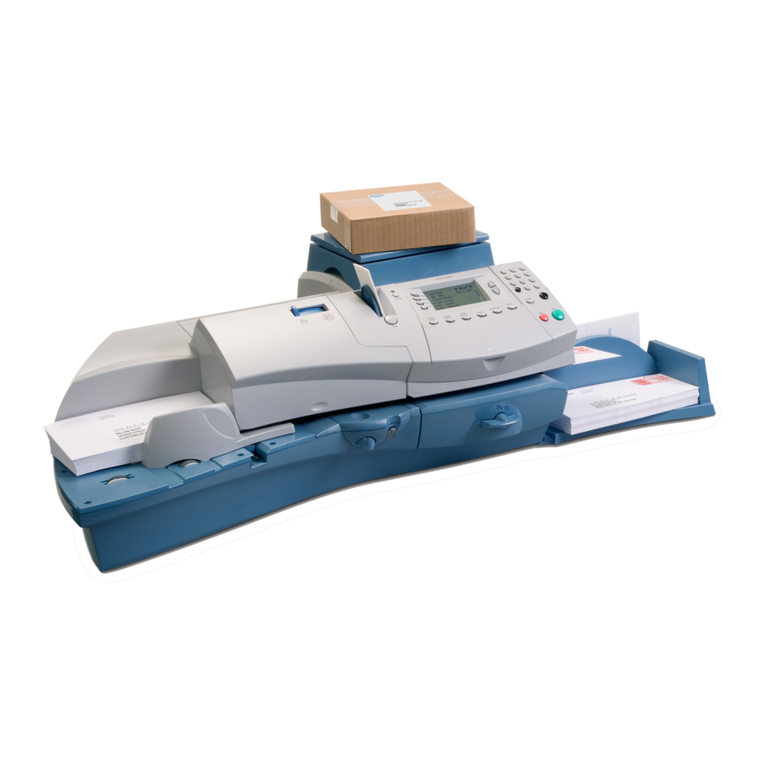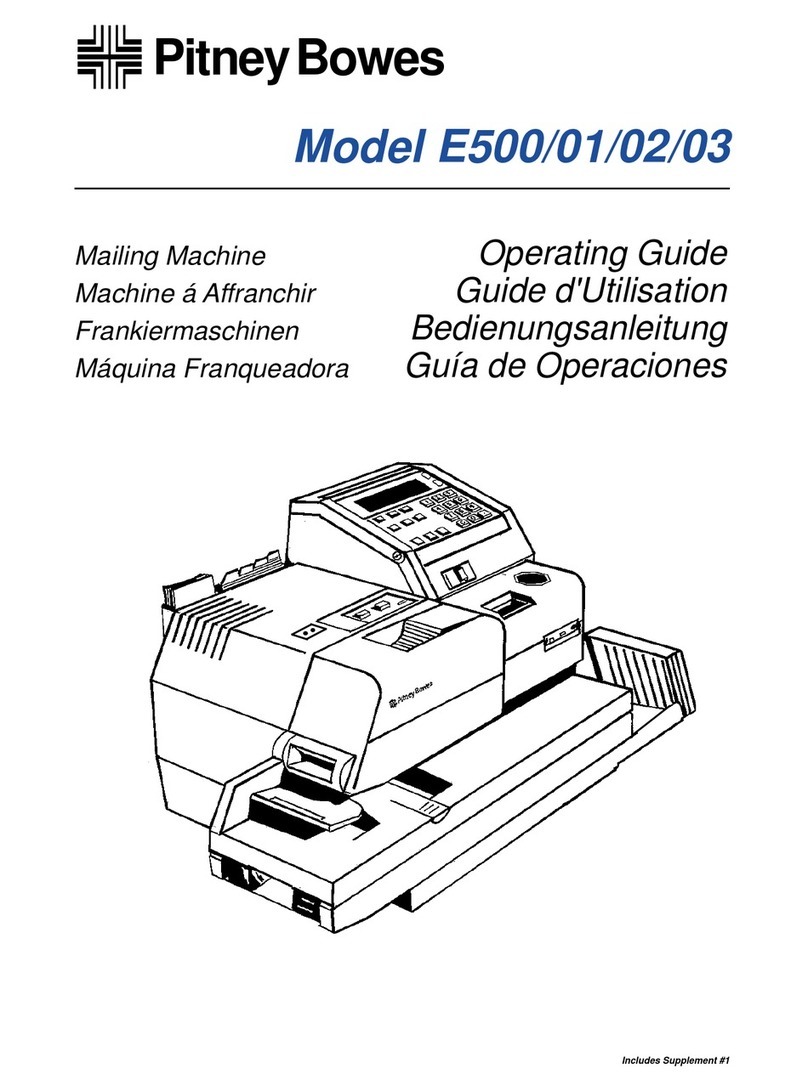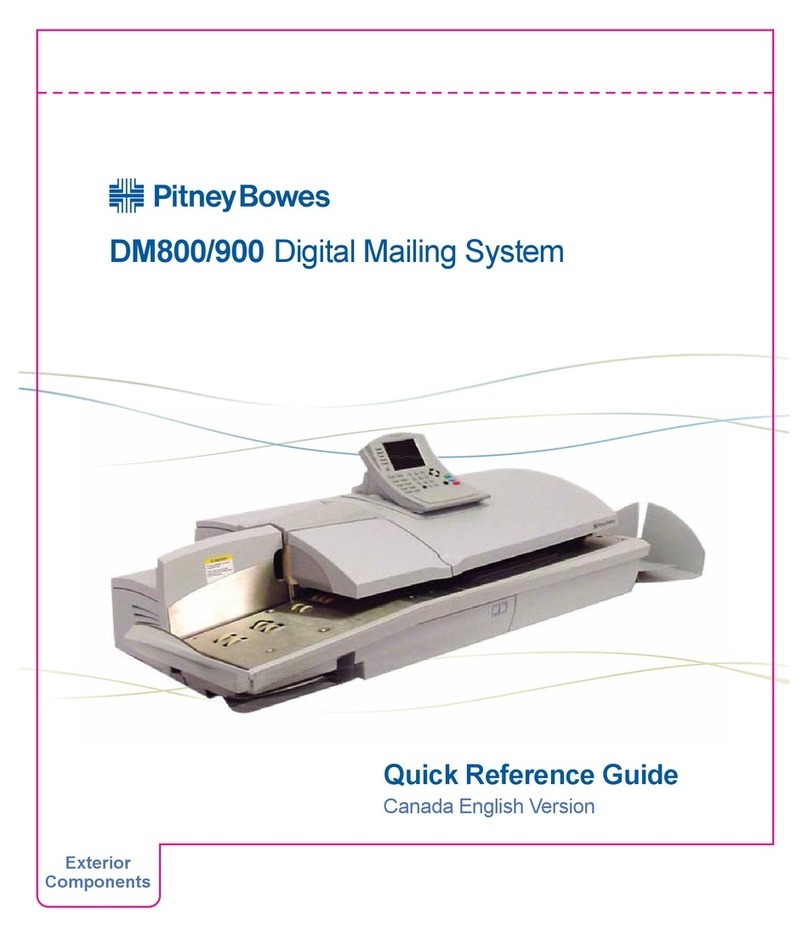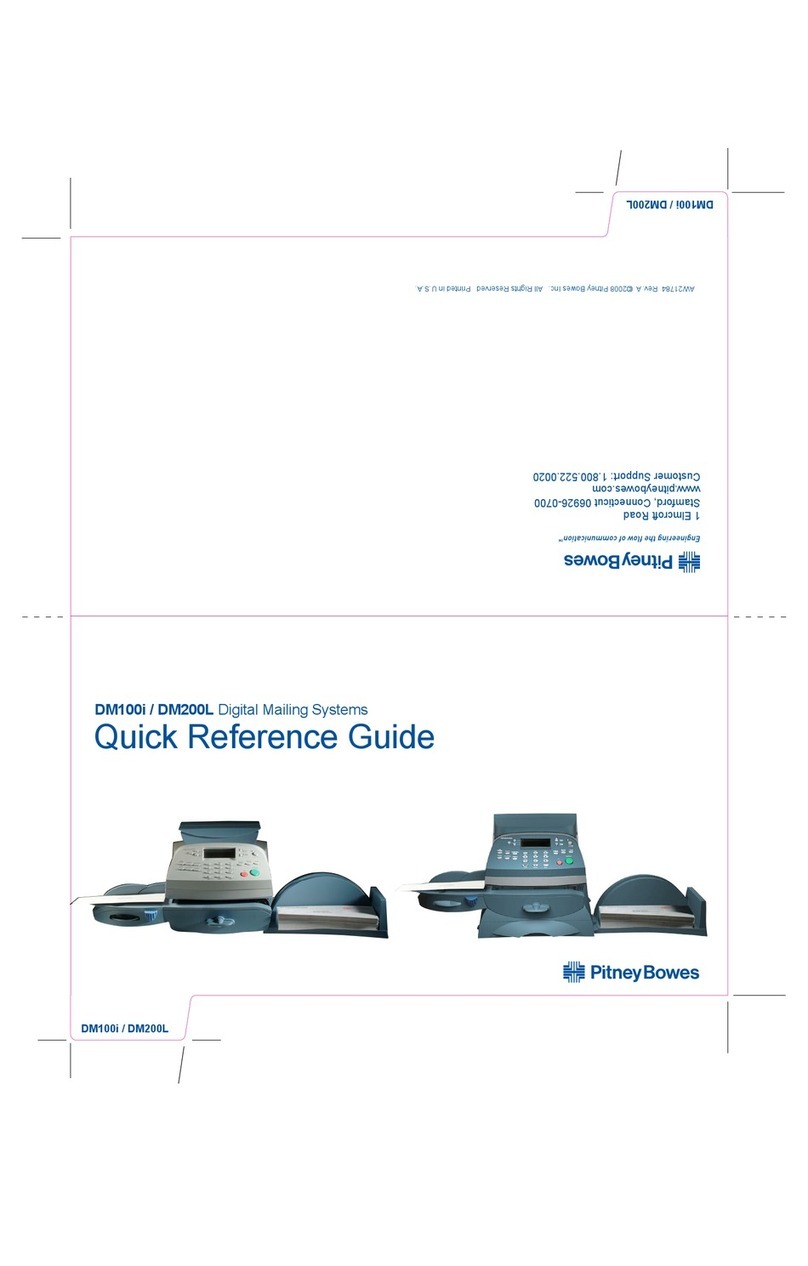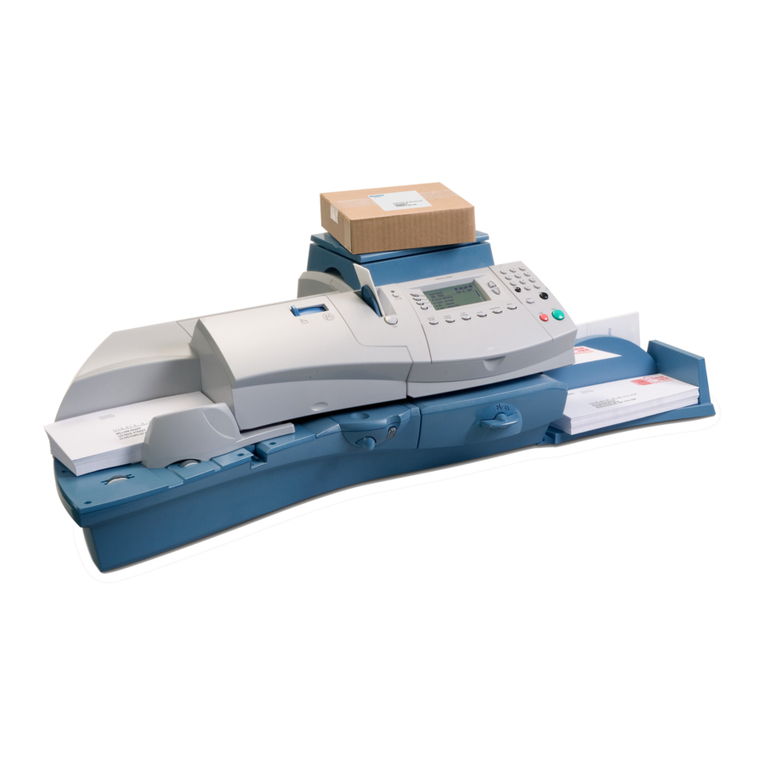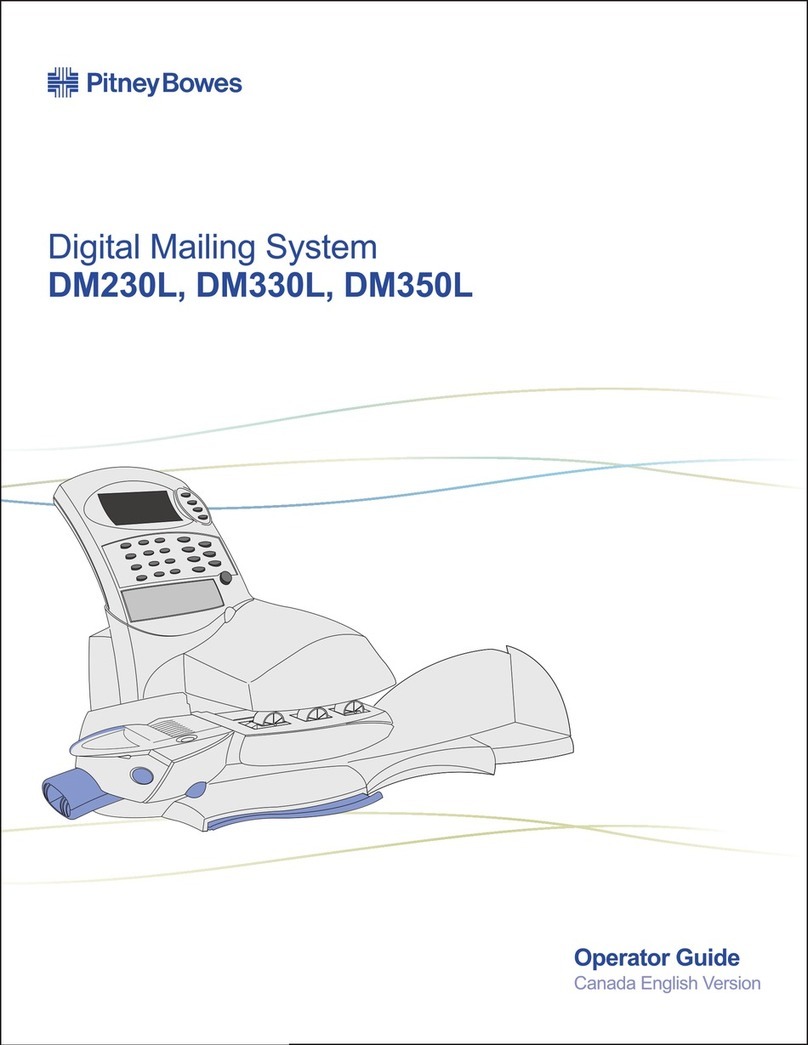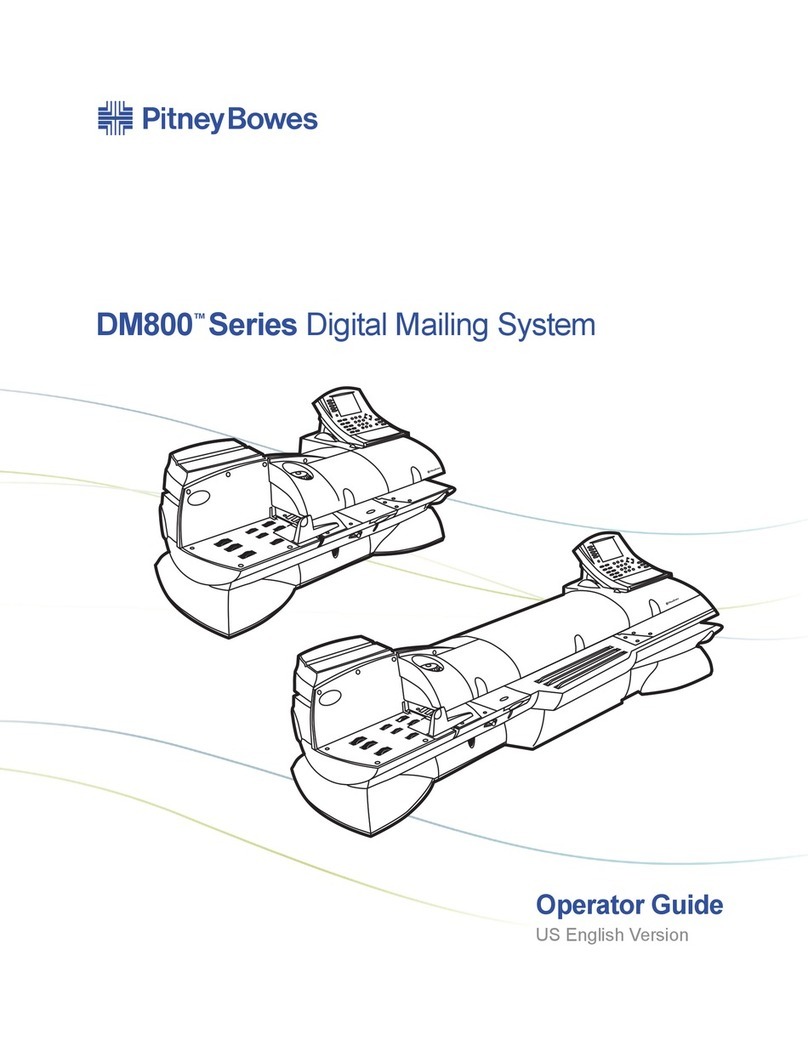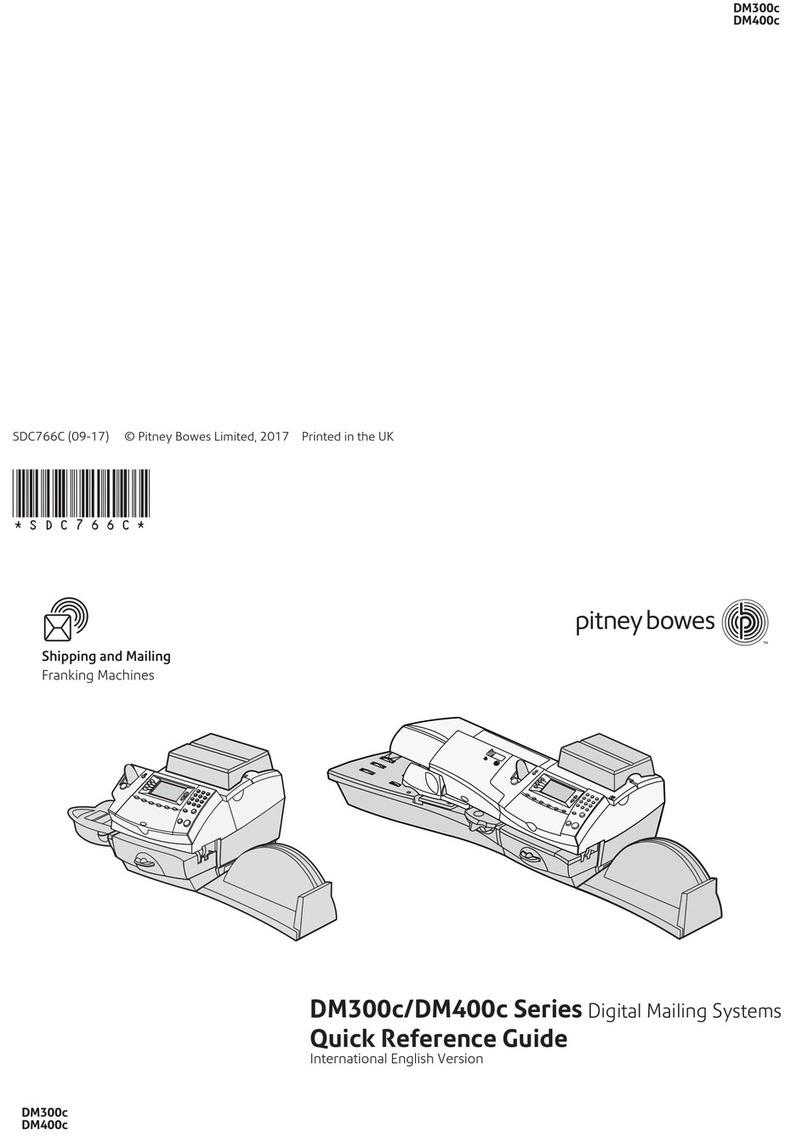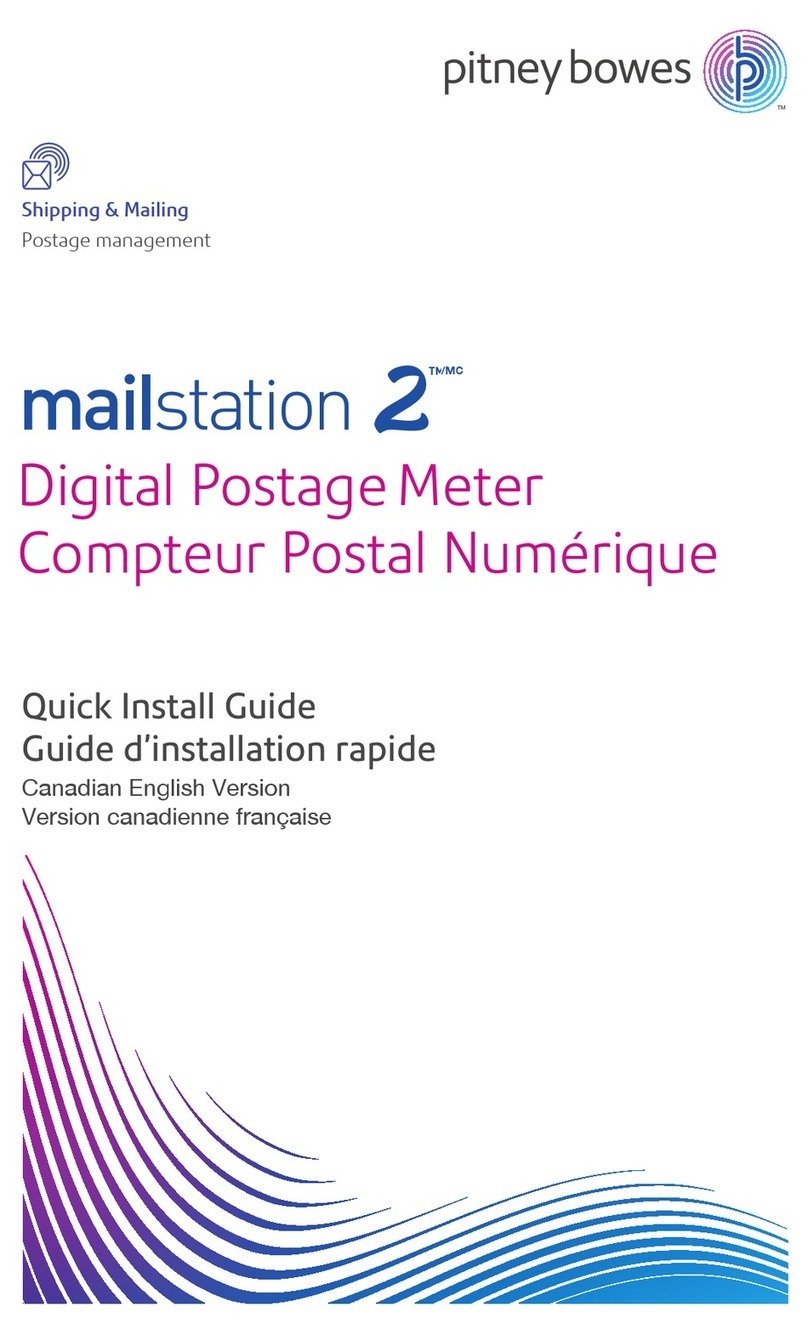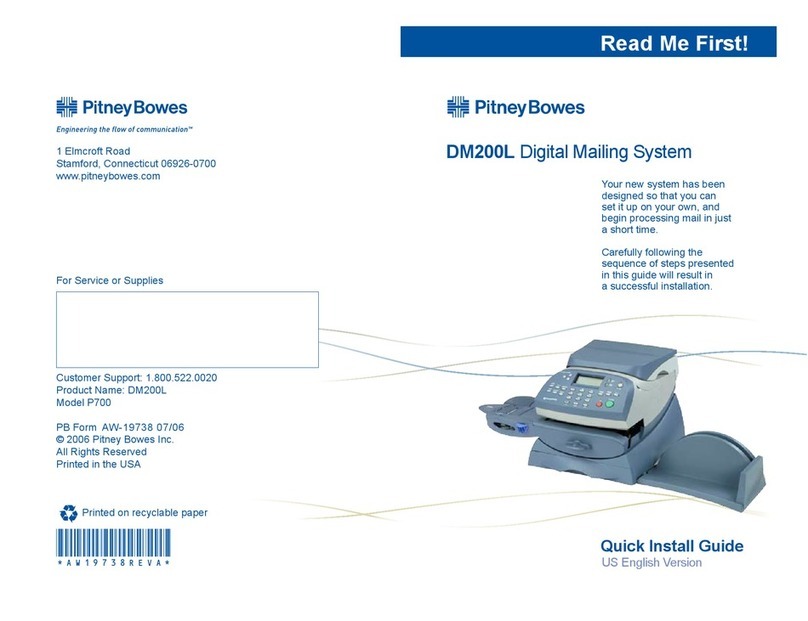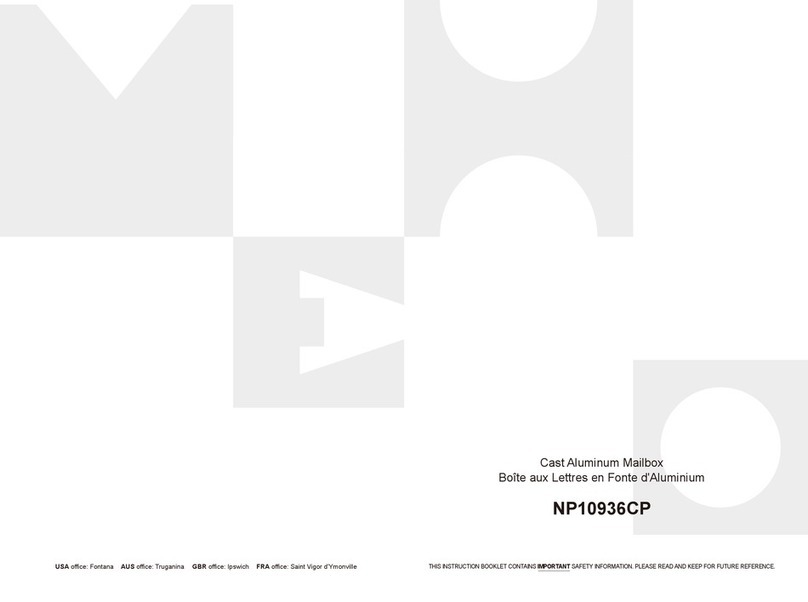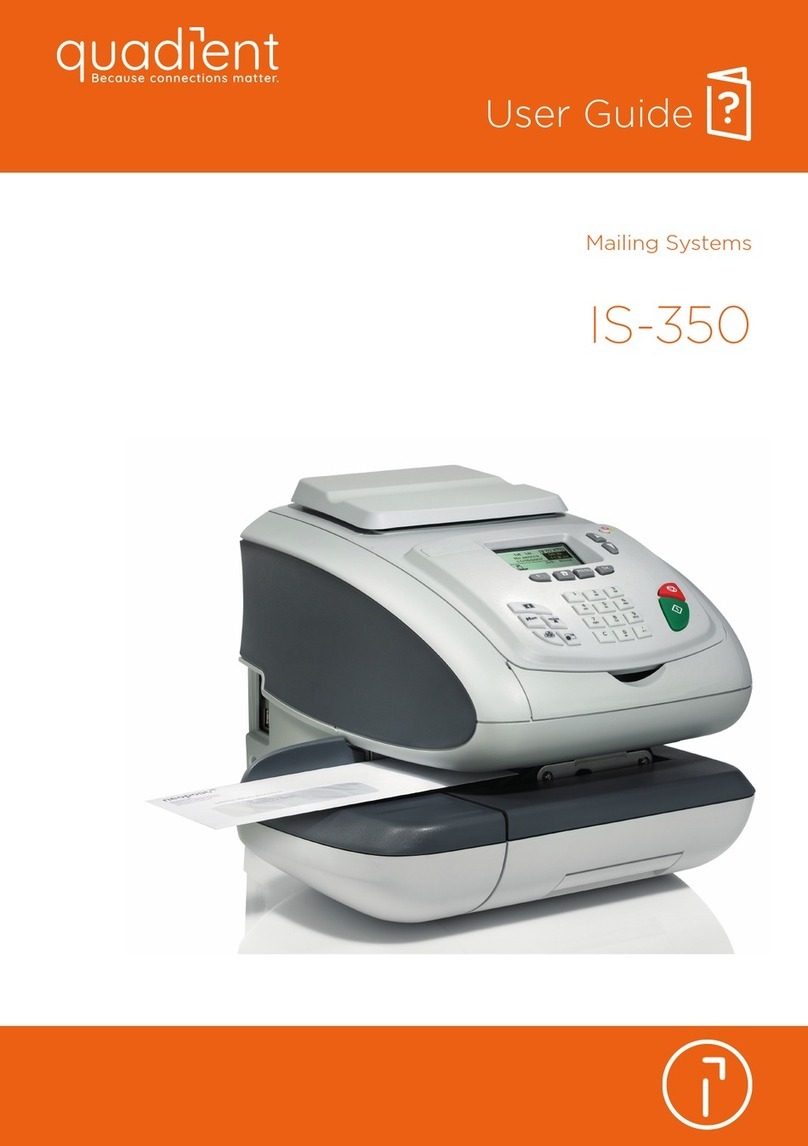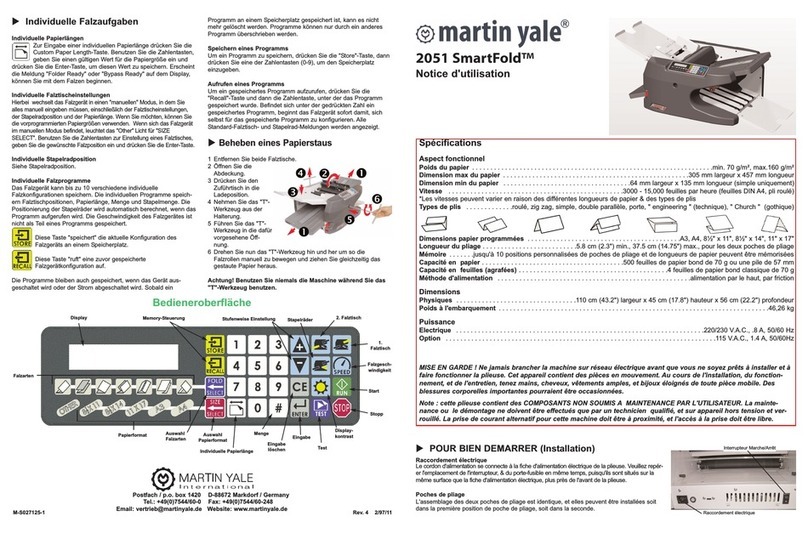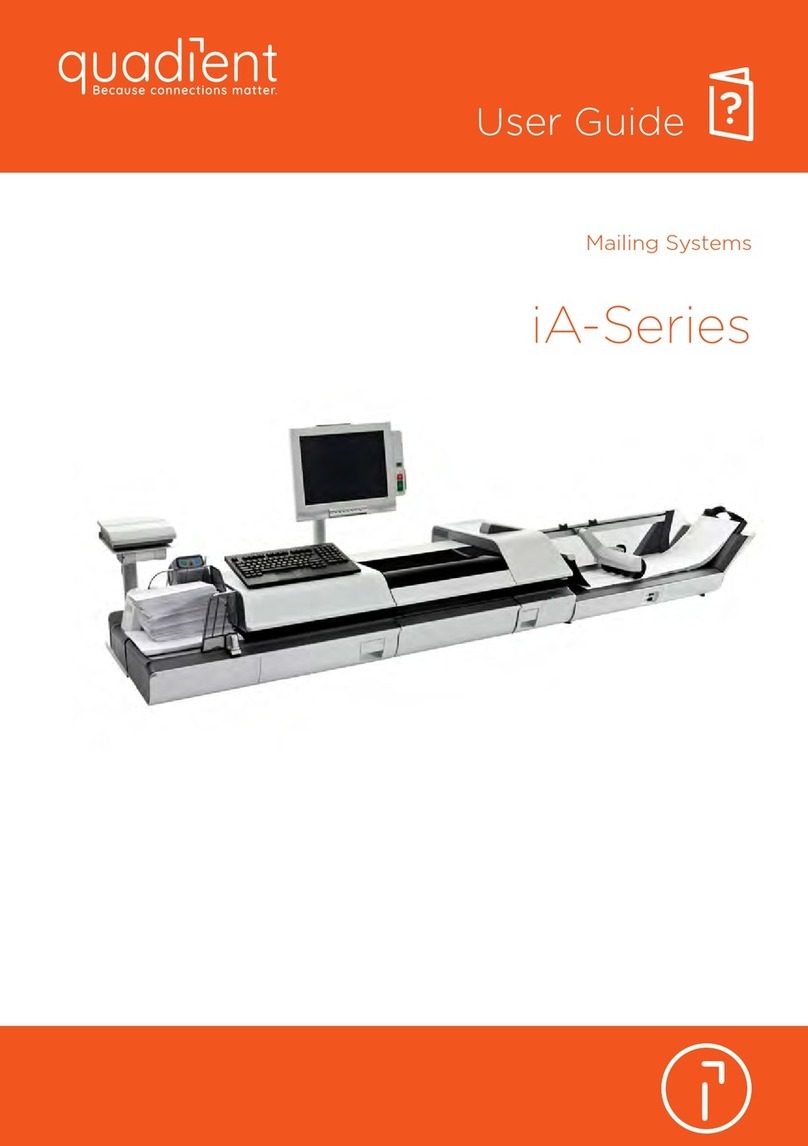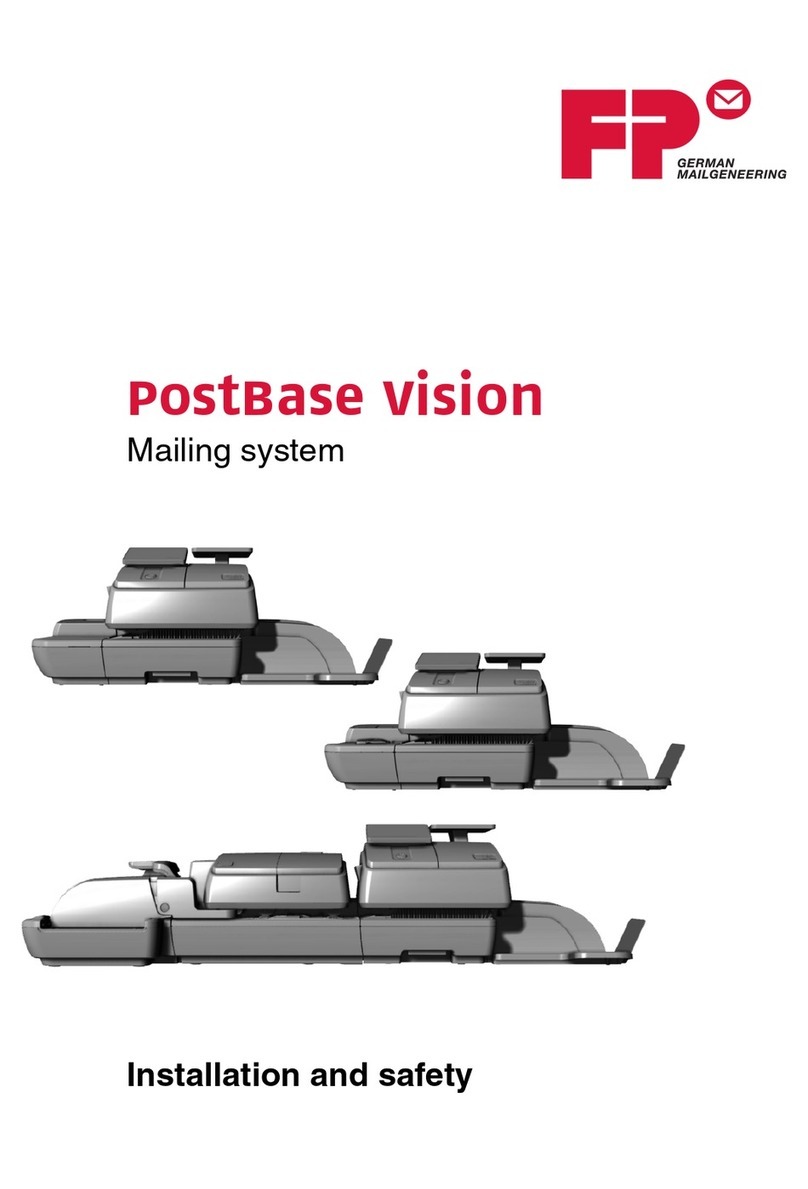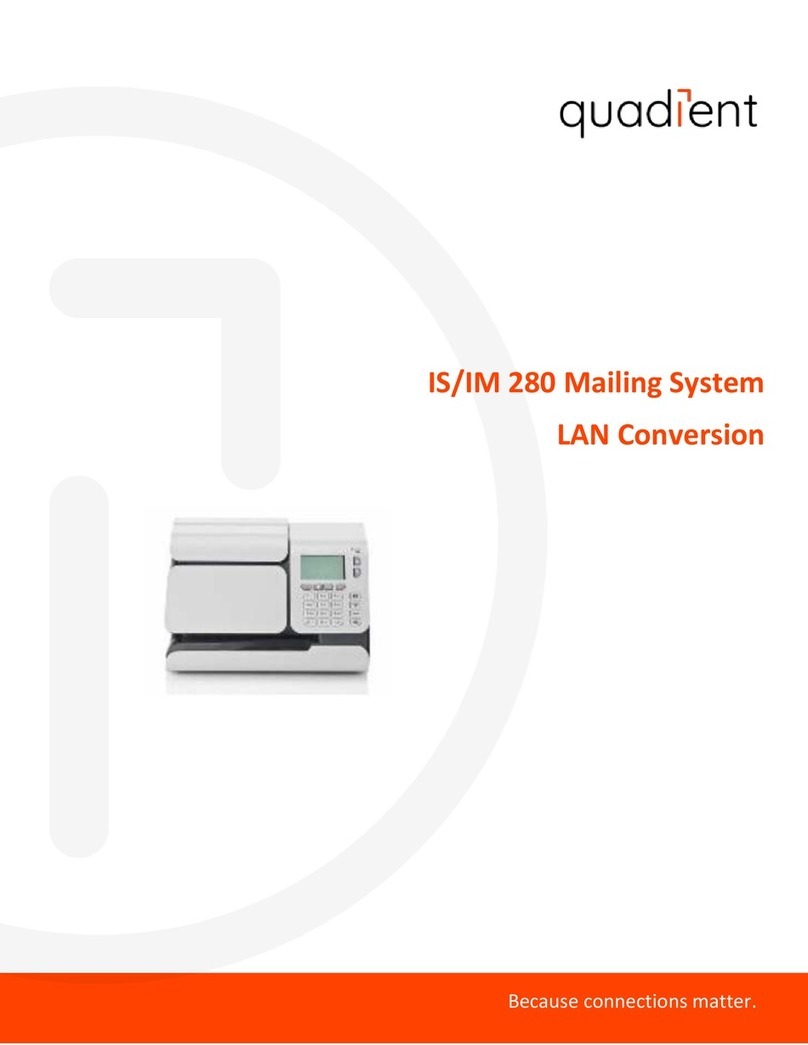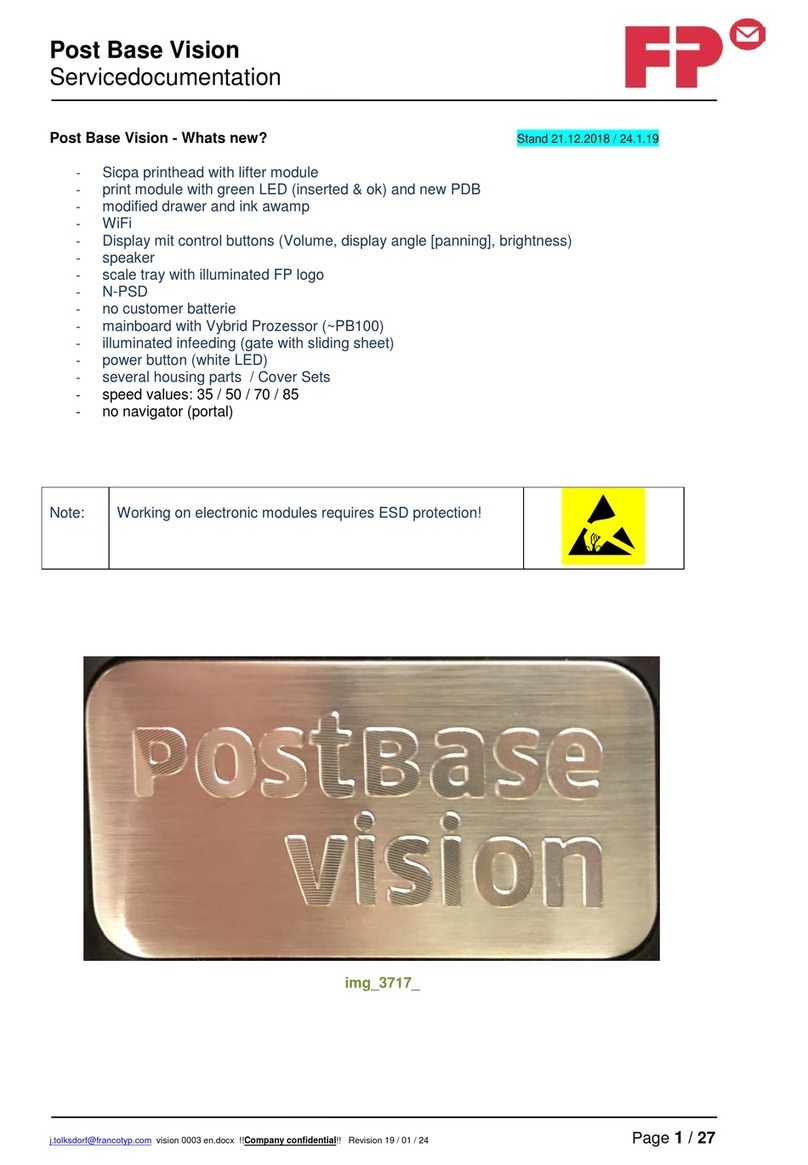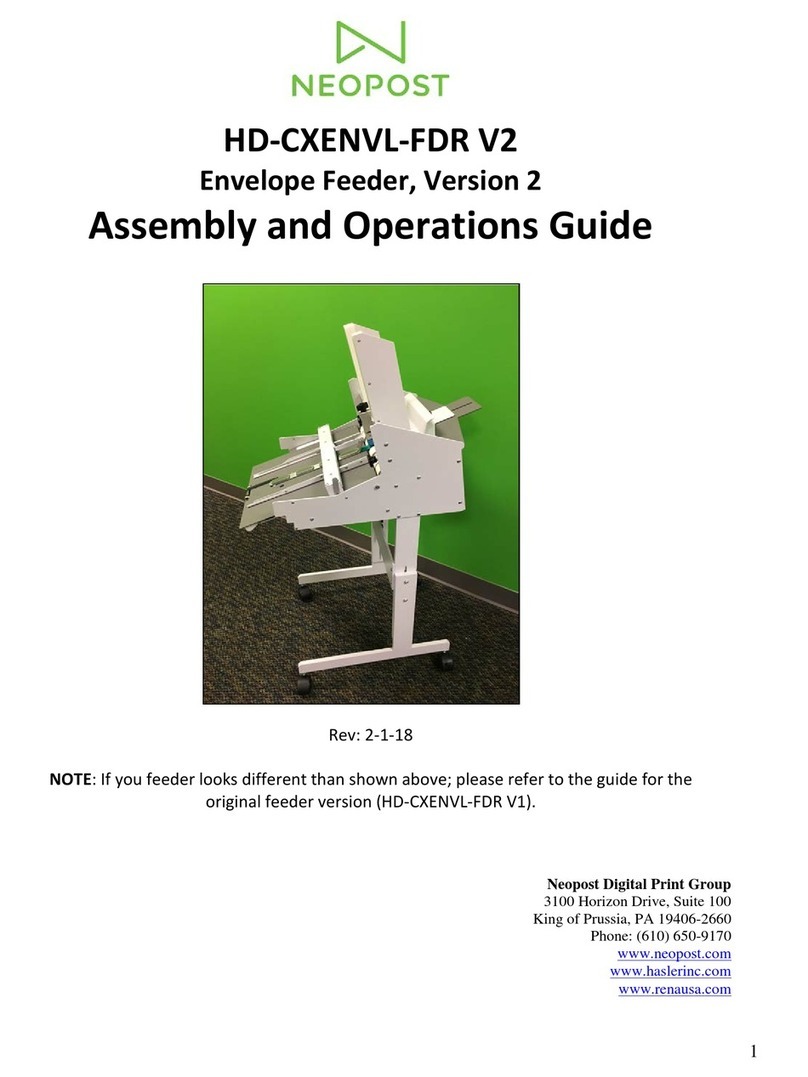10|DMSeriesNetworkingGuide
ConstantConnectionLANAdapterSpecifications
1)LANAdapterNetworkRequirements
TheSystemrequiresanInternetconnection,accessedthroughaWired
LAN.
TheSystemsupports10/100Ethernettransferrates;FullDuplex.
TheSystemwillinitiateallcommunication.
TheSystemwillinitiateallcommunicationviaHTTPandActiveModeFTP.
TheSystemwillcommunicatetoexternalWebServicesviaHTTPusingport
80.
TheSystemwillcommunicatetoPBdataserverviaActiveModeFTPusing
outboundport21.
TheSystemwillusePort53forDNSlookup.
2) FTPTypeRequired
ThesystemwilluseFTP“Active”modeforallFTPcommunication.
Onserverport20fordataandport21forcommandsmustbeopened.
Ontheclient,ports>1023mustbeopenedforsuccessfulFTP
connectionandtransferoffiles.
3) FirewallAccessRequirements
Itisrecommendedyourmeterbeconnectedthroughafirewall.If
unrestrictedoutboundaccessisnotallowedinaparticularorganization,
thenNetworkaccesstoPitneyBowes’serversisaccomplishedbyallowing
accesstothedomainslistedintheNetworkFirewallAccessSpecifications
(Page6).Toavoidpotentialfuturefirewallissues,itishighly
recommendeddomainsareusedinsteadofIPaddresses,becauseIP
addresseshaveatendencytochange.
4) CommunicationtypewhenmeterconnectstothePBDataCenter
Thesystemuses(HTTP)onPort80andFTPonPort21for
communicationstoPitneyBowesDataCenterServers.
Port80isusedtocommunicateXMLformattedmessagesrequesting
services.
5) HTTPCommunicationType
TheSystemonlysupports“chunked”HTTPTransferEncoding
communicationwhenconnectingtoPostagebyPhone.Yournetworkmust
allowthistypeofcommunication.Thefirewall/proxyandallcomponents
alongthecommunicationpathneedtoallowemptyclientsidechunking
messagesthroughonport80.OursystemsuseHTTP1.1ChunkedTransfer
EncodingwhenwecommunicatewithPostagebyPhone.HTTP1.1
ChunkedTransferEncodingallowsHTTPmessagestobebrokenupinto
severalparts.Somenetworkprotectiondevicesseethisasanattackand
blockit.ChunkedTransferEncodingisamethodinwhichonlyaportion
(orchunk)ofdataissentbytheserverinanHTTP/1.1session.Itisoften
usedwhenaserverknowsthatitwilltakealongtimetocompletea
client'srequest,andsoitsendsonlysmallchunksofdataasdatais
dynamicallycreated.
SomenewerversionsofMeterSoftwarewillencryptthe“chunked”
communicationtoavoidanyperceivedsecuritythreatthatafirewallor
securitycloudmaydetect.
6) Static&DynamicAddressing
YourSystemsupportsbothdynamicandstaticaddressing.TheIPaddress
isdefaultedtoautomaticaddressingfromaDHCPServer.Youcanview
and/orchangetheLANIPsettingsusingthemetermenusdescribedon
Page11.