Poly Edge E Series Assembly instructions
Other Poly IP Phone manuals

Poly
Poly Edge E Series User manual

Poly
Poly VVX D23 Service manual

Poly
Poly Rove DECT User manual
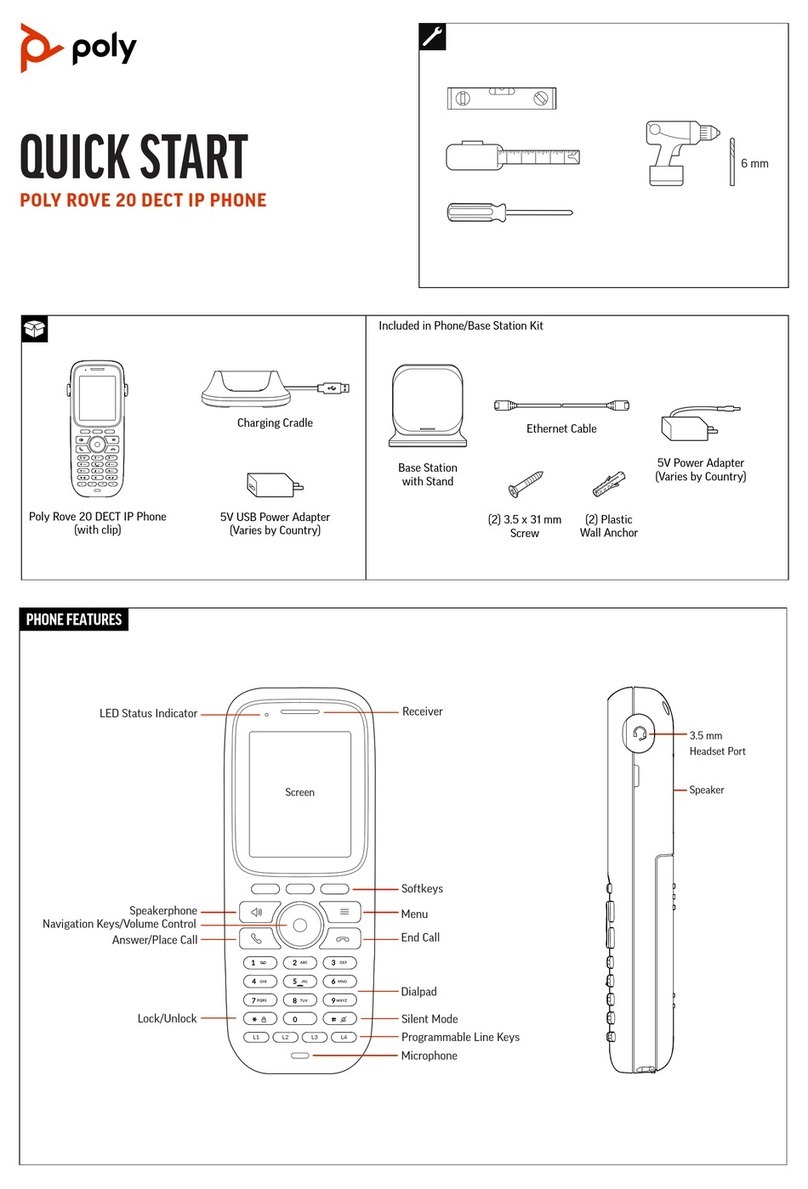
Poly
Poly Rove 20 User manual
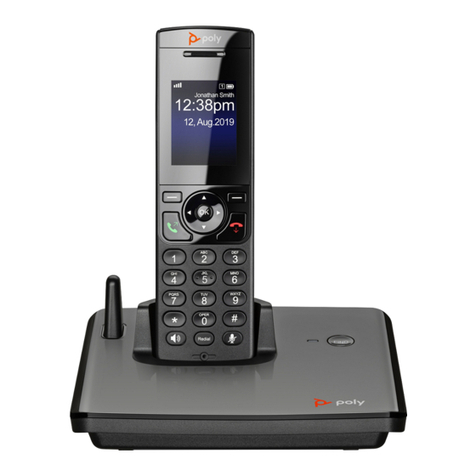
Poly
Poly VVX D230 User manual

Poly
Poly VVX 250 User manual

Poly
Poly Edge B Series Assembly instructions

Poly
Poly VVX 350 User manual

Poly
Poly Edge E Series Assembly instructions

Poly
Poly Edge E Series User manual

Poly
Poly VVX 150 User manual
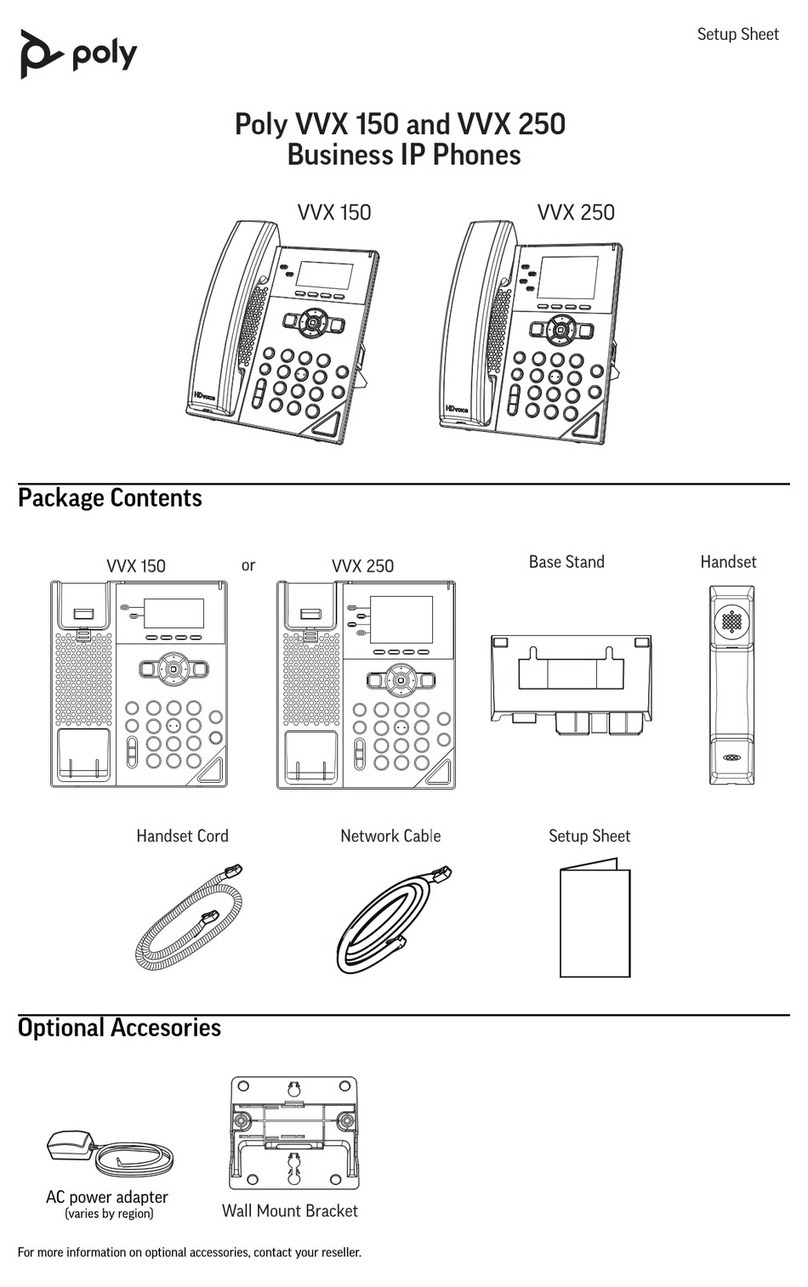
Poly
Poly VVX 150 Manual
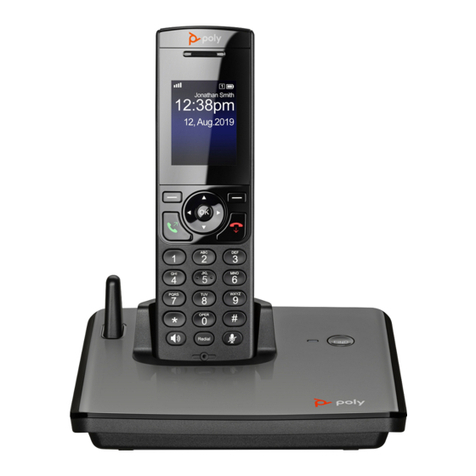
Poly
Poly VVX D230 Service manual
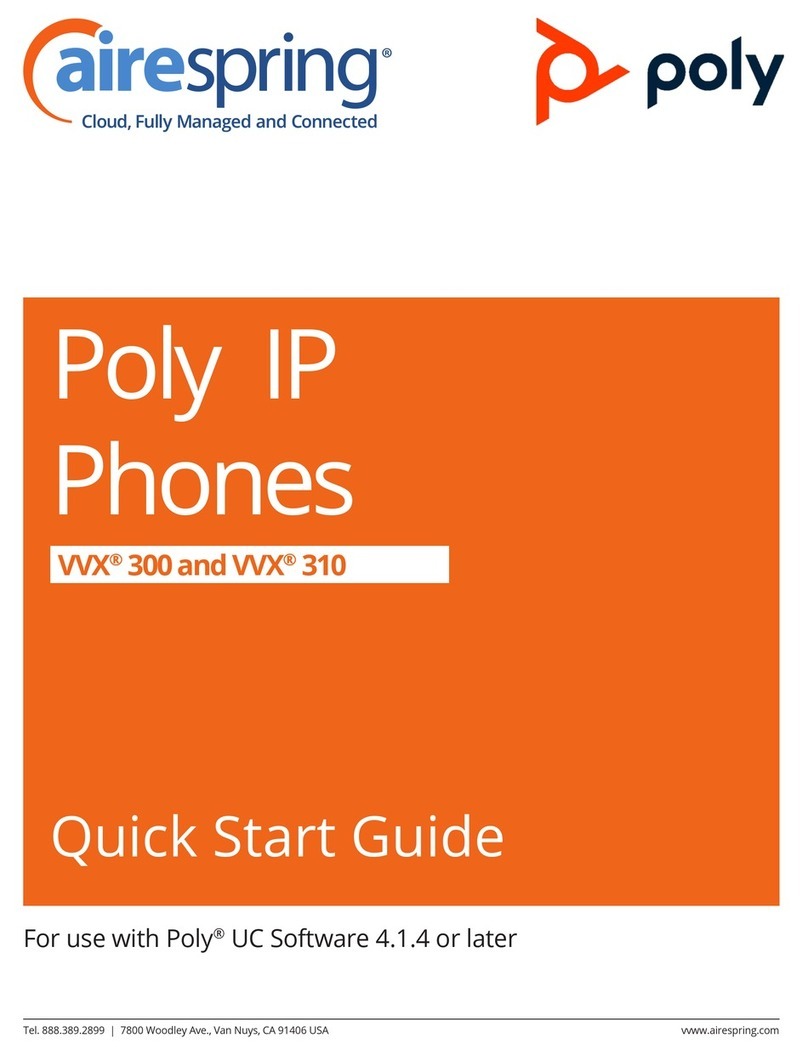
Poly
Poly VVX 300 User manual
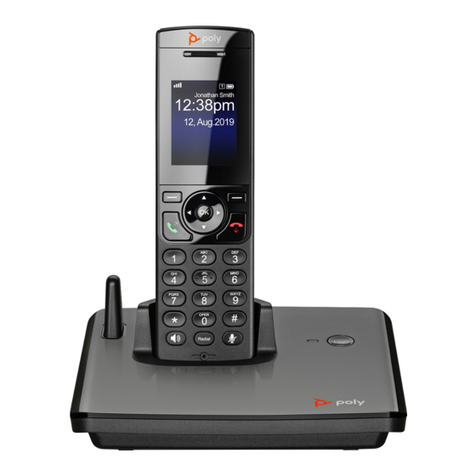
Poly
Poly VVX D230 User manual

Poly
Poly Edge E Series User manual

Poly
Poly Edge B Series User manual

Poly
Poly Edge B Series User manual
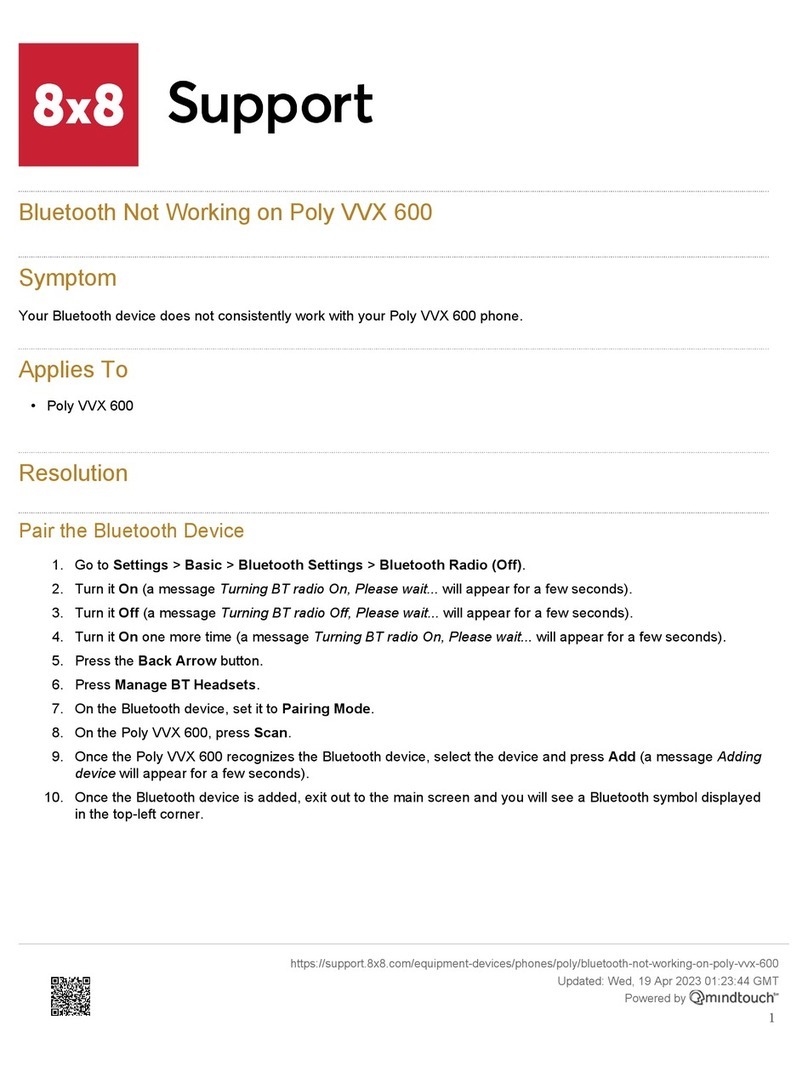
Poly
Poly VVX 600 Operating instructions

Poly
Poly VVX D230 User manual























