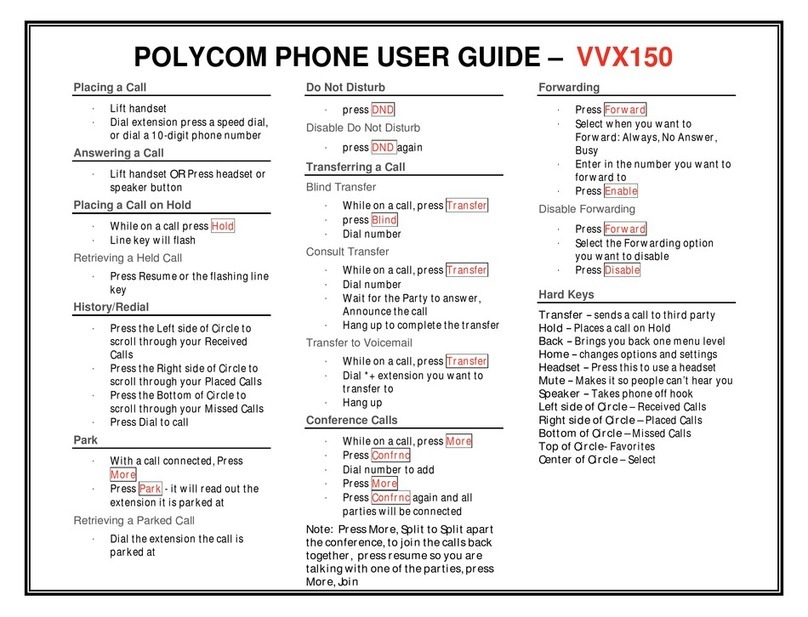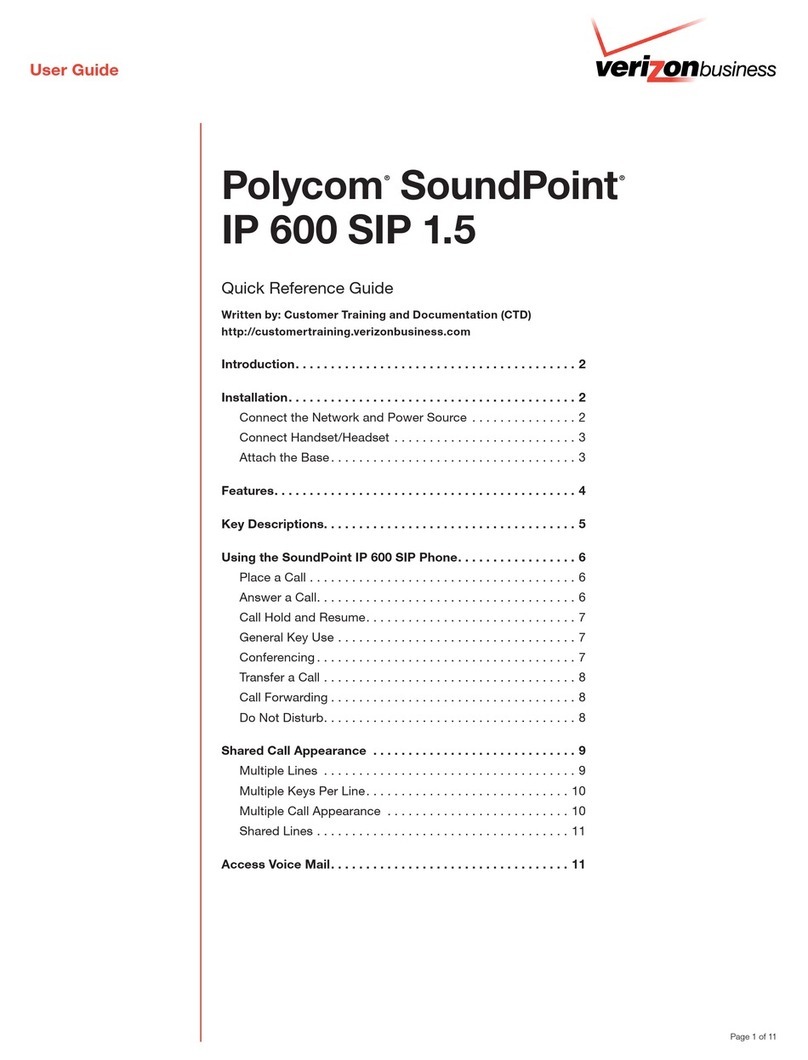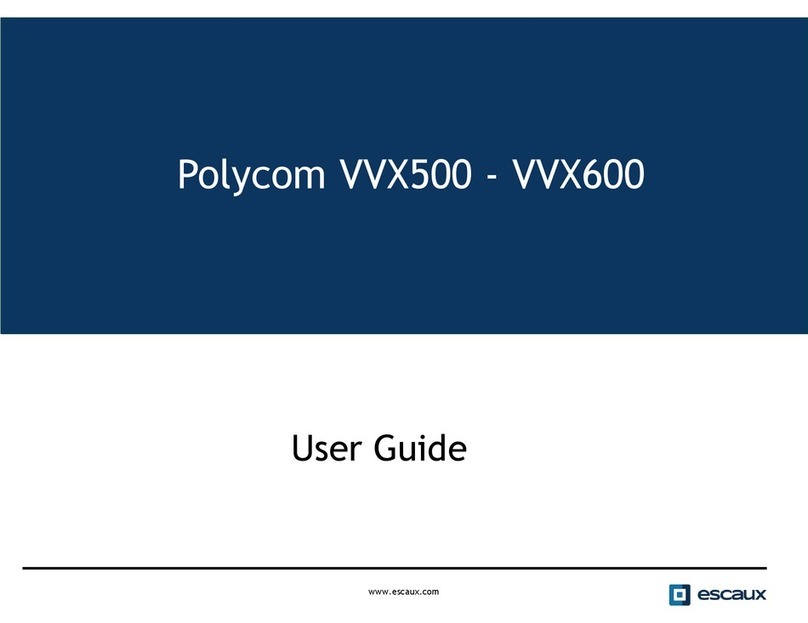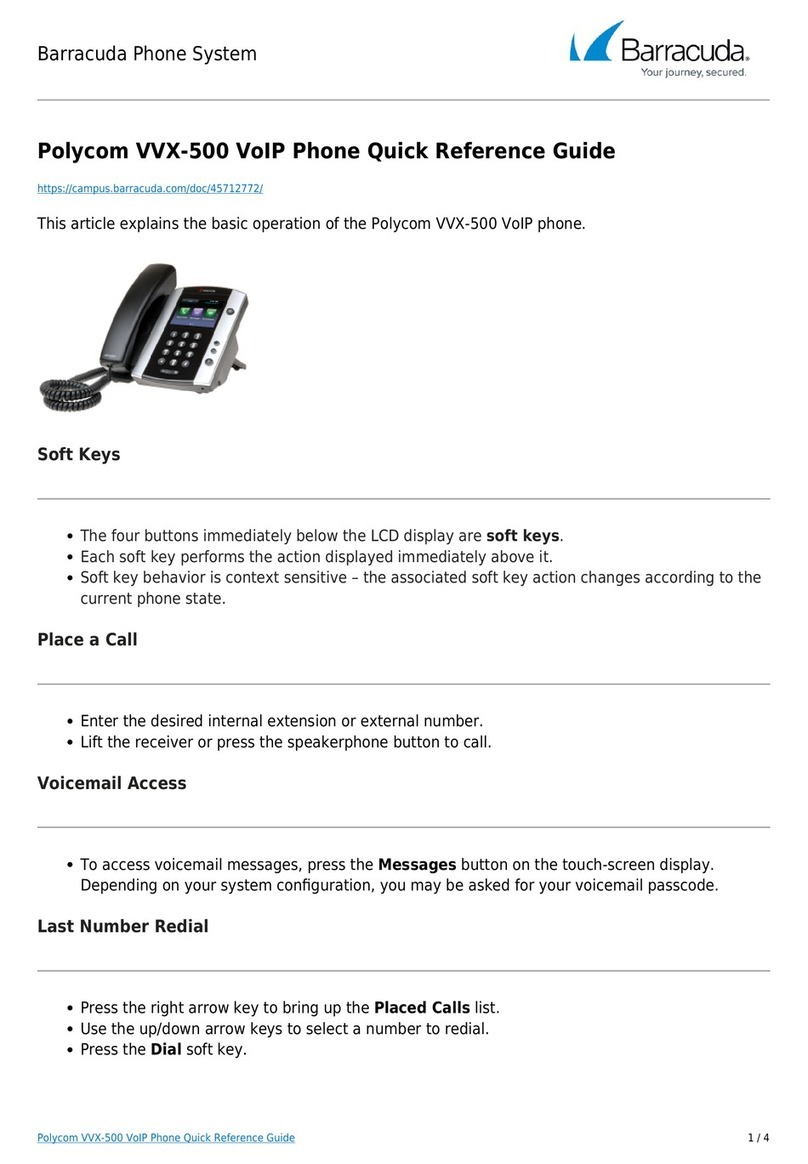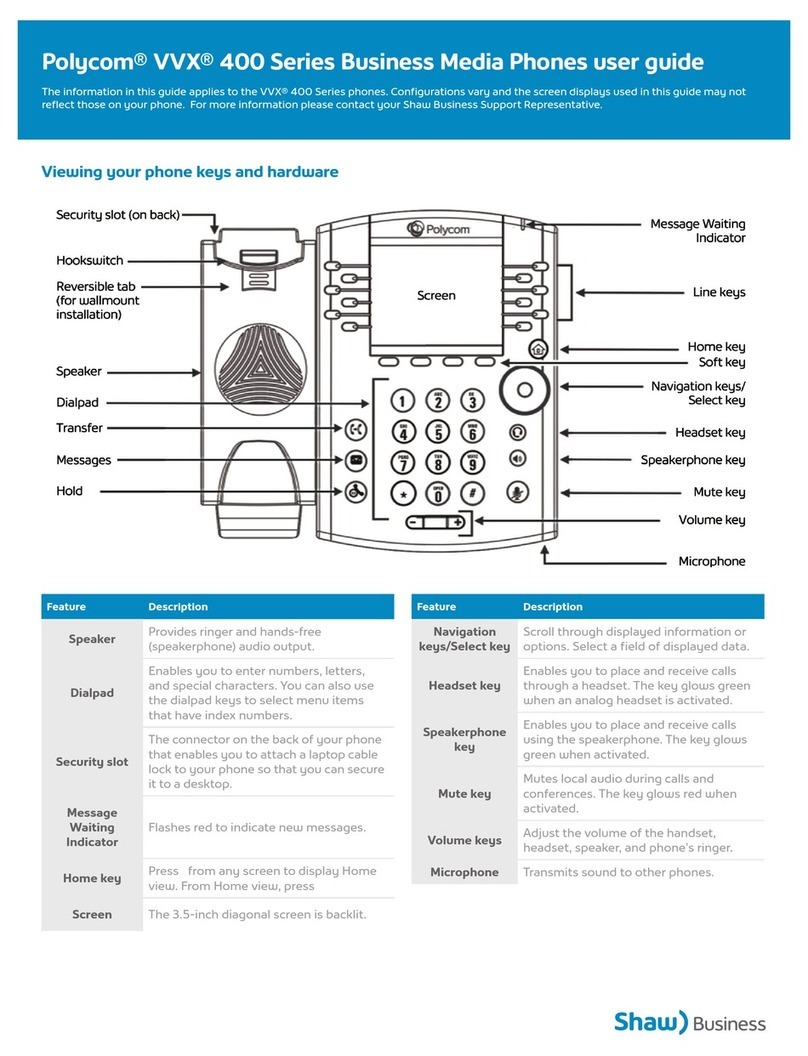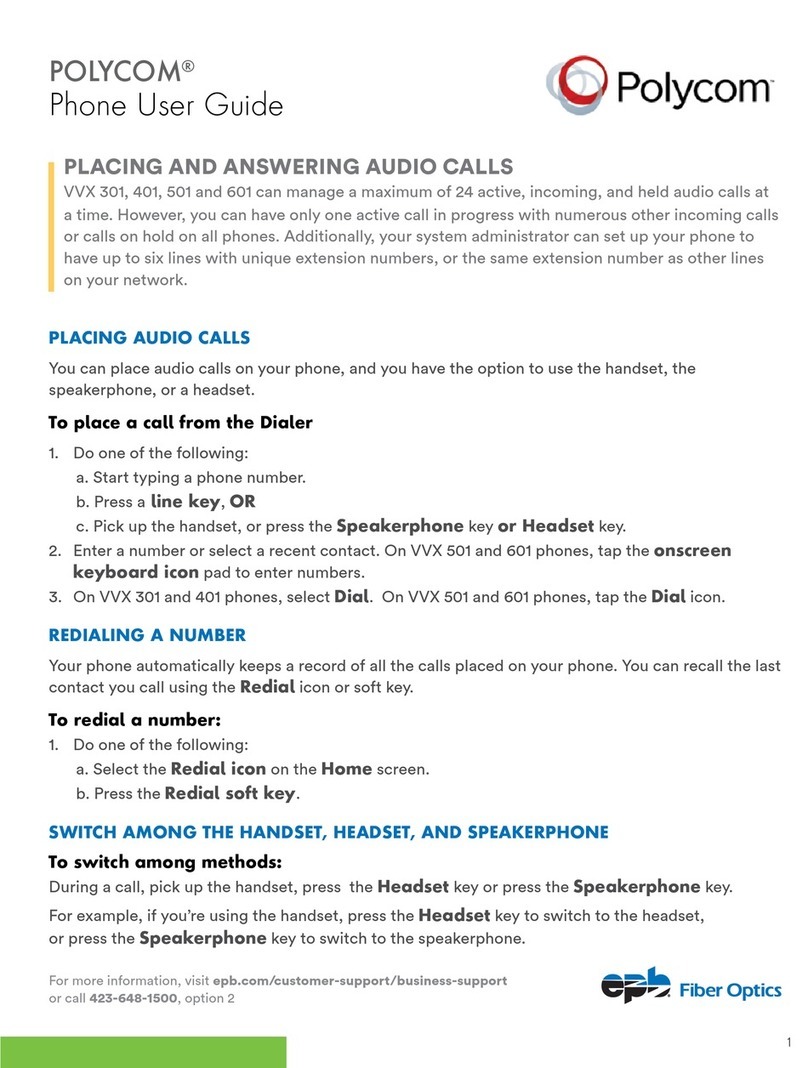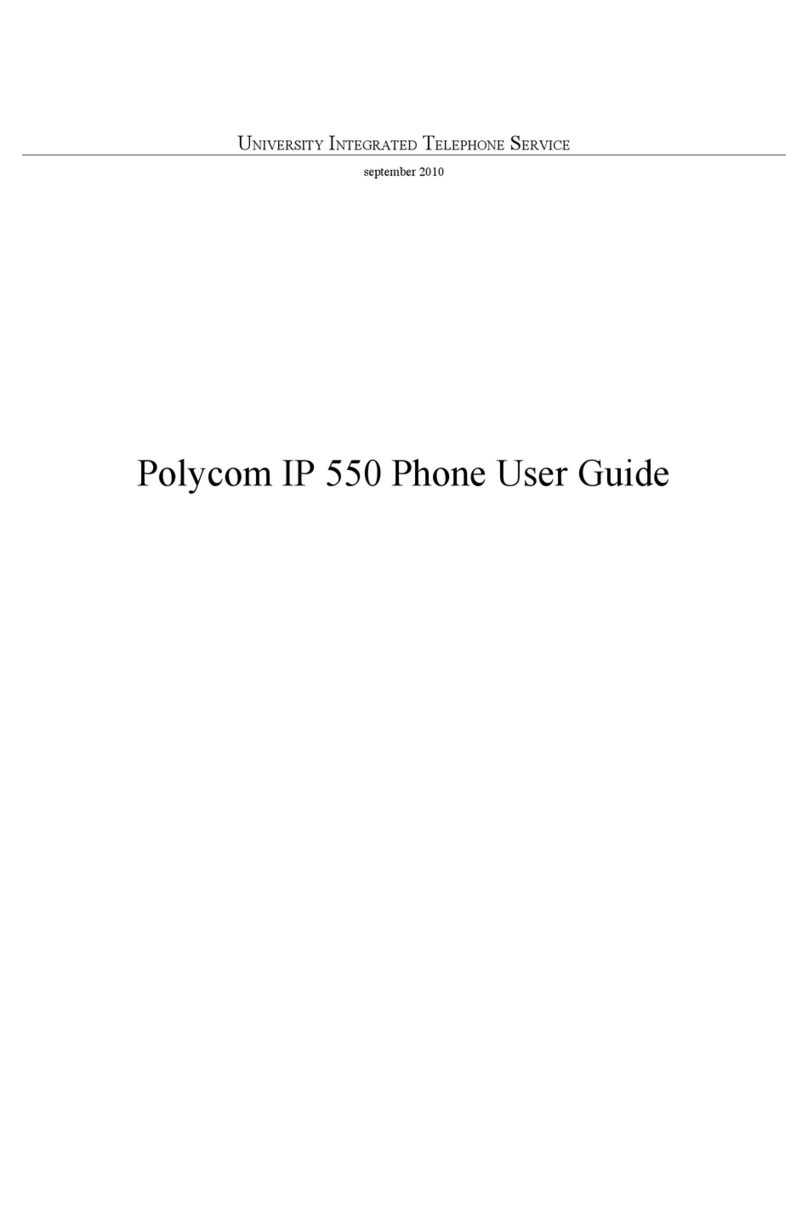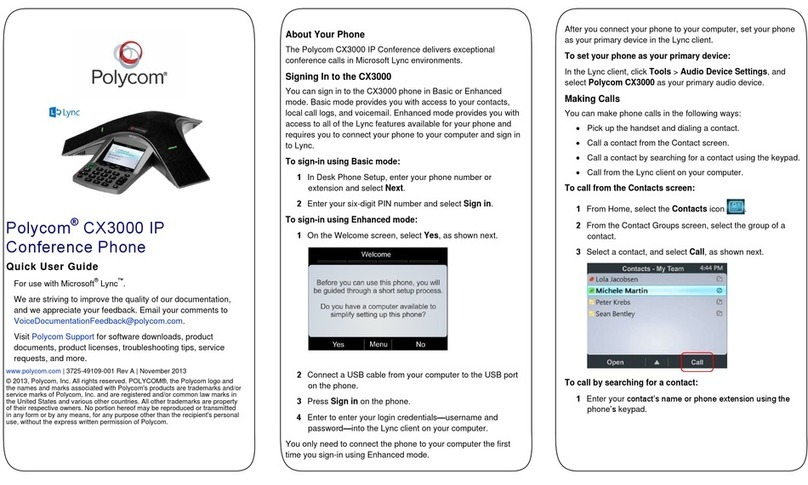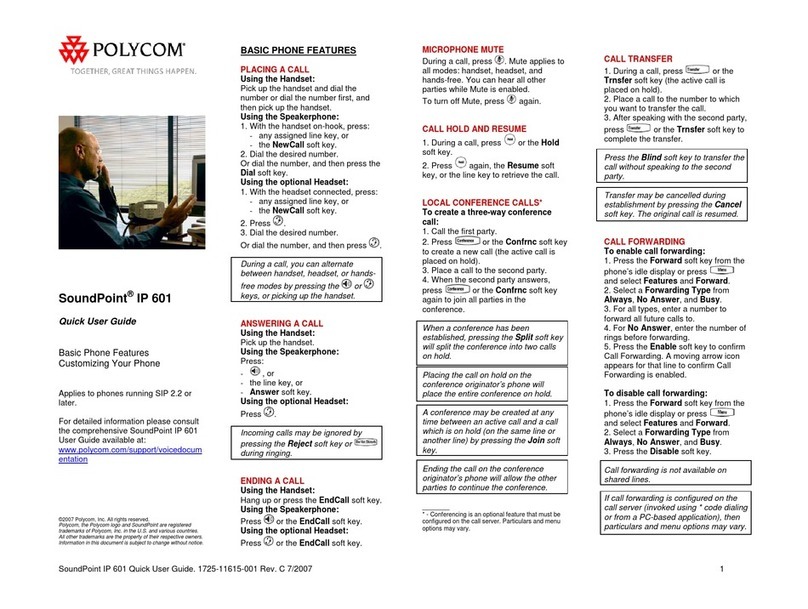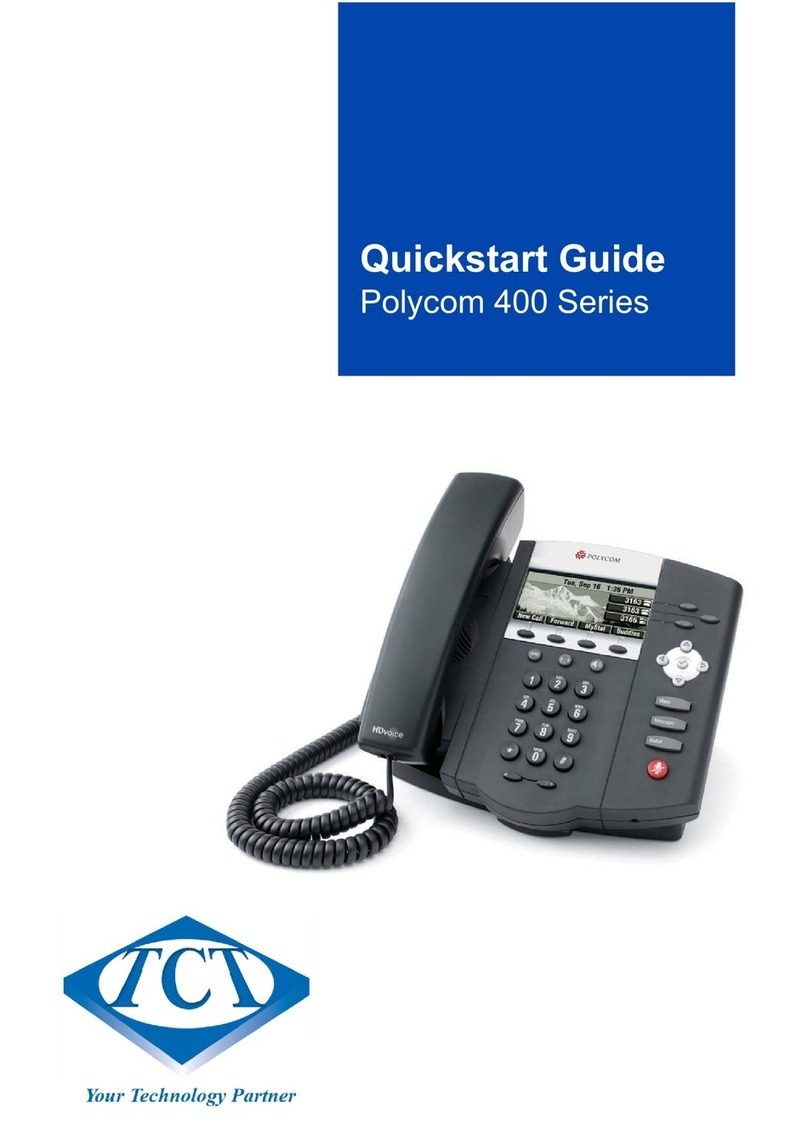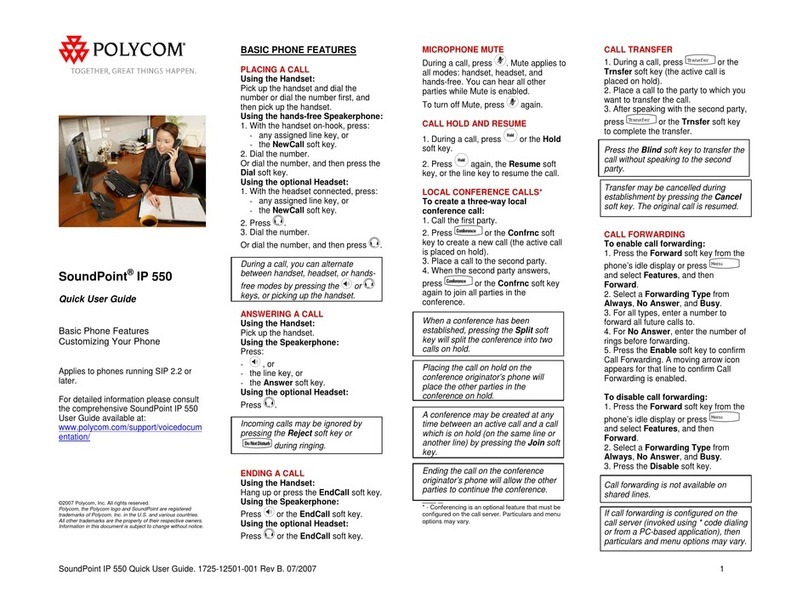Equipped with built-in Power over Ethernet (PoE). An optional A/C power kit also
available.
20-foot microphone pickup, and even more with optional expansion microphones or
multi-unit connectivity, reaching all corners of the conference room.
Automatic Gain Control intelligently adjusts the microphone sensitivity based on
where participants are seated in the conference room.
•
•
•
Features technology that resists interference from mobile phones and other wireless
devices, delivering clear communications without distractions.
Built-in 2.5mm applications port allows you to connect the conference phone to a
mobile phone for productive calls even where no network connection is available, or
to a computer for calls using PC-based soft phone clients.
•
•
Power
IEEE 802.3af Power over Ethernet (built in)
Optional external universal AC power supply: 100-
240V, 1.5A, 48V/50W
Display
Size (pixels): 255 x 128 (W x H)
White LED backlight with custom intensity control
Keypad
Standard 12-key keypad
Context-dependent soft keys: 4
On-hook/Off-hook, redial, mute, volume up/down
Directional navigation wheel
Audio Features
Loudspeaker
- Frequency: 160-22,000 Hz
- Volume: Adjustable to 85 dB at 1/2 meter peak
volume
Full-duplex: Type 1 compliant with IEEE 1329 full
duplex standards
Individual volume settings with visual feedback for
each audio path
Voice activity detection
Comfort noise fill
DTMF tone generation / DTMF event RTP payload
Low-delay audio packet transmission
Adaptive jitter buffers
Packet loss concealment
Acoustic echo cancellation
Background noise suppression
Supported Codecs
- G.711 (A-law and Mu-law)
- G.729a (Annex B)
- G.722, G.722.1
- G.722.1C
- Siren 14
- Siren 22
Call Handling Features
Shared call / bridged line appearance
Busy Lamp Field (BLF)
Distinctive incoming call treatment / call waiting
Call timer
Call transfer, hold, divert (forward), pickup
Called, calling, connected party information
Local three-way conferencing
One-touch speed dial, redial
Call waiting
Remote missed call notification
Automatic off-hook call placement
Do not disturb function
•
•
•
•
•
•
•
•
•
•
•
•
•
•
•
•
•
•
•
•
•
•
•
•
•
•
•
•
•
•
•
•
•
Other Features
Local feature-rich GUI
Time and date display
User-configurable contact directory and call history
(missed, placed, and received)
Customizable call progress tones
Wave file support for call progress tones
Unicode UTF-8 character support. Multilingual user
interface encompassing Chinese, Danish, Dutch,
English (Canada / US / UK), French, German, Italian,
Japanese, Korean, Norwegian, Portuguese, Russian,
Spanish, Swedish
Network and Provisioning
Ethernet 10/100 Base-T
2.5mm connection port
USB ports: Mini and regular USB 1.1 (not active at
launch)
EX mic ports: Two Walta ports
IP Address Configuration: DHCP and Static IP
Time synchronization with SNTP server
FTP / TFTP / HTTP / HTTPS server-based central
provisioning for mass deployments. rovisioning
server redundancy supported.
Web portal for individual unit configuration
QoS Support -- IEEE 802.1p/Q tagging (VLAN), Layer
3 TOS and DSCP
Network Address Translation (NAT) support - static
RTCP support (RFC 1889)
Event logging
Local digit map
Hardware diagnostics
Status and statistics
User selectable ringer tones
Convenient volume adjustment keys
Field upgradeable
Security
Transport Layer Security (TLS)
Encrypted configuration files
Digest authentication
Password login
Support for URL syntax with password for boot
server
HTTPS secure provisioning
Support for signed software executables
Safety
UL1950
CE Mark
CSA C22.2, No 60950
EN60950
IEC60950
AS/NZSS3260
•
•
•
•
•
•
•
•
•
•
•
•
•
•
•
•
•
•
•
•
•
•
•
•
•
•
•
•
•
•
•
•
•
•
•
•
•
EMC
FCC (47 CFR Part 15) Class B
ICES-003 Class
EN55022 Class B
CISPR22 Class B
AS/NZS 3548 Class B
VCCI Class B
EN61000-3-2; EN61000-3-3
EN55024
ROHS compliant
Protocol Support
IETF SIP (RFC 3261 and companion RFCs)
IEEE 802.3af Power over Ethernet version ships with
Telephone Console
25 foot Ethernet cable
Quick Start Guide
Quick User Guide
AC Power version ships with
Telephone Console
25 foot Ethernet cable
Universal Power Supply
7 foot region-specific power cord
Power Insertion Cable
Quick Start Guide
Quick User Guide
Environmental Conditions
Operating temperature: 32 - 104 degrees F (0 - 40
degrees C)
Relative humidity: 20%-85% (noncondensing)
Storage temperature: -22 - 131 degrees F (-30 - 55
degrees C)
Warranty
1 year
Country of Origin
China
Phone Dimensions
15.5 x 14.6 x 2.9 in (39.4 x 37.2 x 7.3 cm) (L x W x H)
Phone Console Weight
2.4 lb (1.08 kg)
Box Dimensions
19.1 x 17.0 x 5.1 (48.4 x 43.3 x 13 cm) (L x W x H)
Box Weight
5.4 lb (2.43 kg)
•
•
•
•
•
•
•
•
•
•
•
•
•
•
•
•
•
•
•
•
•
•
•
•
•
•
•
•
•
•
www.polycom.com
©2008 Polycom, Inc. All rights reserved
Polycom, the Polycom logo and SoundStation are registered trademarks and Polycom Communicator, Polycom HD Voice and PVX are trademarks of Polycom, Inc. in the U.S.
and various countries. All other trademarks are the property of their respective owners. Information in this document is subject to change without notice.
Polycom Headquarters: 4750 Willow Road, Pleasanton, CA 94588 (T) 1.800.POLYCOM (765.9266) for North America only.
For North America, Latin America and Caribbean (T) +1.925.924.6000, (F) +1.925.924.6100
Polycom EMEA: 270 Bath Road, Slough, Berkshire SL1 4DX, (T) +44 (0)1753 723000, (F) +44 (0)1753 723010
Polycom Asia Pacific: 8 Shenton Way, #11-01 Temasek Tower, Singapore 068811 (T) +65.6389.9200, (F) +65.6323.3022
Part No. 3726-47256-001 Rev 03/08
Additional Features And Benefits
Specfications
Polycom
®
SoundStation
®
IP 7000 Conference Phone