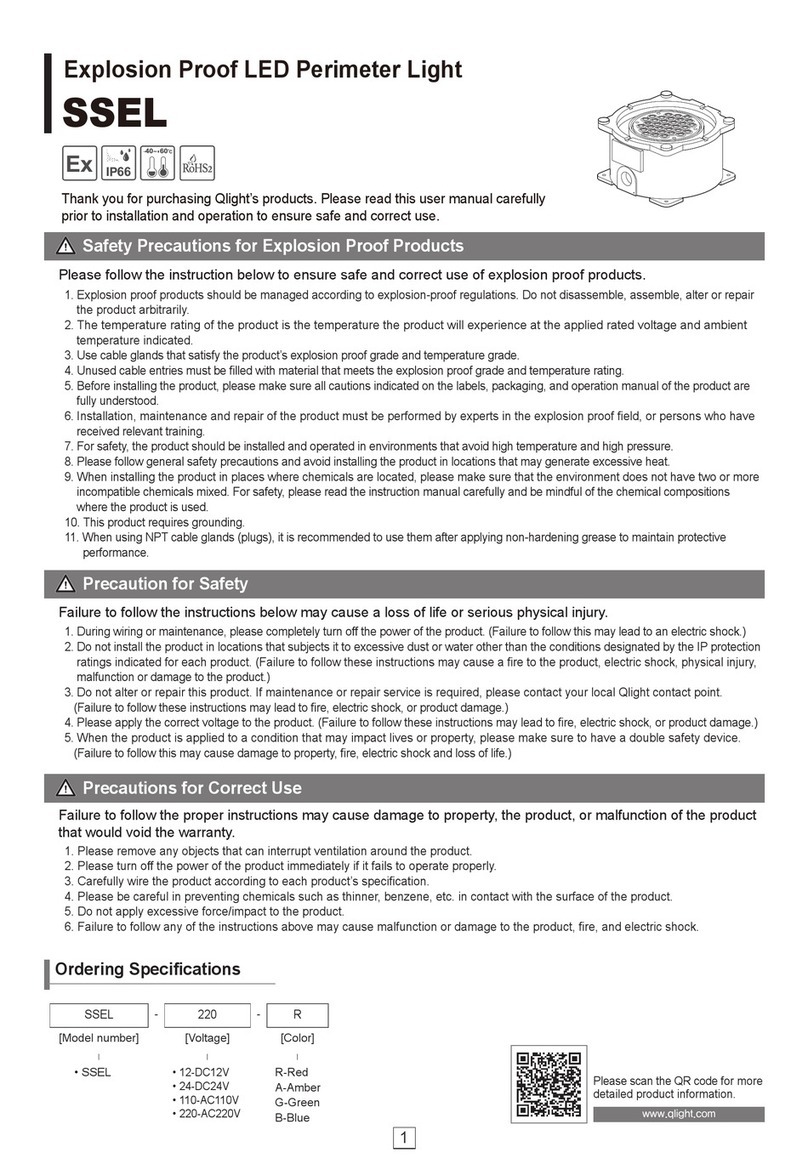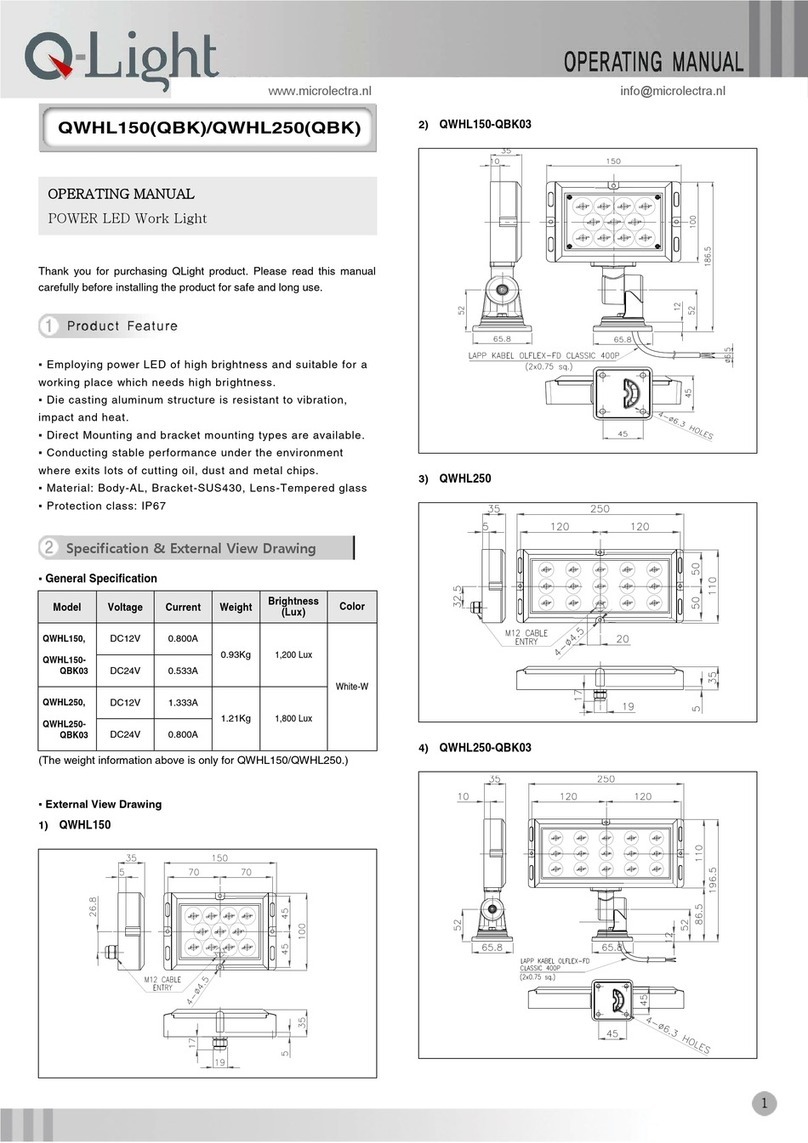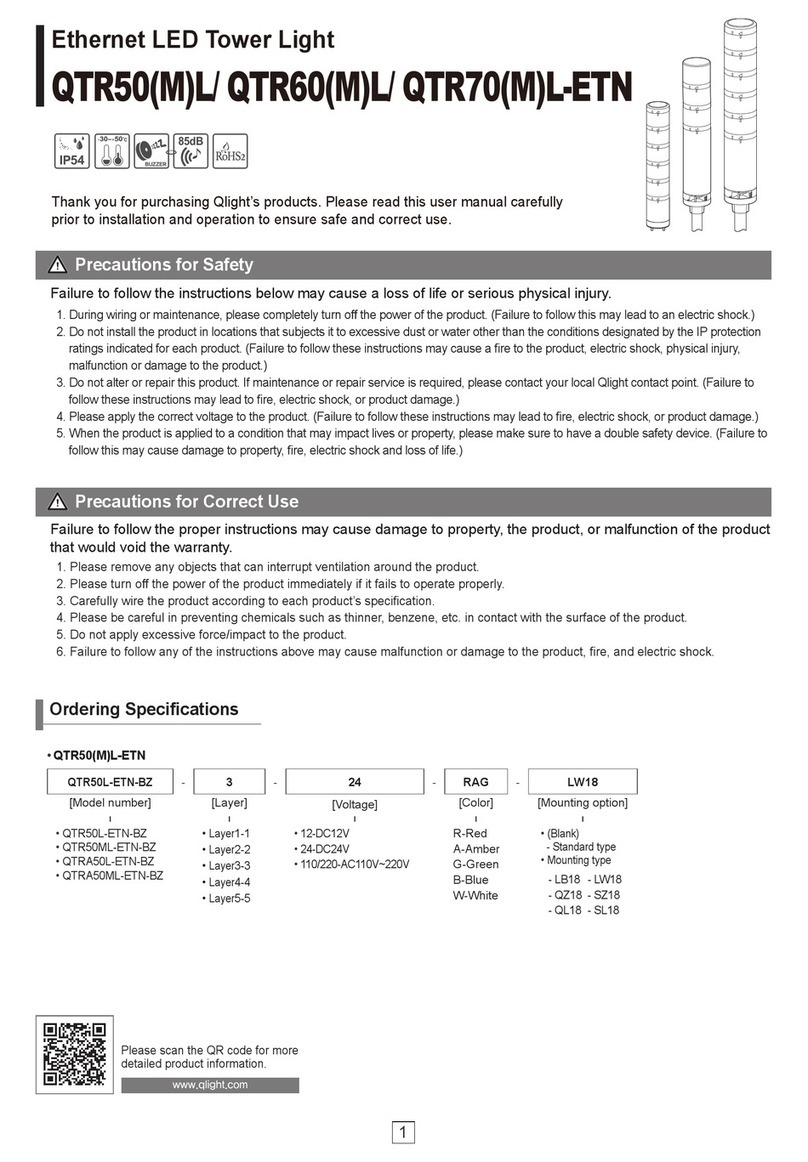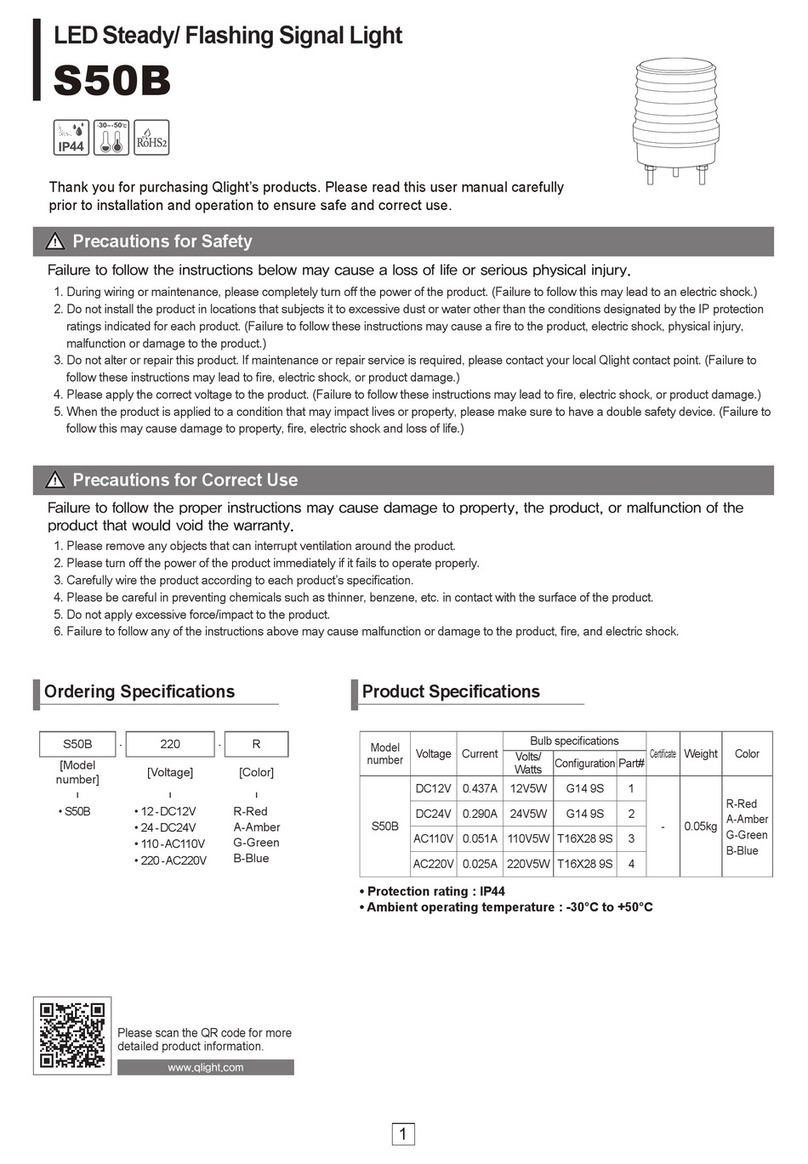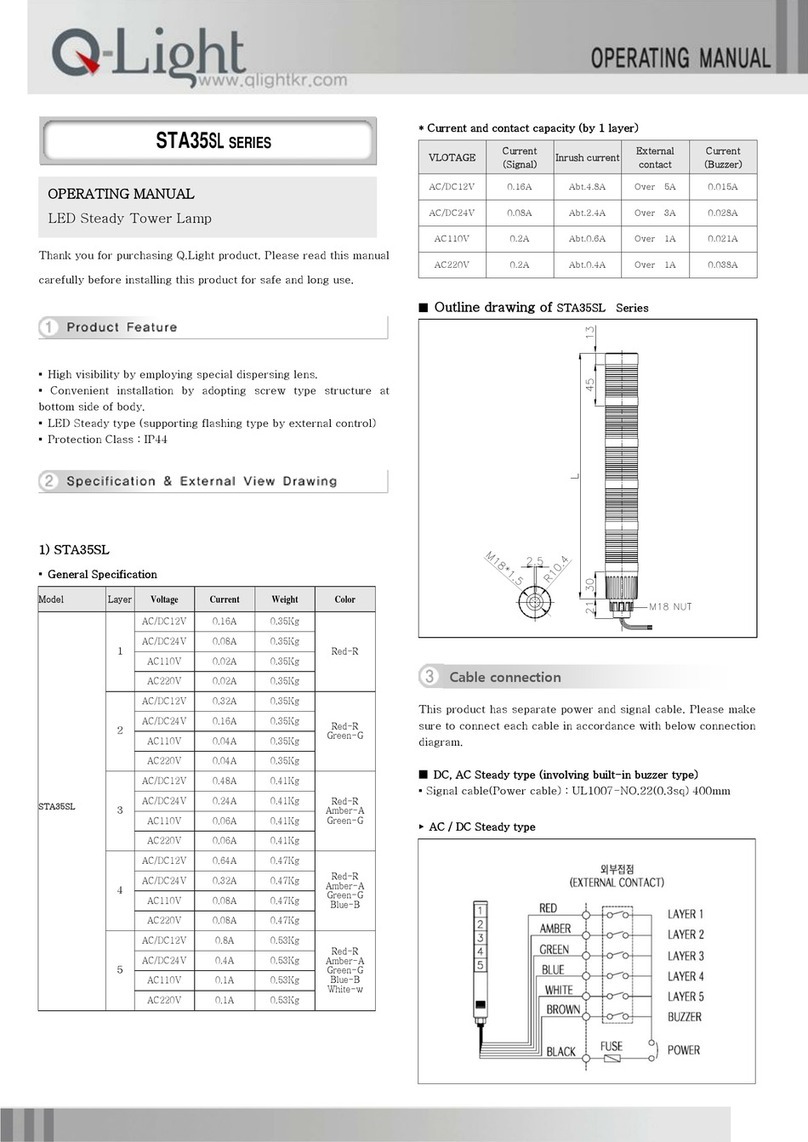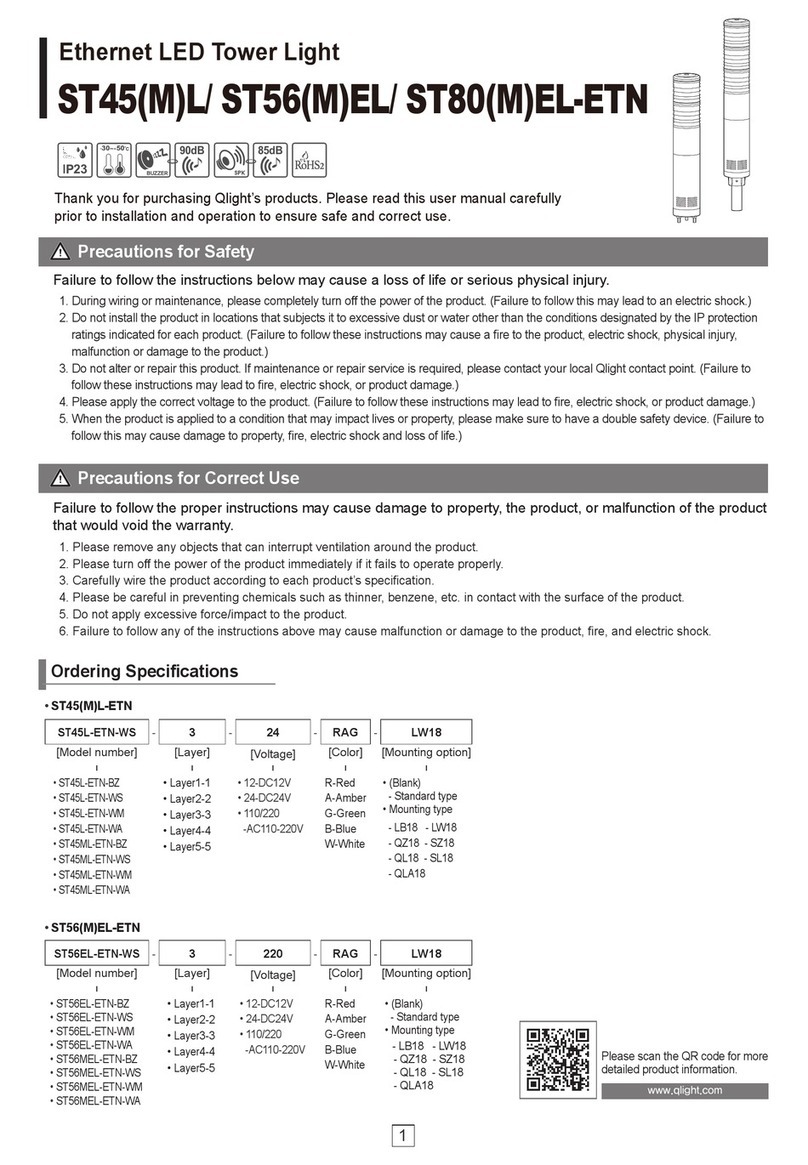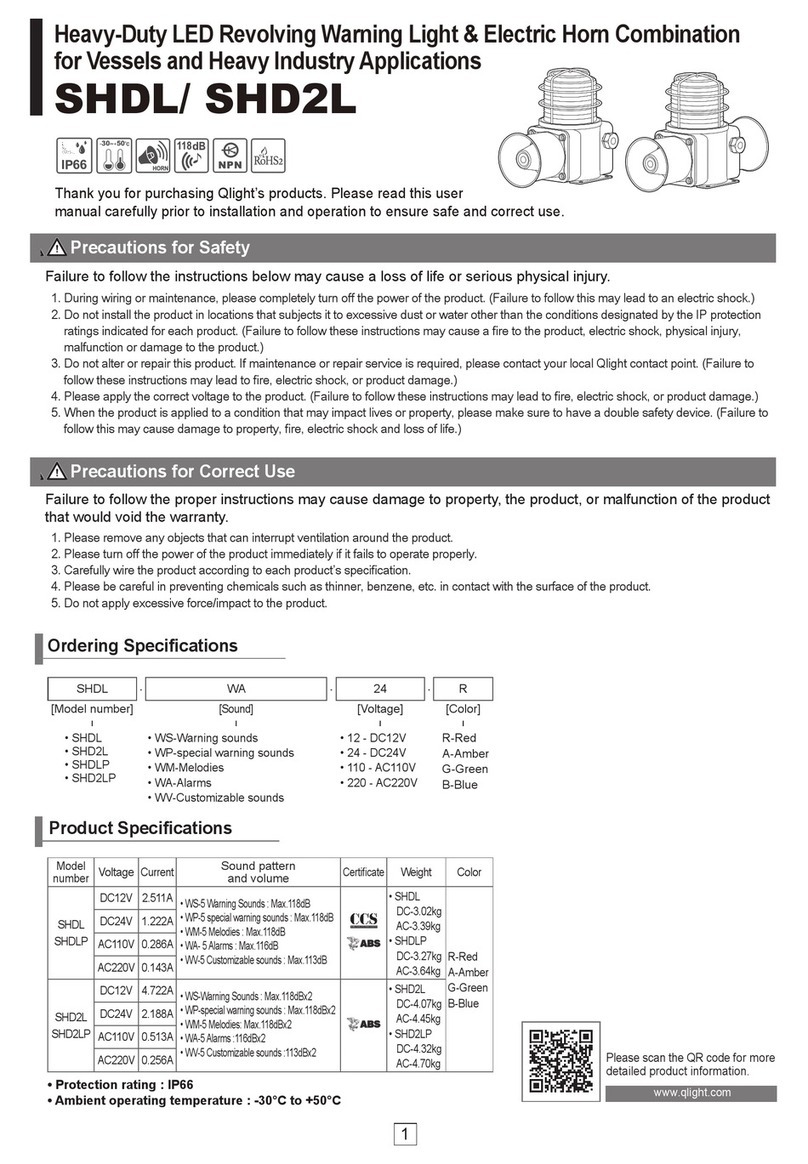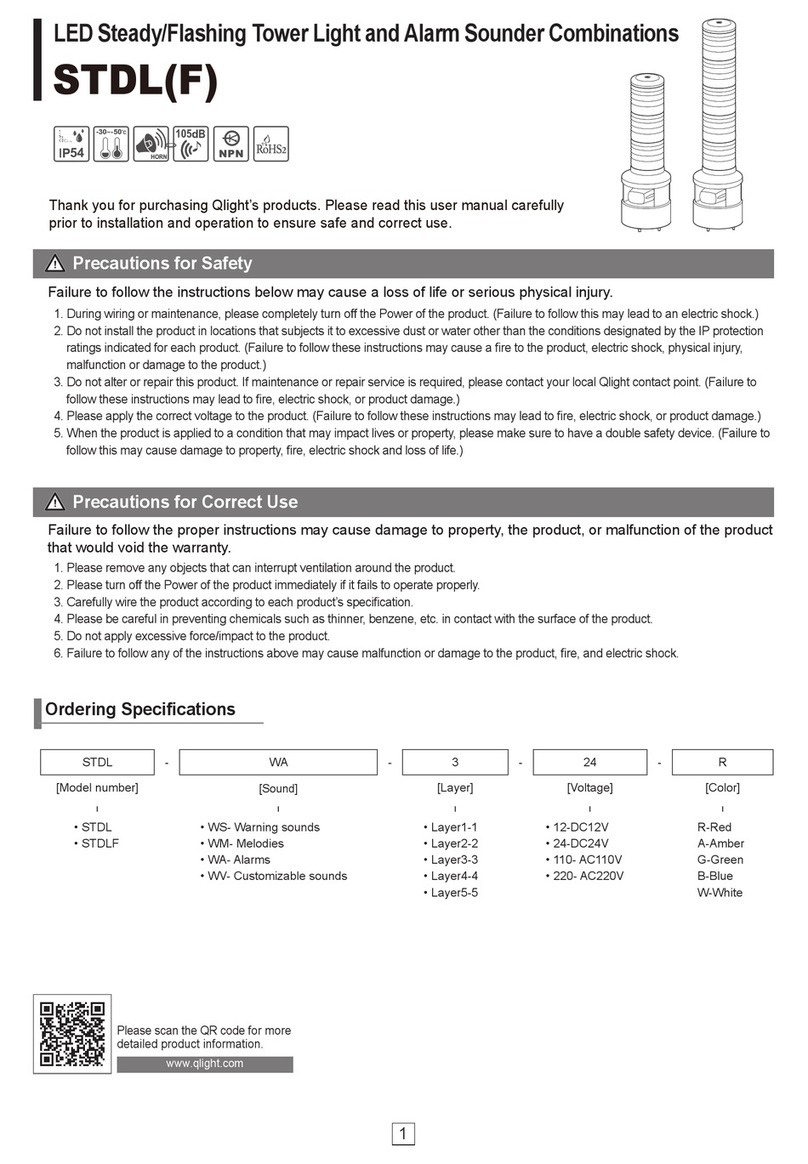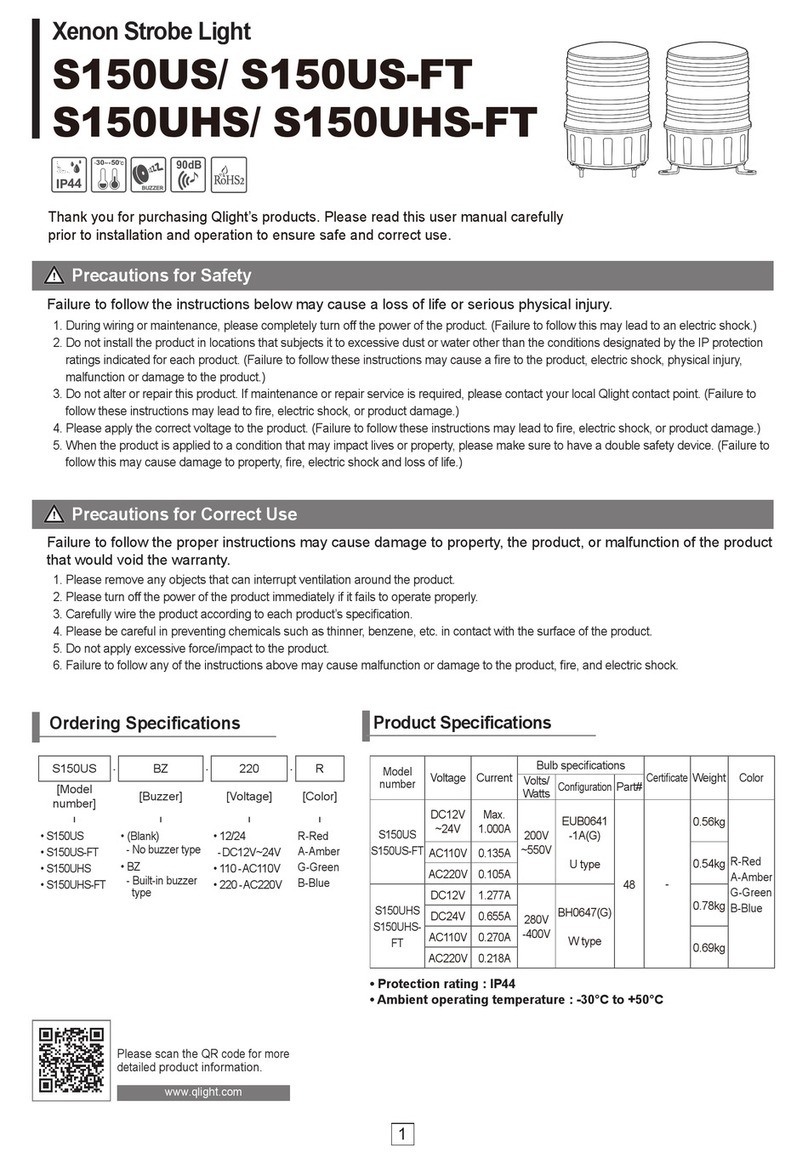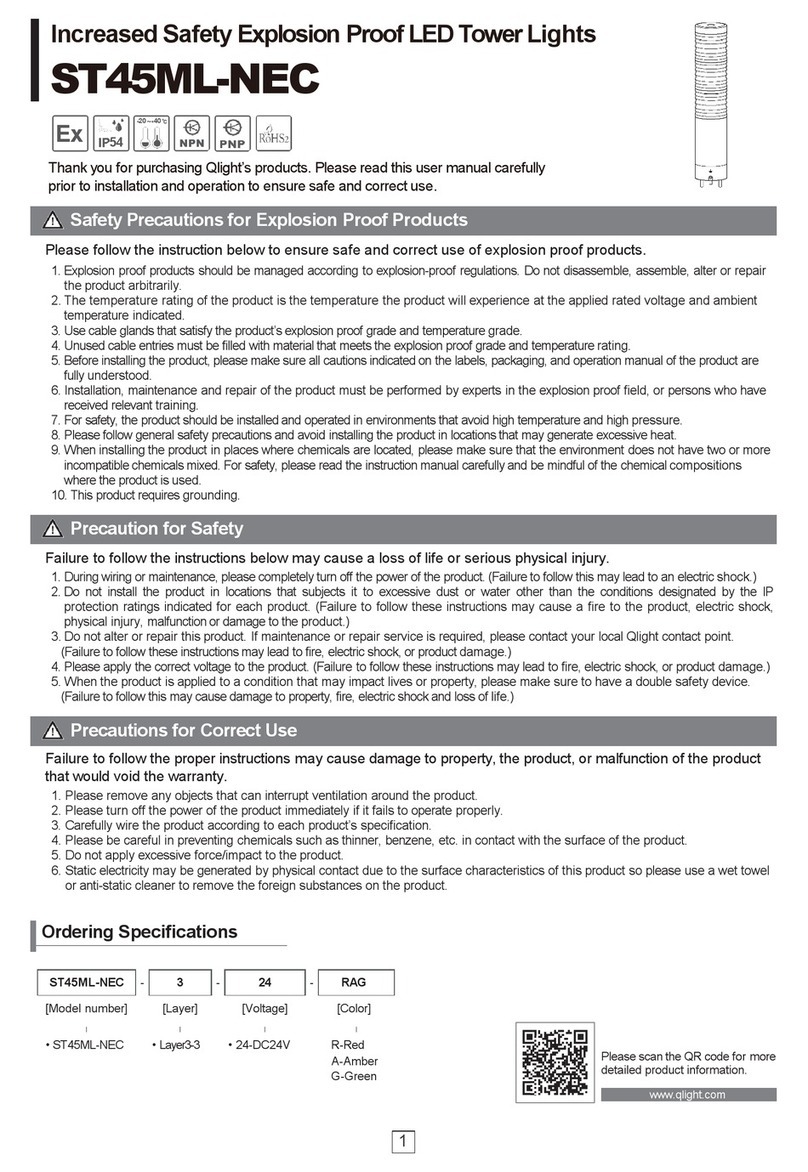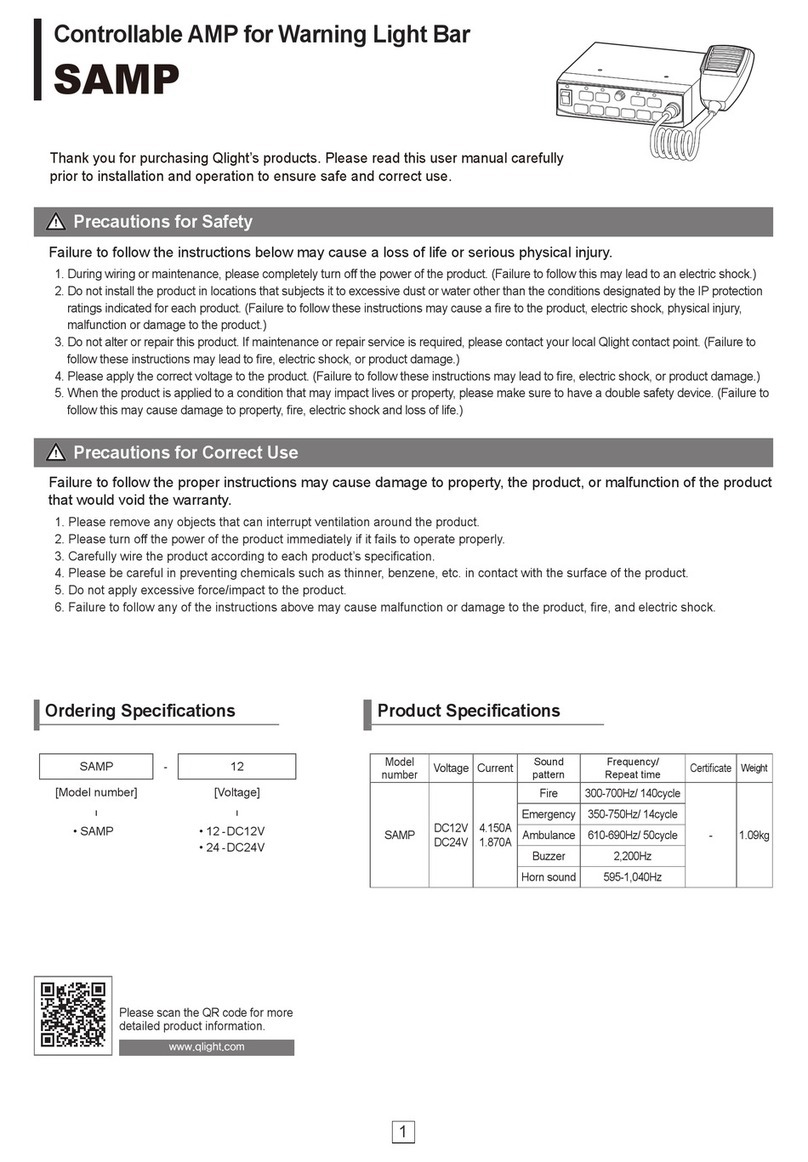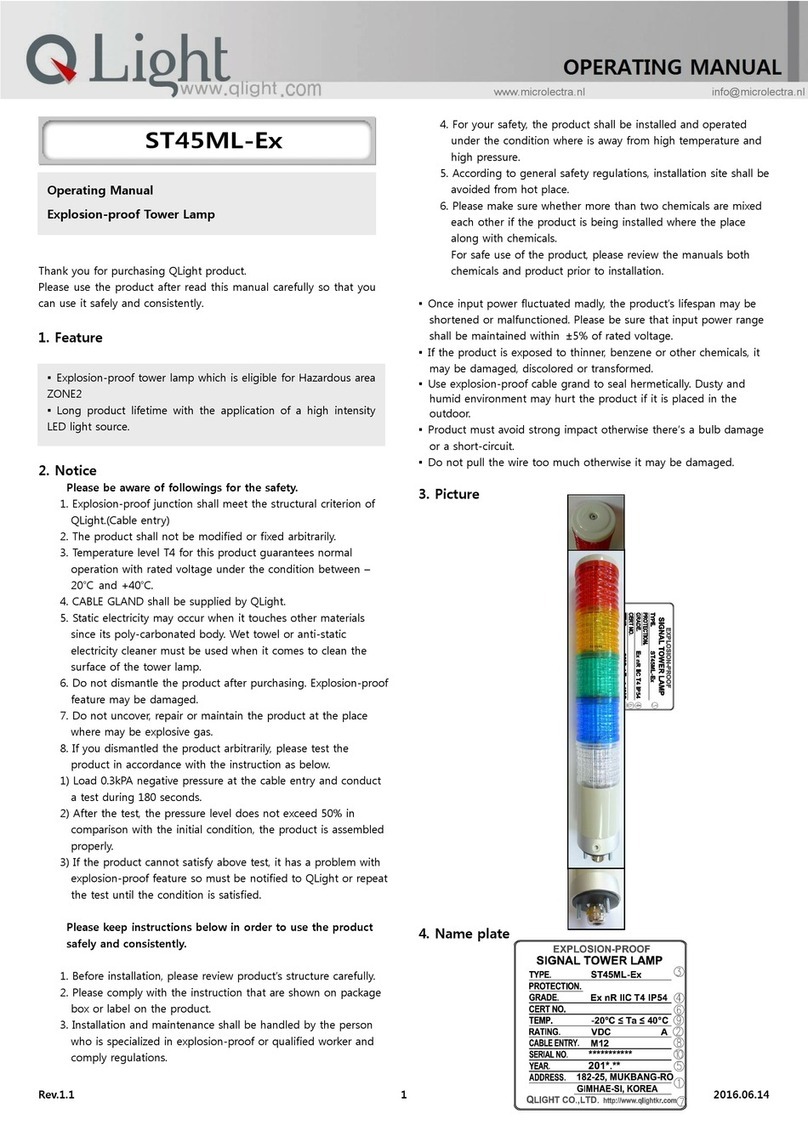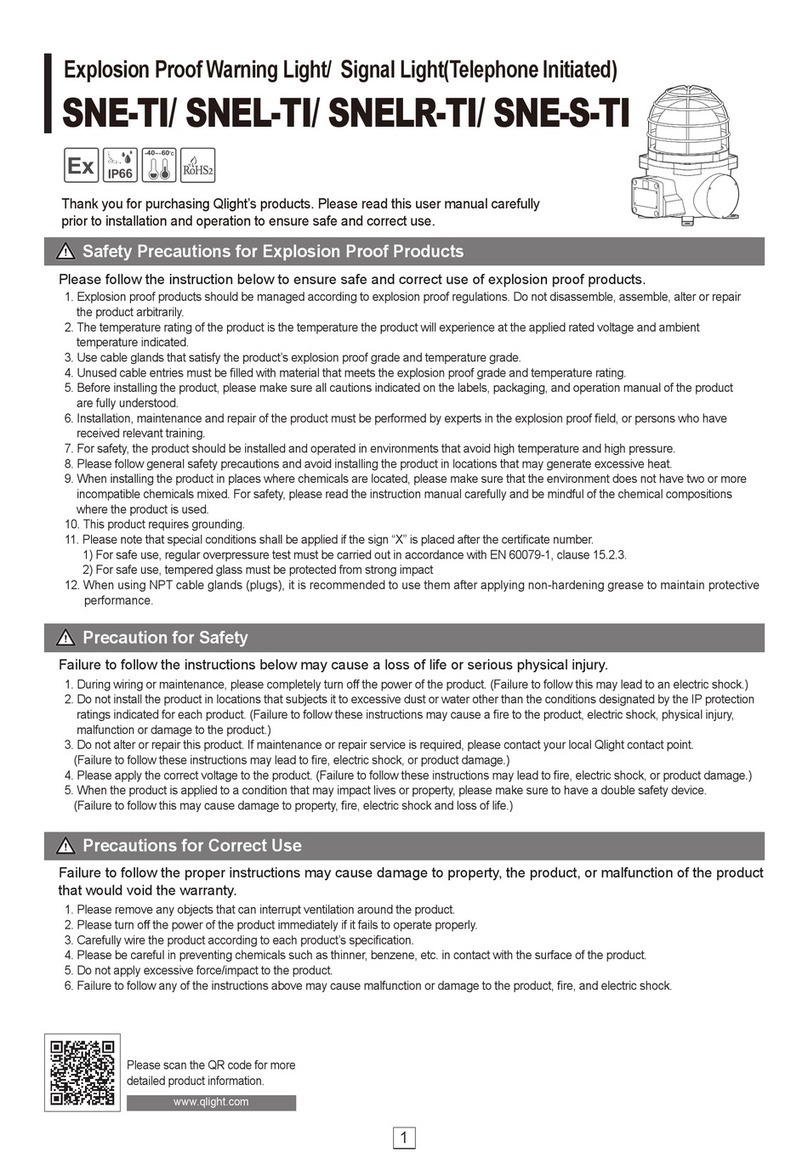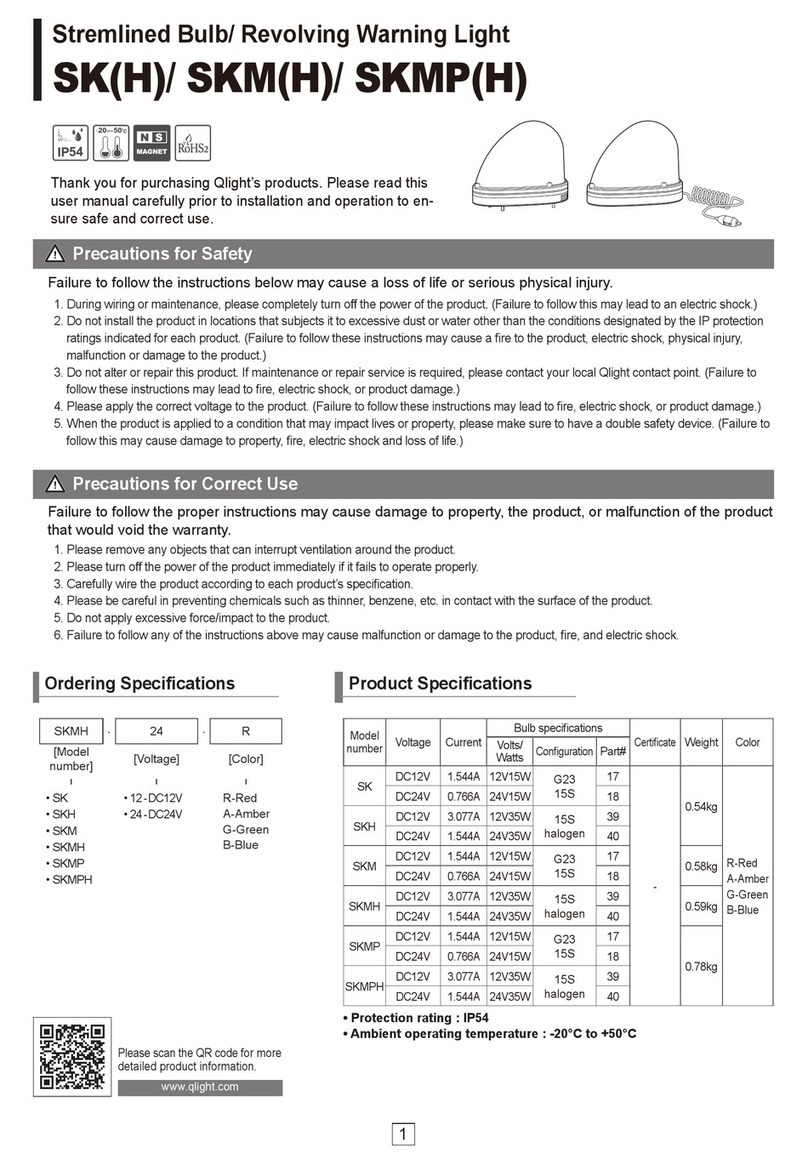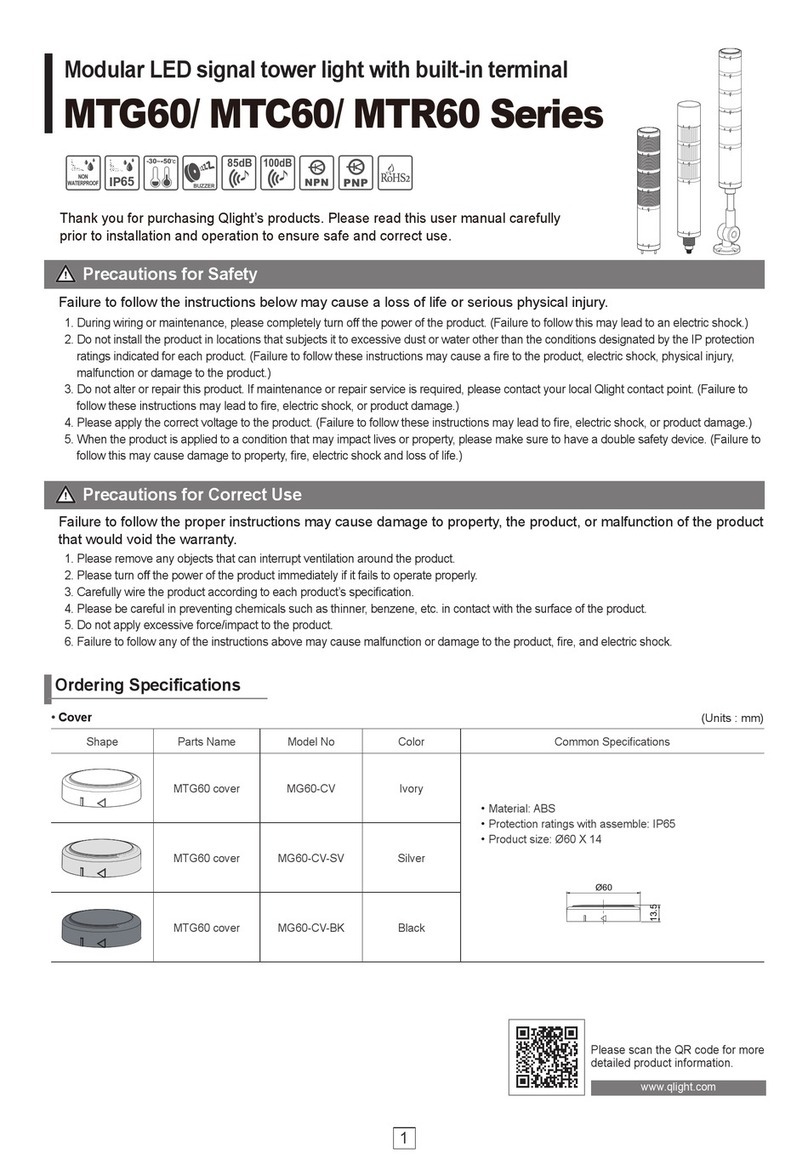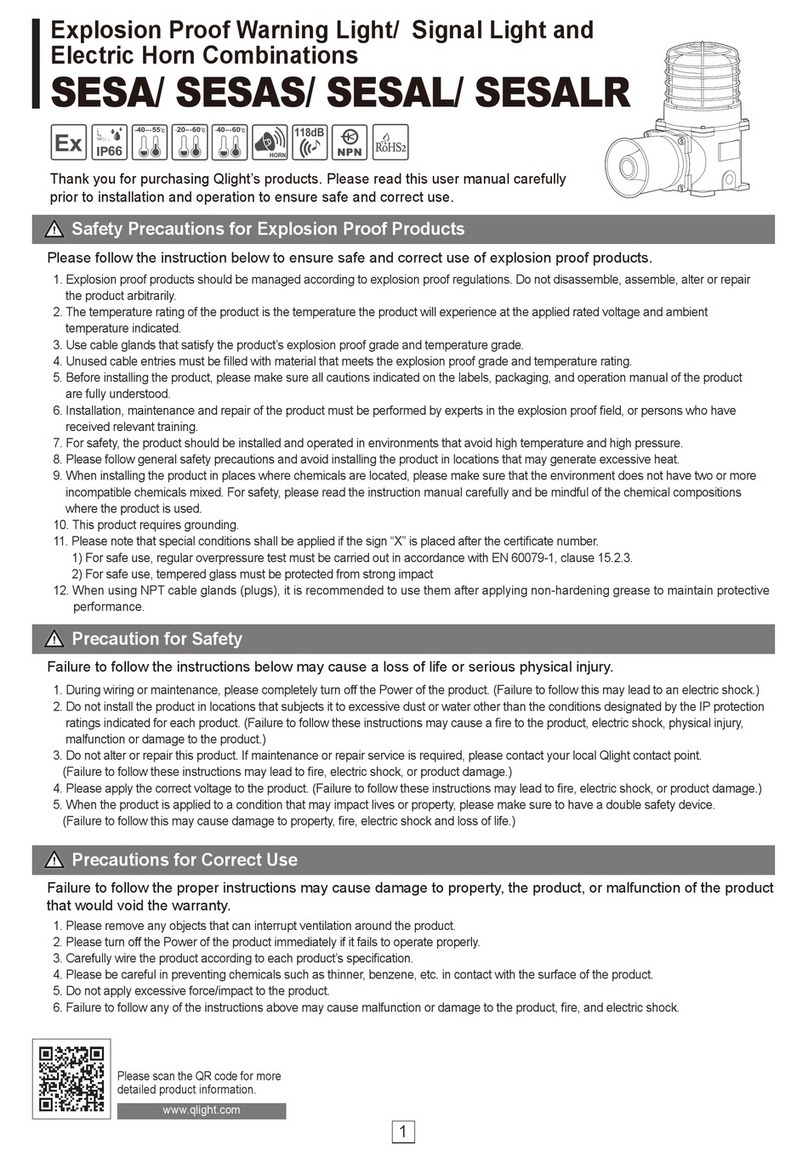※After finishing the power lines connection and attached the
product well, the electric power supplies by the plate element⑦
on the body②.
▪This product was manufactured with the structure for indoor use.
Installing in any direction is okay for indoor use.
▪Outdoor use is limited at a place where no water or very little
water percolates. Mounting also should be done only on the
vertical standing direction.
▪Mount at the place where exists low vibration, low impact, low
moisture and low dust as long as possible.
▪Please make a hole by a drill where you need to attach our
product and refer to below picture for a hole size. (Make sure
PCD from external view drawing.)
▪Please connect power lines refer to the upper wiring instruction.
▪Attach the bottom board①where you need to attach.
▪Make the product body drape over the bottom board part⑥
then push the product body into the bottom board.
▪Fix the product bottom board by using bolts④.
1) Warning!
Must turn off power supply and change bulb after 1 minute at
least.
2) Lens Removal
Remove lens by turning it counterclockwise. and make sure
related parts on the assembling board.
3) Bulb Change
▪Make sure the rated voltage and wattage of new bulb. If the
voltage of new bulb is higher than original bulb, the life of
product can be reduced and can cause damage on lens and
reflector. Therefore, please use the bulb which has the same
or lower rated voltage and wattage.
▪Bulb Removal: Press slightly the bulb downward and turn it
counterclockwise for removing.
▪Bulb Fitting: Fit new bulb into the socket by pressing it
clockwise.
Bulb removal Bulb fitting
▪If using voltage is seriously higher or lower than rated voltage, it
can reduce the self-life of the product or can cause a problem
on product operating. Make sure the using voltage does not
exceed +/-5% of the rated voltage.
▪If lens or body of the product is contaminated by chemicals such
as thinner, benzene, the product can be damaged, discolored
or deformed. Please be careful.
▪Do not give strong impact to the product. It can be a reason of
wire disconnection or short circuit.
▪Do not strongly pull the wire out from the product. It can cause a
disorder.