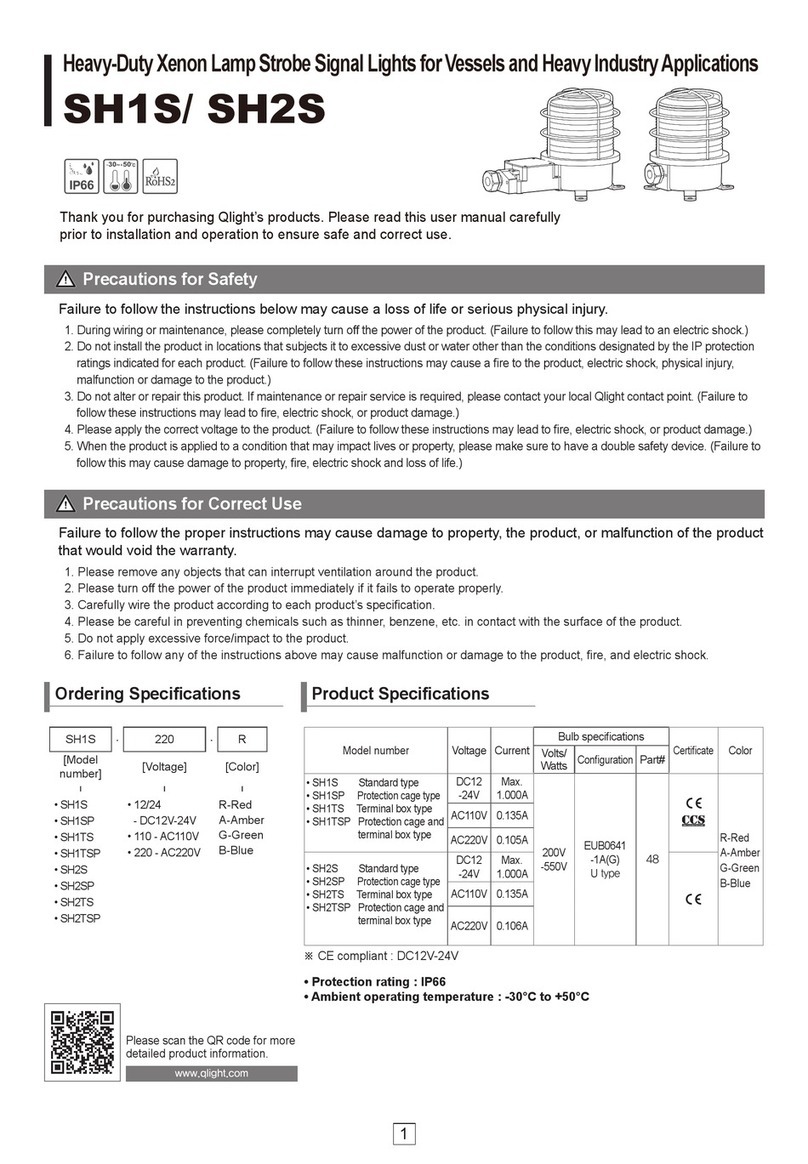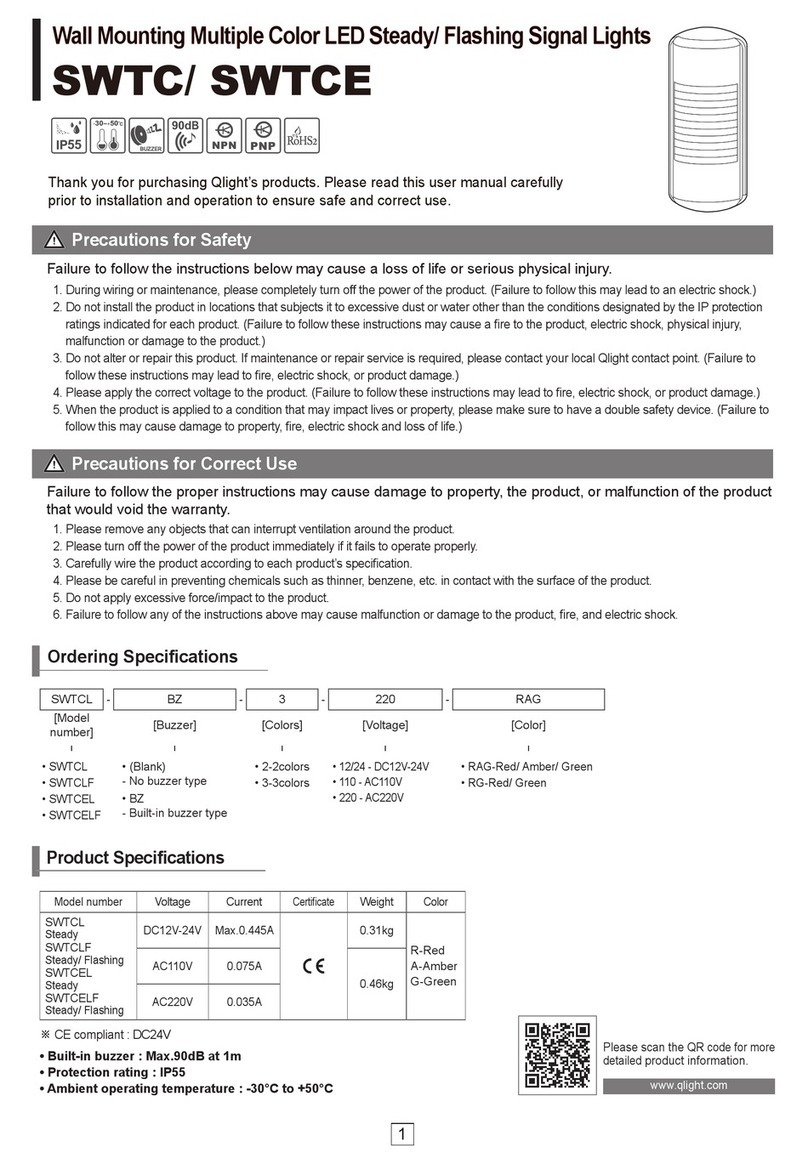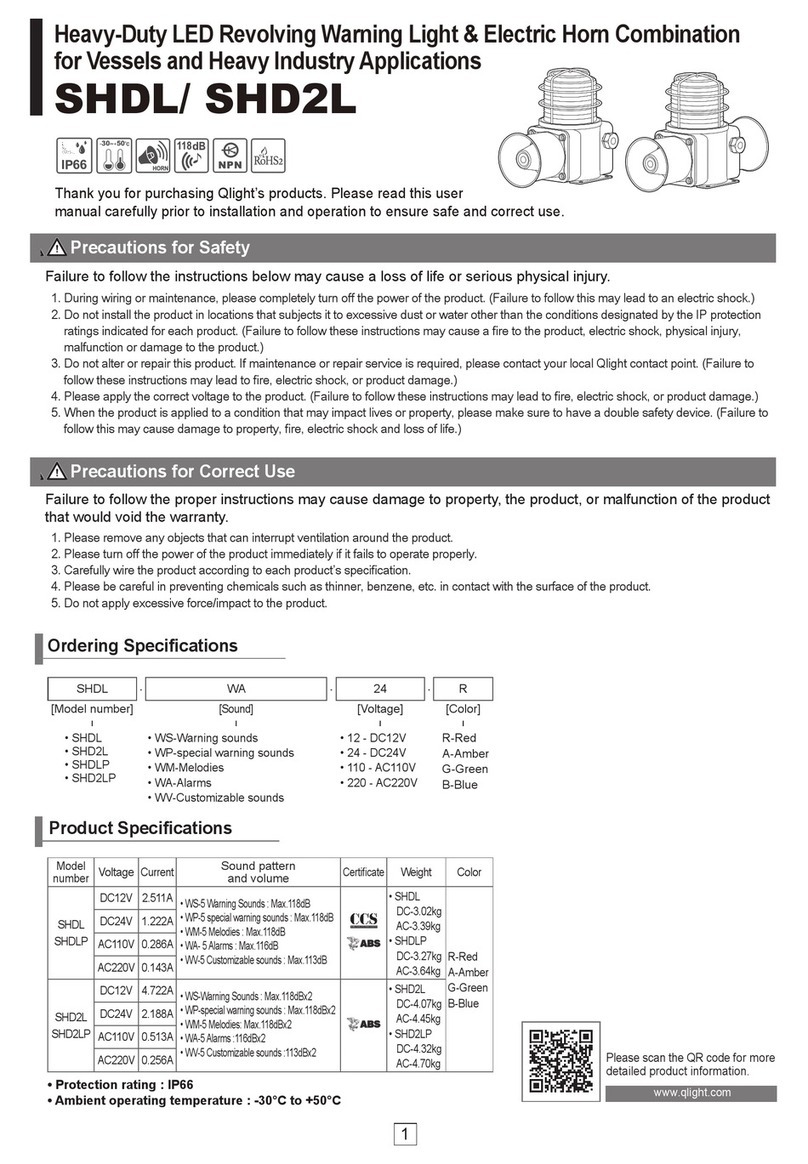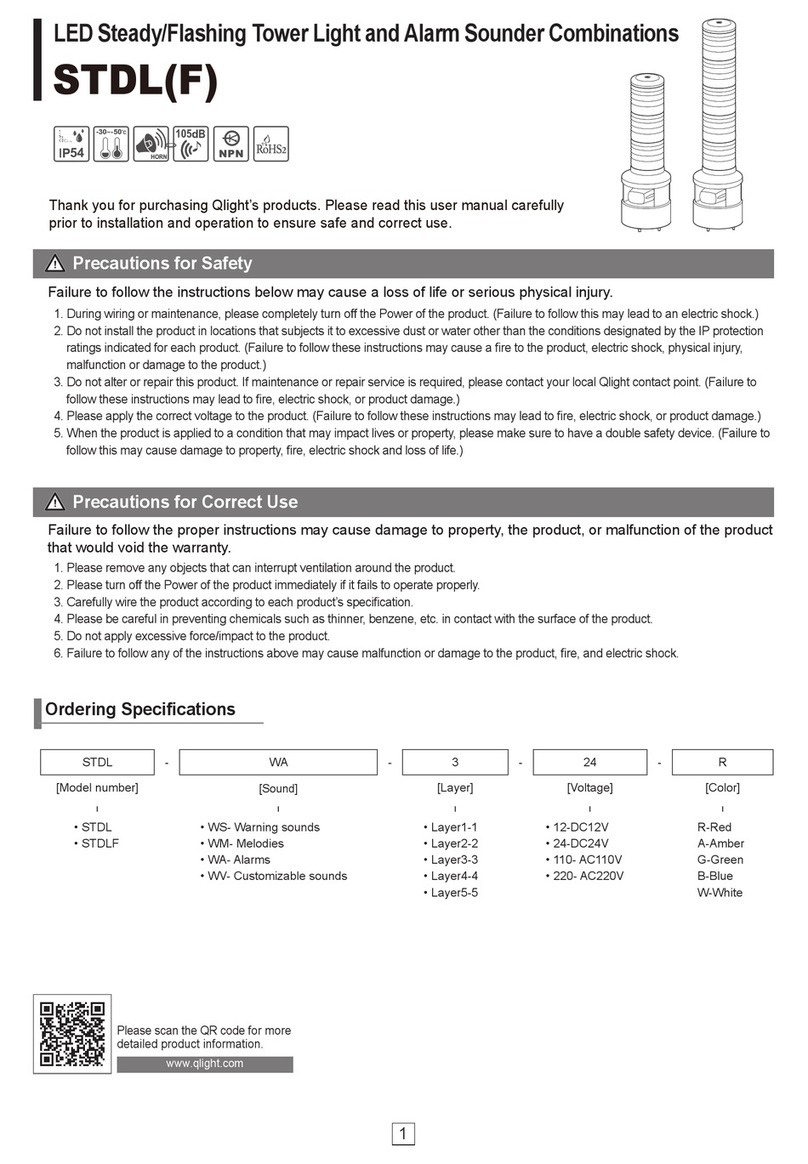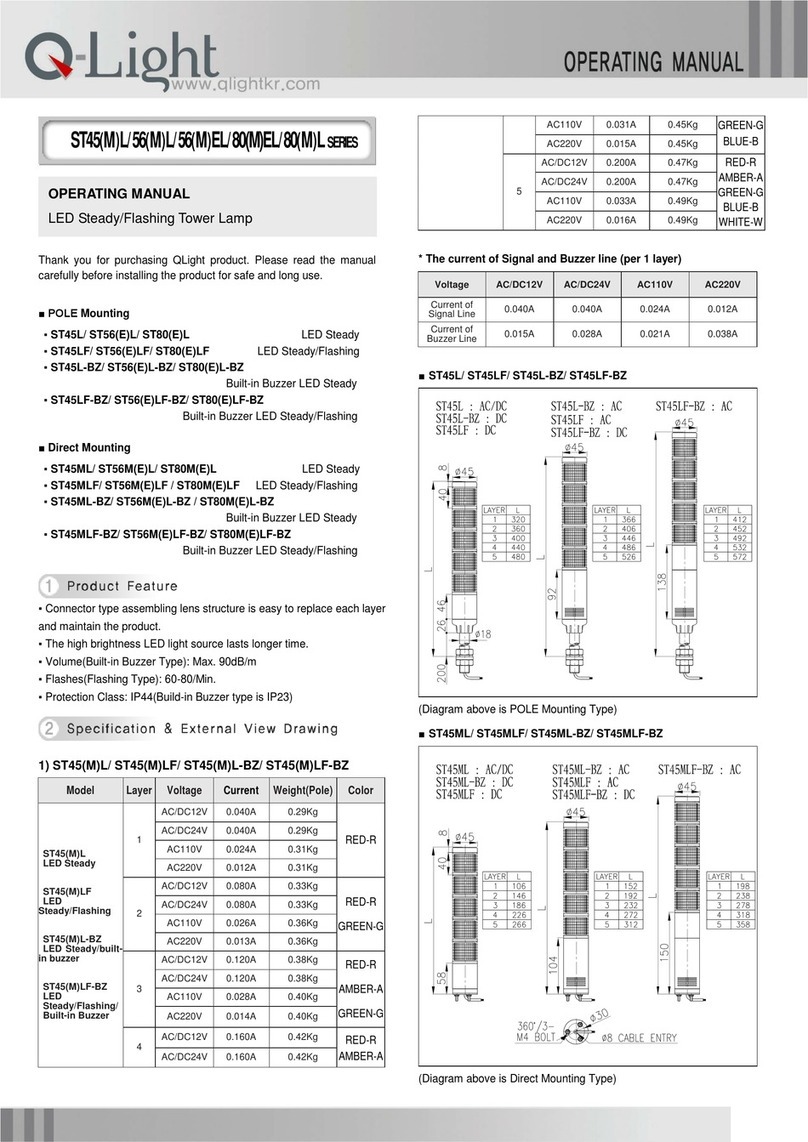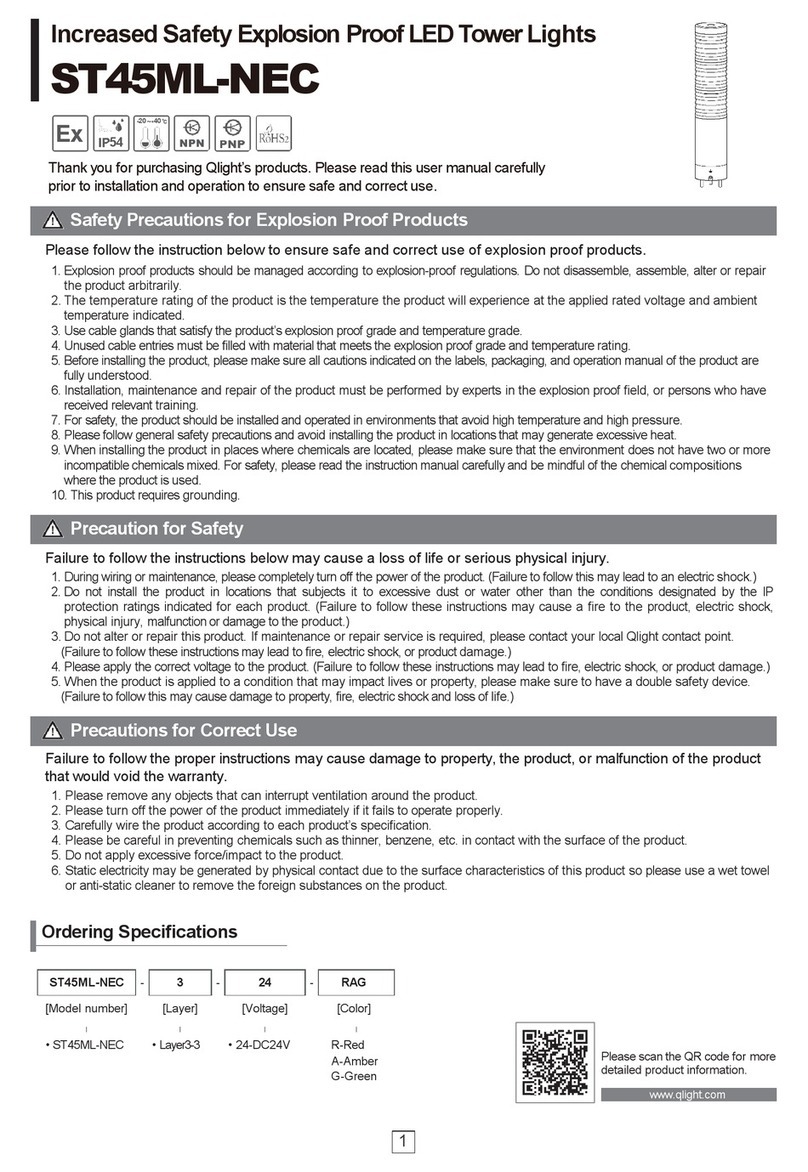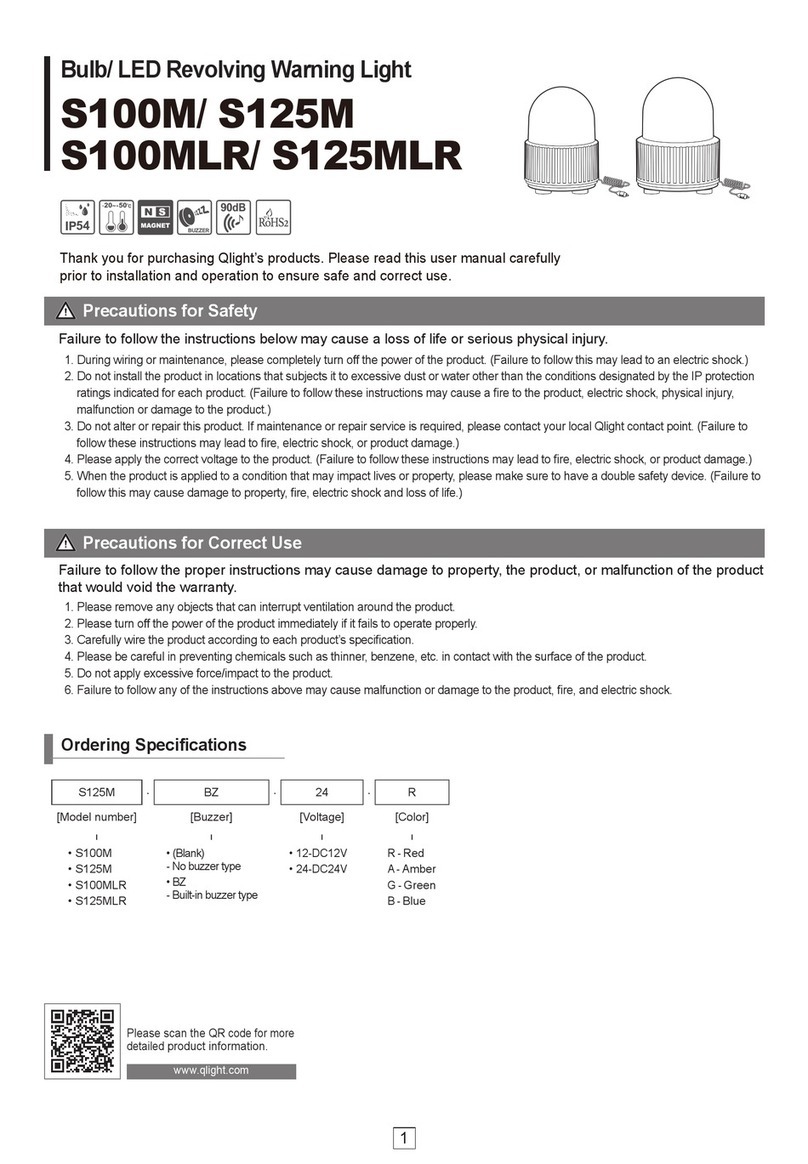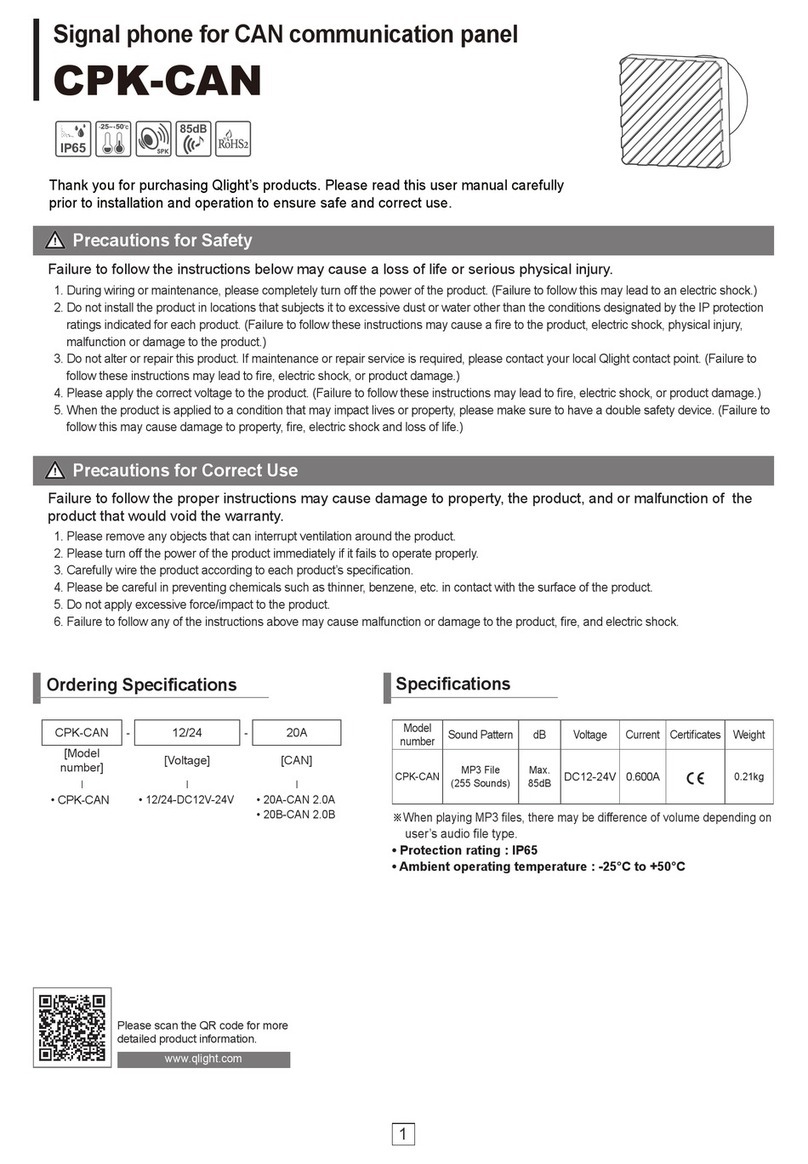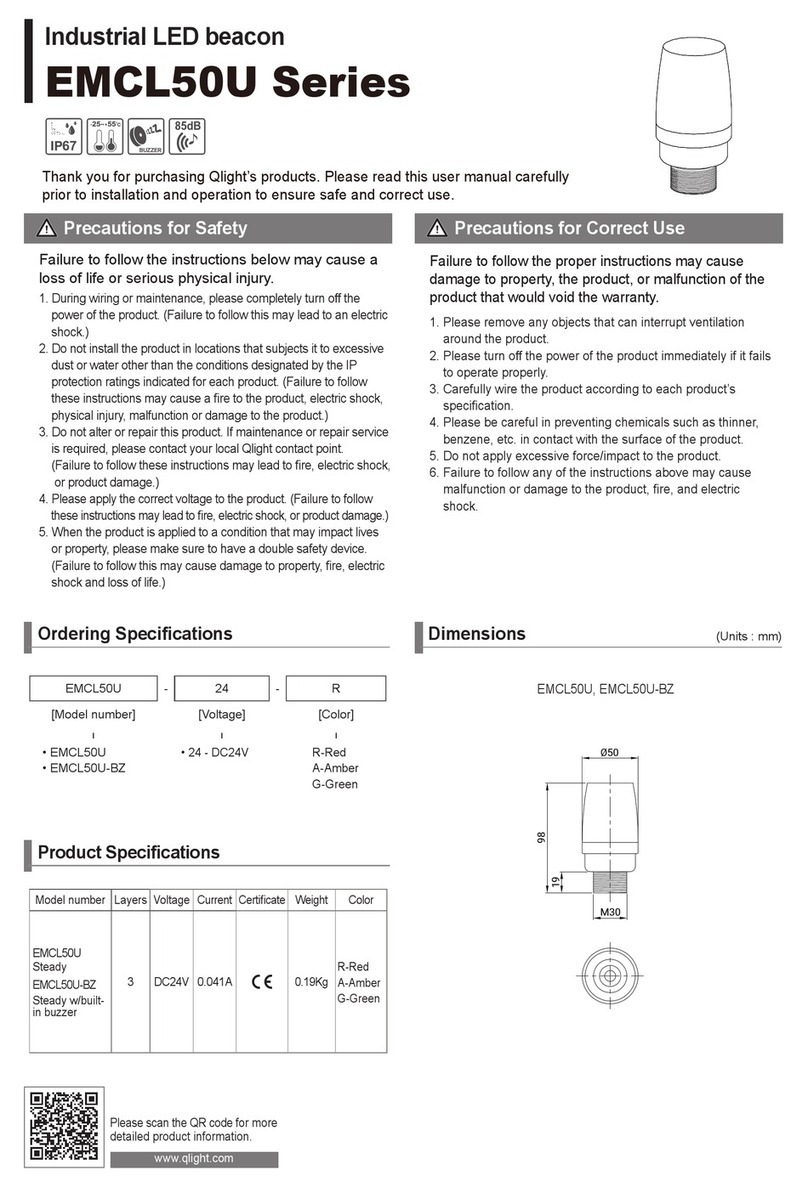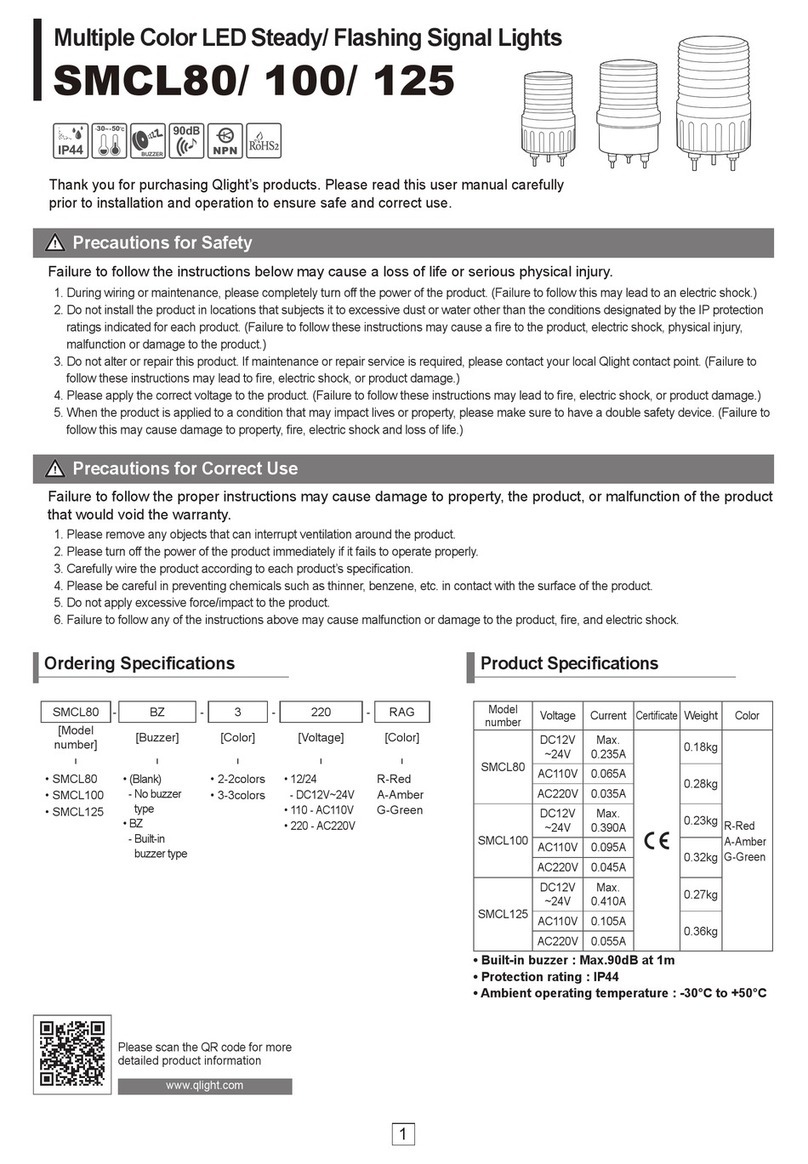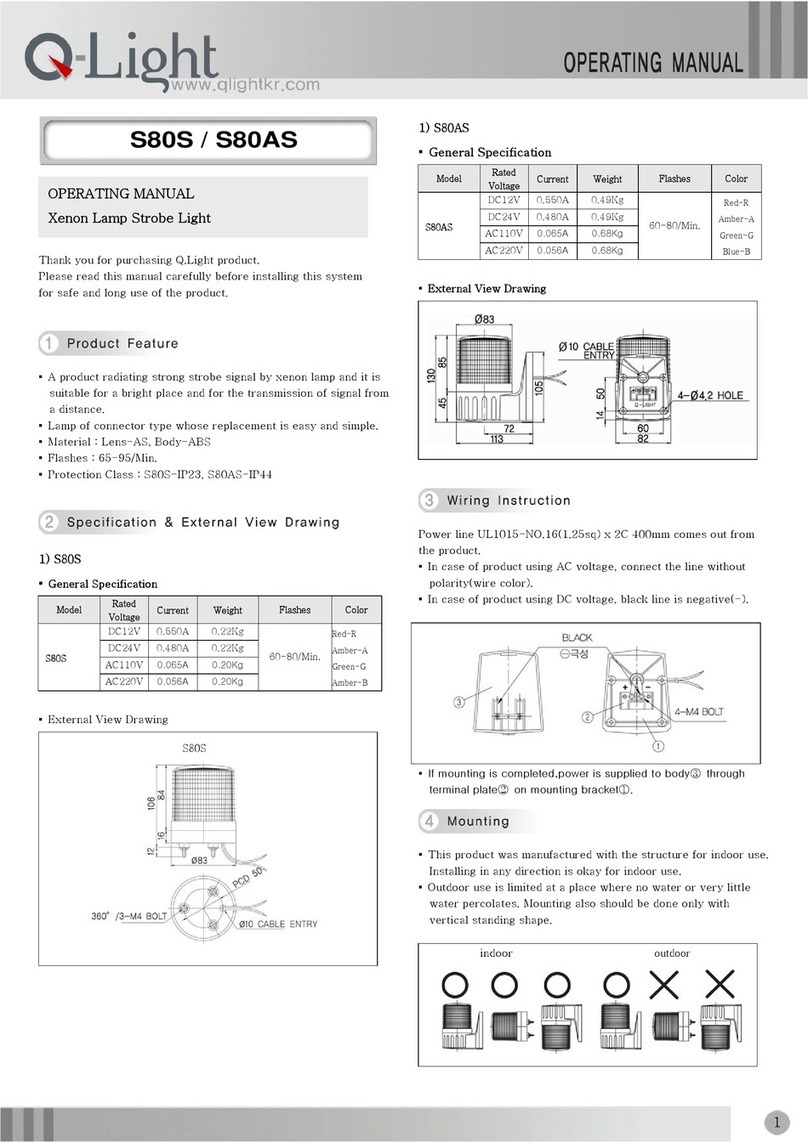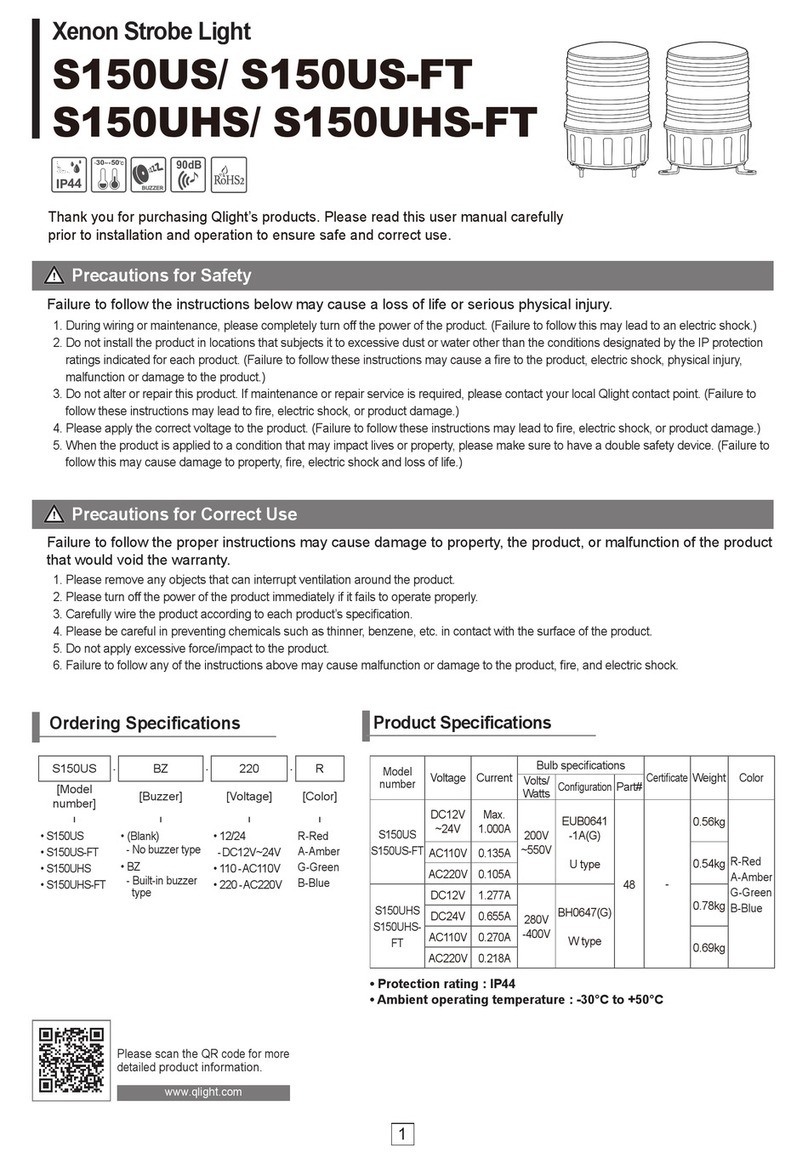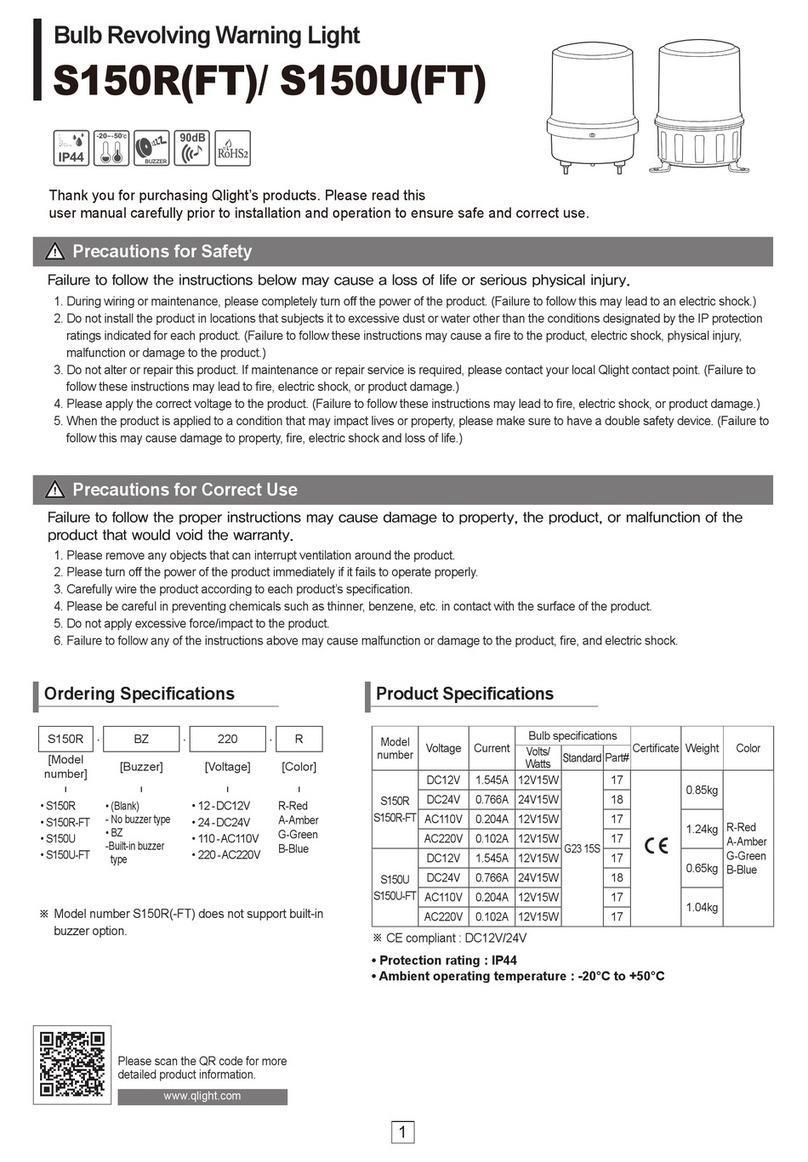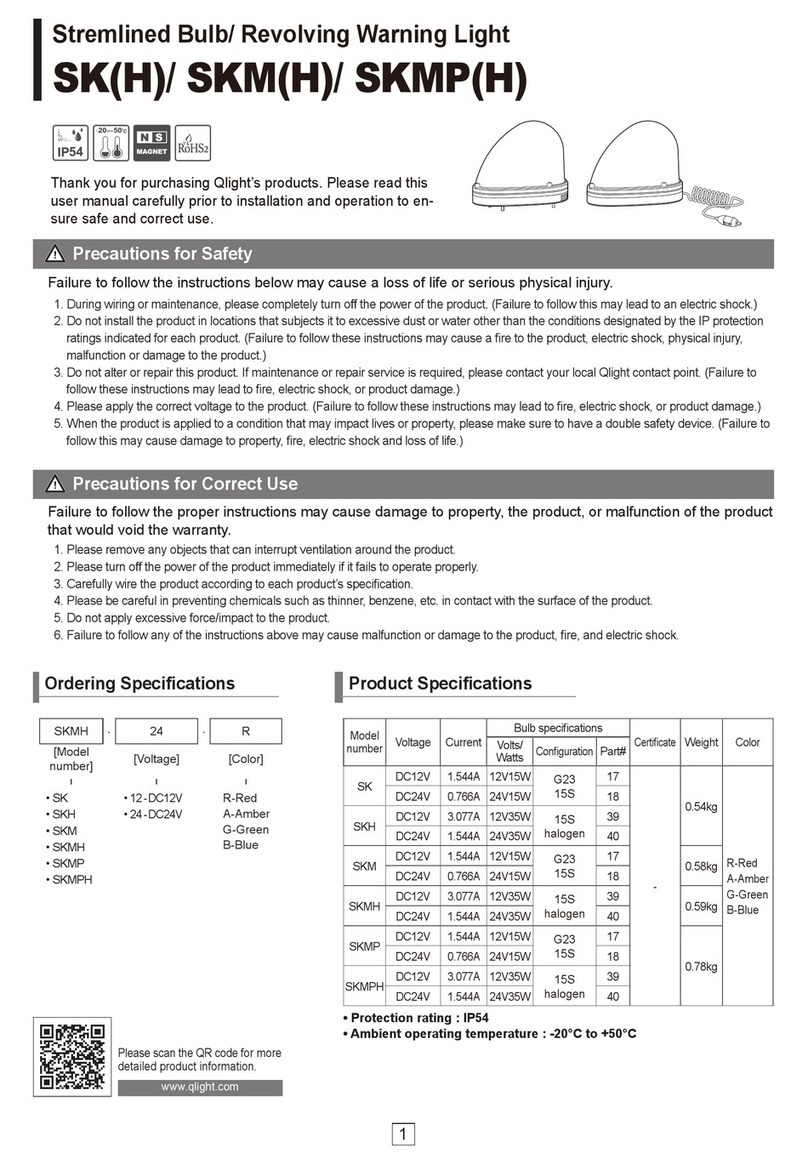▪ S100E/S125E Type : Fix the product by using nuts(100E:M4-3EA,
125E:M5-3EA) originally equipped on mounting bolt on bottom
of the product.
▪ S100E-FT/S125E-FT Type : Fix the product by using nuts(M6-
2EA) originally equipped on mounting bolt on bottom of the
product.
This product has a volume on assembling board for controlling
revolving speed. Refer to following drawing and explanation for
right operating.
2) Lens Removal
Remove lens by turning it counterclockwise and make sure
bulb and bulb socket on assembling board.
2) Revolving Speed Control
▪ The volume for revolving speed control(1) is built-in this
product. Turn it clockwise for increasing revolving speed and
turn it counterclockwise for decreasing revolving speed.
▪ Treating with strong power can break the volume.
Please be careful.
3) Bulb Change
※ Warning ! Turn off Power
Must turn off power supply and change the bulb after at least
1 minute.
▪ Make sure the rated voltage and wattage of new bulb. If the
voltage of new bulb is higher than that of original bulb, the
self-life of product can be reduced and can cause damage on
lens and reflector. Therefore,please use same bulb as original
one which has same rated voltage and wattage or lower one.
▪ Bulb Removal : Press slightly the bulb downward and turn it
counterclockwise for removing.
▪ Bulb Fitting : Fit new bulb into the socket by pressing it
clockwise.
▪ If using voltage is seriously higher or lower than rated voltage, it
can reduce the self-life of the product or can cause a problem
on product operating. Make sure the using voltage does not
exceed +/- 5% of the rated voltage.
▪ If lens or body of the product is contaminated by chemicals such
as thinner,benzene, the product can be damaged, discolored
or deformed. Please be careful.
▪ Do not give strong impact to the product. It can be a reason of
wire disconnection or short circuit.
▪ Do not strongly pull the wire out from the product. It can cause a
disorder.
Bulb Removing Bulb Fitting
(S100E)
(S125E)
(S100E-FT)
(S150E-FT)