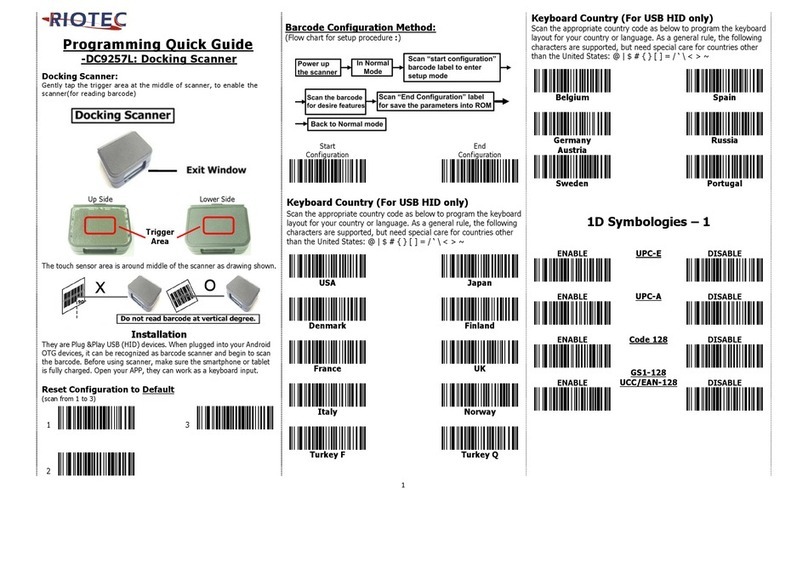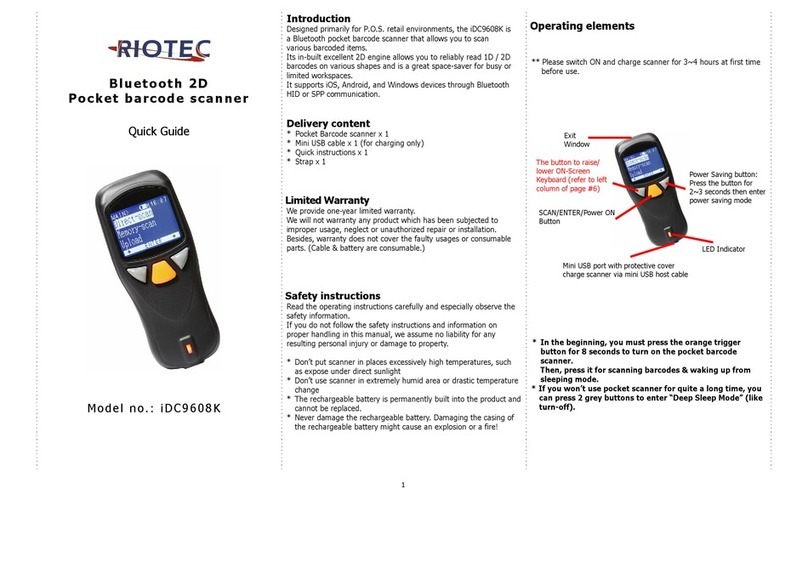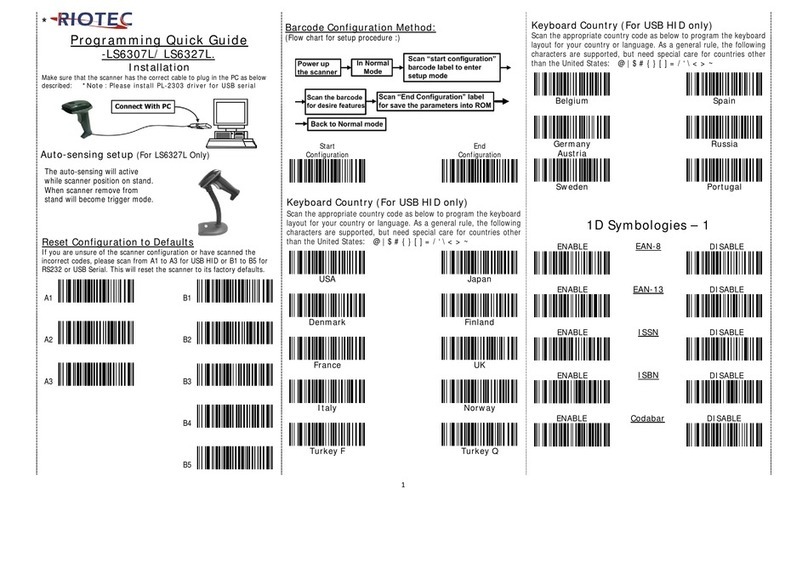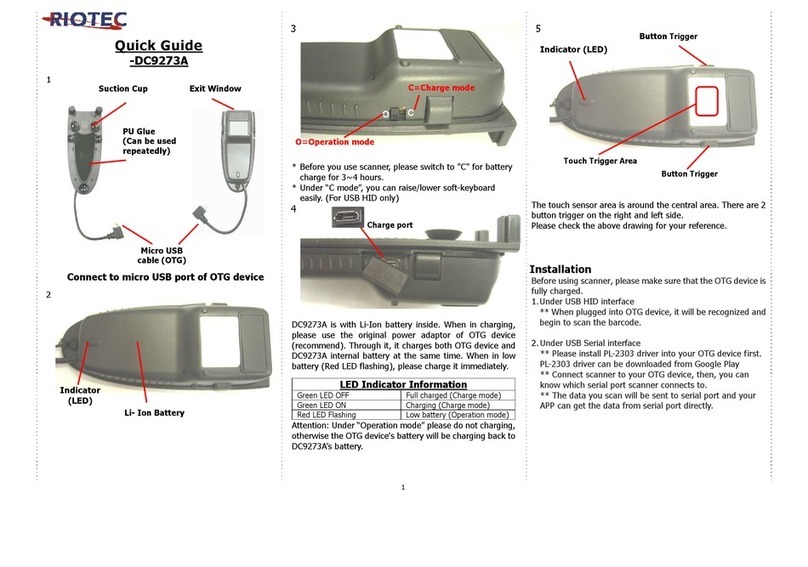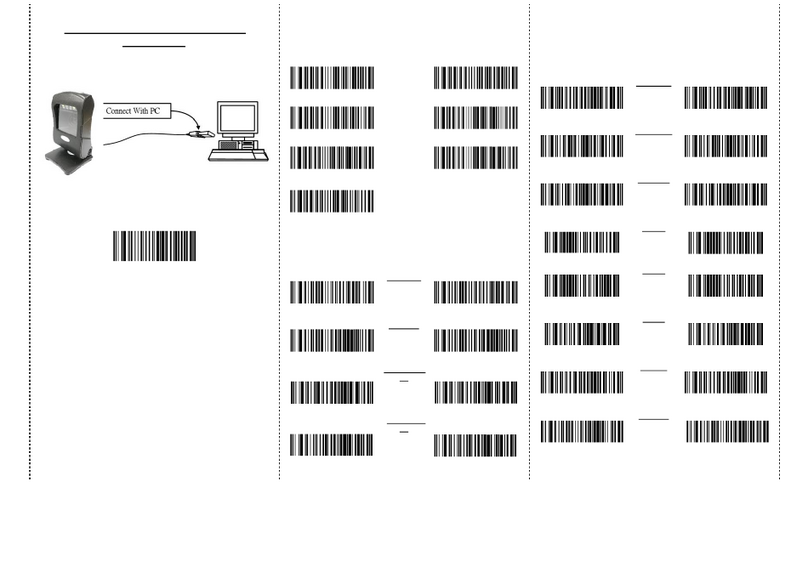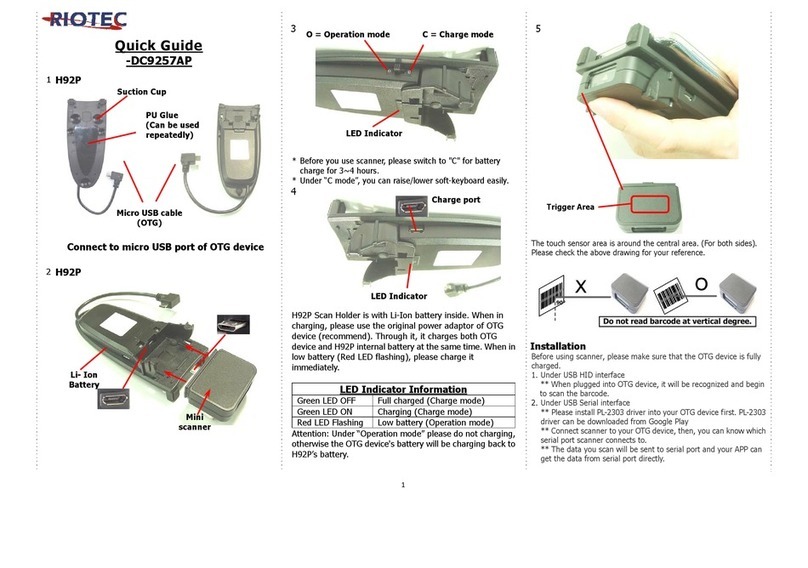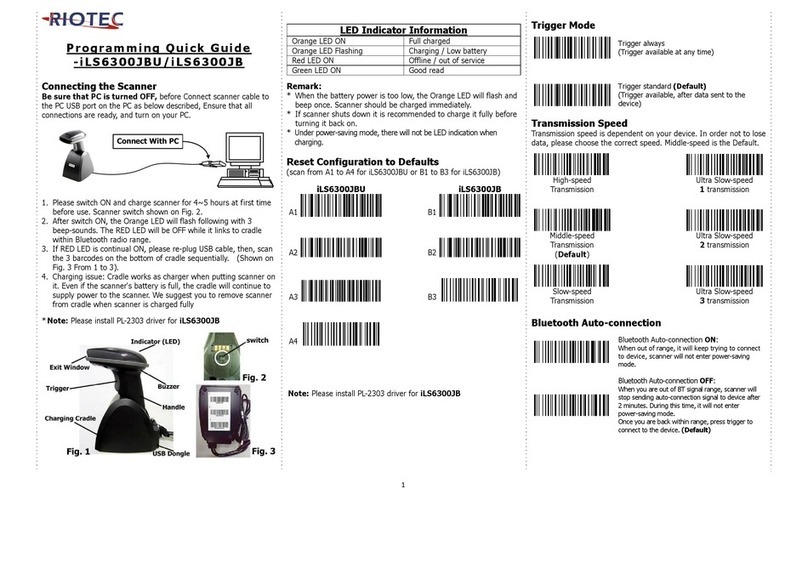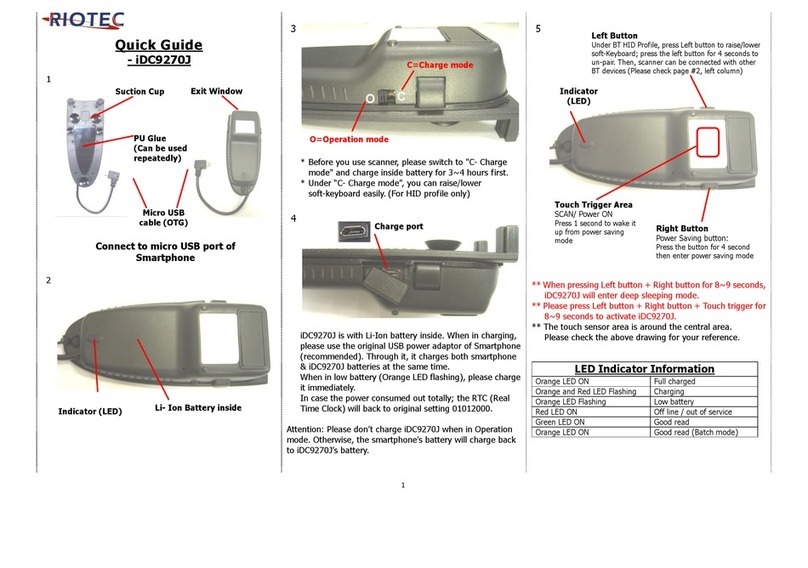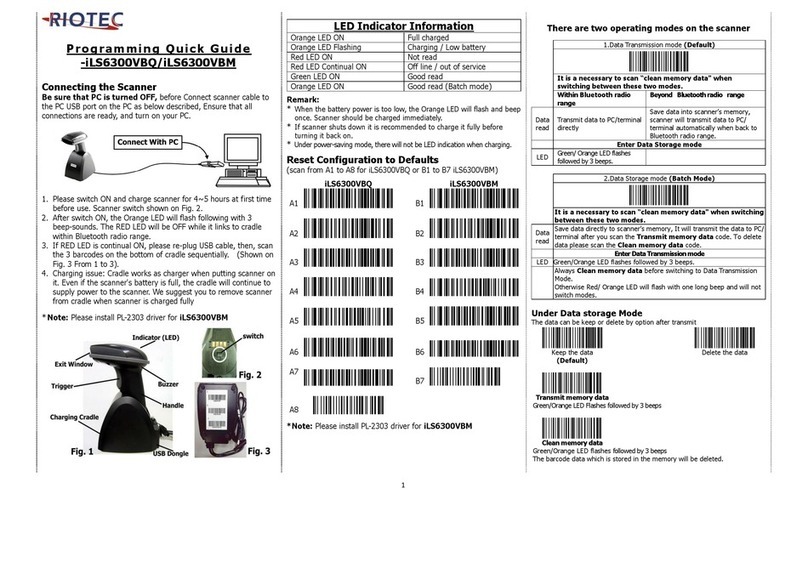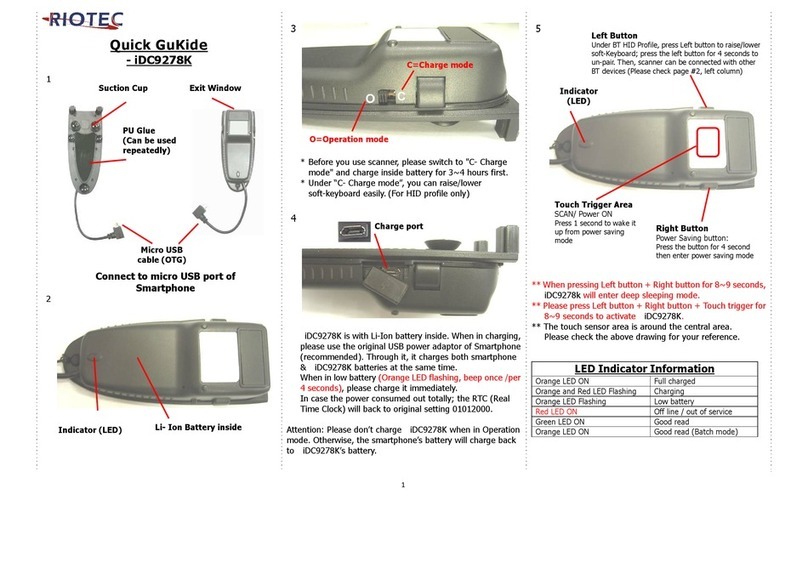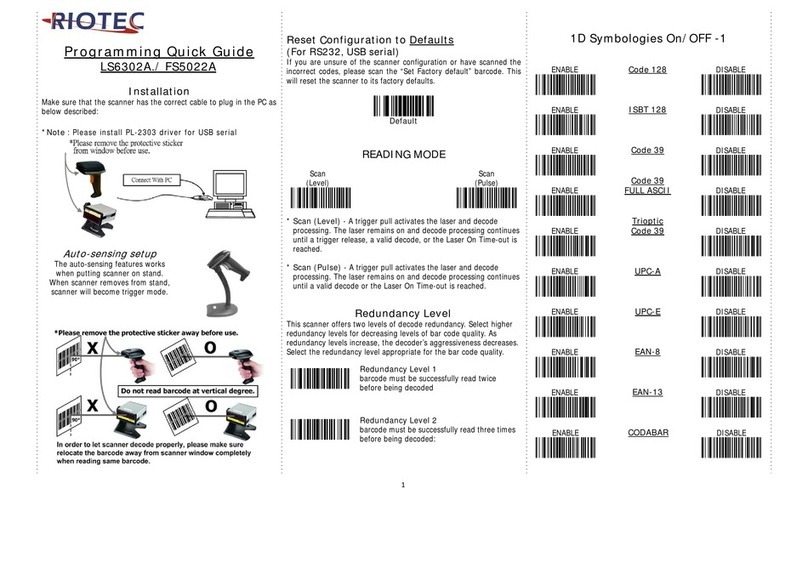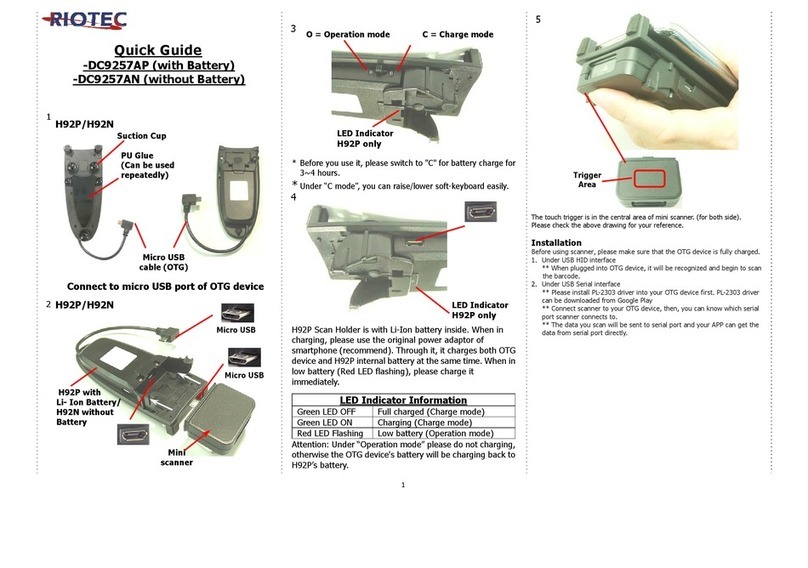Programming Quick Guide
LS6302A/ LS6322A
Installation
Make sure that the scanner has the correct cable to plug in the PC as
below described:
*Note : Please install PL-2303 driver for USB serial
Reset Configuration to Defaults
(For RS232, USB serial)
If you are unsure of the scanner configuration or have scanned the
incorrect codes, please scan the “Set Factory default” barcode. This will
reset the scanner to its factory defaults.
Default
READING MODE
Scan (Level) Scan (Pulse)
*Scan (Level) - A trigger pull activates the laser and decode processing.
The laser remains on and decode processing continues until a trigger
release, a valid decode, or the Laser On Time-out is reached.
*Scan (Pulse) - A trigger pull activates the laser and decode processing.
The laser remains on and decode processing continues until a valid
decode or the Laser On Time-out is reached.
Redundancy Level
This scanner offers two levels of decode redundancy. Select higher
redundancy levels for decreasing levels of bar code quality.
As redundancy levels increase, the decoder’s aggressiveness decreases.
Select the redundancy level appropriate for the bar code quality.
Redundancy Level 1
barcode must be successfully read twice
before being decoded
Redundancy Level 2
barcode must be successfully read three times
before being decoded:
1D Symbologies On/OFF -1
ENABLE
UPC-A DISABLE
ENABLE
UPC-E DISABLE
ENABLE
CODE 11 DISABLE
1D Symbologies On/OFF -2
ENABLE
Code 128 DISABLE
ENABLE
ISBT 128 DISABLE
ENABLE
Code 39 DISABLE
ENABLE Code 39
FULL ASCII DISABLE
ENABLE Trioptic
Code 39 DISABLE
ENABLE
Code 32 DISABLE
ENABLE
CODE 93 DISABLE
ENABLE
Interleaved 25 DISABLE
ENABLE
Discrete 25 DISABLE
1