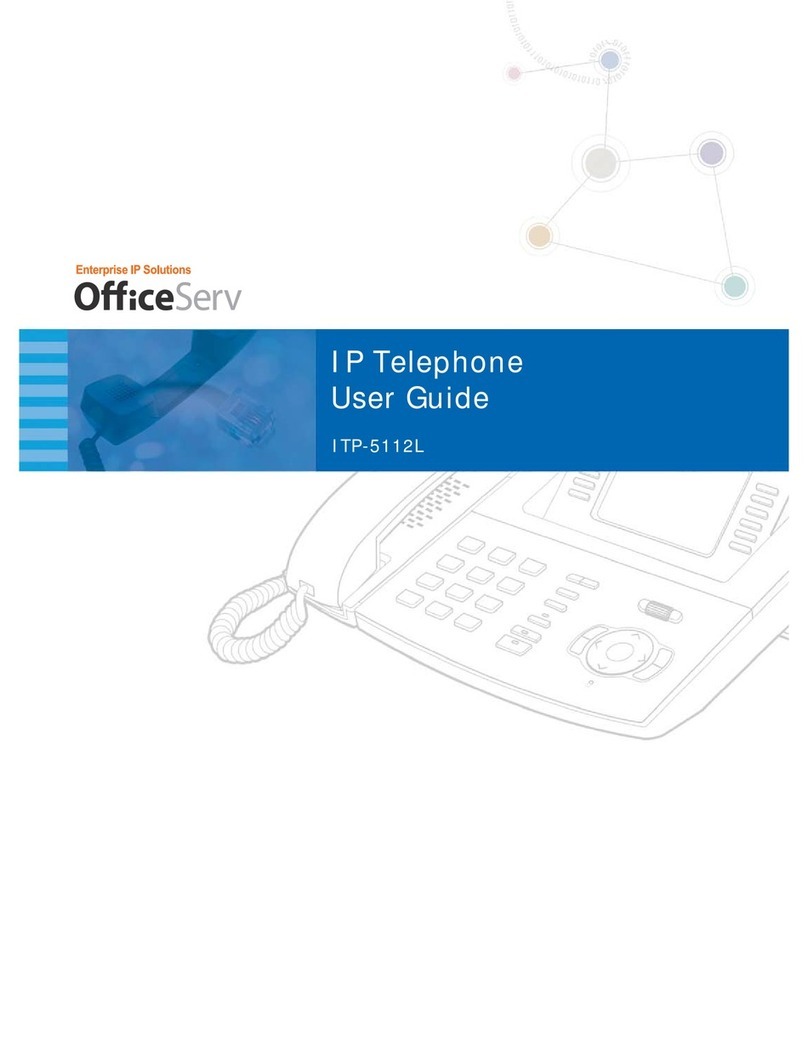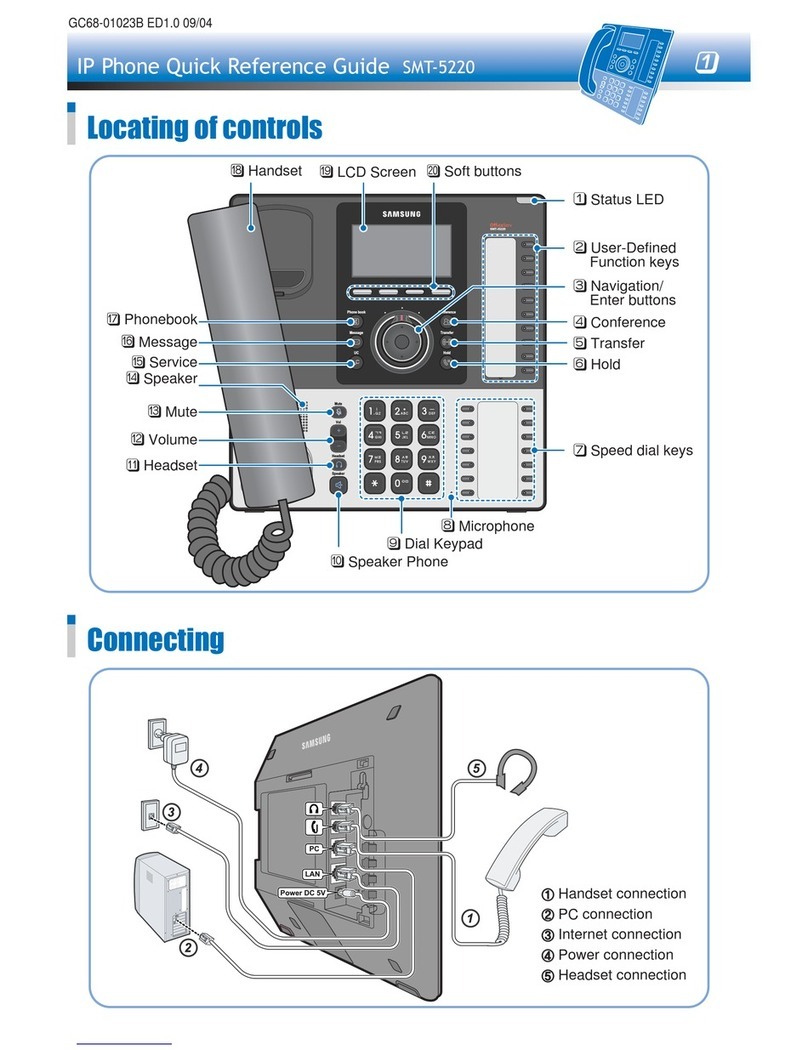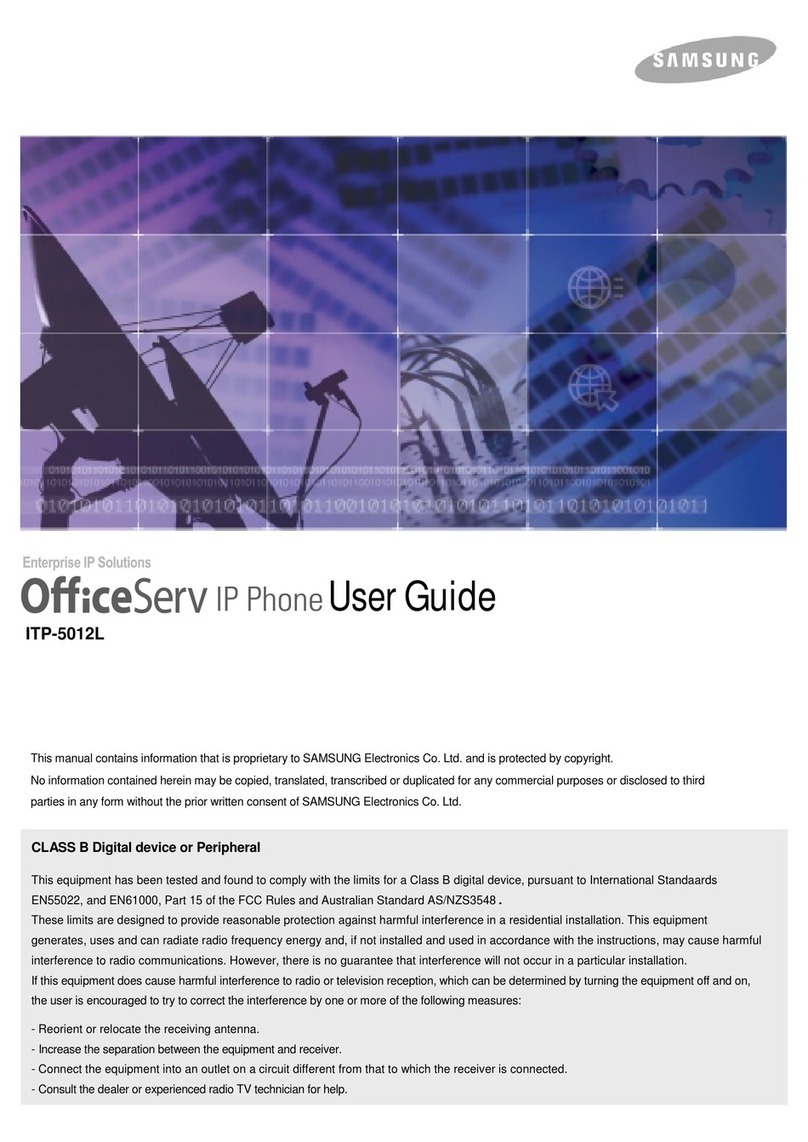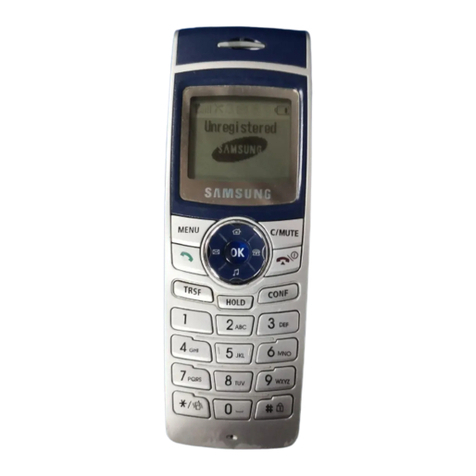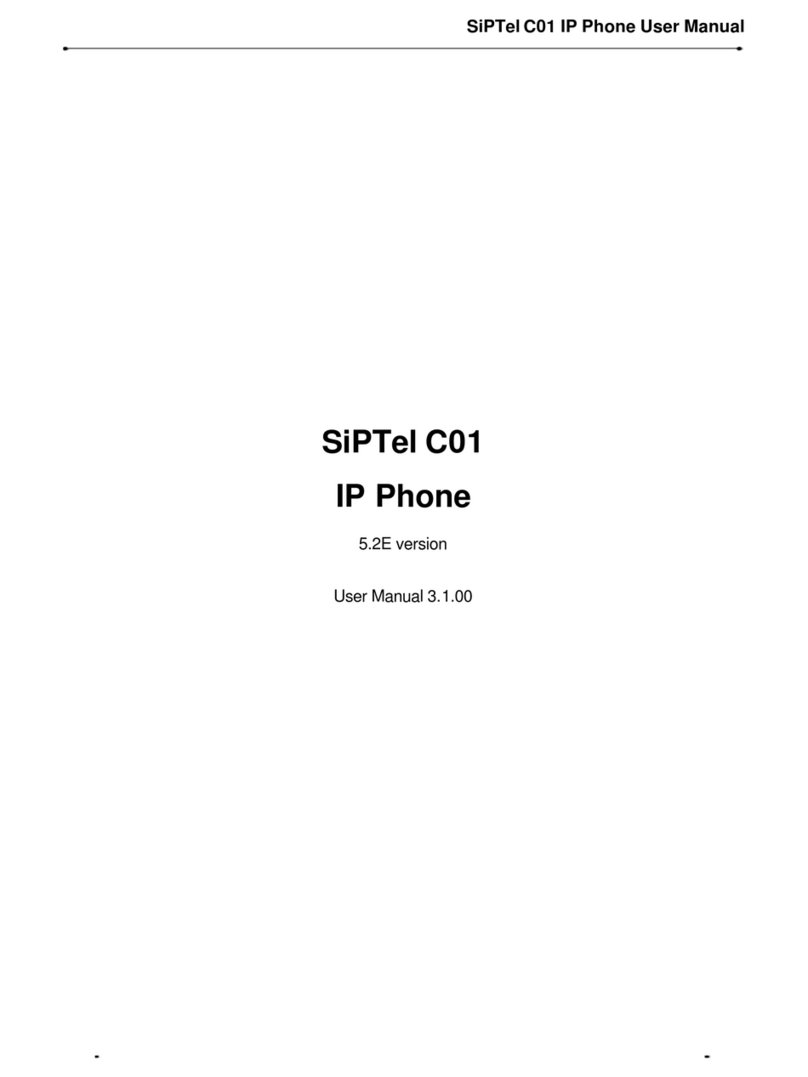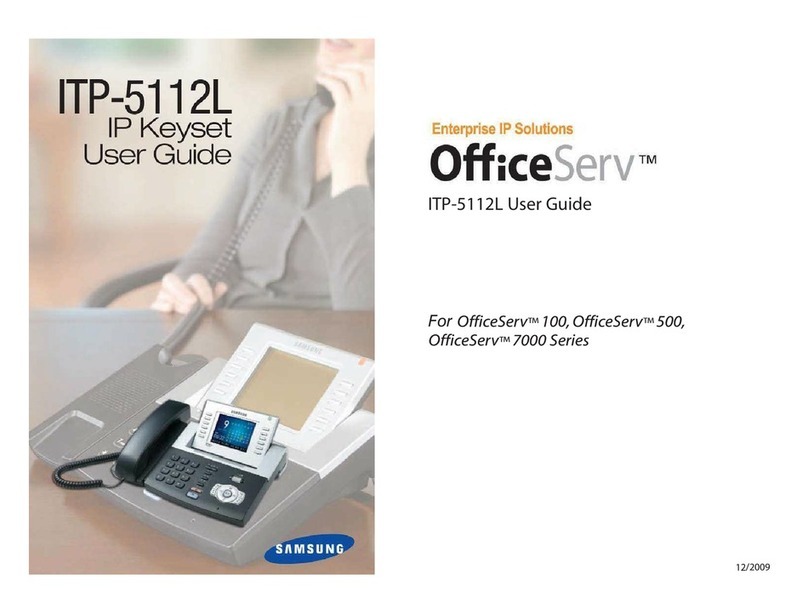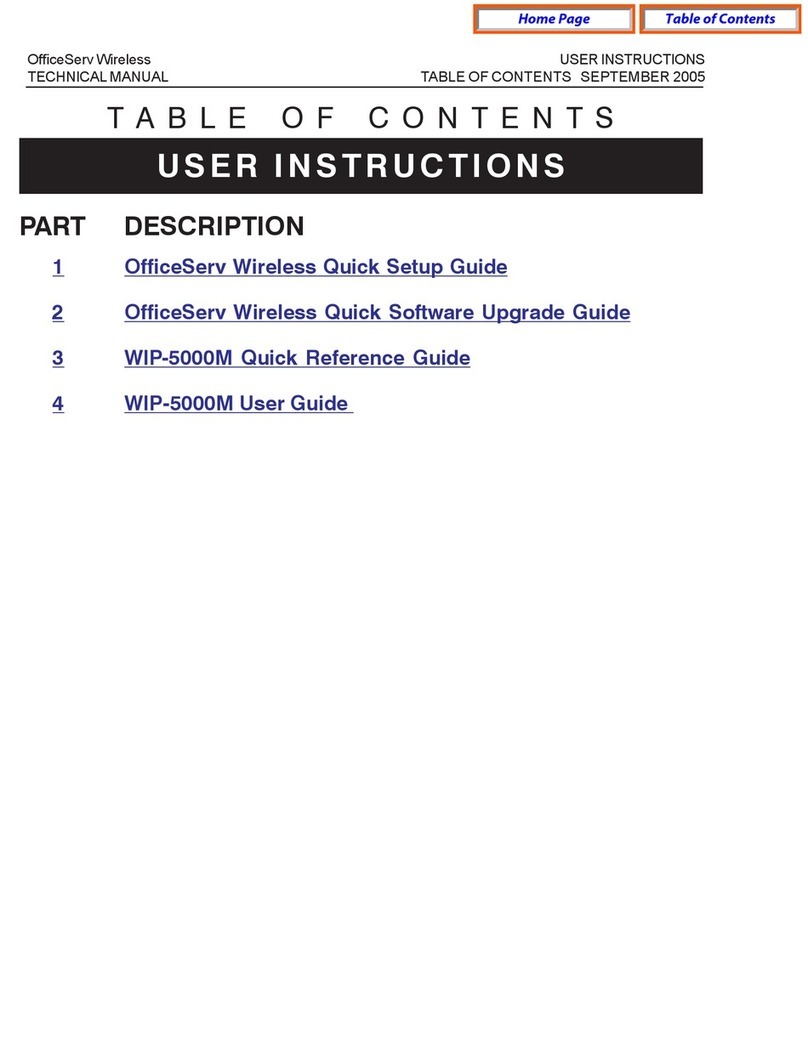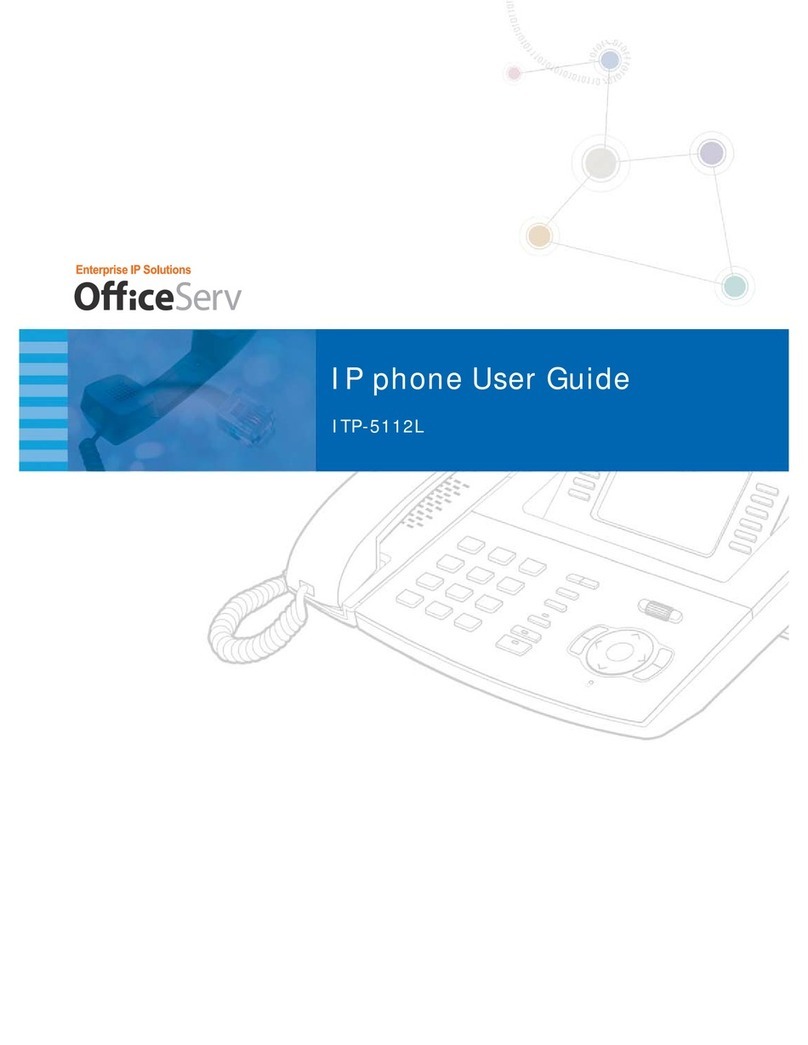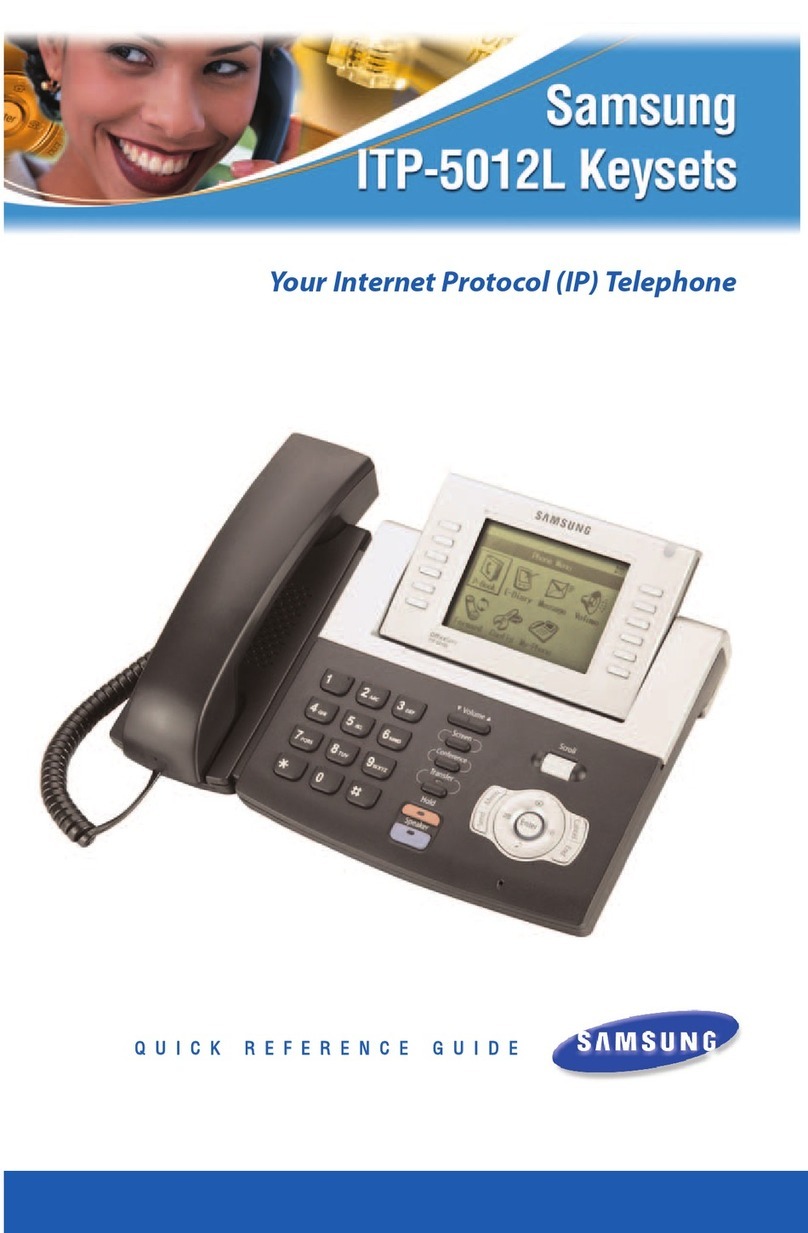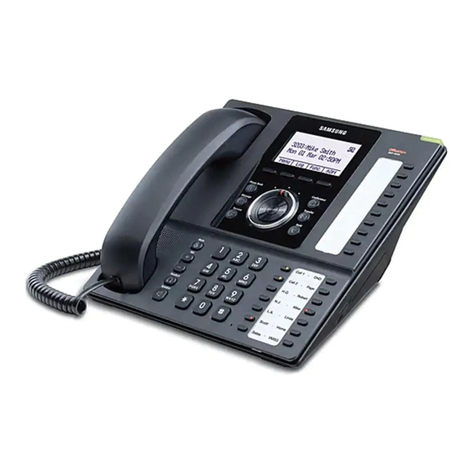Funcons Available in Idle Mode
Funcon Descripon
Check missed calls When in idle mode, select the [Menu] so buon >[Call log] >[Missed] to check the
numbers for the missed calls.
Changing the bell sound When in idle mode, select the [Menu] so buon >[Sound] >[Ring Tone] to change
the bell sound.
Viewing received messages When in idle mode, select the [Menu] so buon >[Message] >[Inbox] to view the
received messages.
Sending a message When in idle mode, select the [Menu] so buon >[Message] >[New Msg.] to send a
message.
Call Forward When in idle mode, select the [Menu] So buon >[Call FWD], and enter the
desnaon number.
Call Pickup When in idle mode, select one of the pick-up funcons from the [SVC] so buon to
change sengs.
Do Not Disturb (DND) When in idle mode, select the [SVC] so buon >[Do Not Disturb] > [On/O].
Funcons Available During a Call
Funcon Descripon
Volume Control To increase or decrease the volume, you can adjust the volume using the [Vol] buon.
This funcon is available for handset, speaker mode.
Call Hold Press the [Hold] buon during a call. An On ex-hold message is displayed on the LCD
screen (in handset mode) or change state Idle mode (in speaker mode).
Call Transfer
Press the [Transfer] buon during a call. Once a dial tone is heard, dial the phone
number to call. When the called party is busy or does not want to receive the call, press
the [Transfer] buon again to resume the previous call.
Group Listen
During a call, select the [SVC] so buon >[GROUP LISTEN], and press the [OK]
buon. Then the conversaon can be heard, not only through the handset, but also
through the speaker. To release this funcon, select the [listen (O)] from the service
menus.
Mute
During a call, press the [Mute] buon, then the your voice is muted to the other party.
To release this funcon, press the [Mute] buon again.
Conference
During a call, press the [Conference] buon. Once a user enters the phone number of
the counterpart, the call is placed then press the [Conference] buon to be connected
to the exisng call and start the conference. Add to conference member, press the
[Conference] buon and enter the phone number of the counterpart.