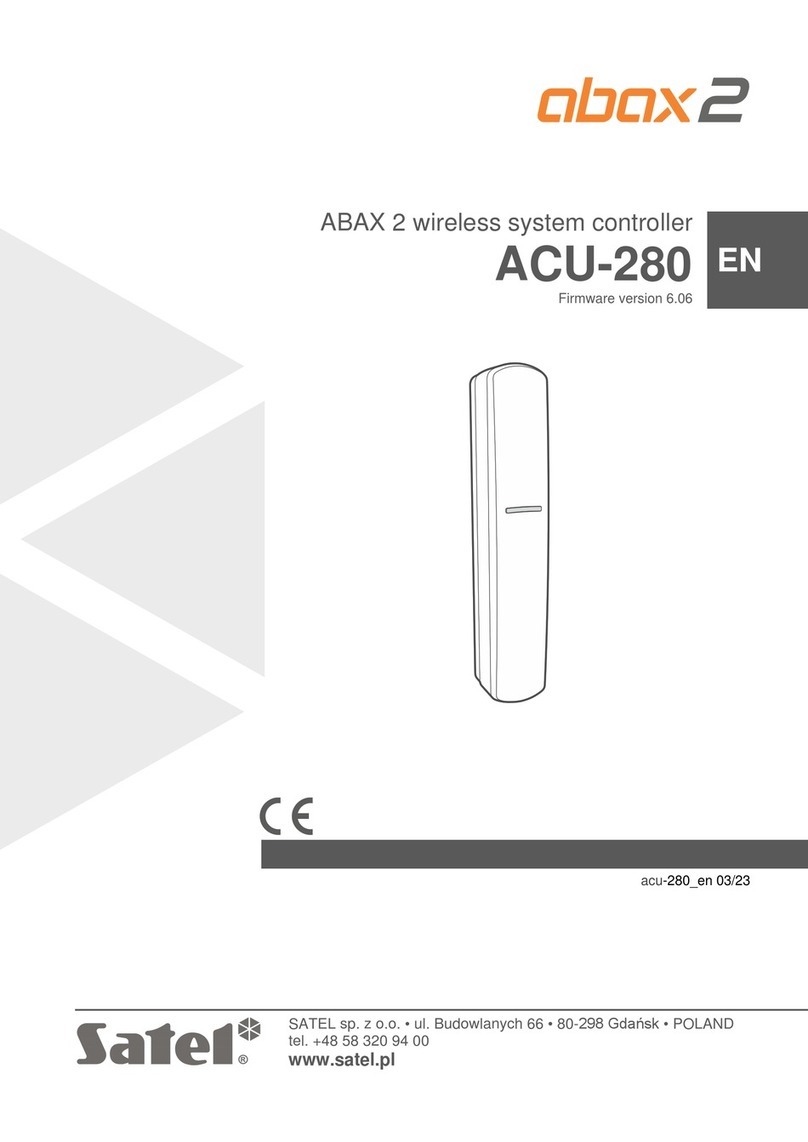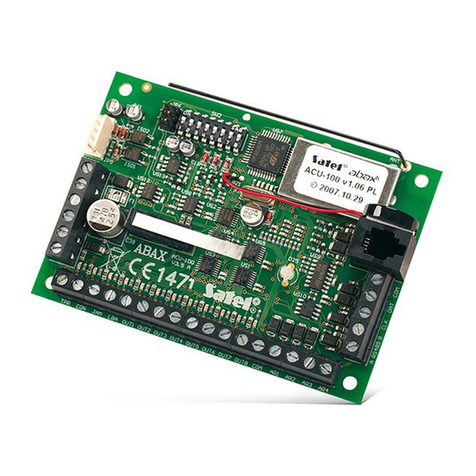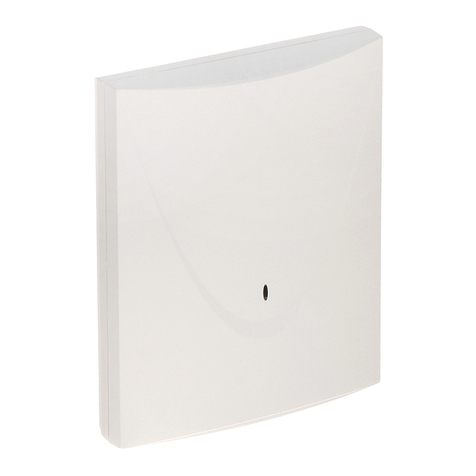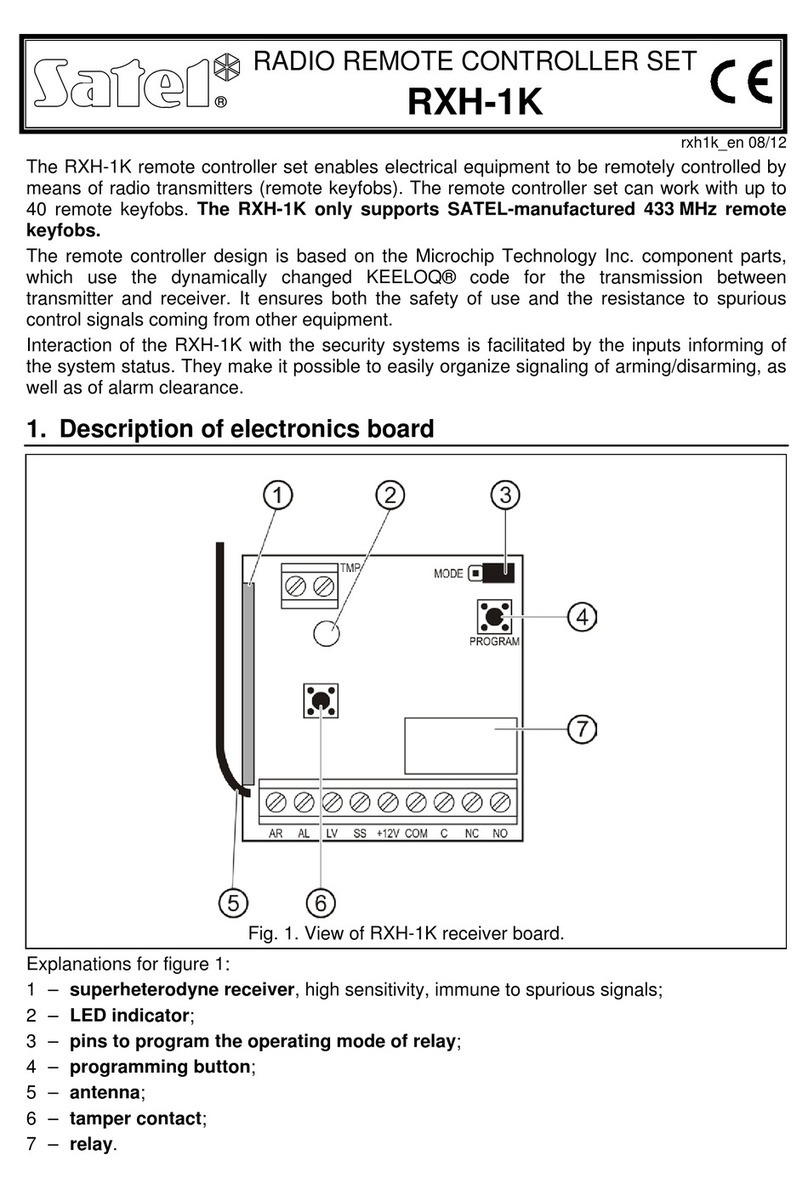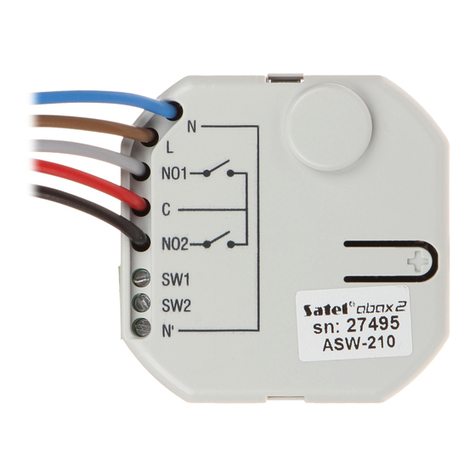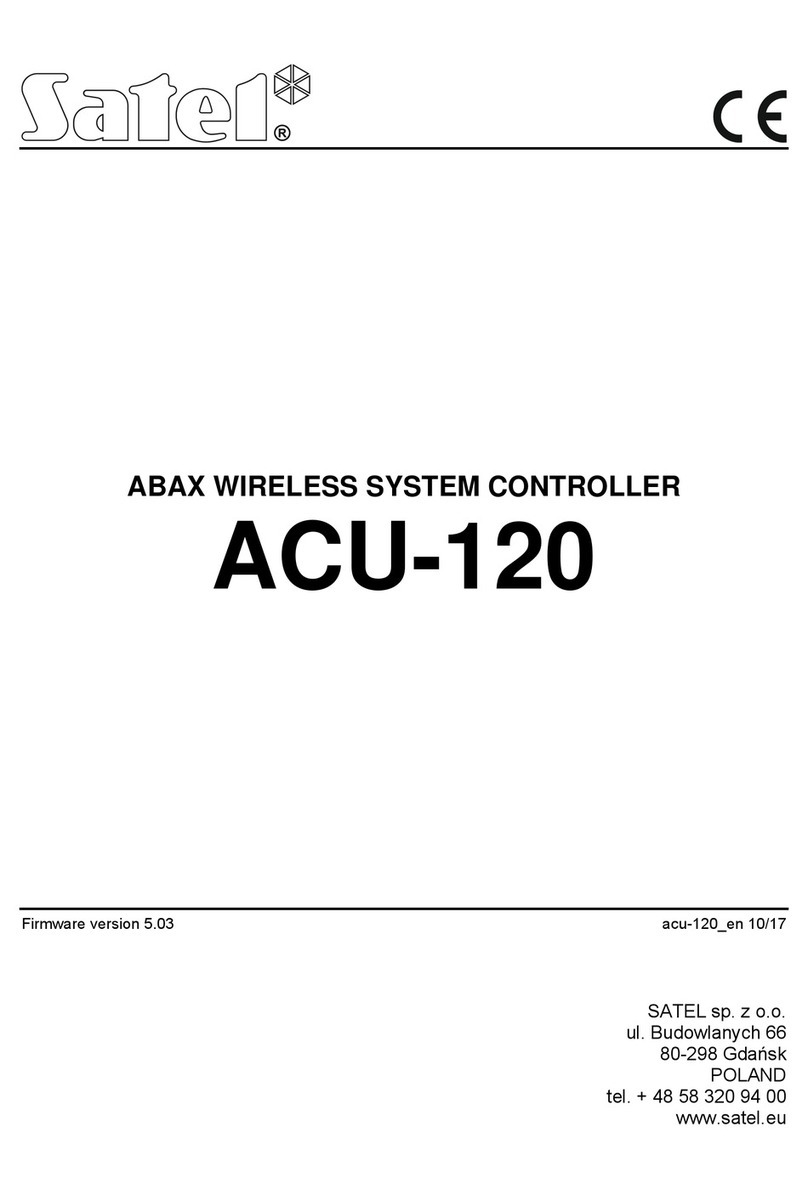SATEL ACU-280 3
7.1.4.1 Adding new wireless devices........................................................................39
7.1.4.2 Removing wireless devices ..........................................................................39
8Programming the ABAX 2 system ..................................................................................40
8.1 Expander for the INTEGRA / VERSA series control panels....................................40
8.1.1 Controller settings................................................................................................40
8.1.2 Functions.............................................................................................................42
8.1.3 Device settings ....................................................................................................42
8.1.3.1 Programming devices using the DLOADX program .....................................44
8.1.3.2 Programming devices using the LCD keypad...............................................48
8.1.4 Specific character of the operation of wireless devices .......................................52
8.1.4.1 Wireless detectors........................................................................................52
8.1.4.2 Wireless sirens.............................................................................................52
8.1.4.3 Wireless expanders of hardwired zones and outputs...................................53
8.1.4.4 Smart plug / Wireless 230 VAC controller ....................................................53
8.1.4.5 Wireless radiator thermostat.........................................................................53
8.1.4.6 Radio signal repeater ...................................................................................54
8.2 Expander for the PERFECTA 64 M control panel....................................................54
8.2.1 Controller settings................................................................................................54
8.2.1.1 Wireless devices...........................................................................................55
8.2.2 Programming devices in the PERFECTA Soft program.......................................56
8.2.3 Specific character of the wireless devices operation ...........................................59
8.2.3.1 Wireless detectors........................................................................................60
8.2.3.2 Wireless sirens.............................................................................................60
8.2.3.3 Wireless expanders of hardwired zones and outputs...................................61
8.2.3.4 Smart plug / 230 VAC wireless controller.....................................................61
8.2.3.5 Wireless radiator thermostat.........................................................................62
8.2.3.6 Radio signal repeater ...................................................................................62
8.3 Module of wireless devices with Modbus RTU interface..........................................62
8.3.1 Programming devices using the ABAX 2 Soft program .......................................62
8.3.2 Specific character of the operation of wireless devices .......................................65
8.3.2.1 Wireless detectors........................................................................................65
8.3.2.2 Wireless sirens.............................................................................................66
8.3.2.3 Wireless expanders of hardwired zones and outputs...................................66
8.3.2.4 Smart plug / Wireless 230 VAC controller ....................................................67
8.3.2.5 Wireless radiator thermostat.........................................................................67
8.3.2.6 Radio signal repeater ...................................................................................67
9APT-200 keyfobs............................................................................................................67
9.1 Expander of wireless devices for SATEL alarm control panels ...............................68
9.1.1 Keyfobs in the INTEGRA system.........................................................................68
9.1.1.1 Keyfob management using the DLOADX program.......................................69
9.1.2 Keyfobs in the PERFECTA 64 M system.............................................................70
9.1.2.1 Keyfob management using the PERFECTA Soft program...........................70
9.1.3 Keyfobs in the VERSA system ............................................................................72
9.1.3.1 Keyfob management using the DLOADX program.......................................72
9.2 Module of wireless devices with Modbus RTU interface..........................................74
9.2.1 Keyfob management............................................................................................74
9.2.1.1 Adding a keyfob............................................................................................74
9.2.1.2 Removing a keyfob.......................................................................................74
10 Controller firmware update .............................................................................................74
10.1 Updating the firmware of ABAX 2 wireless devices.................................................75
11 Restoring the controller factory settings..........................................................................75