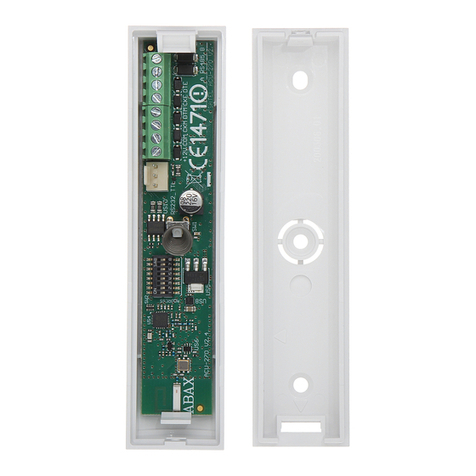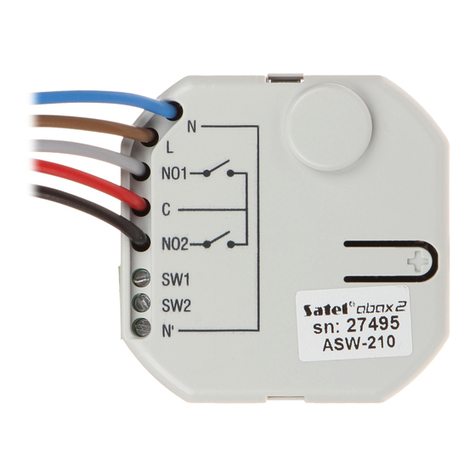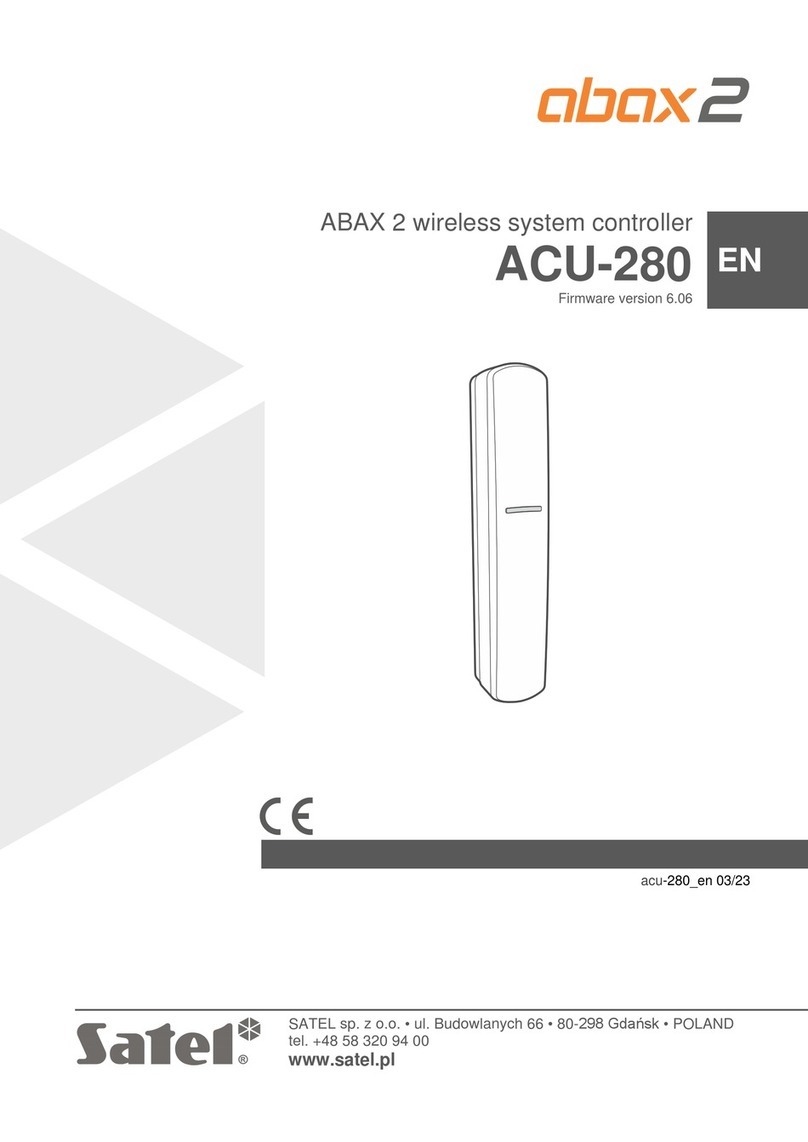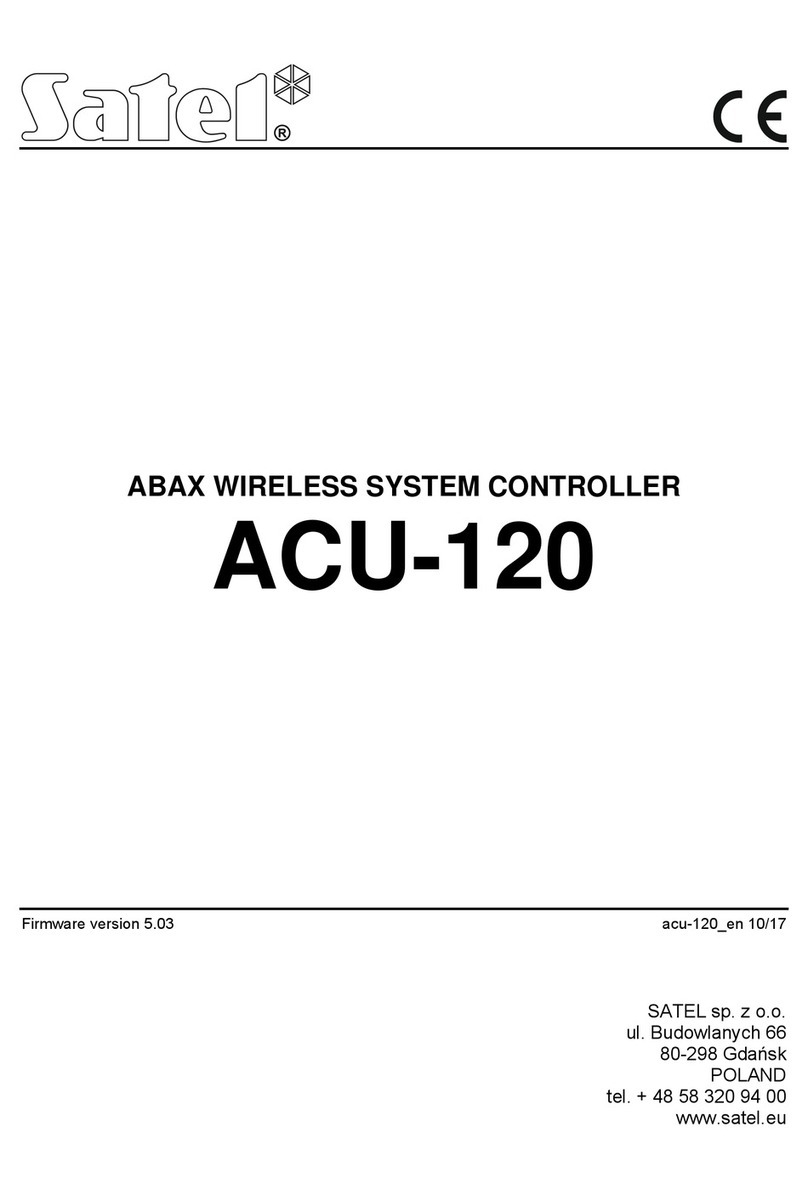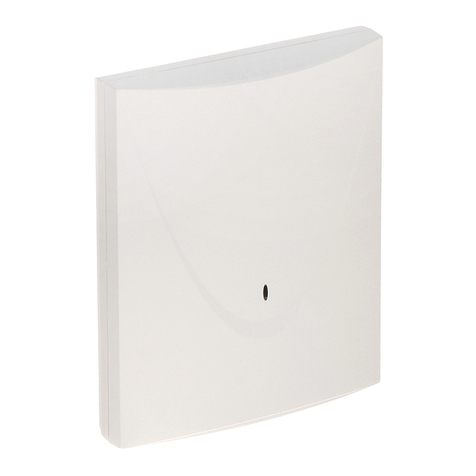ACU-100 SATEL 1
CONTENTS
1. General..............................................................................................................................3
2. Description of ACU-100 wireless system controller...........................................................3
2.1 Electronics board........................................................................................................................ 3
2.2 Functions of DIP-switches.......................................................................................................... 5
2.3 Control inputs ............................................................................................................................. 5
2.4 Outputs....................................................................................................................................... 7
2.5 Functional outputs ...................................................................................................................... 7
3. Wireless devices interfacing with the controller .................................................................8
3.1 ACX-100 Input & output expansion module ............................................................................... 8
3.2 ACX-200 Hardwired zone & output expander ............................................................................ 8
3.3 APD-100 Wireless passive infrared detector.............................................................................. 8
3.4 AMD-100 Wireless magnetic detector with additional input ....................................................... 8
3.5 AMD-101 Wireless magnetic detector with additional independent input...................................9
3.6 ASP-105 Wireless outdoor siren ................................................................................................ 9
3.7 ASP-205 Wireless indoor siren ..................................................................................................9
3.8 ASW-100 E 230V AC Wireless controller................................................................................... 9
3.9 ASW-100 F 230V AC Wireless controller................................................................................... 9
3.10 ARF-100 Radio signal level tester..............................................................................................9
4. Installation .......................................................................................................................10
4.1 Installation of ACU-100 wireless system controller .................................................................. 10
4.2 Connecting LCD keypad to the controller................................................................................. 10
4.3 Connecting computer to the controller ..................................................................................... 11
4.4 Connecting the ACX-100 input & output expansion modules ..................................................12
4.5 Adding new wireless devices ................................................................................................... 13
4.5.1 DLOAD10 and DLOADX programs.......................................................................................................13
4.5.2 LCD keypad connected to the controller...........................................................................................14
4.5.3 LCD keypad of INTEGRA alarm system...........................................................................................14
4.6 Removal of wireless devices .................................................................................................... 15
4.6.1 DLOAD10 and DLOADX programs.......................................................................................................15
4.6.2 LCD keypad ......................................................................................................................................15
4.7 Hardwired zone / output expander in ABAX system ............................................................... 16
4.7.1 Configuration of ACX-200 expander zones/outputs for ACU-100 controller operation with INTEGRA
control panel..................................................................................................................................................16
4.7.2 Configuration of ACX-200 expander zones/outputs for ACU-100 controller operation with CA-64
control panel..................................................................................................................................................17
4.7.3 Configuration of ACX-200 expander zones/outputs for ACU-100 controller operation with other
control panels................................................................................................................................................17
4.8 Wireless detectors in ABAX system ......................................................................................... 18
4.8.1 Installation of APD-100 detectors .....................................................................................................18
4.8.2 Installation of AMD-100, AMD-101 detectors....................................................................................19
4.9 Wireless signaling devices in ABAX system ............................................................................19
4.9.1 Installation of ASP-105 sirens...........................................................................................................19
4.9.2 Installation of ASP-205 sirens...........................................................................................................20
4.10 ASW-100 230V AC wireless controllers in ABAX system ........................................................ 22
4.11 Radio signal level tester in ABAX system ................................................................................23
5. Interaction with alarm control panels ...............................................................................24
5.1 Expander of wireless devices for INTEGRA series control panels........................................... 24
5.2 Addressable zone expander for CA-64 control panel............................................................... 27
5.3 Zone expander for CA-10 control panel ................................................................................... 28
5.4 Wireless device module interfacing with any alarm control panel ............................................ 30
6. Programming and diagnostics .........................................................................................31