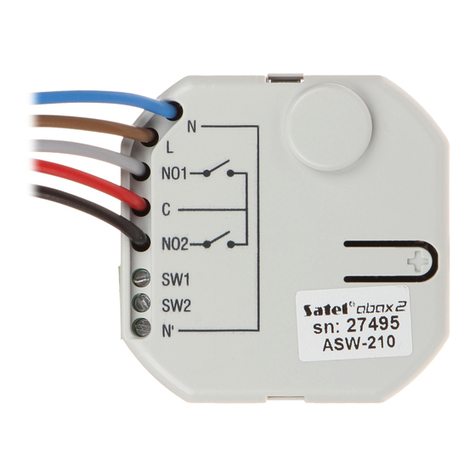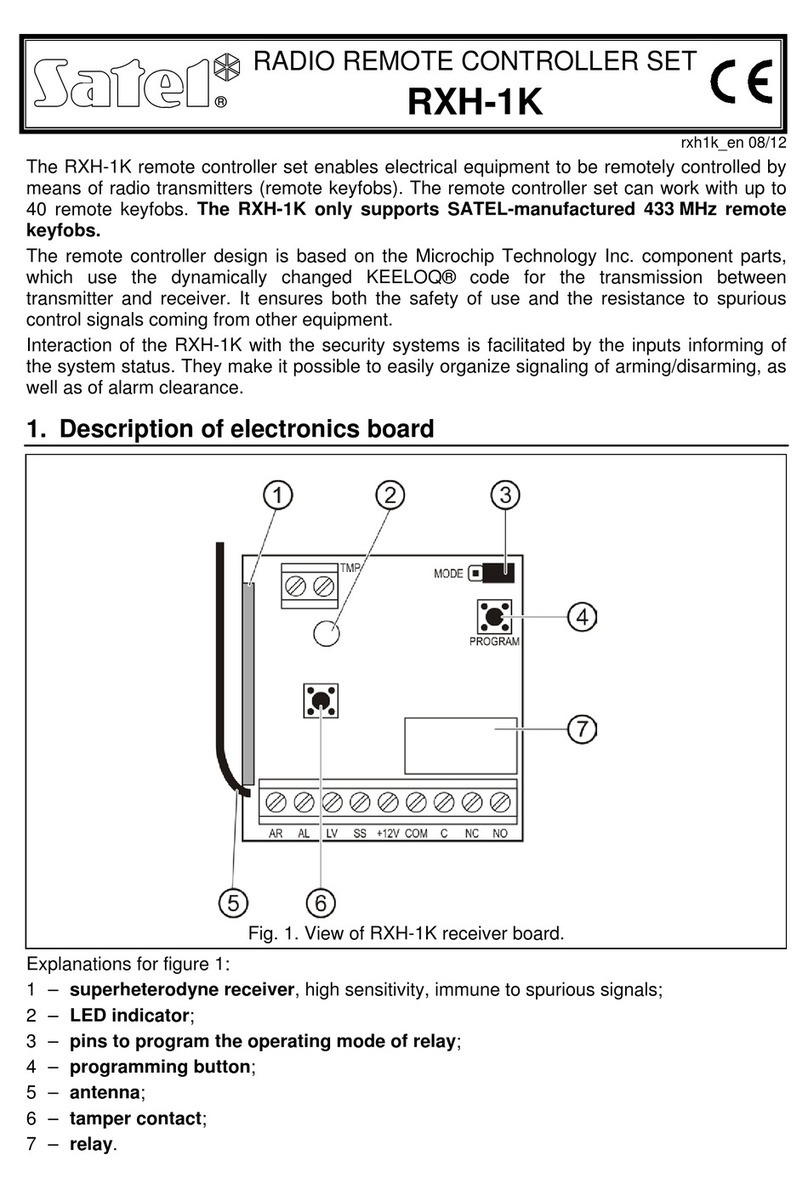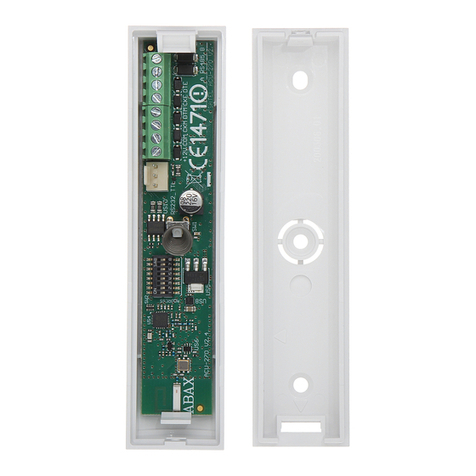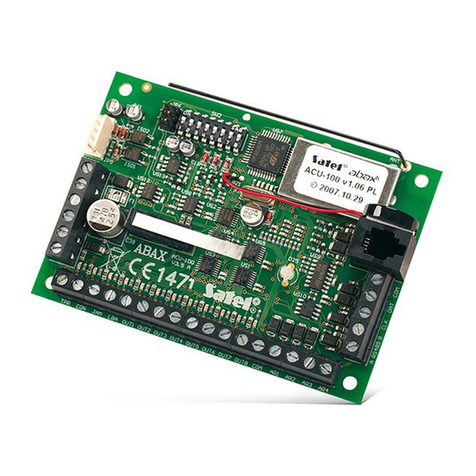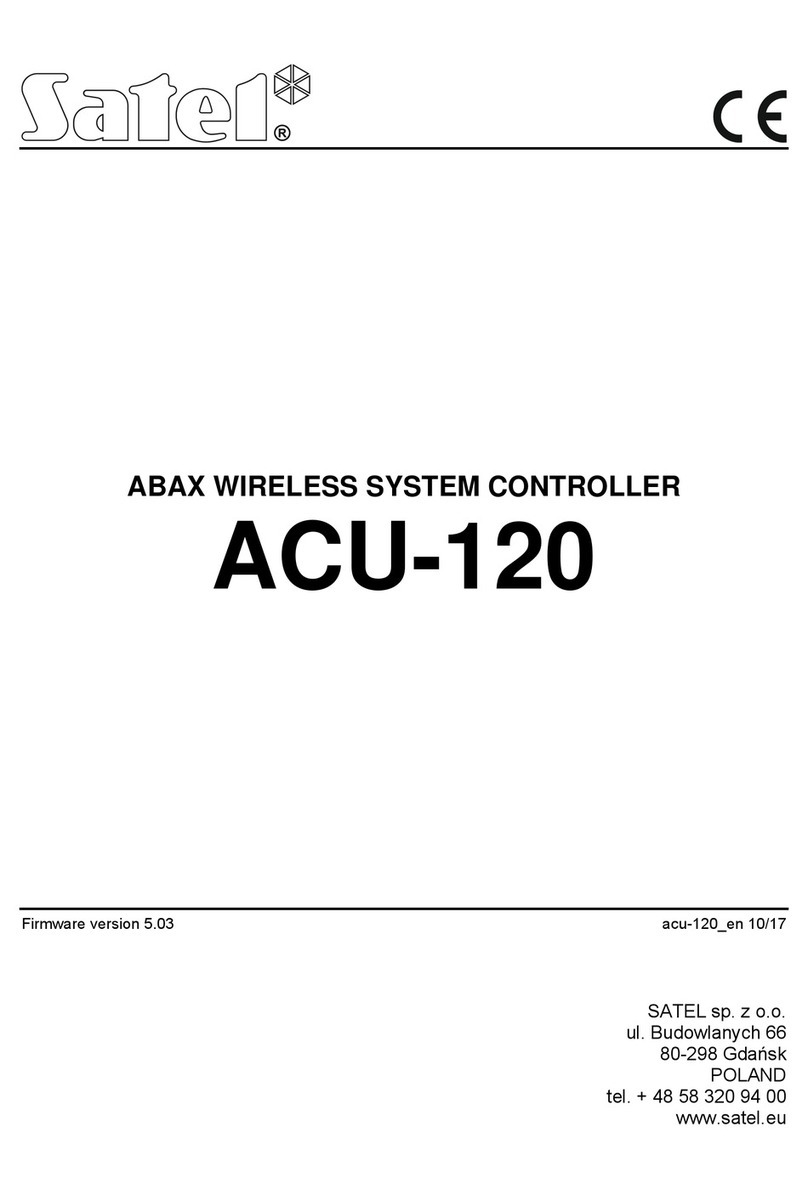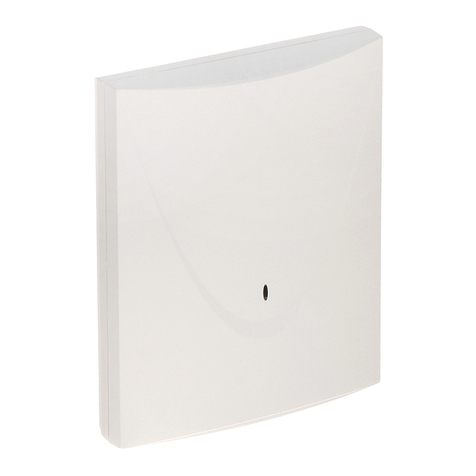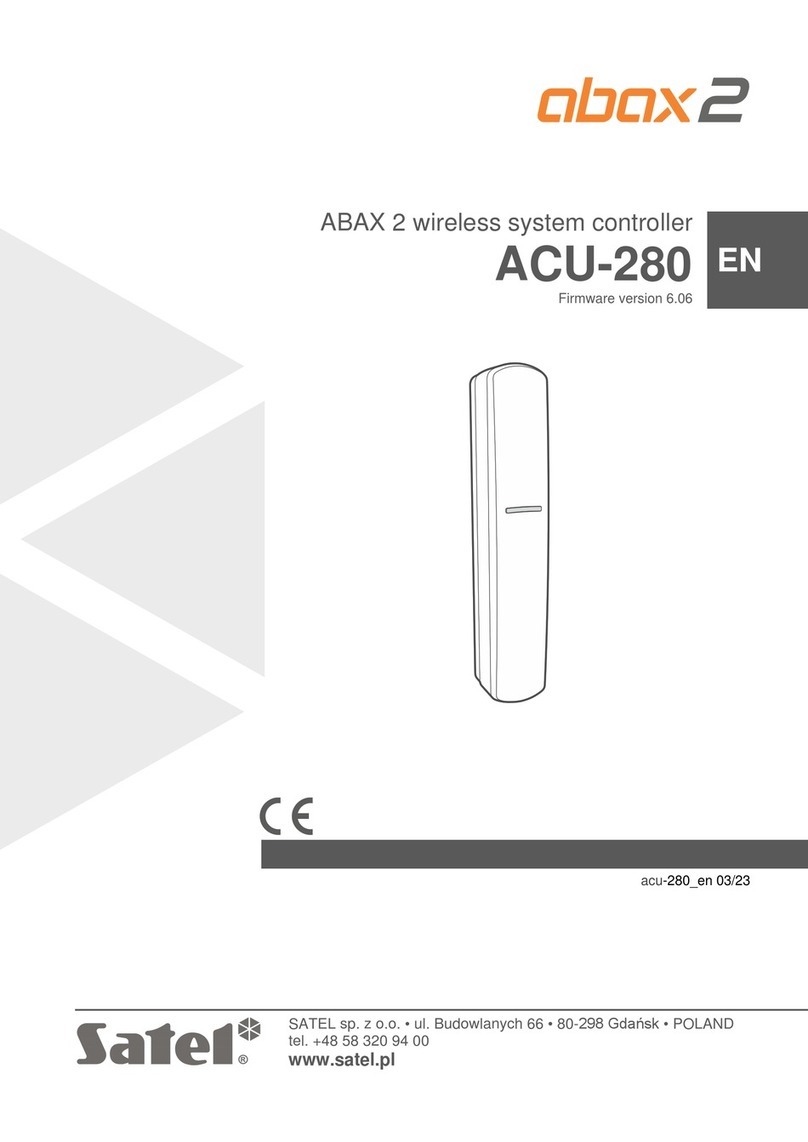-
3-
If the memory is already full or if the remote control is incorrect (made by another
manufacturer), the first depression of the remote control button will make the controller return
to its normal condition.
Clearing the remote control from the controller memory is only possible by erasing the whole
memory contents. In order to do so, press and hold down the PRG1 button for about 3
seconds (the LED will blink once in red), release the button for about 1 second, and then
press it again and hold down for 3 seconds. The LED will start blinking in red, and then it will
return to the green color when the memory is cleared. The controller is now ready for
programming the remote controls.
IMPORTANT:
- When closing the housing, be particularly careful so as not to depress the programming
buttons with cables .
- The lifetime of remote control batteries depends on how often they are used. The
batteries must be periodically checked (e.g. by watching how the D1 LED shines when
the remote control button is being depressed, or by means of the controller LV output)
and replaced with new ones.
SETTING THE RELAY OPERATING MODE
The relay can work in one of the three modes (selected by means of the jumper and ABC
pins):
1. Bistable (all pins open) – each depression of the remote control button changes the relay
status to the opposite one.
2. Monostable (pins A and B closed) – the relay is activated for a determined time.
3. Pulse (pins B and C closed) – the relay is active as long as the remote control button is
depressed.
The time of monostable switchover is set in the following way (by default and after clearing
the remote controls, the time is set to 5 seconds and can be changed within the range of 1 to
255 seconds):
- Press the PRGn button twice (n - the number of channel to be programmed) – the LED
will go out.
- Press the remote control button – the LED will start blinking alternately in green and red.
- Measure off the programmed time and press again the remote control button – the LED
will light in steady green color.
INTERFACING WITH THE SECURITY SYSTEM
When signals informing of the security system armed mode and alarm (time of alarm to be
cleared) are fed to the controller inputs, the function of generating appropriate signals on the
SS output is activated. The armed mode (AR) and the alarm (AL) are indicated by grounded
input. The signaling is effected by grounding the SS output for the time of impulse (0.16
second; current-carrying capacity 0.5A).
- One signal – arming.
- Two signals – disarming.
- Four signals – disarming and clearing alarm.
The AR and AL inputs are monitored for 4 seconds after the remote control is used– which
means the AR input status must be changed within that time, or the SS output will not
generate any signals. Thus, arming or disarming performed from the keypad will generate no
signals on the SS output of the controller.