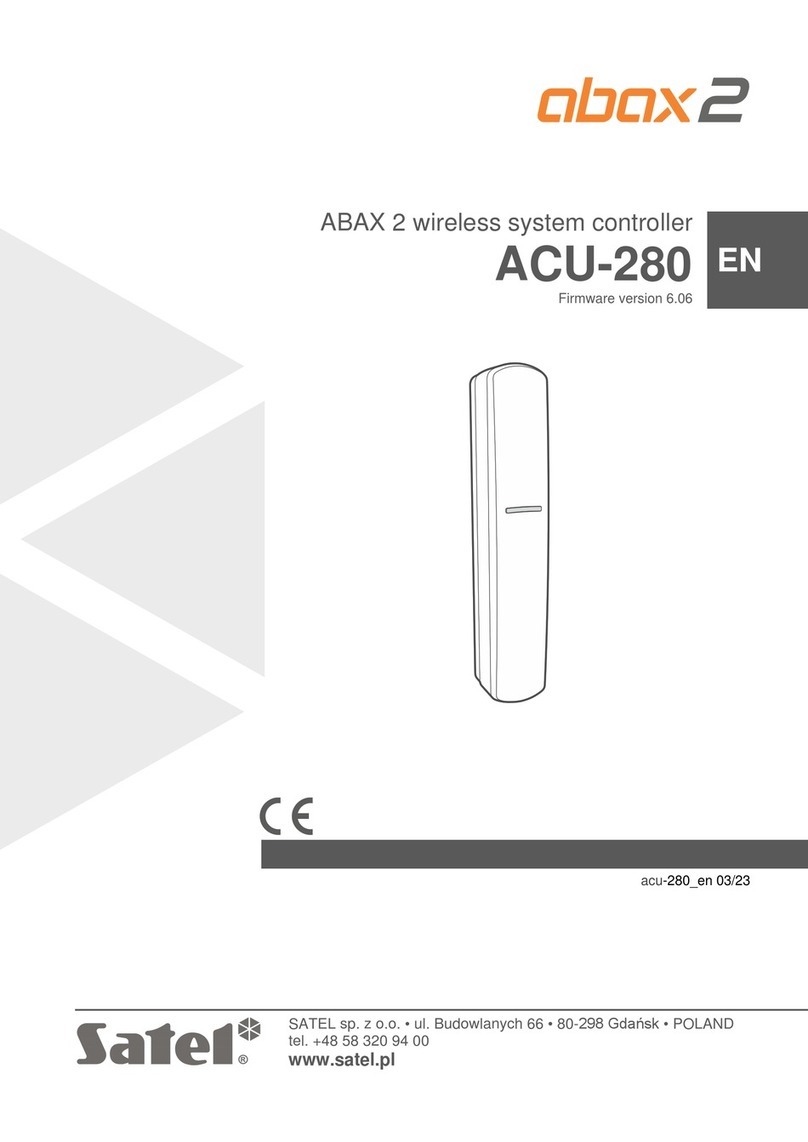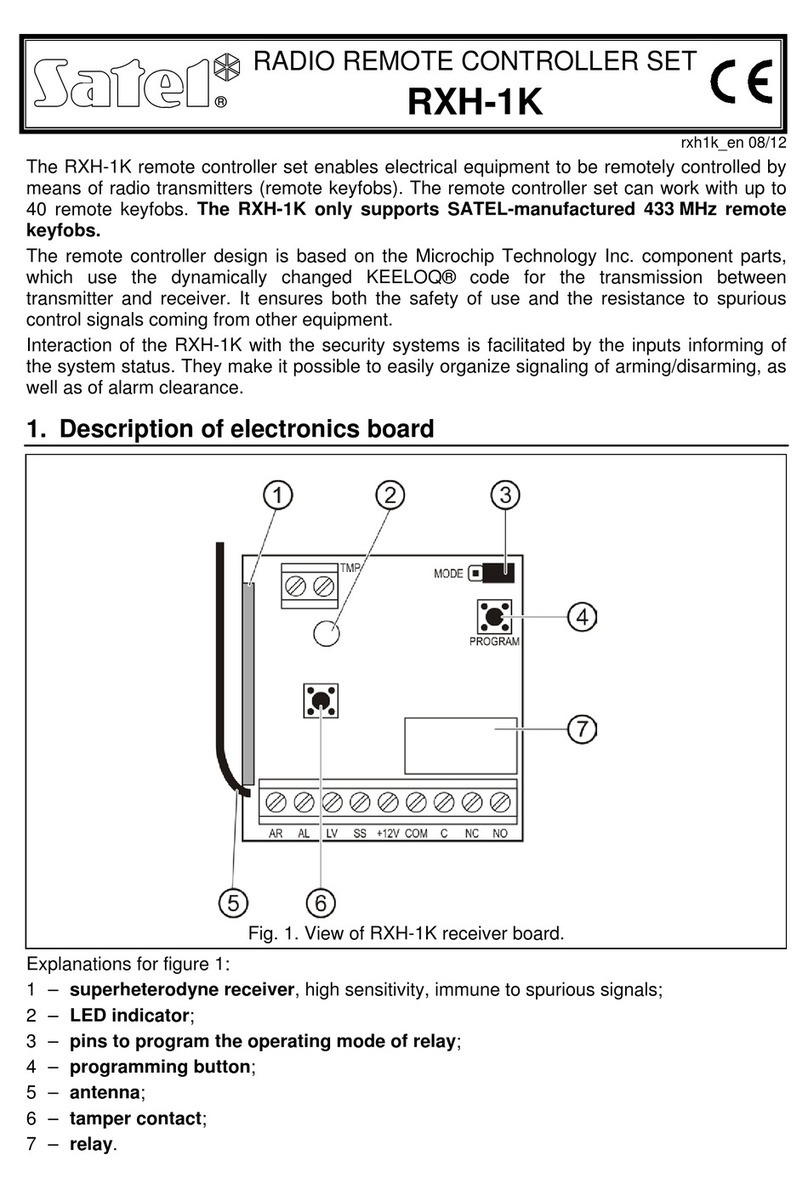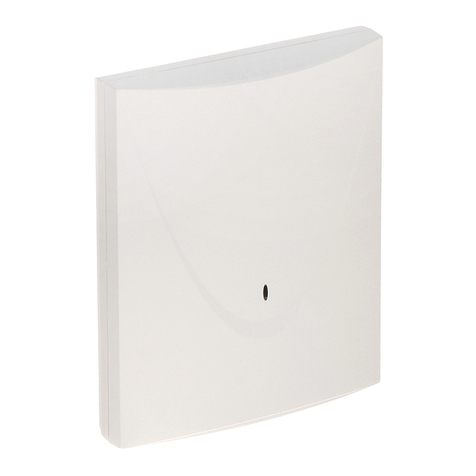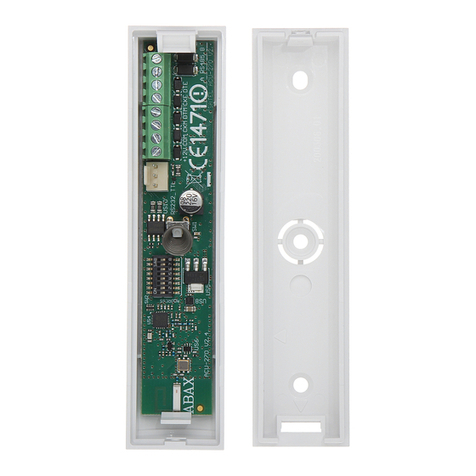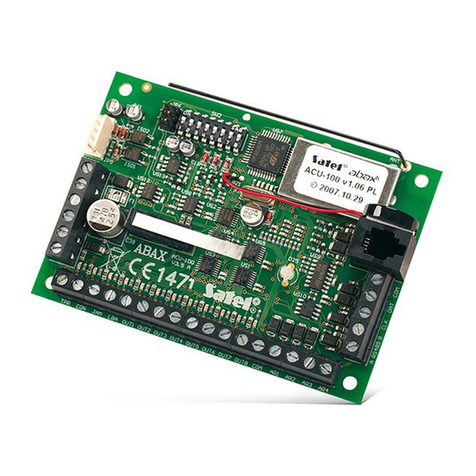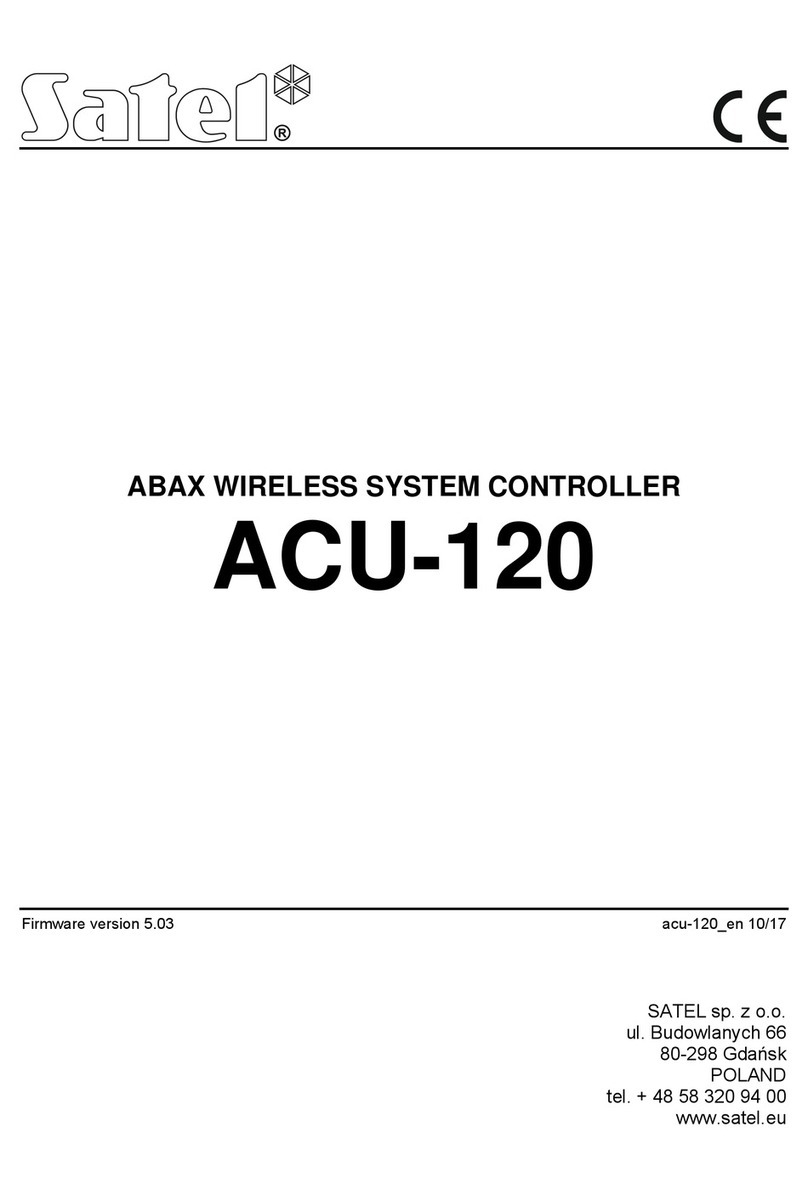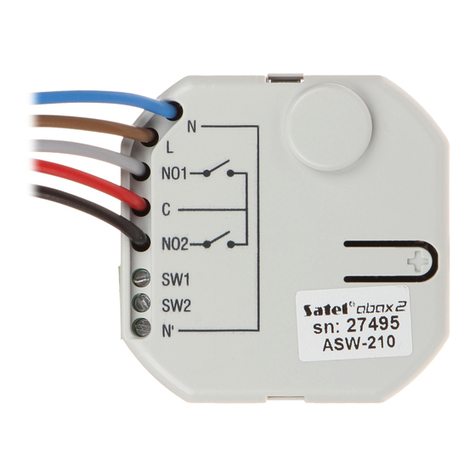6 KNX-DIM21 SATEL
Maximum power loss.........................................................................................................................4 W
Standby power loss ........................................................................................................................0.8 W
Contact type ..........................................................................................................................ε, MOSFET
Maximum output load
Incandescent lamps.........................................................................................................300 W
HV halogen lamps ..........................................................................................................300 VA
Inductive transformers.....................................................................................................300 W
Tronic (electronic) transformers.......................................................................................300 W
HV-LED lamps.................................................................................................. typical 3…60 W
Compact fluorescent lamps.............................................................................. typical 3…60 W
Mixed load
resistive-inductive...................................................................................................20…300 VA
resistive-capacitive ...................................................................................................20…300 W
Maximum device load............................................................................................................ 600 W / VA
Connections
Maximum wire cross-section ...................................................................................................... 2.5 mm2
Maximum tightening torque ..........................................................................................................0.5 Nm
KNX parameters
Maximum time of reaction to telegram ........................................................................................< 20 ms
Maximum number of communication objects .......................................................................................58
Maximum number of group addresses...............................................................................................256
Maximum number of associations......................................................................................................256
Other parameters
Operating temperature range ............................................................................................... 0°C...+45°C
Storage/transport temperature range ................................................................................-25°C...+70°C
IP code .............................................................................................................................................IP20
Number of units on DIN rail ....................................................................................................................4
Enclosure dimensions ...................................................................................................70 x 92 x 60 mm
Weight .............................................................................................................................................160 g
Exceeding the limit values of the module working parameters may damage the module
and pose hazard to human health or life.