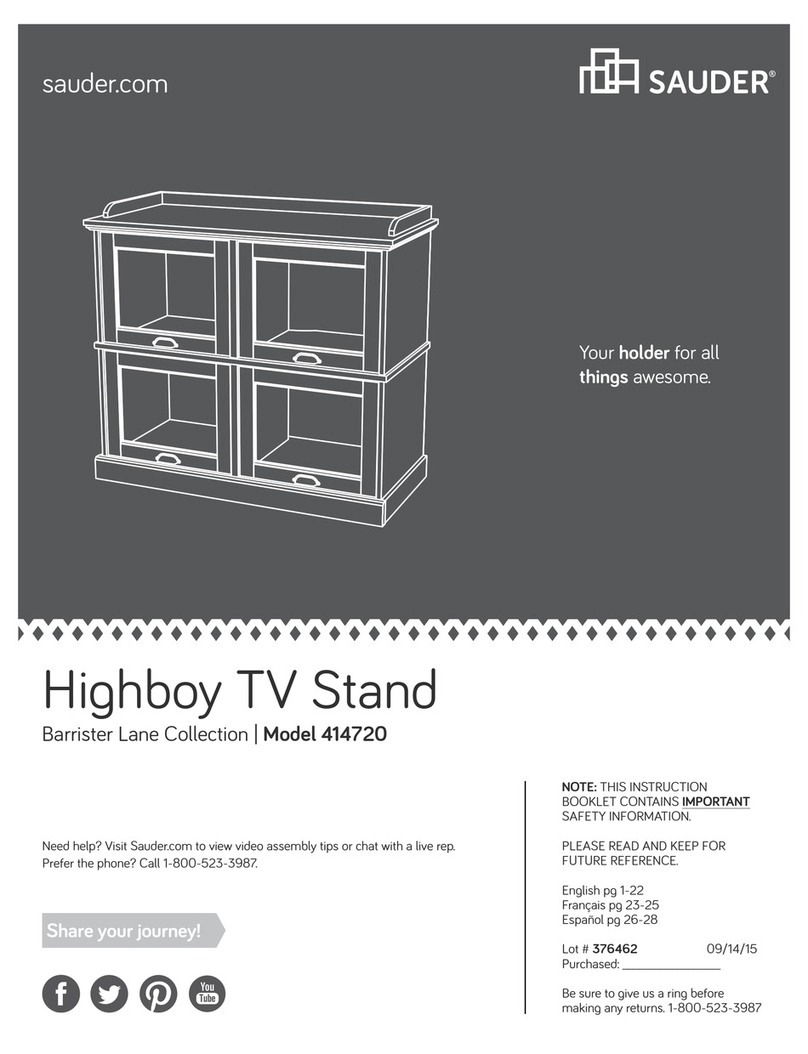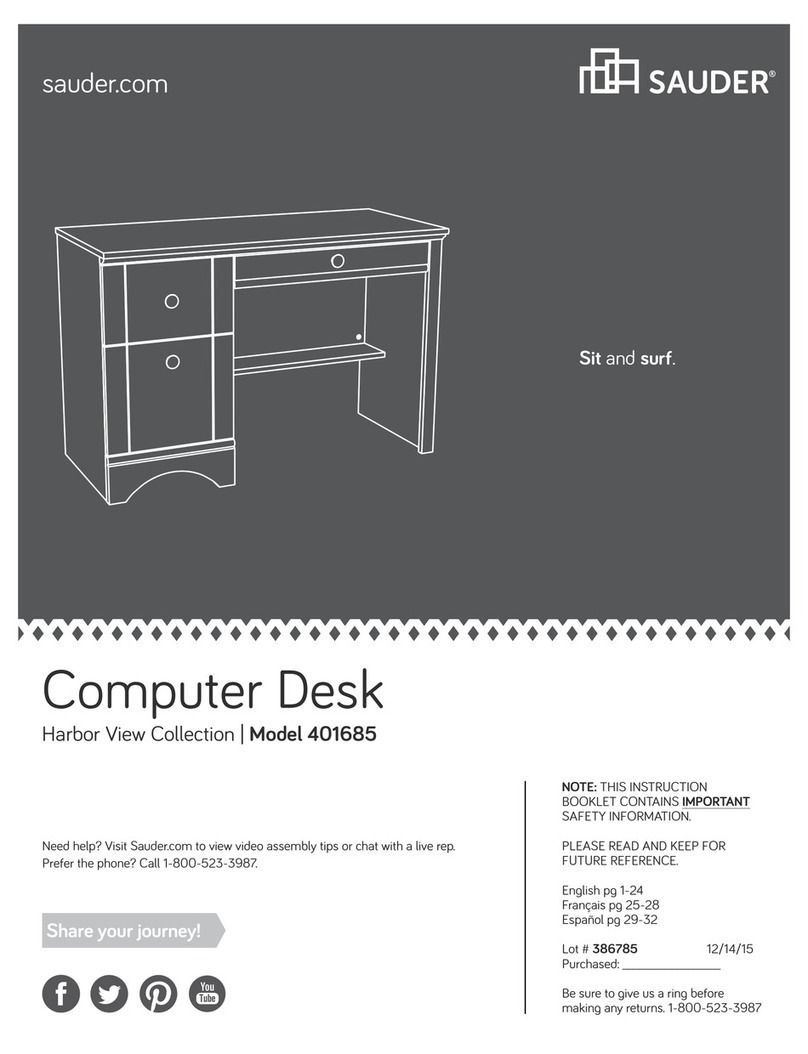Sauder Harbor View 402905 User manual
Other Sauder Indoor Furnishing manuals

Sauder
Sauder 403932 User manual

Sauder
Sauder 414764 User manual

Sauder
Sauder Carson Forge Collection 415117 User manual

Sauder
Sauder Palladia 422002 User manual

Sauder
Sauder 418647 User manual

Sauder
Sauder Heritage Collection User manual
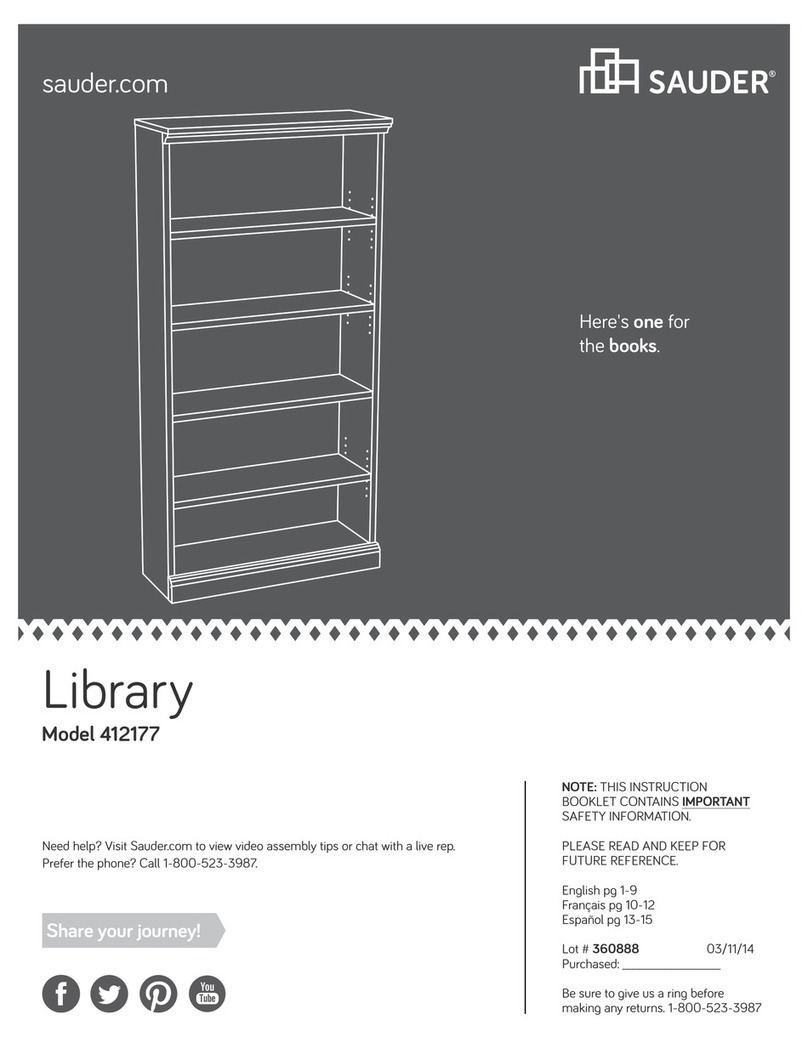
Sauder
Sauder Library 412177 User manual

Sauder
Sauder Shoal Creek 411236 User manual

Sauder
Sauder Barrister Lane Hutch 418295 User manual
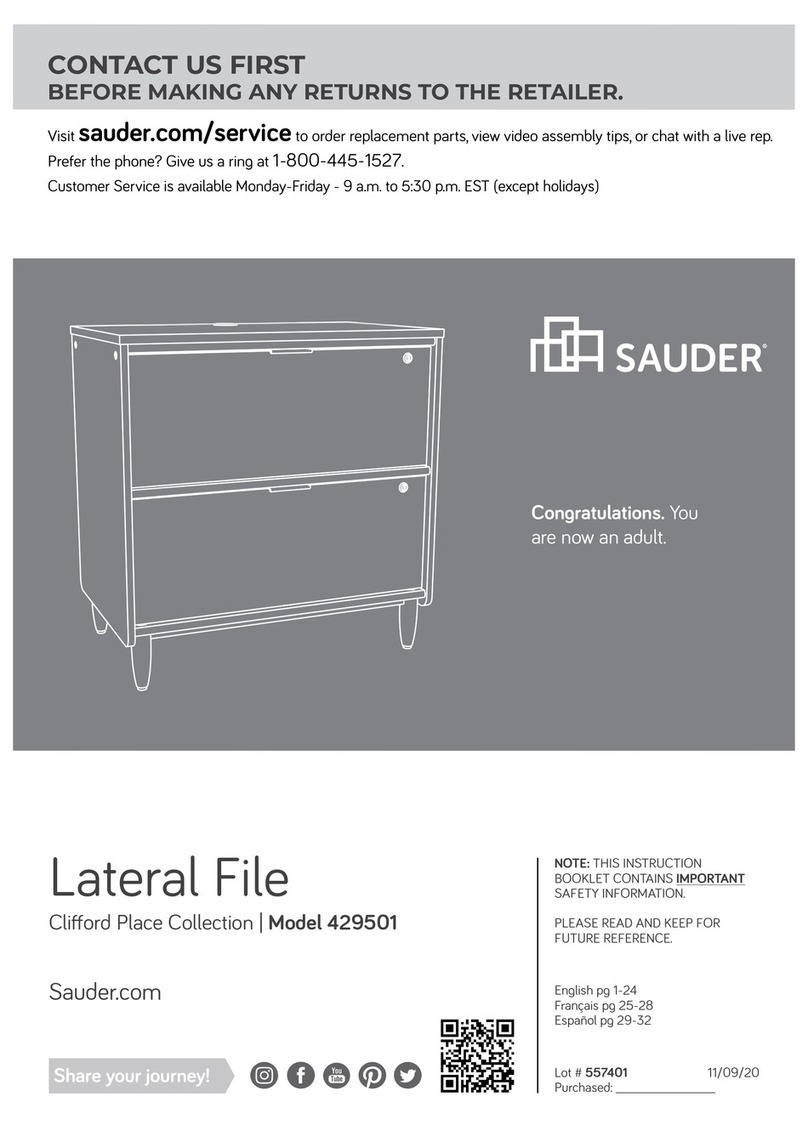
Sauder
Sauder Clifford Place 429501 User manual

Sauder
Sauder Anywhere Dakota Pass 418231 User manual
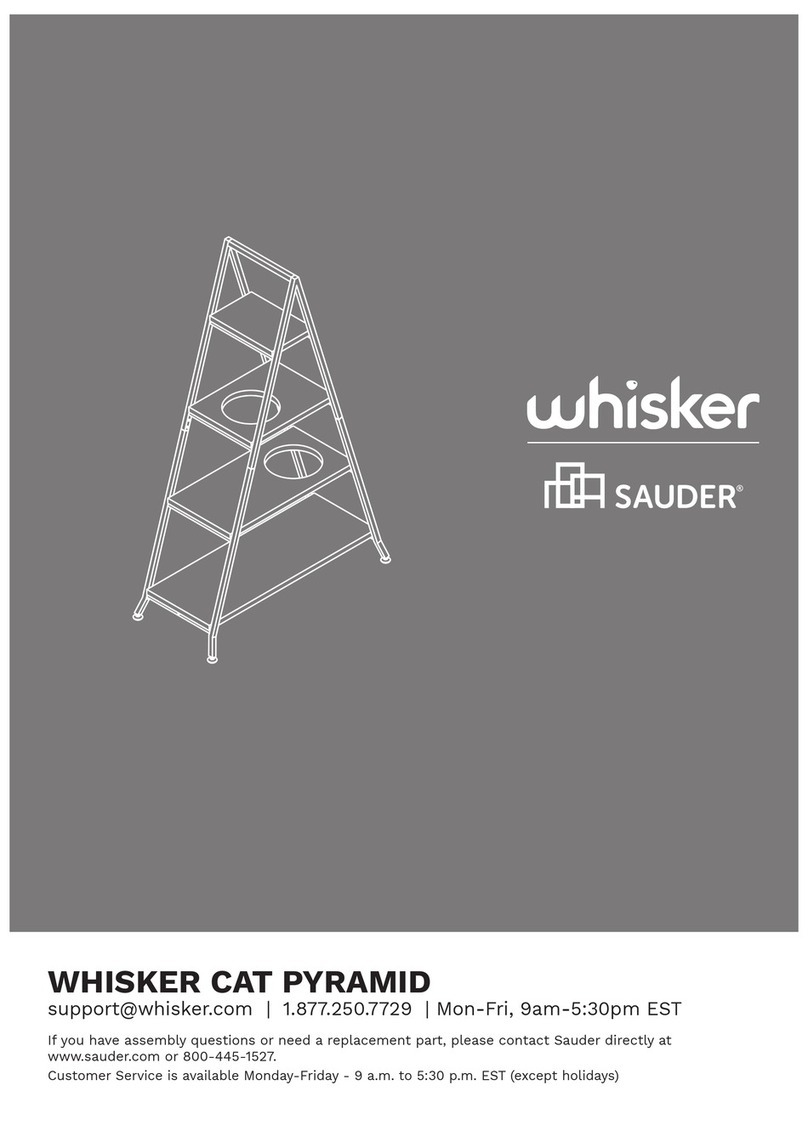
Sauder
Sauder WHISKER CAT PYRAMID User manual

Sauder
Sauder 410375 User manual

Sauder
Sauder Bandit 425667 User manual
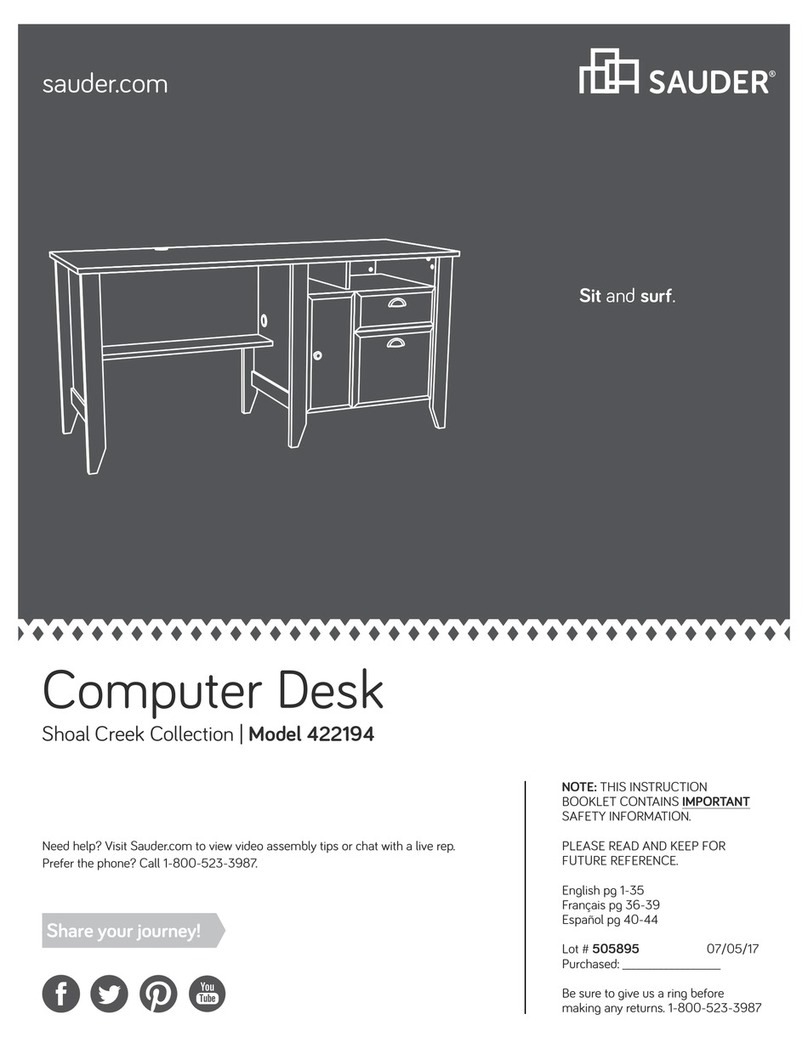
Sauder
Sauder Shoal Creek 422194 User manual

Sauder
Sauder Pogo 414436 User manual
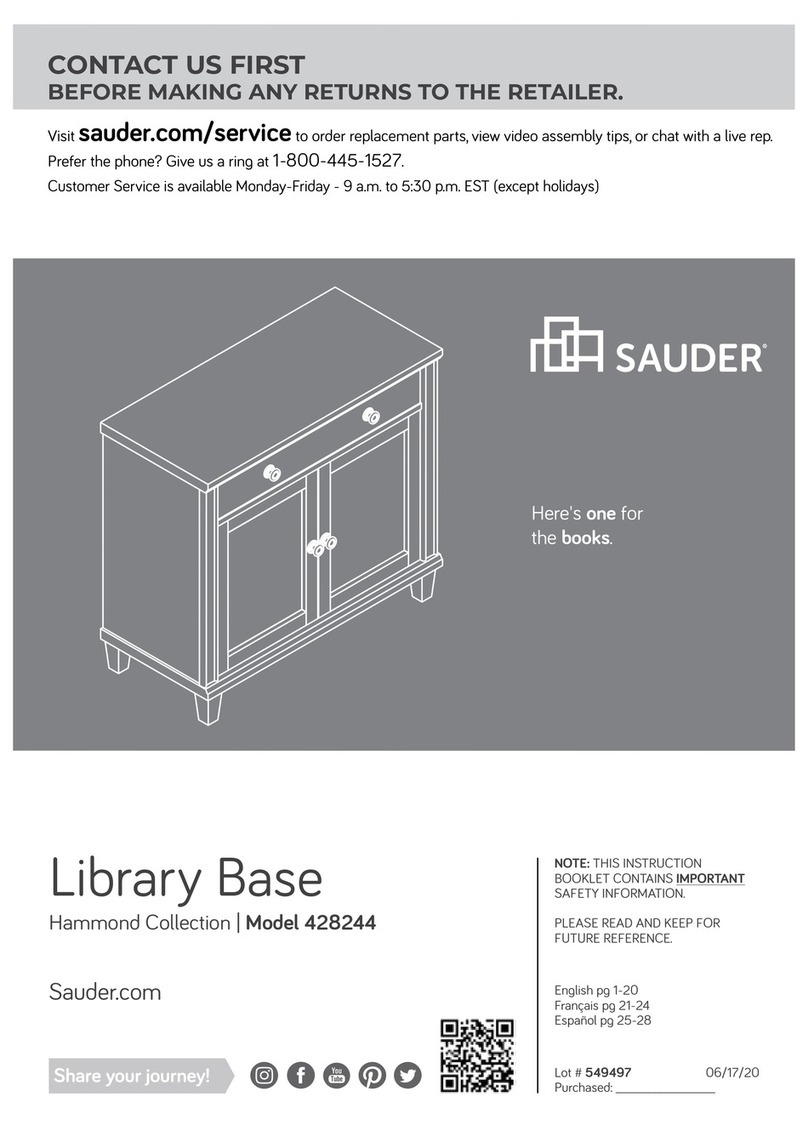
Sauder
Sauder Hammond 428244 User manual

Sauder
Sauder Steel River 427654 User manual

Sauder
Sauder Carson Forge 412924 User manual

Sauder
Sauder Cannery Bridge 429510 User manual
Popular Indoor Furnishing manuals by other brands

Regency
Regency LWMS3015 Assembly instructions

Furniture of America
Furniture of America CM7751C Assembly instructions

Safavieh Furniture
Safavieh Furniture Estella CNS5731 manual

PLACES OF STYLE
PLACES OF STYLE Ovalfuss Assembly instruction

Trasman
Trasman 1138 Bo1 Assembly manual

Costway
Costway JV10856 manual