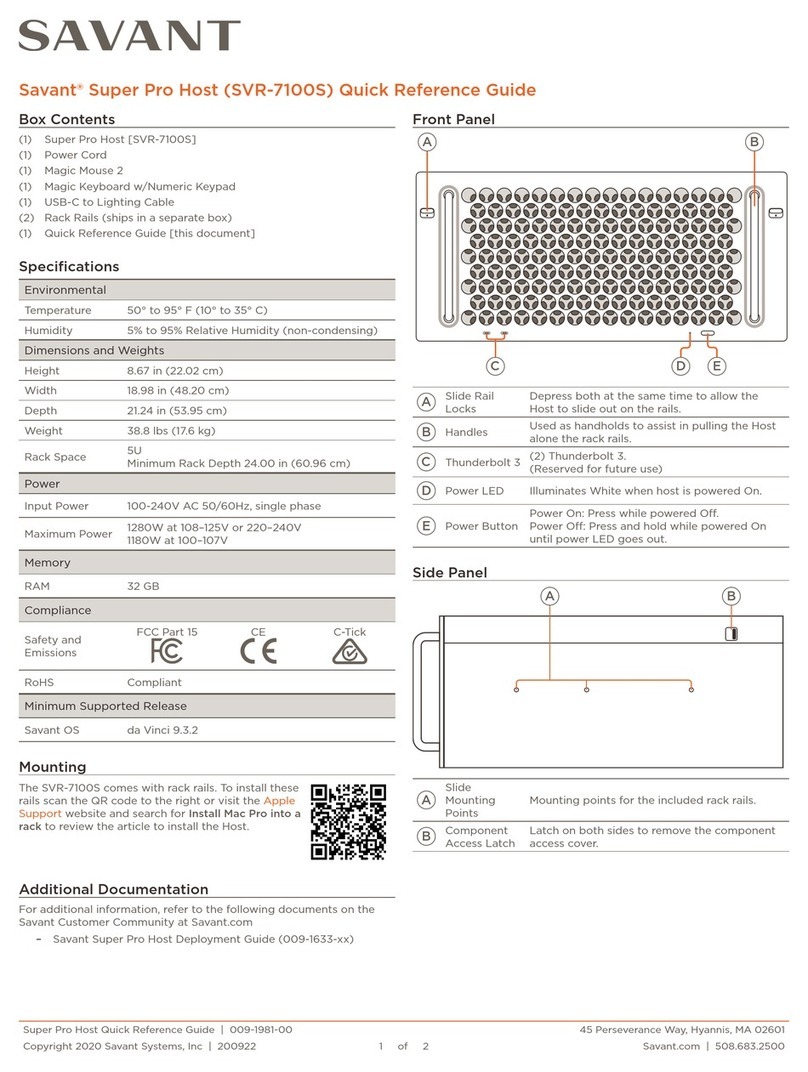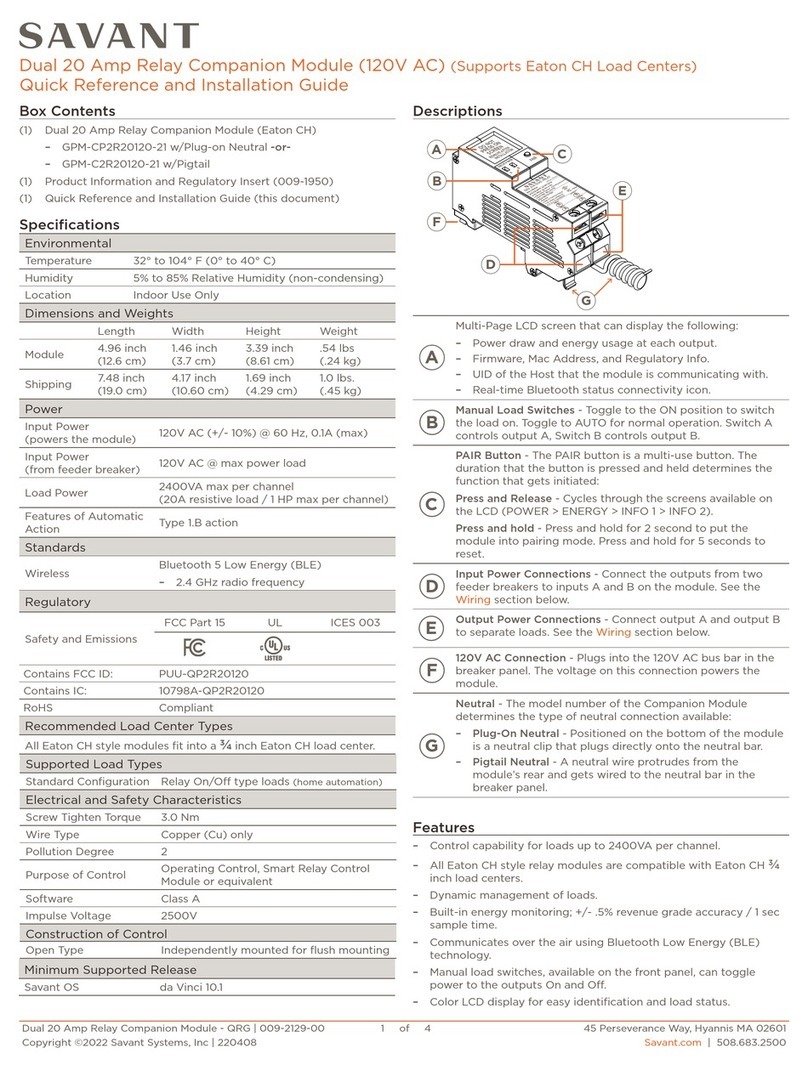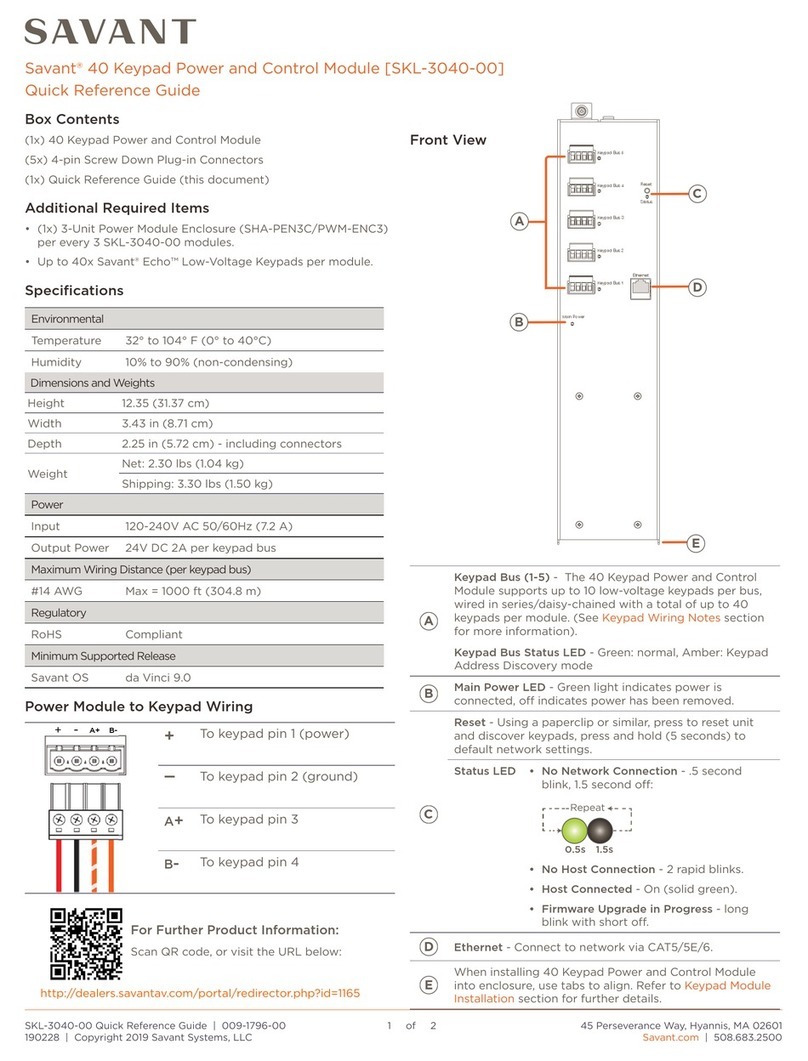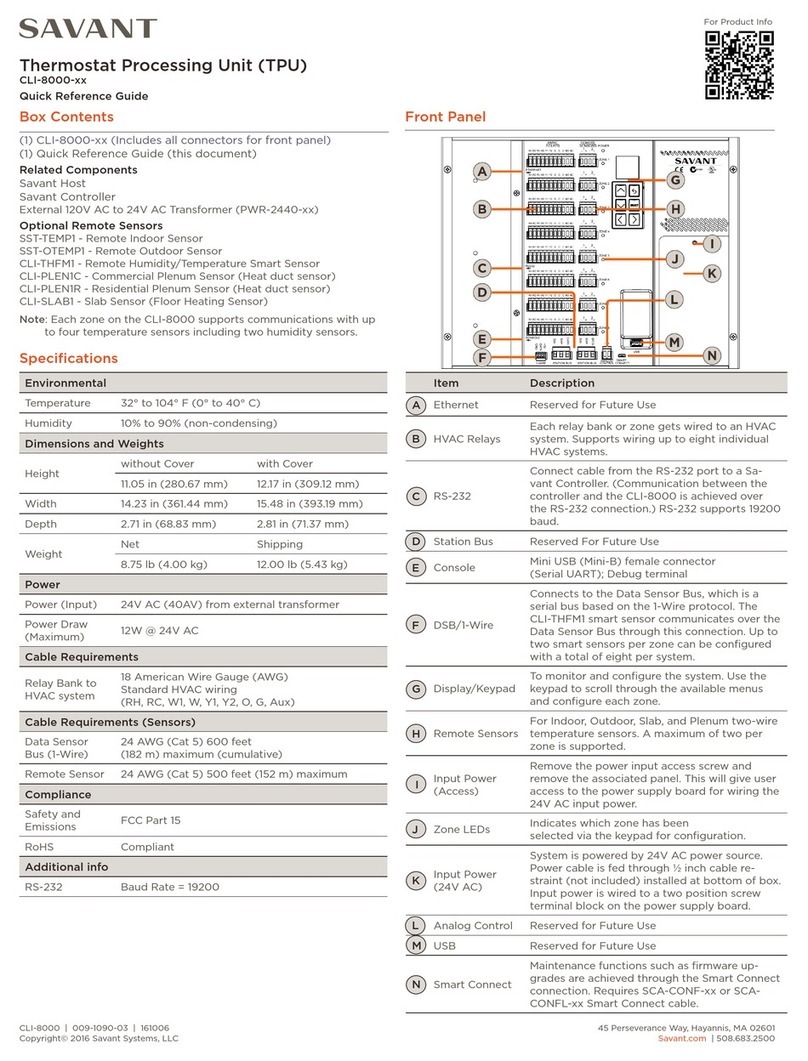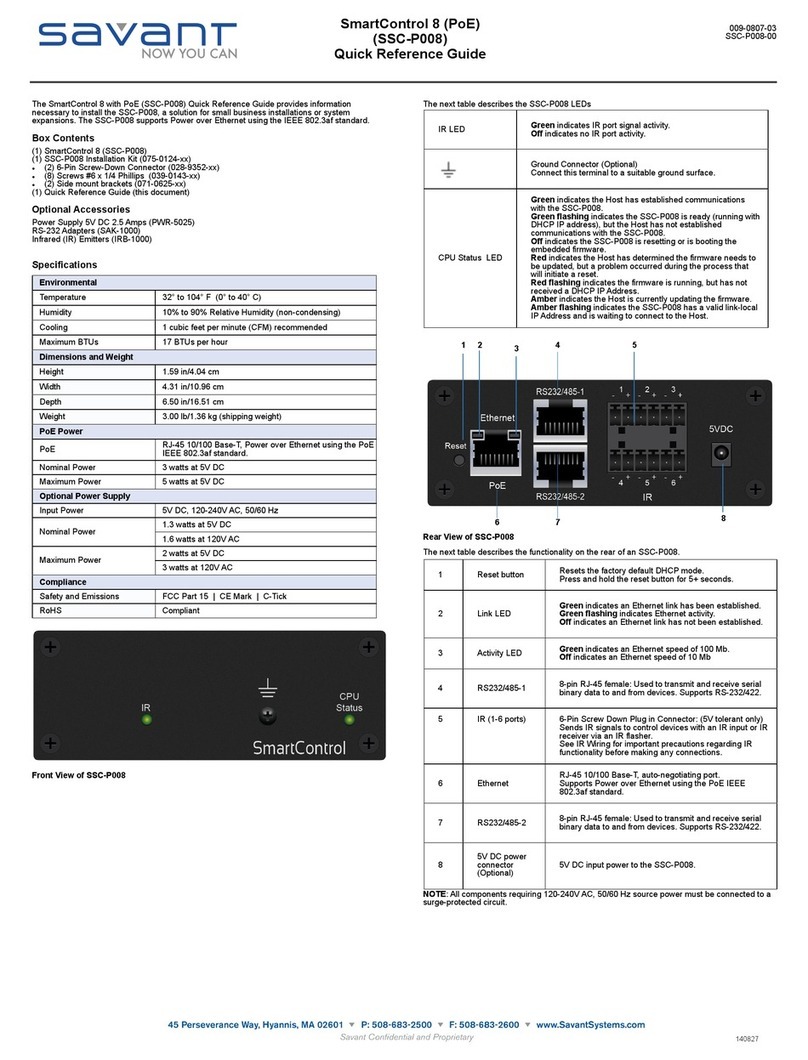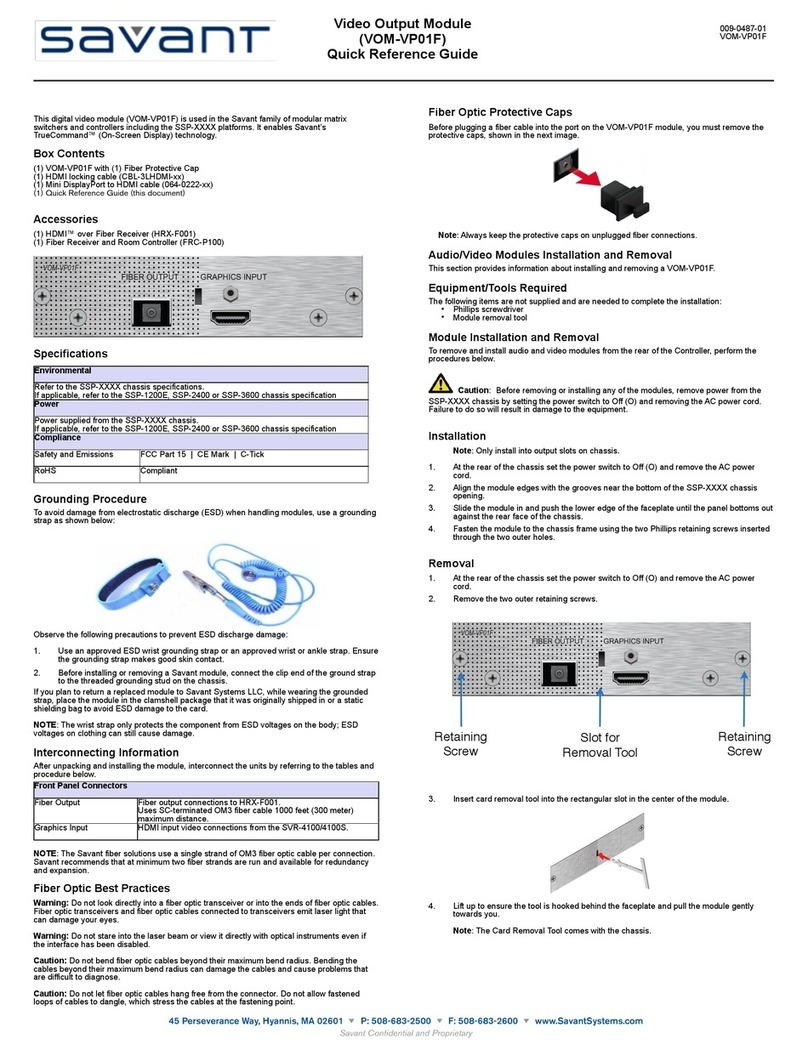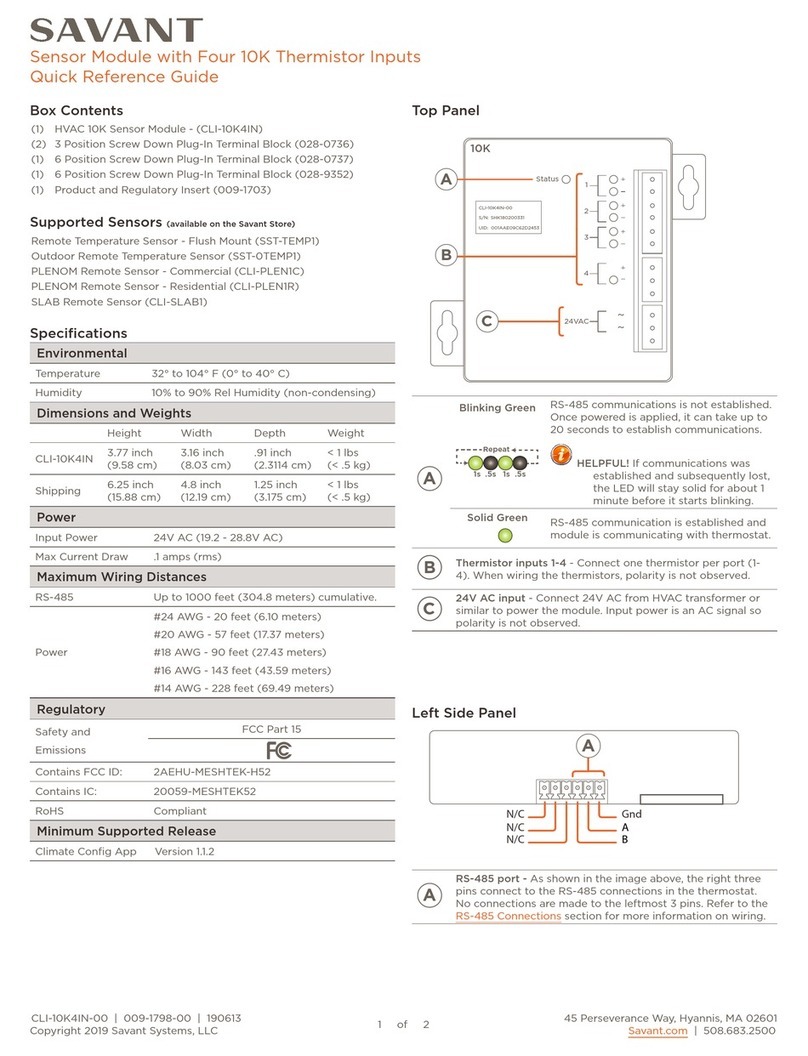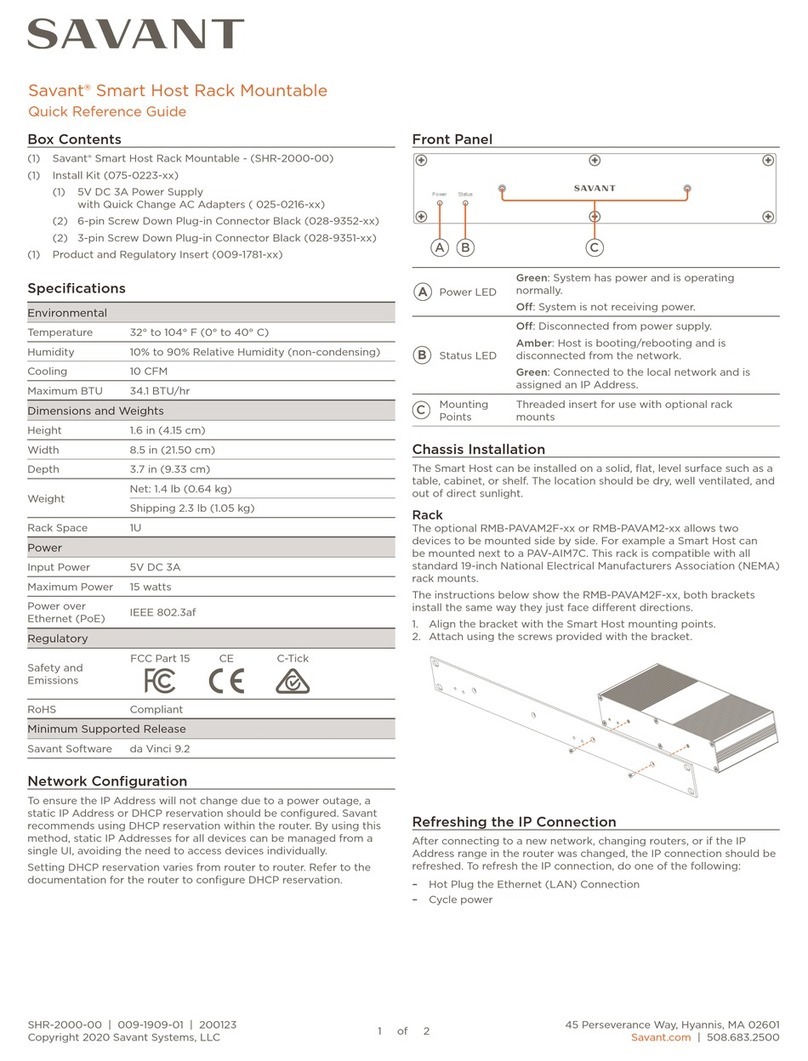SKL-3040-00 Quick Reference Guide | 009-1796-01 2 of 2 45 Perseverance Way, Hyannis MA 02601
Copyright © 2020 Savant Systems, LLC | 200331 Savant.com | 508.683.2500
Prepping Module Enclosure for Wiring
Before continuing, verify the PWM-PENC3 module enclosure is
mounted securely to an existing wall or similar. If not, instructions for
mounting are available in the Quick Reference Guide for the PWM-
PENC3 enclosure (009-1946-xx). The steps below describe how to
gain access to the compartment where the module wiring will be
completed.
1. Remove power at the circuit breaker.
2. Remove the lid from enclosure if lid is installed.
3. Turn the captive screw on the AC compartment panel
counterclockwise (CCW) until the screw pops up.
4. Slide the cover up and out away from the enclosure. Put aside.
5. Remove the two WAGO 6-position push connectors that were
shipped in the AC compartment. Set connectors aside.
6. Remove one of the electrical knockouts at the bottom of the
enclosure and install a ½inch electrical cable clamp.
7. Remove the electrical knockout from Module Slot 1 and install
the supplied ½inch nylon insulating bushing in its place. When
installing more than one module, repeat steps 6 and 7 for the
remaining module slots.
Keypad Module Installation
1. Remove the keypad module(s) and corresponding 120/240V
AC cable(s) from shipping box.
2. Flip keypad module over so the power supply is accessible.
3. Plug the supplied 120/240V AC cable into the 2 pin connector
located on the bottom edge of the Keypad Module's power
supply board. The connector is keyed to aid installation. See
diagram below:
Keypad Module Power Supply
Neutral (White)
Hot (Black)
Green (Gnd)
4. Position the Keypad Module over the electrical knockout
previously removed, and insert the wires from the module
through the insulated bushing.
5. Slide the tabs on the bottom of the Keypad Module into the
slots to the left and right of the electrical knockout hole.
6. To secure the Keypad Module to enclosure, turn the captive
screw on top of module clockwise (CW).
7. Repeat steps 1 - 7 and install any additional modules into slots
2 and 3 of the enclosure.
Once all Keypad Modules are mounted in the enclosure, connect
the white (neutral), black (hot), and green (ground) wires from each
module to a 120/240V AC circuit. Follow instructions below.
1. Verify the 120/240V AC feed from circuit breaker is o.
2. Strip approximately 10 inches of the outer jacketing from the
electrical cable and insert the wires through the electrical
clamp installed in a previous section. Tighten clamp.
HELPFUL! For the next few steps, refer to the diagram below.
3. Using the 6-position WAGO connector mounted to the green
ground wire screwed to the enclosure, connect all ground wires
together.
4. Using one of the WAGO 6-position push connectors included
with the enclosure, connect all the neutral wires together.
5. Using the remaining WAGO 6-position push connectors
included with the enclosure, connect all the hot wires together.
6. Insert all wires into the AC compartment, and reinstall AC
compartment cover.
7. Apply power by switching the breaker at the circuit breaker box
to the On position.
Wire Modules to AC Power
Module
Slot 1
Module
Slot 2
Module
Slot 3
BUSHING
GND
ON PS
GND
ON PS
GND
ON PS
WAG O
CONNECTORS
BUSHING BUSHING
FROM 15 AMP BREAKER
GND
Module
Slot 1
Slide up and
then out
Module
Slot 2
Module
Slot 3
4
3
6
7
ELECTRIC SHOCK! The 120/240V AC source power poses an
electrical shock hazard that has the potential to cause serious injury to
installers and end users.
IMPORTANT!
–A licensed electrician is required to make AC electrical
connections. Isolate and turn o power at the main breaker
panel prior to installing any electrical devices.
–For supply, neutral, and ground connections, use only #14 AWG
or larger solid copper wire.
Keypad Bus Wiring Information
The next step is to connect each of the low voltage keypads to the
Keypad Bus. The bullets below will help when planning the number of
keypads to wire to each bus.
–Each Keypad Power Module Controller supports up to 40
keypads. Max total wiring distance is 1000 ft.
–When connecting between 1 and 10 keypads to a single keypad
bus, the maximum cable distance is 1000 feet.
–Keypads sharing a bus are wired in series (daisy-chained). Star
configurations are not supported.
For information on how to wire the keypads and add the complete
system into a Blueprint configuration, see the Low Voltage Lighting
Deployment Guide available on the Savant Customer Community.