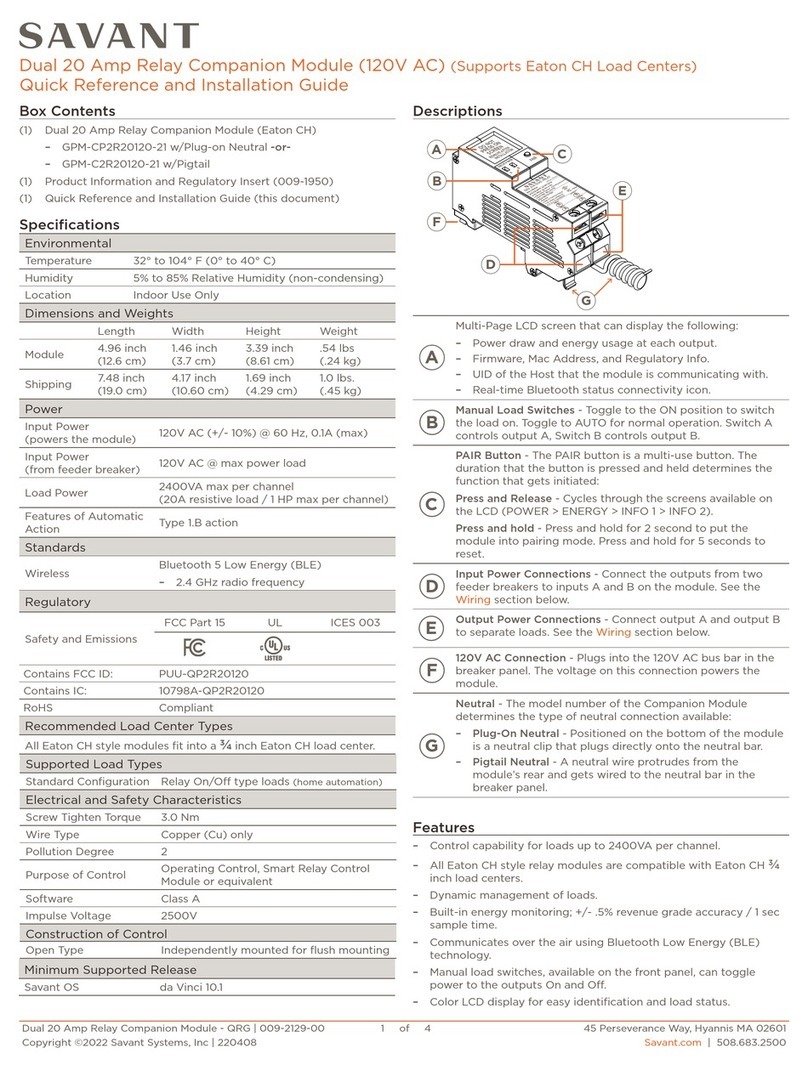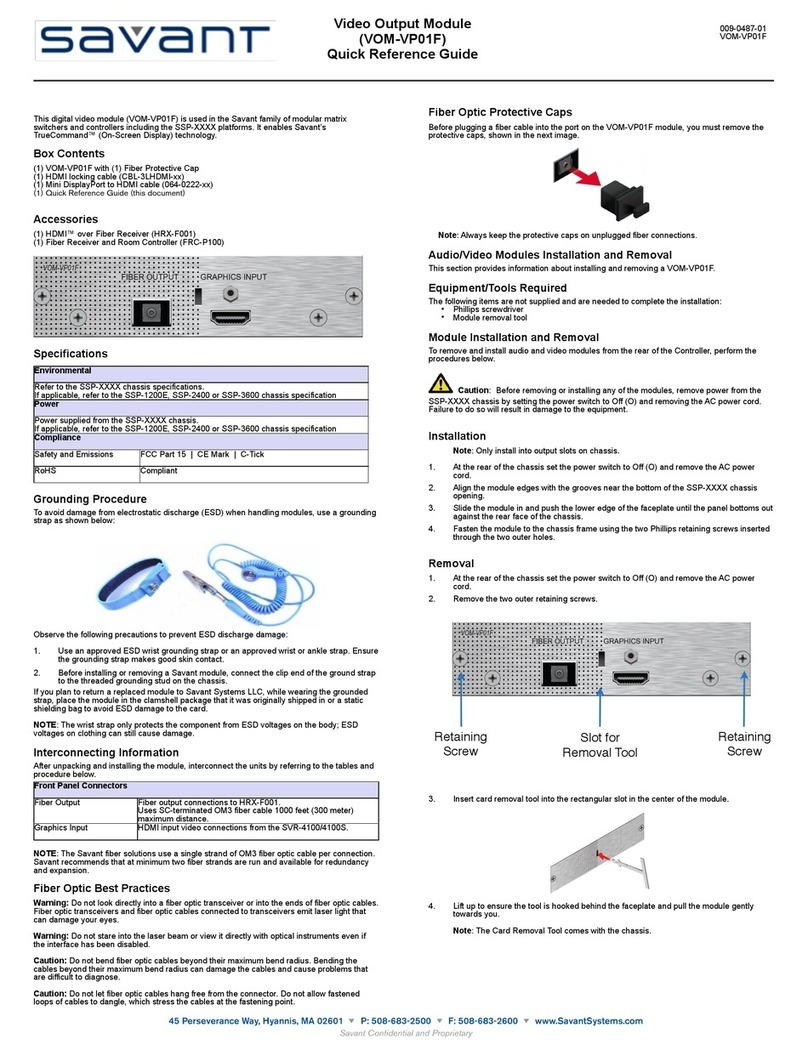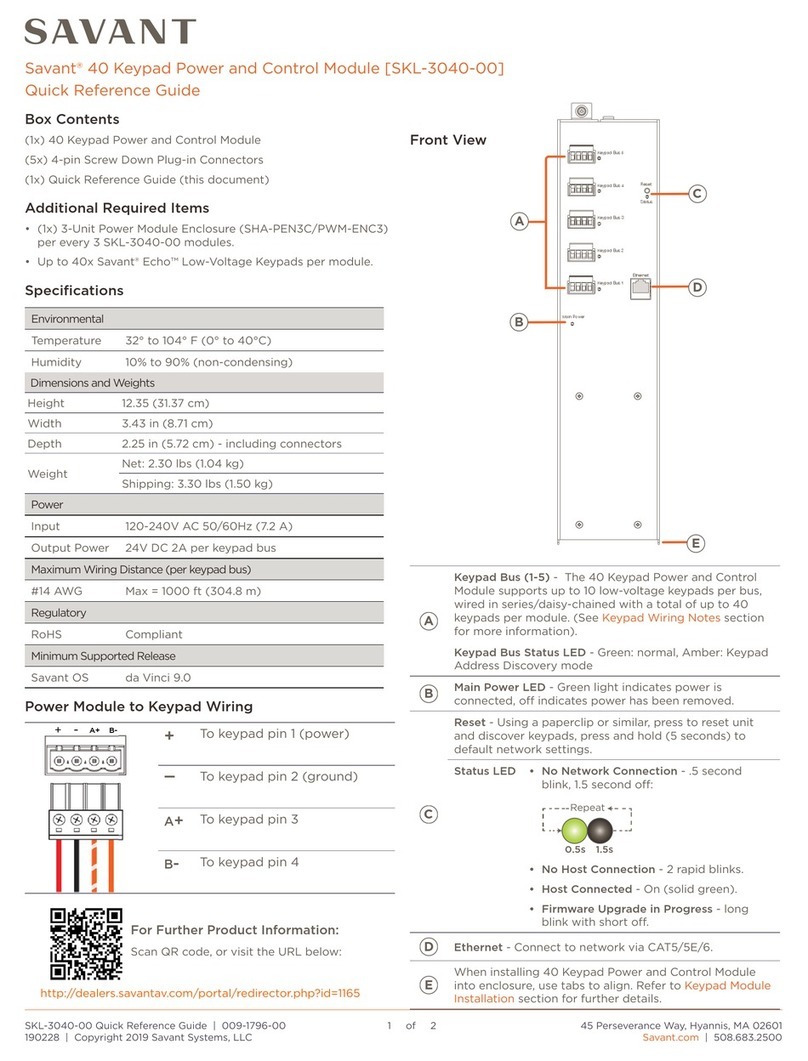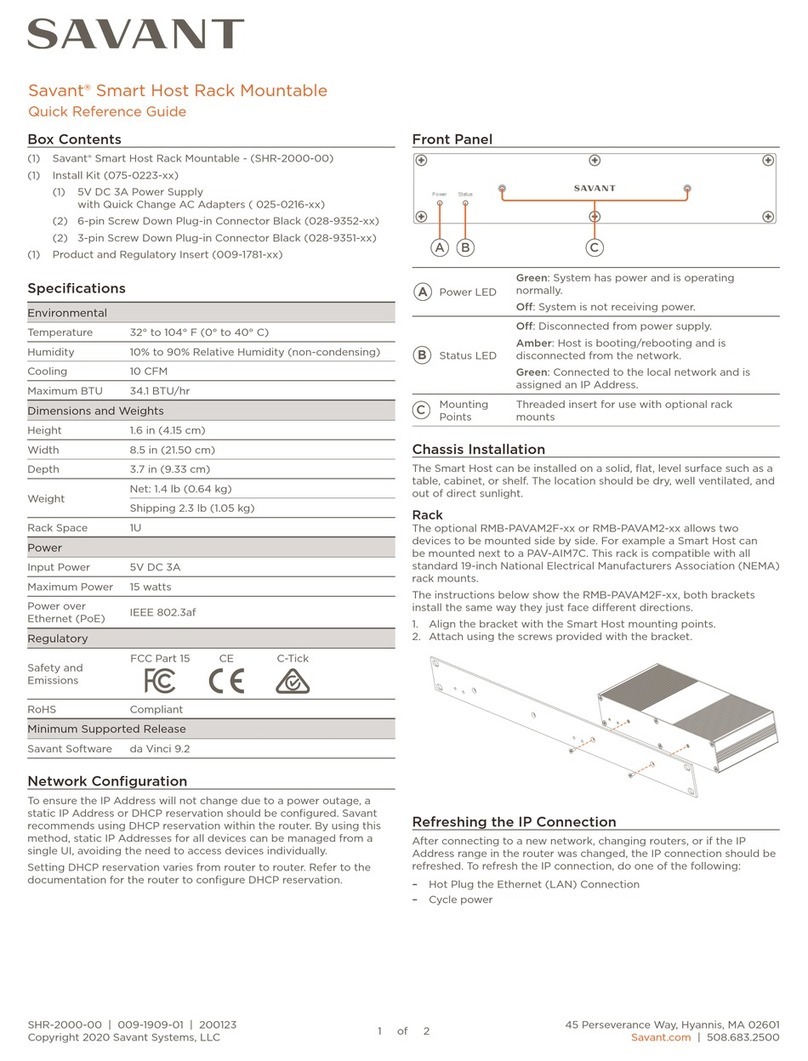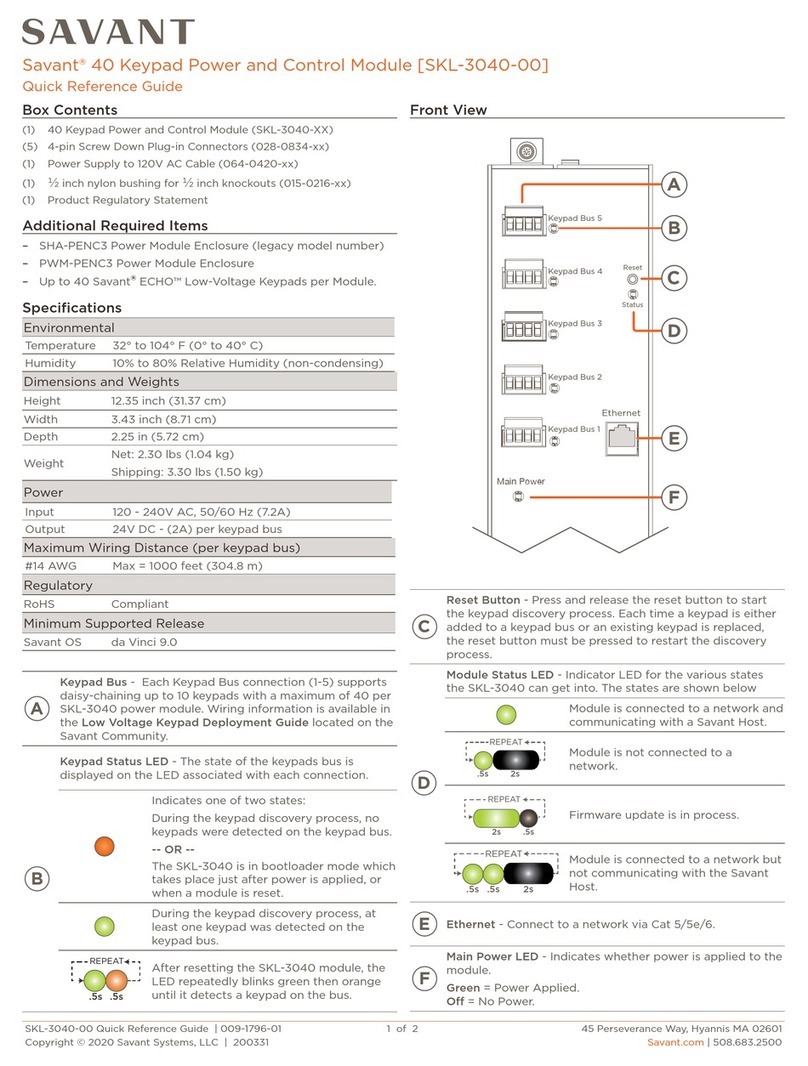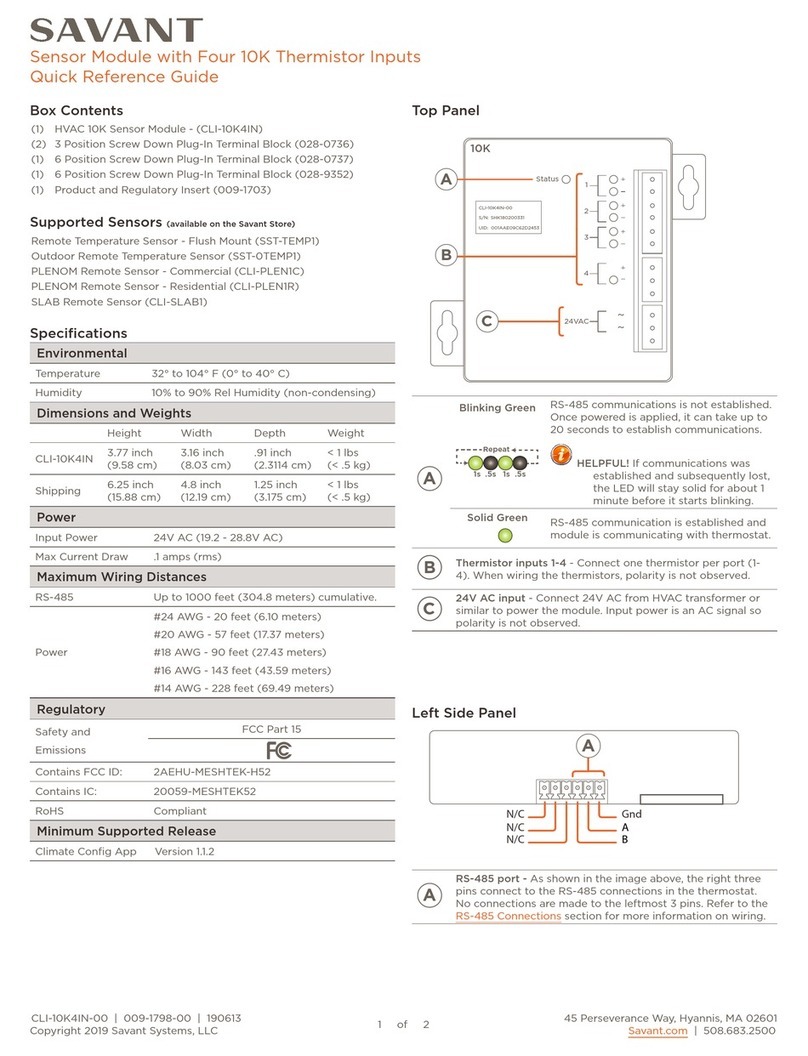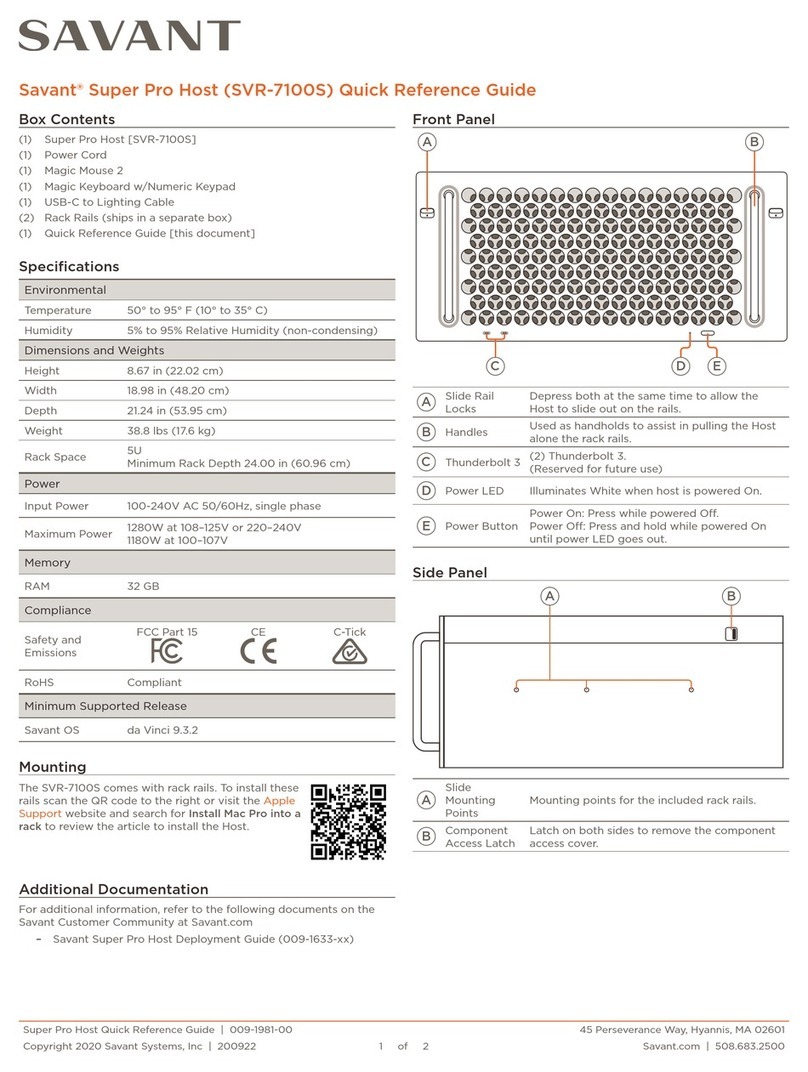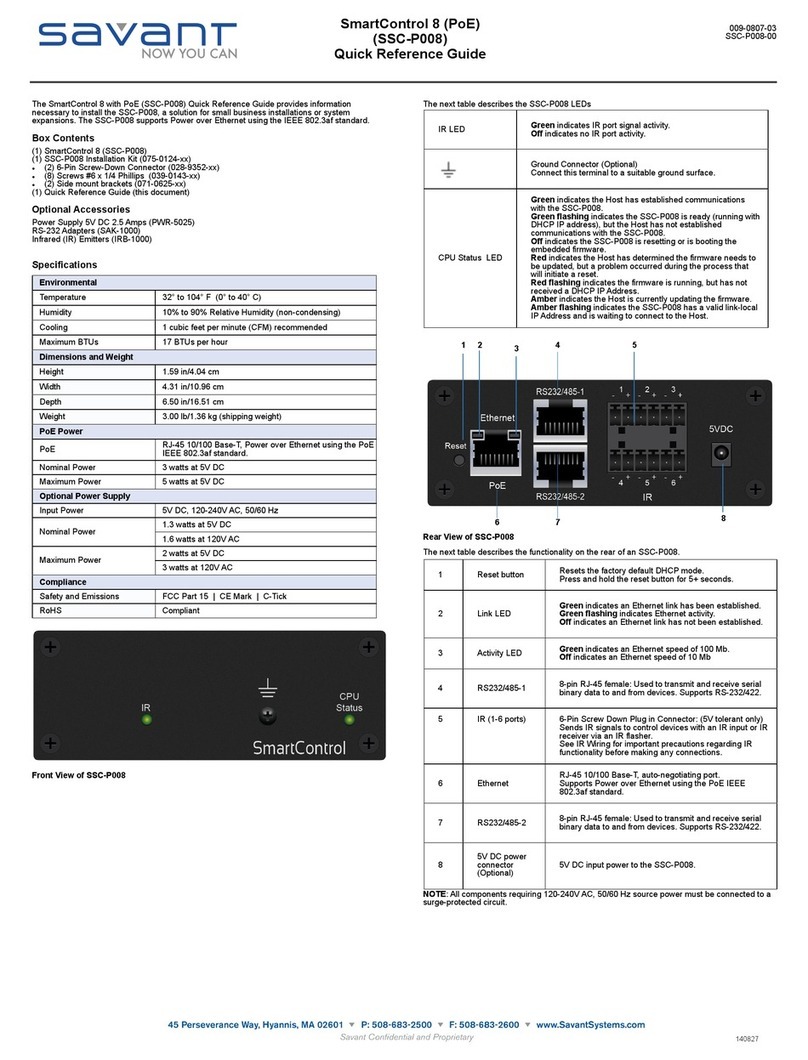CLI-8000 | 009-1090-03 | 161006
Copyright© 2016 Savant Systems, LLC
45 Perseverance Way, Hayannis, MA 02601
Savant.com | 508.683.2500
Thermostat Processing Unit (TPU)
CLI-8000-xx
Quick Reference Guide
Box Contents
(1) CLI-8000-xx (Includes all connectors for front panel)
(1) Quick Reference Guide (this document)
Related Components
Savant Host
Savant Controller
External 120V AC to 24V AC Transformer (PWR-2440-xx)
Optional Remote Sensors
SST-TEMP1 - Remote Indoor Sensor
SST-OTEMP1 - Remote Outdoor Sensor
CLI-THFM1 - Remote Humidity/Temperature Smart Sensor
CLI-PLEN1C - Commercial Plenum Sensor (Heat duct sensor)
CLI-PLEN1R - Residential Plenum Sensor (Heat duct sensor)
CLI-SLAB1 - Slab Sensor (Floor Heating Sensor)
Note: Each zone on the CLI-8000 supports communications with up
to four temperature sensors including two humidity sensors.
For Product Info
Specifications
Environmental
Temperature 32° to 104° F (0° to 40° C)
Humidity 10% to 90% (non-condensing)
Dimensions and Weights
Height without Cover with Cover
11.05 in (280.67 mm) 12.17 in (309.12 mm)
Width 14.23 in (361.44 mm) 15.48 in (393.19 mm)
Depth 2.71 in (68.83 mm) 2.81 in (71.37 mm)
Weight Net Shipping
8.75 lb (4.00 kg) 12.00 lb (5.43 kg)
Power
Power (Input) 24V AC (40AV) from external transformer
Power Draw
(Maximum) 12W @ 24V AC
Cable Requirements
Relay Bank to
HVAC system
18 American Wire Gauge (AWG)
Standard HVAC wiring
(RH, RC, W1, W, Y1, Y2, O, G, Aux)
Cable Requirements (Sensors)
Data Sensor
Bus (1-Wire)
24 AWG (Cat 5) 600 feet
(182 m) maximum (cumulative)
Remote Sensor 24 AWG (Cat 5) 500 feet (152 m) maximum
Compliance
Safety and
Emissions FCC Part 15
RoHS Compliant
Additional info
RS-232 Baud Rate = 19200
Front Panel
Item Description
AEthernet Reserved for Future Use
BHVAC Relays
Each relay bank or zone gets wired to an HVAC
system. Supports wiring up to eight individual
HVAC systems.
CRS-232
Connect cable from the RS-232 port to a Sa-
vant Controller. (Communication between the
controller and the CLI-8000 is achieved over
the RS-232 connection.) RS-232 supports 19200
baud.
DStation Bus Reserved For Future Use
EConsole Mini USB (Mini-B) female connector
(Serial UART); Debug terminal
FDSB/1-Wire
Connects to the Data Sensor Bus, which is a
serial bus based on the 1-Wire protocol. The
CLI-THFM1 smart sensor communicates over the
Data Sensor Bus through this connection. Up to
two smart sensors per zone can be configured
with a total of eight per system.
GDisplay/Keypad
To monitor and configure the system. Use the
keypad to scroll through the available menus
and configure each zone.
HRemote Sensors
For Indoor, Outdoor, Slab, and Plenum two-wire
temperature sensors. A maximum of two per
zone is supported.
I Input Power
(Access)
Remove the power input access screw and
remove the associated panel. This will give user
access to the power supply board for wiring the
24V AC input power.
JZone LEDs Indicates which zone has been
selected via the keypad for configuration.
KInput Power
(24V AC)
System is powered by 24V AC power source.
Power cable is fed through ½ inch cable re-
straint (not included) installed at bottom of box.
Input power is wired to a two position screw
terminal block on the power supply board.
LAnalog Control Reserved for Future Use
MUSB Reserved for Future Use
NSmart Connect
Maintenance functions such as firmware up-
grades are achieved through the Smart Connect
connection. Requires SCA-CONF-xx or SCA-
CONFL-xx Smart Connect cable.