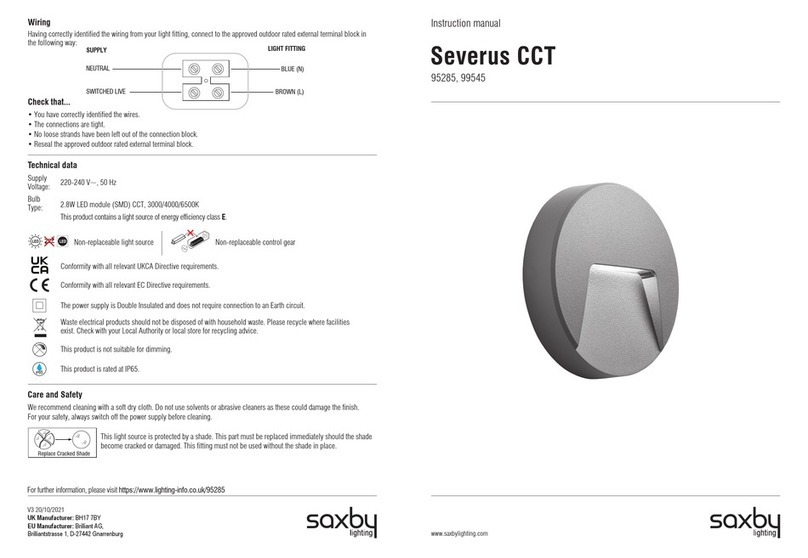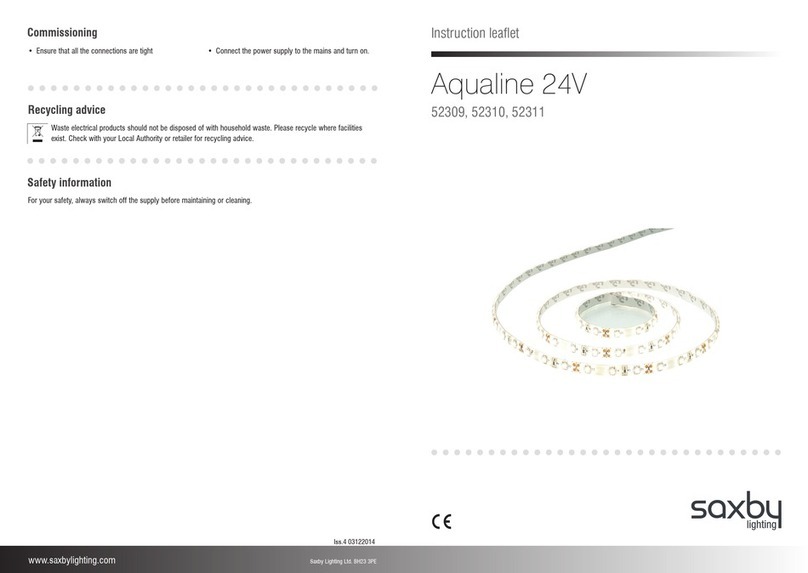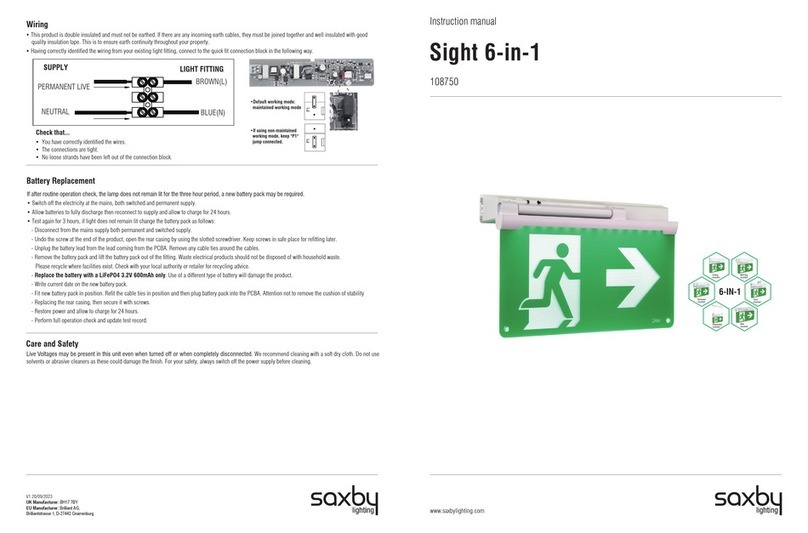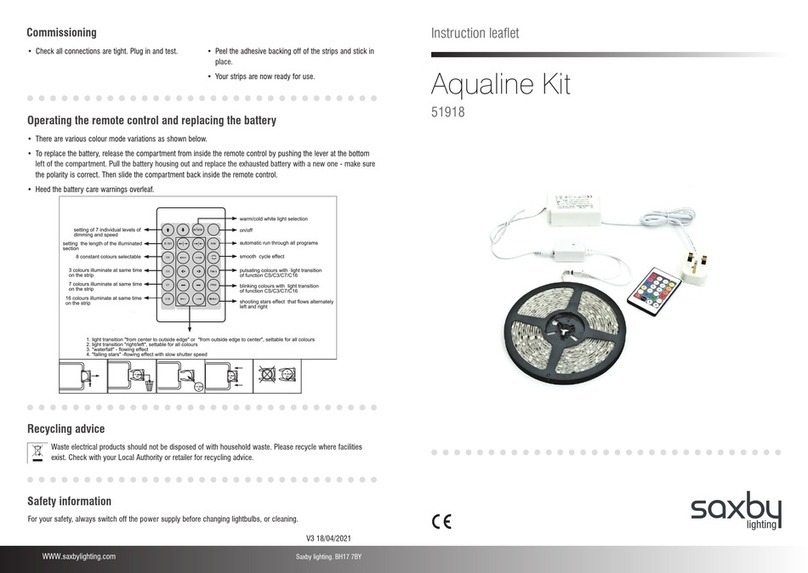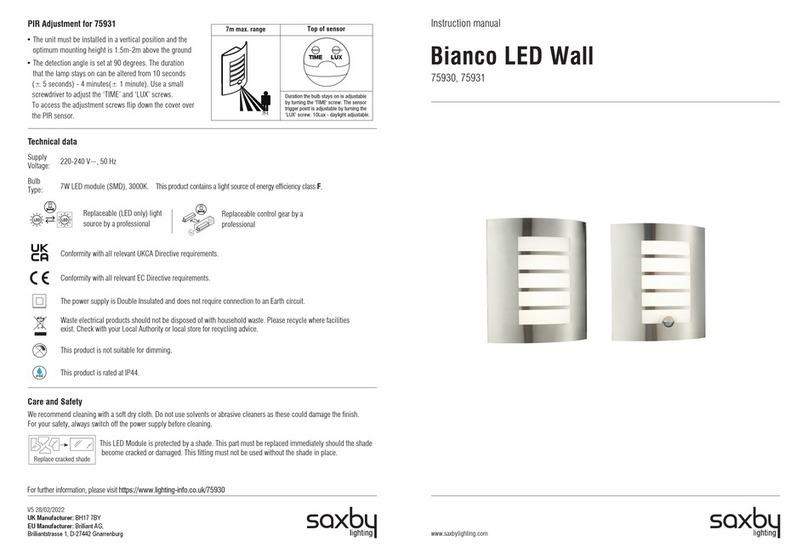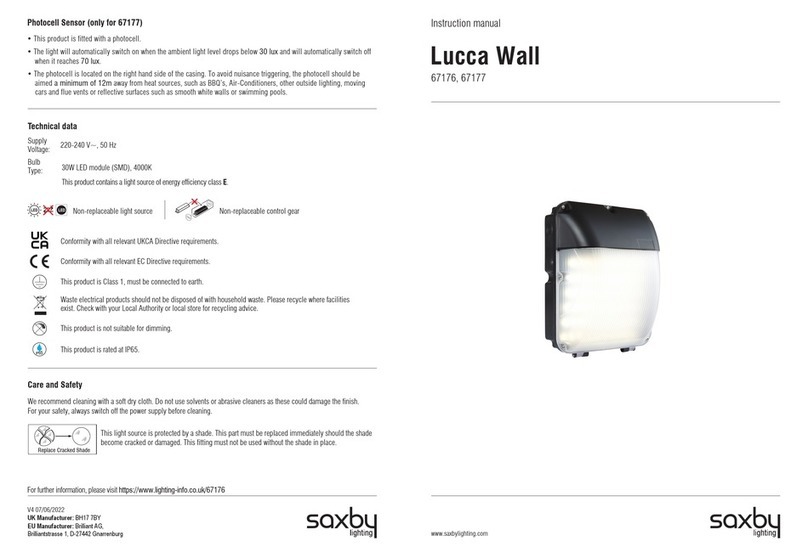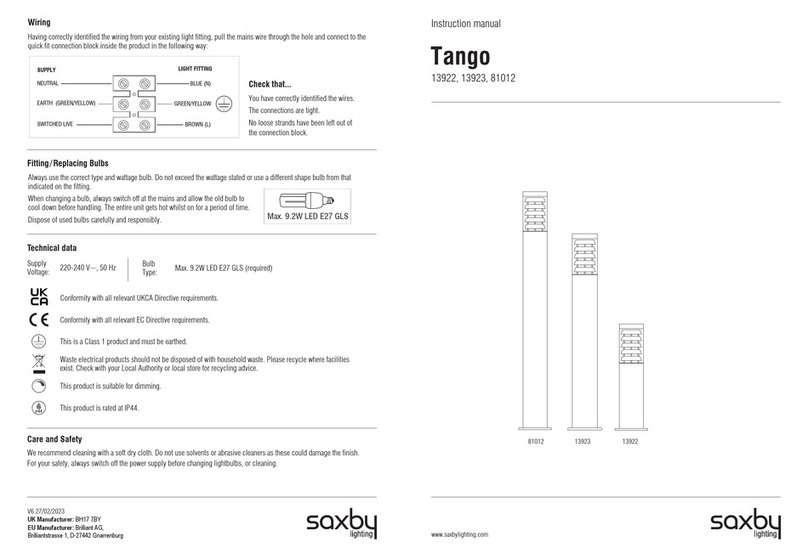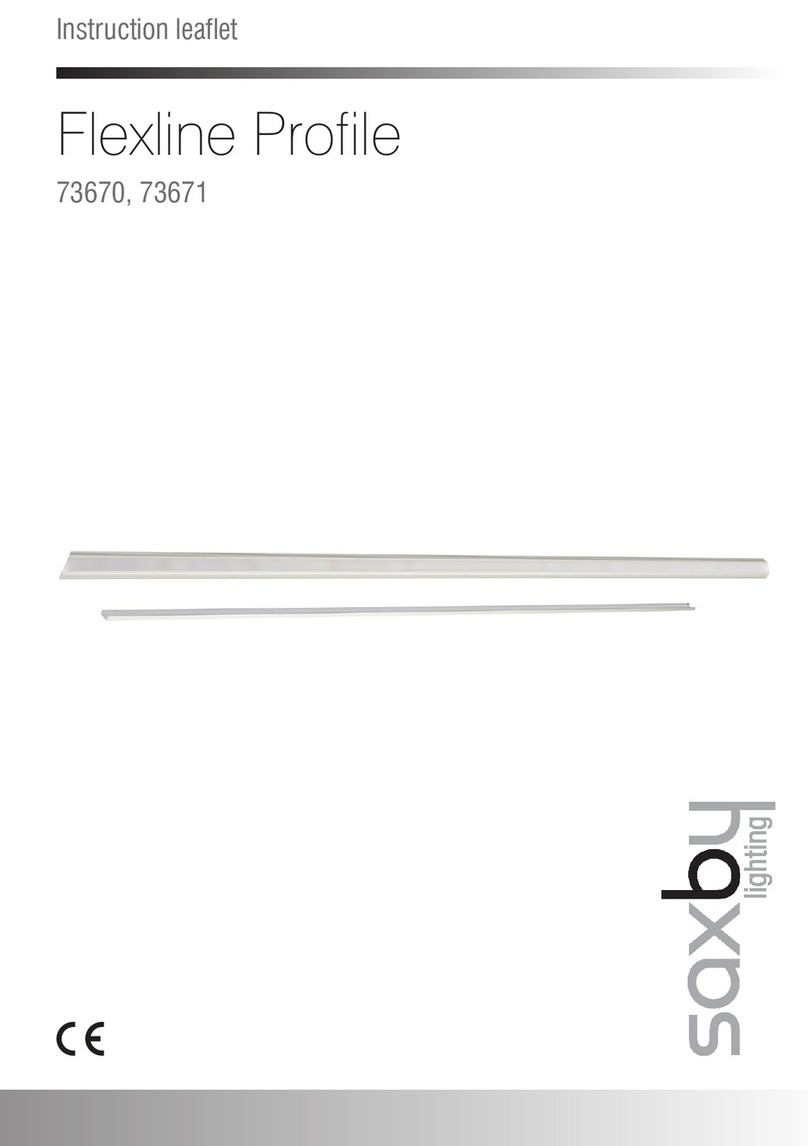Warning
Please read these instructions carefully before commencing any work.
This unit must be fitted by a competent and qualified electrician.
Install in accordance with the IEE Wiring regulations and current Building
Regulations.
Check the pack and make sure you have all the parts listed.
To prevent electrocution switch off at the mains supply before installing or
maintaining this fitting. Ensure other persons cannot restore the electrical
supply without your knowledge.
If you are in any doubt, please consult a qualified electrician.
This light fitting should be connected to a circuit with a 30mA RCD fitted.
If replacing an existing fitting, make a careful note of the connections.
Waste electrical products should not be disposed of with household waste.
Please recycle where facilities exist. Check with your local authority or retailer
for recycling advice.
Thank you for purchasing this light fitting. Please read the instructions carefully before use to ensure safe and satisfactory
operation of this product. Please retain these instructions for future reference.
This light fitting is double insulated and does
not require connection to an earth circuit.
Non-replaceable
light source
Replaceable control
gear by a professional
Layout
Plan the desired layout of these fittings carefully, ensuring the cables will
reach the distances between each light fitting.
Avoid locating any cables in positions that would cause a hazard. Position
cables and junction boxes (not supplied) away from areas where they may
be at risk from being cut, trapped or damaged.
Installation
Existing fittings must be completely removed before installation of a new
product. Before removing the existing fitting, carefully
note the position of each set of wires.
Note the switch is turned off before installation.
The ceiling surface must be flat and smooth to ensure a good fit.
Ensure that the screws and cable entry points are sealed to maintain the IP
rating of the product.
The mains supply cable must have a minimum cross section area of 1.0mm2.
Cables must be protected using suitable conduit or plastic trunking.
The products can be wall or ceiling mounted. If wall mounting ensure that
the power supply is at the bottom.
• Twist and remove the lamp cover from the product, keep safe for refitting later.
• Turn the clip to loose the LED tray in the rear casing.
• Using the rear casing as a template mark the position to drill out the fixing
holes. Take care to avoid damaging any concealed wiring and pipes.
• Fix the rear casing into the position using the installation plugs and screws.
• Pull the cable through the cable entry hole and seal to maintain the IP rating
and wire as detailed Wiring Diagram.
• Replace fuse or circuit breaker and switch on. Your light is now ready for use.
• Refit the LED tray back into the rear casing and lock the clip.
• Twist the lamp cover back onto the product and lock in place.
Bezels for 95542 only
The following individual casings
are available for purchase
separately.
Battery parameters:
Lumens 120Lm in EM mode
Duration 3 hours (180 Minutes)
Operating Temperature 0ºC - 50ºC
Maximum Operating Humdity 90%
Change over time Approximately 1s
Battery Specification LifePO4 3.2V 1500mAh
Battery Charge Time 24 Hours
Battery warranty 2 years
Wiring
Check that...
• This product is double insulated and must not be earthed. If there are
any incoming earth cables, they must be joined together and well
insulated with good quality insulation tape. This is to ensure earth
continuity throughout your property.
• Having correctly identified the wiring from your existing light fitting, connect to
the quick fit connection block in the following way, using the supplied link
cables where necessary.
LIGHT FITTING
SUPPLY
INSERT CABLE
PUSH DOWN
Maintained (Unswitched) Wiring:
The product is on permanently and comes on
during a power failure
Maintained (Switched) Wiring:
The product is used as a normal light - switch on/off, light turns on/off.
Comes on during a power failure.
• You have correctly identified the wires.
• The connections are tight.
• No loose strands have been left out of the connection block
LIGHT FITTING
SUPPLY
SWITCH LIVE
NEUTRAL
LINK CABLE
LIGHT FITTING
SUPPLY
PERMANENT LIVE
NEUTRAL
SWITCH LIVE
Technical data
220-240 V~, 50 Hz
Supply
Voltage:
Bulb
Type:
95542----18/14/9W LED module (SMD) CCT, 3000/4000/6000K
103940---28/24/20W LED module (SMD) CCT, 3000/4000/6000K
Conformity with all relevant EC Directive requirements.
The power supply is Double Insulated and does not require
connection to an Earth circuit.
Waste electrical products should not be disposed of with
household waste. Please recycle where facilities exist. Check
with your Local Authority or local store for recycling advice.
This product is rated at IP65
IP
65
Conformity with all relevant UKCA Directive requirements.
This product is not suitable for dimming.
The colour is changeable between 3000/4000/6000K using the CCT switch on the driver before installation.
6000K 4000K 3000K
Choose your preferred wattage and colour before installing by wattage switch or CCT switch on the driver.
Note: Befeore you change the wattage or colour, please turn off the power switch for safety.
The wattage is changeable between the diffrent wattage using the wattage switch on the driver before installation.
18W 14W 9W For the 95542 is the 18W/14W/9W selectable
28W 24W 20W For the 103940 is the 28W/24W/20W selectable
95545 : Chrome plain
95548 : Black plain
95551 : Anthracite grey plain
95546 : White eyelid
95549 : Black eyelid
95552 : Anthracite grey eyelid
95547 : White grill
95550 : Black grill
95553 : Anthracite grey grill
This product contains a light source of energy efficiency class D.
1
34
5 6
2
* Product images may vary.
This product is rated at IK10 for 95542.
IK10
This product is rated at IK08 for 103940.
IK08
• Unscrewed the battery box cover and then connect the battery DC connector
together before commissioning.
INPUT
L N
OUTPUT
L’N
SL
N
Lout
PL
MW SENSOR LED
Driver
L N
“Lout” terminal is only for connecting with
OUTPUT of MW sensor, don't for the INPUT
Emergency
N
L/PL
INPUT
L N
OUTPUT
L’N
SL
N
Lout
PL
MW SENSOR LED
Driver
L N
“Lout” terminal is only for connecting with
OUTPUT of MW sensor, don't for the INPUT
Emergency
N
L/PL