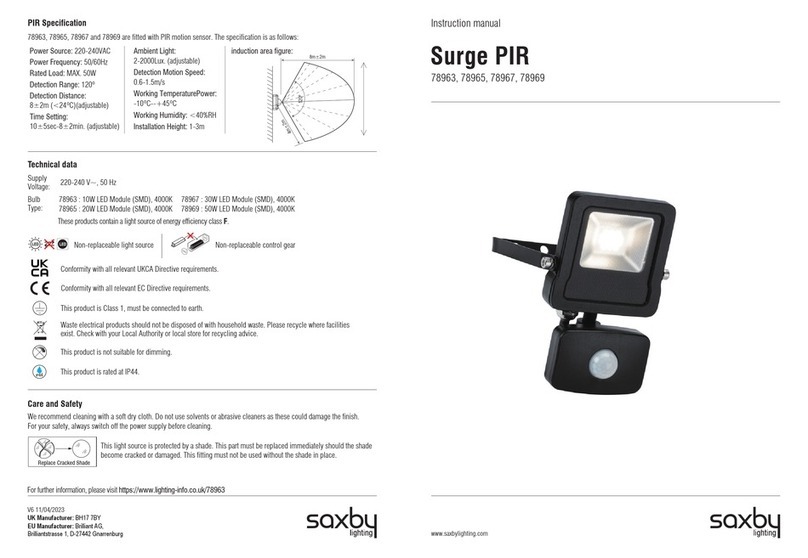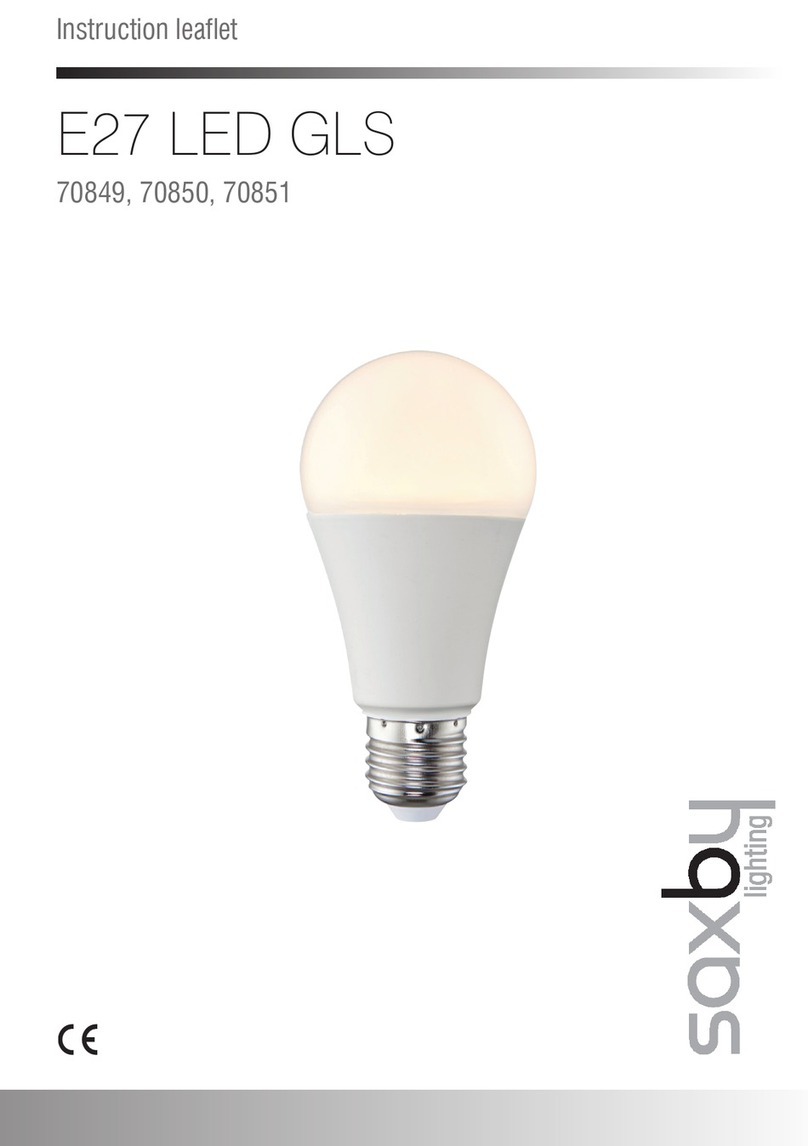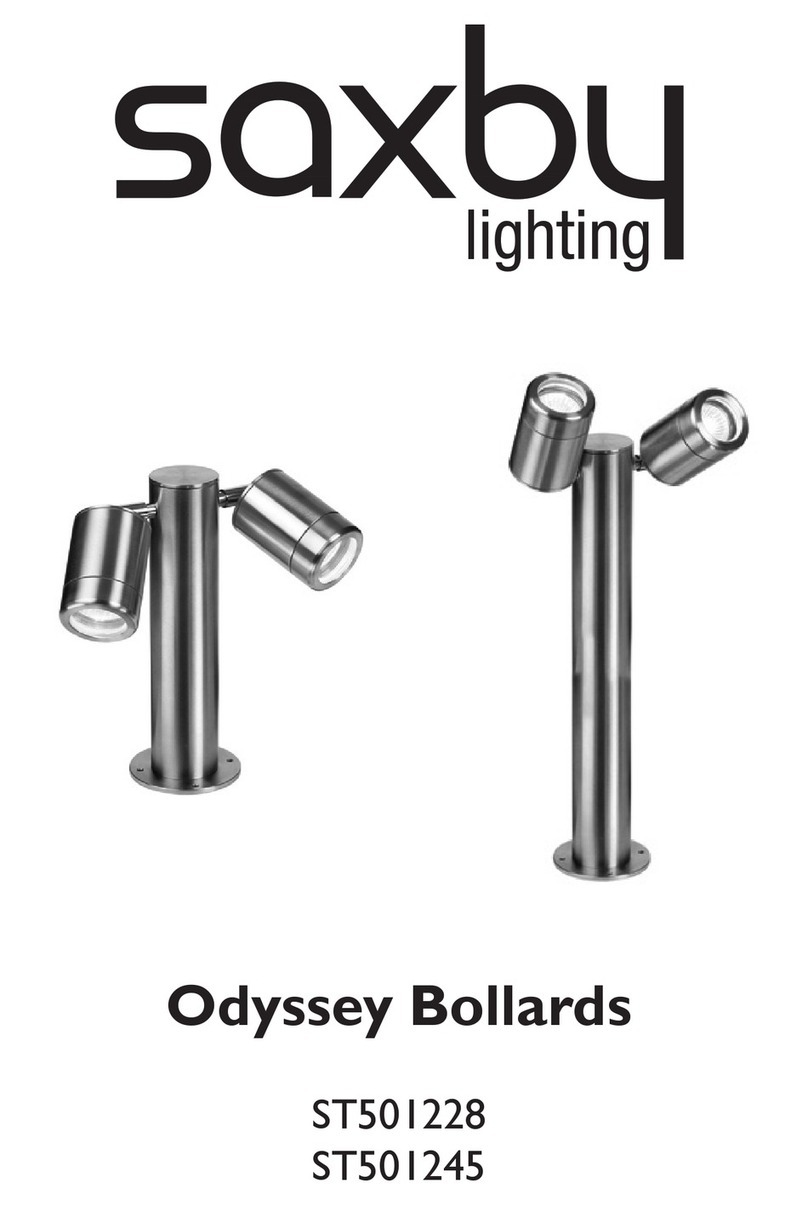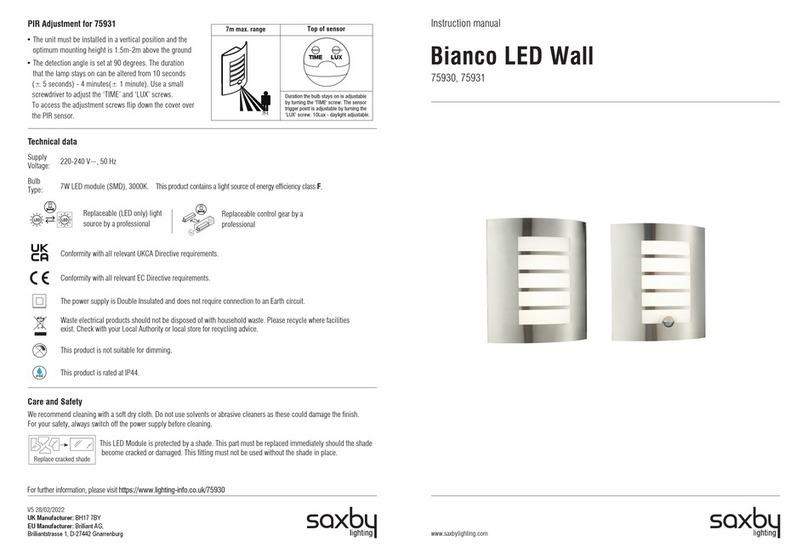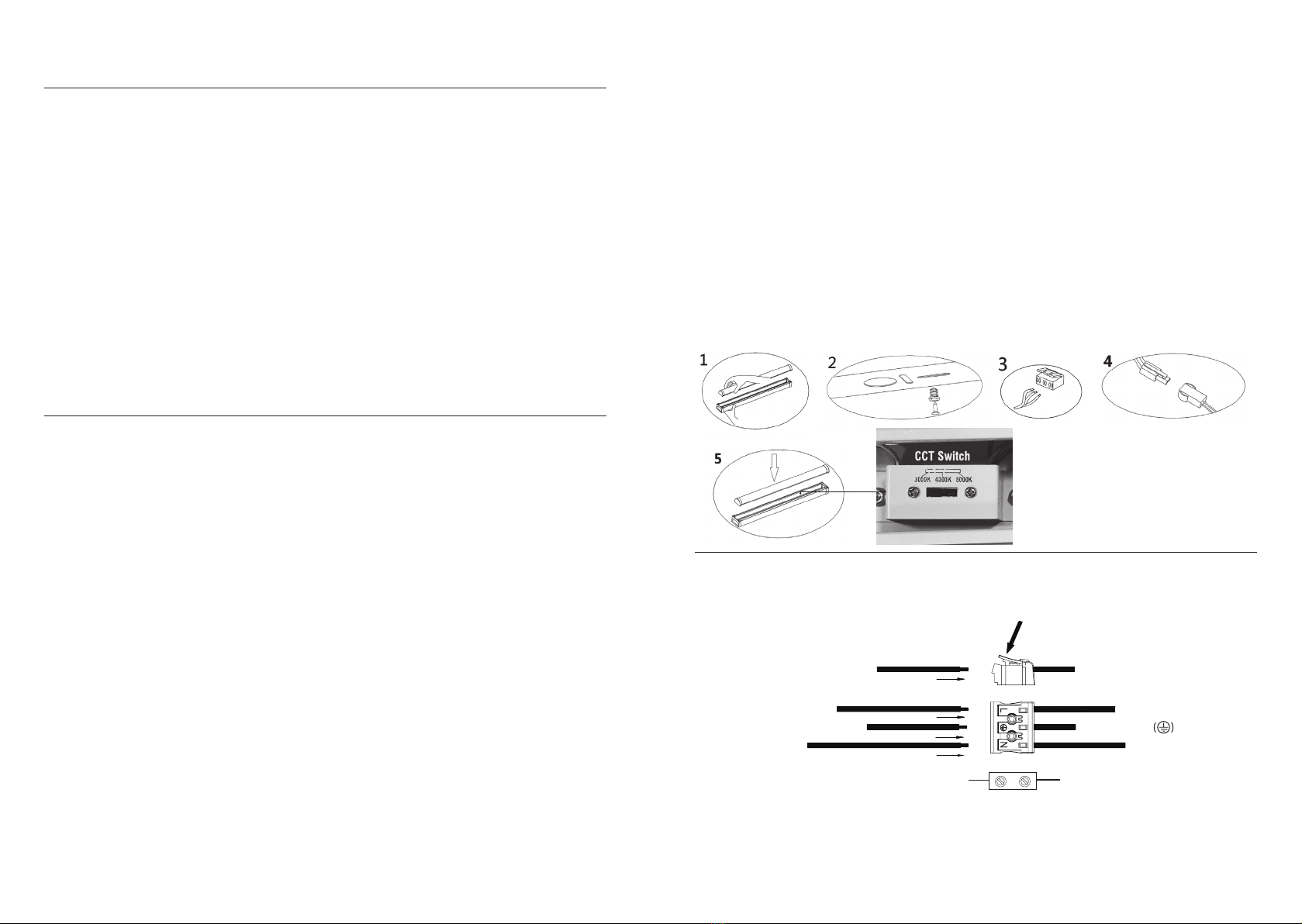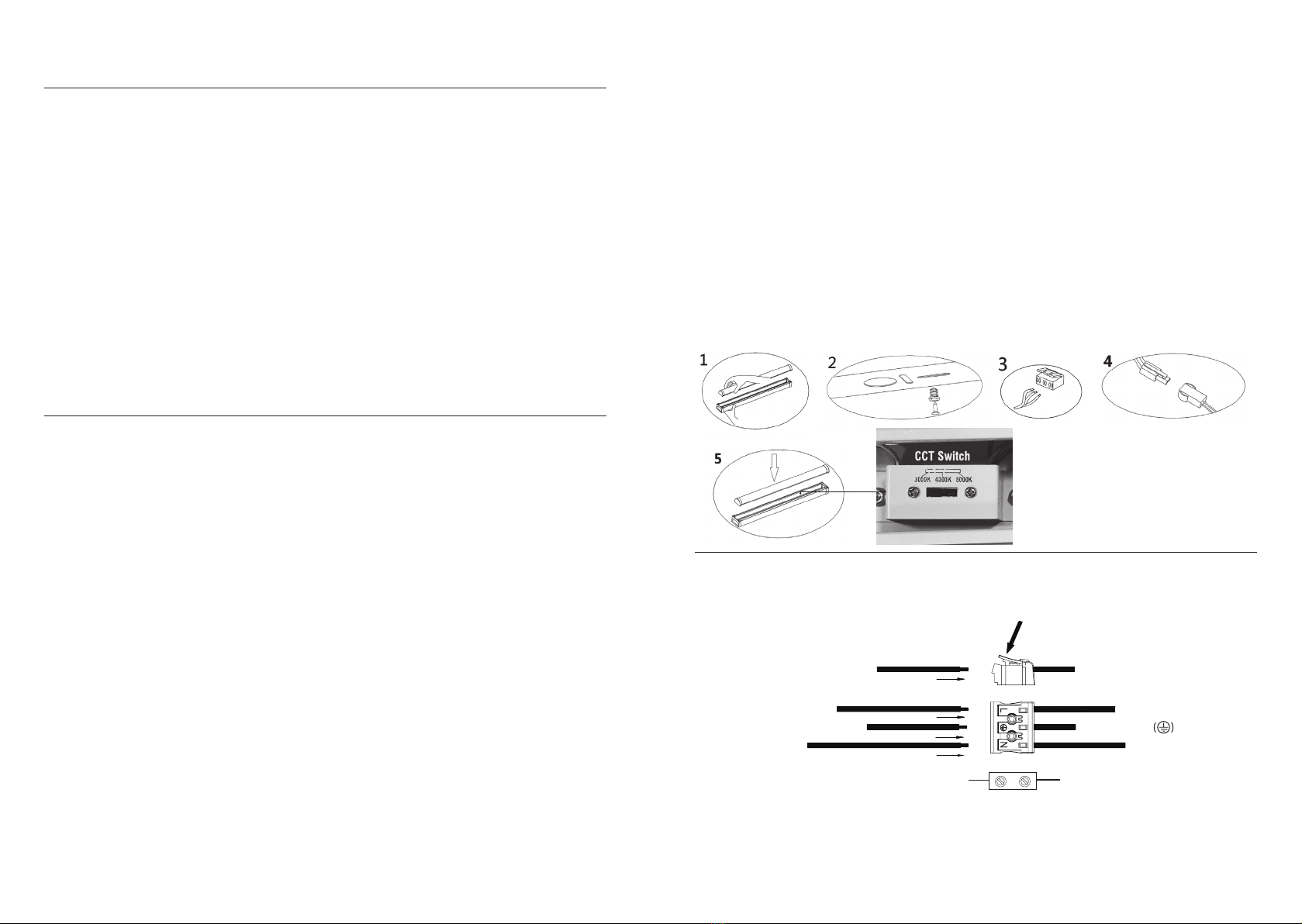
Warning
Please read these instructions carefully before commencing any work.
This unit must be fitted by a competent and qualified electrician.
Check the pack and make sure you have all the parts listed.
Install in accordance with the IEE Wiring regulations and current Building Regulations.
To prevent electrocution switch off at mains supply before installing or maintaining this fitting. Ensure other persons cannot
restore the electrical supply without your knowledge. If you are in any doubt, please consult a qualified electrician..
If replacing an existing fitting, make a careful note of the connections.
This product is not dimmable.
This product is rated at IP20.
This light fitting contains non-replaceable parts and cannot be serviced. If damage occurs the part should be discarded.
Waste electrical products should not be disposed of with household waste. Please recycle where facilities exist. Check with
your local authority or retailer for recycling advice.
Thank you for purchasing this light fitting. Please read the instructions carefully before use to ensure safe and satisfactory
operation of this product. Please retain these instructions for future reference.
Layout
This product can be installed on the ceilling or wall.
Ensure the ceiling or wall is capable of holding the weight of the product.
Installation
Having correctly identified the wiring from your existing light fitting, connect to the connection block inside the
product in the following way:
Wiring
You have to correctly identified the wires.
The connections are tight.
No loose strands have been left out of the connection block.
Check that...
This is a class 1 product and must be earthed.
This product is colour changing and can be either warm white (3000K) or cool white(4000K) or daylight white (6000K).
Choose your preferred colour before installing by using the switch in the product.
SUPPLY
Loop Loop
Spare block supplied in fixing pack
Brown(L)
Blue(N)
Green / Yellow
Neutral
Switched Live
Earth (Green/Yellow)
LIGHT FITTING
Existing fittings must be completely removed before installation of a new product. Before removing the existing fitting,
carefully note the position of each set of wires.
• Starting from one end and working along, remove the LED diffuser unit by gently squeezing the sides of the metal body and
lifting off the diffuser unit to one side.
• Hold the product in place and mark the position of the fixing holes, This may require the help of an assistant. If wall mounting,
ensure that the product is level.
• Ensure the ceiling or wall is capable of holding the weight of the product, Take care to avoid damaging any concealed wiring
and pipes. The correct fixings should be used for brick, cavity walls or plasterboard.
• Connect the supply cable to the quick fit terminal block as wiring diagram.
• Connect the LED driver output cable to the LED diffuser unit, Ensuring it is securely clipped together.
• Refit the LED diffuser unit by clipping it into place ensuring the sides are aligned with the body.
Take care not to trap any cables.
• Replace fuse or circuit breaker and switch on. Your light is now ready for use.