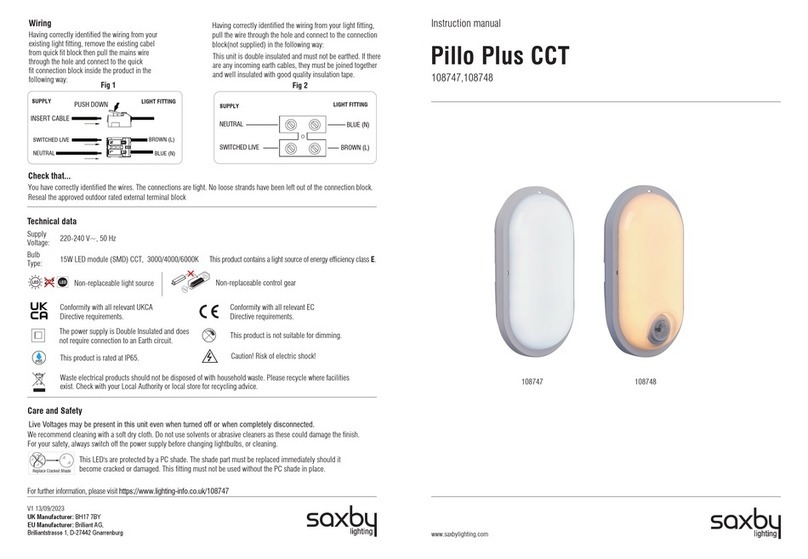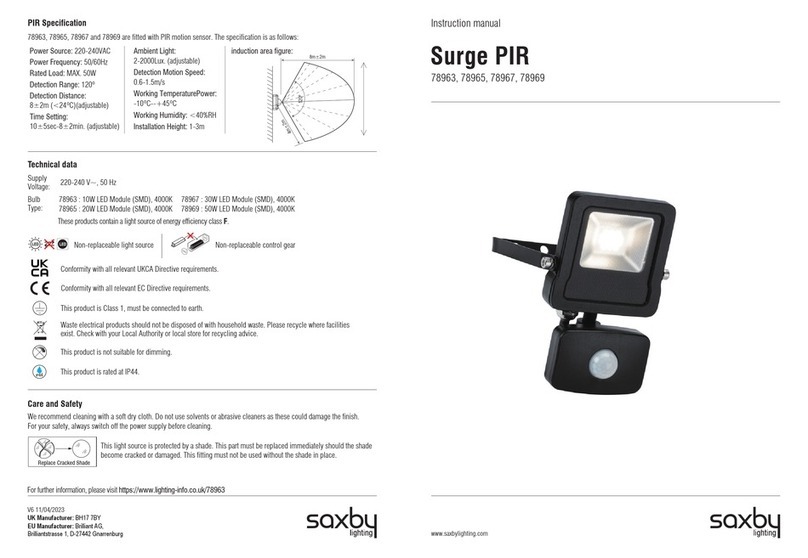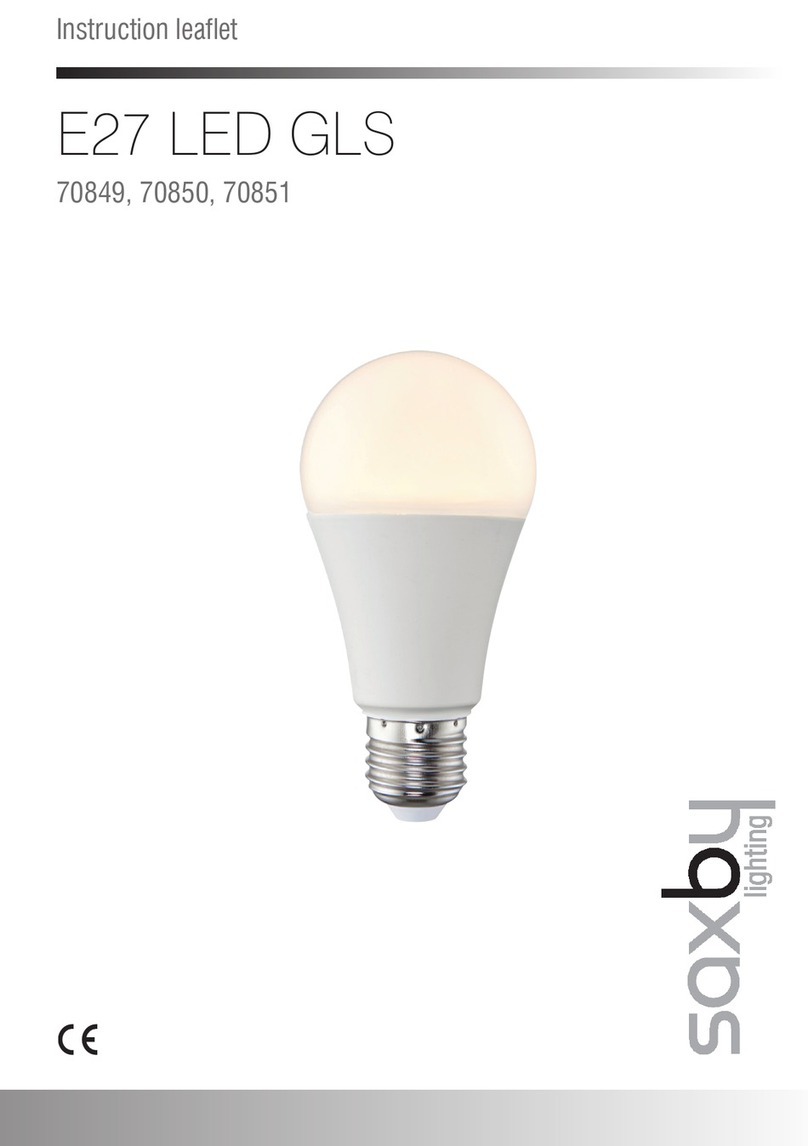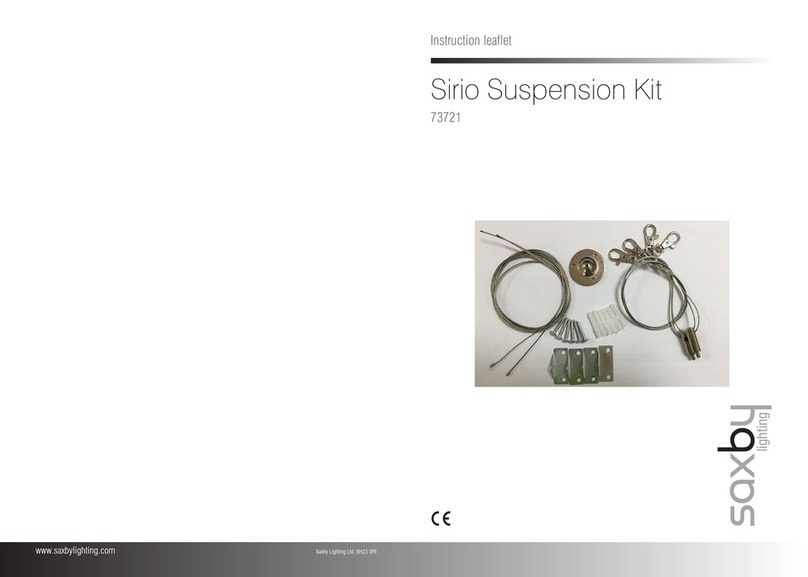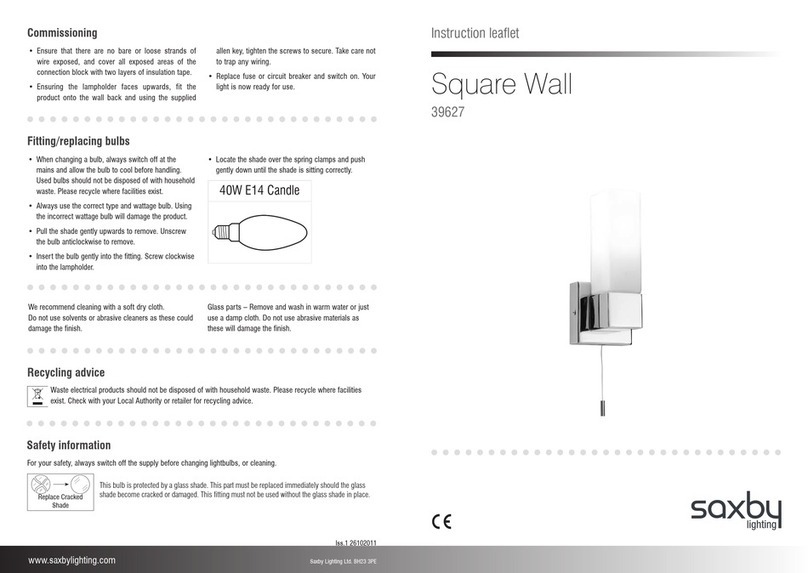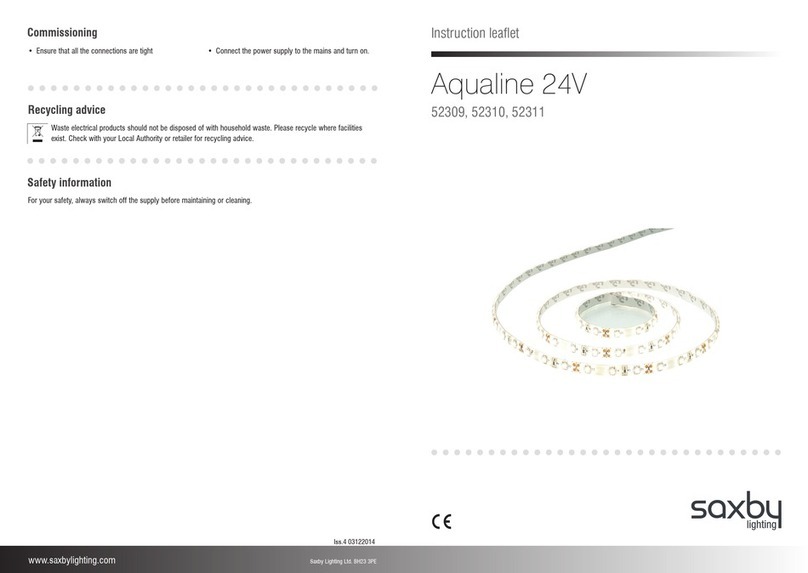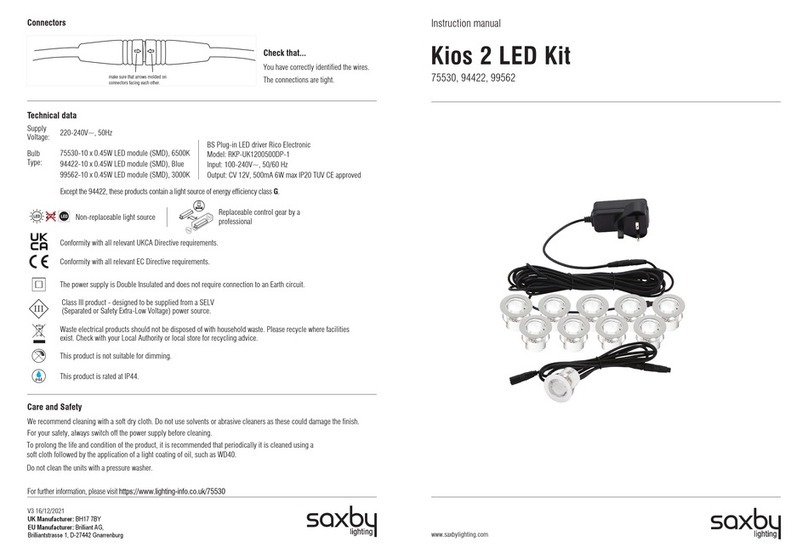Warning
Thank you for purchasing this light fitting. Please read the instructions carefully before use to ensure safe and satisfactory
operation of this product. Please retain these instructions for future reference.
Layout
Plan the desired layout of these fittings carefully, ensuring the cables will reach the distance between the junction
box (not supplied) and the light fitting.
Avoid locating any cables in positions that would cause a hazard. Position cables and outdoor rated junction boxes
(not supplied) away from areas where they may be at risk from being cut, trapped or damaged.
This product is supplied with 1 metres of H05RN-F outdoor grade rubber sheathed cable ready for connection to an approved,
outdoor rated terminal block which is not supplied and must be obtained. The mains supply cable must have a minimum
cross sectional area of 1.0mm2
Cables must be protected using suitable conduit or plastic trunking.
This is a floodlight product, and therefore should be positioned where it will not cause a glare hazard.
The optimum height is between 1m-3m.
Wiring
Terminal block not included. Installation may require advice from a qualified person. Connect to an approved outdoor rated
terminal block, observing the wiring diagram here.
Installation
This is a Class 1 product and must be earthed.
Please read these instructions carefully before commencing any work.
This unit must be fitted by a competent and qualified electrician.
Install in accordance with the IEE Wiring regulations and current Building Regulations.
Check the pack and make sure you have all the parts listed.
To prevent electrocution switch off at the mains supply before installing or maintaining this fitting. Ensure other persons cannot
restore the electrical supply without your knowledge.
This light fitting should be connected to a circuit with a 30mA RCD fitted.
If replacing an existing fitting, make a careful note of the connections.
The entire unit gets hot whilst on for a period of time.
This product is not suitable for location in or near a marine environment.
The external flexible cable or cord of this luminaire cannot be replaced. If the cord is damaged, the luminaire must be
destroyed.
Terminal block not included. Installation may require advice from a qualified person.
Waste electrical products should not be disposed of with household waste. Please recycle where facilities exist. Check with
your local authority or retailer for recycling advice. SUPPLY LIGHT FITTING
BLUE (N)
NEUTRAL
EARTH
SWITCHED LIVE BROWN (L)
GREEN / YELLOW • You have correctly identified the wires.
• The connections are tight.
• No loose strands have been left out of
the connection block.
Check that...
Lights can install on the ground / wall or brackets according to actual situation such as installation on the brackets with
hexagonal head screw fixed.And dig the hole on ground or wall with suitable expansion bolt (not supplied) fixing according to
light's bracket if install on the ground or wall.
• Drill and plug the wall at the marked positions.
• Refit the cover on the IP terminal block. Ensure that the seals are
correctly located, and refit the screws.
• Fix the bracket to the wall using the screws and plugs
(not supplied). Take care to avoid damaging any concealed
wiring and pipes. The correct fixings should be used for brick
or cavity walls.
• Hold the product in position and mark the location of the fixing
holes. A minimum of two fixing points must be used. Ensure the
wall is capable of holding the weight of the product. The bracket
can be removed from the fitting for ease of installation
• Wire as detailed wiring.
• Using the allen key (not supplied), loosen the bolts on the side,
and adjust the fitting to the desired position. Ensure that the cable
is not snagged. Re-tighten the bolts.
PIR Adjustment
Please read in full before test and keep for future reference take care not to over rotate the dials. They do not rotate through
360º for testing in daylight.
Infrared induction mode:
Infrared sensors into infrared sensing mode after first power on,
LUX gear can adjust the open ambient light of load sensors, when the knob indicator
rotation in sun position, the load will open during the day, When rotation in moon
position, the load only open at night.
TIME gear adjust the delay time of sensor work time, when the knob indicator rotation
in “+”position, the most delay time is 8min±2min, when rotation in “-”position,
the shortest delay time is 10sec±5sec.
SENS gear adjust the induction distance of sensor, when the knob indicator rotation
in “+”position, the distance is farthest, when rotation in “-”position, the distance
is shortest.
Manual override mode:
In sensor mode, turn off the power, then turn on within 2-3 seconds, switch to override mode and the light will stay lit.
Turn off the light more than 10 seconds, the light will go to sensor mode when it is turned on again.
LUX
TIME
SENS
Existing fittings must be completely removed before installation of a new product. Before removing the existing fitting, carefully
note the position of each set of wires.
Note that the switch is turned off before installation.
Ensure that the screws and cable entry points are sealed to maintain the IP rating of the product.