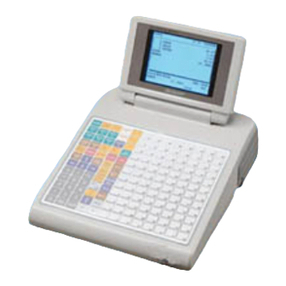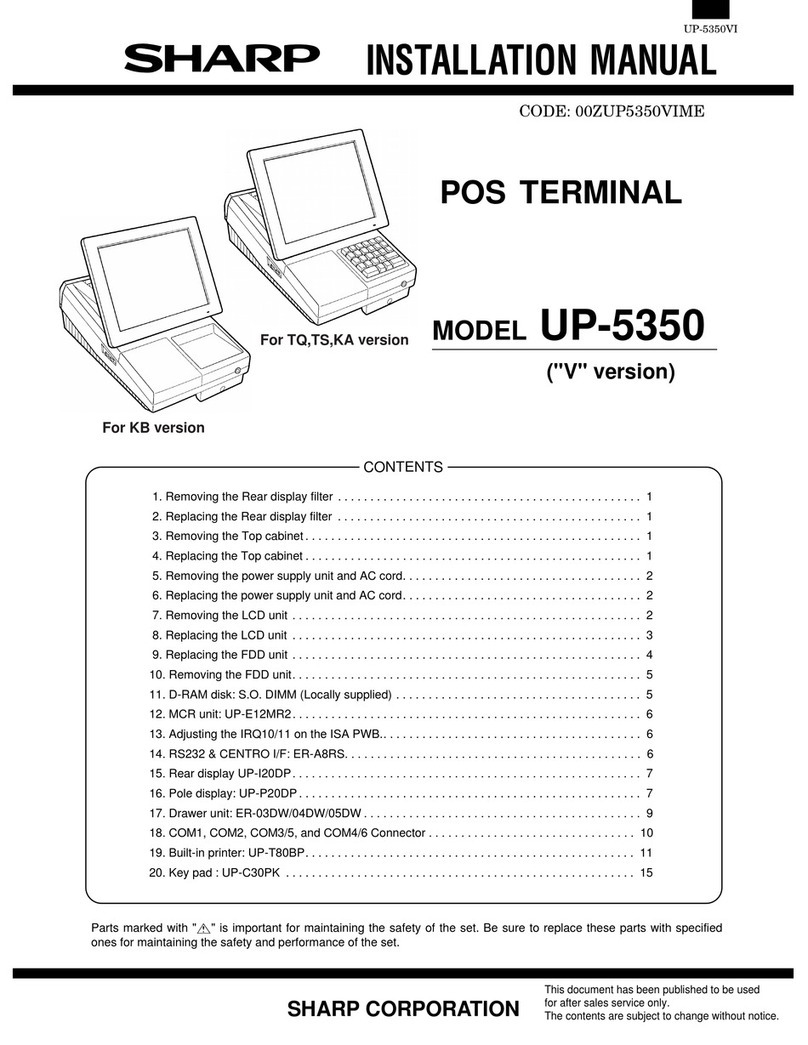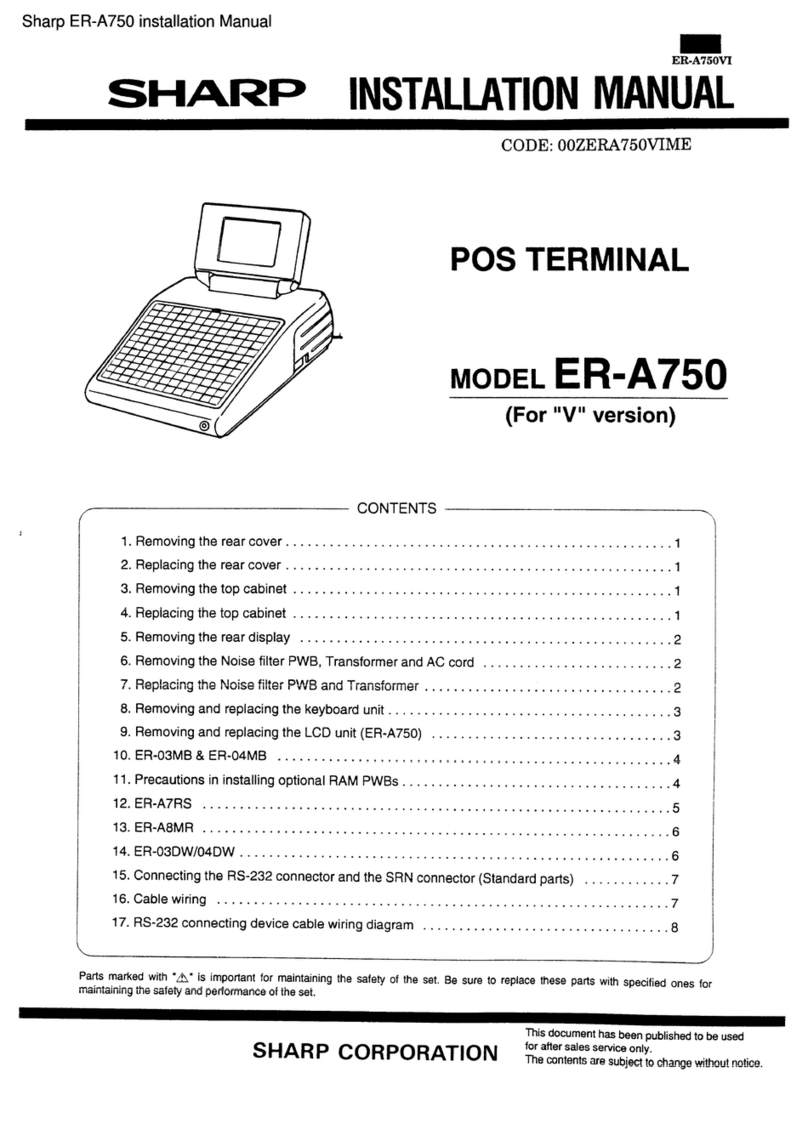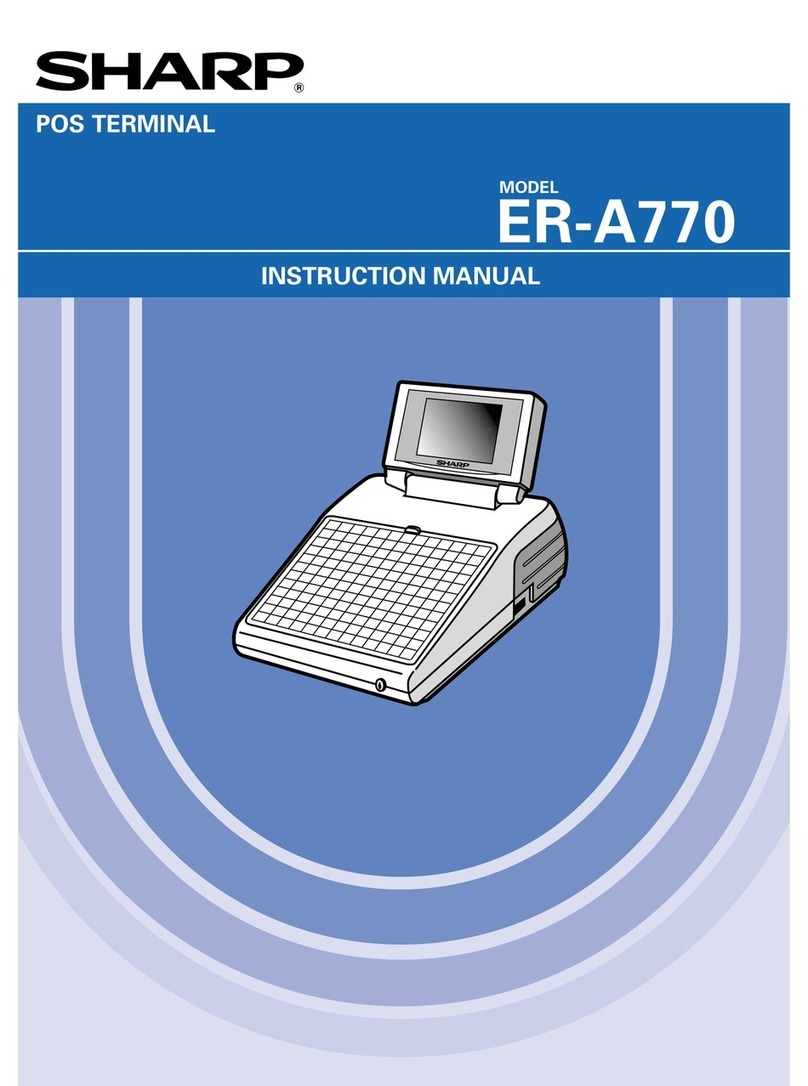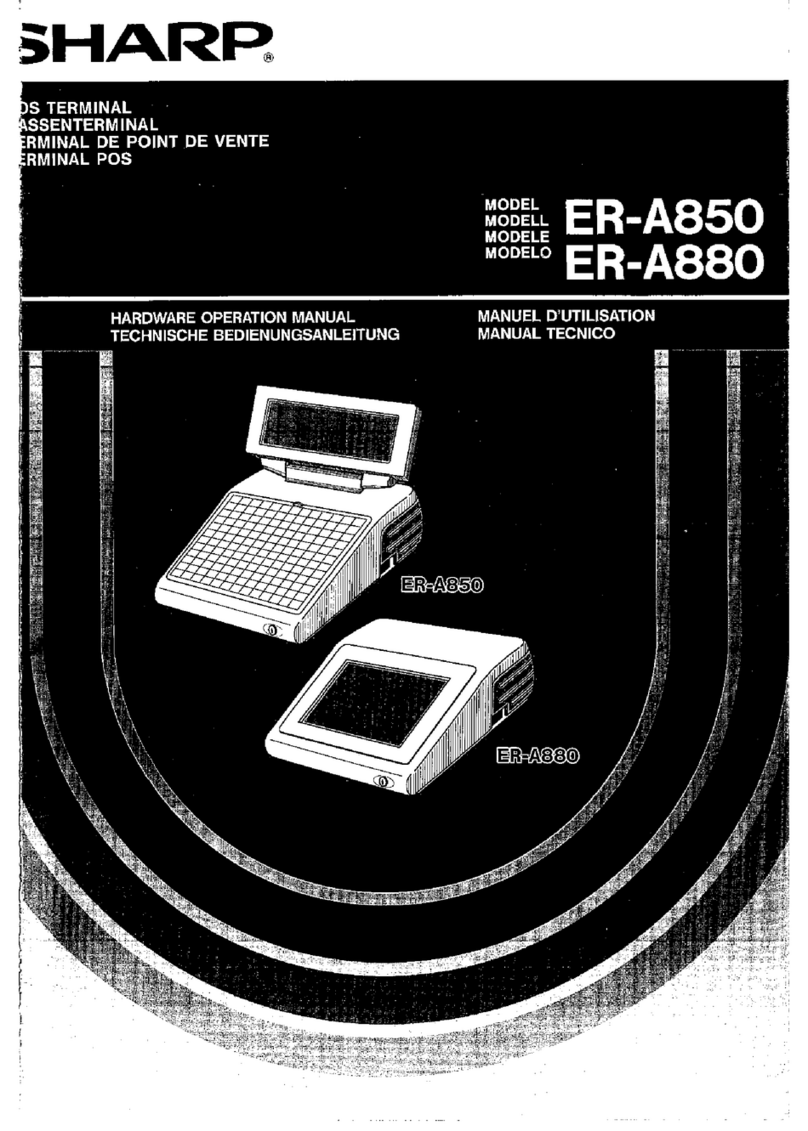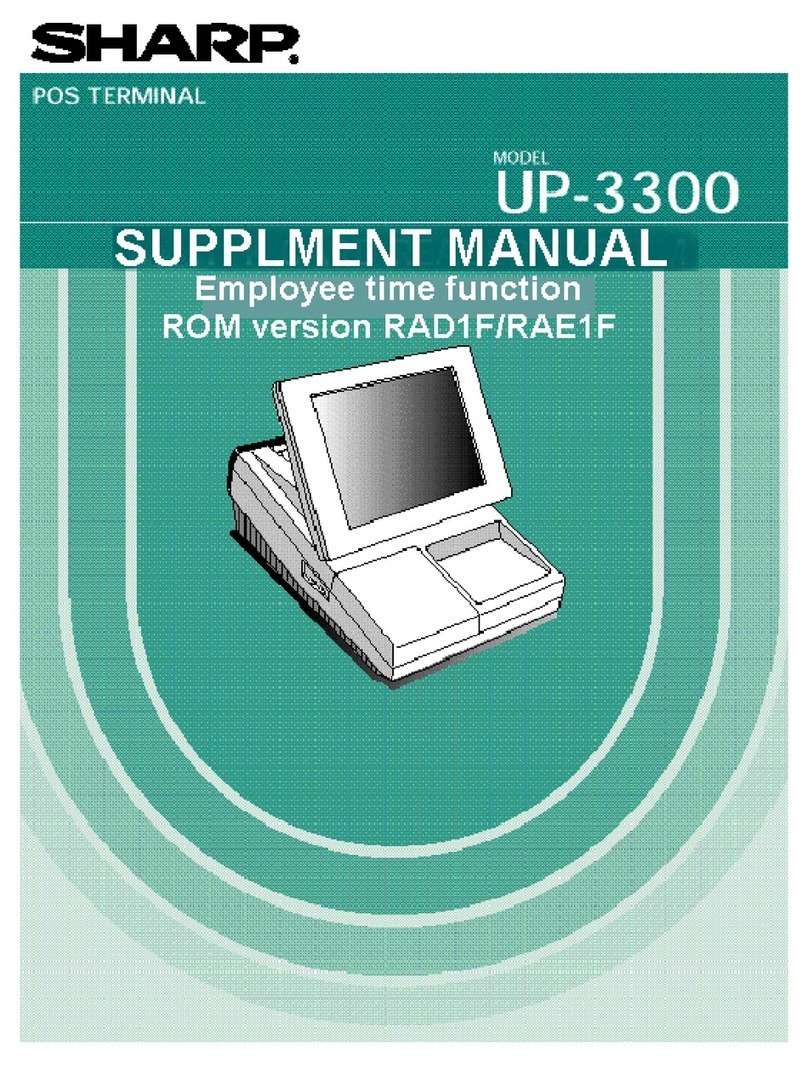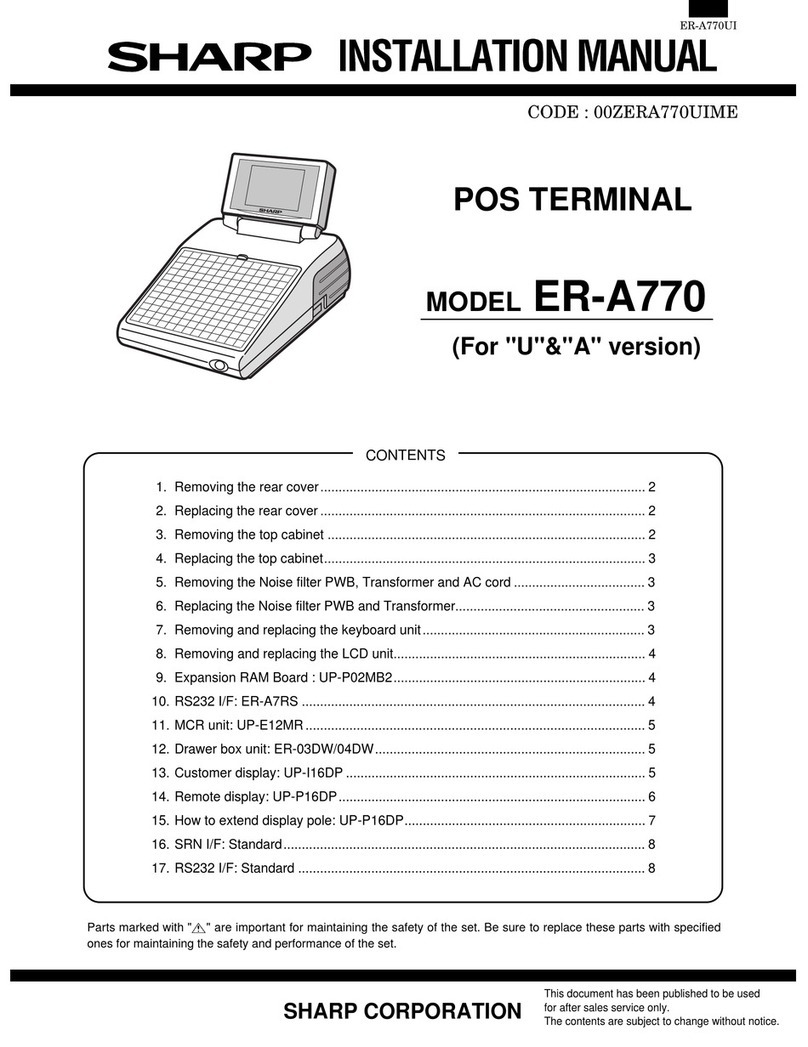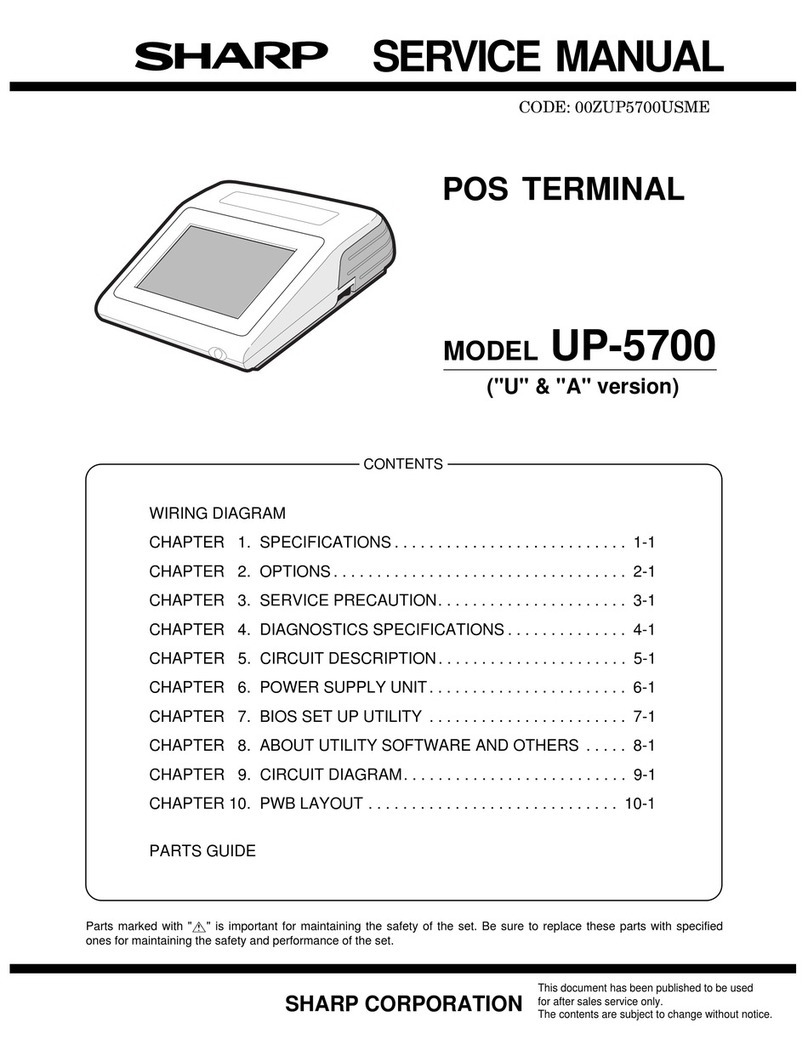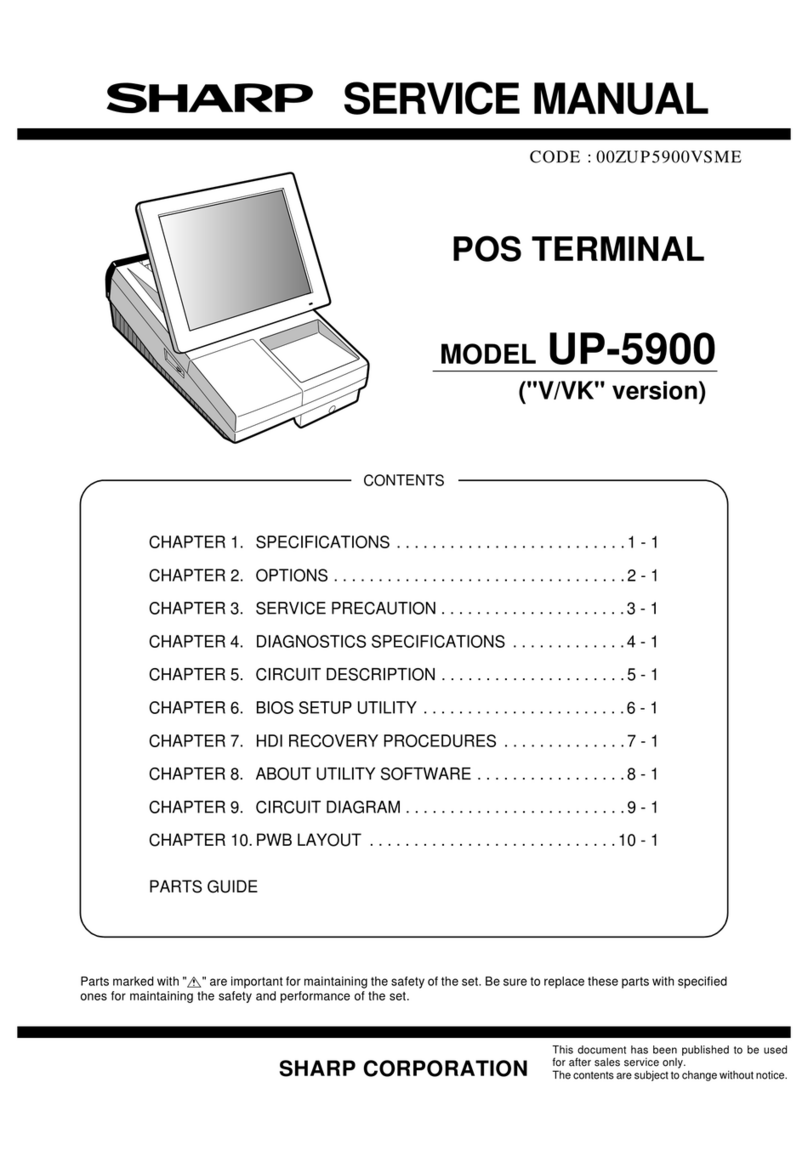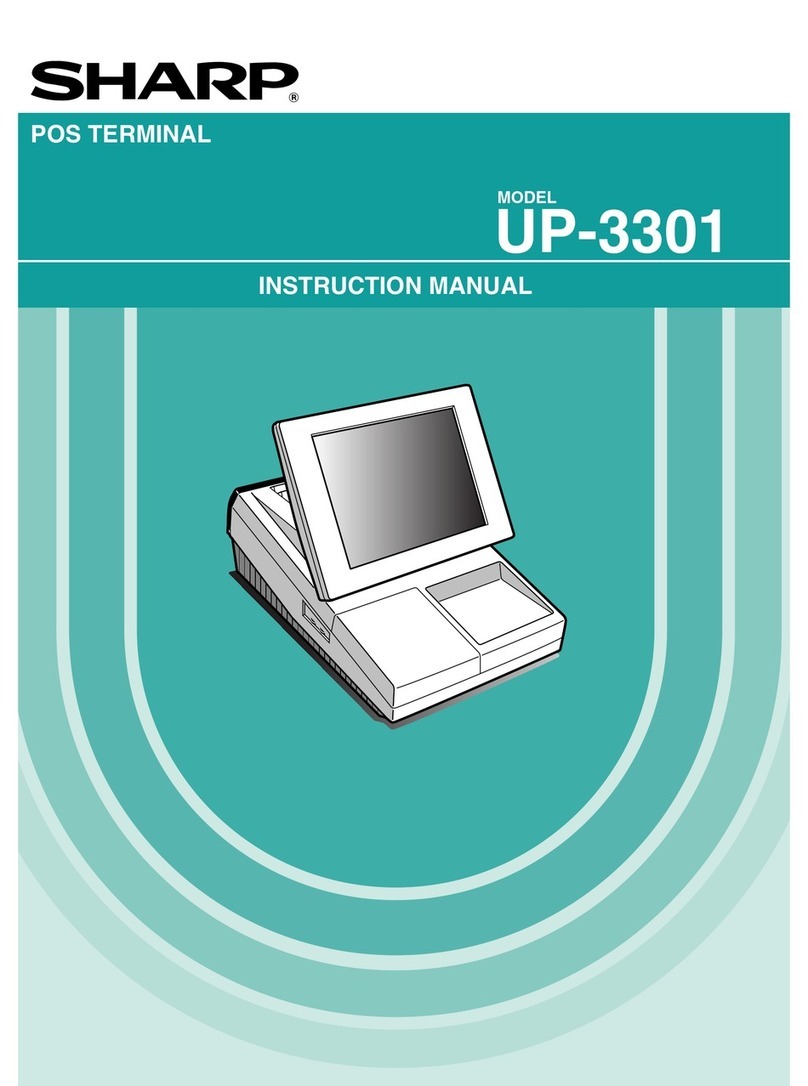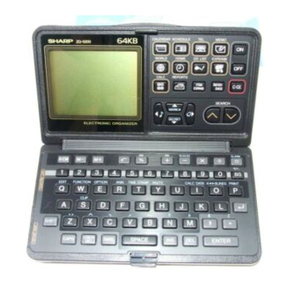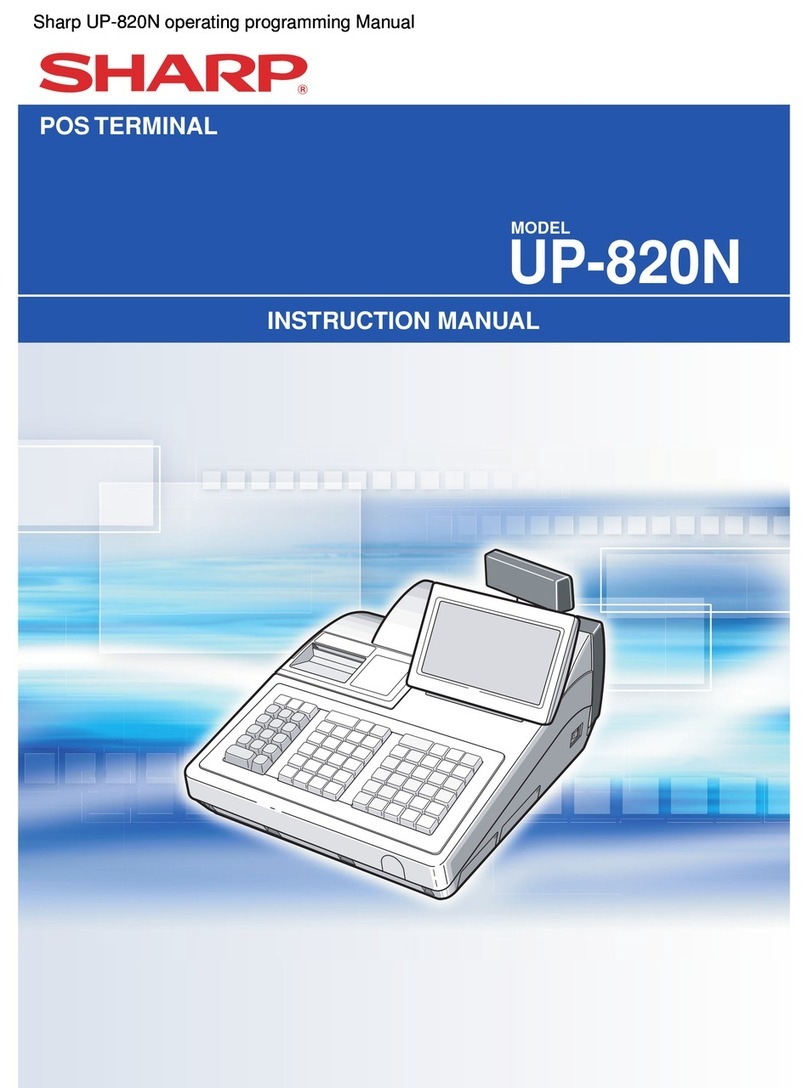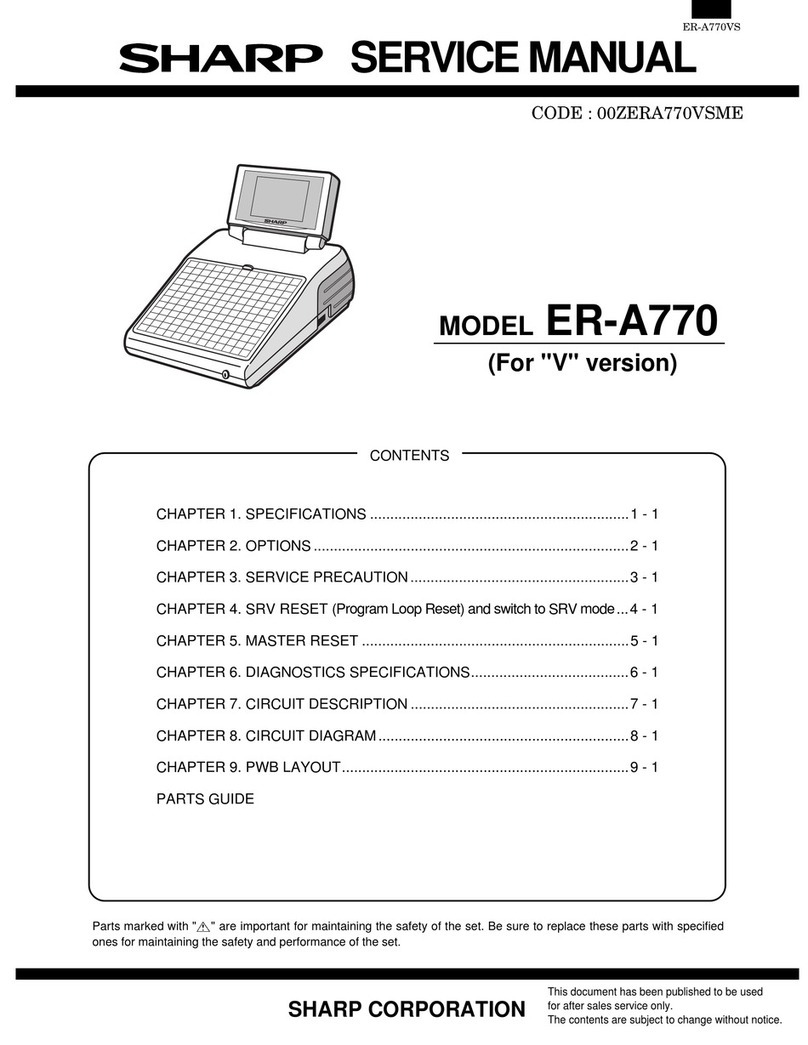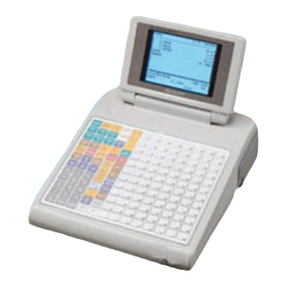CHAPTER 2. MASTER RESET
(All Memory Clear)
There are three possible methods to perform a master reset.
1. MRS-1 (Master resetting 1): Clear the
entire memory and resumes initial
values.
PROCEDURE
1) Turn off the AC switch.
2) Set the reset switch to "ON" position.
3) Turn on the AC switch.
4) Set the reset switch to "OFF" position.
5) The reset menu windowis displayed as shown below.
DISPLAY:
Touch the [MASTER RESET] key.
6) The master reset menu window is displayed as shown below.
DISPLAY:
Touch the [MASTER RESET] key.
7) The secret number input window is displayed as shown below.
DISPLAY:
Enter the secret number for the MASTER RESET-1 and touch
the [ENTER] key.
Secret number for MRS-1: 11111111
8) MASTER RESET-1 is started.
DISPLAY:
9) After completion of the master reset, the buzzer sounds three
times and the following SRV mode display is shown.
DISPLAY:
[SRV mode screen]
2. MRS-2 (Master resetting 2): Clear the
entire memory and resumes initial
values.
The keyboard must be entered by hand. This reset is used if an
application needs different kyeboard layout other than that supplied
by a normal MRS-1.
PROCEDURE
1) Turn off the AC switch.
2) Set the reset switch to "ON" position.
3) Turn on the AC switch.
4) Set the reset switch to "OFF" position.
5) The reset menu windowis displayed as shown below.
DISPLAY:
Touch the [MASTER RESET] key.
Please select
PROGRAM RESET MASTER RESET
MASTER RESET
Please select
MASTER RESET 1
MASTER RESET 2
ENTER PASSWORD
ENTER
CLEAR
0
1
4
7
00
2
5
8
CANCEL
3
6
9
MASTER RESET
Please select
PROGRAM RESET MASTER RESET
– 2 –