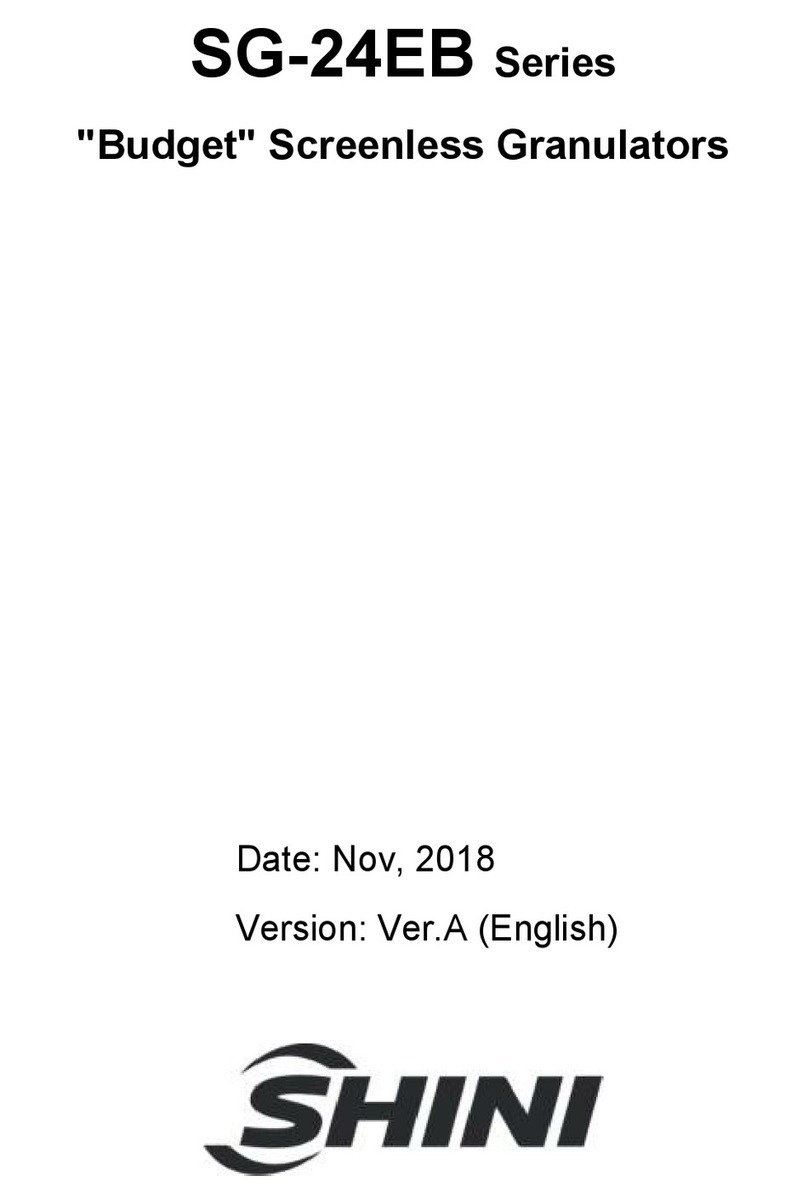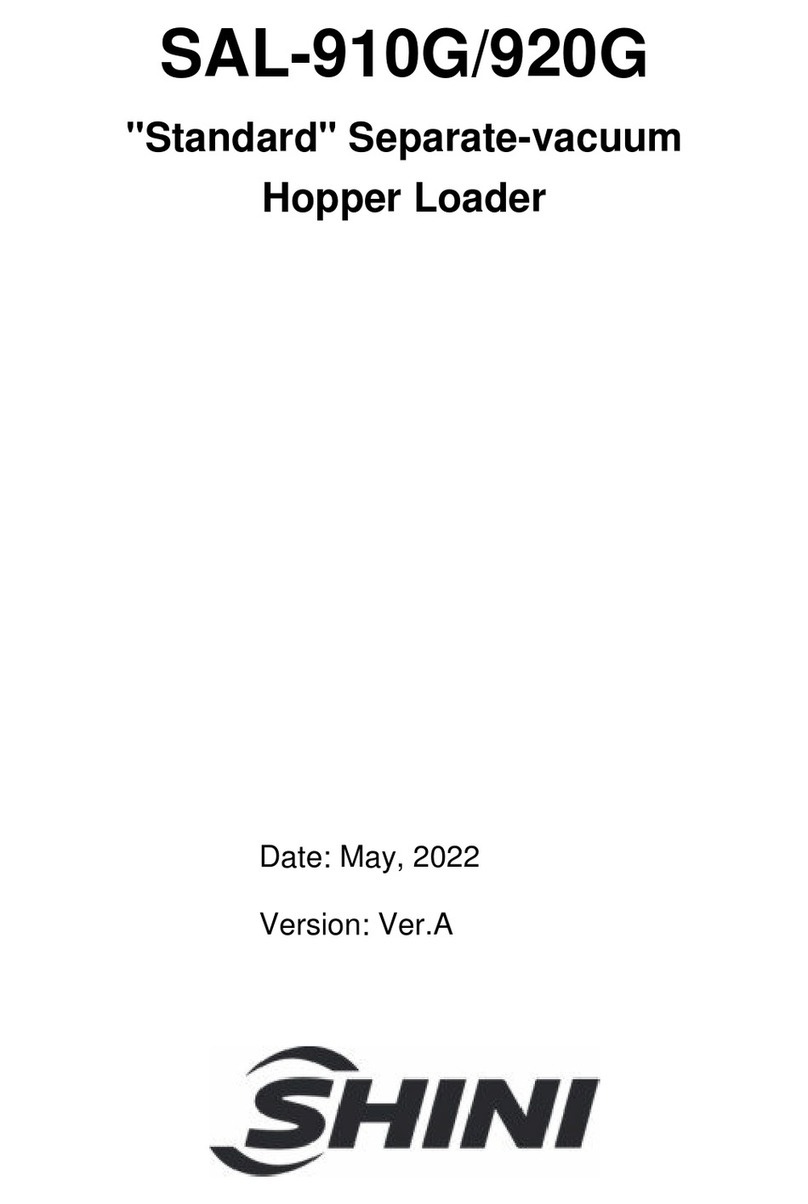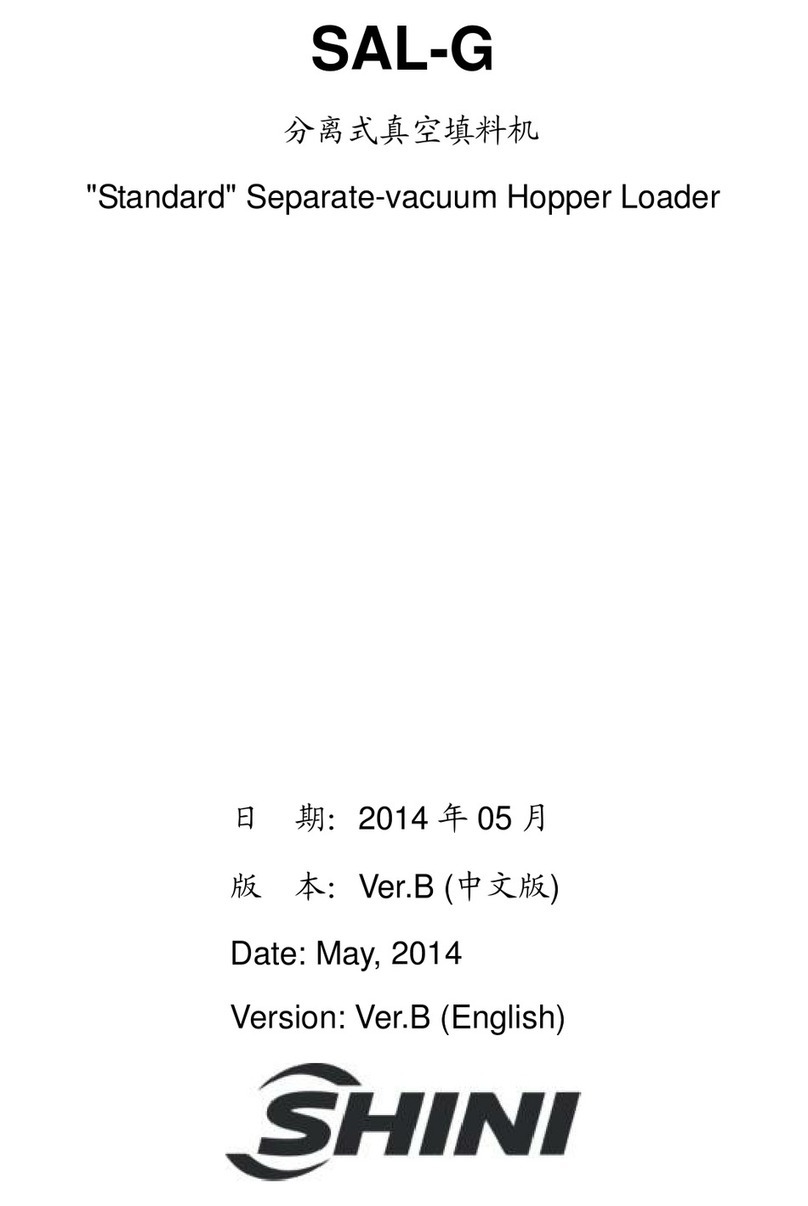6(60)
Picture4-2: Stop,EmengencyStop andStartup button...................................35
Picture4-3:Open the Feed Box1.....................................................................36
Picture4-4: Open theFeed Box2....................................................................36
Picture4-5: Open theStorageBox...................................................................37
Picture4-6: Open theScreen andScreenFrame1..........................................37
Picture4-7: Open theScreen andScreenFrame2..........................................37
Picture4-8: ClosetheFeed Box1....................................................................38
Picture4-9: ClosetheFeed Box2....................................................................38
Picture4-10: Closethe feedbox.......................................................................39
Picture4-11:Shutupthe Screen andScreenFrame.......................................39
Picture4-12 BladesInstallationAdjusting(SG-20N)......................................40
Picture6-1: Maintainand CleanBlades............................................................43
Picture6-2:Transmission.................................................................................45
Picture6-3: AdjustmentsofV Belts1...............................................................45
Picture6-4: AdjustmentsofV Belts2...............................................................45
Picture6-5: StarScrew.....................................................................................46
Picture6-6: ClearingtheDust Collection Chambers.........................................47
Picture6-7: Installation ofBearingandBlade Rest 1........................................48
Picture6-8: Installation ofBearingandBlade Rest 2........................................48
Picture6-9: Installation ofBearingandBlade Rest 3........................................48
Picture6-10: InstallationofBearingand BladeRest 4......................................49
Picture6-11: InstallationofBeltandBeltPulley1............................................49
Picture6-12: InstallationofBeltandBeltPulley2............................................50
Picture6-13: InstallationofBeltandBeltPulley3............................................50
Picture6-14: InstallationofBeltandBeltPulley4............................................50
Picture6-15: InstallationofBeltandBeltPulley5............................................51
Picture6-16: InstallationofBeltandBeltPulley6............................................51
Picture6-17: InstallationofBeltandBeltPulley7............................................51
Picture6-18: InstallationofBeltandBeltPulley8............................................52
Picture6-19: InstallationofBeltandBeltPulley9............................................52
Picture6-20: InstallationofFeedBoxandFeedPort1....................................53
Picture6-21: InstallationofFeedBoxandFeedPort2....................................53
Picture6-22: InstallationofScreenand ScreenFrame1.................................53
Picture6-23: InstallationofScreenFrame1.....................................................54