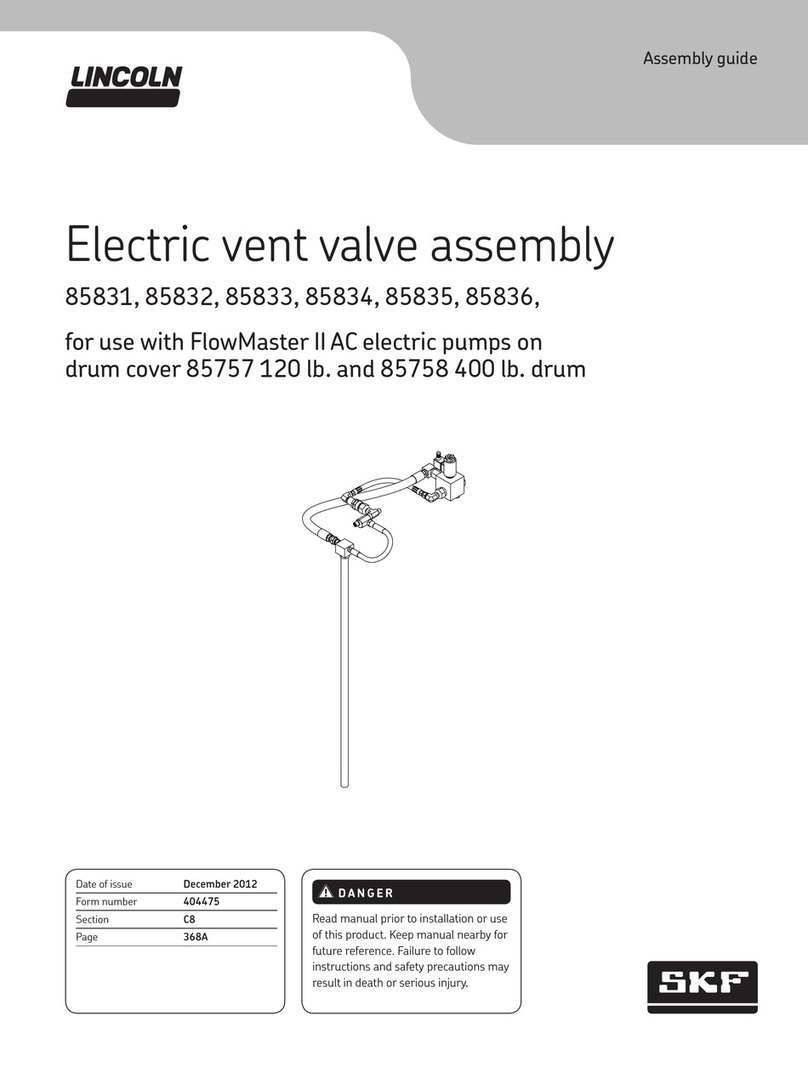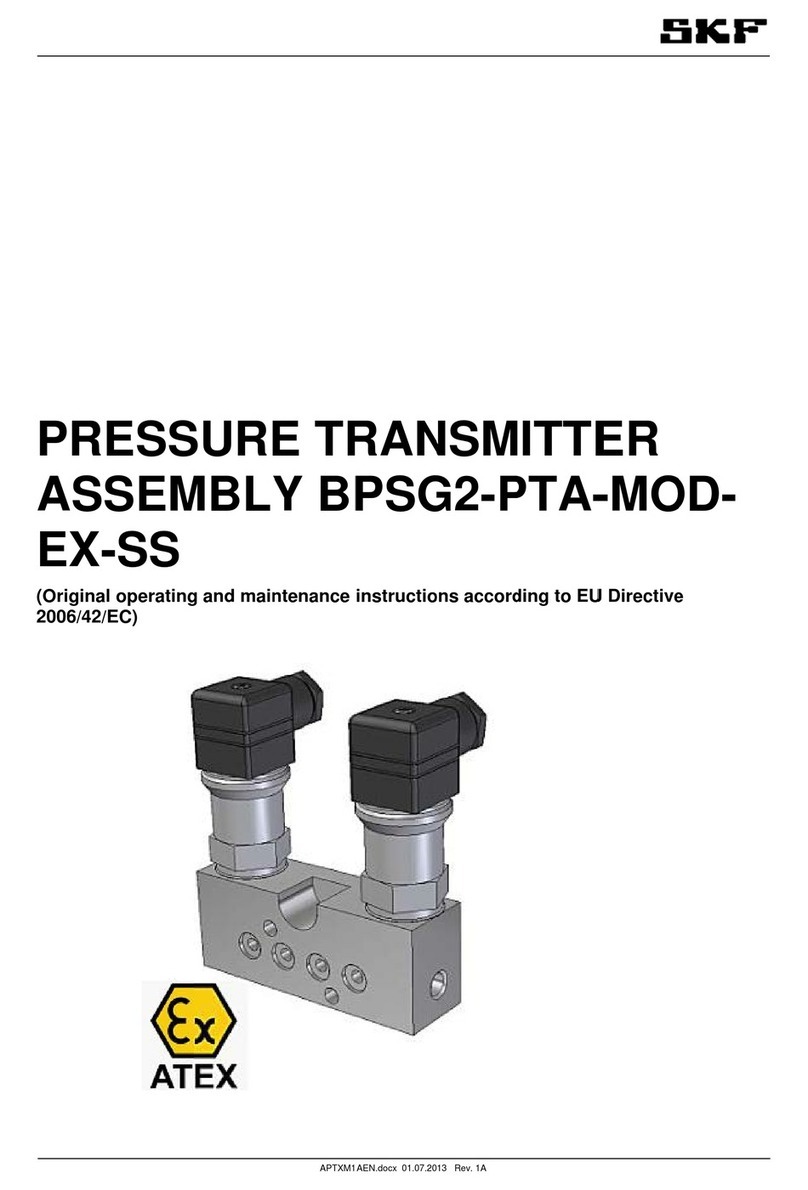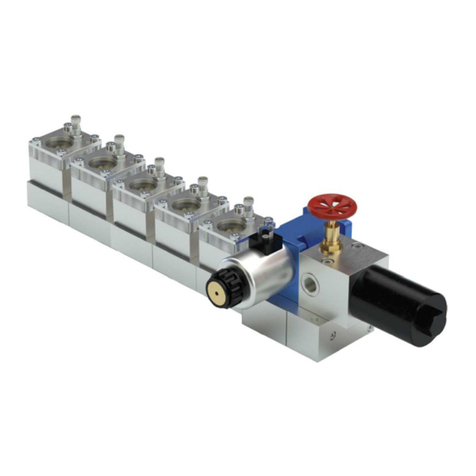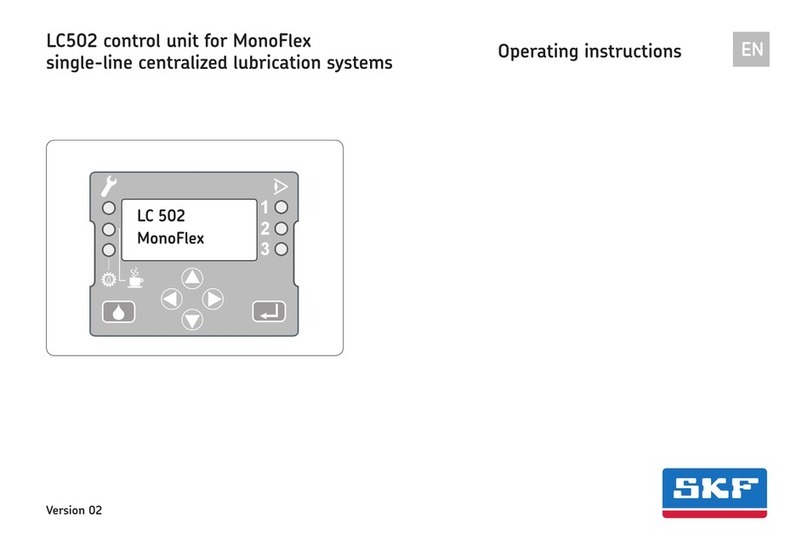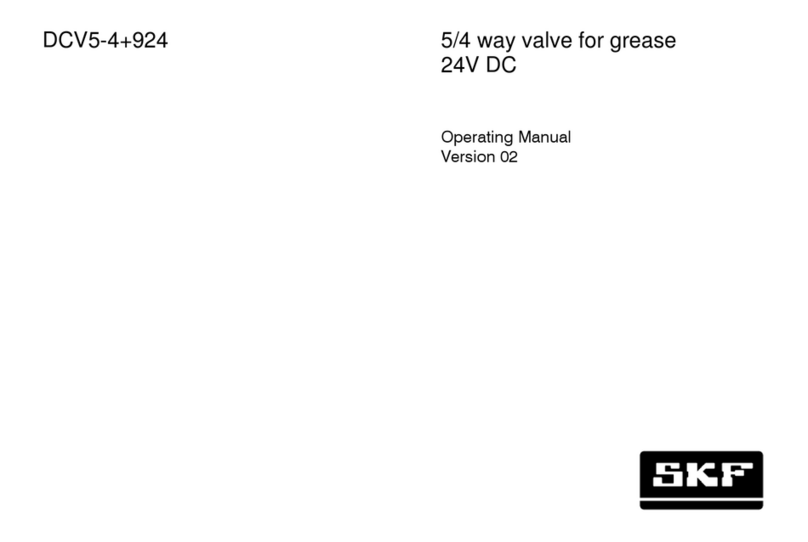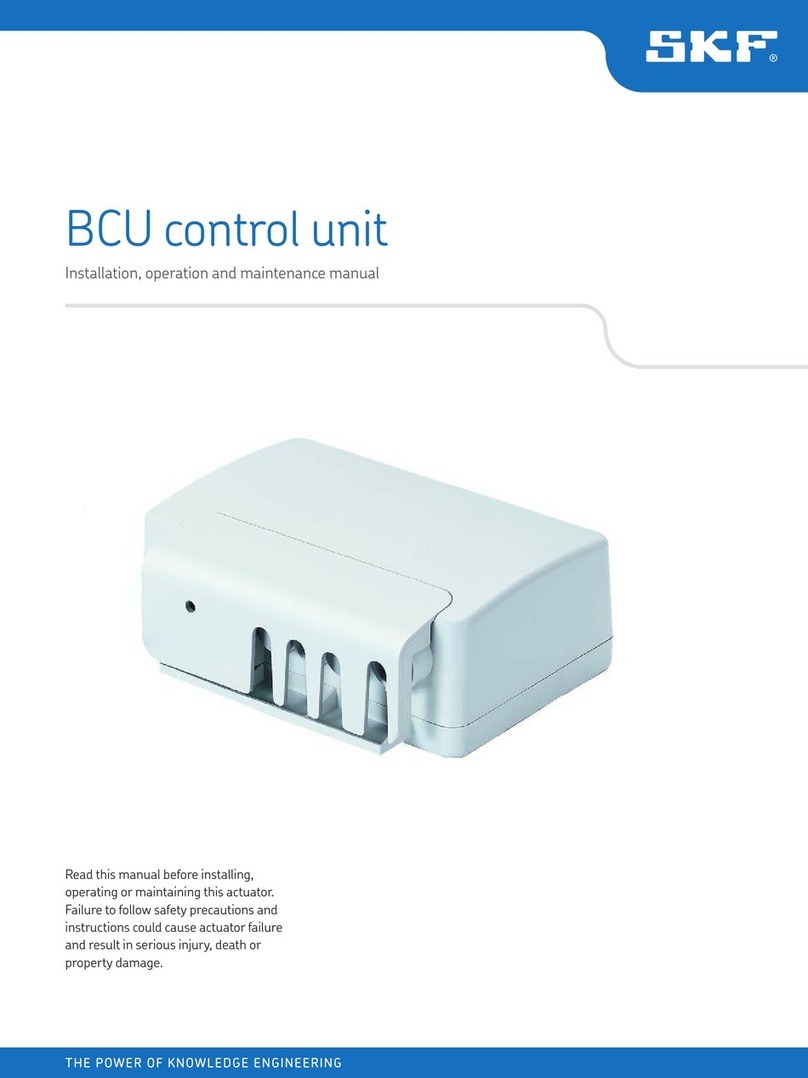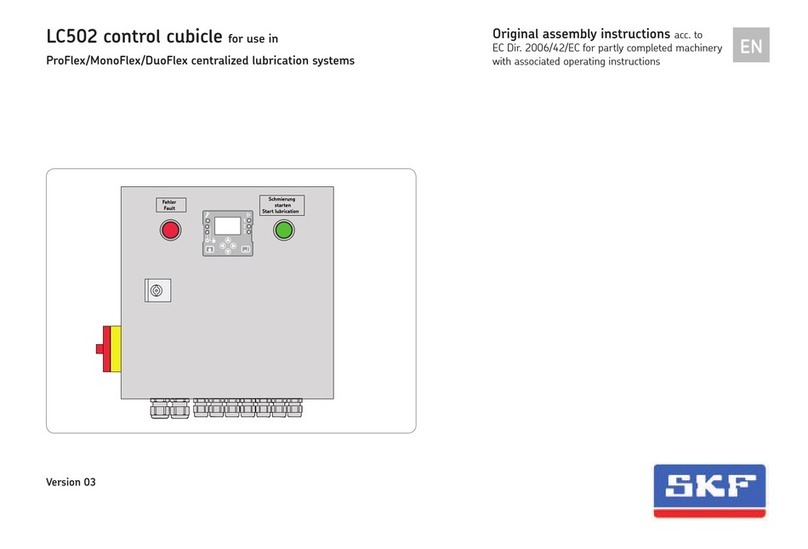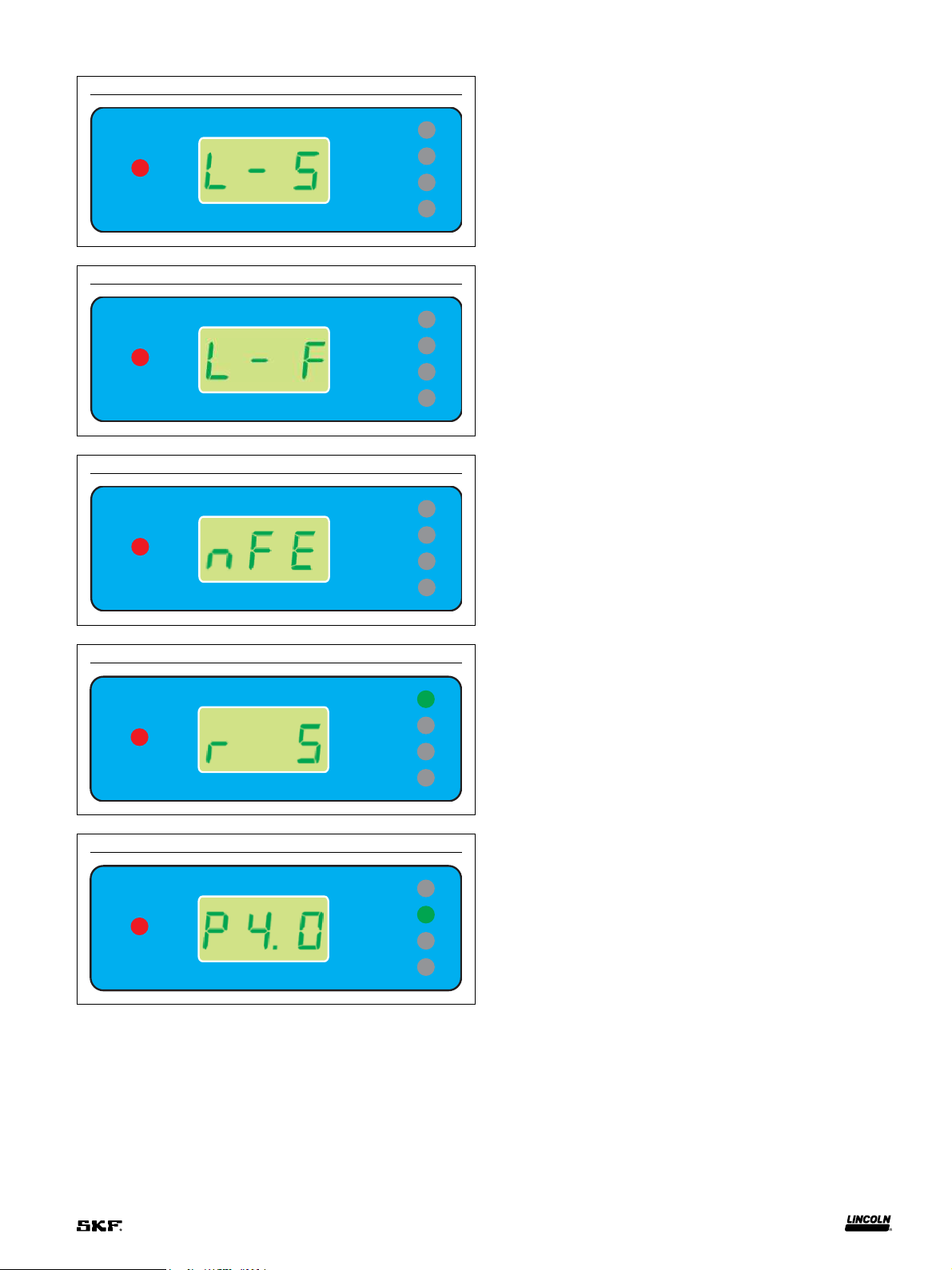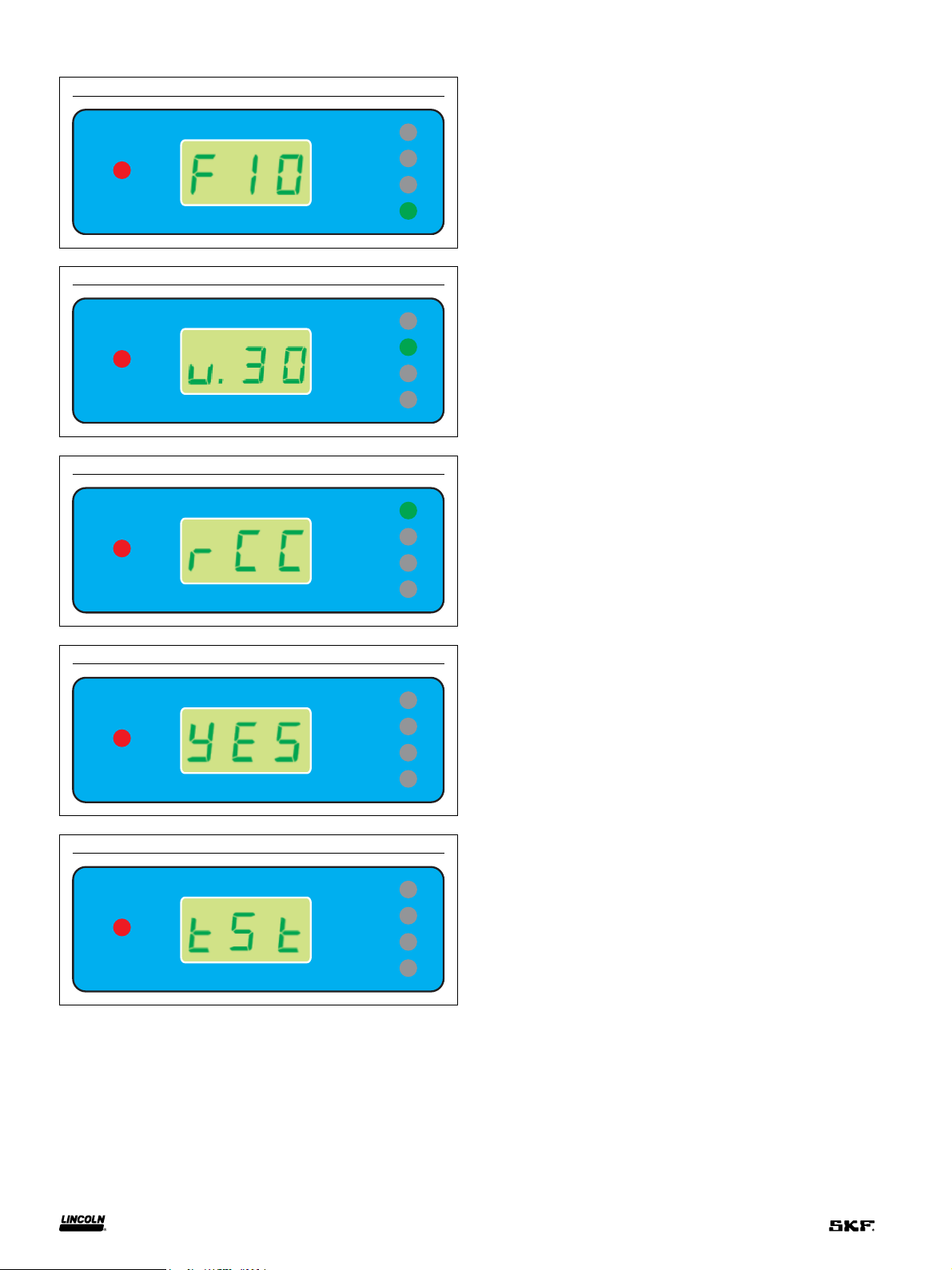Safety
Read and carefully observe operating
instructions before unpacking and operating
equipment. Equipment must be operated,
maintained and repaired exclusively by
persons familiar with operating instructions.
Local safety regulations regarding
installation, operation and maintenance
must be followed.
Operate equipment only after safety
instructions and this service manual are
fully understood.
Operational
precautions
User must have total understanding of
controller specifications. Never connect any
other voltage supply other than specified in
manuals contained within.
Operator/owner must ensure installation
or inspections are executed by authorized
personnel who have thoroughly read
operating instruction manual.
Any setting up or work on controller must
be done while machine is off. Machine must
be in position that will not cause harm to any
person should machine be switched on for
setting up of controller. In the event that the
machine needs to be on for setting up of
controller, it must be under condition that
operator or personnel working on machine
are advised.
Never switch machine on without prior
knowledge of operator/owner or somebody
that has full knowledge of machines
operation.
WARNING
• Never weld on machine while main
switch of machine is on. Ensure main
switch is off and correctly tagged.
Welding on machine can cause
serious damage to controller.
• Do not alter or modify any part of
controller.
• Ensure controller is mounted in
suitable area.
• Do not mount controller near an area
with excessive heat.
• Always use right specified fuse rating
for controller.
• Never exceed voltage rating of
controller.
• Never expose controller to direct
sunlight.
• Never expose controller to water or
other substances.
Explanation of signal
words for safety
NOTE
Emphasizes useful hints and
recommendations as well as
information to prevent property damage
and ensure efficient trouble-free
operation.
CAUTION
Indicates a dangerous situation that can
lead to light personal injury if
precautionary measures are ignored.
WARNING
Indicates a dangerous situation that
could lead to death or serious injury if
precautionary measures are ignored.
DANGER
Indicates a dangerous situation that will
lead to death or serious injury if
precautionary measures are ignored.