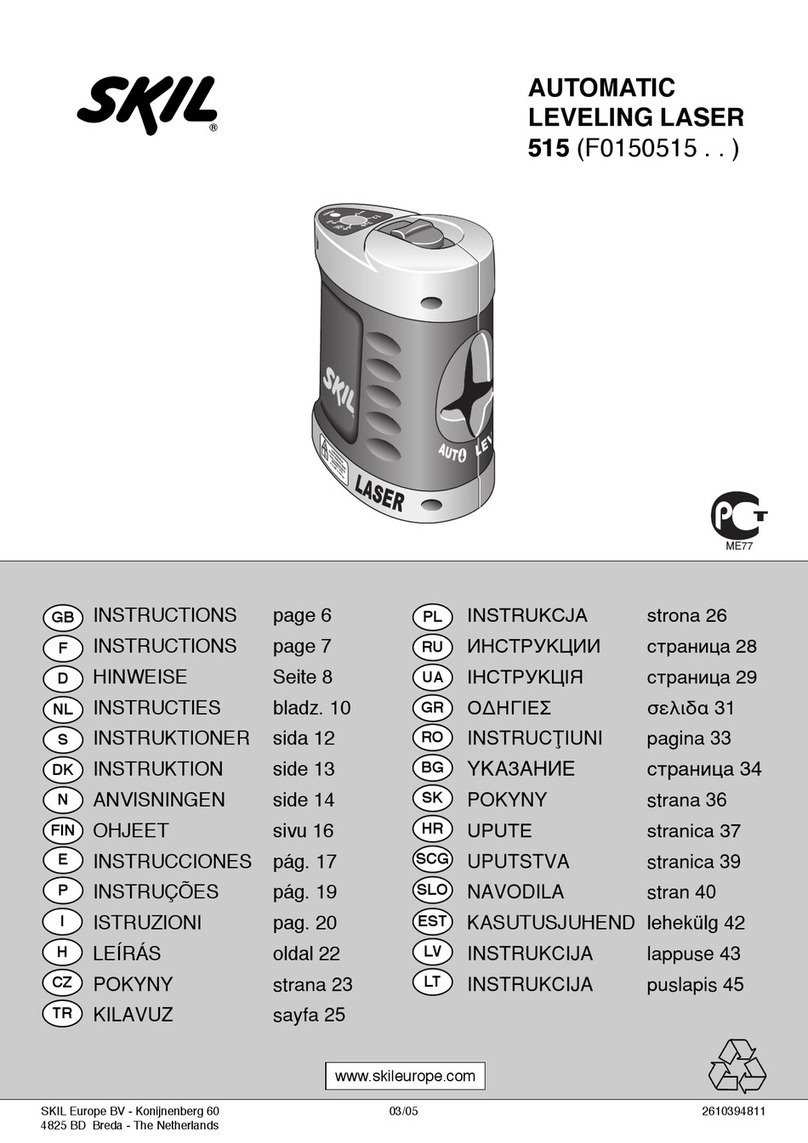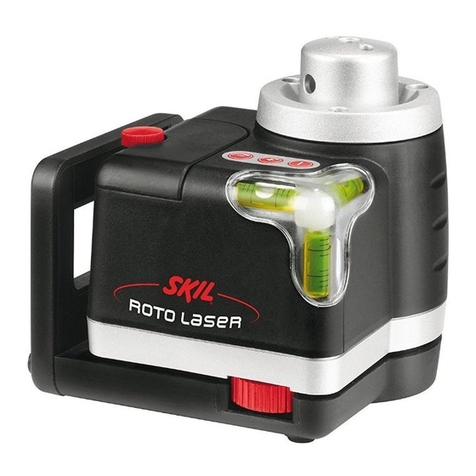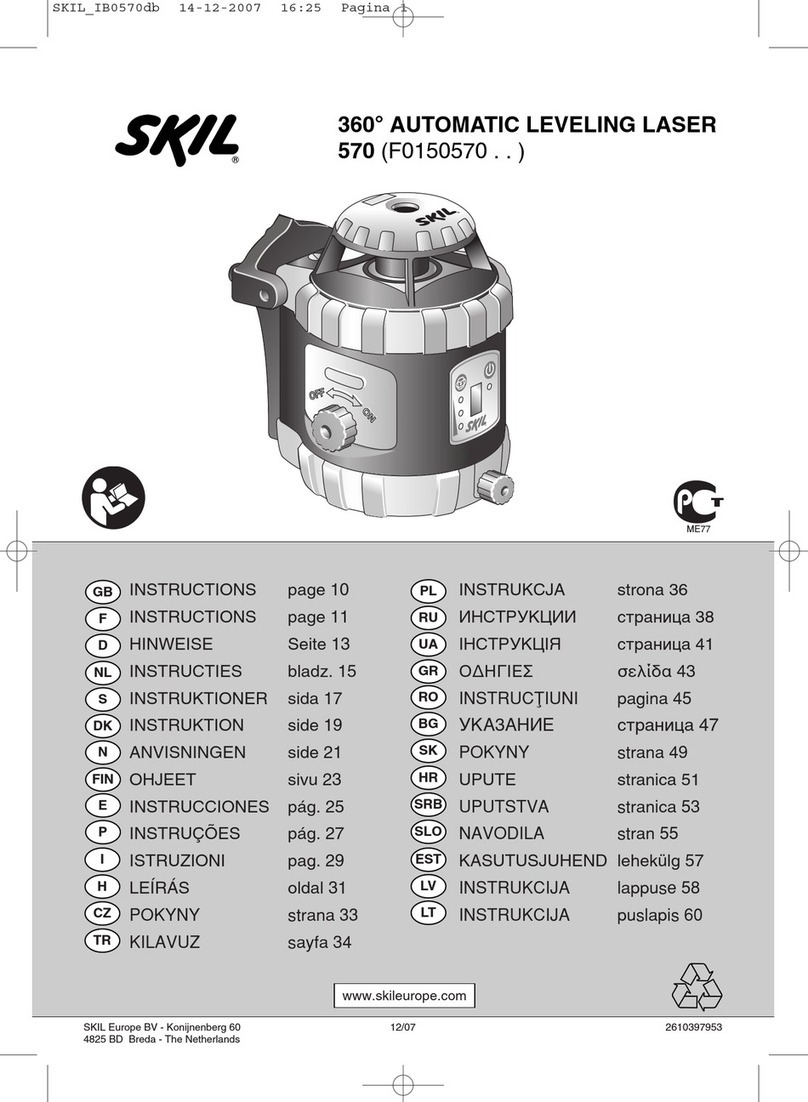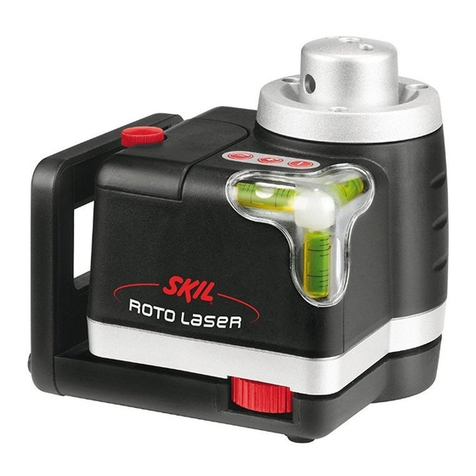7
OPERATING INSTRUCTIONS
BATTERY INSTALLATION
The digital level uses two “AAA” alkaline
batteries to power the LCD module display.
1. Open the battery cover, located in the back
of the level.
2. Insert two new “AAA” alkaline batteries with
the polarity (+/-) as indicated on the inside of
the battery compartment.
3. Replace the cover and close it securely.
NOTE:
• Always turn off the tool before installing or
replacing batteries.
• Remove the batteries from the tool when not
using it for extended periods.
• The 2 AAA batteries should match each other in brand and type.
• Do not mix old and new batteries.
• Remove depleted batteries immediately, and dispose of them according to the laws and
regulations governing your community.
To turn the digital level on and off
Press and hold the Power Button for about 2 seconds to turn the digital level on. The current
angle of the digital level is then displayed.
To turn off the digital level, press and hold the button for about 2 seconds.
NOTE: The digital level will automatically turn off to save power when it has been still for 5
minutes.
Unit conversion
The Unit-Conversion/Audio Button allows the selection of degrees (°), slope percent
(%), pitch (IN/FT), or pitch (mm/m). Press the button for no more than 1 second to scroll
among the units.
Pitch readings displayed in IN/FT are displayed in 1/8-inch/foot increments. Plus and minus
signs indicate that the pitch is slightly more (+) or less (-) than the pitch shown on the display.
NOTE: The Unit-Conversion/Audio Button also be used to convert units while the
saved measurements from memory are displayed. This feature is a convenient way to convert
angles from one unit to another. For example, a 5 IN/FT. roof pitch measurement can be
converted to 22.6° for setting up cuts on a chop saw.
NOTE: The tool defaults to degrees (°) before the rst use. After the unit converts a
measurement to another unit, the tool will automatically save the selected unit setting;
subsequent measurements and the saved measurements will be displayed in the selected unit
even after the tool is restarted, until another unit is selected.
Fig. 2