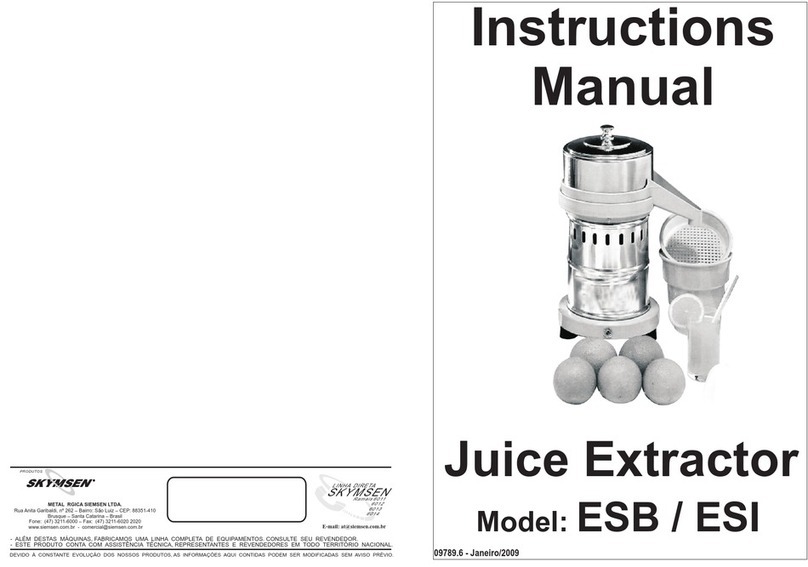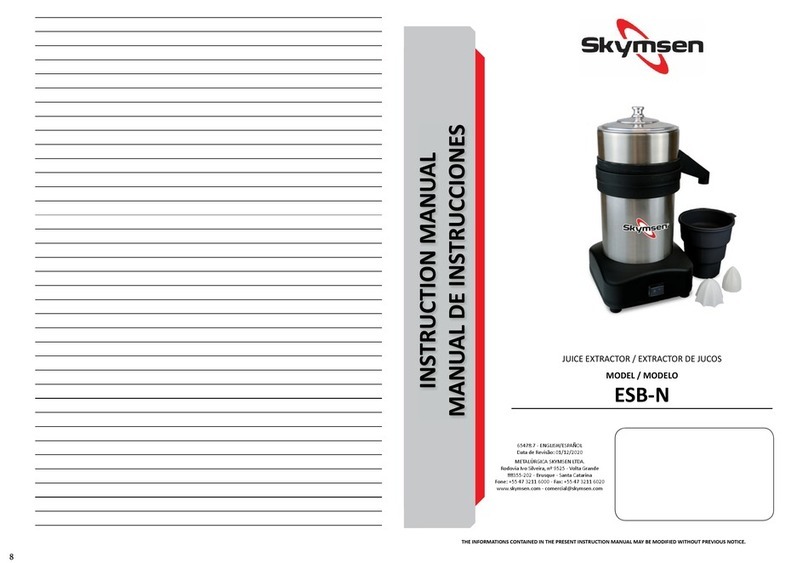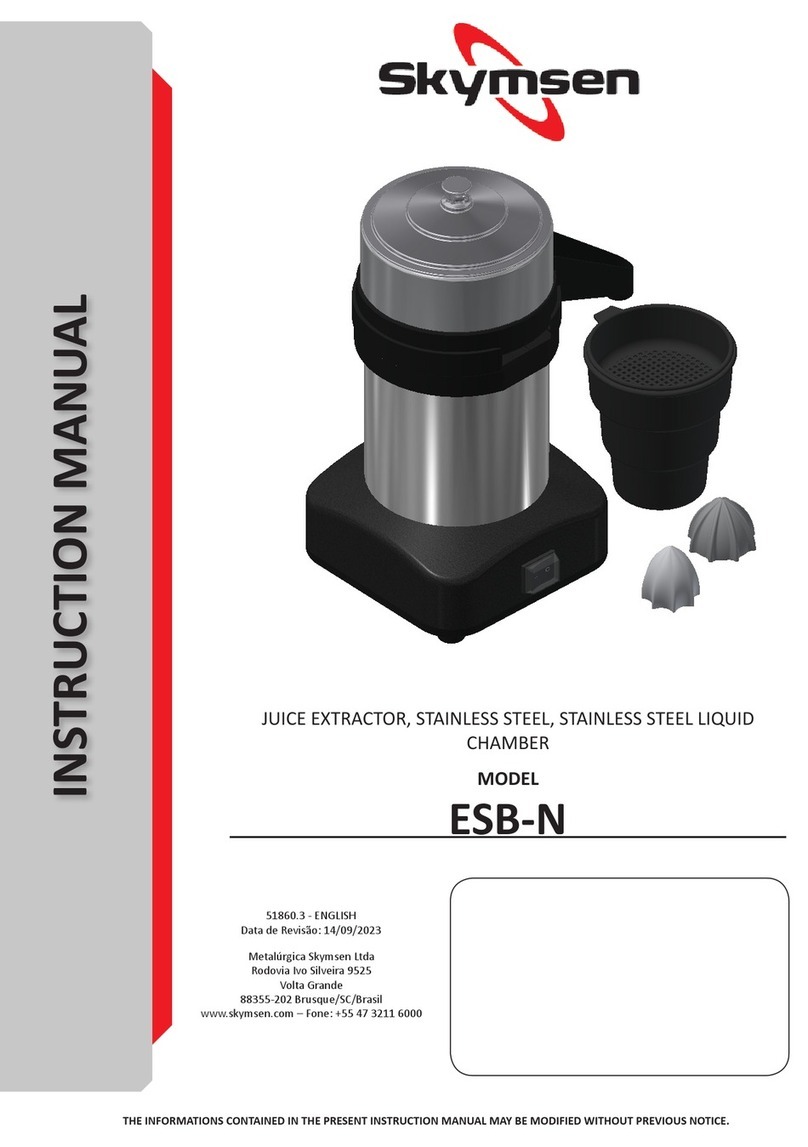2
SUMMARY
1. Introducon ...................................................................................... 3
1.1 Safety .................................................................................................................... 3
1.2 Main Components ................................................................................................. 7
1.3 Technical Features ................................................................................................. 9
2. Installaon and Pre-Operaon......................................................... 10
2.1 Installaon ...........................................................................................................10
2.2 Pre-Operaon.......................................................................................................11
3. Operaon ........................................................................................ 11
3.1 Acvaon .............................................................................................................11
3.2 Operaonal Procedure..........................................................................................13
3.3 Safety System .......................................................................................................18
3.4 Cleaning and Sanitaon ........................................................................................18
3.5 Stainless Steel Care Facts ......................................................................................24
4. General Safety Noons .................................................................... 25
4.1 Basic Operaonal Pracces ...................................................................................25
4.2 Observaons and Care Before Turning the Equipment On .....................................26
4.3 Roune Inspecons ..............................................................................................27
4.4 Operaon .............................................................................................................27
4.5 Aer Finishing The Work.......................................................................................27
4.6 Maintenance ........................................................................................................28
4.7 Warnings ..............................................................................................................28
5. Problems Analysis and Soluons...................................................... 29
5.1 Problems, Causes and Soluons ...........................................................................29
6. Observed Norms ............................................................................. 31
7. Maintenance ................................................................................... 31
8. Electric Diagram .............................................................................. 33
35
___________________________________________________________
___________________________________________________________
___________________________________________________________
___________________________________________________________
___________________________________________________________
___________________________________________________________
___________________________________________________________
___________________________________________________________
___________________________________________________________
___________________________________________________________
___________________________________________________________
___________________________________________________________
___________________________________________________________
___________________________________________________________
___________________________________________________________
___________________________________________________________
___________________________________________________________
___________________________________________________________
___________________________________________________________
___________________________________________________________
___________________________________________________________
___________________________________________________________
___________________________________________________________
___________________________________________________________
___________________________________________________________
___________________________________________________________
___________________________________________________________
___________________________________________________________
___________________________________________________________
___________________________________________________________
___________________________________________________________
___________________________________________________________
___________________________________________________________
___________________________________________________________
___________________________________________________________
___________________________________________________________
___________________________________________________________