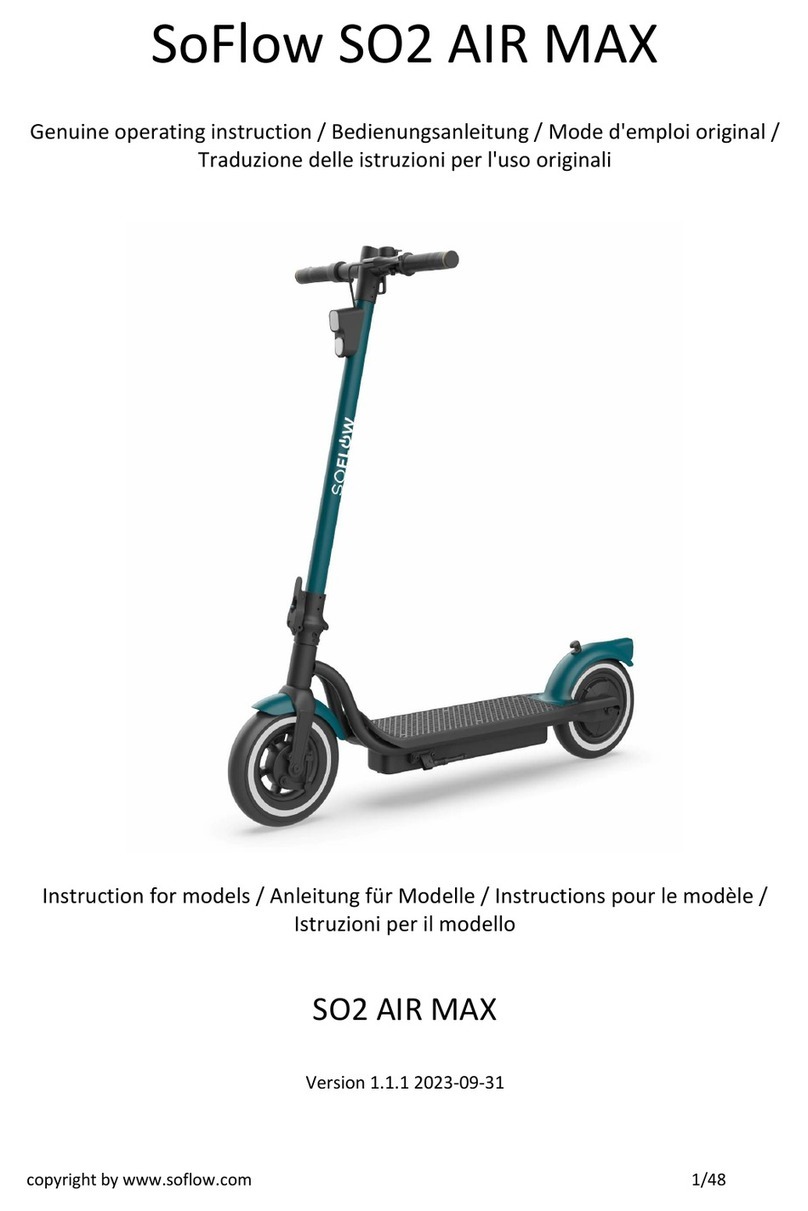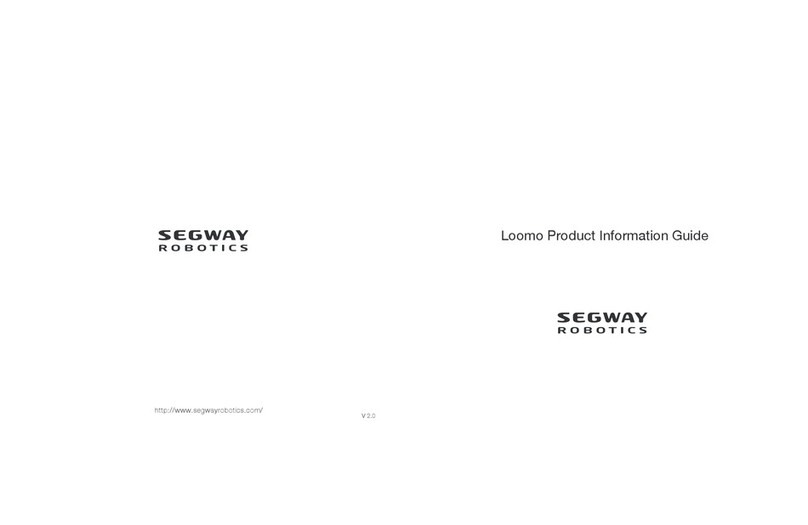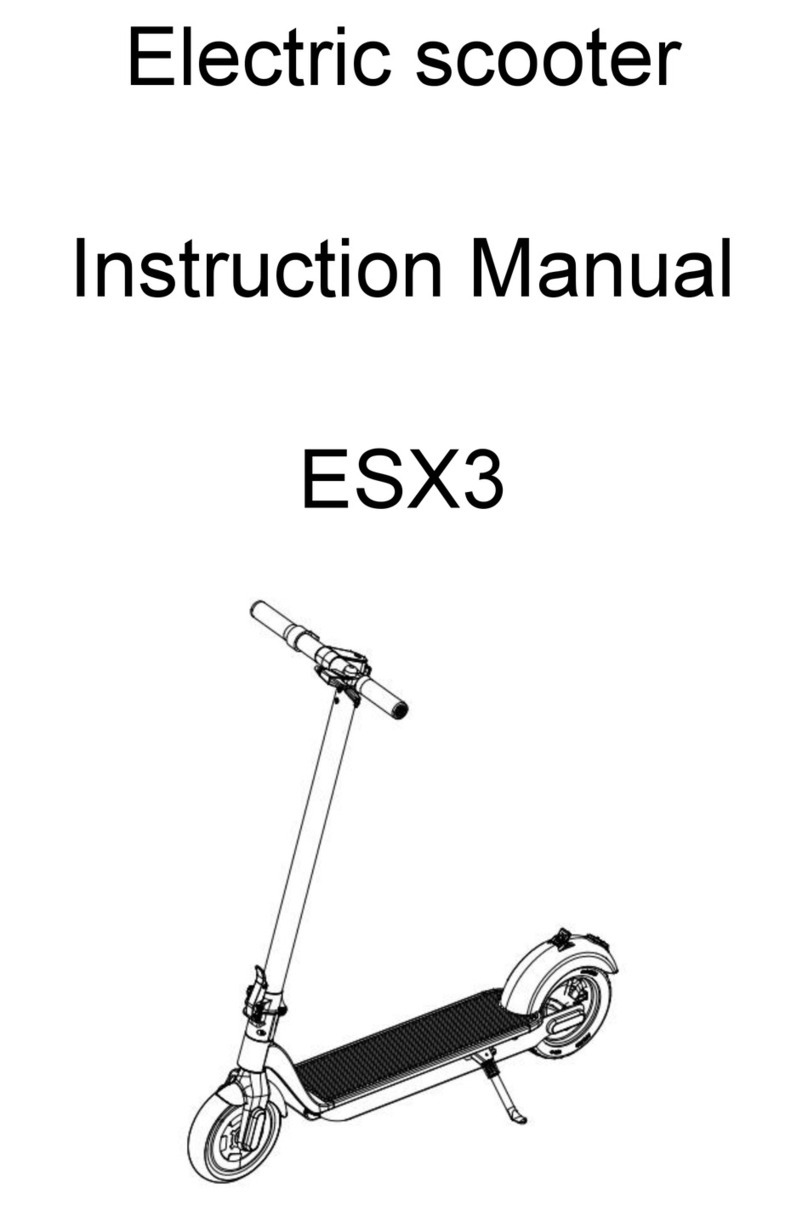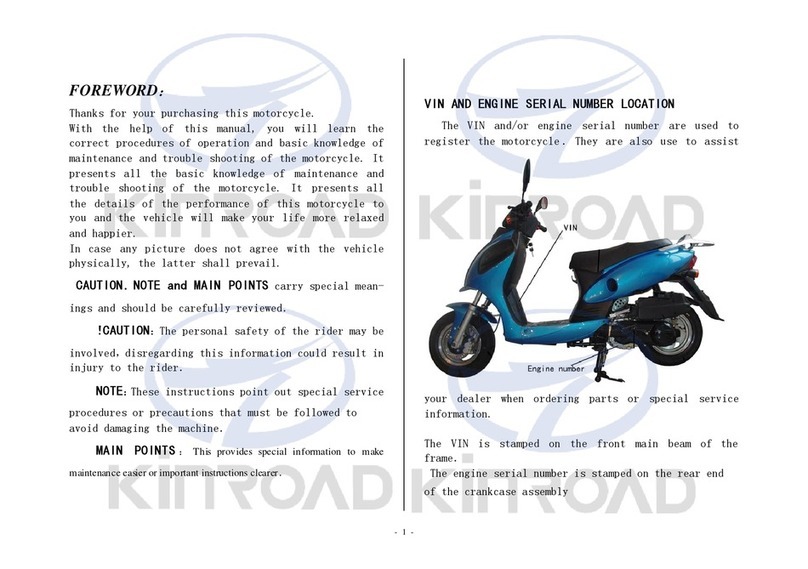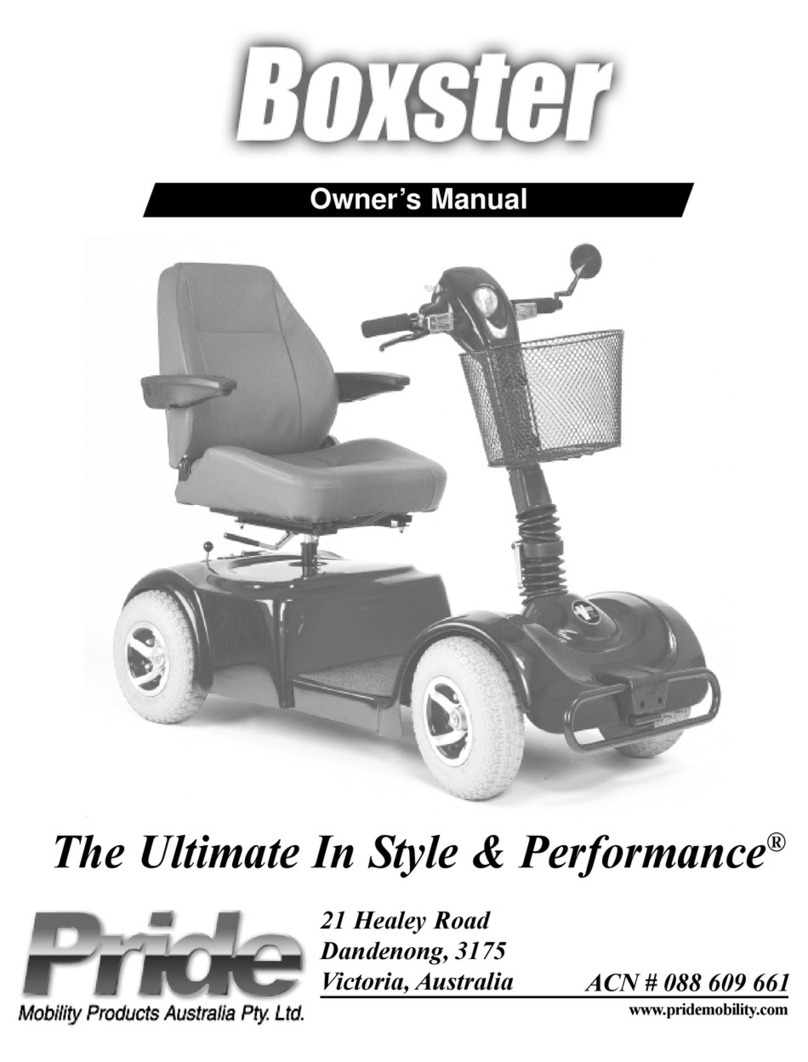copyright by www.soflow.com 7/52
2. How to use your E-scooter safely
2.1. Riding instructions
1. First, turn on your e-scooter by pressing
and holding the power button for 2
seconds. The display will switch on.
2. To start riding, lift up the kickstand,
place one foot on the footpad and push
against the floor with your other foot to
propel you forwards.
3. After you’ve pushed yourself forwards,
press the throttle with your thumb
steadily to start accelerating. You will
need to achieve a speed of 3km/h before
the throttle will engage.
4. Steer by turning the handlebars left and
right. The steering mechanism is sprung-
loaded to help it return to centre, and to
make it easier to steer during prolonged
use.
5. You can slow down the e-scooter by
pulling the brake lever. Braking activates
both the electrical rear brake and the
front drum brake.
6. To come to a stop, slow to almost a
standstill. Then, place one foot on the
ground, leaning slightly onto that foot as
you come to a complete stop.