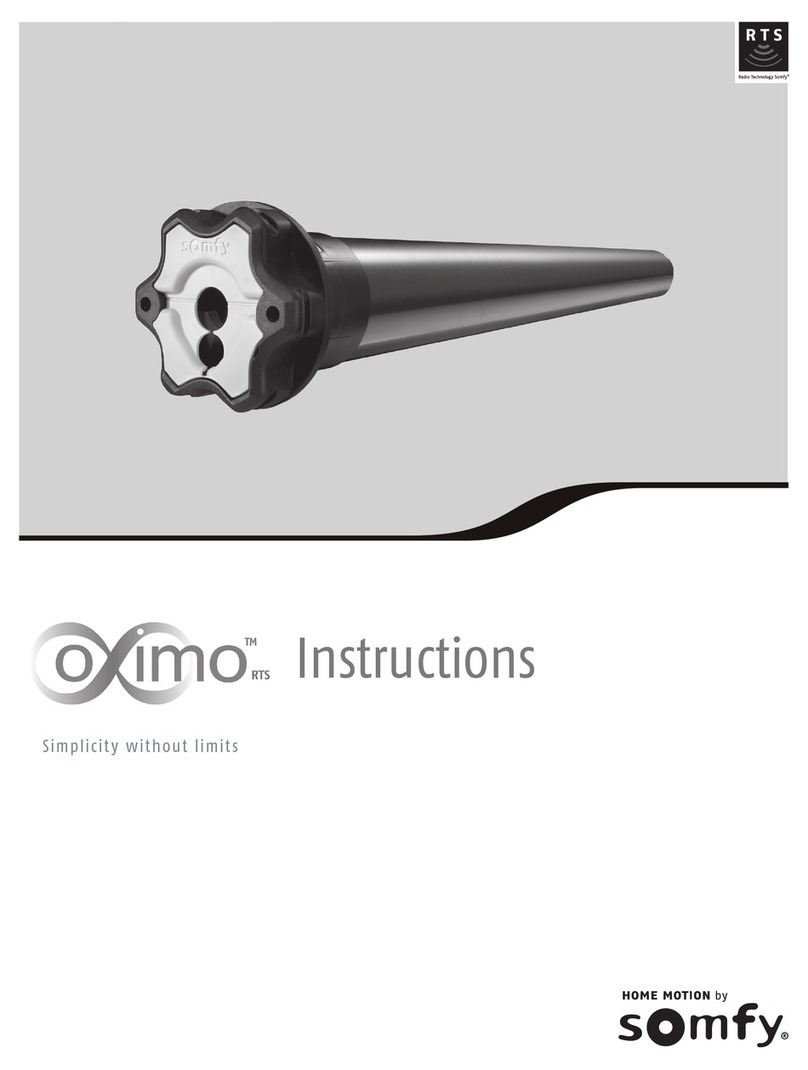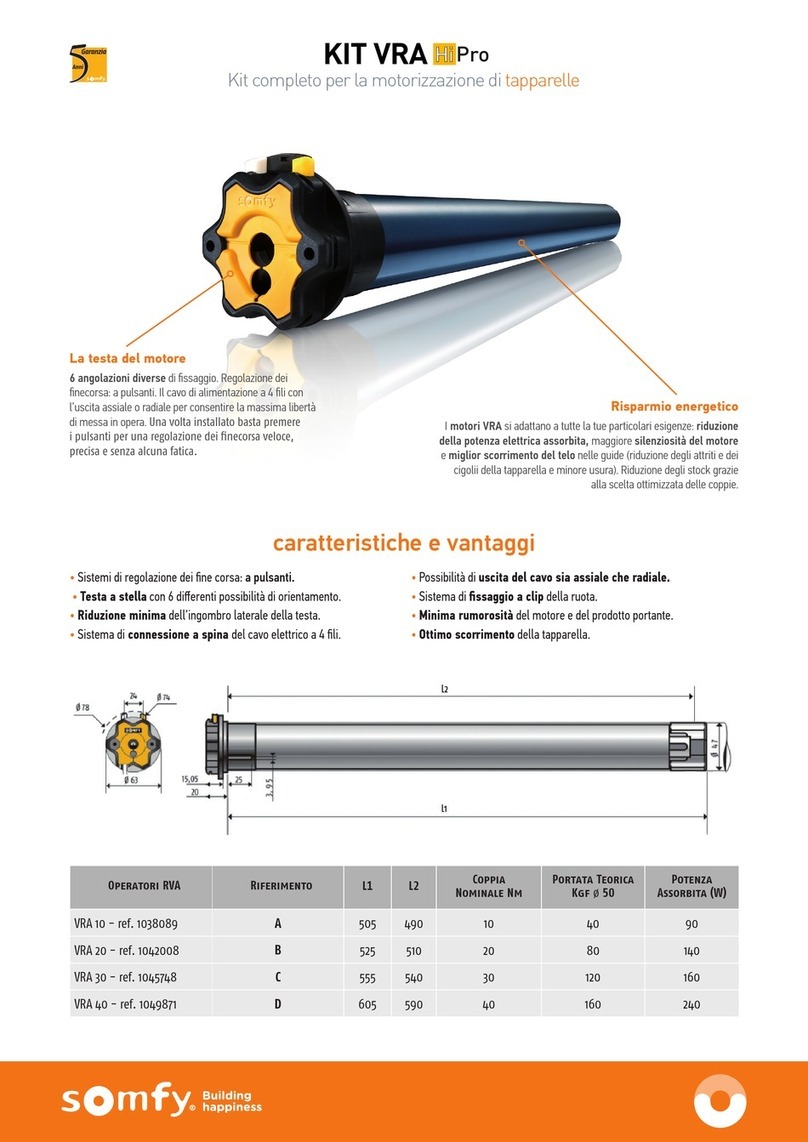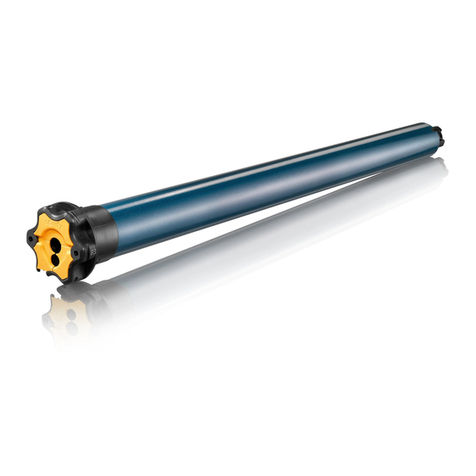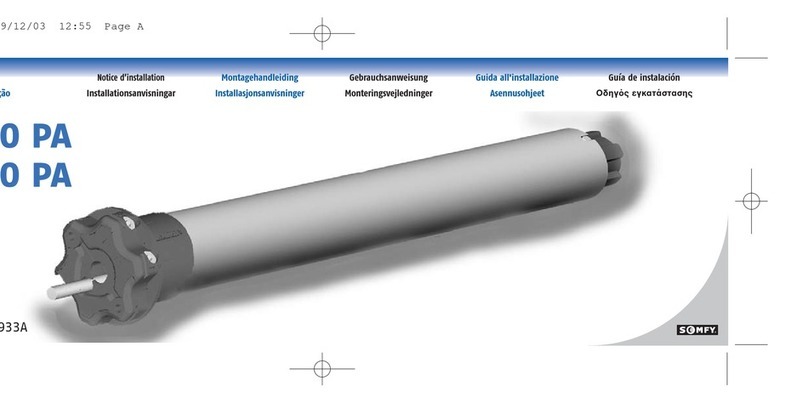Previous
transmitter
Program
Button
my Channel
Selector
New
transmitter
Program
Button
Previous
transmitter
Program Button
New
transmitter
STEP SIX Adding Additional Transmitters, Assigning or Deleting Channels
Assigning Specific Channels to Shade (Multi-channel transmitters only)
1) Using a paperclip, press and hold the PROGRAM utton on the
previously addressed transmitter until the shade jogs.
2) Select the desired channel (1-4 or all) by momentarily pressing the
Channel Selector utton on the multi-channel transmitter.
3) Press and hold the PROGRAM utton on the multi-channel transmitter until
the shade jogs. Additional (new) channel is now added to shade memory and
can be used to operate shade.
Note: To prevent unwanted Channel/Transmitter assignments, it may be
necessary to unplug all previously programmed shades until programming
is complete.
b
b
b
Program
Button
STEP FIVE Completing & Exiting Programming Mode
Using a paperclip, press and hold the PROGRAM utton
on the back of the transmitter until the shade jogs.
TRANSMITTER IS NOW MEMORIZED AND PROGRAMMING IS COMPLETE.
Note: If power is disconnected from shade before Step 5 is
completed, TRANSMITTER WILL NOT BE MEMORIZED to the
programmed shade however limits (shade positions) will
remain programmed. If this occurs, go back and repeat
step 2 (Initiate Programming). Then omit step 4 (Setting Limits)
and resume with step 5.
bProgram
Button
Program
Button
Chronis RTS Timer
with cover removed
Telis Transmitter
(back view)
Decora Wireless
Wall Switch, (side view)
Adding Additional Transmitters (Single Channel)
With a Remote Control
1) Using a paperclip, press and hold the PROGRAM
on the previously addressed transmitter until the shade jogs.
2) Using a paperclip, press and hold the PROGRAM on
the Additional (new) transmitter until the shade jogs. Additional
(new) transmitter is now added to shade memory and can be used
to operate shade.
With the Program Button on the Motor
1) Using a paperclip, press the red PROGRAM on the motor
head for 2 seconds until the shade jogs.
2) Using a paperclip, press and hold the PROGRAM utton on the
Additional (new) transmitter until the shade jogs. The Additional (new)
transmitter is now added to shade memory and can be used to operate shade.
button
button
button
b
Sonesse 30 Programming & Operation Instructions
TM
Program Button
Motor Head
P.4
Solar Control, LLC | 888-550-4836