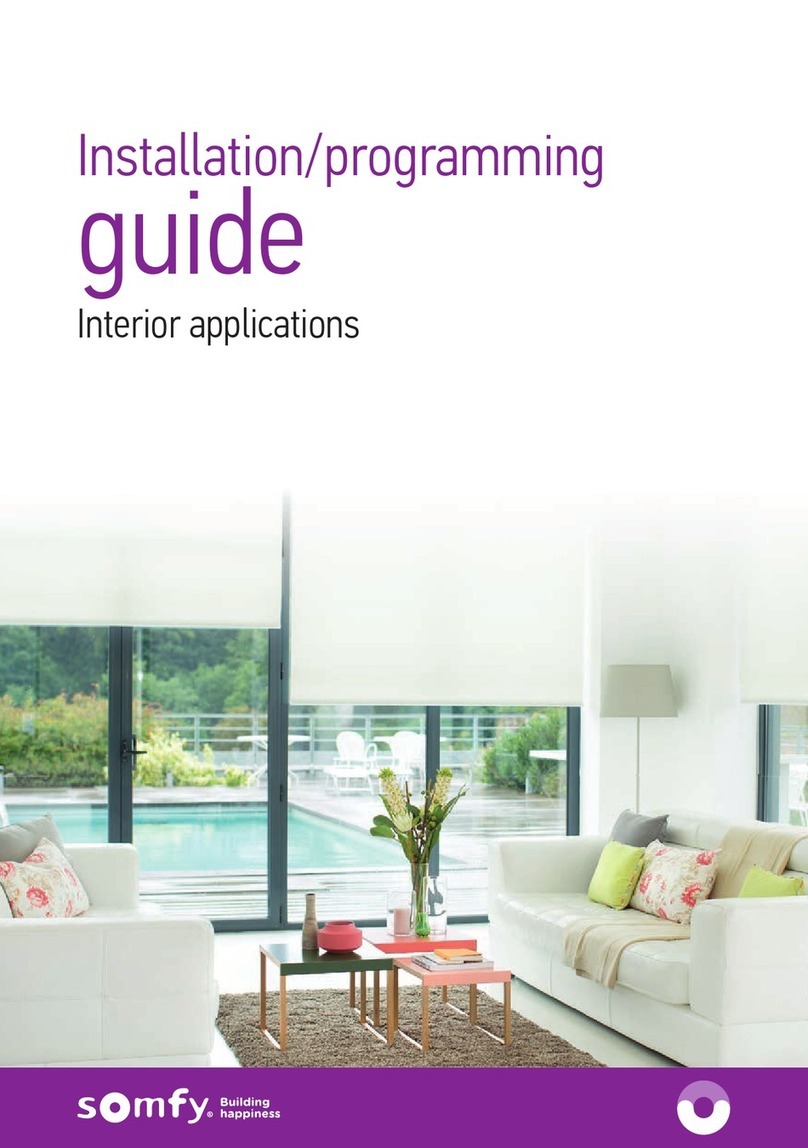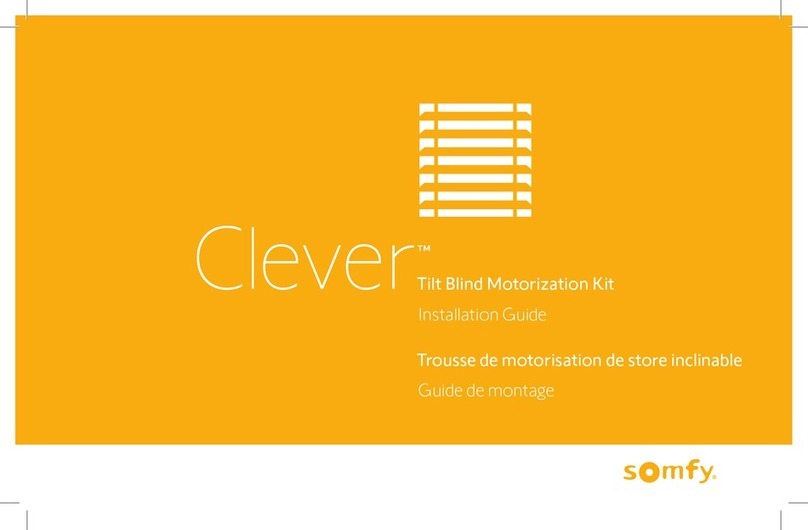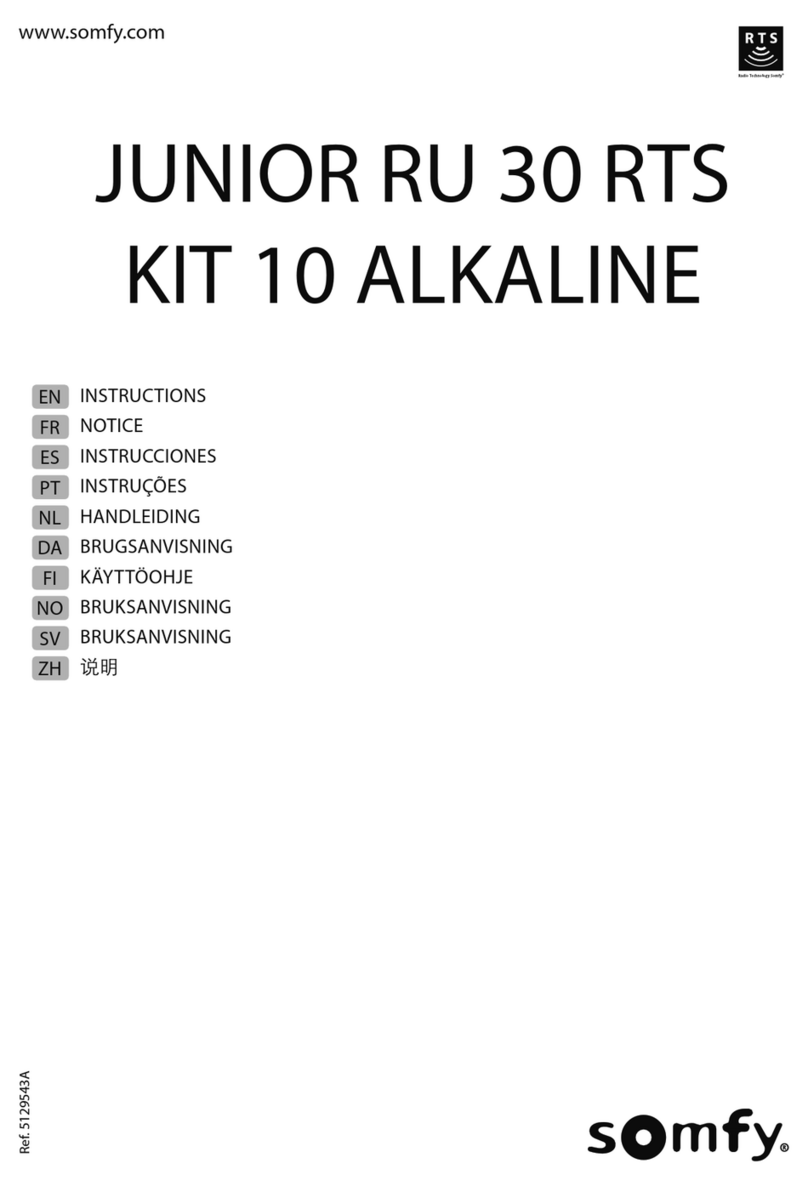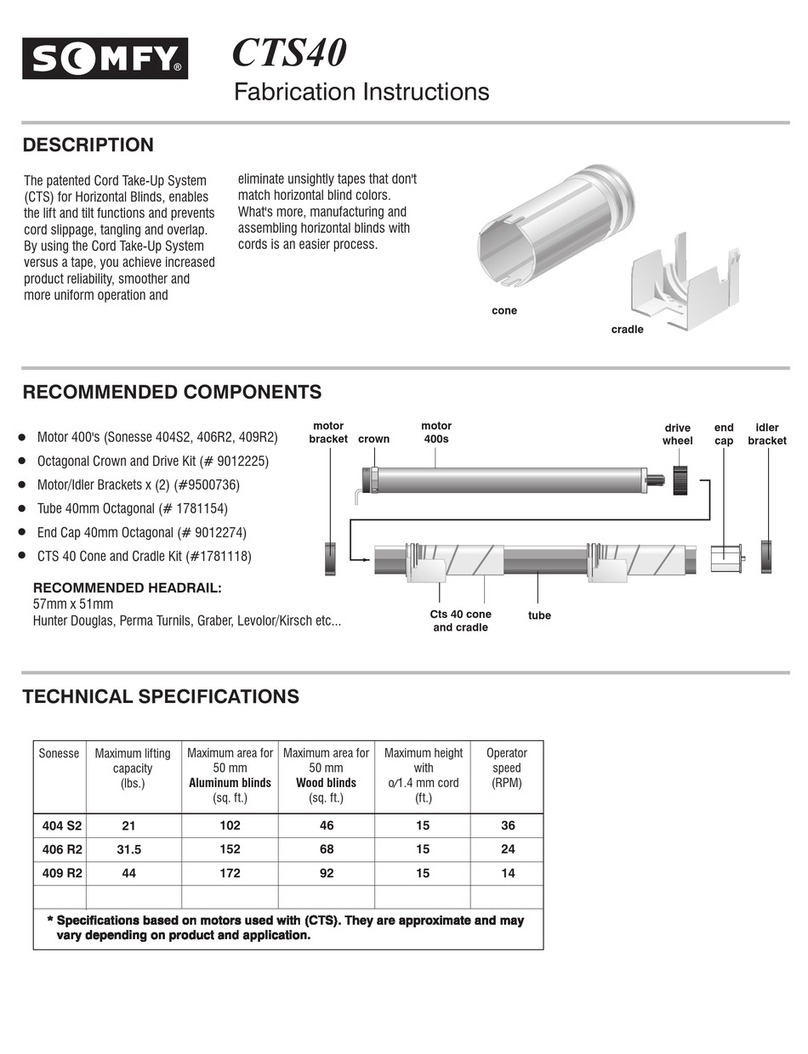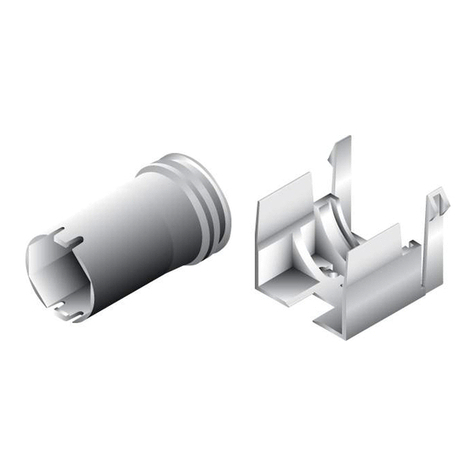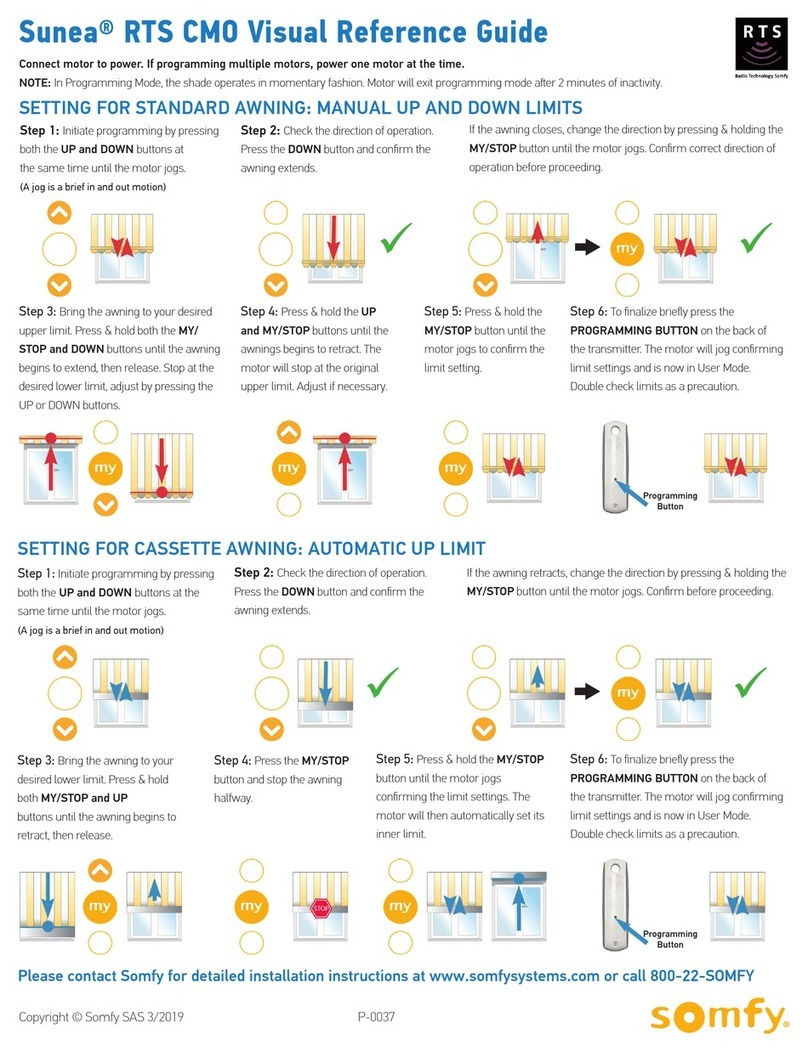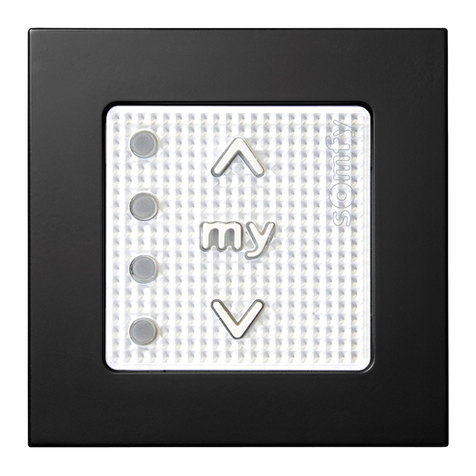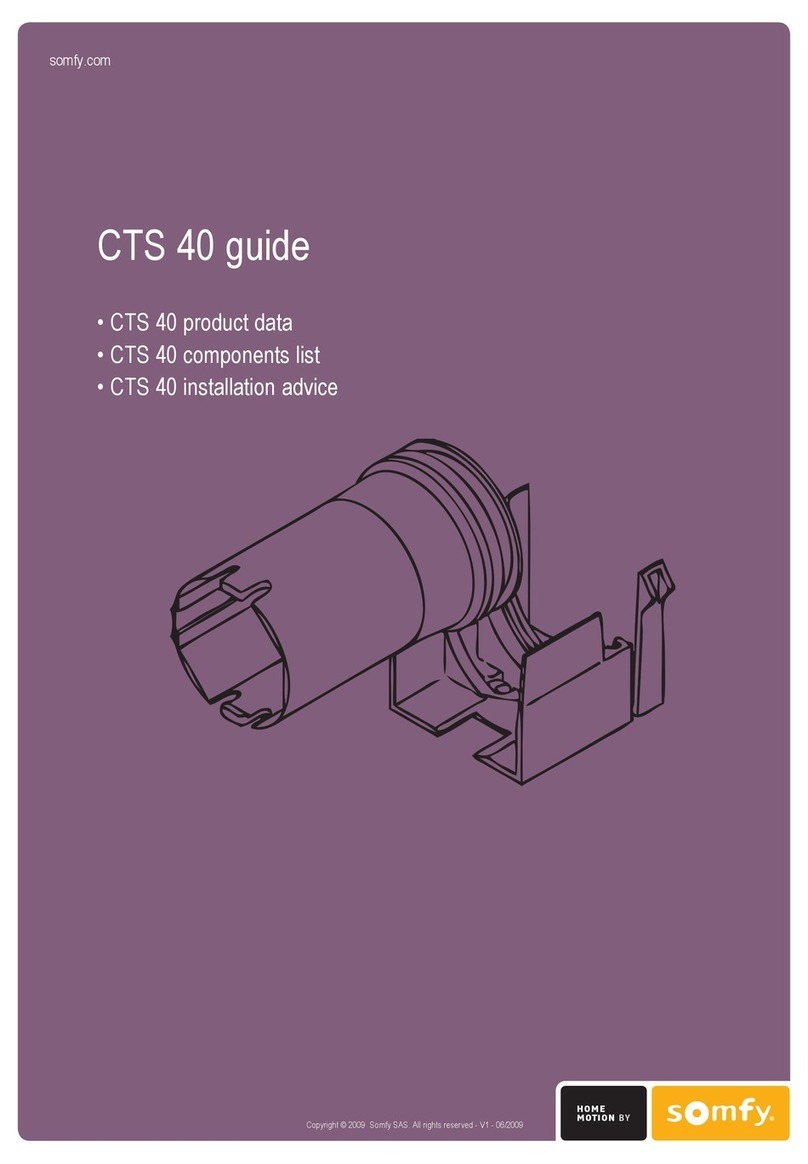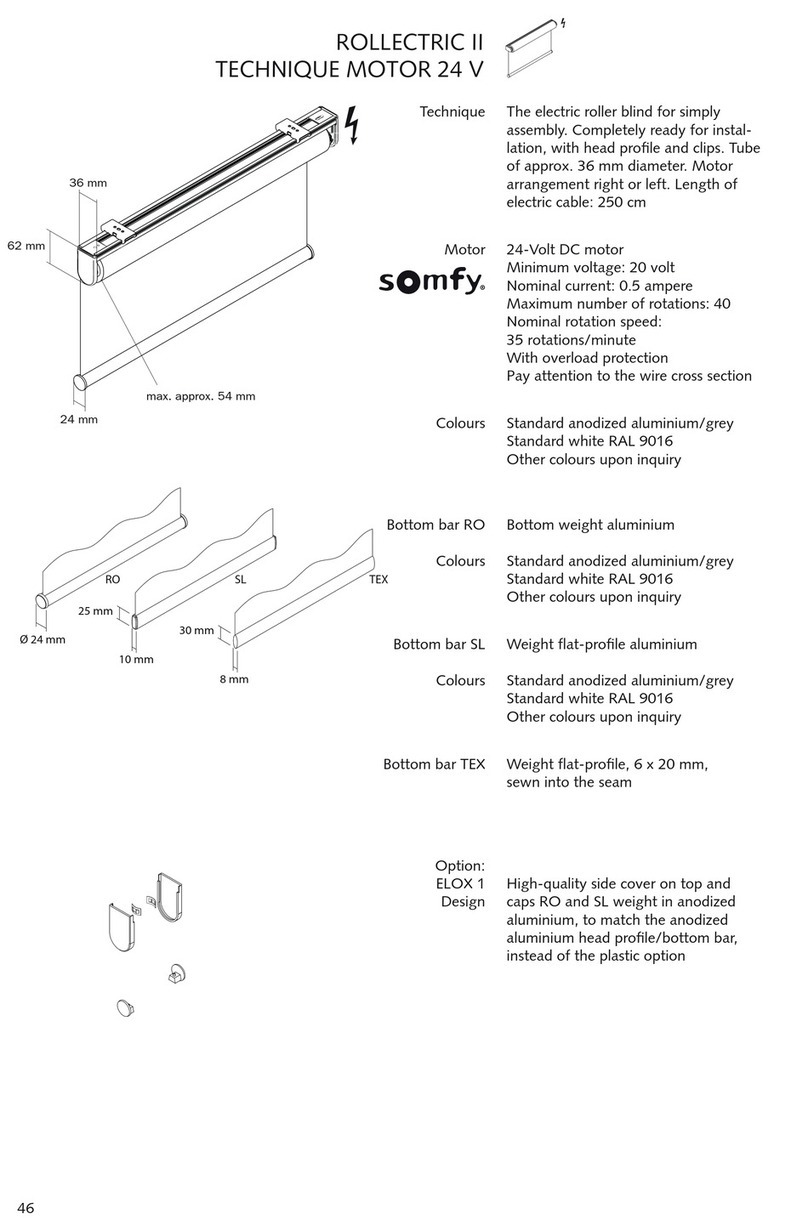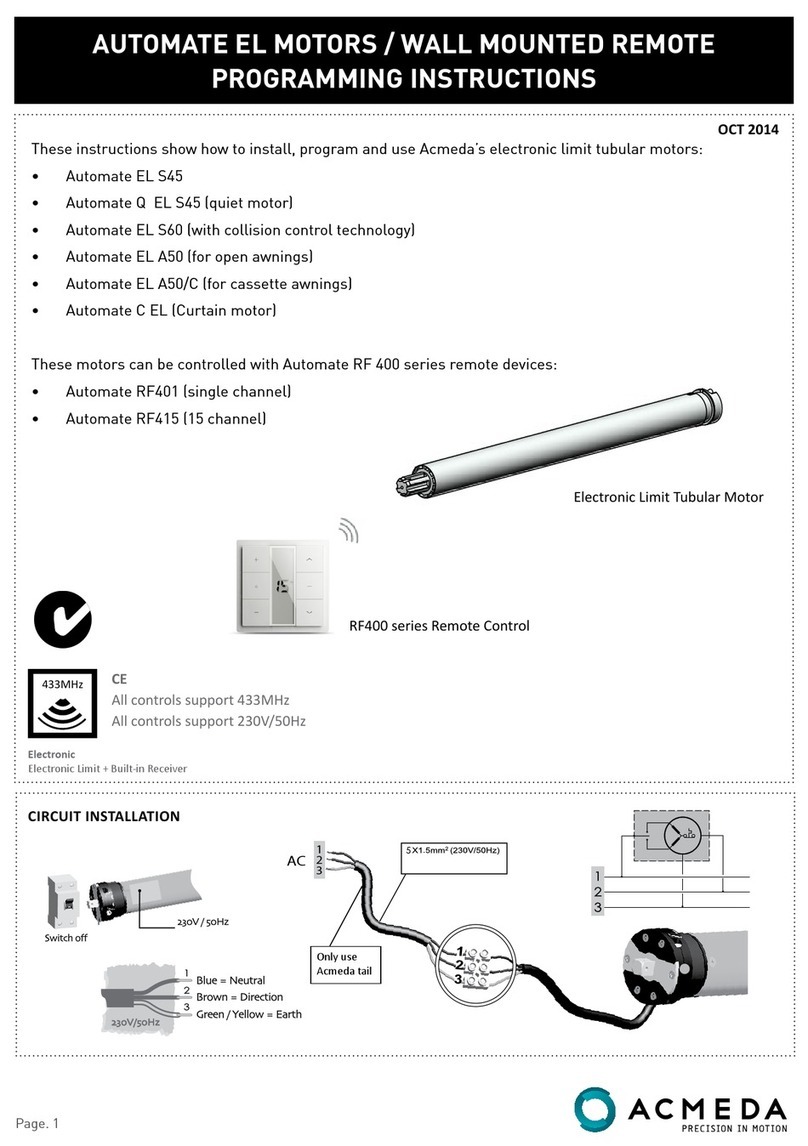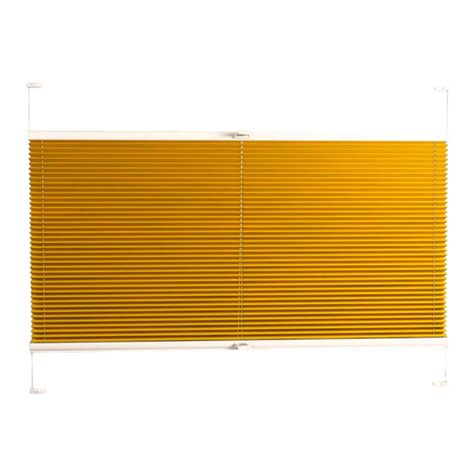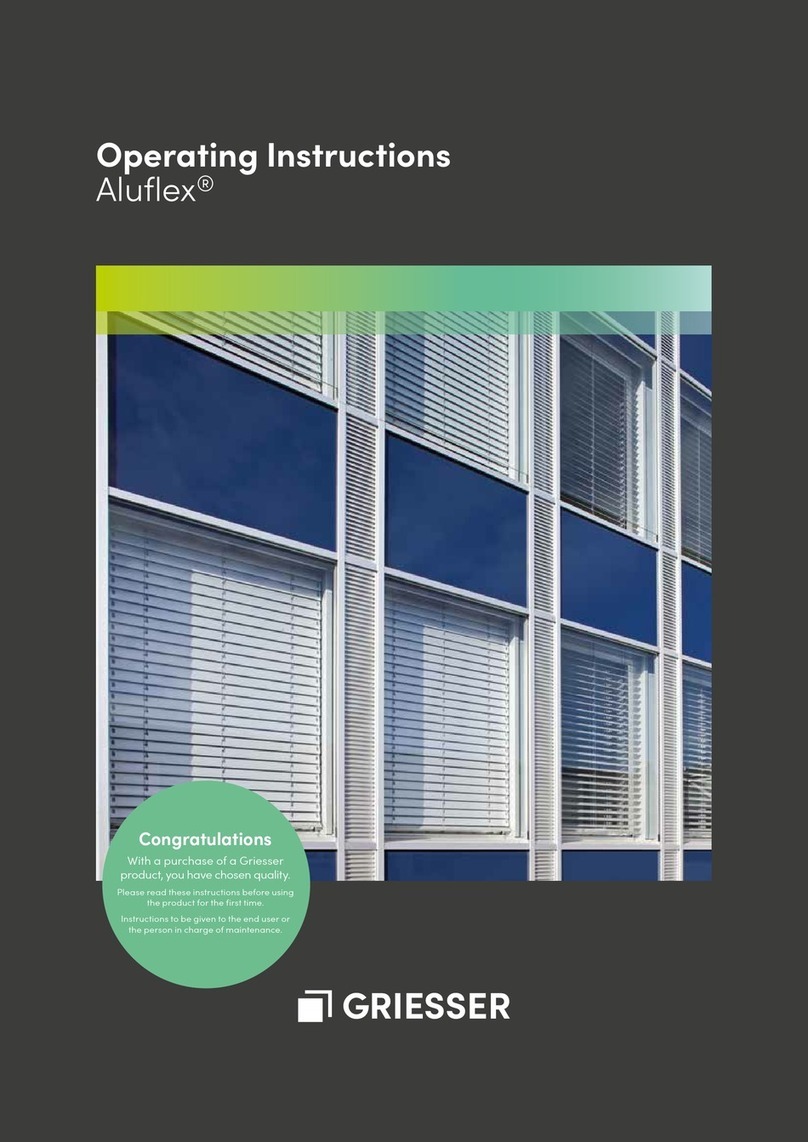© SOMFY SYSTEMS, INC. 4/08 REV.1
my my
my
my
Programming Button
my
STEP 1
Before programming the motor
initiate programming by pressing
both the UP and DOWN buttons
at the same time until the shade jogs.
NOTE: After every command the motor will jog
to confirm.
STEP 2
Check the direction of operation.
Press and hold the DOWN button
and confirm it moves the motor out
(the motor will be in momentary
fashion). To change the direction
press and hold the MY (stop)
button until the motor jogs.
my
STEP 3
Press and hold the MY (stop)
and UP button of the remote to
move the motor to the desired
upper limit position, then release.
The motor will stop at the original
upper point. Adjust if necessary.
STEP 4
Bring the motor to your desired upper
limit. Press and hold the MY and
DOWN buttons until the shade moves
DOWN, then release. Stop the motor where
the LOWER limit should be set, you can
adjust by pressing the or buttons.
STEP 5
Press and hold the MY (stop)
button until the shade jogs to confirm
the limit setting.
STEP 6
Press and hold the Program button
on the back of the transmitter until
the motor jogs. It will now operate
in a maintained fashion. Double
check limits as a precaution.
Programming
Button
my
To Adjust Limits
To change the limit: Move the shade to it’s current lower limit position and let it stop. Press the UP and
DOWN buttons simultaneously until the shade jogs, then release. Adjust to a new lower limit position.
Press the MY (stop) button until the shade jogs, then release. Check new limit.
To change the upper limit: Move the shade to it’s current upper limit position and let it stop. Press the
UP and DOWN buttons simultaneously until the shade jogs, then release. Adjust to a new upper limit
position. Press the MY (stop) button until the shade jogs, then release. Check new limit.
To add a remote/channel or sun and wind sensor: First press the programming button on the back of the
already programmed remote until the shade jogs. Then press the programming button on the remote that you
would like to add until the shade jogs. Check it.
To reset the motor: you will need to disconnect power (120vac) for 2 seconds, reconnect for 10 seconds,
disconnect for another 2 seconds and reconnect. The shade should start to move and then stop on it’s own
(If this does not happen, continue to perform the disconnects until it does). Once the shade stops moving
on it’s own, press and hold the programming button on the back of the remote and count to en without
letting go. The shade should jog twice.
Please contact SOMFY for detailed installation instructions.
my
my
my
my
ALTUS 6 STEP VISUAL REFERENCE GUIDE
TI N
B Y
877-22SOMFY www.somfysystems.com