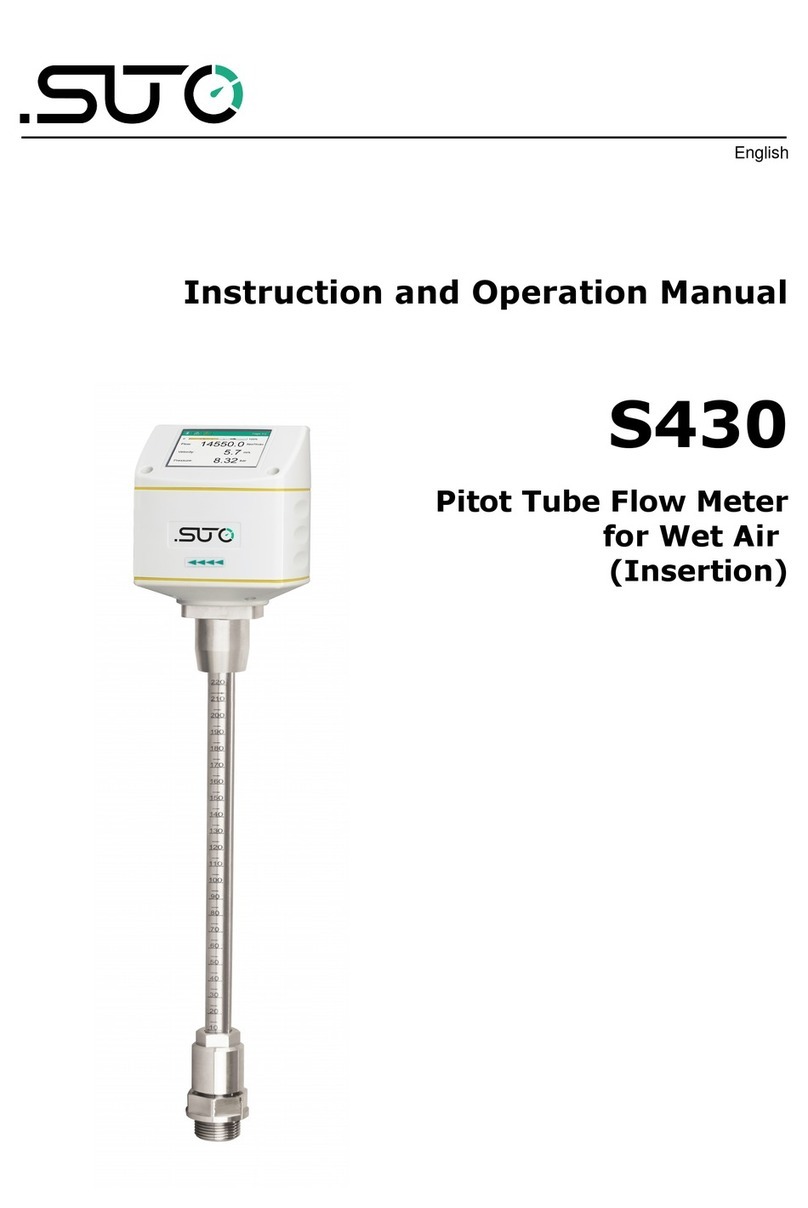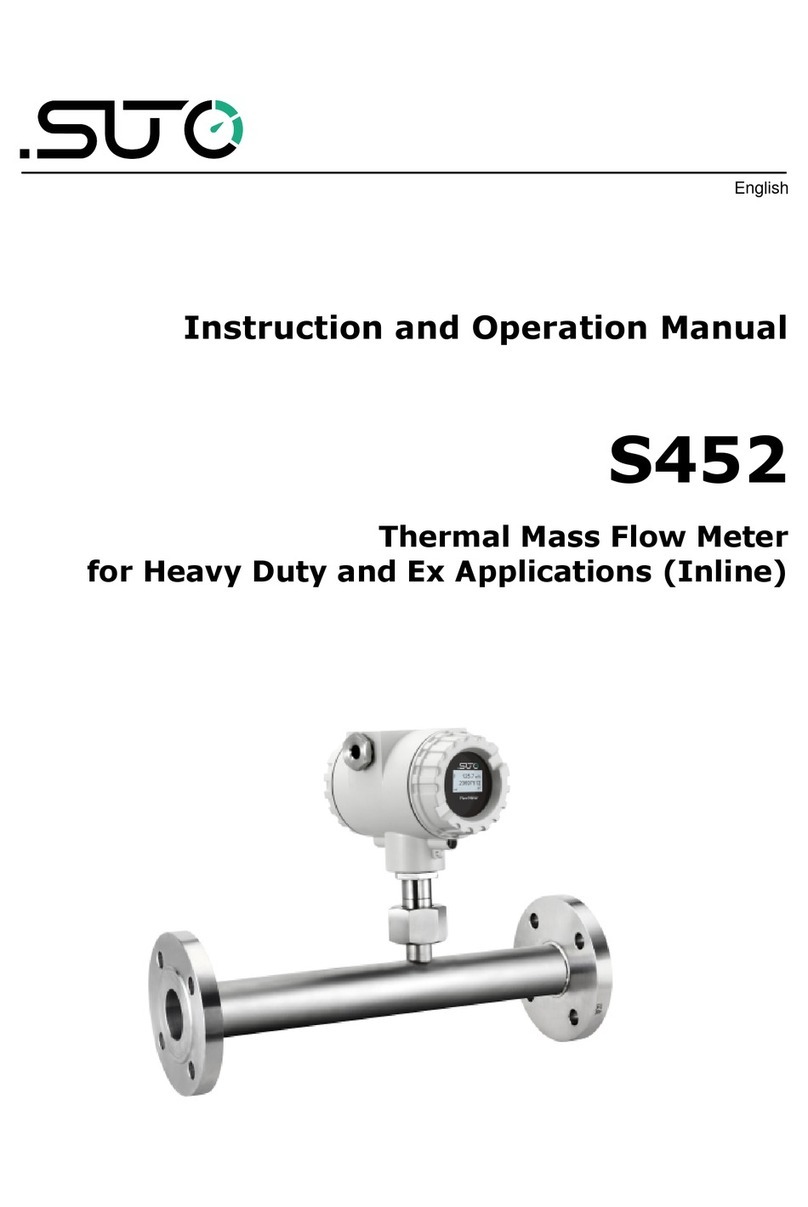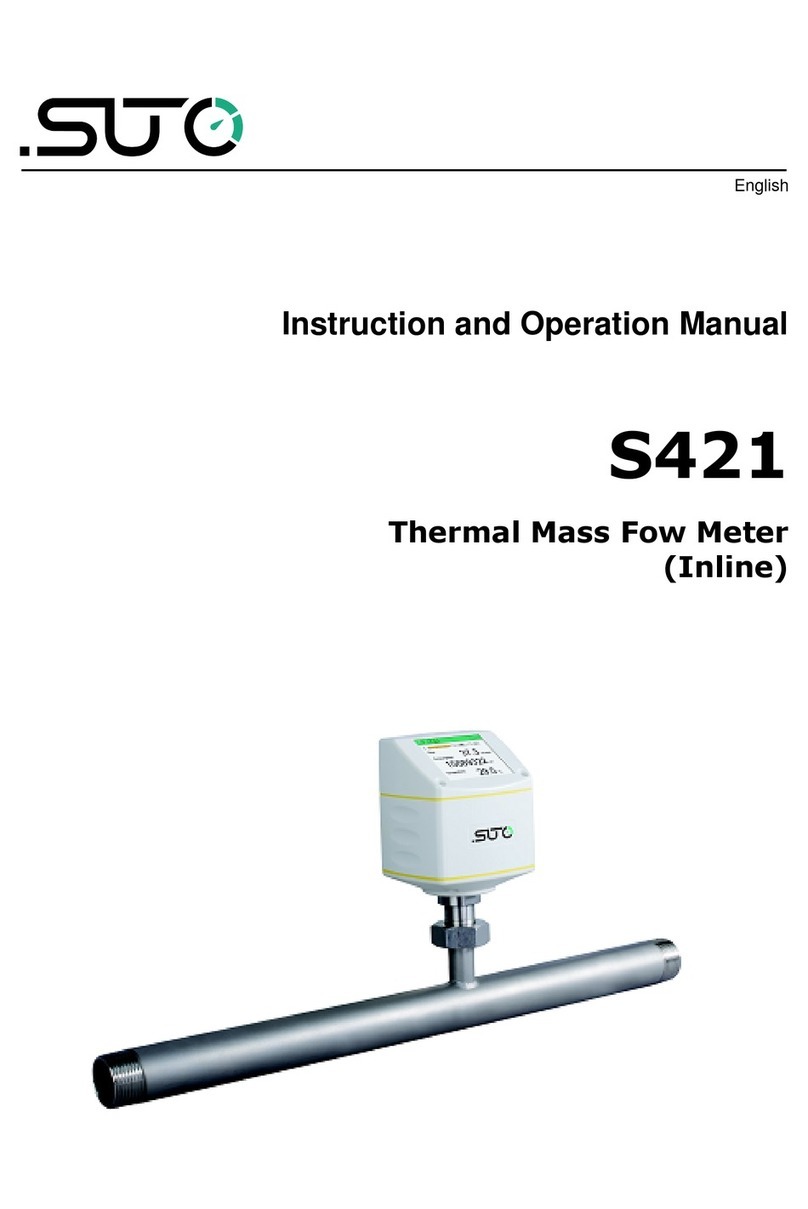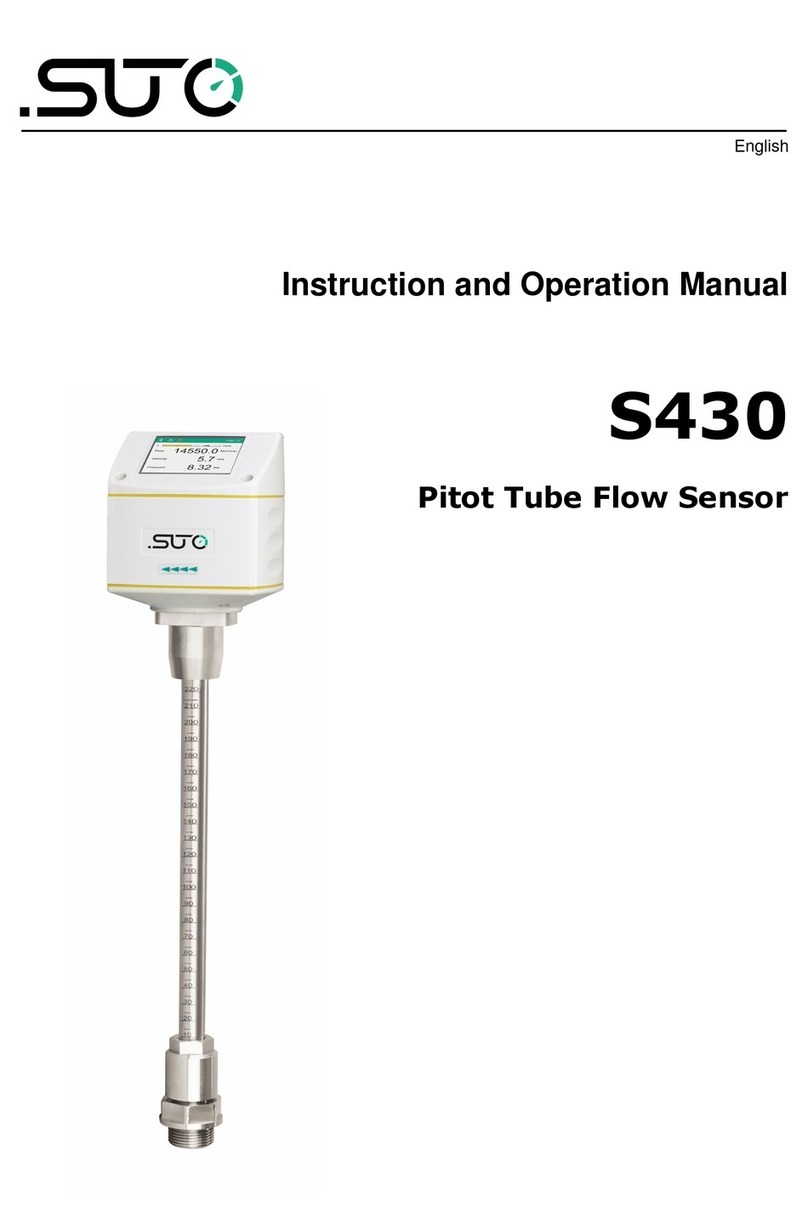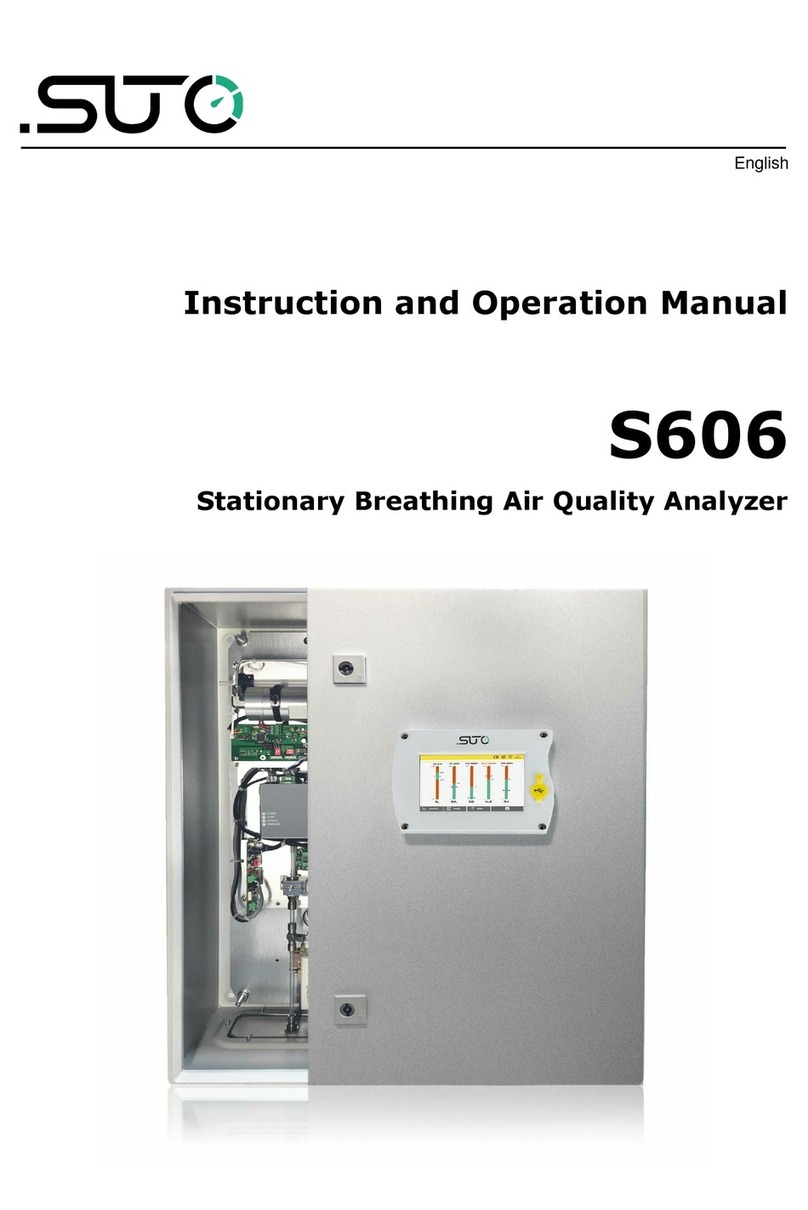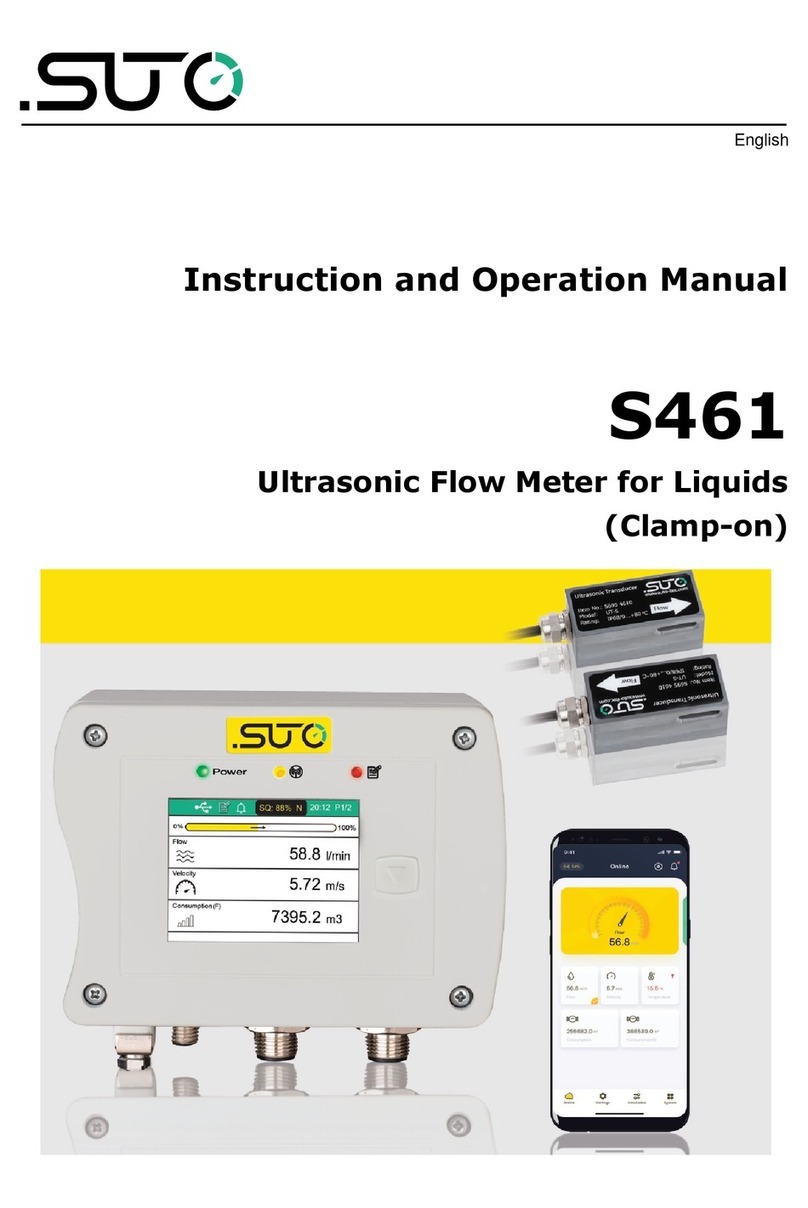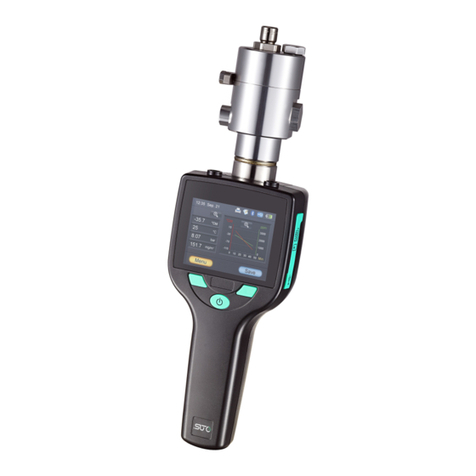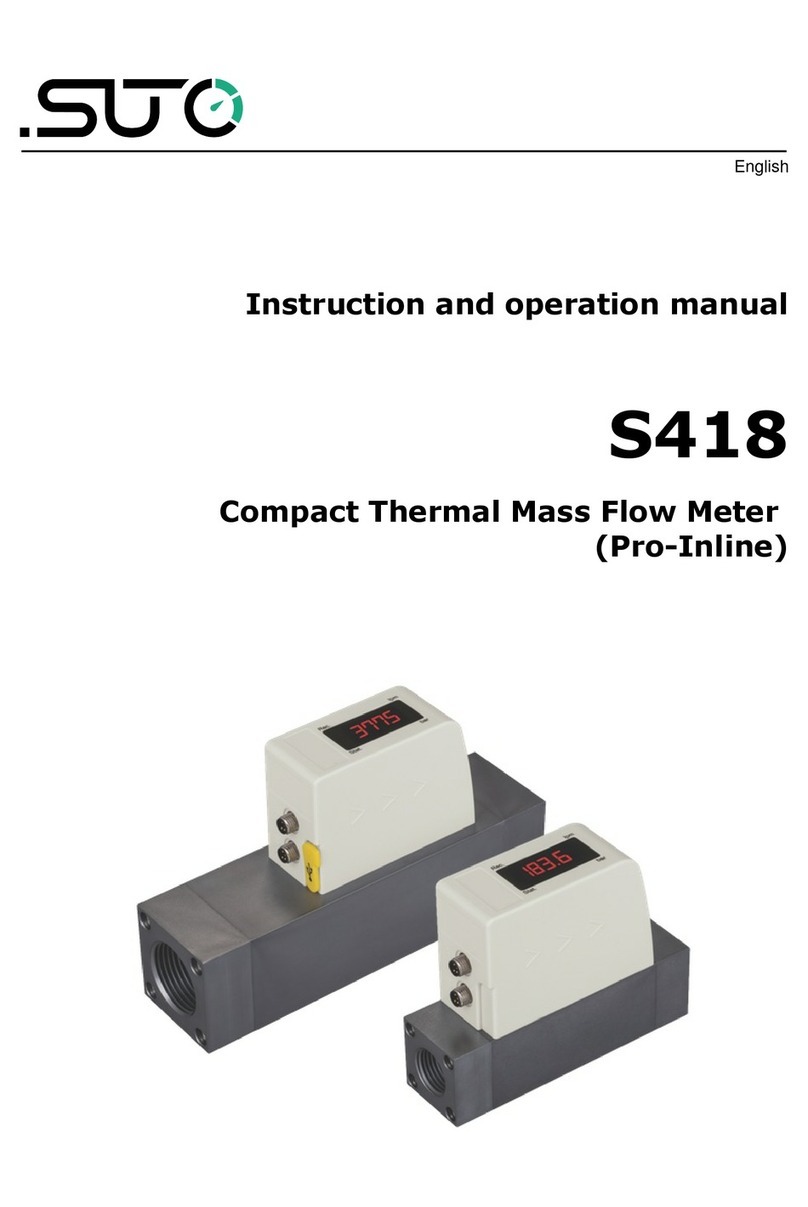Table of Contents
1 Safety instructions......................................................................4
2 Applications................................................................................6
3 Features....................................................................................6
4 Technical Data............................................................................7
4.1 General......................................................................................7
4.2 Electrical Data.............................................................................7
4.3 Output-Signals............................................................................7
4.4 Accuracy ...................................................................................7
5 Determination of installation point.................................................8
6 Installation...............................................................................10
6.1 Configuration.............................................................................10
6.1.1 Usage of keypad ..................................................................10
6.1.2 Configuring the transducer parameters ...................................11
6.1.3 Description for the parameter settings ....................................11
6.2 Installation procedure ................................................................12
6.2.1 Installing the transducers.......................................................12
6.2.2 Removing a transducer..........................................................14
6.2.3 Installing the housing (Optional).............................................14
6.3 Electrical connection .................................................................14
6.4 Final check................................................................................15
7 Troubleshooting........................................................................16
7.1 Power-on errors and countermeasures..........................................16
7.2 Error codes and countermeasures.................................................16
7.3 Other problems and solutions......................................................18
8 Signal outputs..........................................................................19
8.1 Analog / Pulse output ................................................................19
8.2 Interface ..................................................................................19
9 Calibration................................................................................19
10 Maintenance...........................................................................20
11 Disposal or waste....................................................................20
12 Warranty................................................................................20
S 460 3