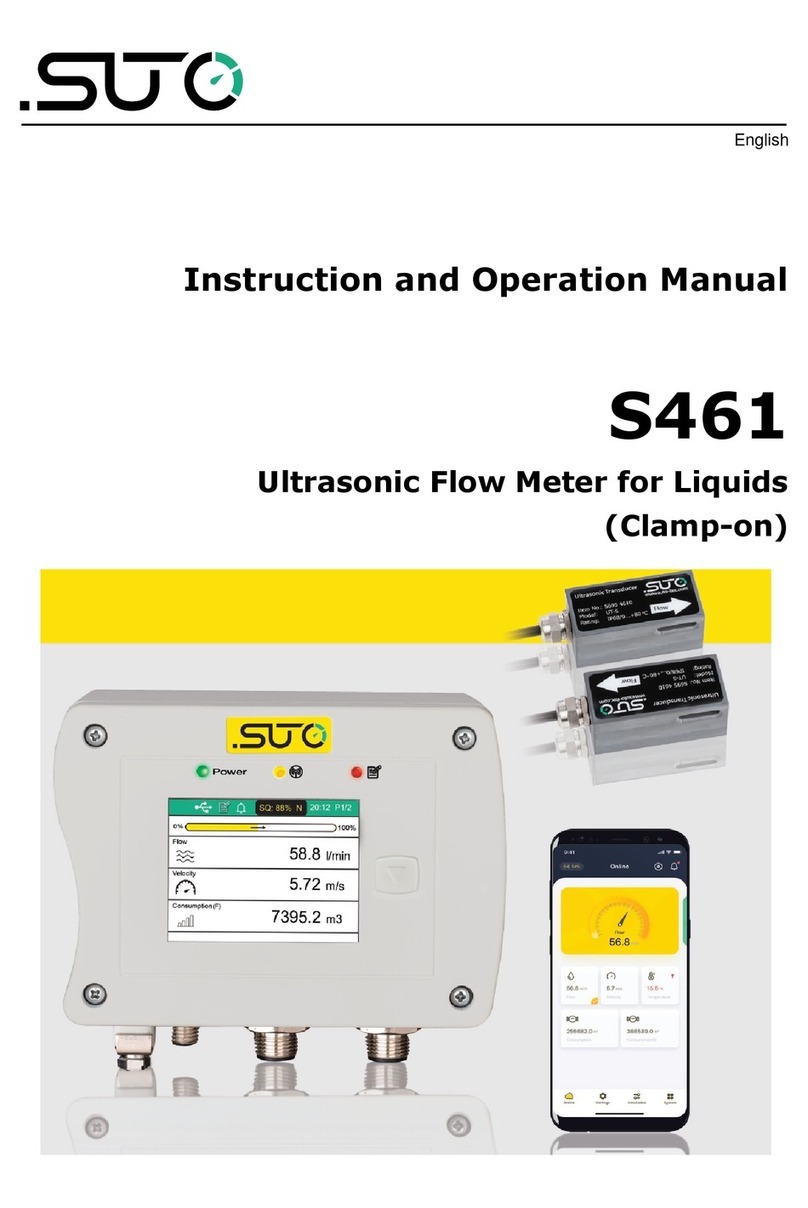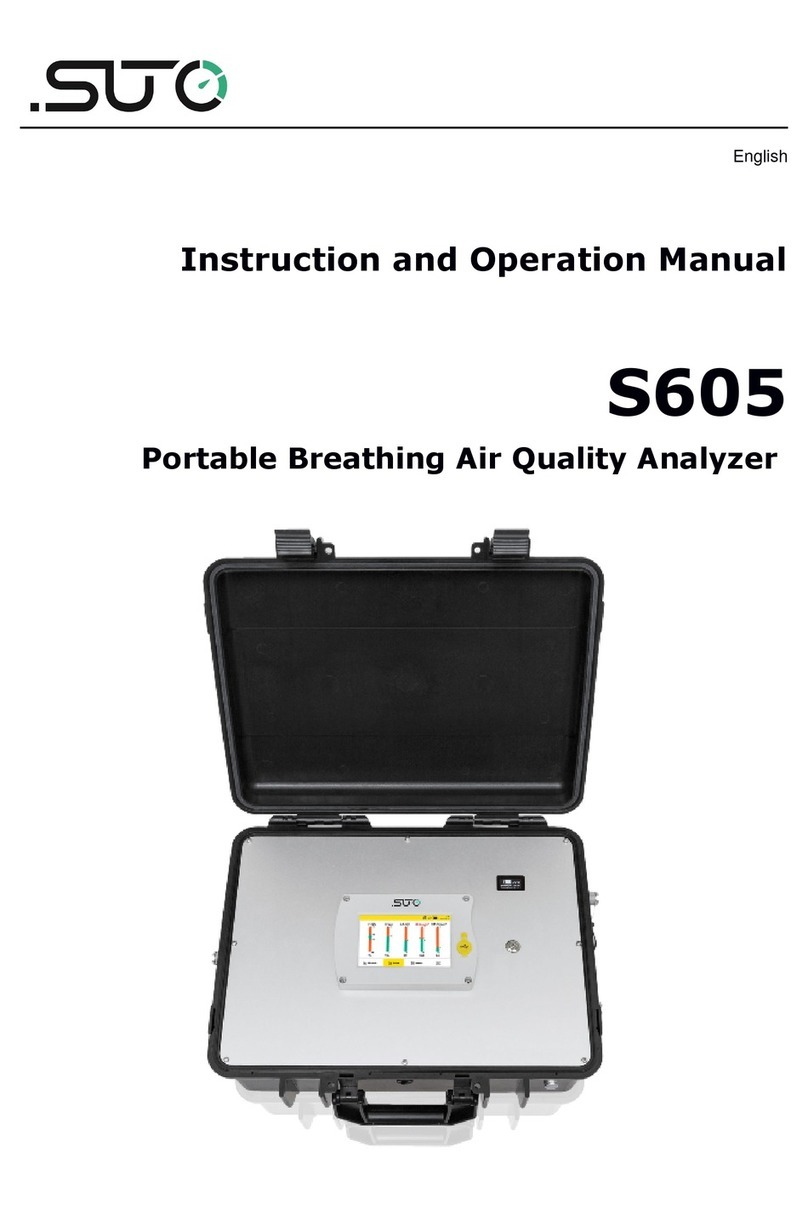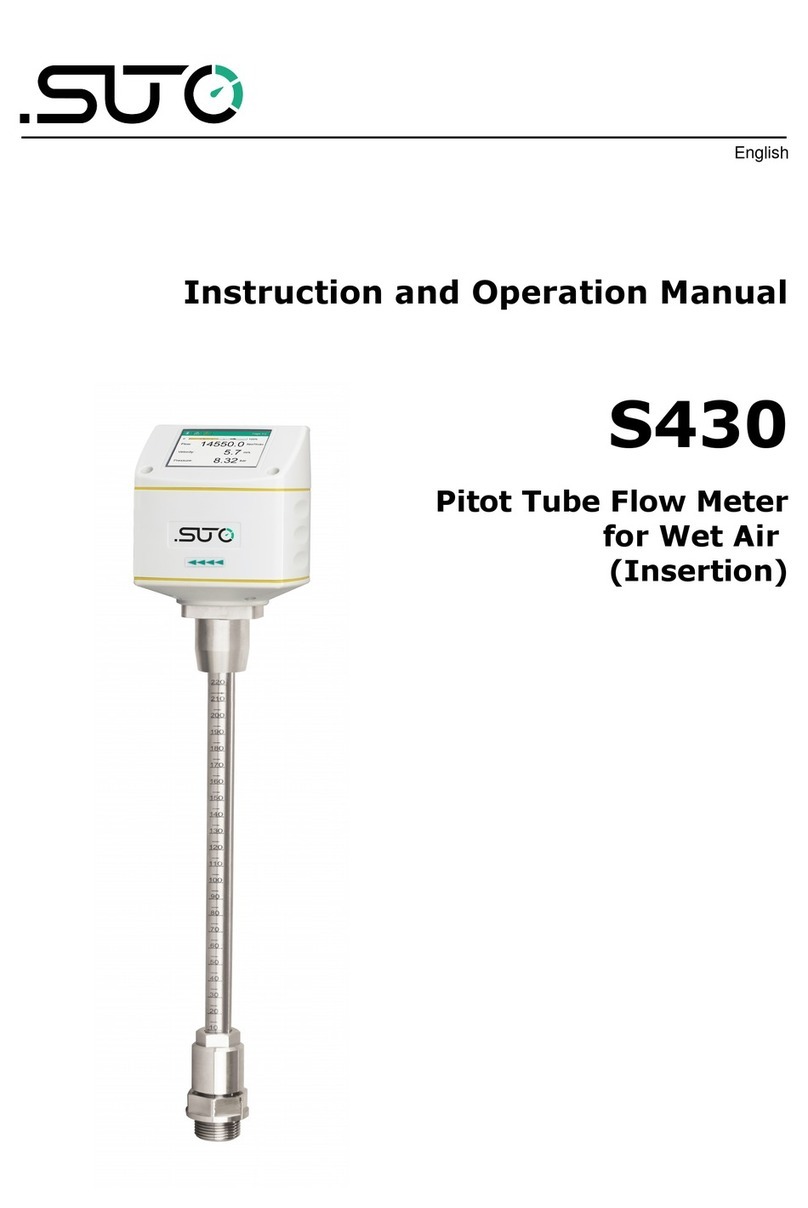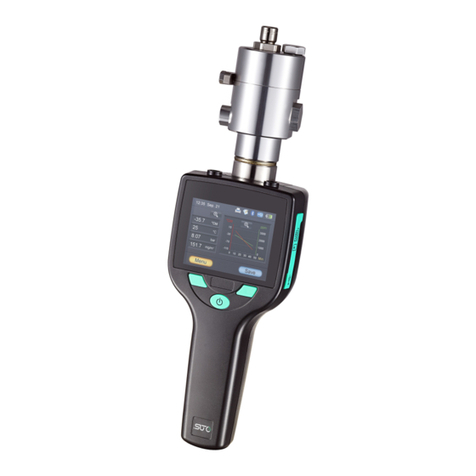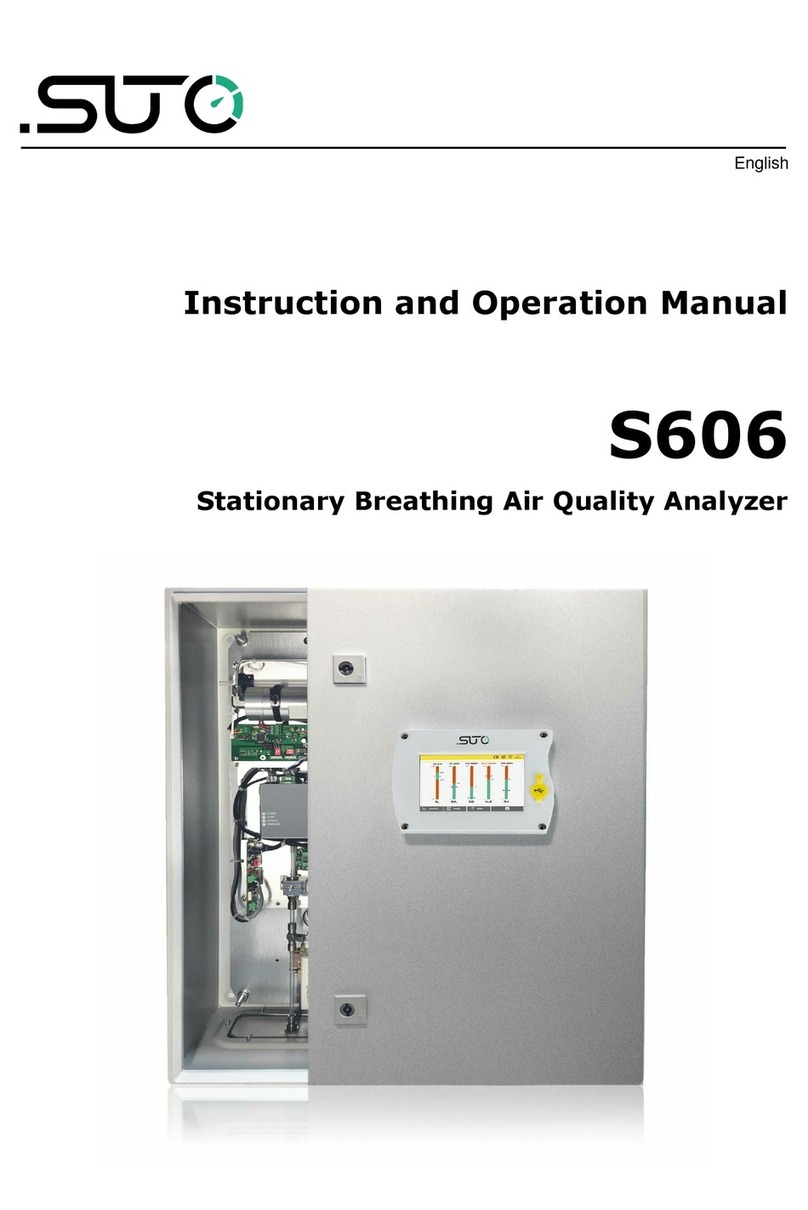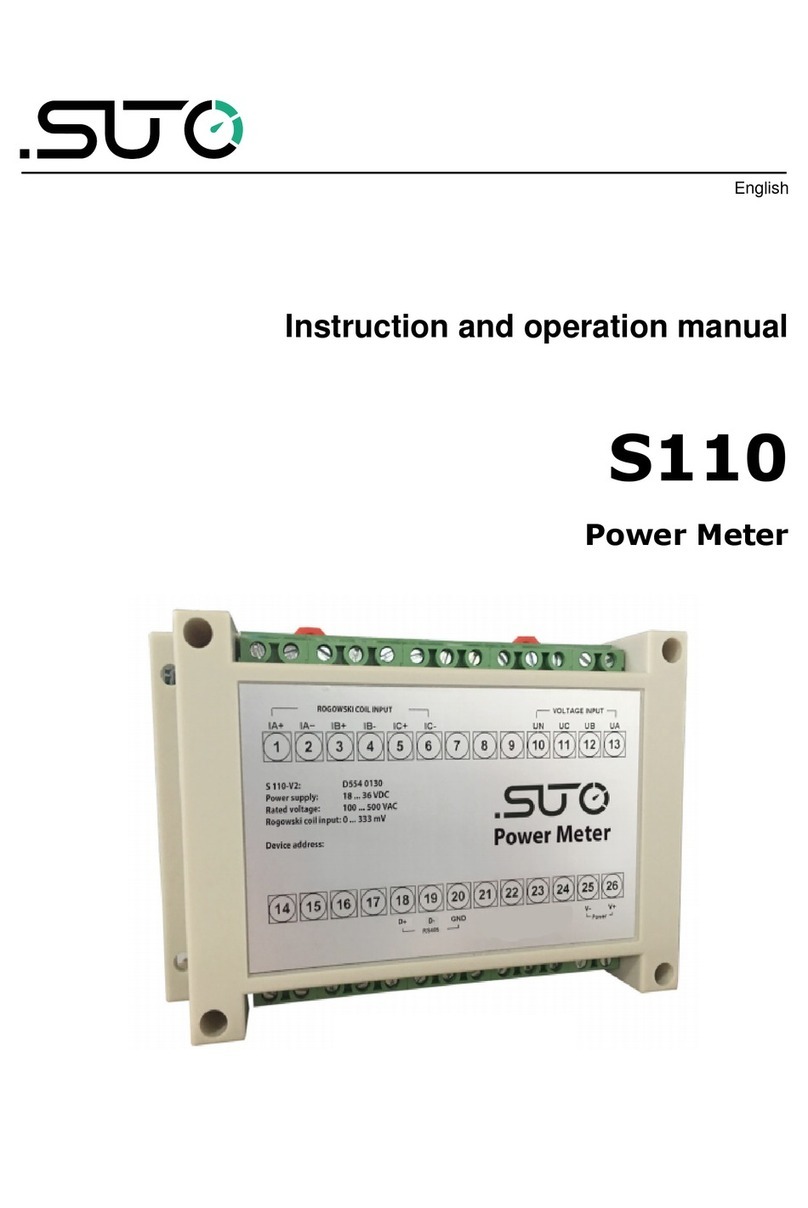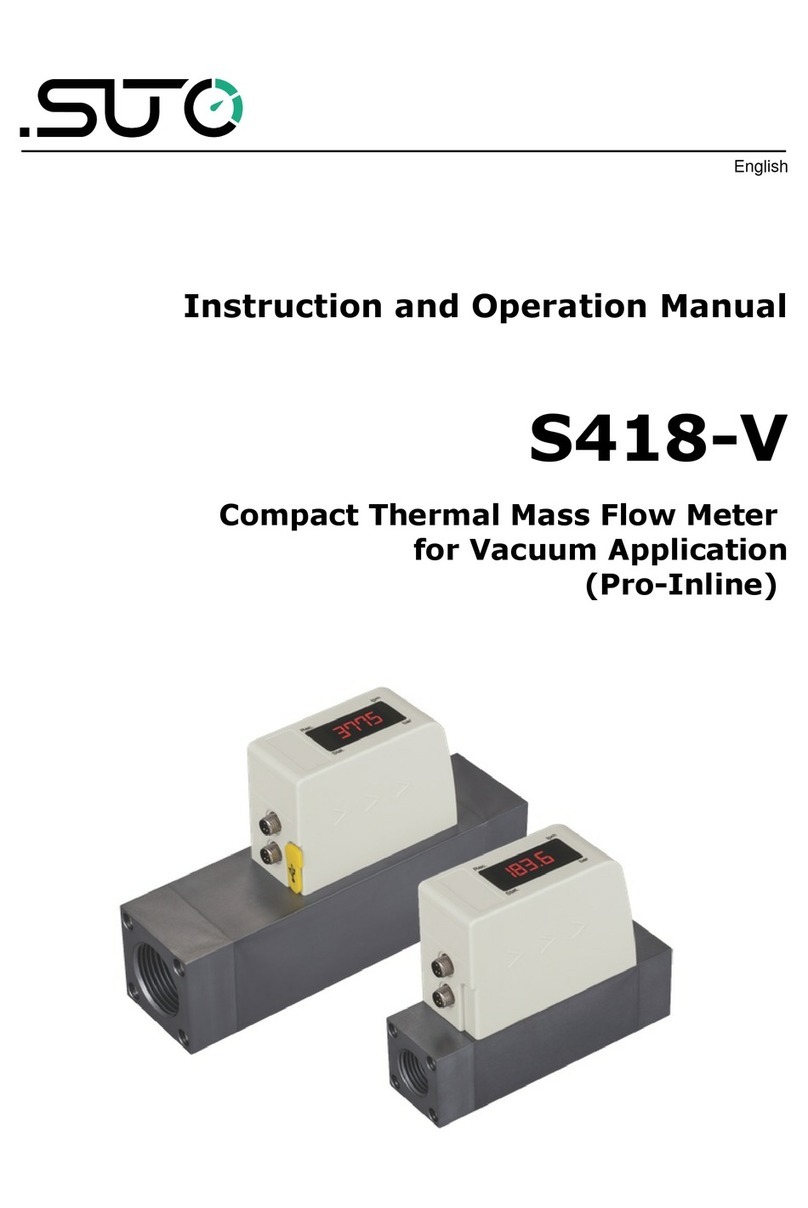Table of Contents
1 Safety Instructions......................................................................5
2 Registered Trademarks................................................................7
3 Application.................................................................................8
4 Technical Data ...........................................................................8
4.1 General ......................................................................................8
4.2 Electrical Data General..................................................................8
5 Dimensional Drawing...................................................................9
6 Installation ..............................................................................10
6.1 Installation Requirements............................................................10
6.2 Installation Instructions...............................................................12
6.2.1 Error between the Inner Diameters of Pipes............................12
6.2.2 Straight Pipe Requirements..................................................12
6.2.3 Wafer Type of Vorte Flow Meter Installation .........................14
6.2.4 Flange and Bolt..................................................................15
6.3 Electrical Connection...................................................................15
6.3.1 Requirements on Cable........................................................15
6.3.2 Terminal Connection ...........................................................16
6.4 Power Supply Connection.............................................................17
6.5 Frequency Output.......................................................................17
6.6 RS-485 Communication ..............................................................18
7 Parameter Setting ....................................................................19
7.1 Keypad and Display.....................................................................19
7.2 Parameter Setting Function and Operation......................................21
7.3 Operation Menu..........................................................................21
7.4 Quick Setup Menu List ................................................................22
7.5 Parameter Settings Instruction.....................................................23
7.5.1 Nominal Size......................................................................23
7.5.2 Flow Unit...........................................................................23
7.5.3 LowFlow Cutoff...................................................................23
7.5.4 Flow Range........................................................................23
7.5.5 Language..........................................................................23
7.5.6 Output Mode......................................................................23
7.5.7 Output Freq.......................................................................23
7.5.8 CommAddress ...................................................................24
7.5.9 Band Rate.........................................................................24
7.5.10 CompensMode .................................................................24
7.5.11 CompSetTemp..................................................................25
7.5.12 CompSetPress..................................................................25
7.5.13 RTD Sel...........................................................................25
7.5.14 PressMa .........................................................................25
7.5.15 VoltageMin/ VoltageMa / Sensor Type..................................25
S435 3