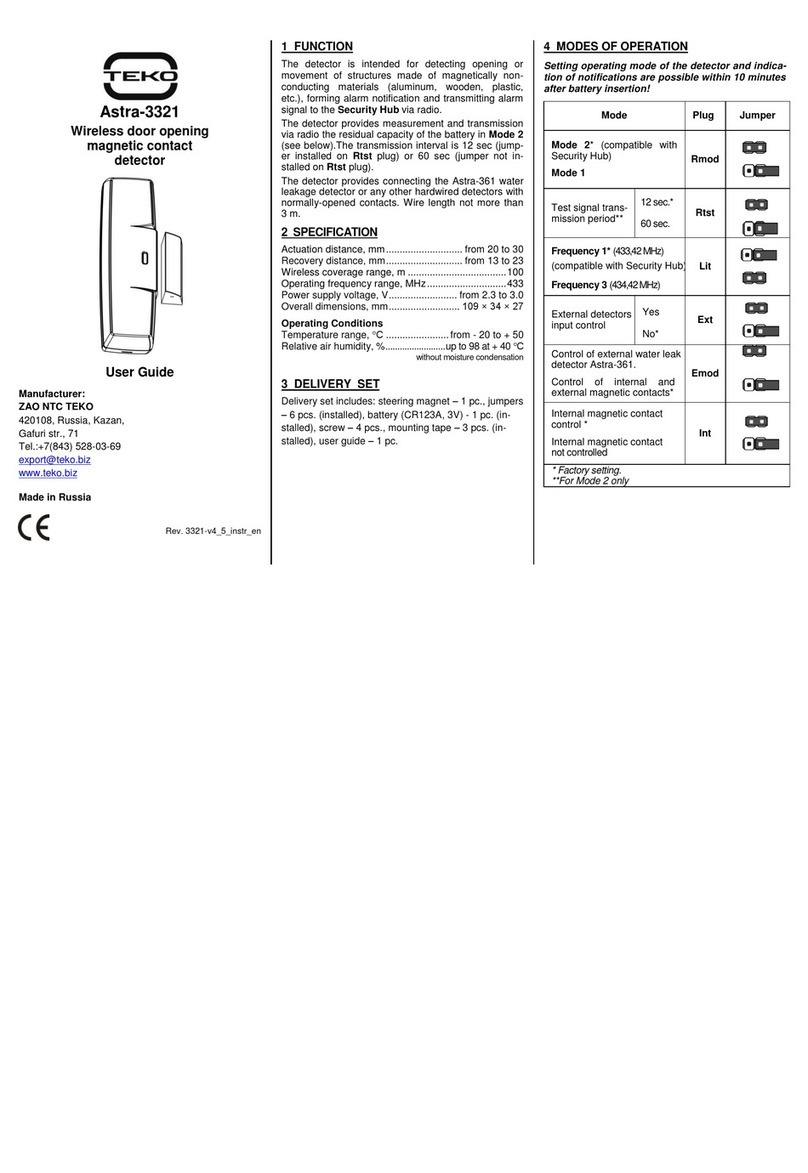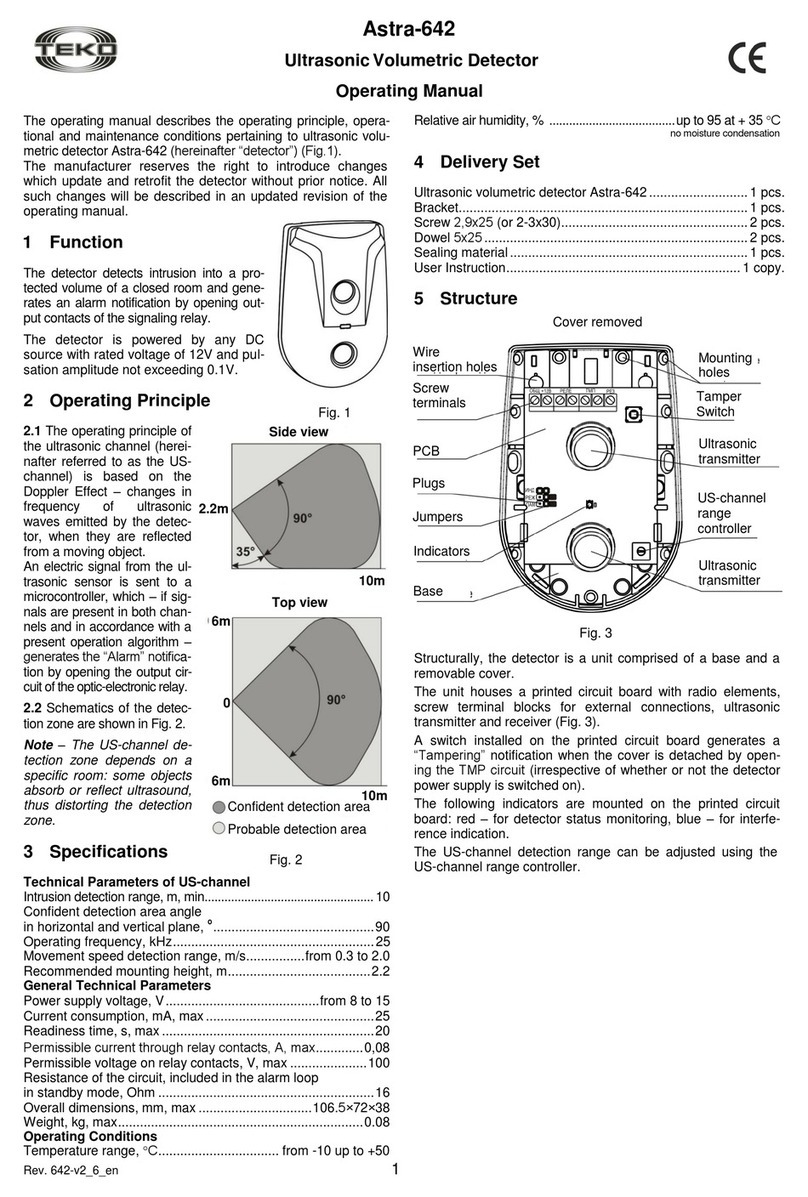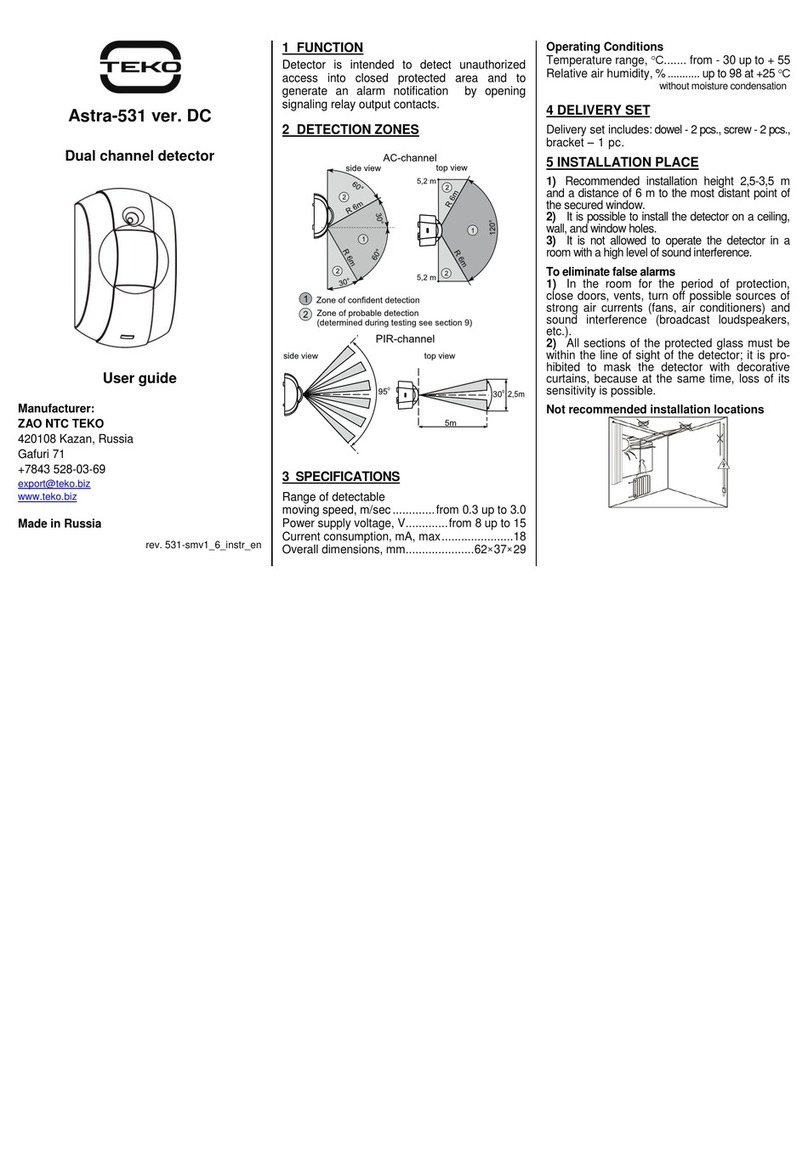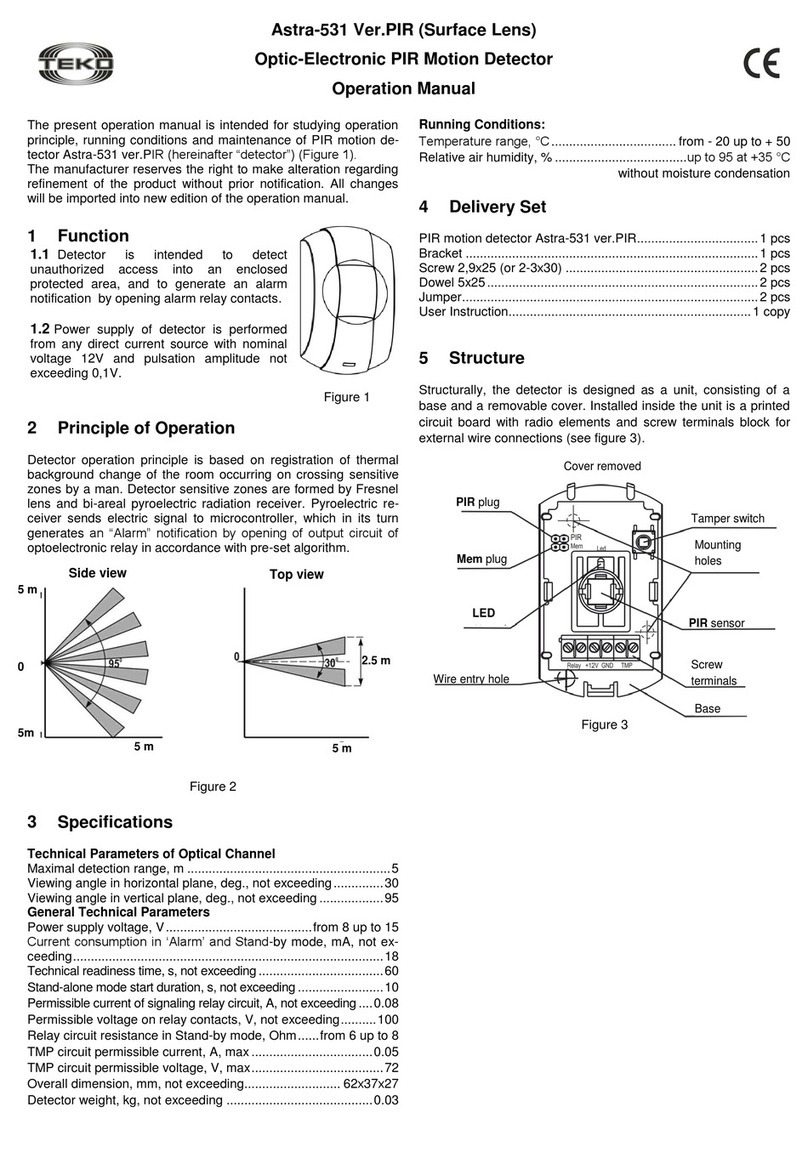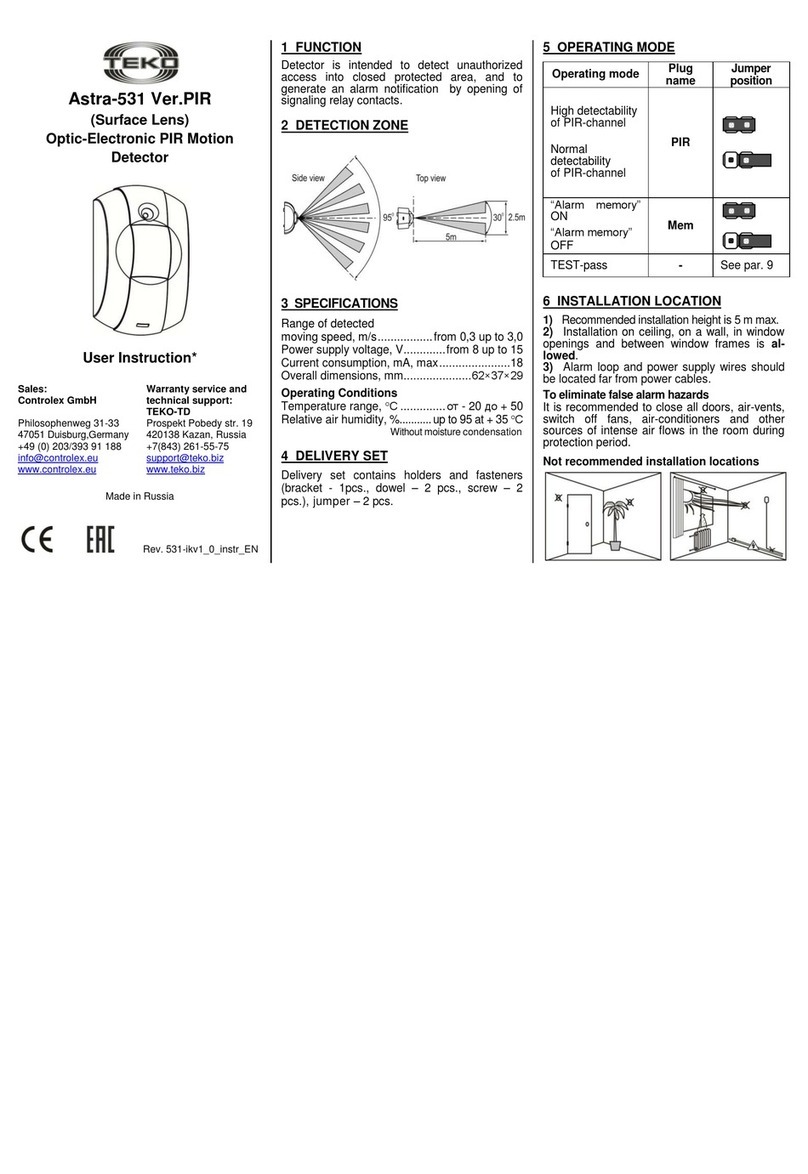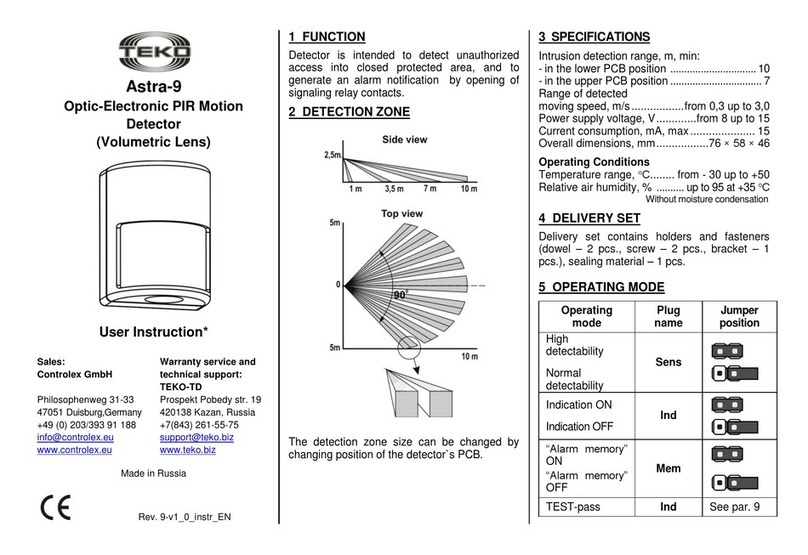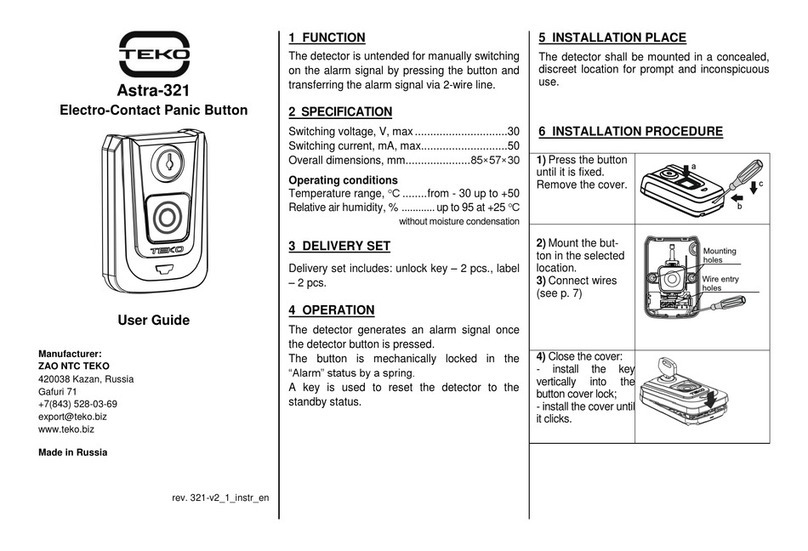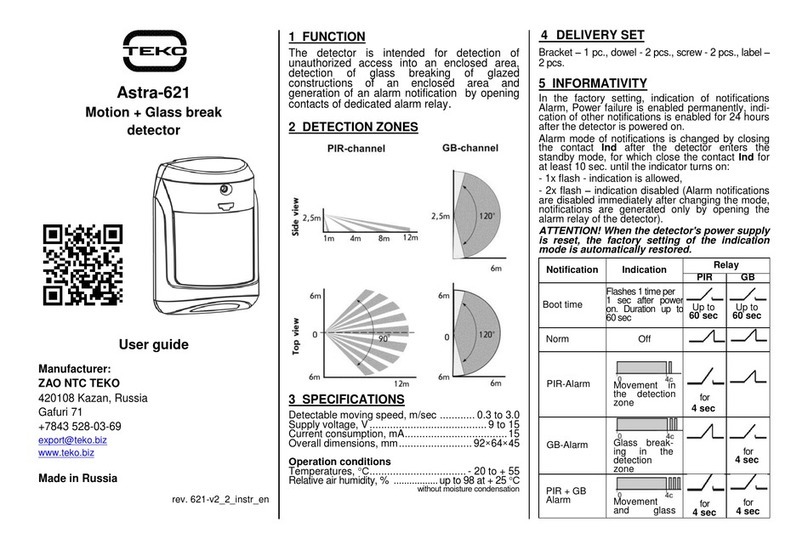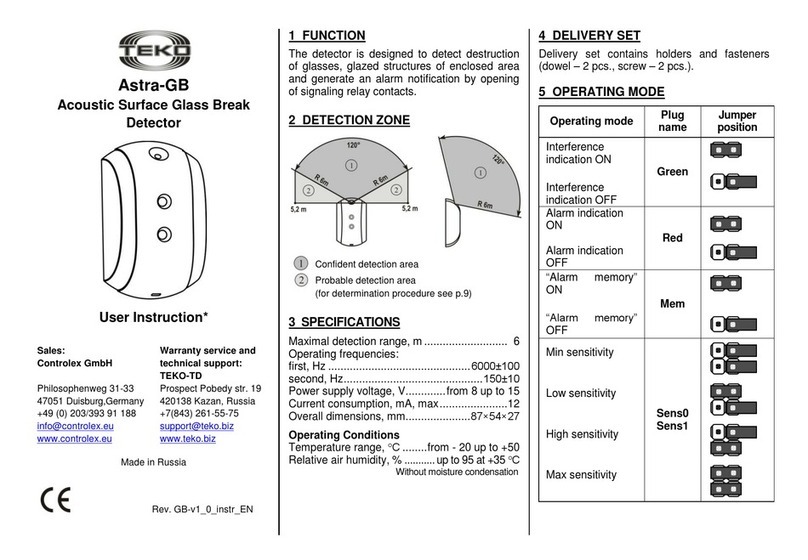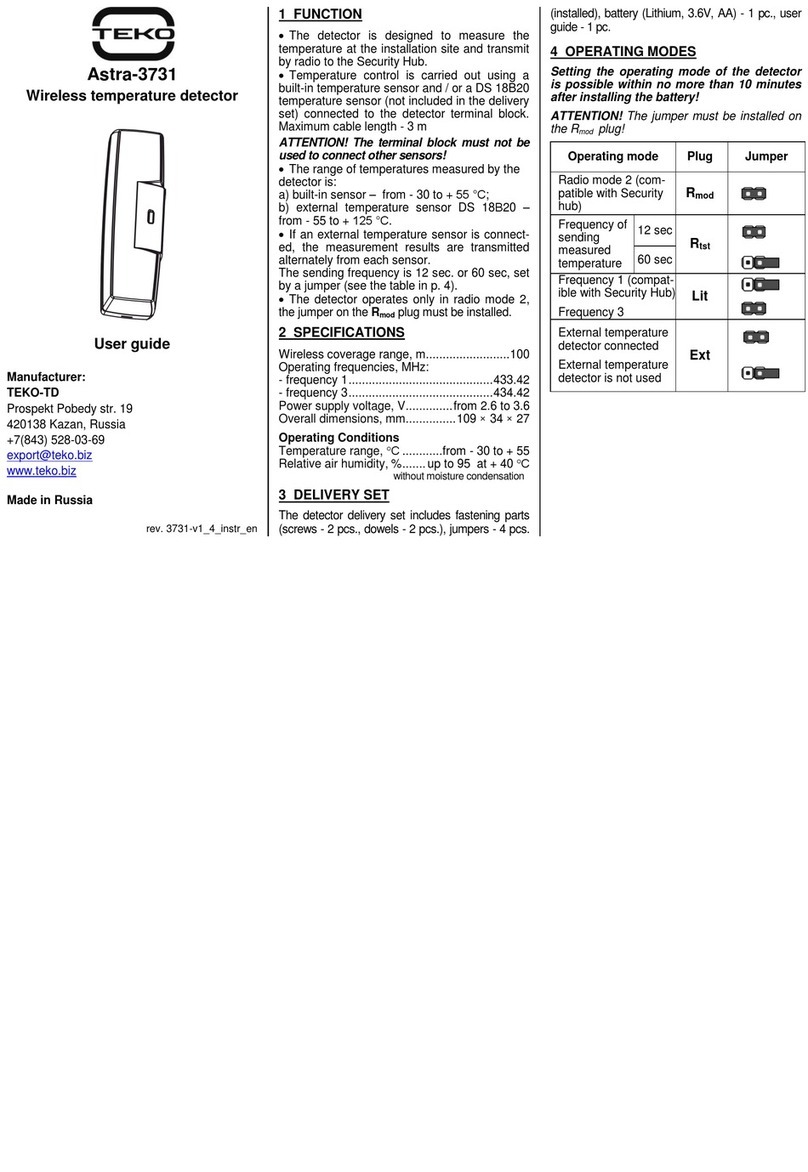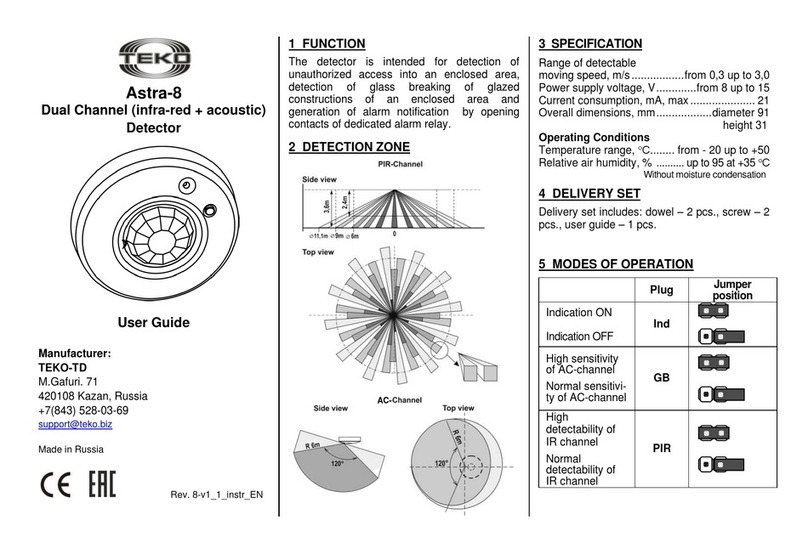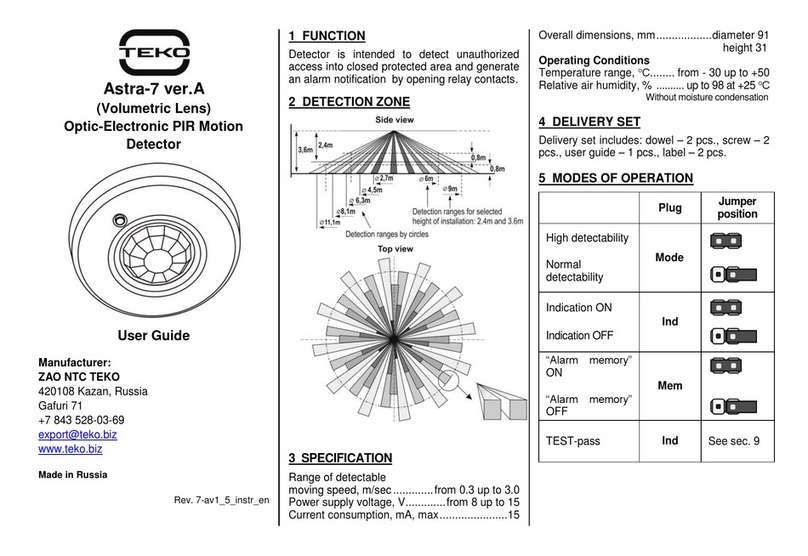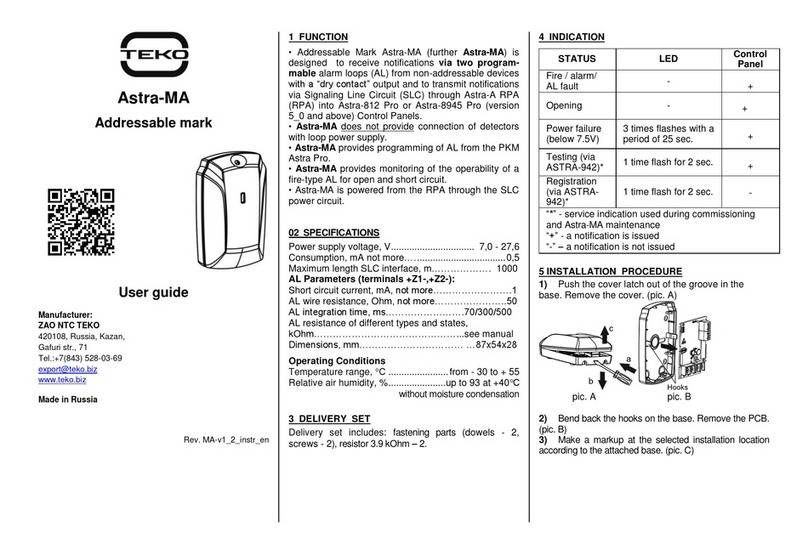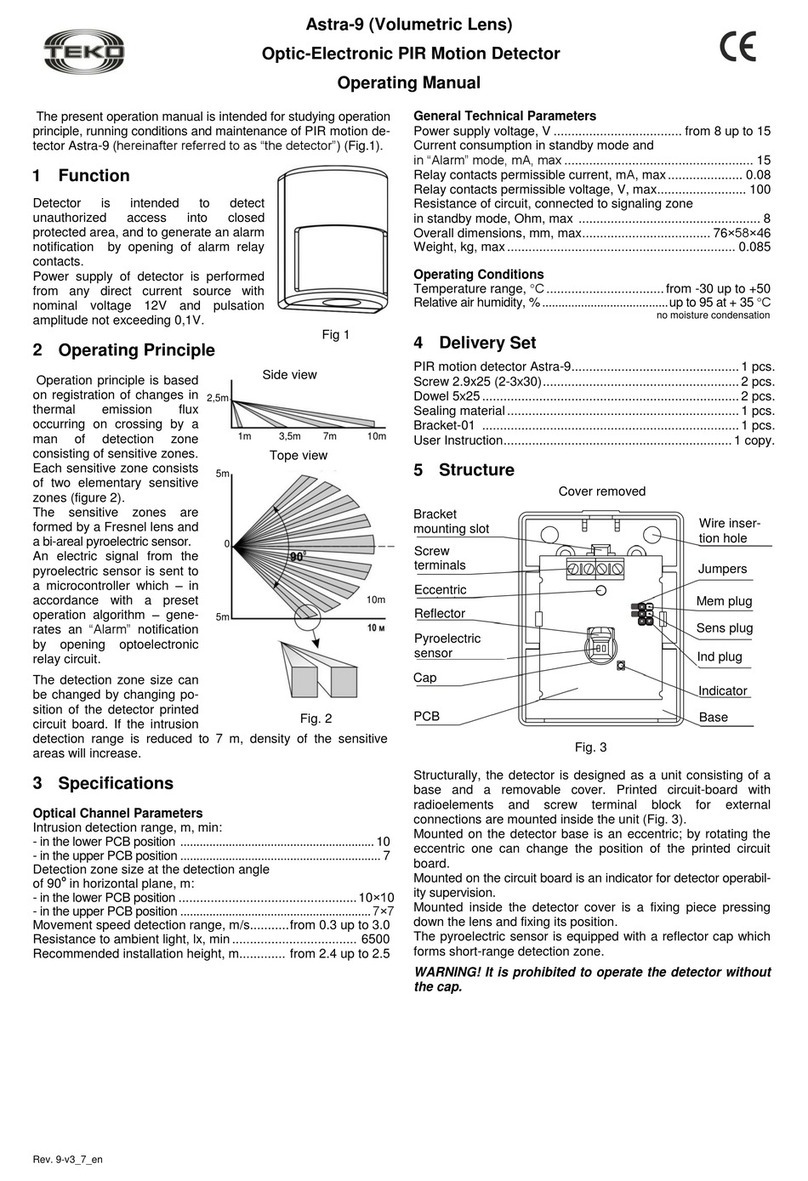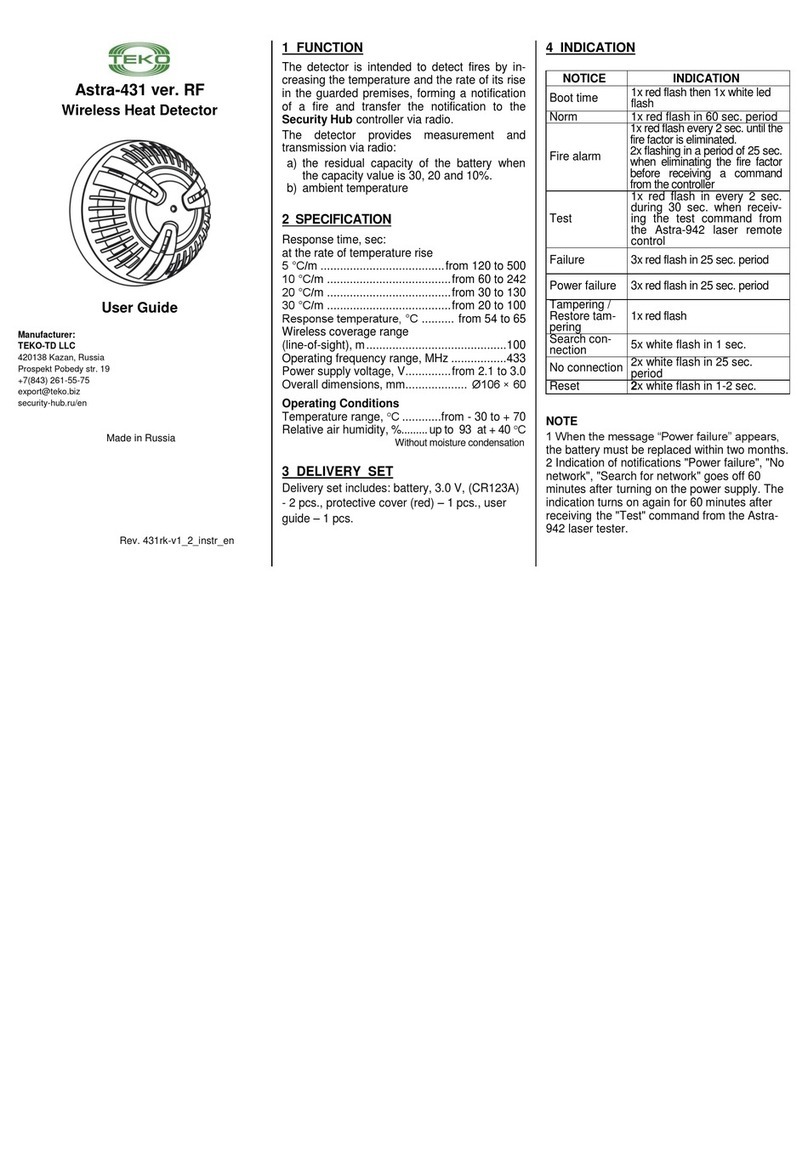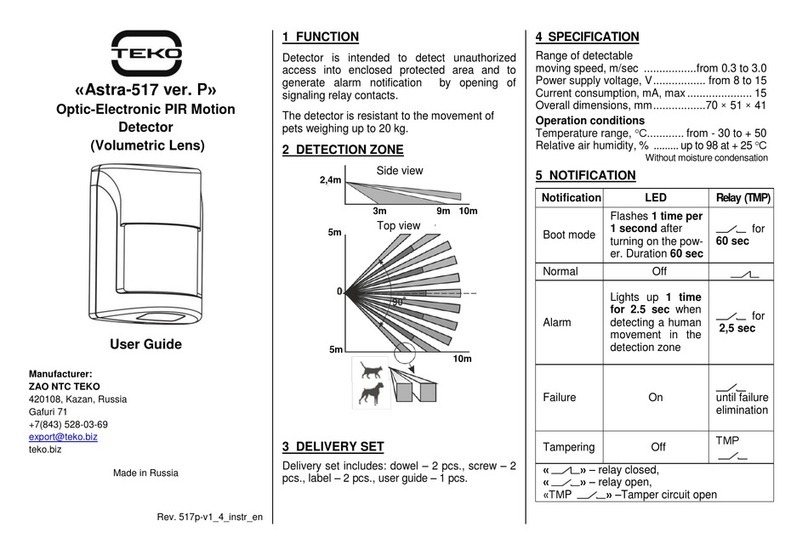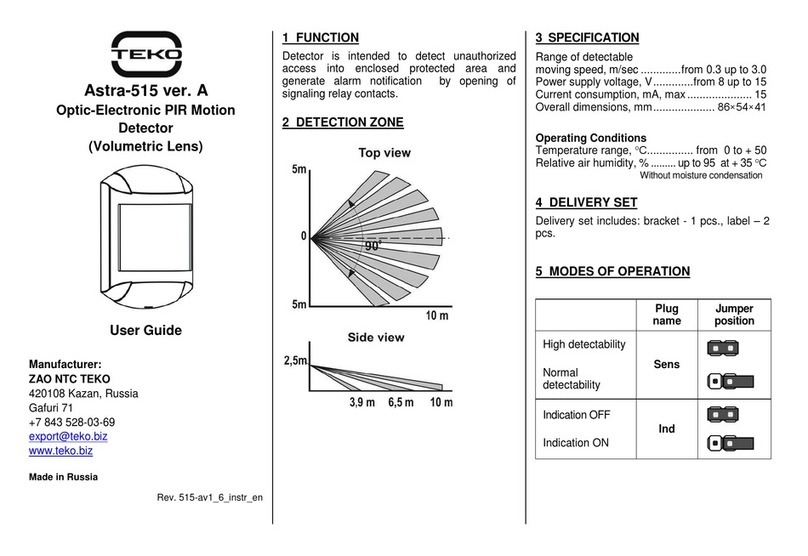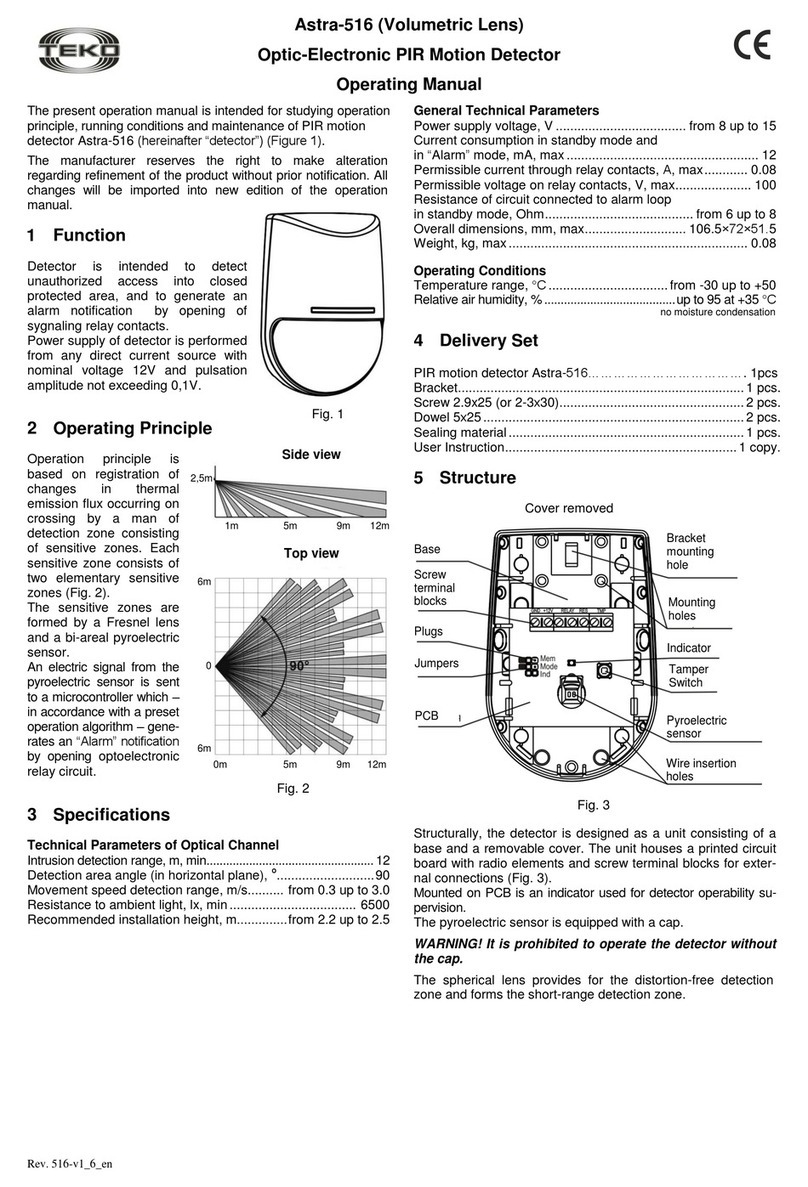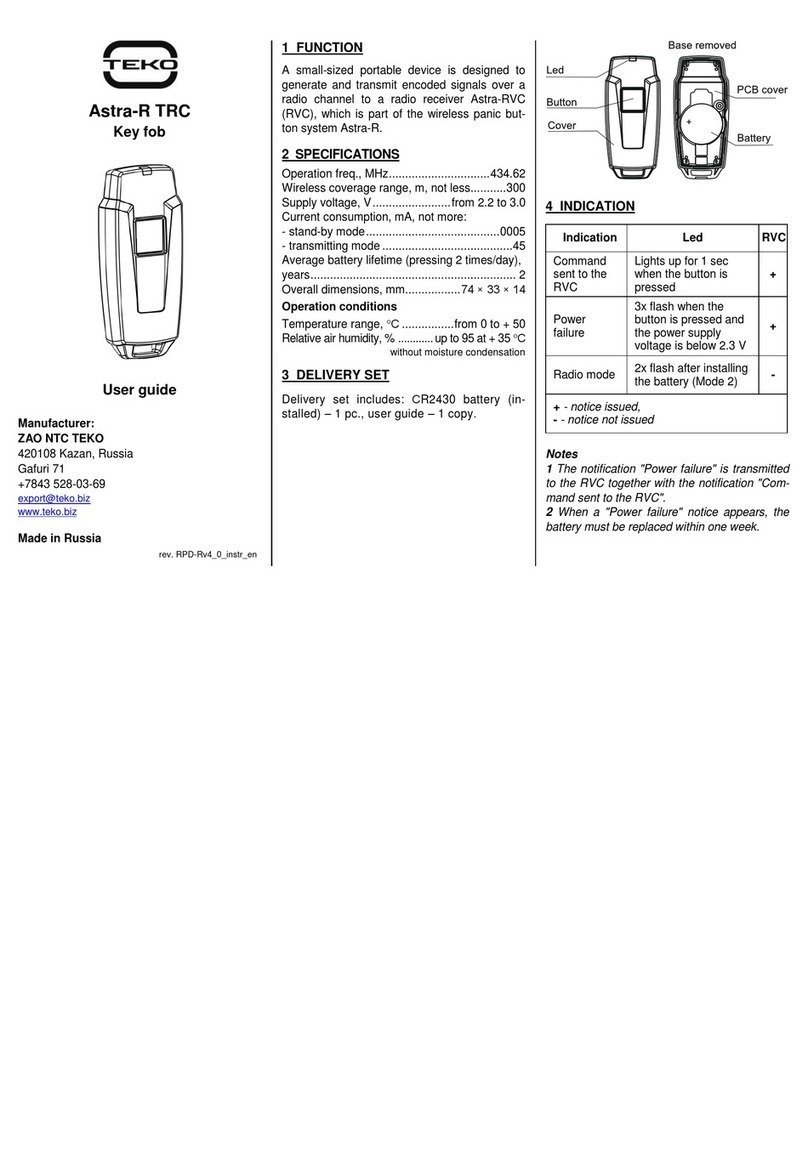To eliminate false alarm hazards
1) It is recommended to close all doors, air-
vents, switch off fans, air-conditioners and other
sources of intense air flows in the room during
protection period.
2) It is not recommended to operate the detec-
tor in a room with high level of MW-channel
interference (EM signals, vibrating metallic
items, sources of movement beyond thin parti-
tions).
Not recommended installation locations
7 INSTALLATION PROCEDURE
3a) Installation on the
wal
3b)Installation in the
corner
Detector`s base should be positioned
strictly as per figure!
3c) Installation using
bracket
4) Replace PCB and
perform wiring (see
par.8).
5) Using sealing
material seal
hermetically wire
insertion hole and
other holes to protect
detector from air and
insect ingress.
6) perform testing of MW-channel and IR-channel
(see par.9).
8 WIRING
Perform wiring to detector`s terminals in
accordance with control paneloperating manual.
TMP –detector tampering control terminals;
RES –terminating resistor connection terminal;
RELAY –terminals for detector connection to
alarm loop;
GND, +12V –power supply terminals.
9 TESTING
MW - channel:
1) Install jumpers on Ind and Mode plugs.
Remove jumper fromMem plug.
2) Power detector ON. Red and blue indicators
shall alternatively blink for not more than 60 s.
3) During this time
4) Close detector.
5) To detect sensitive zones
carry out TEST-pass in the
secured zone with the speed
of 1 m/s. On detection
(indicator is lighted red twice
for 0.25s) one should stop,
mark this position, then
make step back and
continue moving.
Repeat TEST-pass inversely.
IR- channel:
1) Install jumpers on Ind and Mode plugs.
Remove jumper from Mem plug.
2) Power detector ON. Red and blue indicators
shall alternatively blink for not more than 60 s.
3) During this time
4) Close detector.
5) To detect sensitive zones
carry out TEST-pass in the
secured zone with the speed
of 0,3 and 3 m/s.
On detection (indicator is
lighted for 2s) one should
stop, mark this position, then
make step back and continue
moving.
Repeat TEST-pass inversely.
10 WARRANTY
The operation warranty period is 5 years from the date
of operation start-up but no longer than 5 years 6
months from the date of manufacturing subject to the
requirements of Operating Manual.
*For more detailed information refer to detector
Operating Manual available for free from
www.controlex.eu.