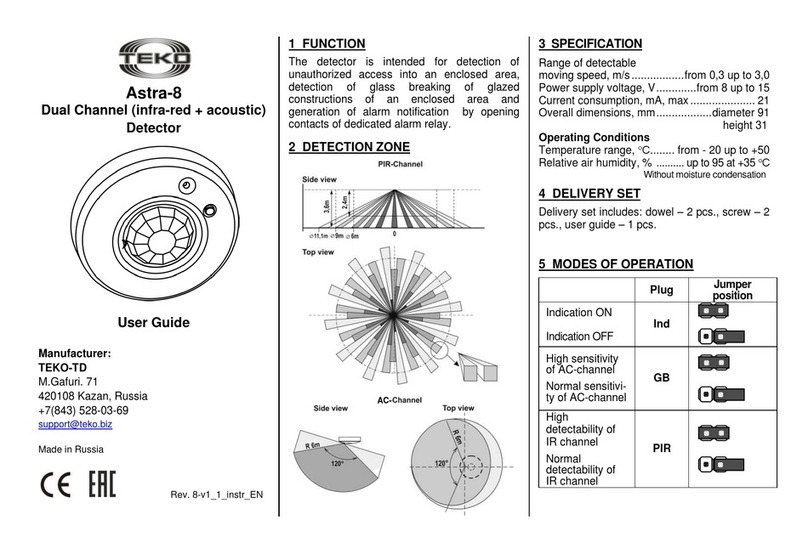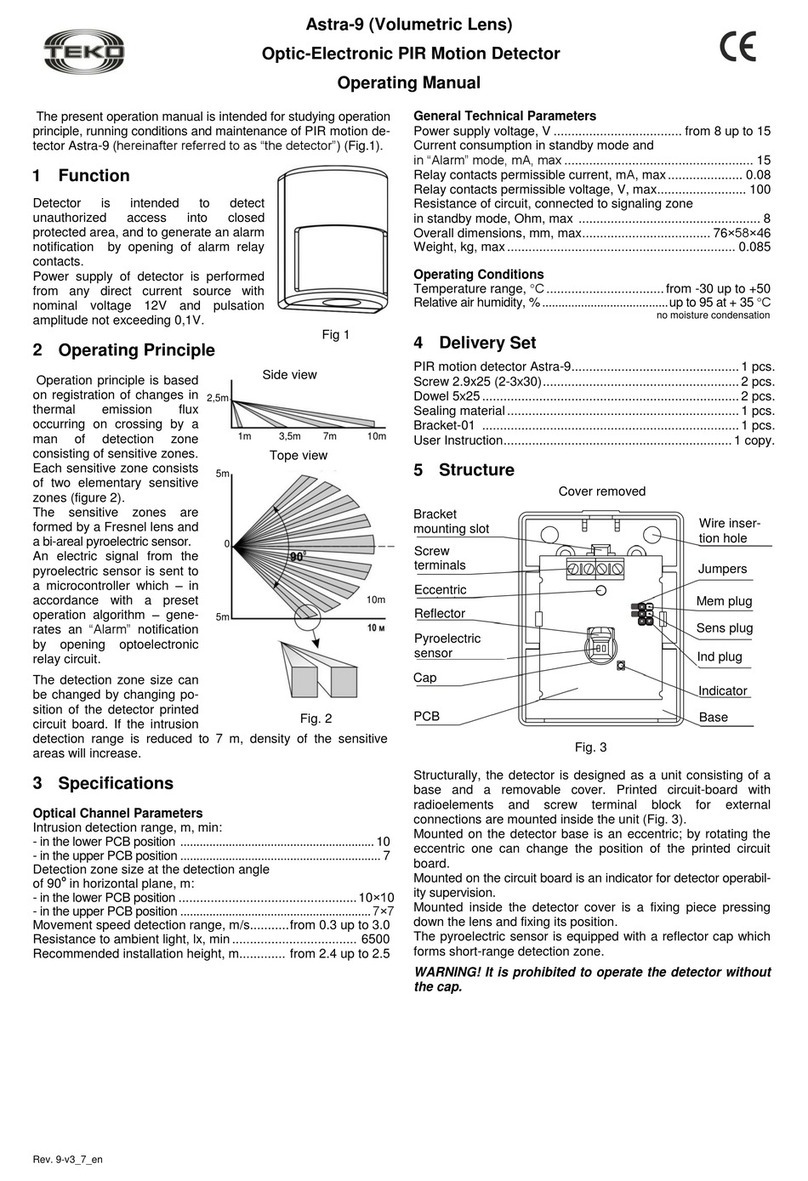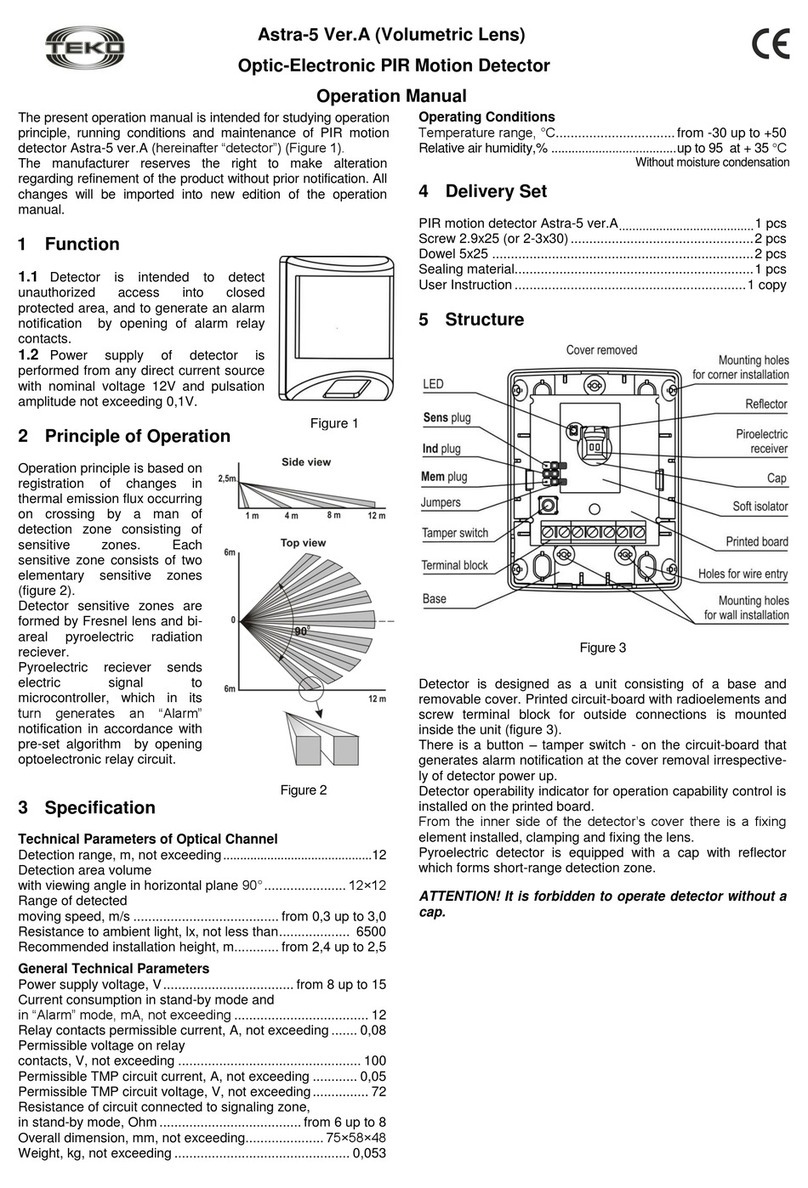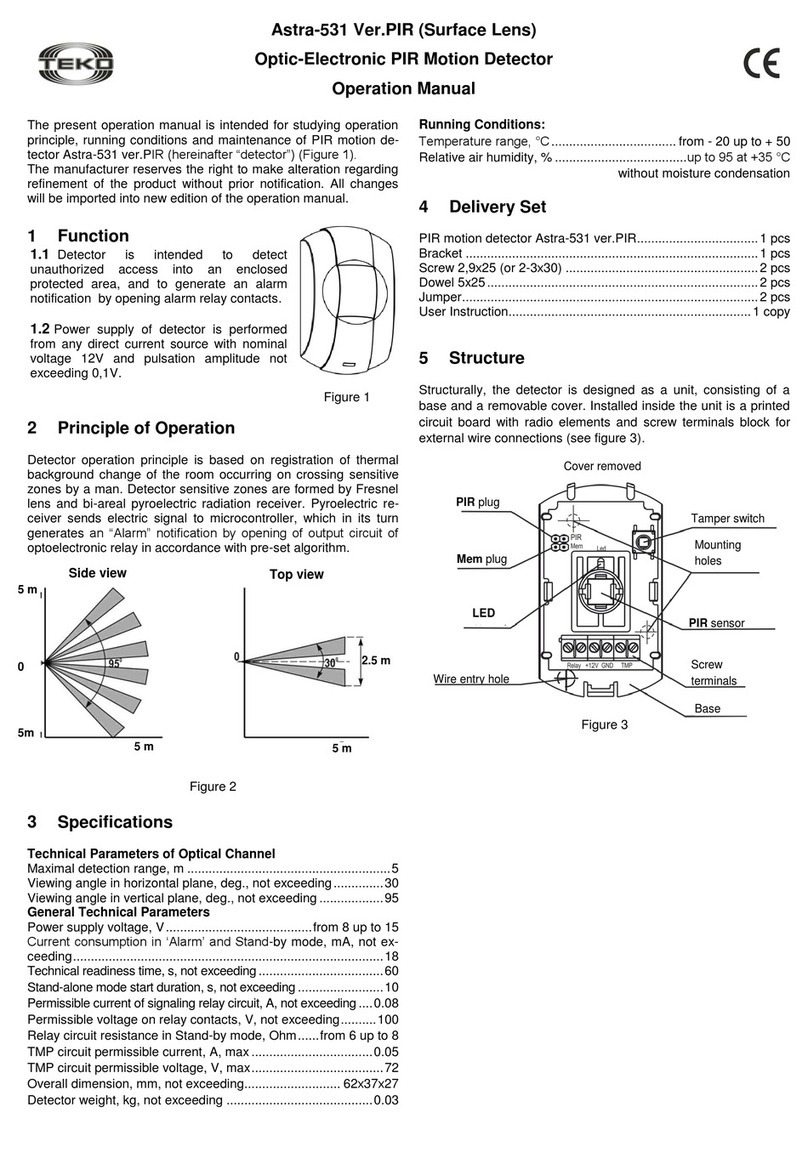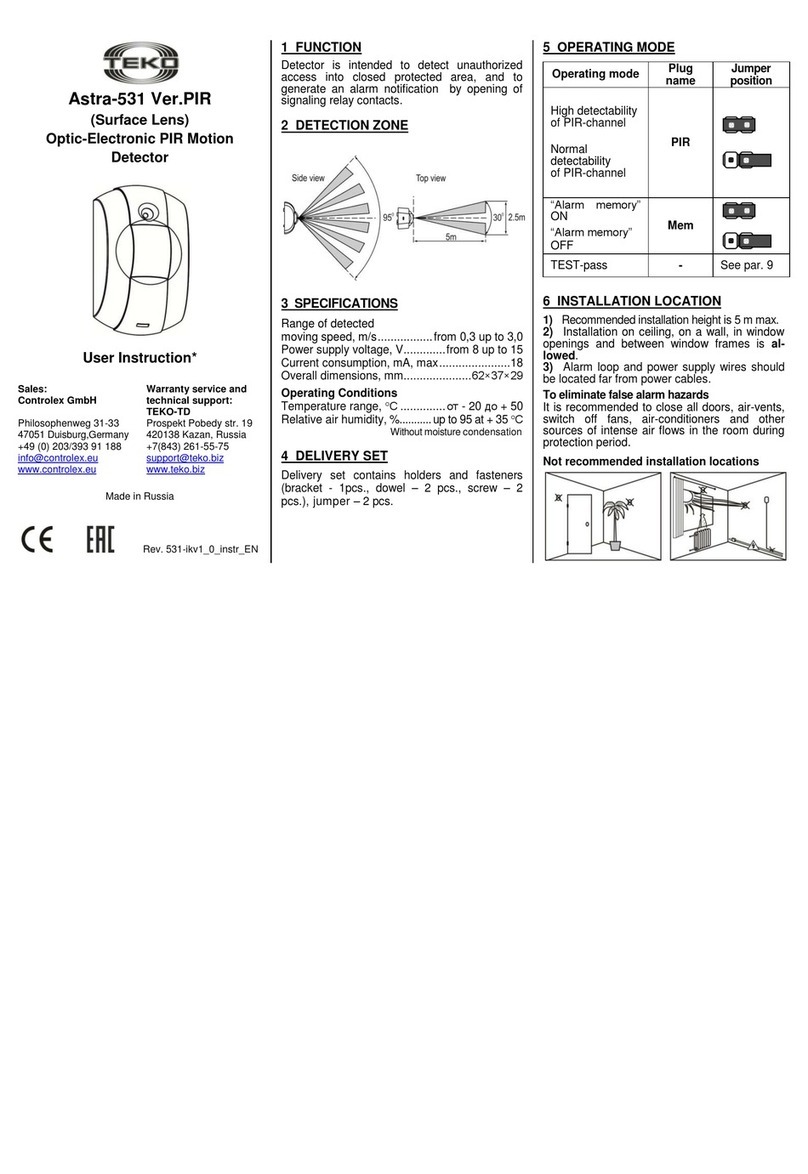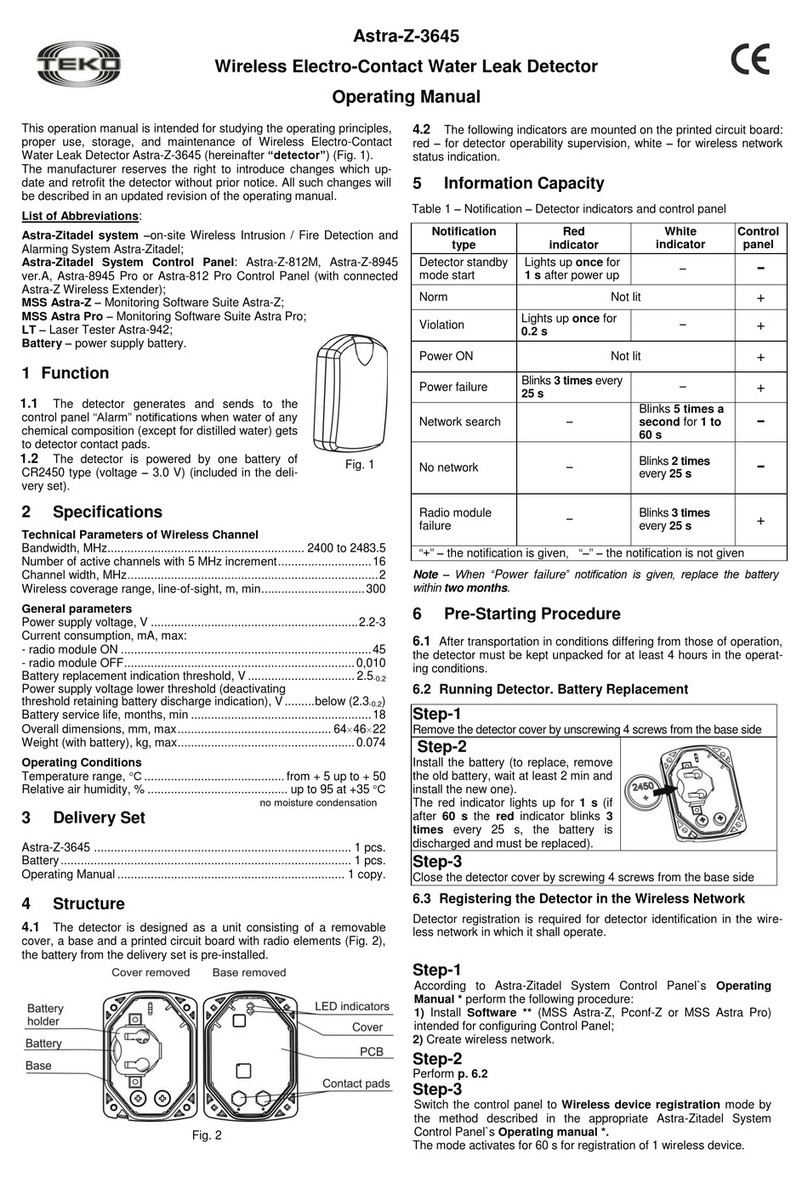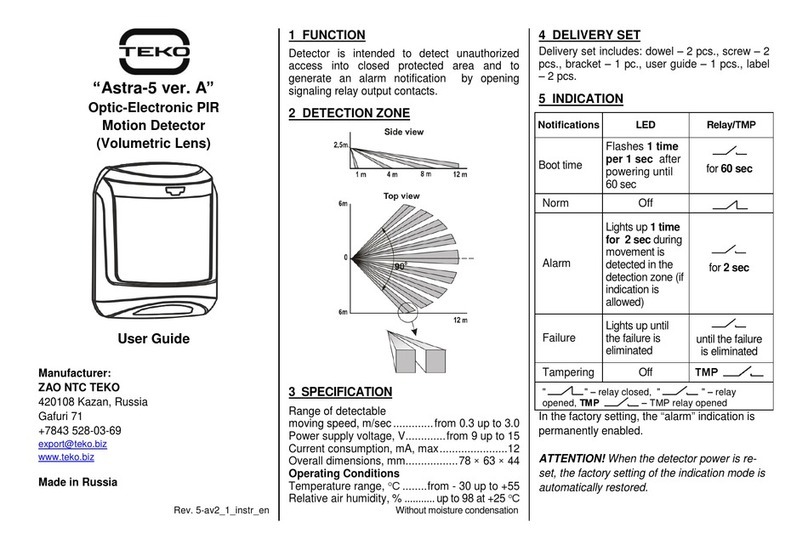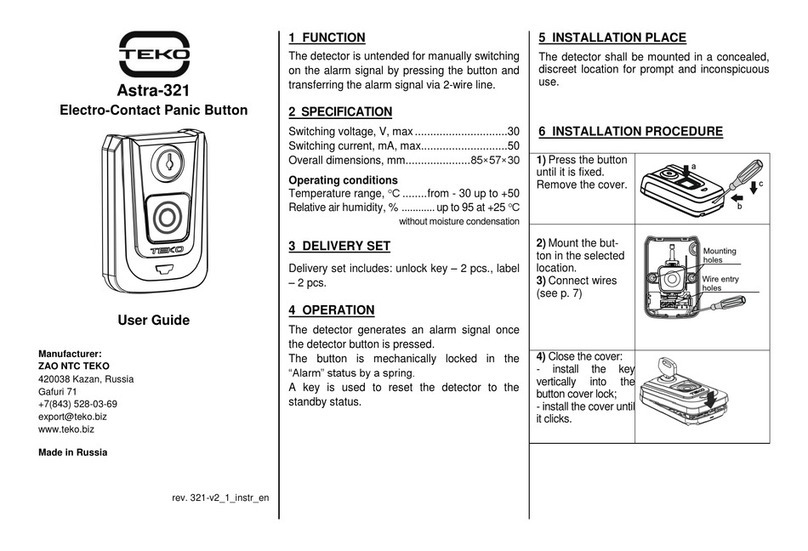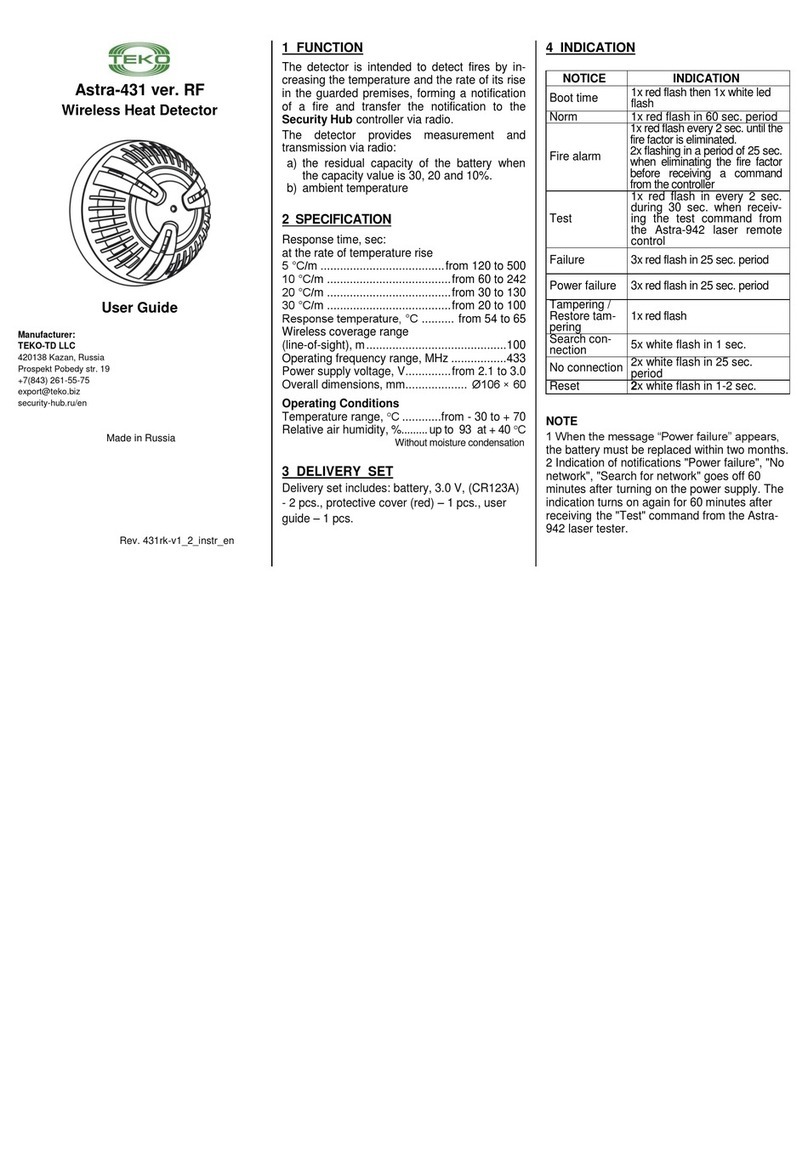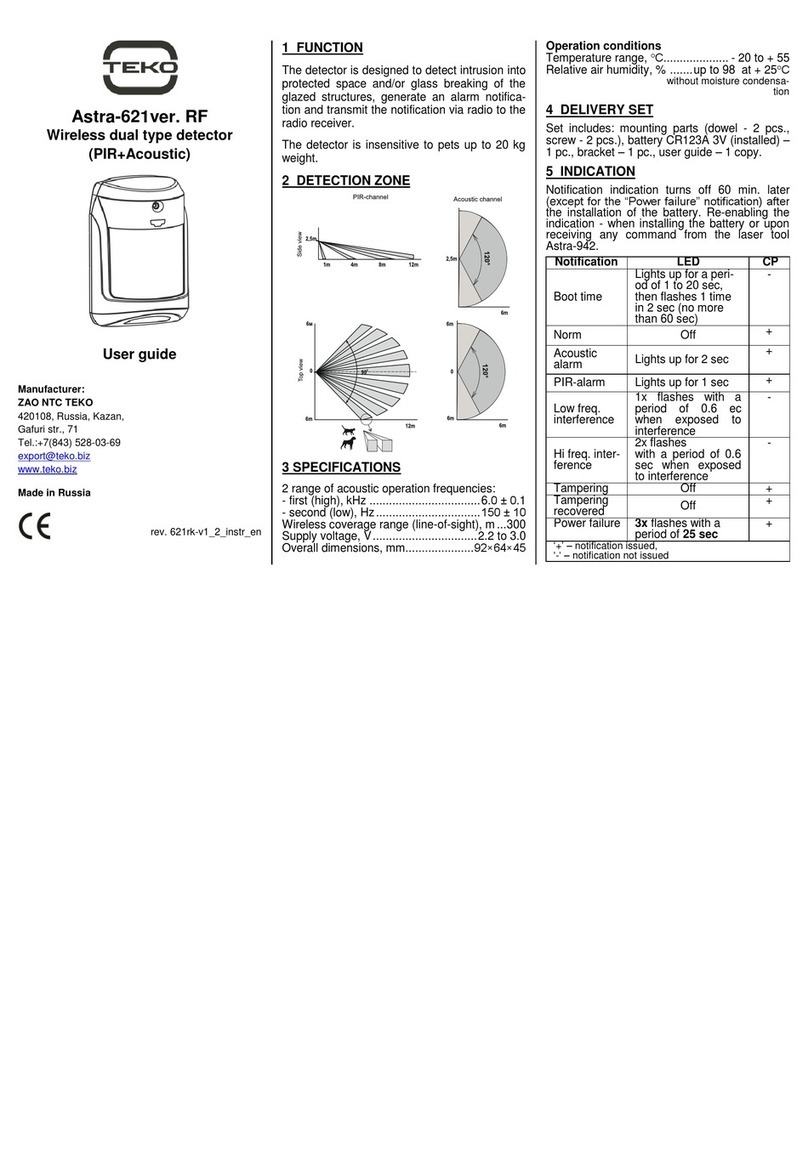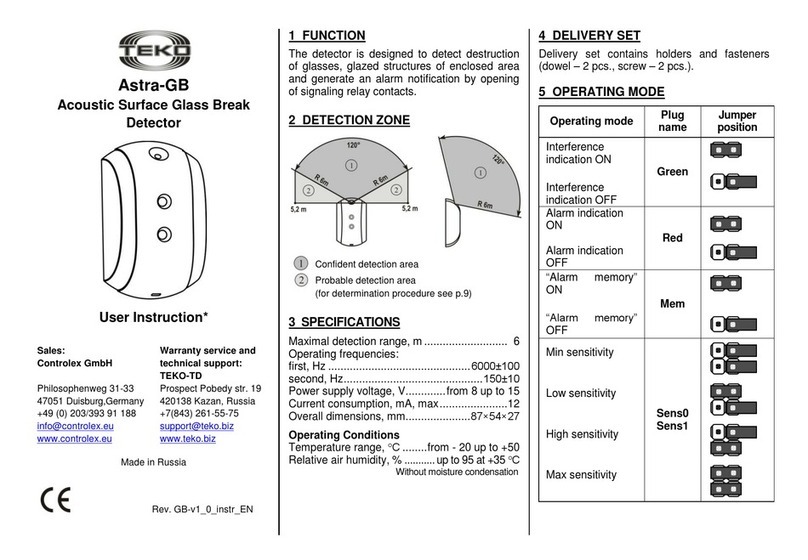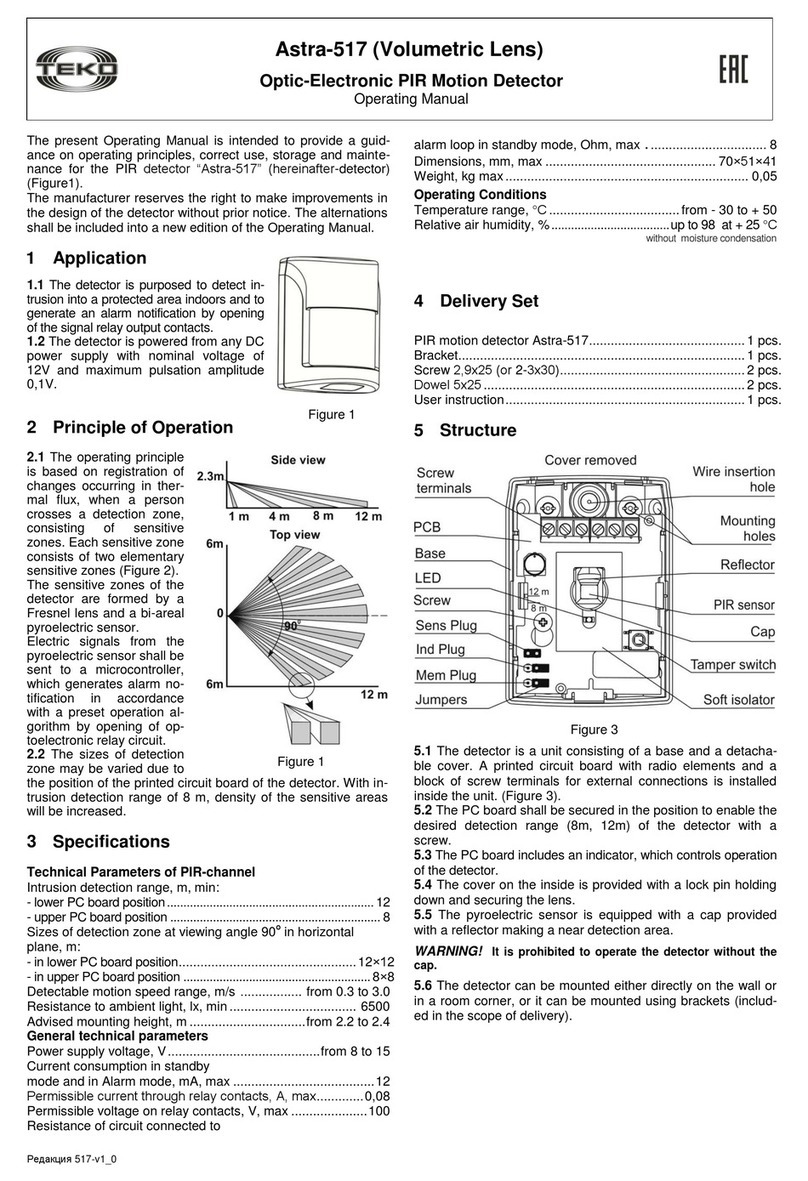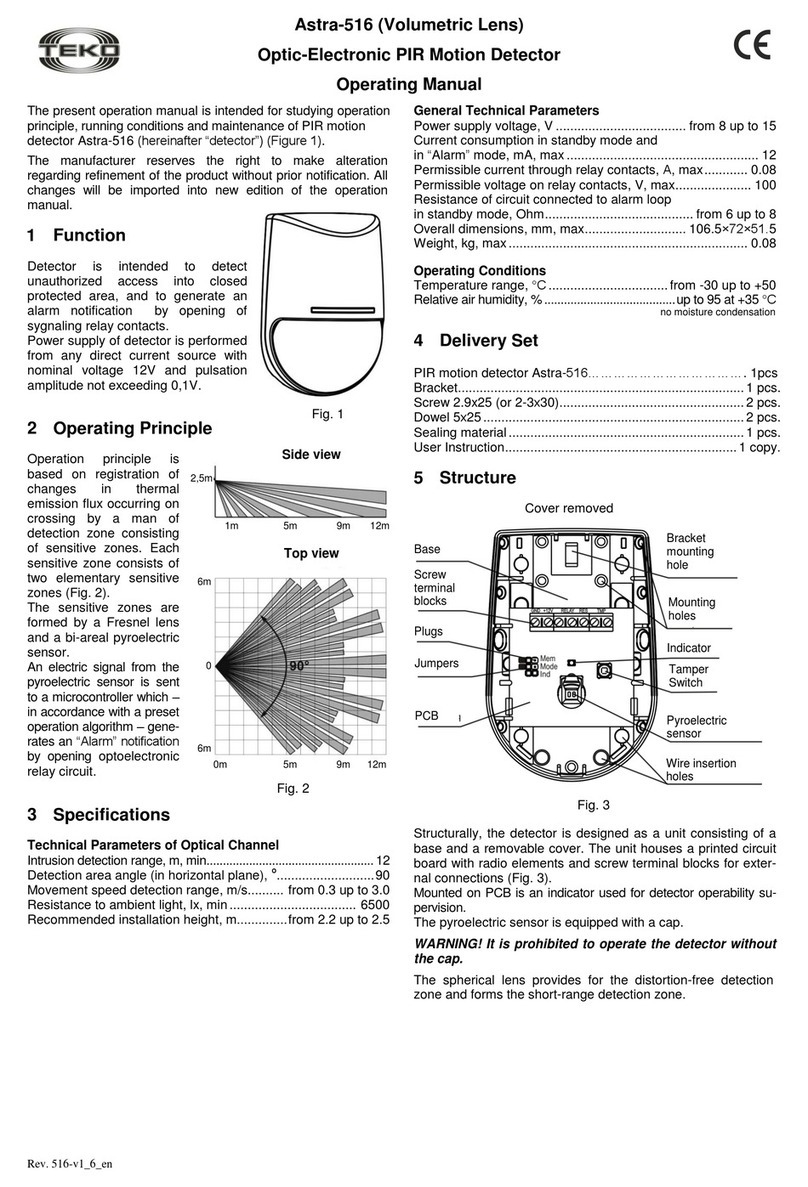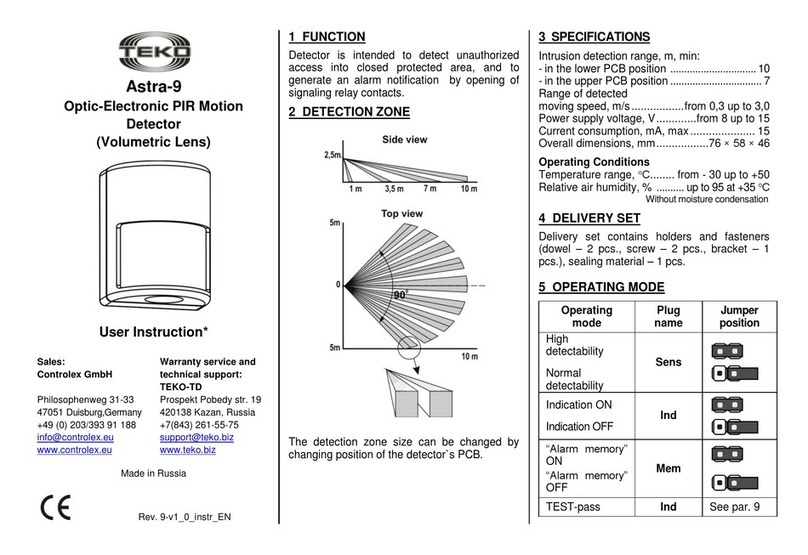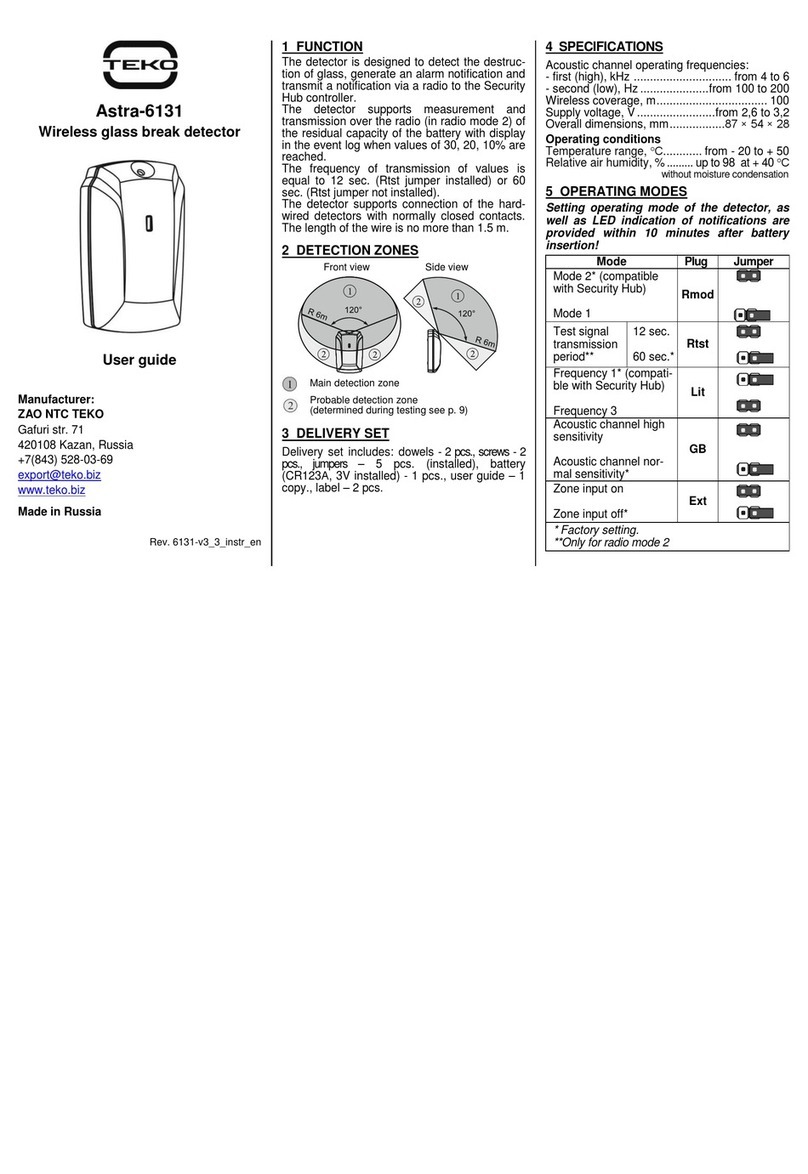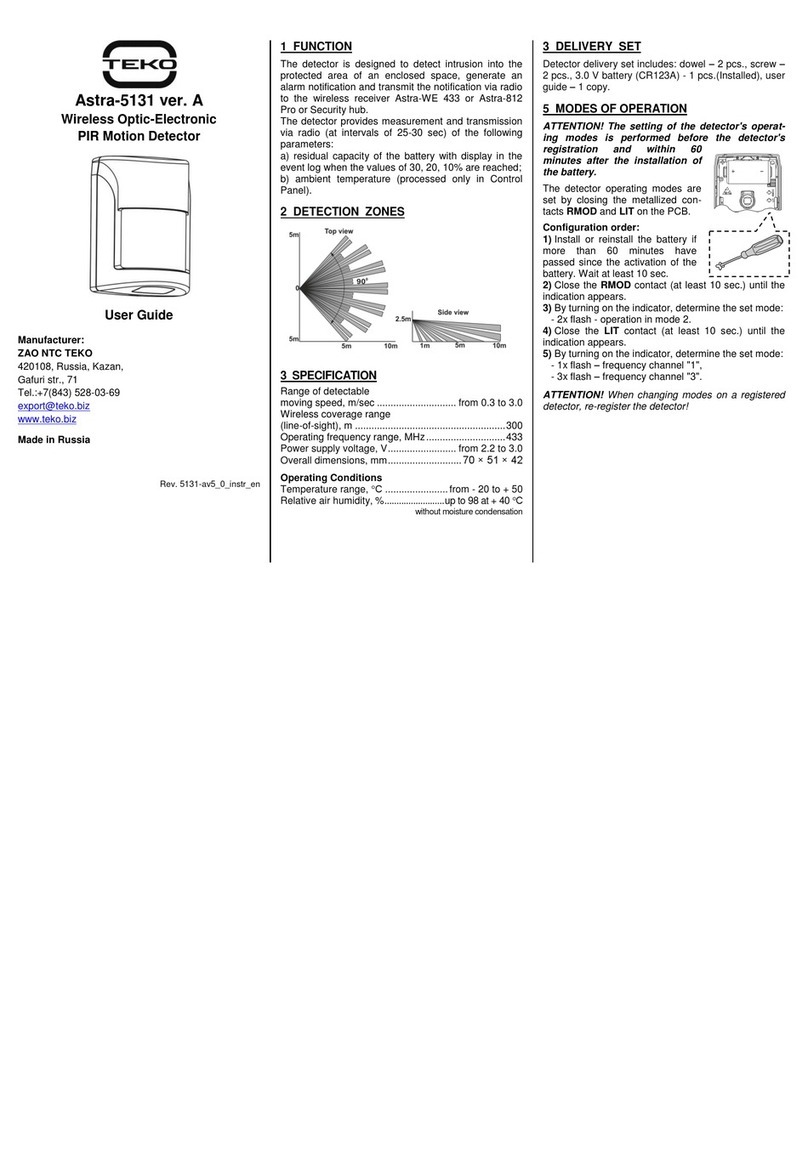Astra - A ILS
Short Circuit Isolator
User guide
Manufacturer:
ZAO NTC TEKO
420108, Russia, Kazan,
Gafuri str., 71
Tel.:+7(843) 528-03-69
www.teko.biz
Made in Russia
Rev. ILS-v3_0_instr_en
1 FUNCTION
• Isolator (further “Isolator” or “device”) is an
unaddressed device designed for installation in
SLC or RS-485 interface line, formed by the
Control Panel Astra Pro.
• The Isolator is designed for automatic isola-
tion of an SLC segment or a section of the RS-
485 interface line (with extender), in which a
short circuit has occurred. The Isolator is de-
signed to protect and maintain the system
operability in case of a single failure of the SLC
line, to accelerate the search for the location of
the failure.
• The Isolator is powered by:
- in SLC - the Extender through the SLC power
circuit,
- in RS-485 interface - the nearest Extender
power supply circuit.
In case of power failure, the recovery of the
Isolator SLC power line occurs when the power
supply voltage is higher than 15 V.
2 SPECIFICATION
Power supply voltage, V.................... 7.5 –27.6
Current consumption, mA, no more than......... 4
Maximum cable cross-section for connecting to
terminals, mm...............................................2.5
Overall dimensions, mm.....................87×54×28
Operating Conditions
Temperature range, °С............from - 30 to + 55
Relative air humidity, %..........up to 93 at +40°С
without moisturecondensation
3 DELIVERY SET
Dowels –2 pcs., screws –2 pcs., sticker –2 pcs.
4 INDICATION
Table 1
Power failure
L1 or L2 (SLC
only)
Short circuit of
the power
supply line
connected to
L1 or L2, or
voltage below
8 V
1 time flashes
with a period of
3 sec.
Failure of data
line L1 or L2
Short circuit of
the SLC data
line or RS-485
interface
connected to
L1 or L2
2 times flashes
with a period of
3 sec.
5 OPERATING MODES CHANGE
By directing a laser beam of Astra-942 laser
pointer to the Isolator indicator we can do the
following:
- disable/enable indication of Isolator in
StandBy mode (red LP button)
- disconnect/connect a part of SLC circuit
(power and data interface) (bottom LP button)
- disable/enable the line Isolator function
(middle LP button).
Note:
1.The Isolator operating modes switching is performed
at each laser beam directing to the Isolator indicator.
When the Isolator is illuminated again by pressing the
same button (not earlier than 5 sec. after the previous
exposure), the operating mode of the Isolator is invert-
ed.
2.The Isolator "memorizes" its state before the power
is turned off and after the power is restored, it restores
its functions in the modes established before the
power was turned off.