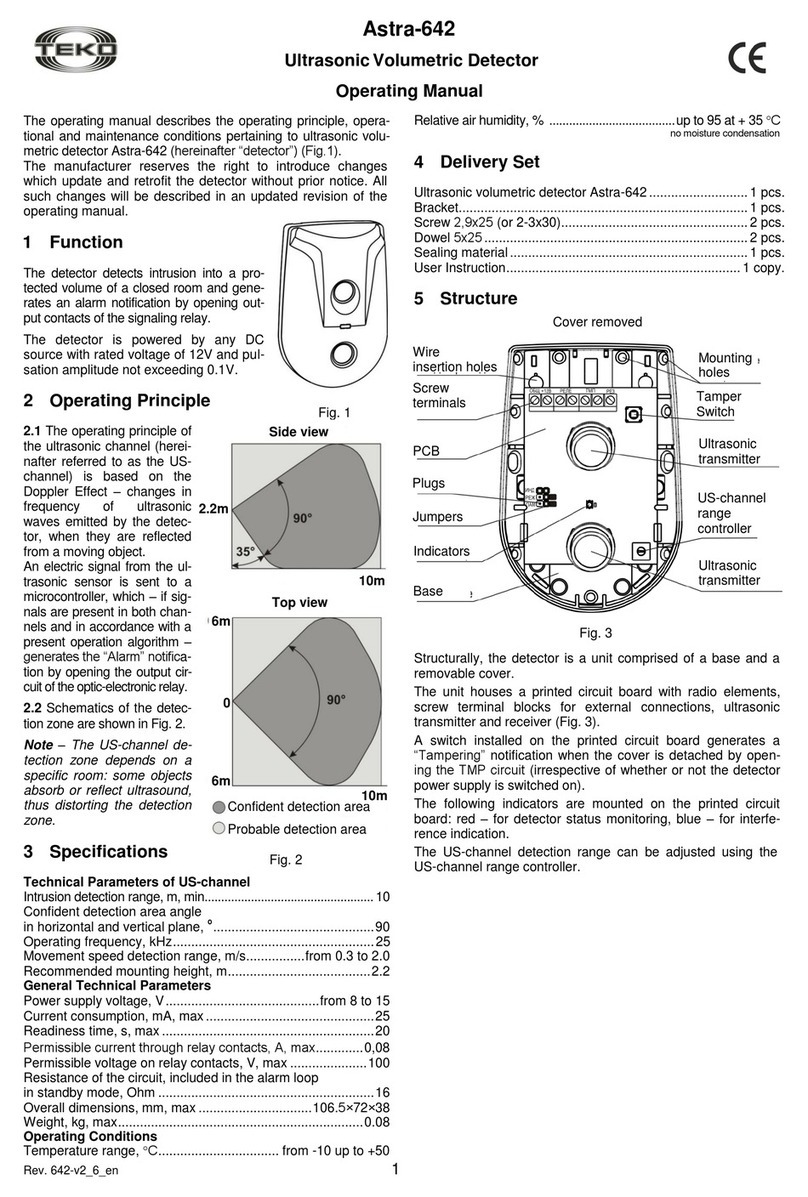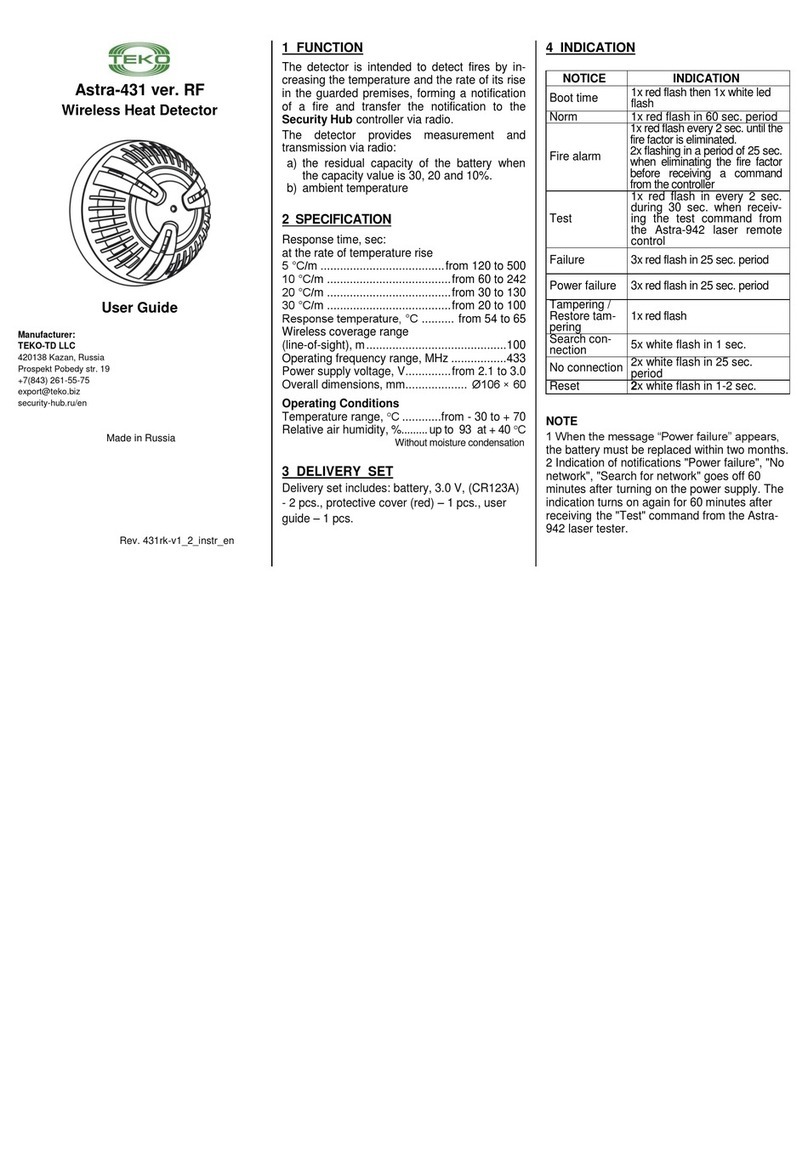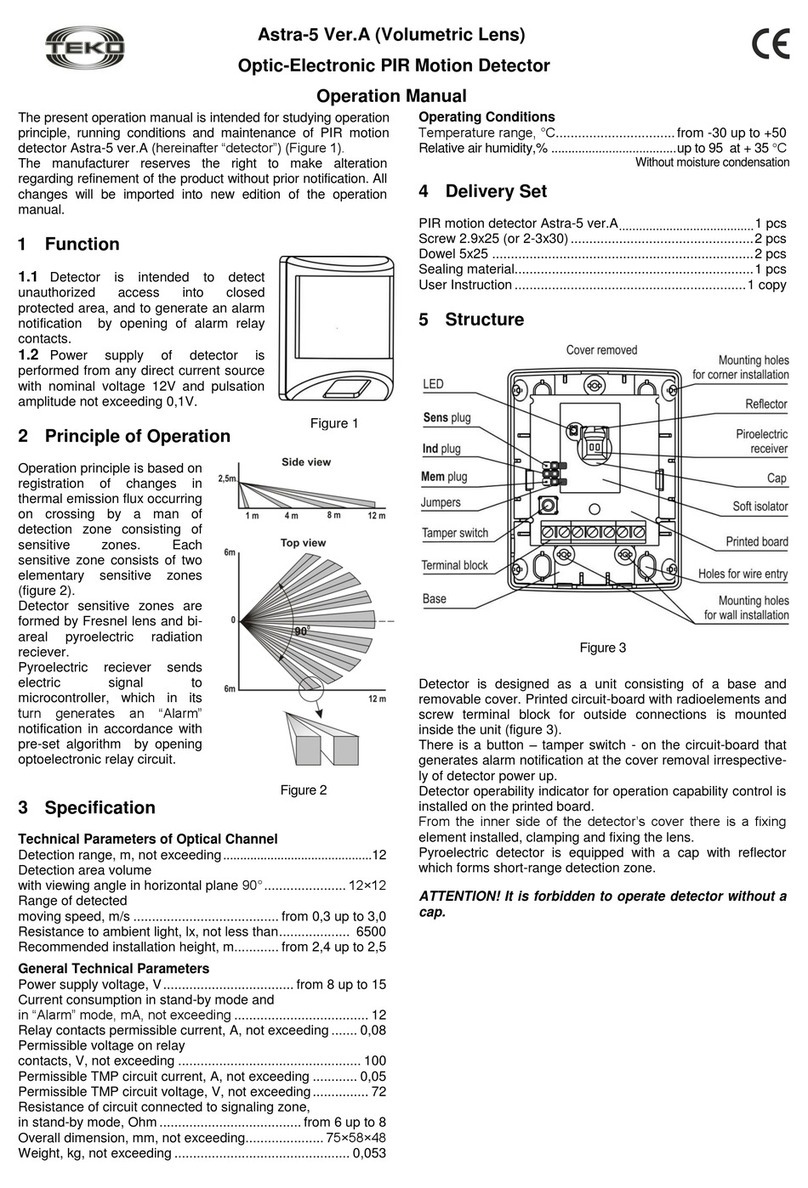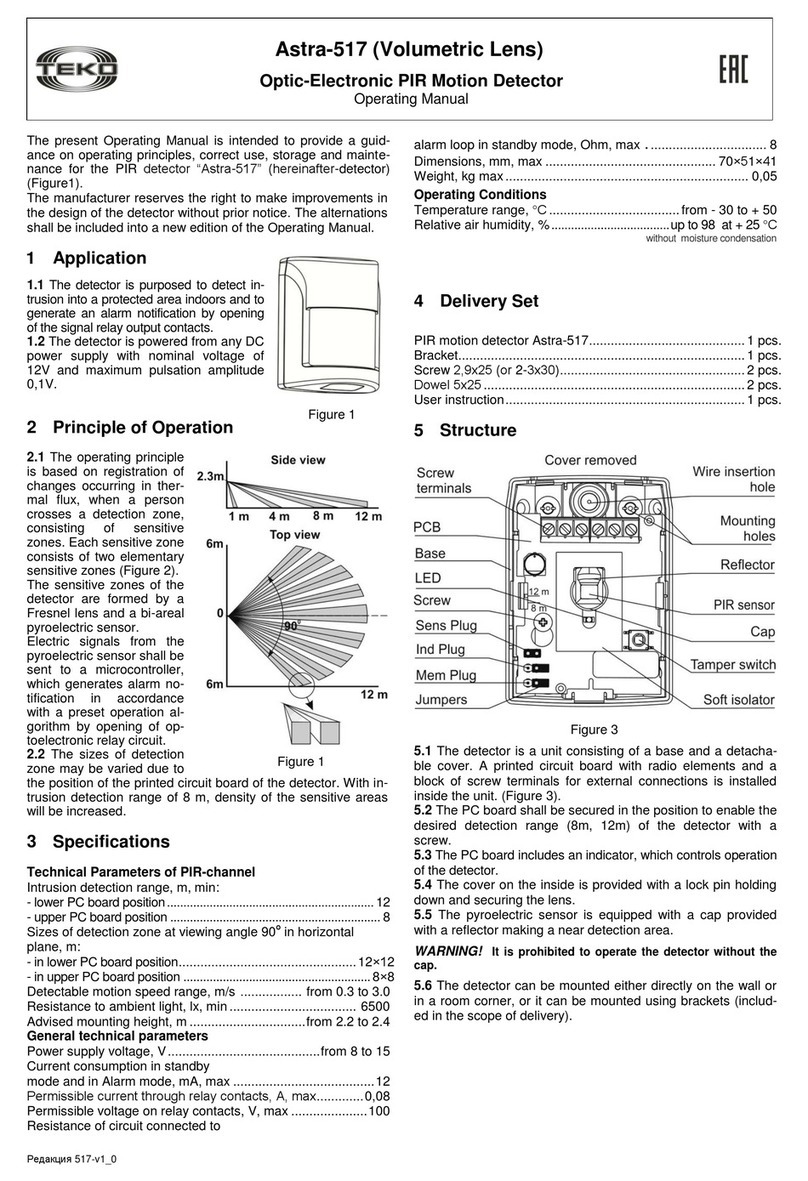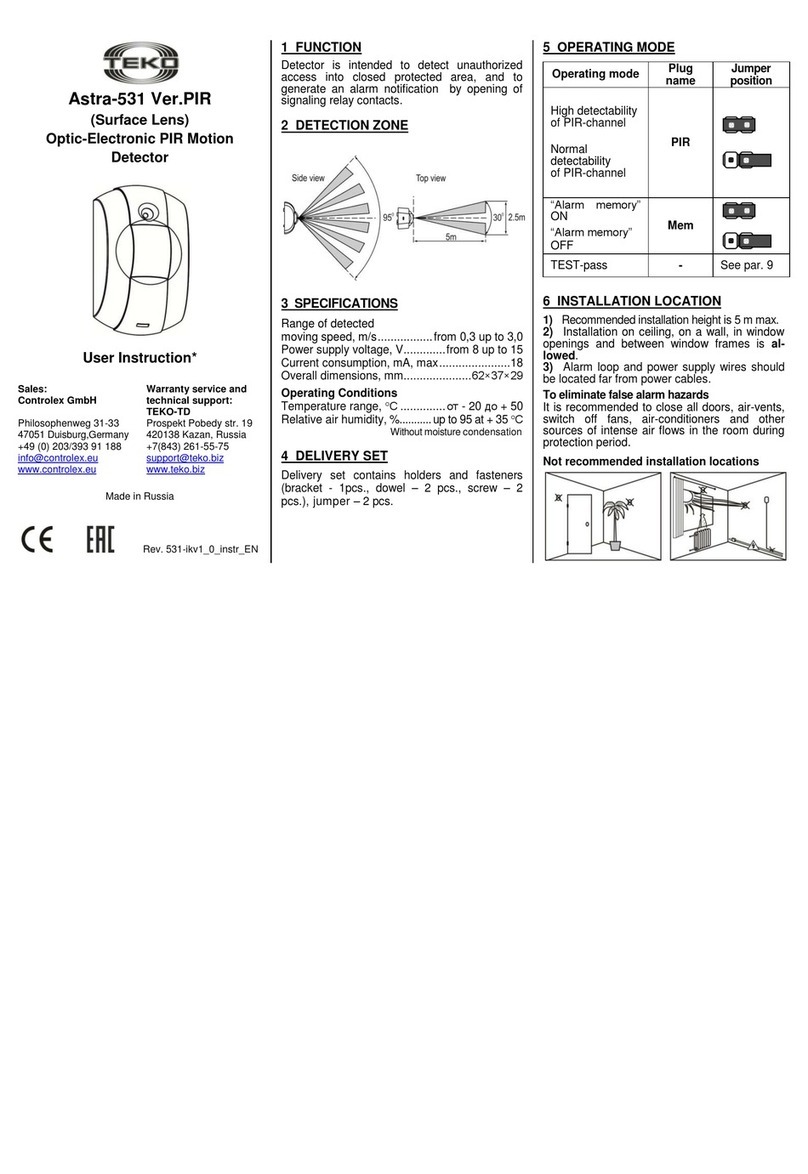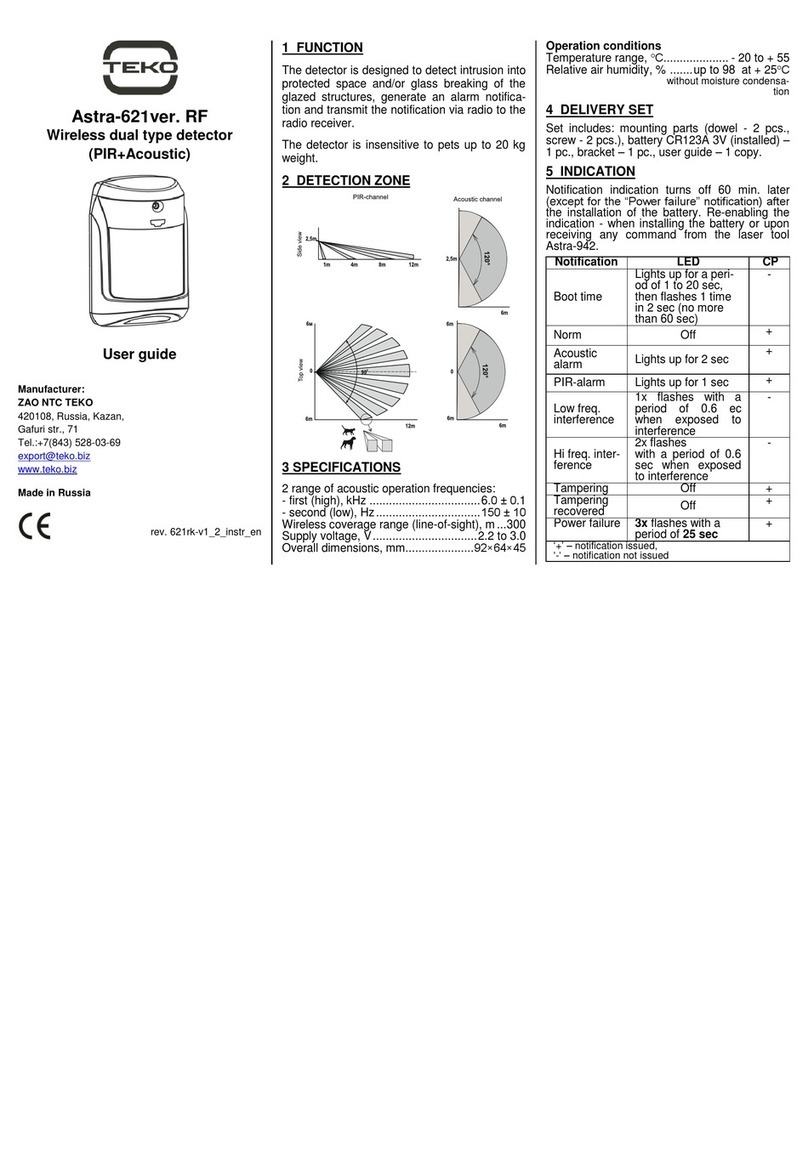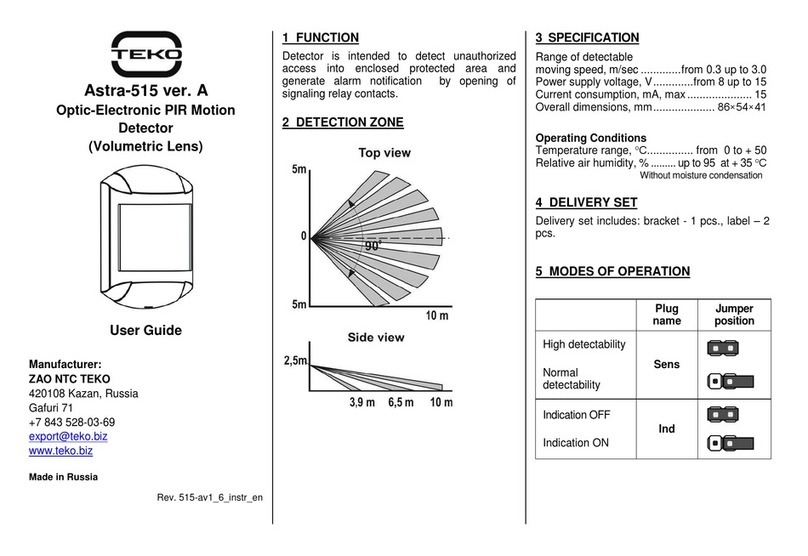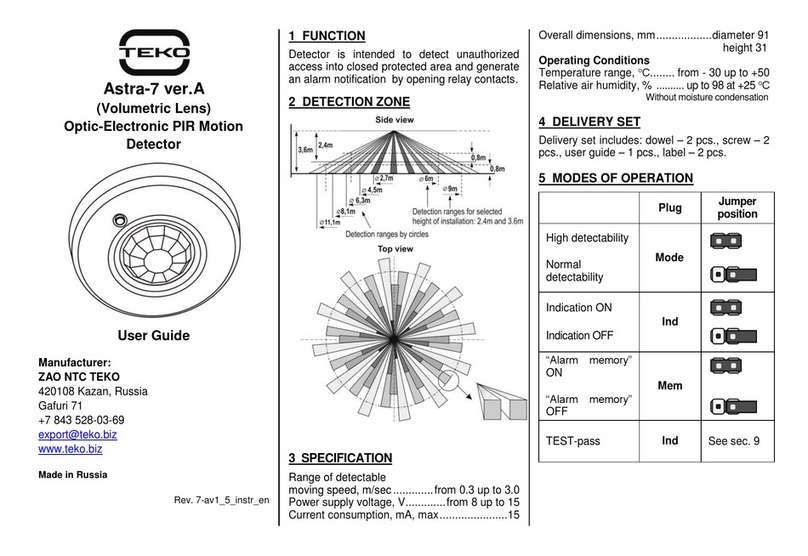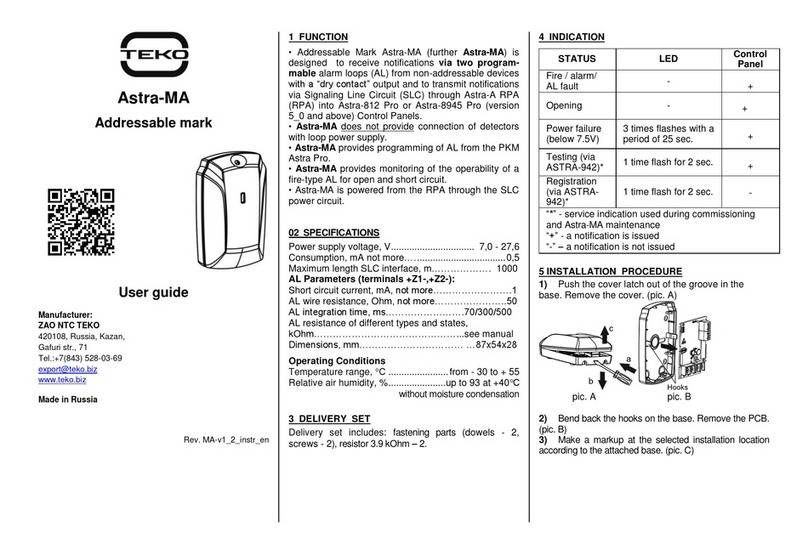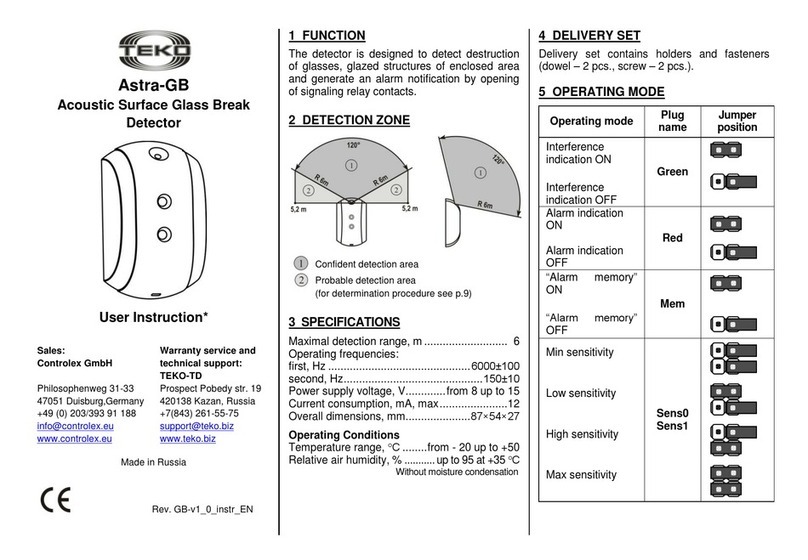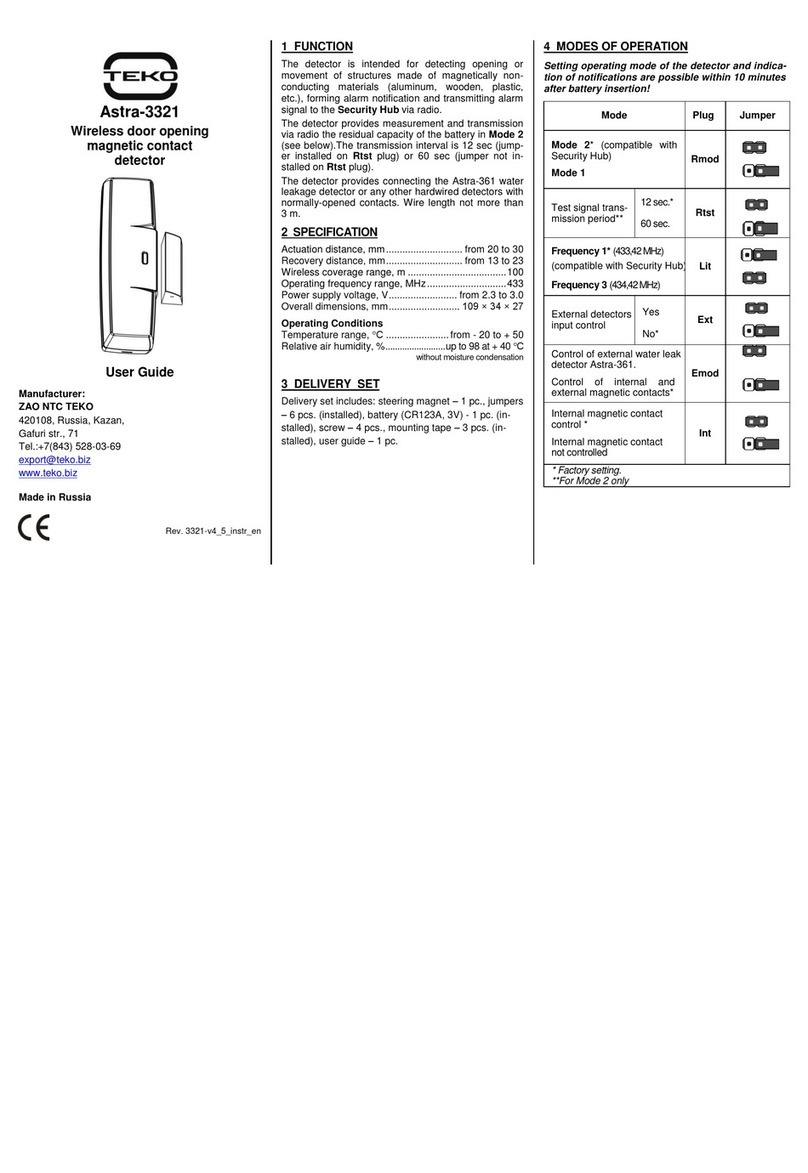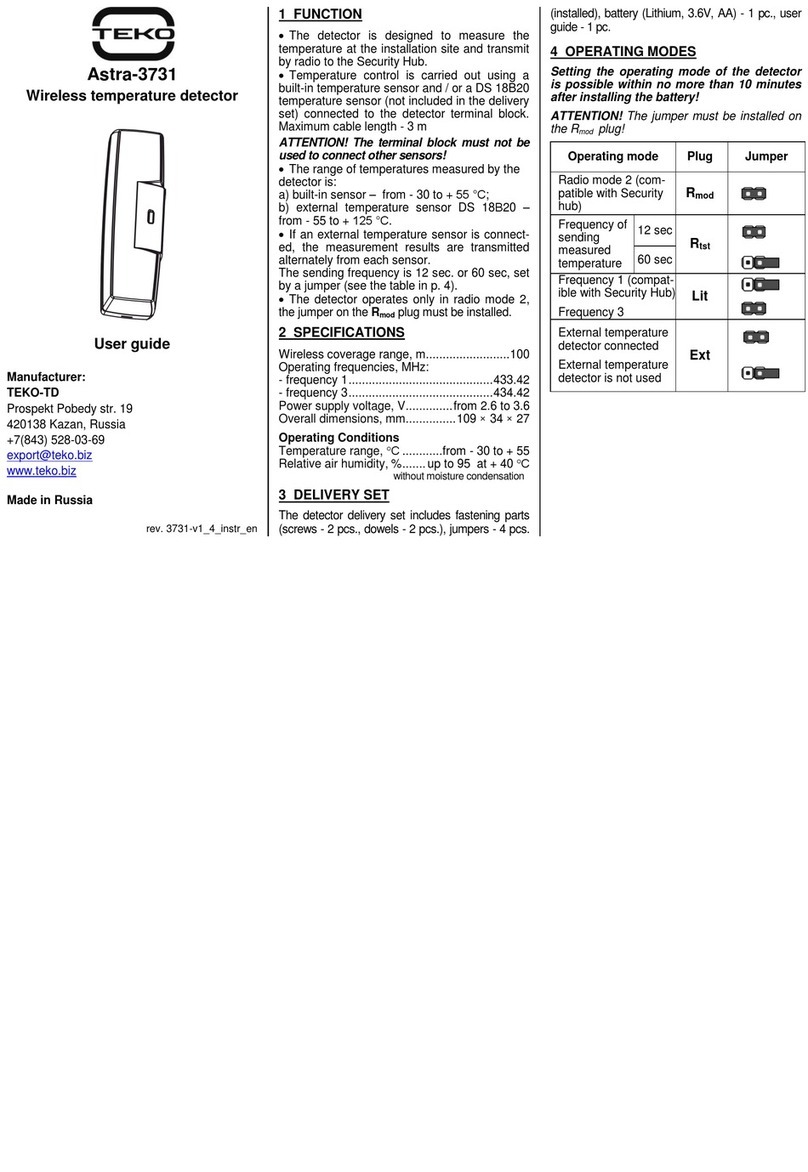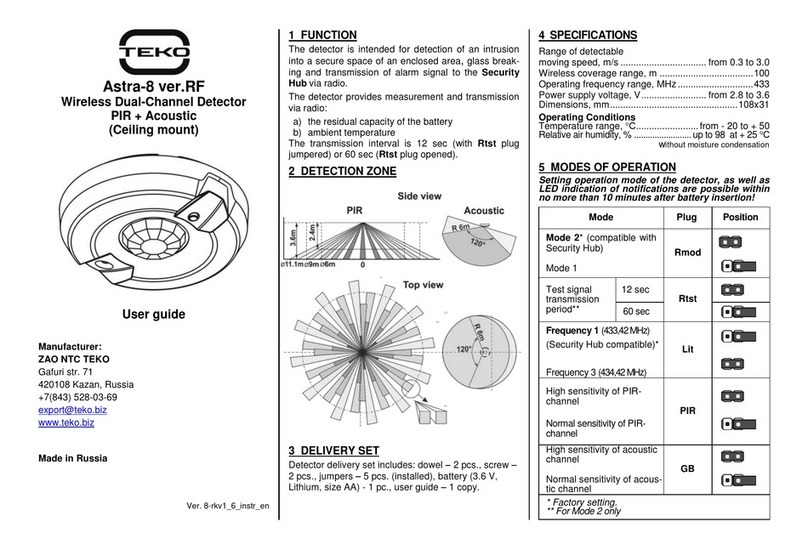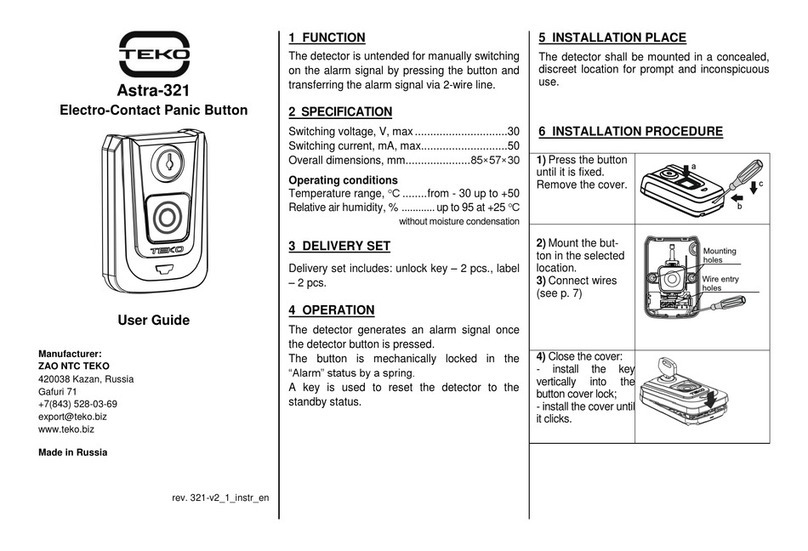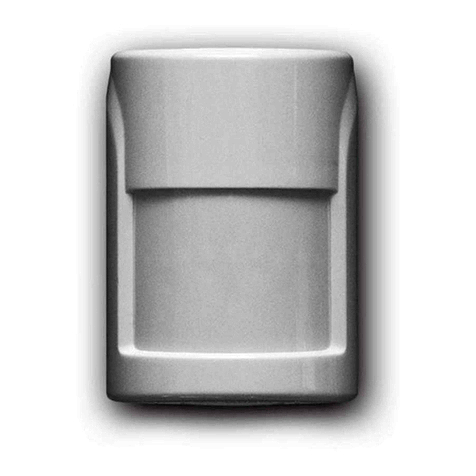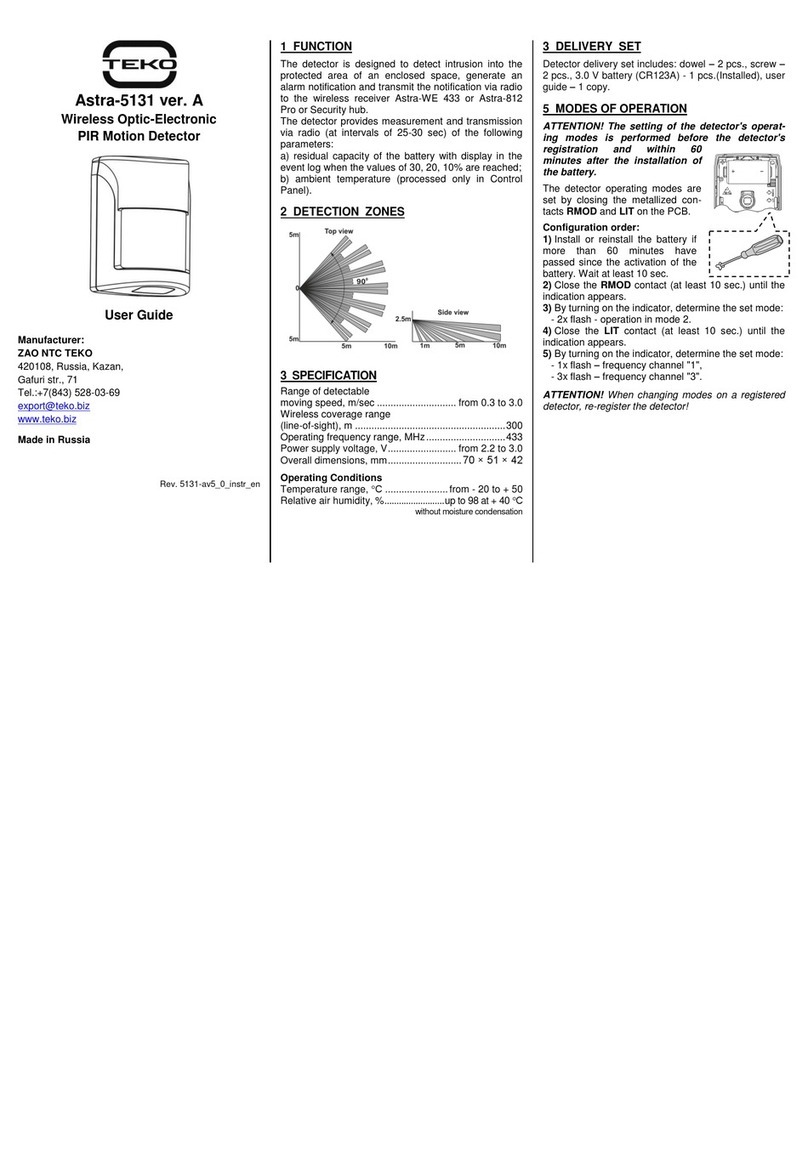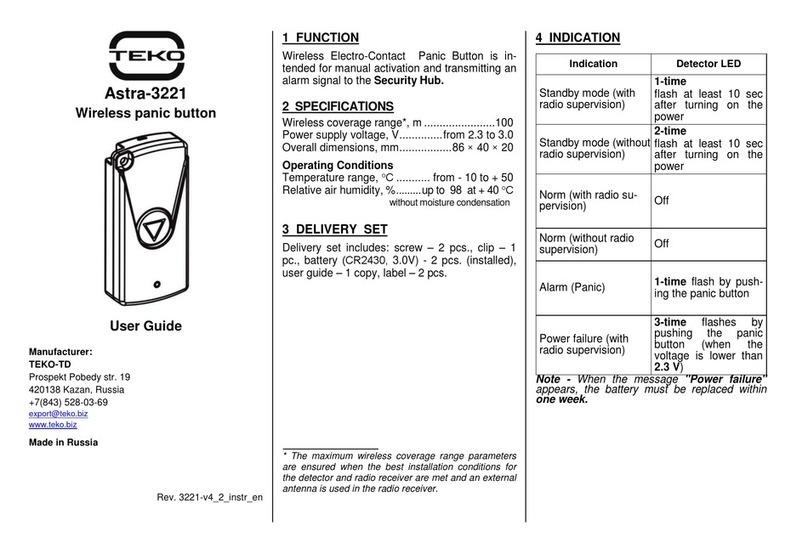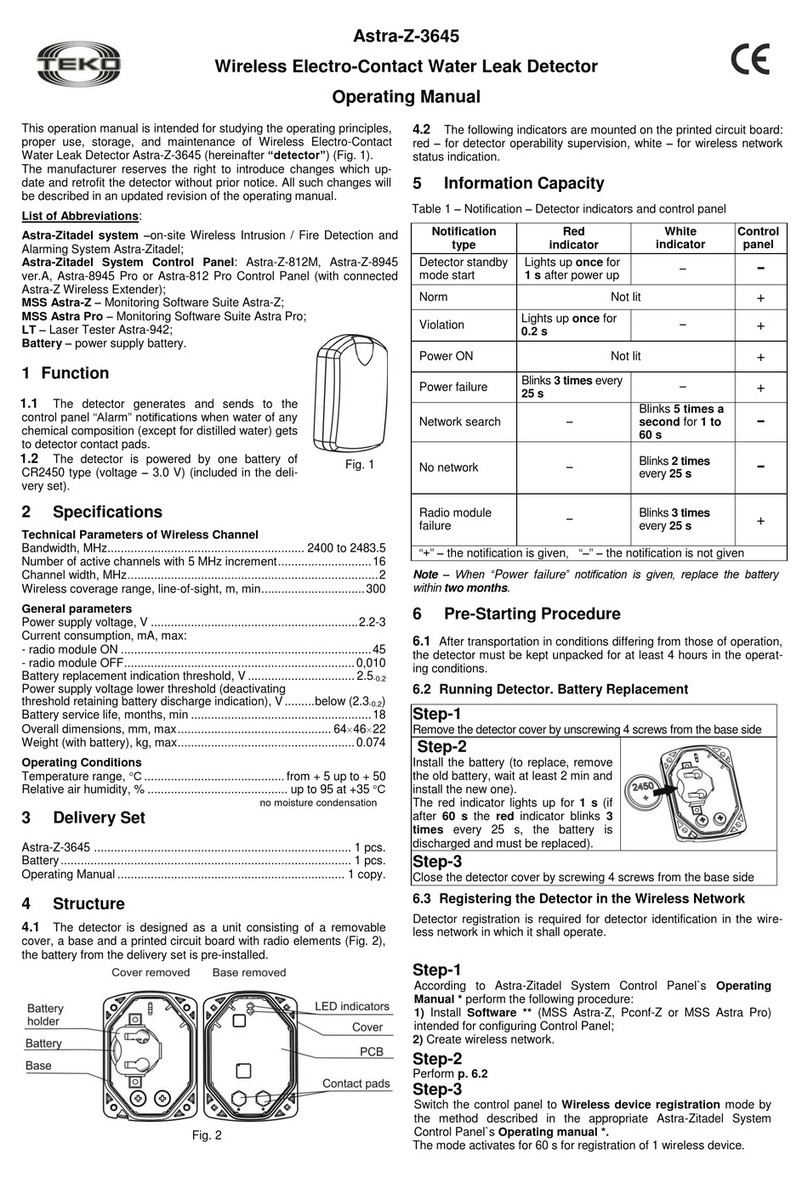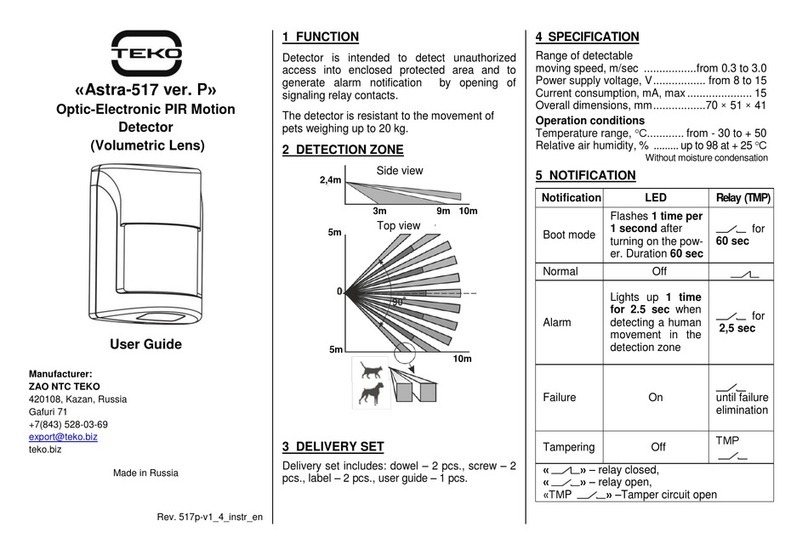6 INSTALLATION LOCATION
1) Recommended installation height is 2.4-2.5 m.
2) Install detector on bearing walls and carriers.
3) Alarm loop and power supply wires should
be located far from power cables.
To eliminate false alarm hazards
It is recommended to close all doors, air-vents,
switch off fans, air-conditioners and other
sources of intense air flows in the room during
protection period.
Not recommended installation locations
7 INSTALLATION PROCEDURE
3а)Installation on the
wall (without
bracket)
3b) Installation in the
corner using
bracket
Detector base should be positioned strictly
as per figure!
4) Depending on a
selected PCB position,
set the eccentric knob
up or down by rotating
the eccentric around
its axis.
Replace PCB and per-
form wiring (see par.8)
5) Using sealing material seal hermetically
wire insertion hole and other holes to protect
detector from air and insect ingress
6) Perform TEST-pass (see par.9)
8 WIRING
Perform wiring to detector`s terminals in
accordance with control panel operating manual.
RELAY –terminals for detector connection to
alarm loop;
+12V, GND –power supply terminals.
9 TEST-PASS
1) Remove jumper from Mem plug, install
jumpers on Ind and Sens plugs.
2) Power detector ON. LED starts flash during
60 sec.
3) During this time
4) Close detector.
5) To detect sensitive
zones carry out TEST-
pass in the secured zone
with the speed of 0,3 - 3
m/s .
On detection (indicator is
lighted for 2s) one should
stop, mark this position,
then make step back and continue moving.
Repeat TEST-pass inversely.
10 WARRANTY
The operation warranty period is 5 years from the date
of operation start-up but no longer than 5 years 6
months from the date of manufacturing subject to the
requirements of Operating Manual.
*For more detailed information refer to detector
Operating Manual available for free from
www.controlex.eu.
Extrude plug of
bracket mount-
ing slot